How to Recover a Picture or Video You Deleted by Accident on the Samsung Galaxy S21 5G!!
by HowTo101 in Circuits > Gadgets
713 Views, 0 Favorites, 0 Comments
How to Recover a Picture or Video You Deleted by Accident on the Samsung Galaxy S21 5G!!

This Instructable will show you how to recover a picture or video you deleted by accident on the Samsung Galaxy S21 5G
Please subscribe to my channel
Thanks :)
Step 1: Open Gallery
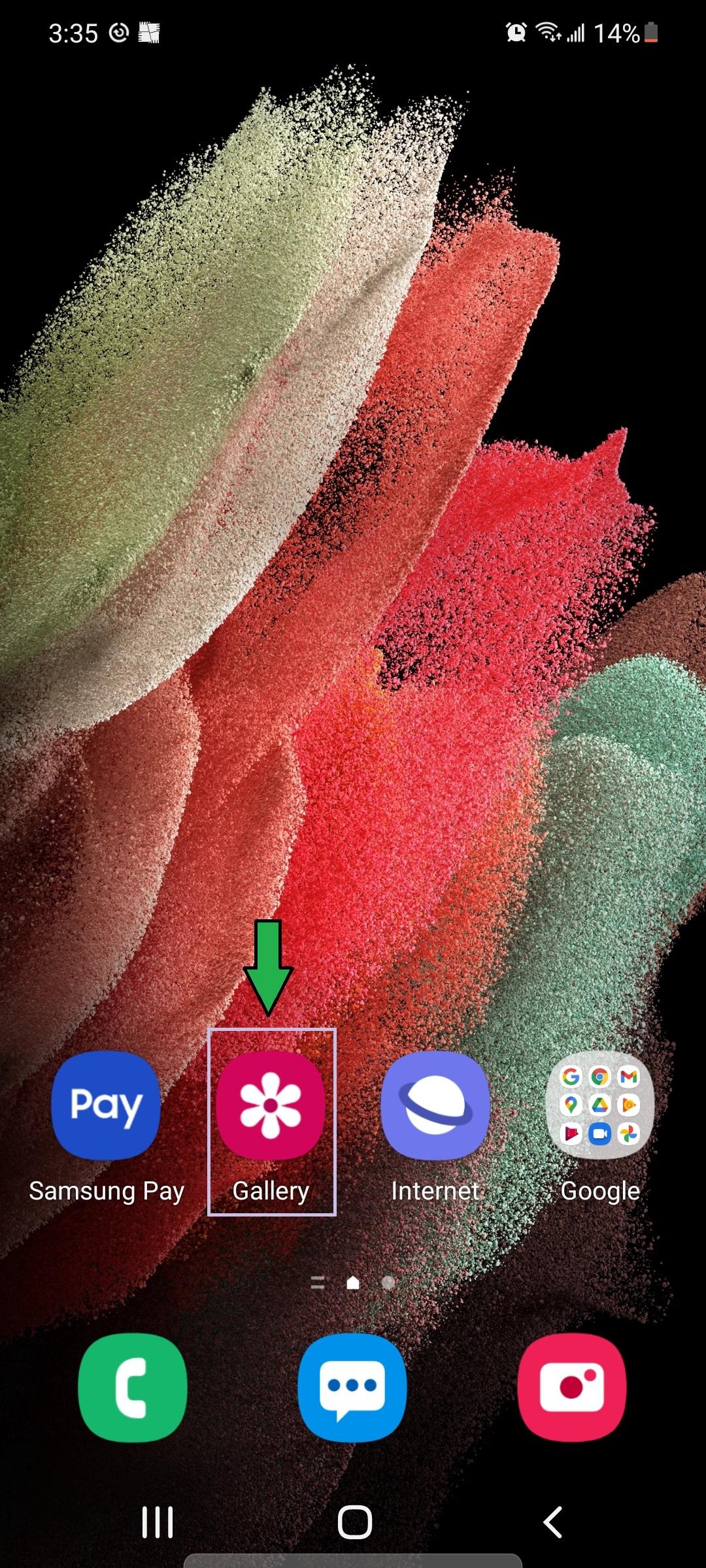
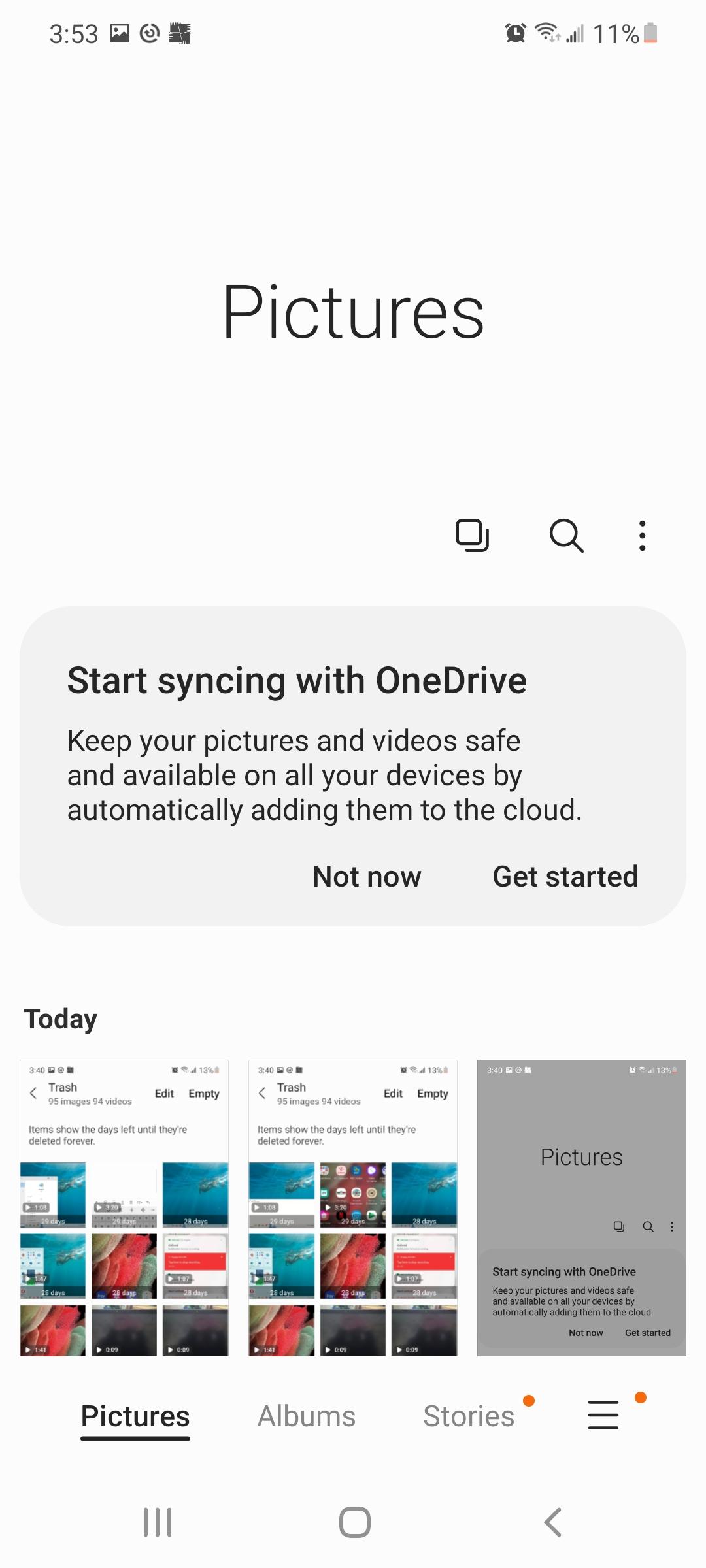
1. Open Gallery
Step 2: Go to Trash
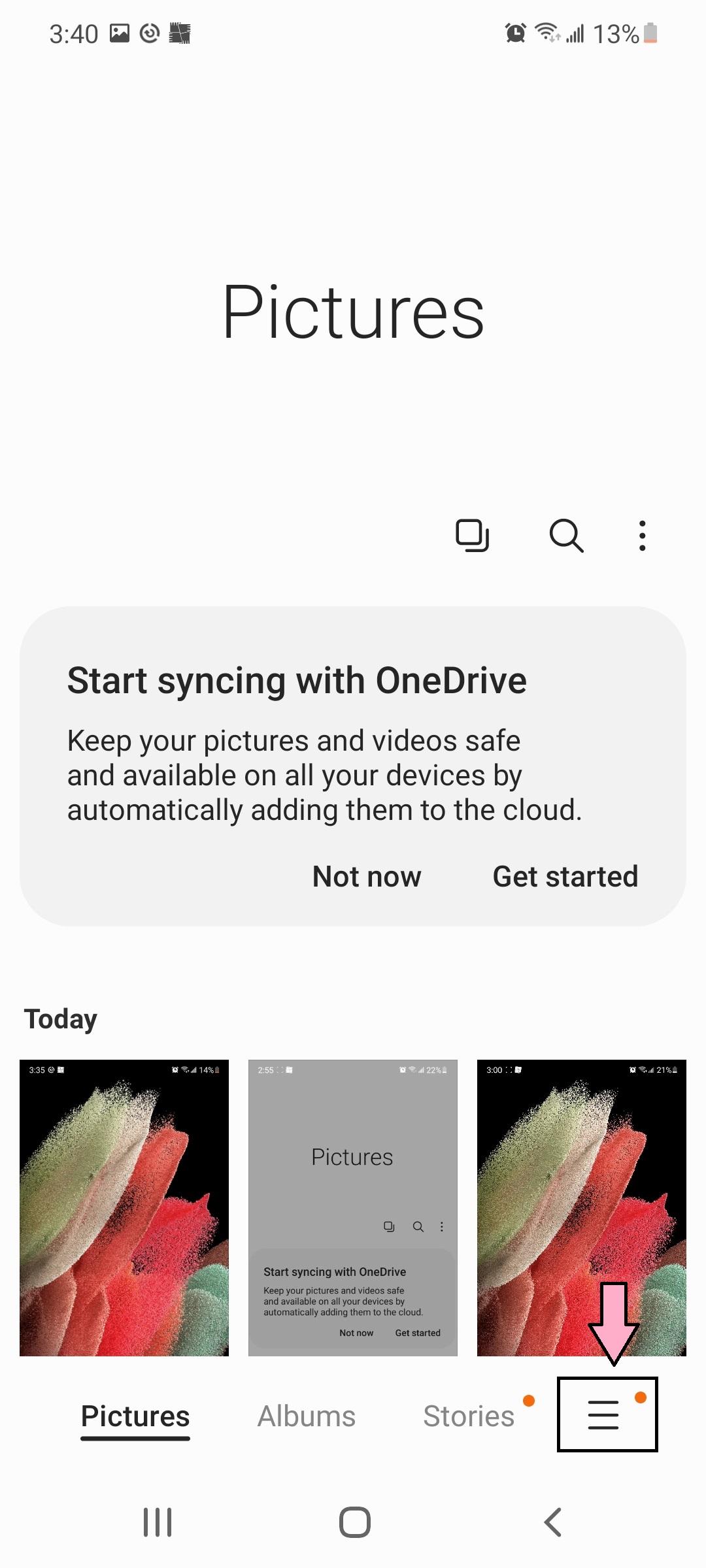
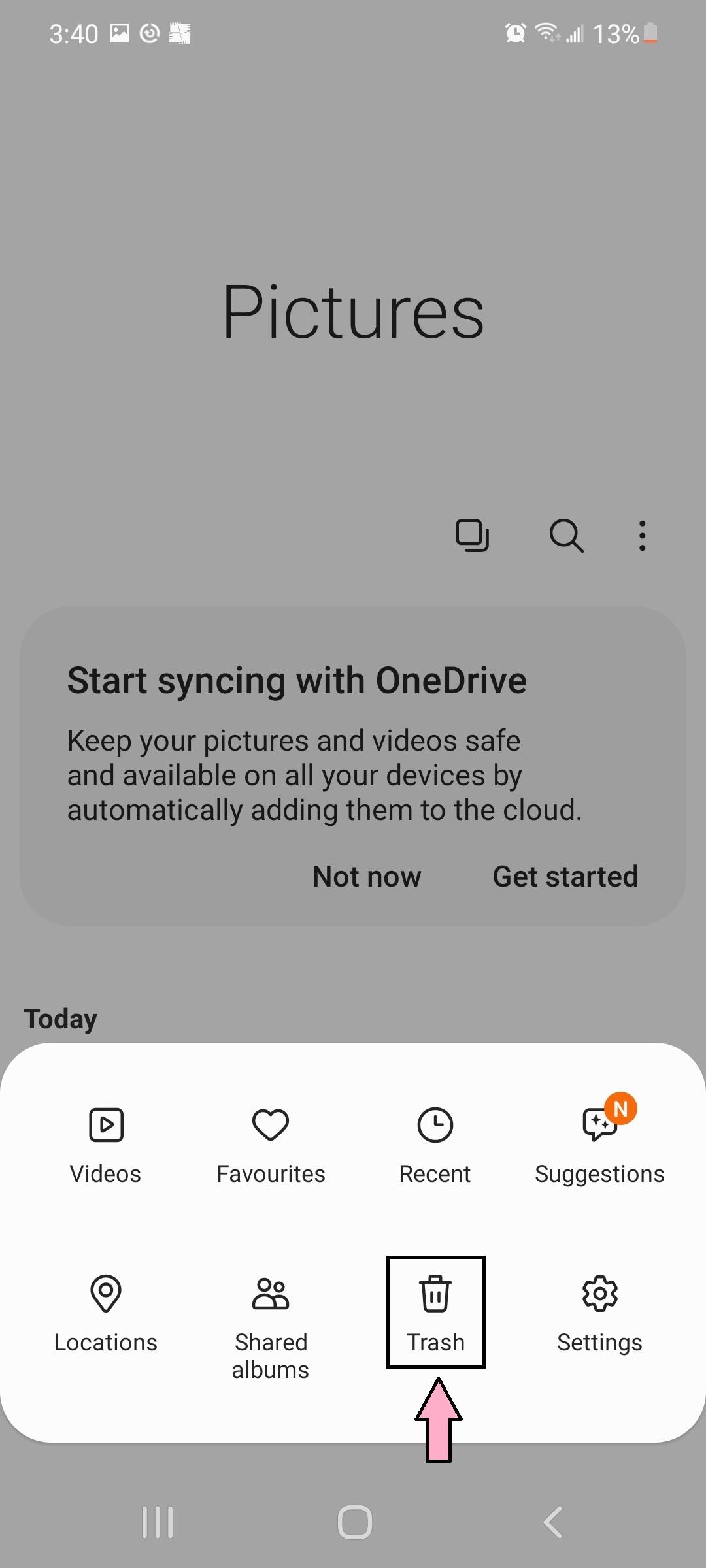
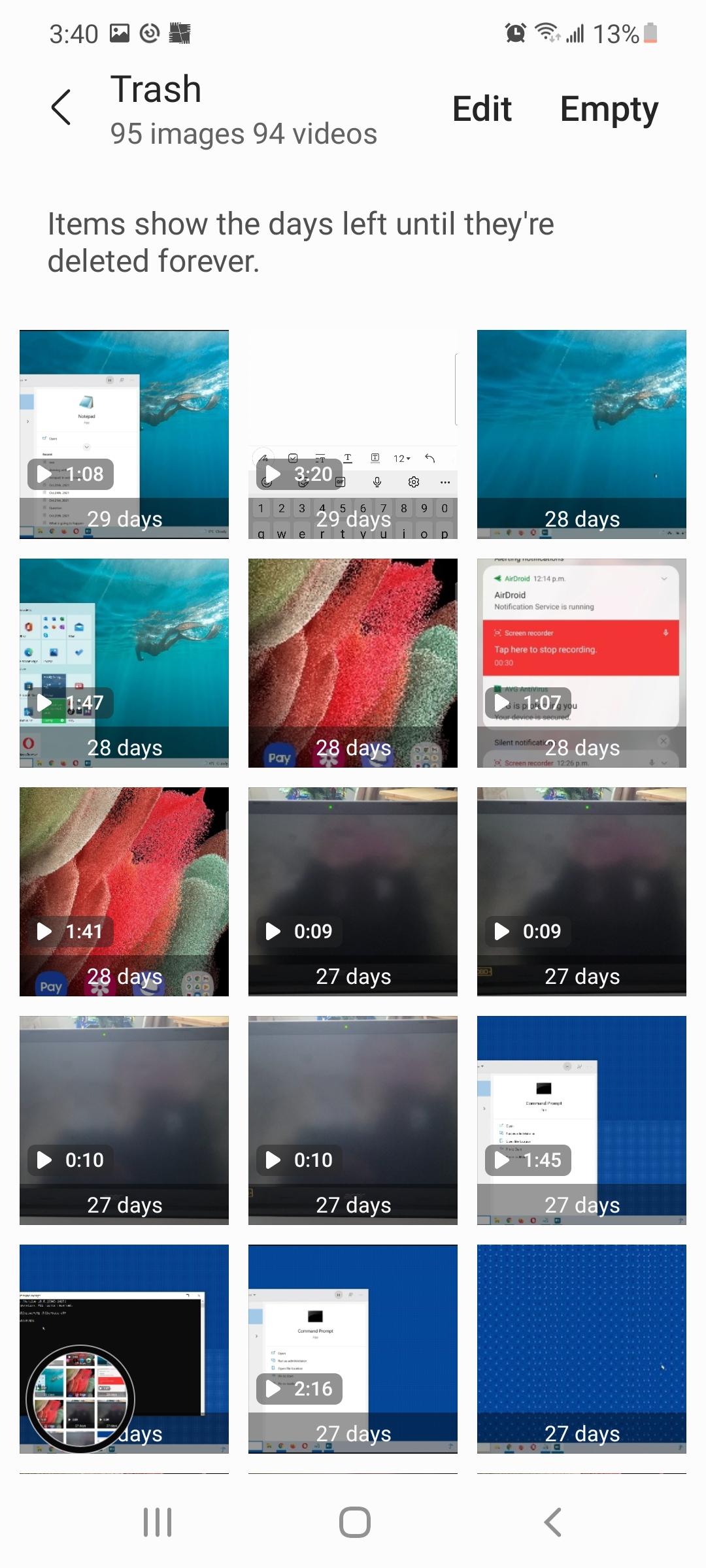
1. Click on the 3 Horizontal Lines in the Bottom Left Corner
2. Click on Trash
Step 3: Recover Photo or Video
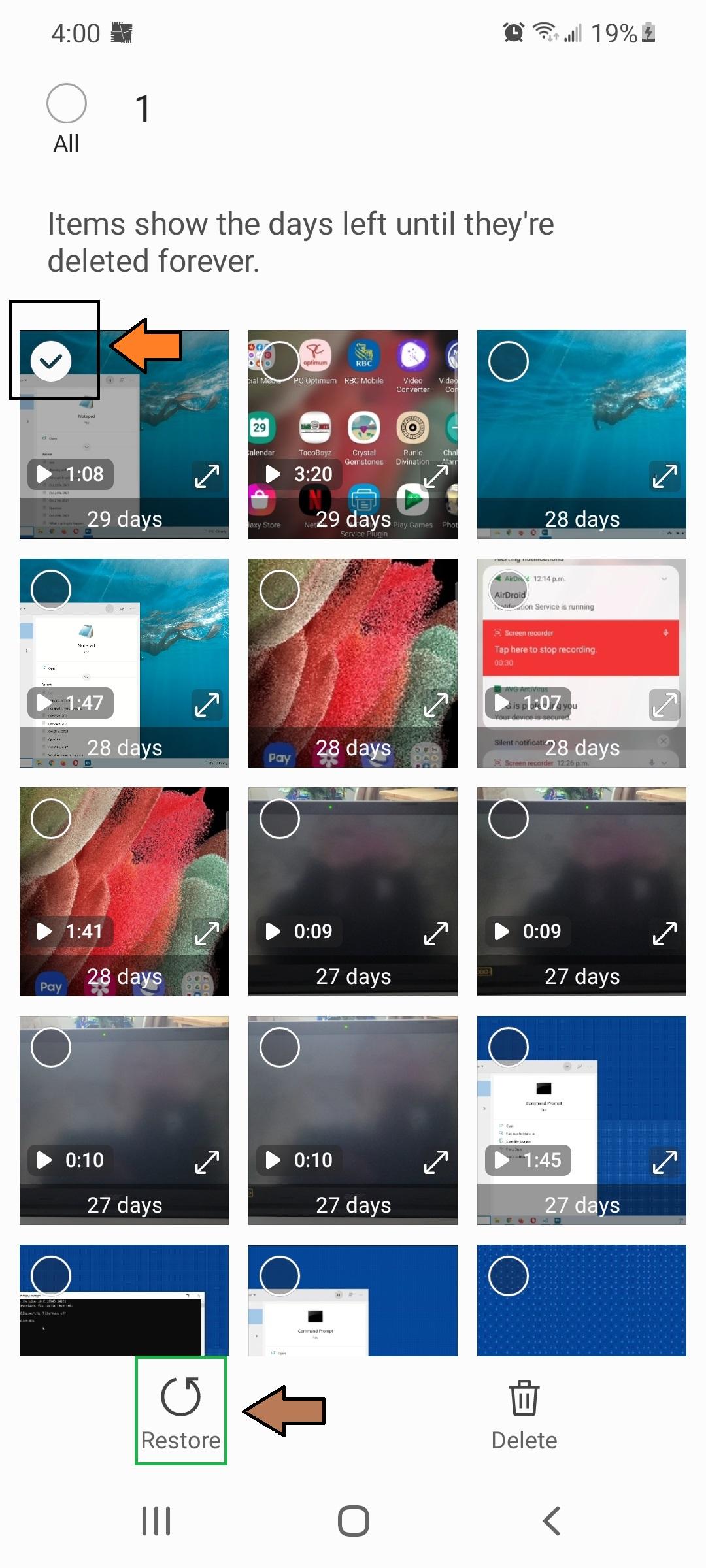
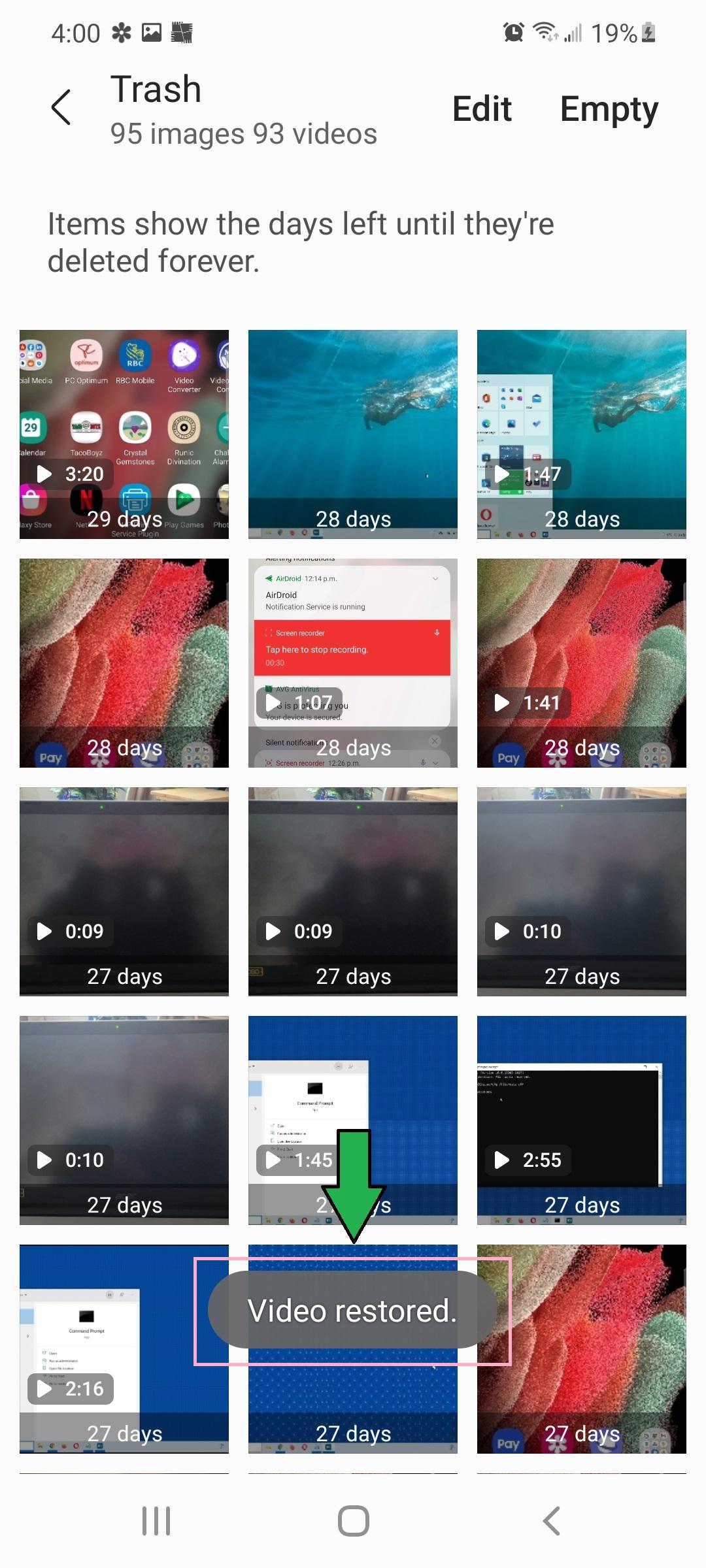
1. Select the Picture or Video you want to Recover
2. Click Restore in the Bottom Left Corner
Step 4: Look for Recovered Photo or Video
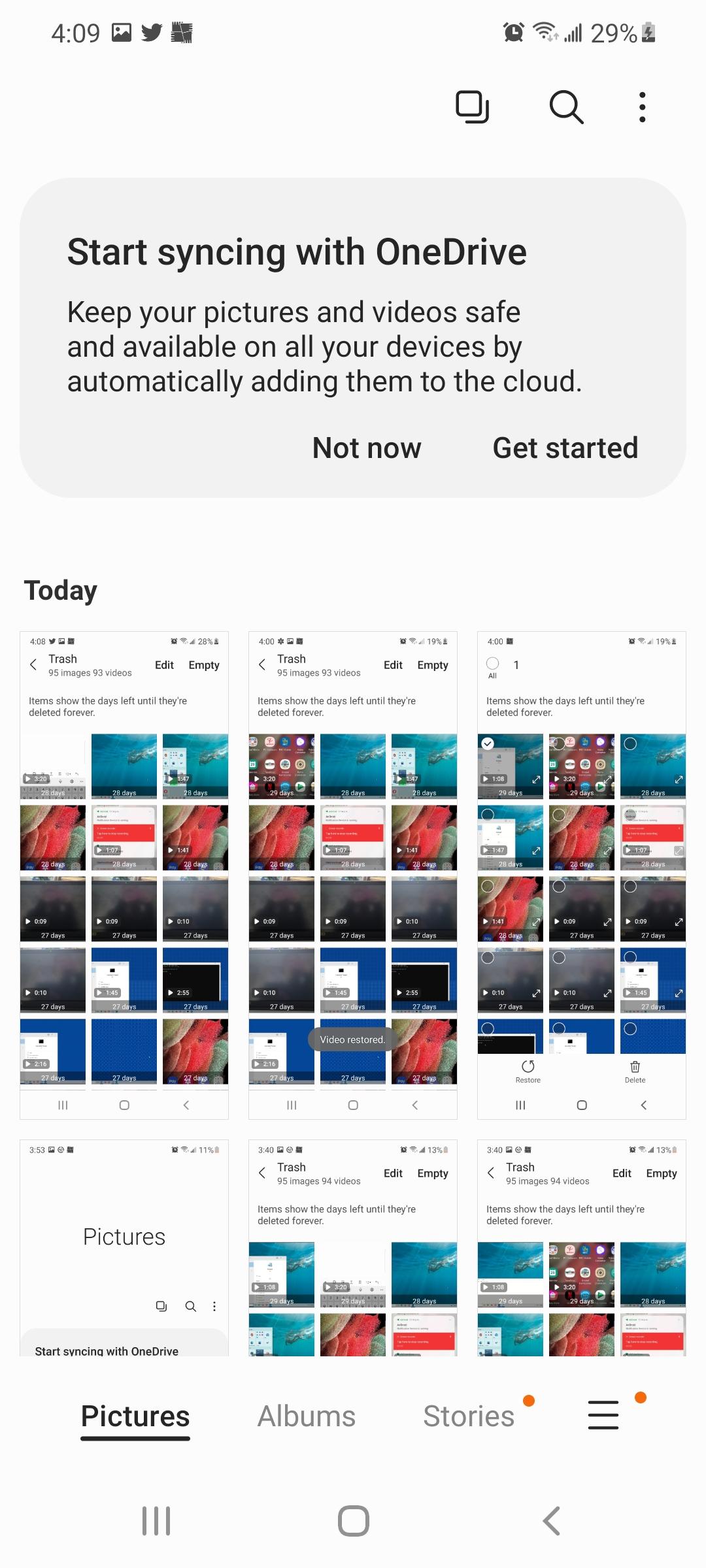
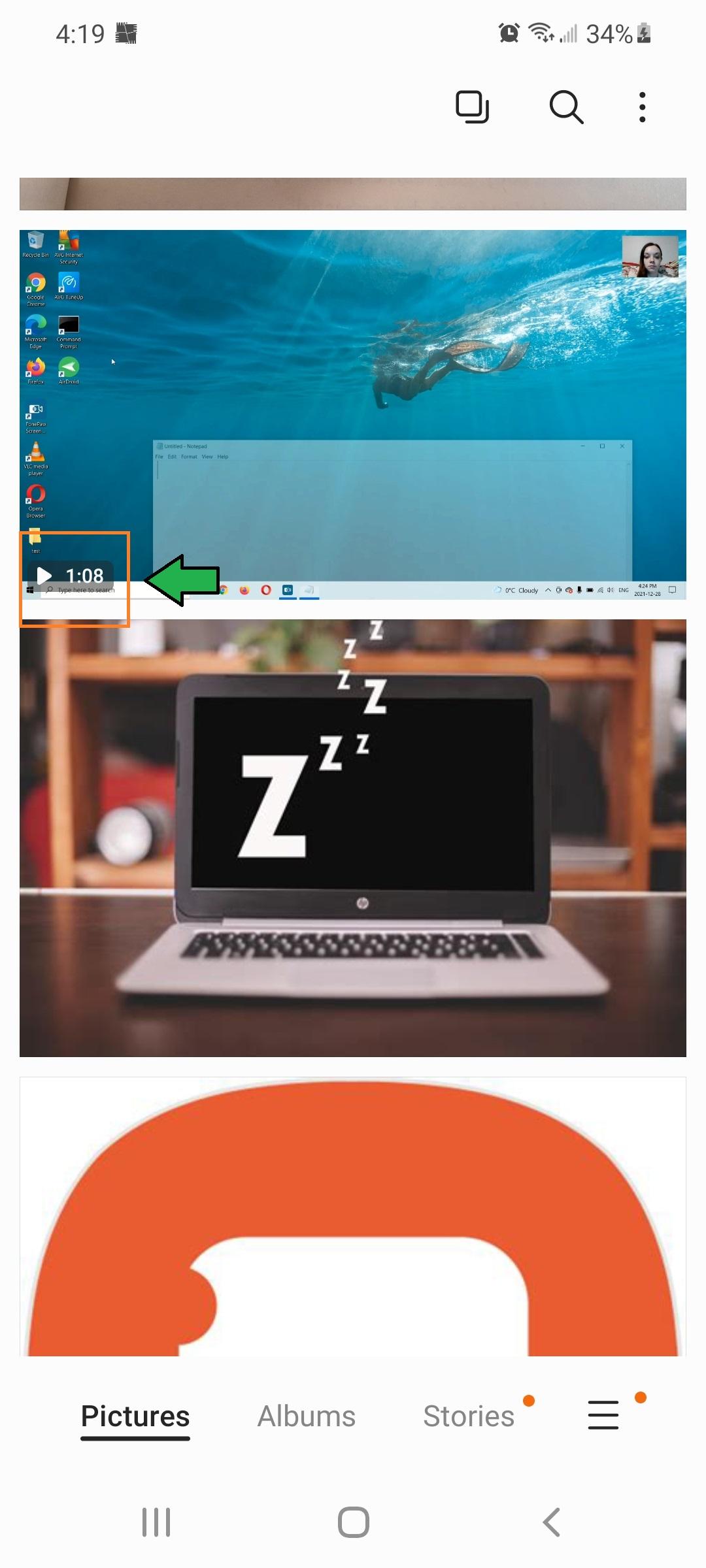
1. Go Back to Gallery
2. Scroll Down
3. Find Recovered Photo or Video
Step 5: Close Gallery
1. Close Gallery