How to Recover Deleted Files From IPhone
by BrianJay0420 in Circuits > Apple
56 Views, 0 Favorites, 0 Comments
How to Recover Deleted Files From IPhone

For new iPhone users, they are always easy to get their data lost by mistake. The operating system of iPhone, iOS, is a close system running in iPhone, and doesn’t offer authority for users to manage the files in their iPhone. Even if users can transfer files between iPhone and computer with iTunes, their options are still limited. Therefore, if the users have lost data in their device, they will want to recover the deleted files from iPhone. But how to do that? The following guidance will introduce the steps in detail.
First Things First
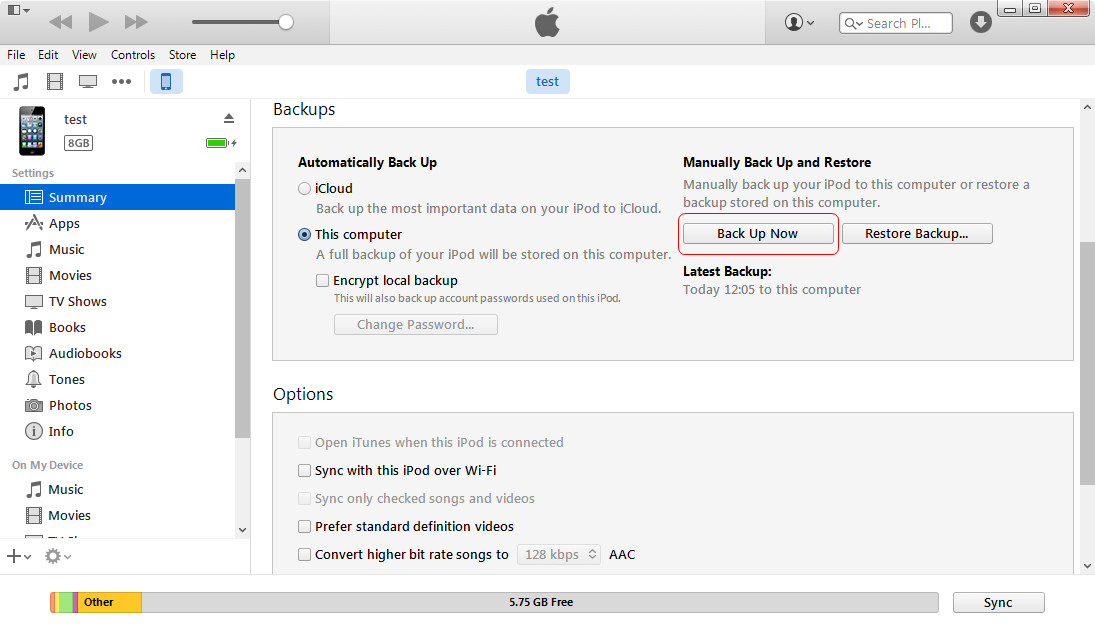
If you have developed a habit of updating iPhone backup with iTunes, then congratulations, you can get the lost files back easily. Most of the data in your iPhone are included in an iPhone backup, and they will be transferred back to iPhone again when users restore their iPhone with iTunes.
Plug IPhone Into Computer
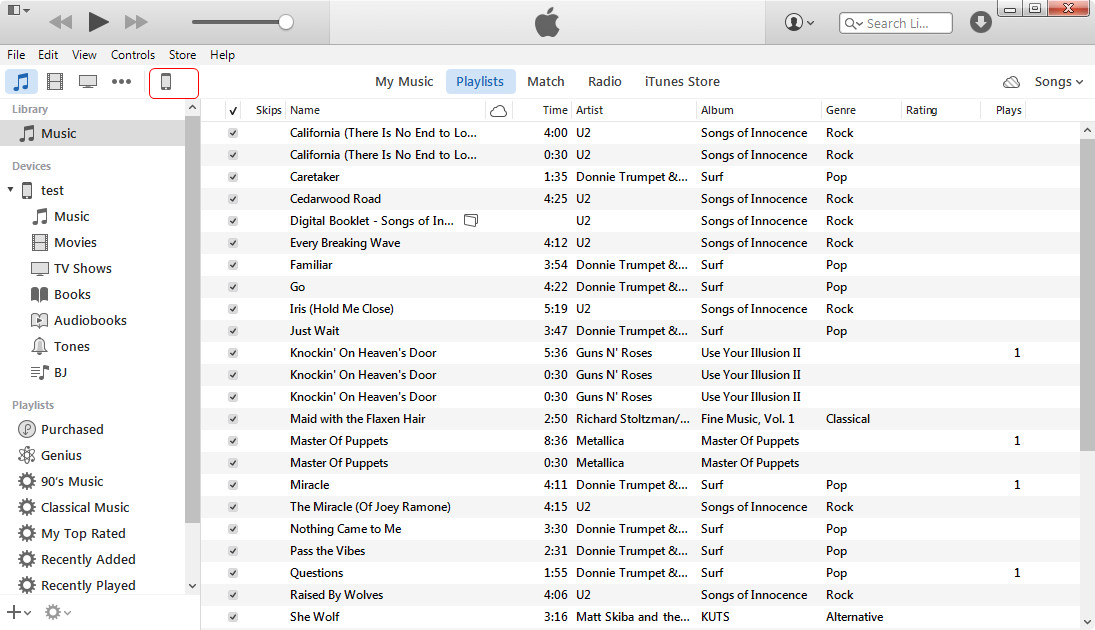
Connect your iPhone to computer with the USB cable, and iTunes will launch automatically. If not, you can manually start it from your desktop. The application will recognize your iPhone and display its icon at the upper left corner.
Manually Restore IPhone
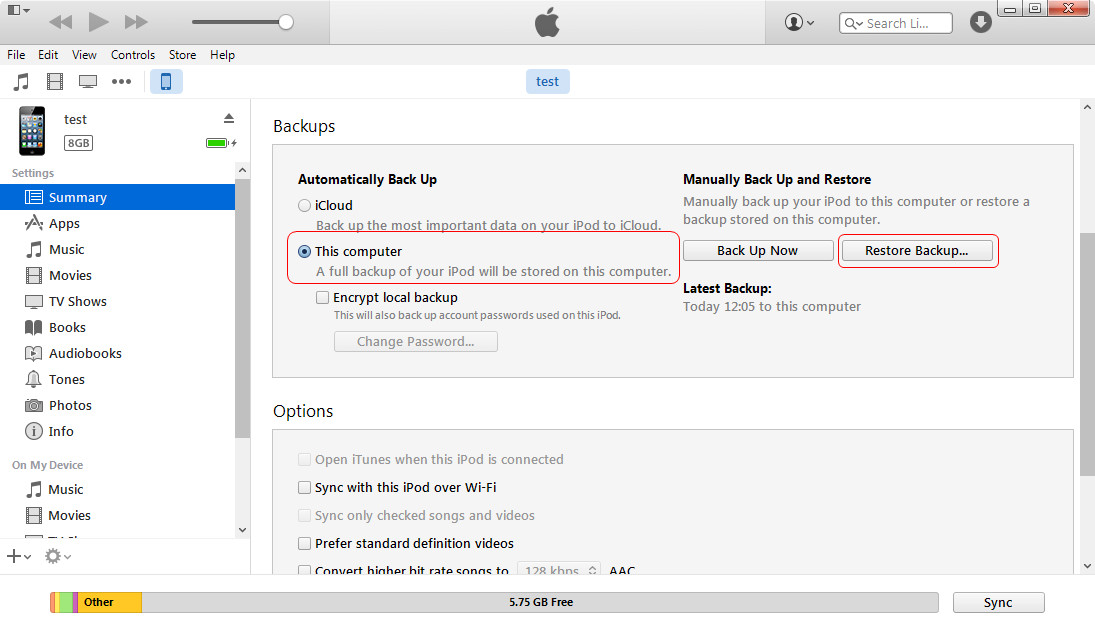
Click the iPhone icon, and choose Summary in left sidebar. The detailed information of your iPhone shows up in the right part. Choose Backups, and check This computer in the dialog. Then hit Restore Backup to the right.
Select a Backup to Restore
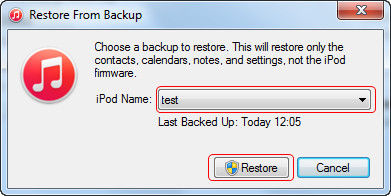
After clicking the Restore Backup button, you will see a pop-up dialog. Select the name of your iPhone in the drop-down menu, and hit Restore in the dialog. Then iTunes will start restoring your iPhone with the backup. After restoring iPhone with iTunes, you will get the lost files back to your iPhone again. If you didn’t update your iPhone backup before the data got lost, there is little chance you can get the files back. If you only want to extract certain files without restoring the whole backup, you may want to try Leawo iOS Data Recovery, as this software enables users to recover deleted files separately.