How to Record Music for Free or Next to Nothing
by rollingstoner357 in Circuits > Audio
19040 Views, 39 Favorites, 0 Comments
How to Record Music for Free or Next to Nothing
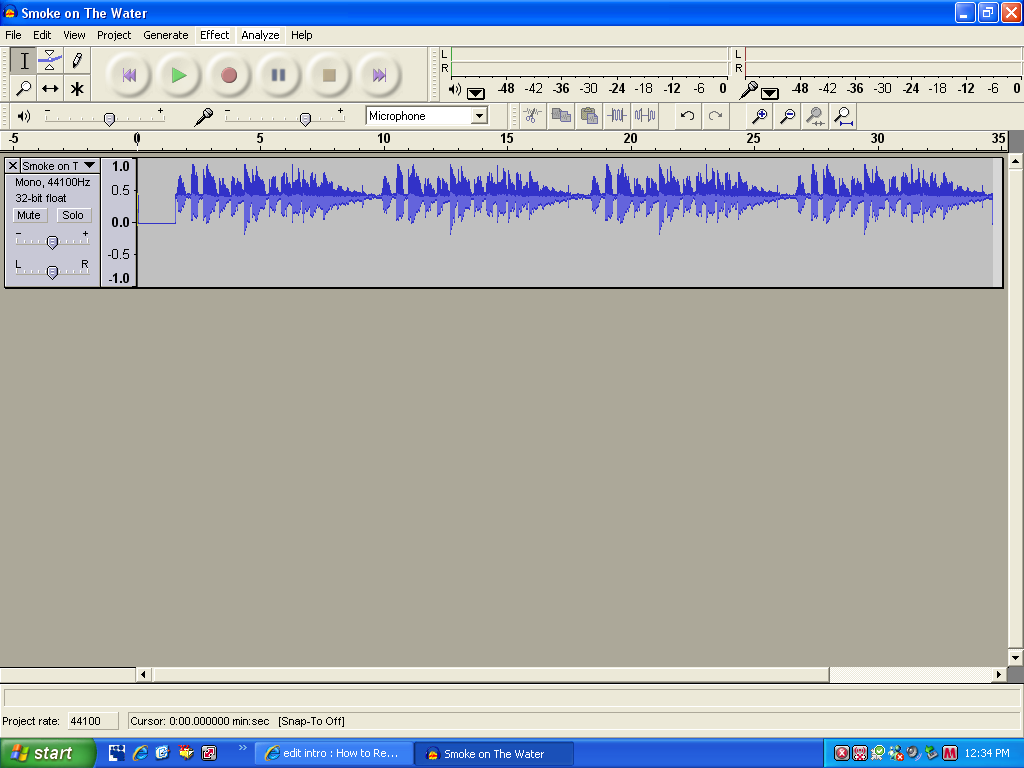
I am in a small band and we have wanted to record music but without dishing out alot of money, so i came up with this
Get Materials




1) an instrument
2) a computer
3) Audacity
4) a 1/4 to 1/8 stereo jack
5) an amp with a send
6) a patch cord
7) possibly a microphone
2) a computer
3) Audacity
4) a 1/4 to 1/8 stereo jack
5) an amp with a send
6) a patch cord
7) possibly a microphone
Download Adacity
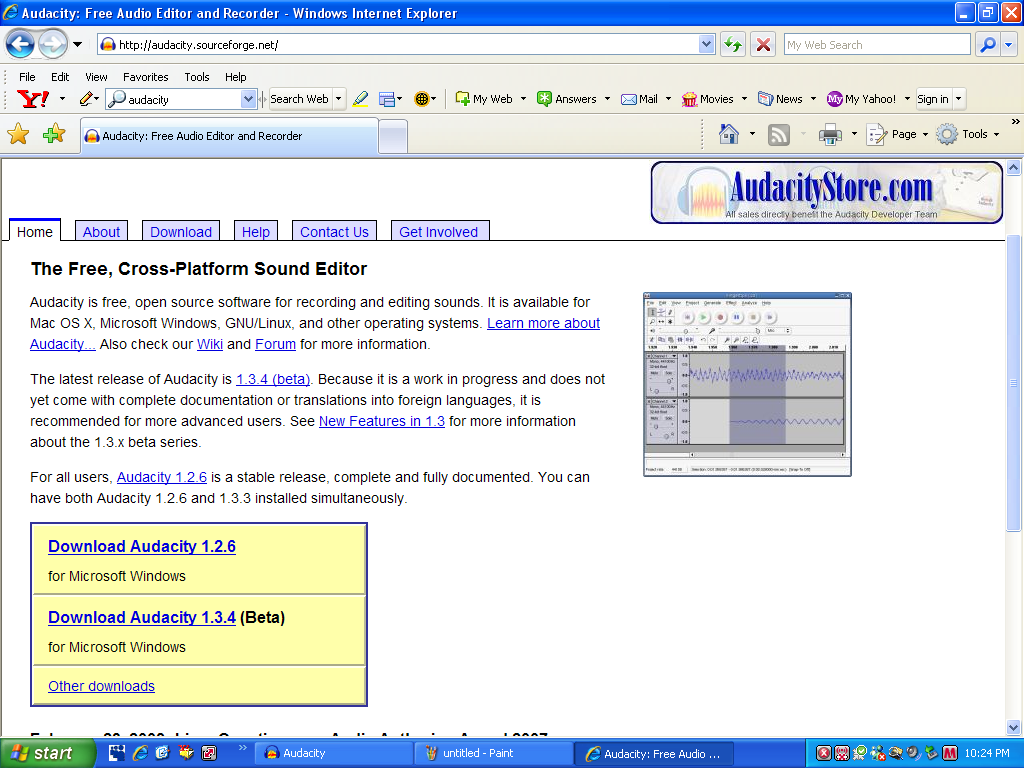
Download Adacity from the cite and i would recomend downloading the lame thing
Find


find the pink plug in on your comp it may have a mic on it mine is in the front yours may be in the back
Go and Record Sorta


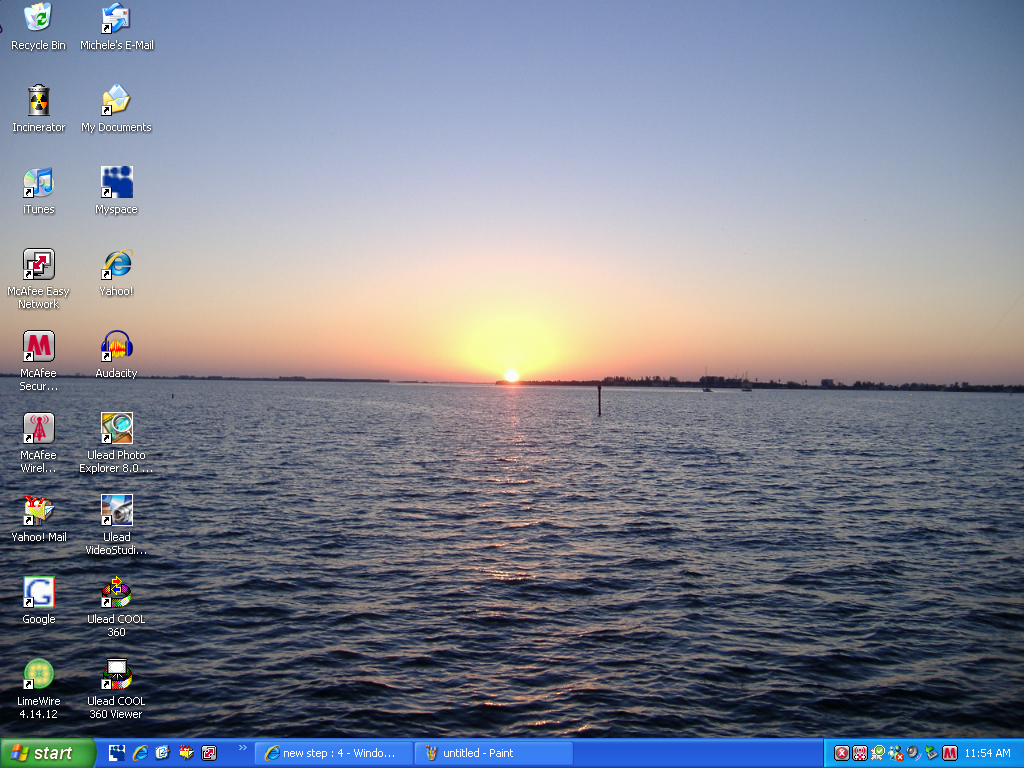
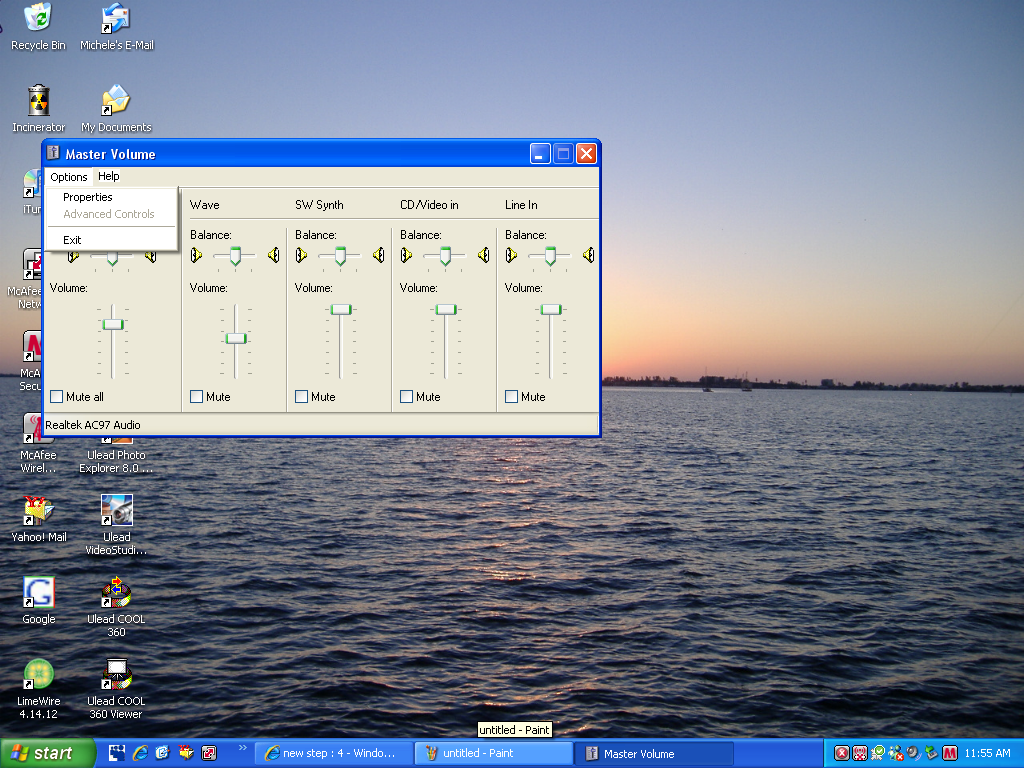
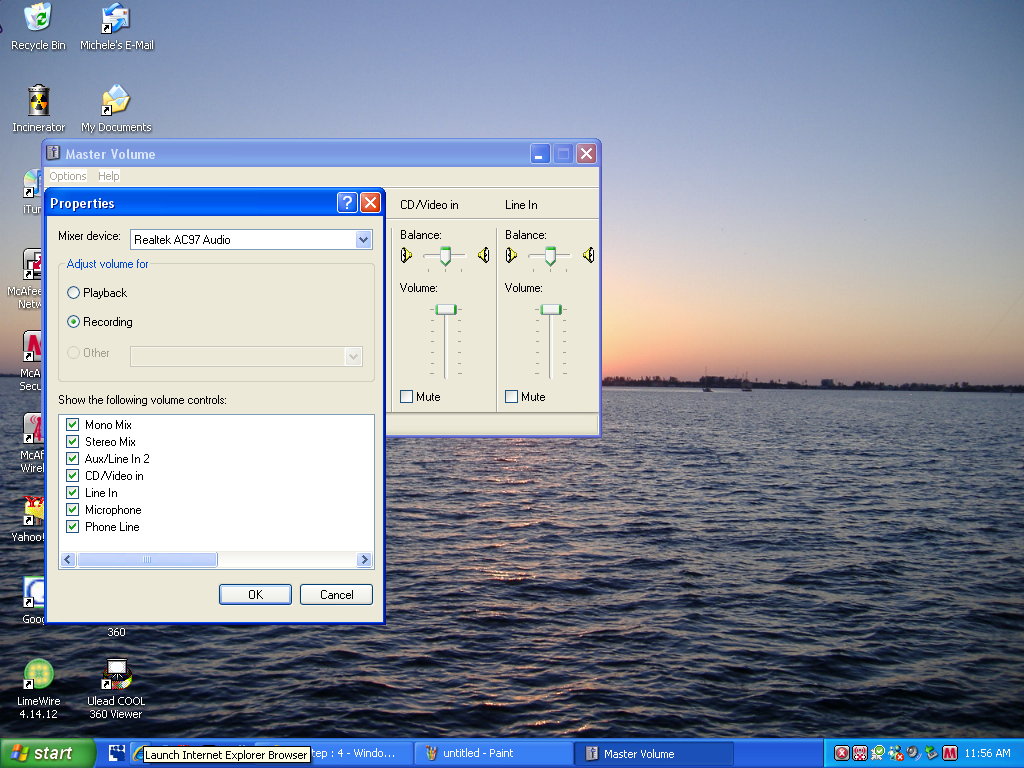
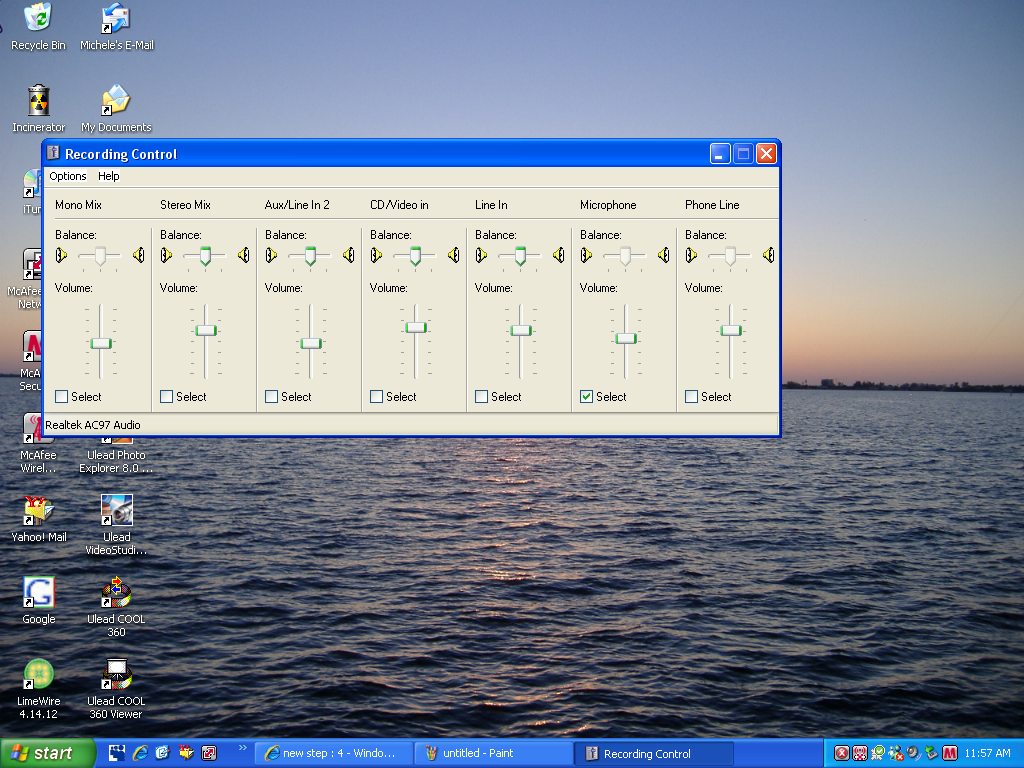
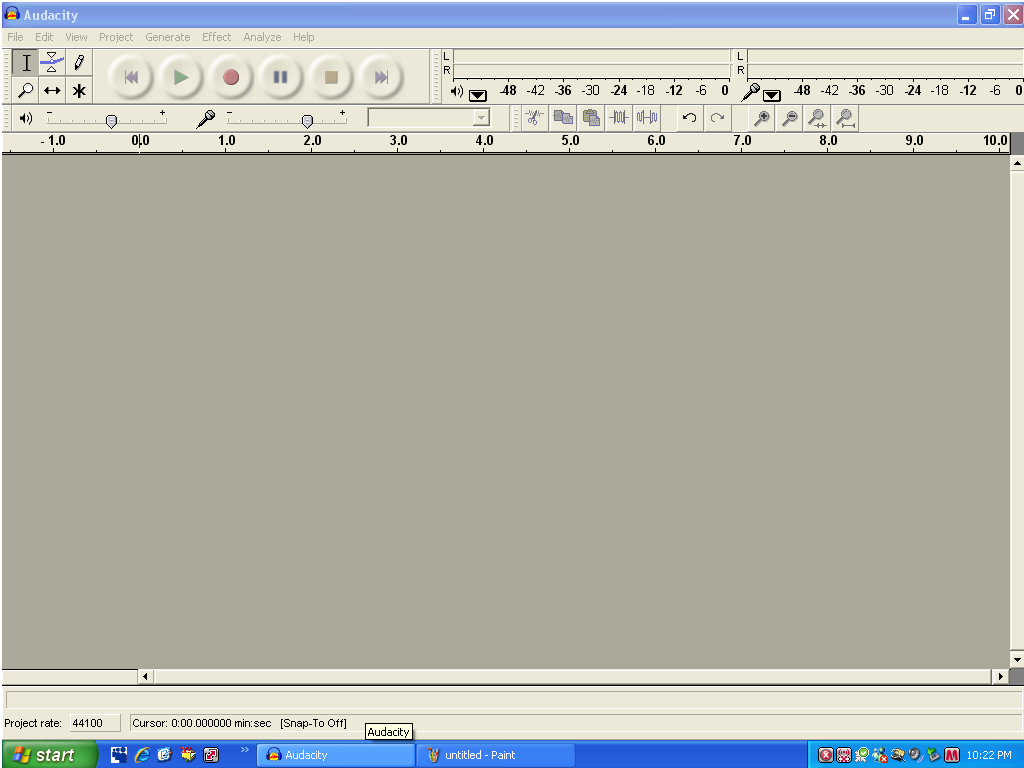
plug in the amp and go from send to the port on the computer. than go to the bottom of the screen at the little speaker and doulble click on it and go to opton properties click on record and highlight everything then hit ok and click select on microphone
Downloads
Now Record
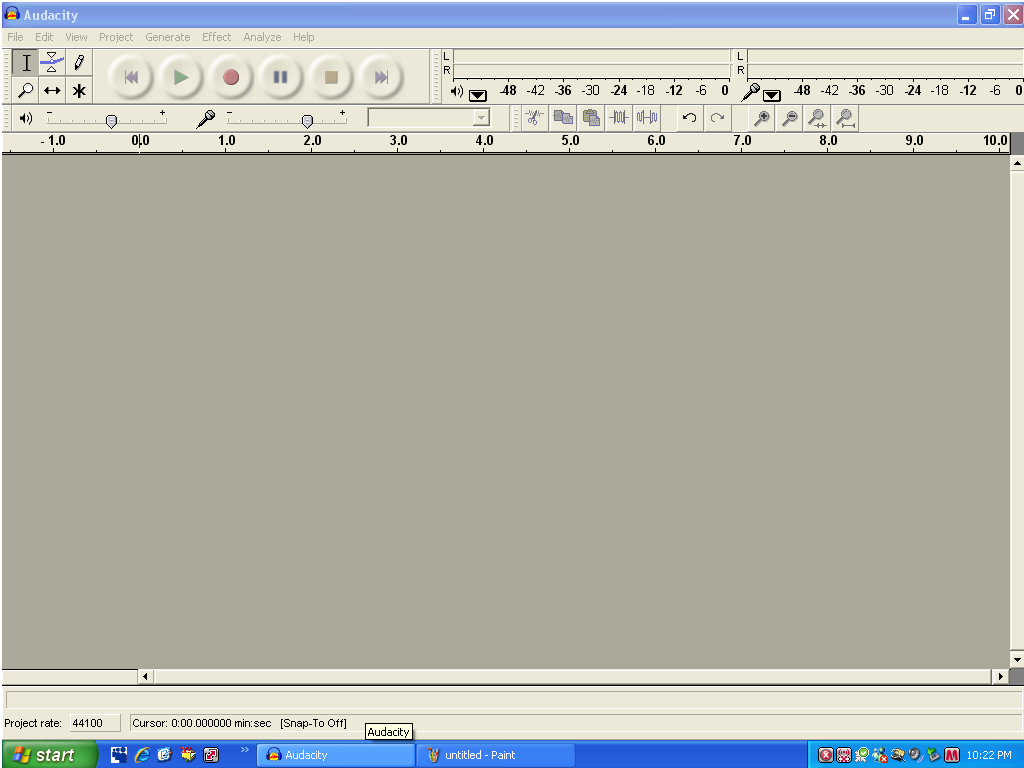
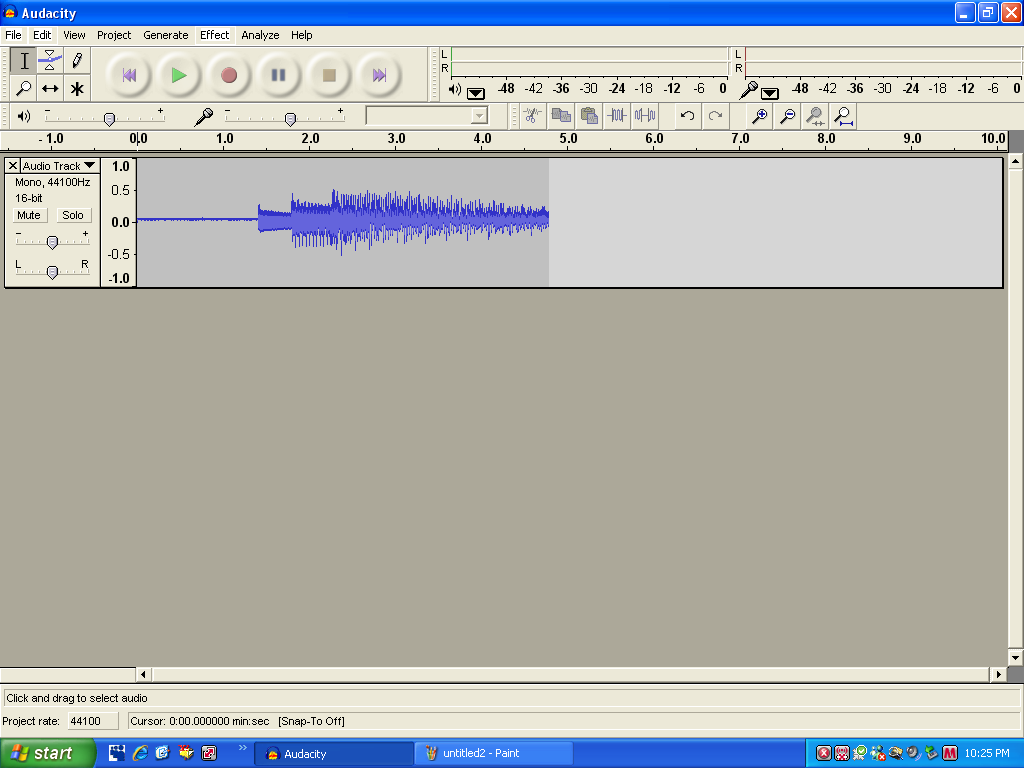


got to audacity and record hit the big red button