How to Put Games on a Graphing Calculator
by diyunchained in Living > Education
67212 Views, 19 Favorites, 0 Comments
How to Put Games on a Graphing Calculator

As soon as I got my graphing calculator I knew that I had to get games on there. The problem was that NOTHING WORKED!!! Anyway I'm just making this instructable for you guys who want games on your graphing calculator. I will include steps for the TI-84 Plus C Silver Edition (the backlit one), and for the non backlit ones, the TI-84 plus, and TI-84 plus Silver Edition. If I get anything wrong, please let me know in the comments.
Download the TI Connect Software
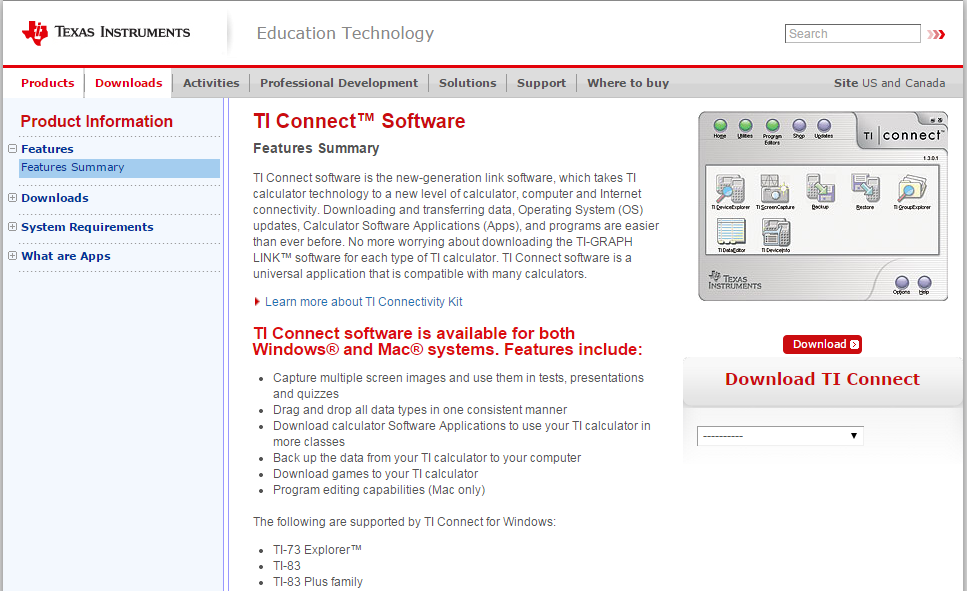

You need the TI connect software in order to connect your calculator to the computer. As long as we're here, back up your calculator, because there is a slight chance that you might clear your memory
TI-84 Plus C Silver Edition
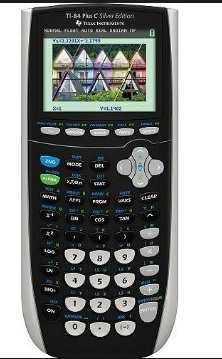
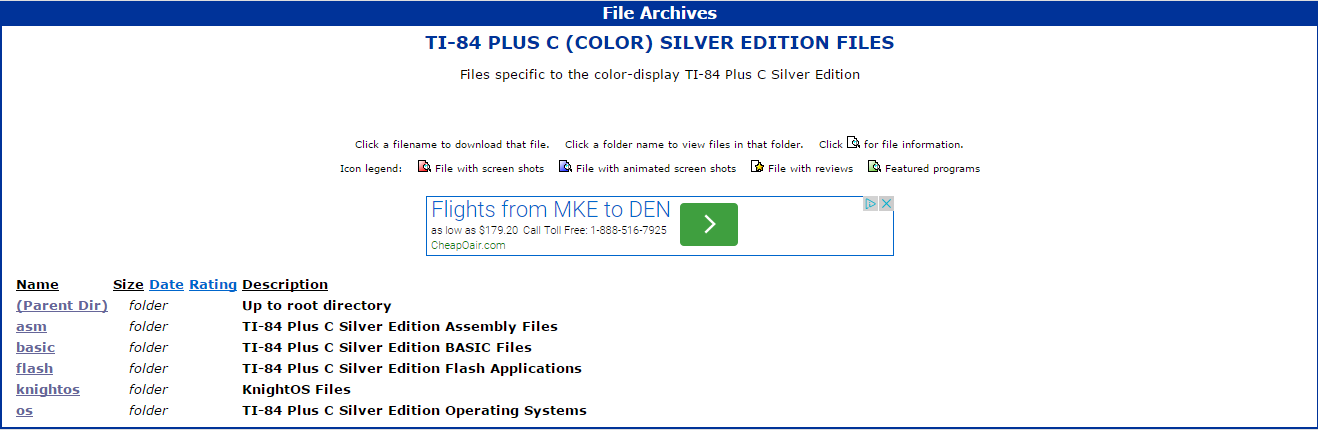

This page is only for owners of the backlit TI calculator. If you don't have that kind of calculator skip to the next step. OK, here we go. Follow this link http://www.ticalc.org/pub/84pluscse/
If you click on asm, then "games" you can upload the games straight to your calculator through TI Connect
If you click on "basic" you may need to download additional software, just look under the game description in order fo determine that. After that, same rules apply as above.
If you click on "flash" the games can also go straight on the calculator
The other two don't offer many game options (can you say one?) but if there are anymore added, comment for clarity on the topic.
Anyway, the last thing you do is either look for the game on your calculator under "program" or "apps" it should be in either of those, if not you probably didn't do something right.
If you have a color TI-84 then you're done! Enjoy!
TI-84 Plus and TI-84 Plus Silver Edition

If I'm not mistaken the process is the same for both of the other two. Tell me if I'm wrong in the comments.
Just [insert search engine of choice here] doors cs. Then download it to the Calculator with TI Connect. It doesn't matter if it goes to the Archive or RAM. After that, go back to http://www.ticalc.org/ and find some games. I have no idea about any of the details since I only own a C+, so I would welcome some help in the comments.
Thanks for Reading!!! Enjoy goofing off in math class!!!
Disclaimer: DIYUNCHAINED does not condone or encourage playing games in math class (he/she may do it themselves though, but that's not for you to know) I would recommend doing it if you're bored in study hall or commons, though. Im just saying don't blame me if ya get caught and have to erase your calculator memory (although you should have it backed up and you can go back and restore the memory if you followed one of my first steps)