How to Put Your Instructables E-Books on Your IPad
12175 Views, 37 Favorites, 0 Comments
How to Put Your Instructables E-Books on Your IPad
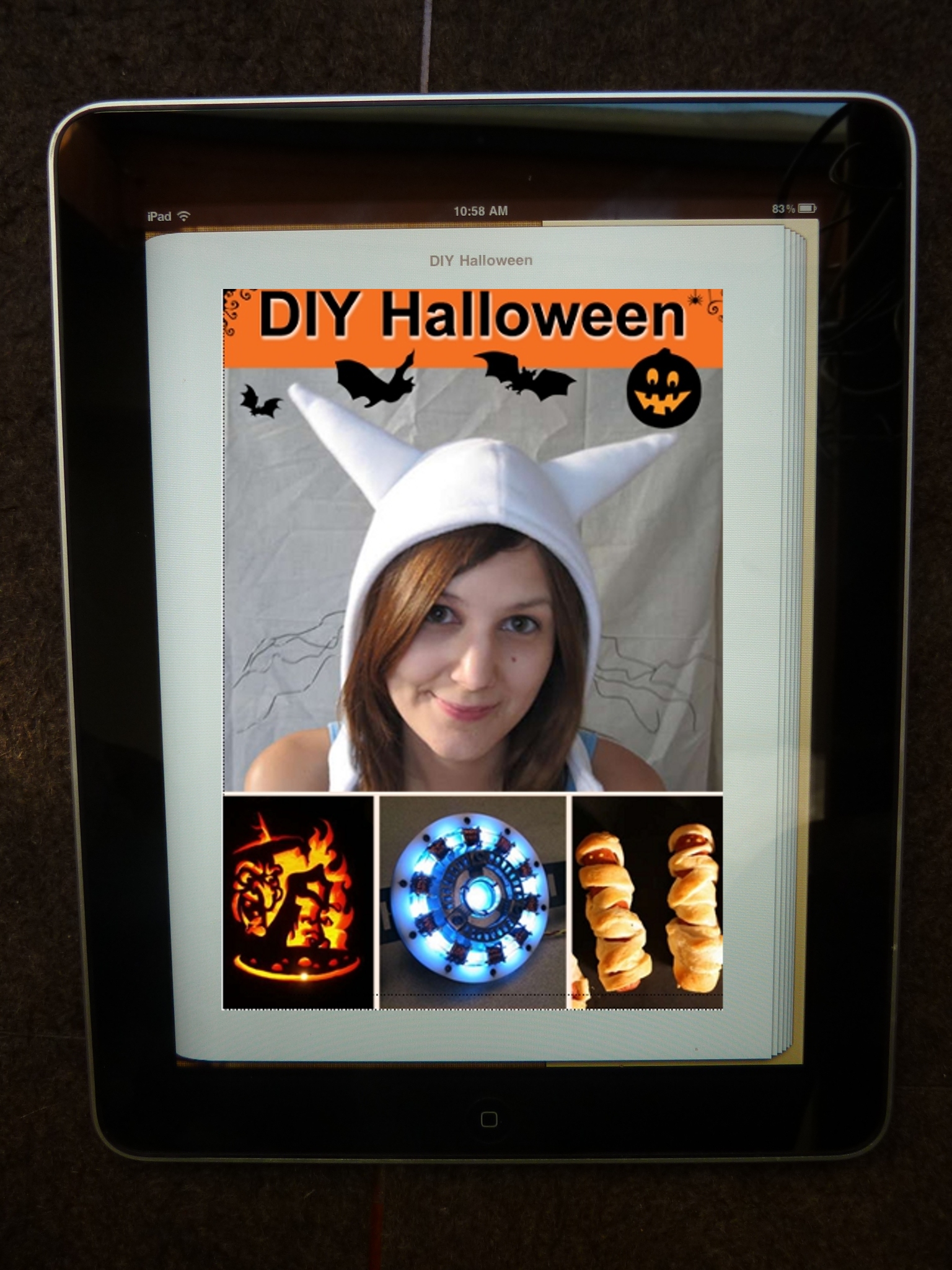
We have been publishing a bunch of e-books recently, and to reduce the confusion of how to get these on to your iPad or other reading device, i've put together this short instructable.
We will first cover the iPad, then cover the Barnes and Noble nook and lastly cover how to use Calibre to put it on other devices.
If you are using a kindle check out this instructable: https://www.instructables.com/id/Converting-EPub-Formatted-Books-to-Use-on-the-Kind/
We will first cover the iPad, then cover the Barnes and Noble nook and lastly cover how to use Calibre to put it on other devices.
If you are using a kindle check out this instructable: https://www.instructables.com/id/Converting-EPub-Formatted-Books-to-Use-on-the-Kind/
Install the IBook App on Your IPad
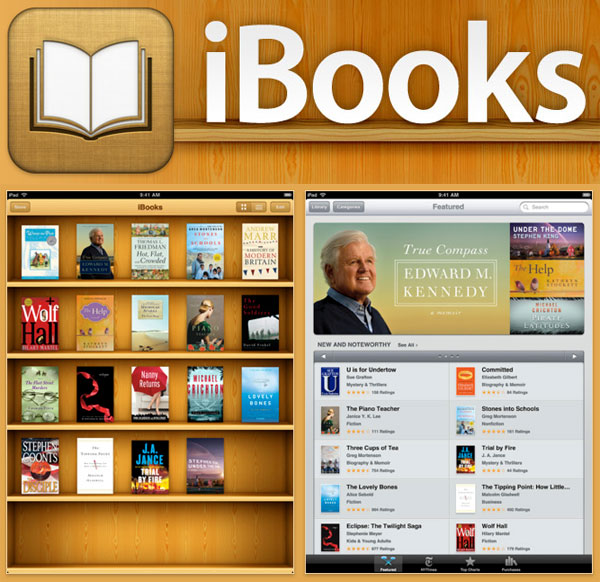
Before we get started, you need to install the free Apple iBooks app on the iPad. You can get this from the apple store.
Once it's downloaded and installed we can start putting books on the iPad
Once it's downloaded and installed we can start putting books on the iPad
Obtain the E-Book
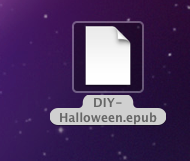
First you need to obtain the e-book, you can do this by downloading it from our site. The file will be in an epub format.
Put the ebook somewhere you can get to easily, like the desktop or in a folder called "Instructables Ebooks"
Put the ebook somewhere you can get to easily, like the desktop or in a folder called "Instructables Ebooks"
Update ITunes
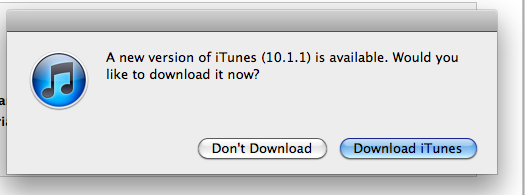
You'll have to update to the newest version of iTunes to make ebooks work.
Once you have the newest version you can continue.
Once you have the newest version you can continue.
Drag File to Your Library
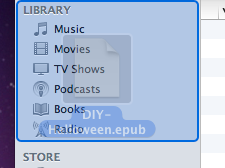
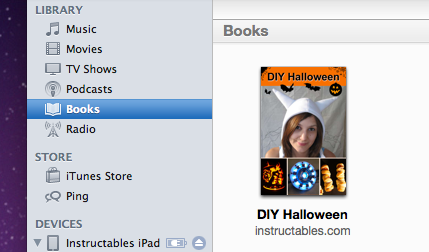
Next, just drag the epub file to your library in itunes. Once that is done, you'll see a new menu item called "books".
You can also do this by going to: File > Add to Library and navigating to the ePub file.
You can also do this by going to: File > Add to Library and navigating to the ePub file.
Connect Your IPad and Sync Books
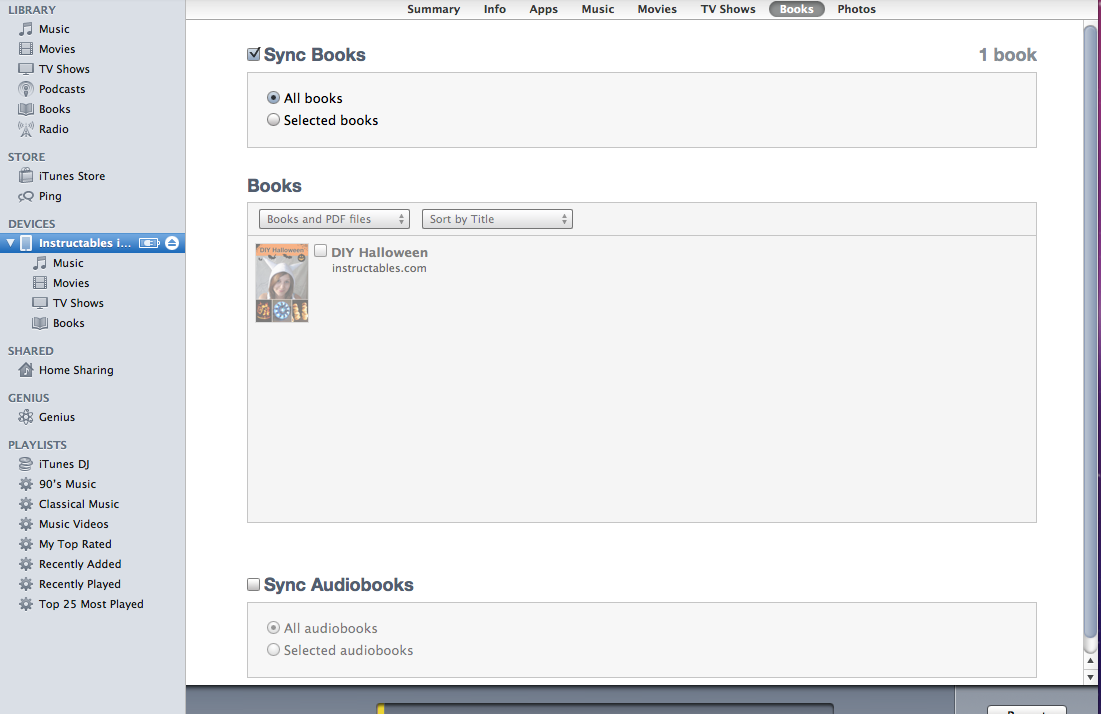
Next you want to connect your iPad and sync up your books. This will allow your itunes library of books to be the same as what's on your iPad.
if the iPad is synced with the computer, connect the iPad, go to the Books tab of the iPad (not books under the "Devices") and sync the appropriate EPUBs that will show up as Books
if the iPad is not synced with the computer, check the "Manually mange music and videos" checkbox in the iPad's Summary, and then drag the EPUBs from the iTunes, Library, Books section to the iPad.
if the iPad is synced with the computer, connect the iPad, go to the Books tab of the iPad (not books under the "Devices") and sync the appropriate EPUBs that will show up as Books
if the iPad is not synced with the computer, check the "Manually mange music and videos" checkbox in the iPad's Summary, and then drag the EPUBs from the iTunes, Library, Books section to the iPad.
Finished!
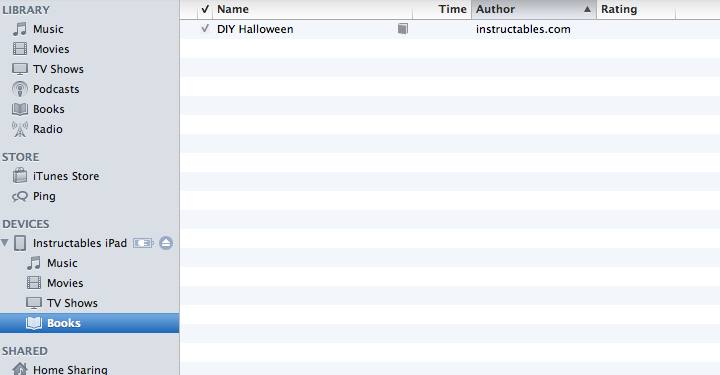
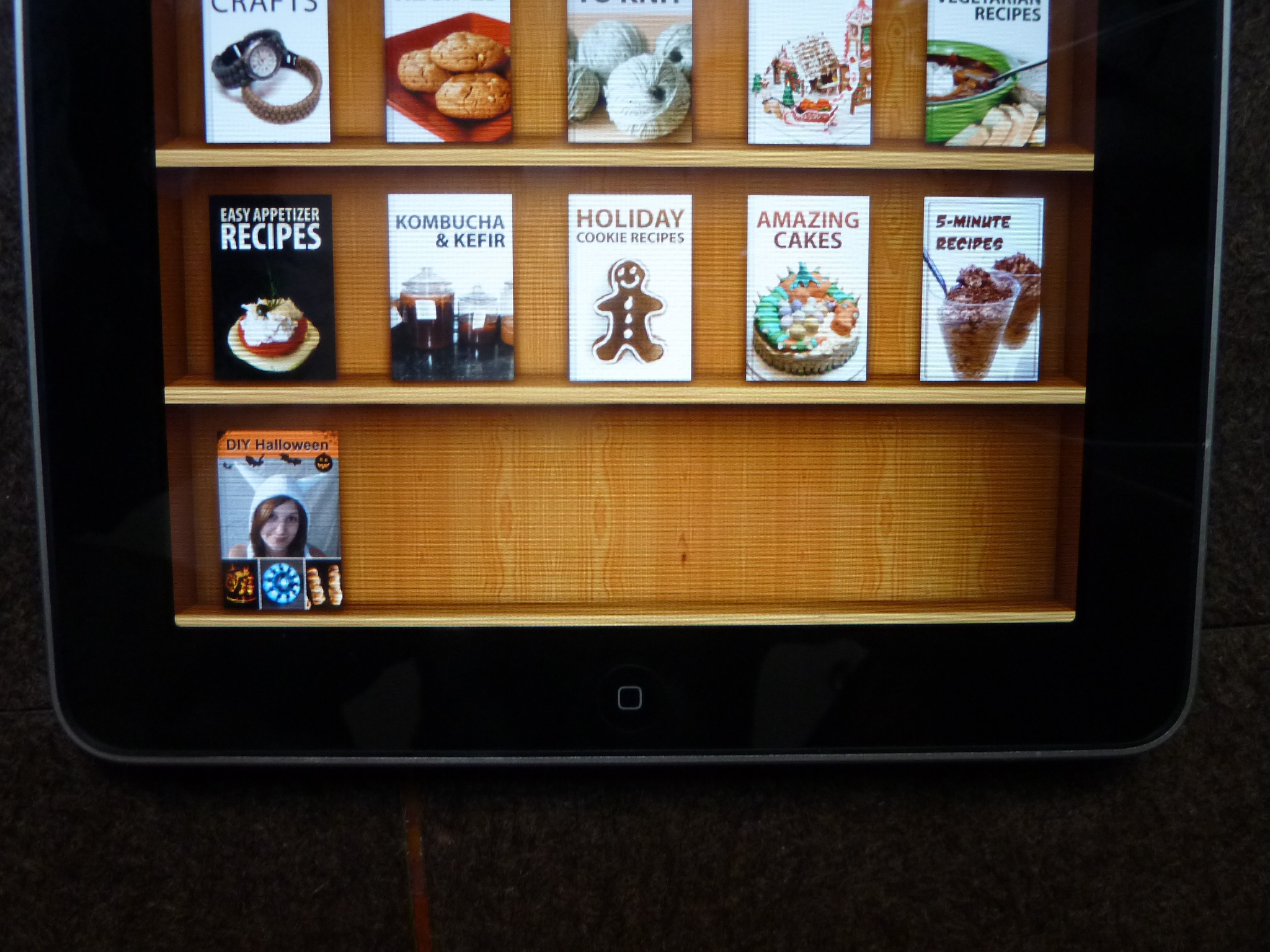
After that your ebook should be uploaded to your iPad! You can check on the iTunes interface to see if its there!
Now you can take instructables anywhere with you, as long as you have your iPad.
Now you can take instructables anywhere with you, as long as you have your iPad.
Ebooks on Your Nook
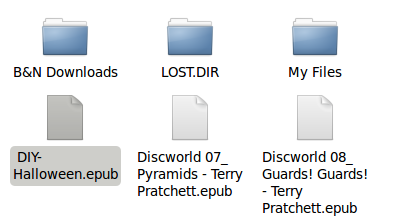
If you instead have a barnes and noble nook, you can still use the epub files on your nook.
After you obtain the epub file, just drag into into the root directory of the nook and then it should show up in "Files" on the nook.
After you obtain the epub file, just drag into into the root directory of the nook and then it should show up in "Files" on the nook.
Using Calibre
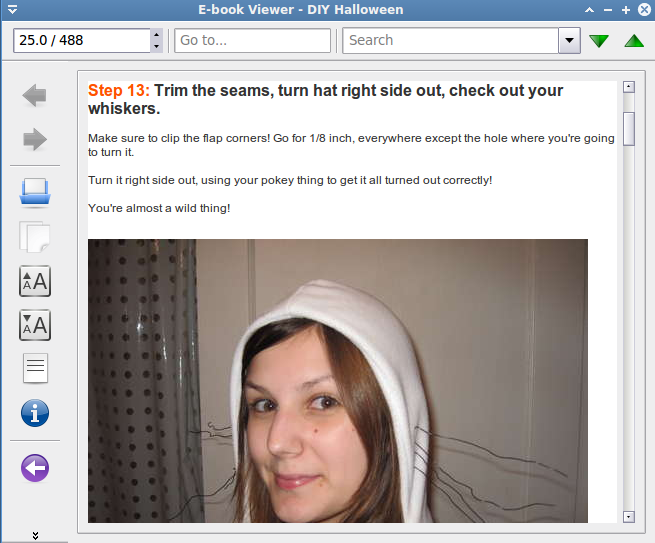
Don't have an eReader? You can use the program calibre to view the epub files.
Just download the program "Calibre" from here: http://calibre-ebook.com/download
Once downloaded, you can import epub files into your library and view them on your computer.
You can also use calibre to save the file to any number of ebook formats, including PDF.
Just download the program "Calibre" from here: http://calibre-ebook.com/download
Once downloaded, you can import epub files into your library and view them on your computer.
You can also use calibre to save the file to any number of ebook formats, including PDF.