How to Process Donations at the Knights Pantry
by EliasV21 in Living > Education
253 Views, 0 Favorites, 0 Comments
How to Process Donations at the Knights Pantry

Congratulations! You are officially a volunteer for the Knights Helping Knights Pantry and have shown up for your first shift. You walk into the backroom to find two bags of non-perishable food items sitting on the processing table. You've never learned how to process a donation and don't know the procedures of how the Knights Pantry does it. Do you panic? No! In just a few simple steps, we'll show you how!
Supplies
- Black sharpie
- Donor processing sheet
- Pen
Donor Form
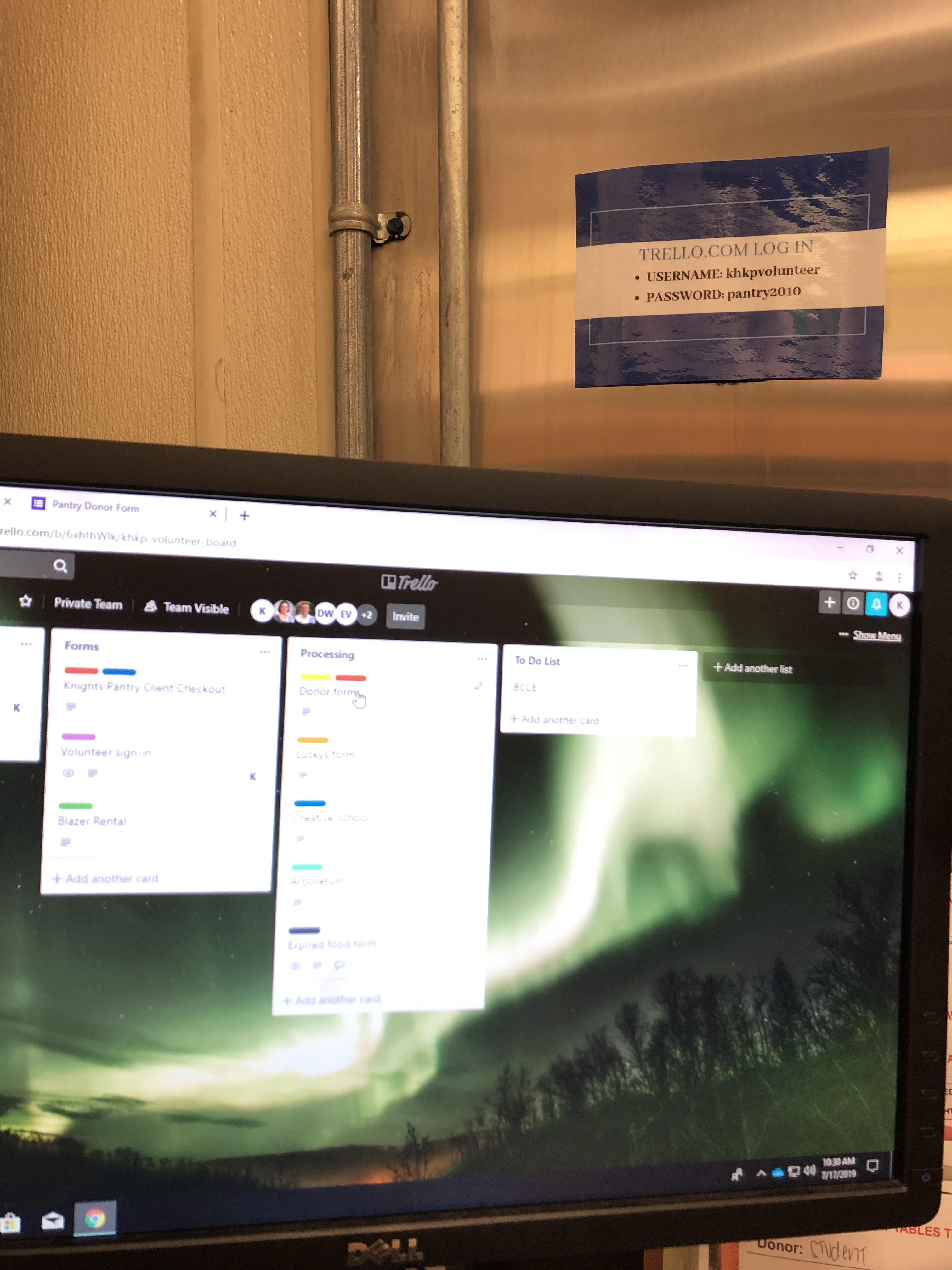
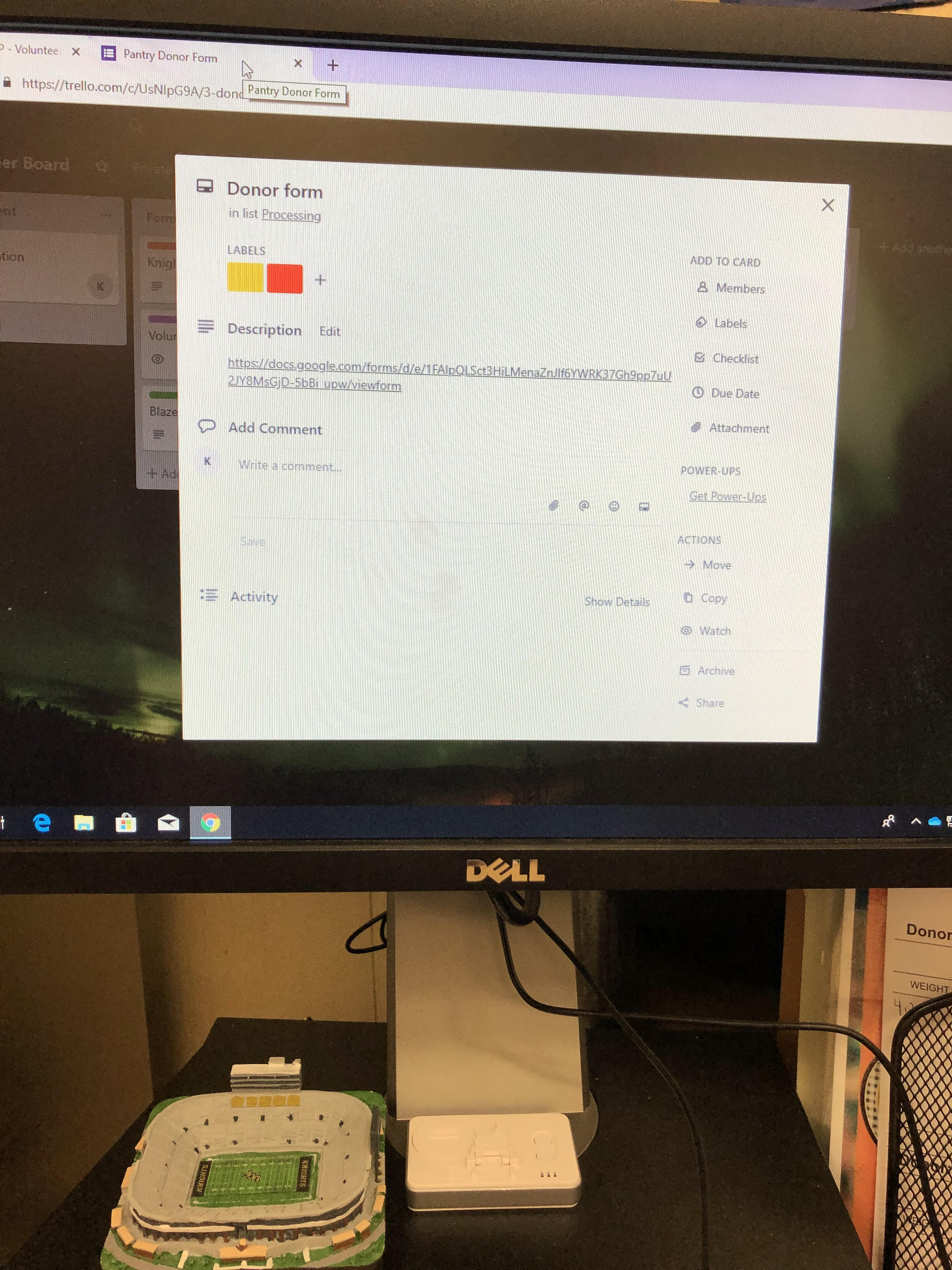
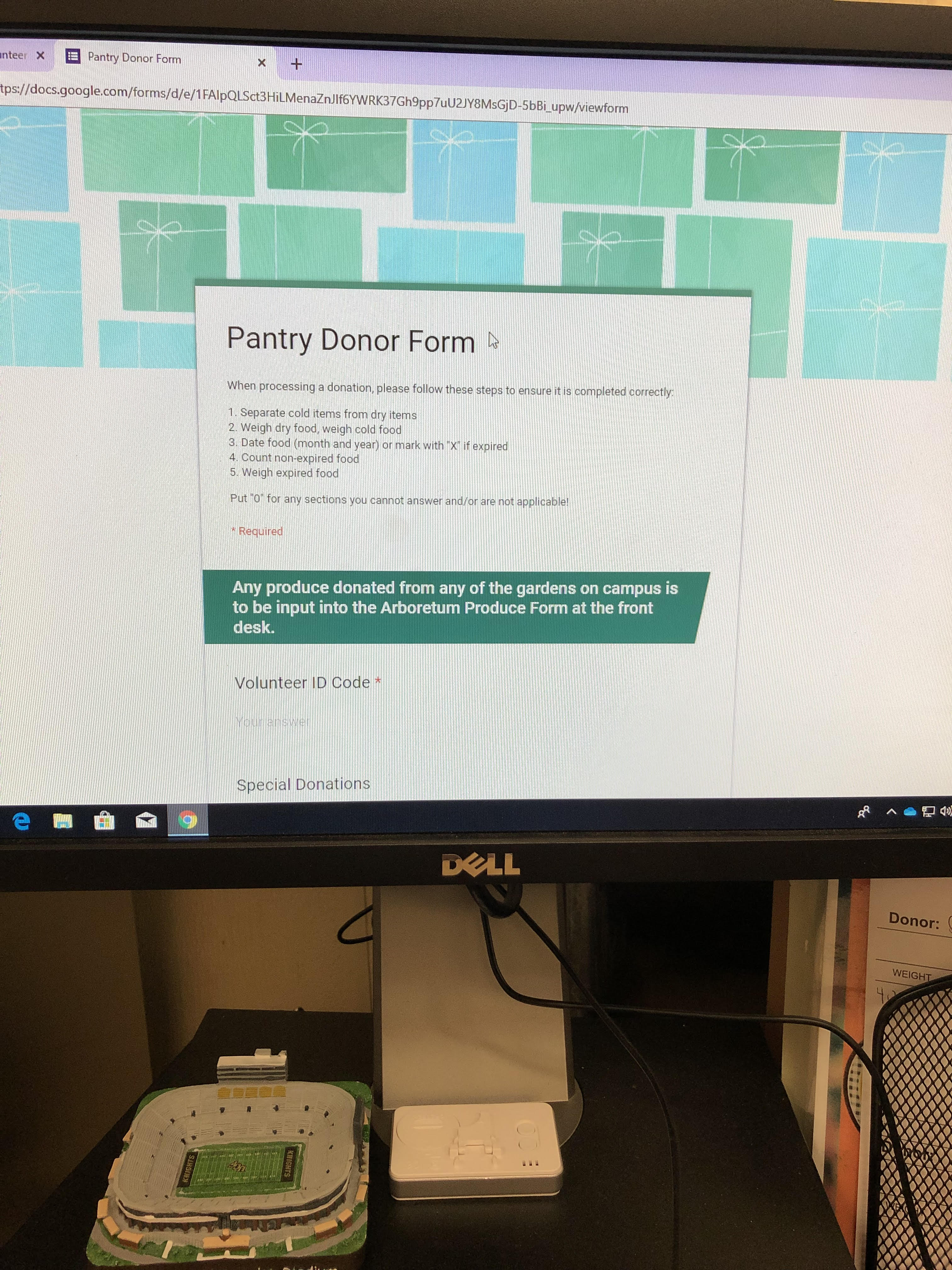
- Login to the desktop using your myUCF credentials.
- The Trello username and password can be found above the desktop.
- Search for the donor form under the Knights Pantry Volunteer trello board and click the link.
Weighing Donations

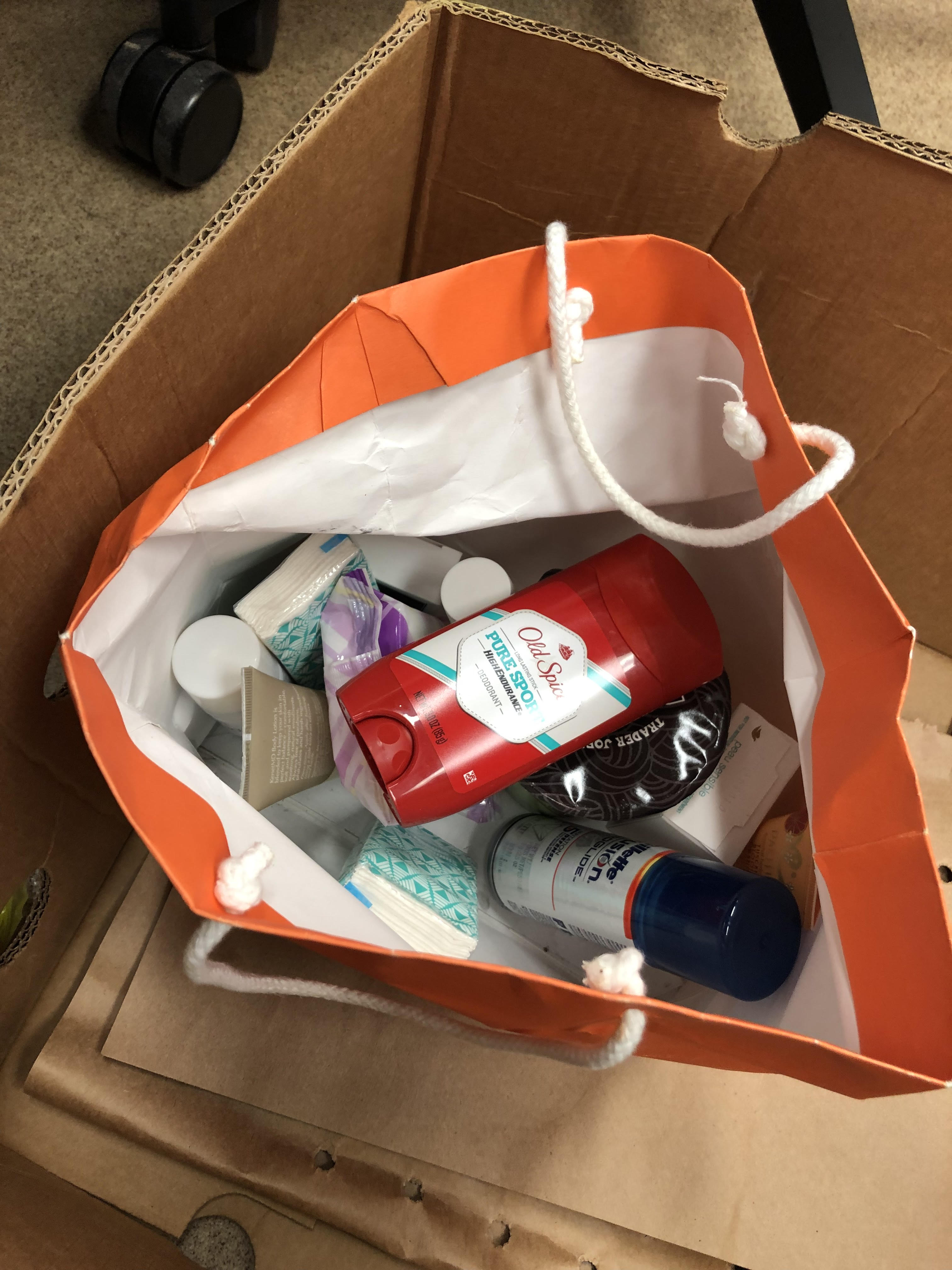
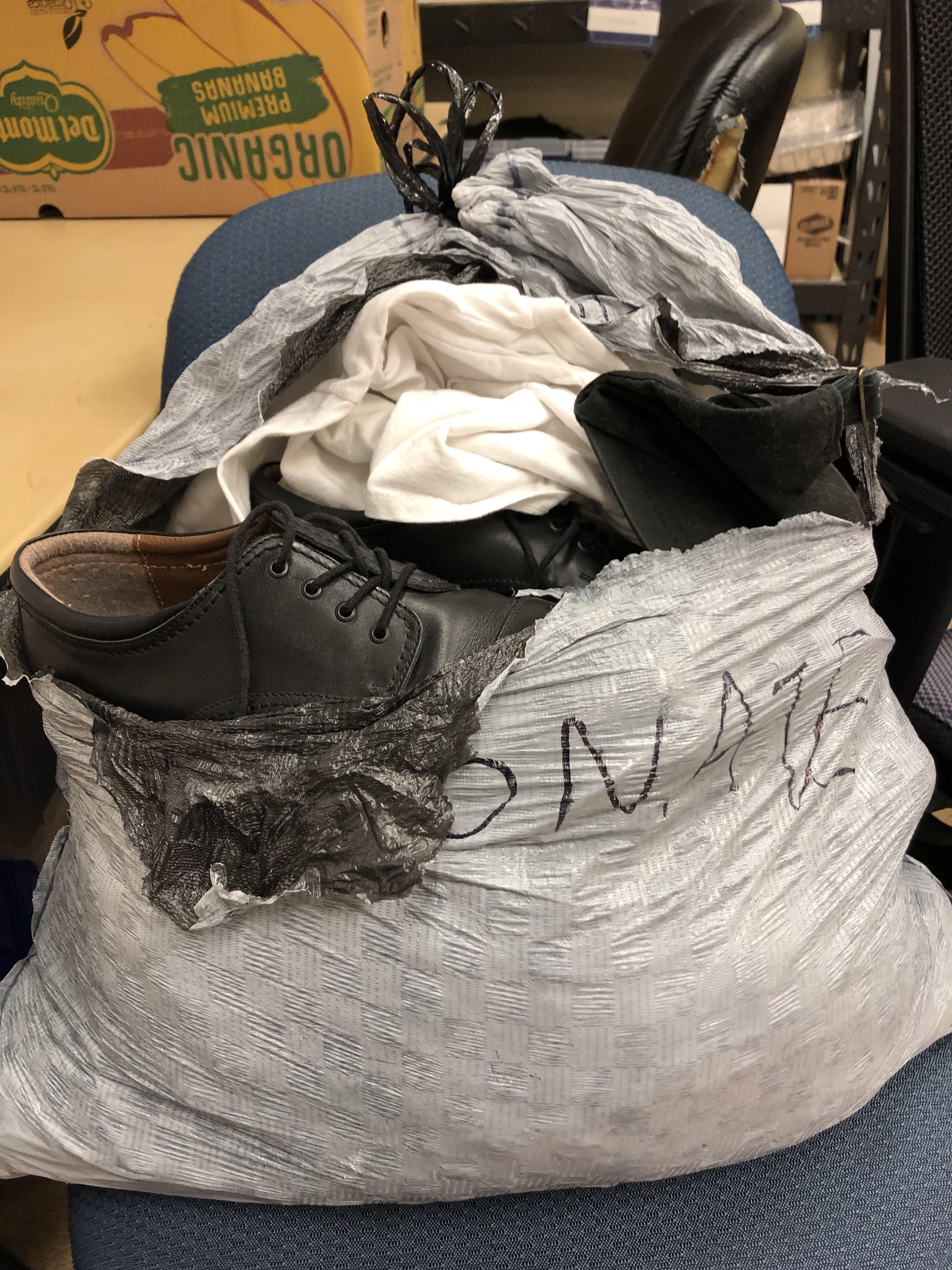
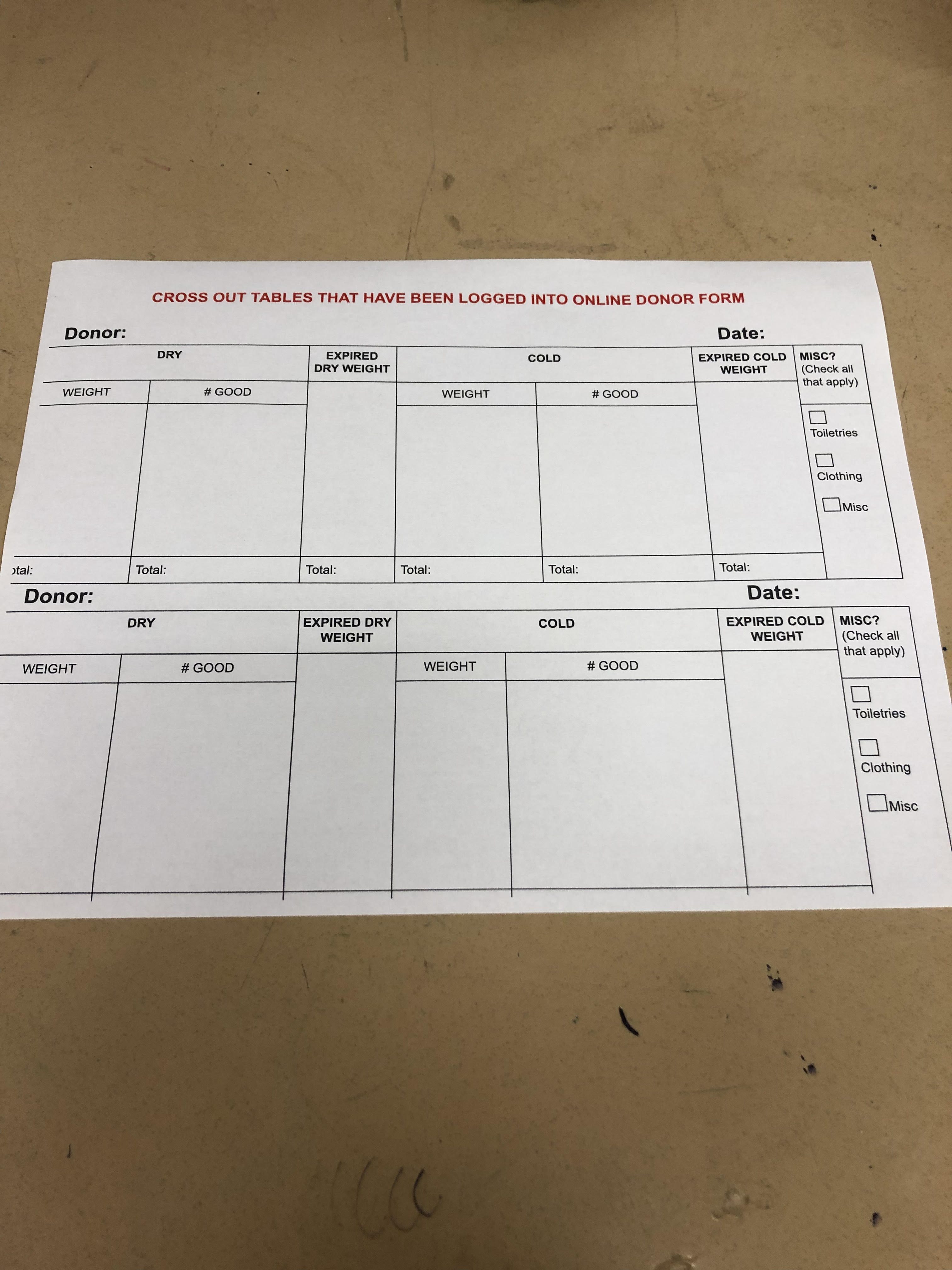
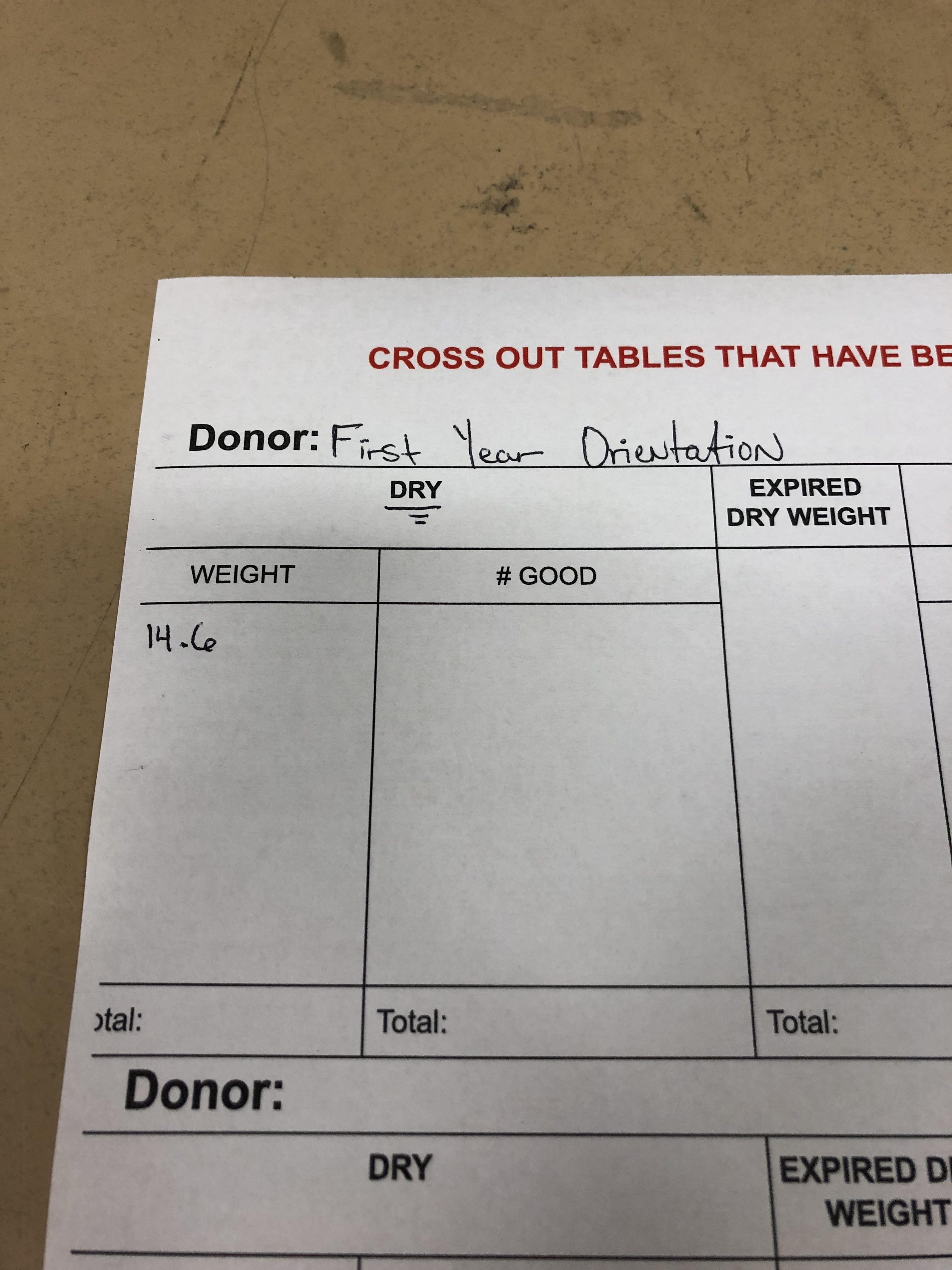
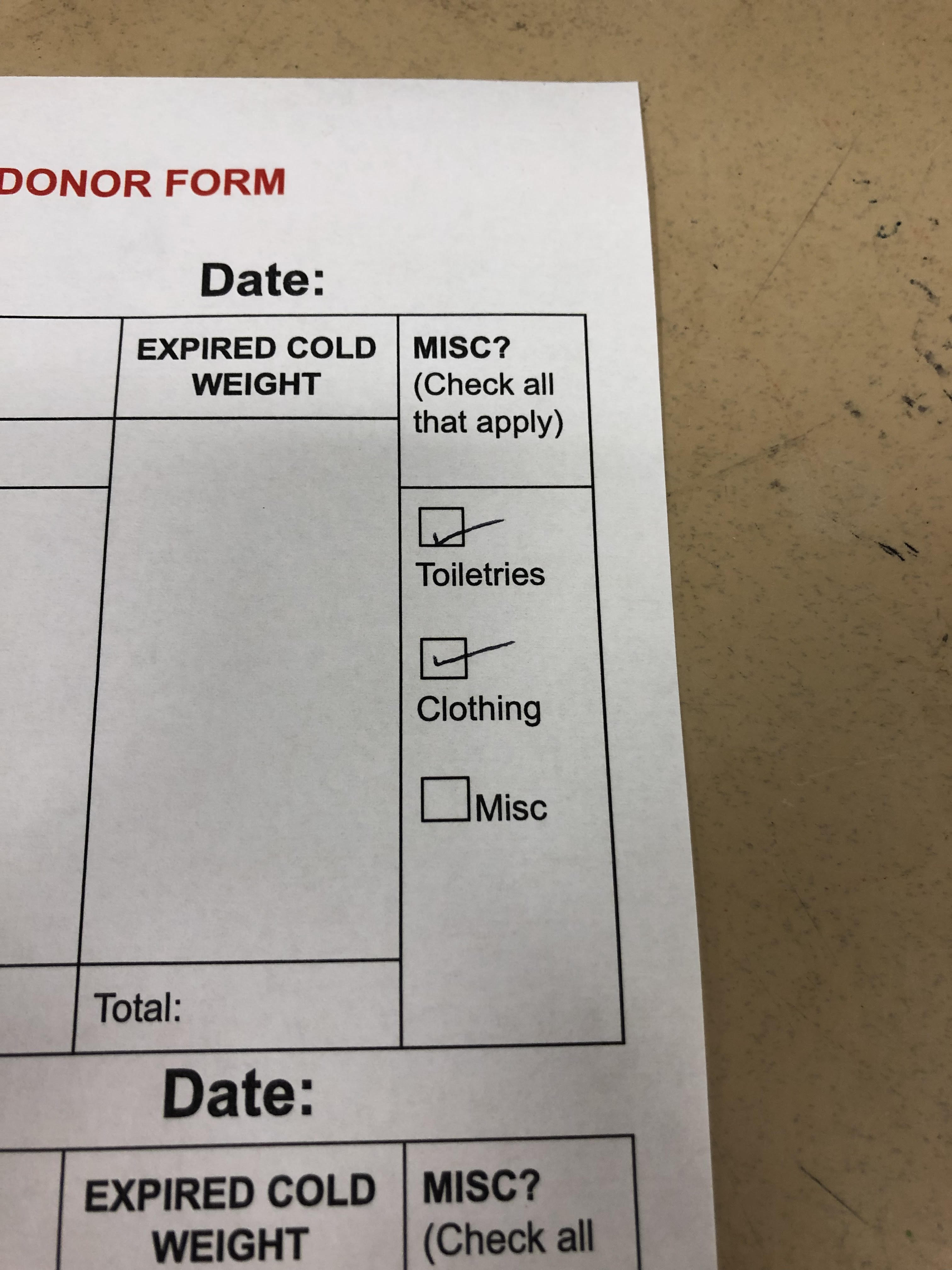
Donations are organized in the donor form under five different categories and each must have their own weights and count recorded separately:
- Special Donations
- Non-perishables
- Cold items
- Bakery
- Produce
- Separate the donations according to these categories and go in order (if applicable). Place non-perishable items, cold items, bakery, or produce items on the scale and record the total weights on the donor sheet.
- Anything indicated under "Special Donations" does not need to be counted nor weighed. Simply indicate that those items came with the donation under the donor sheet.
- Those items can get sorted away to our toiletry or miscellaneous inventory.
Dating All Food Items
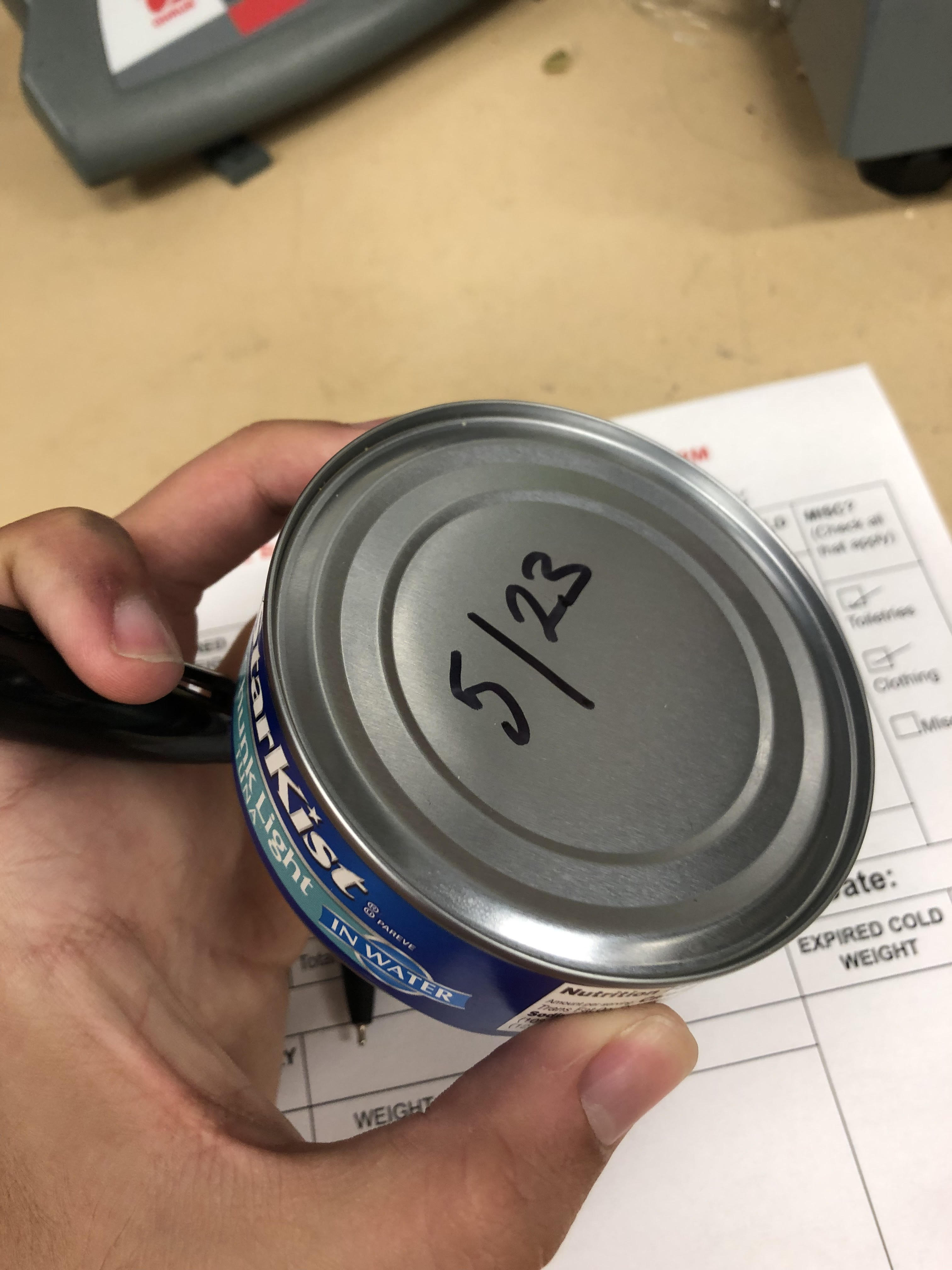
Here at the Knights Pantry, we are required to date all of our food items using a sharpie. The only exception to this requirement are produce items, toiletry items, miscellaneous items and bakery items.
- Date items using a sharpie by month/year using the expiration date located on the item.
- Check for items that are past their expiration dates or have no dates. They should be separated in another pile as expired items.
(Under the manager's discretion, any items that have a sell by date will be fully dated (month/day/year) the Friday of that week and immediately be put out. If it does not get taken by the end of the week, it should be thrown out).
Count Non-expired Food Items
- Get a total count of all the donations that were processed by month/year with sharpies.
- Record that count on the donor sheet and continue (if applicable), for any cold items.
Weigh the Expired Food
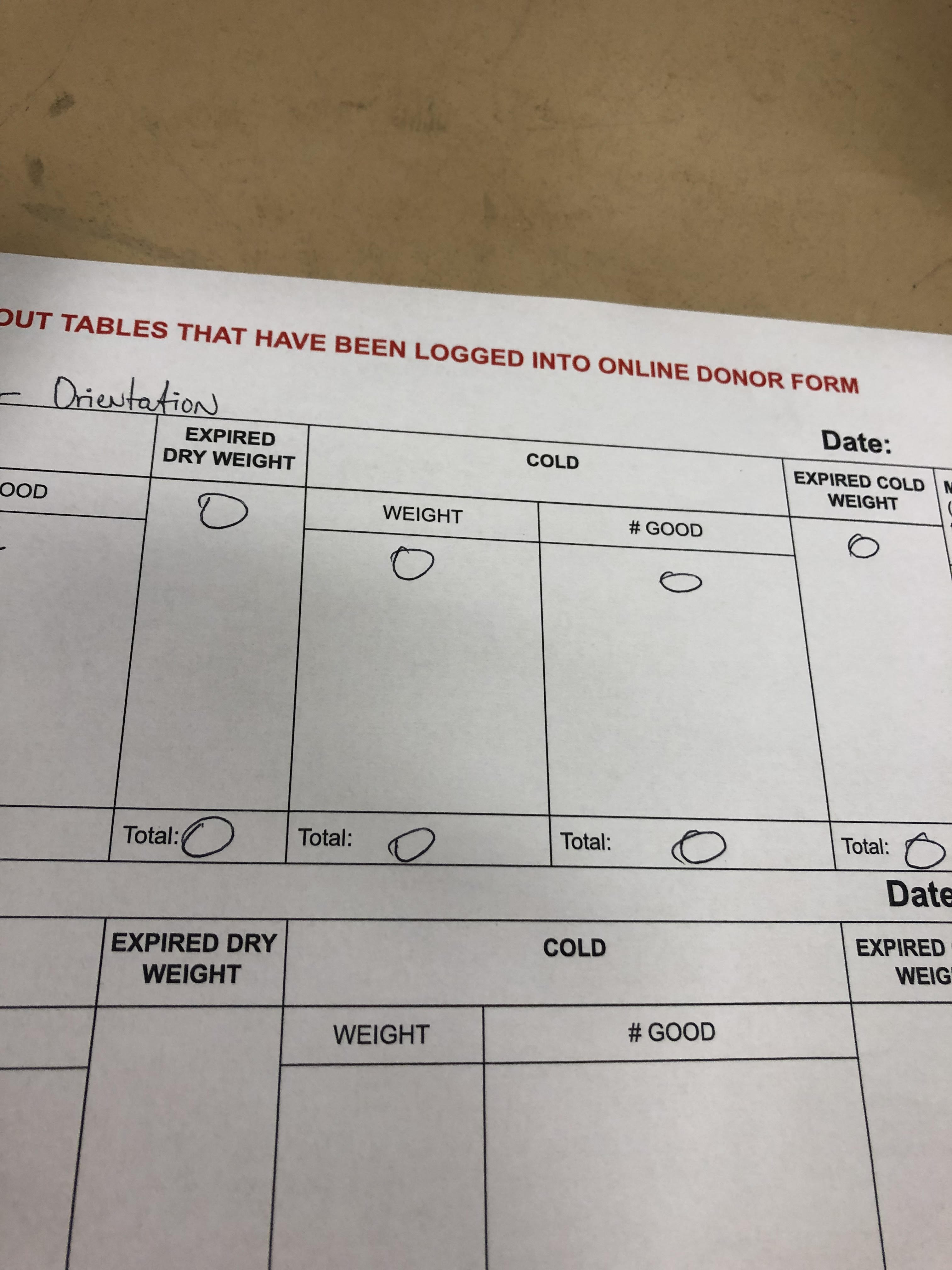
If applicable, any expired food should be weighed and recorded on the donor sheet. Expired food should then be taken immediately out to the dumpster to be thrown away.