How to Perform a Differential Scanning Calorimetry Analysis of a Polymer
by youngmace in Workshop > Science
11122 Views, 2 Favorites, 0 Comments
How to Perform a Differential Scanning Calorimetry Analysis of a Polymer
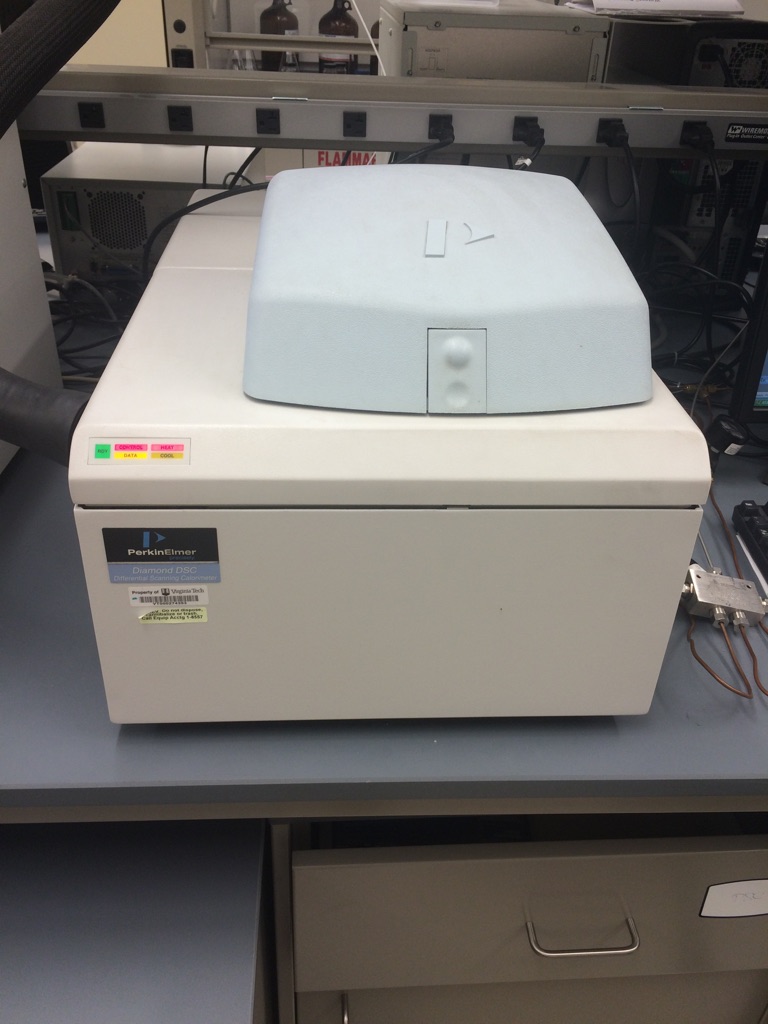
This is a picture of the Differential Scanning Analysis (DSC) machine. It uses a combination of heating and cooling to create a heat flow graph. They are often used to determine thermodynamic properties of samples.
Preliminaries
Before a DSC analysis can be performed, you must first turn on the cooling machine (used to cool the sample at the appropriate times) and weigh out your sample. How to do perform these tasks is explained in the following steps.
Turn on the Cooling Unit

Before performing anything else, it is best to turn on the cooling unit first. This allows this machine to turn on fully and work to its fullest potential during DSC. To turn on this machine, press the power button so the portion with the line is pressed down.
Weigh Out Your Sample
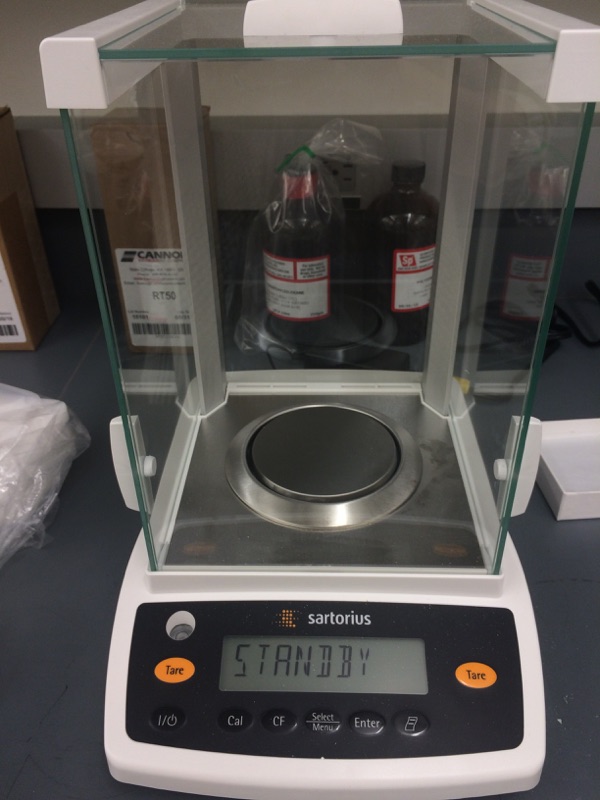
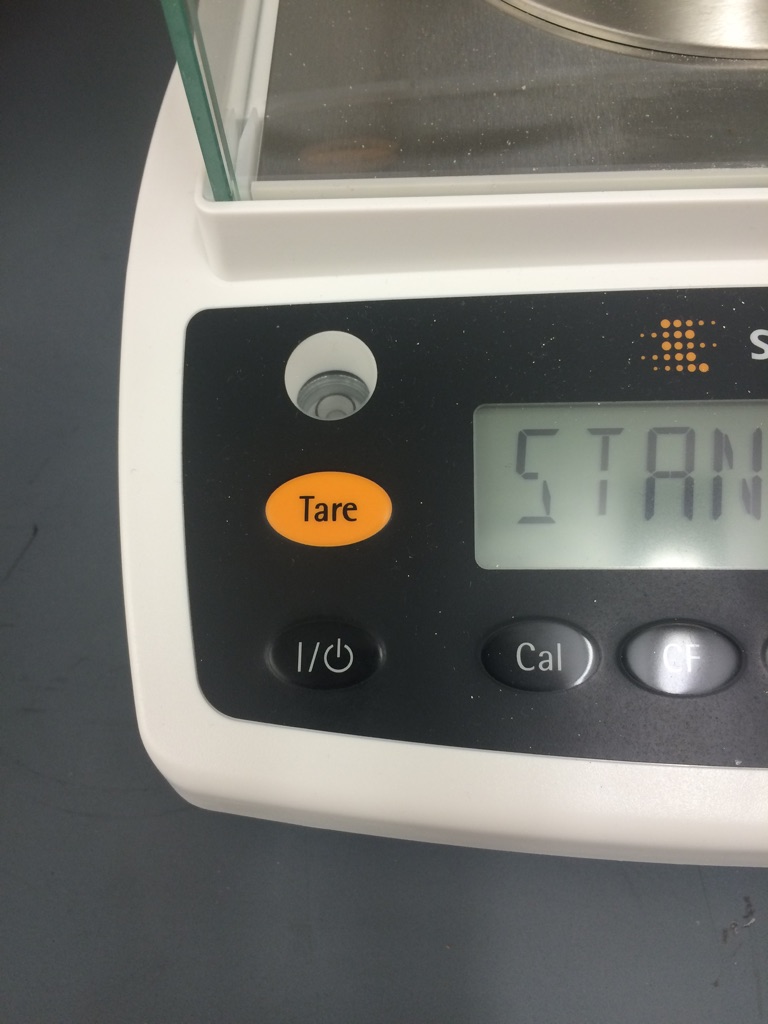
The next step is to prepare your sample. The program that records DSC data requires the weight of your sample in milligrams. Turn on the scale using the power button.
Weigh Out Your Sample (continued)


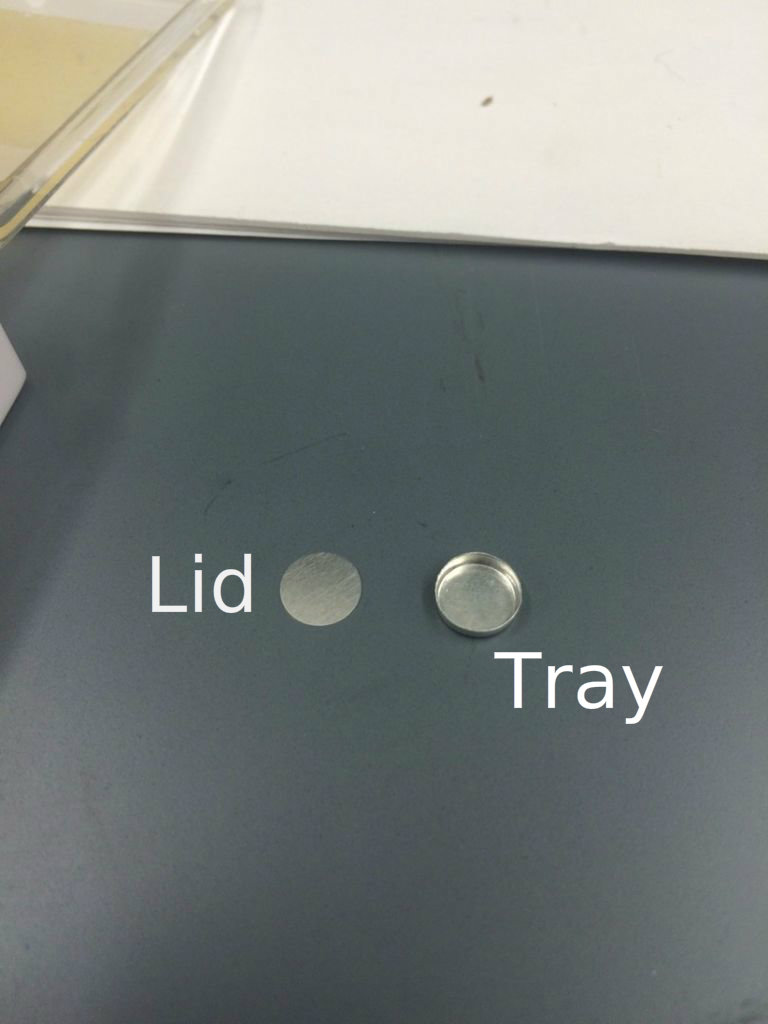
Obtain a sample tray and a lid. Place the tray on the scale and click the tare button to zero out the scale with the tray sitting on top. Remove your tray from the scale and begin to load your sample into the tray using the forceps pictured. Reweigh your tray and sample until you obtain between 5 and 10 milligrams of sample. Once you have done this, gently place the lid on top of your sample in the tray.
Crimp Your Sample
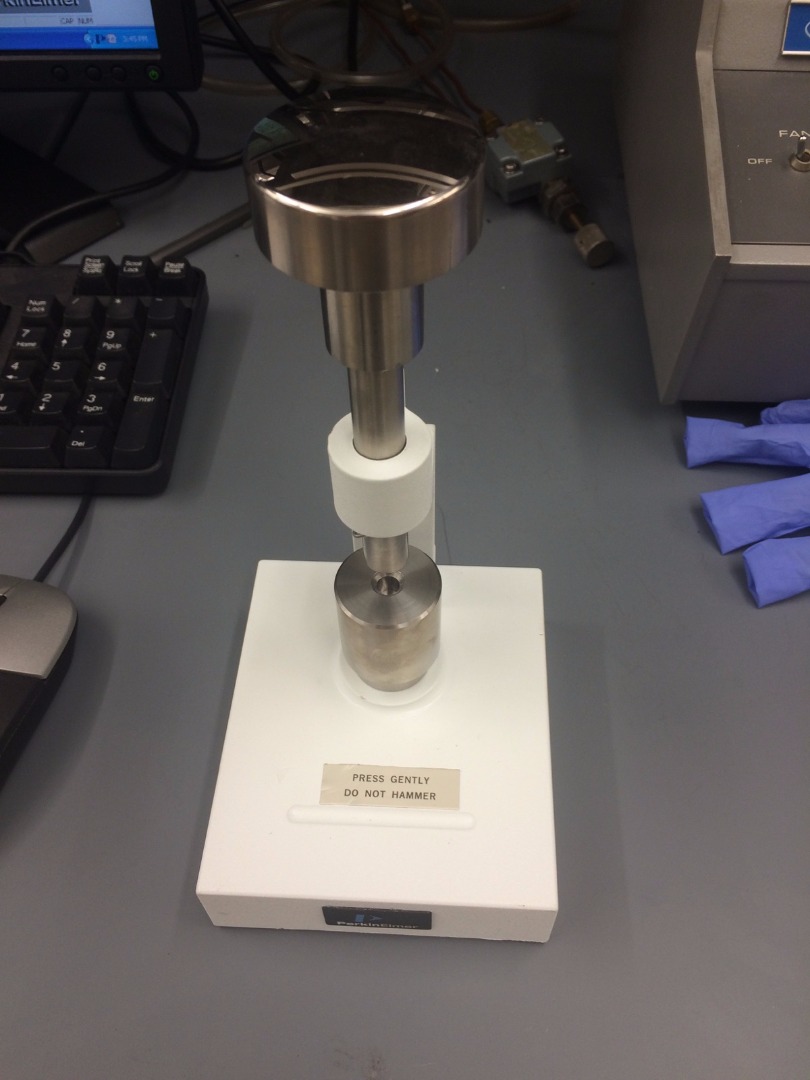

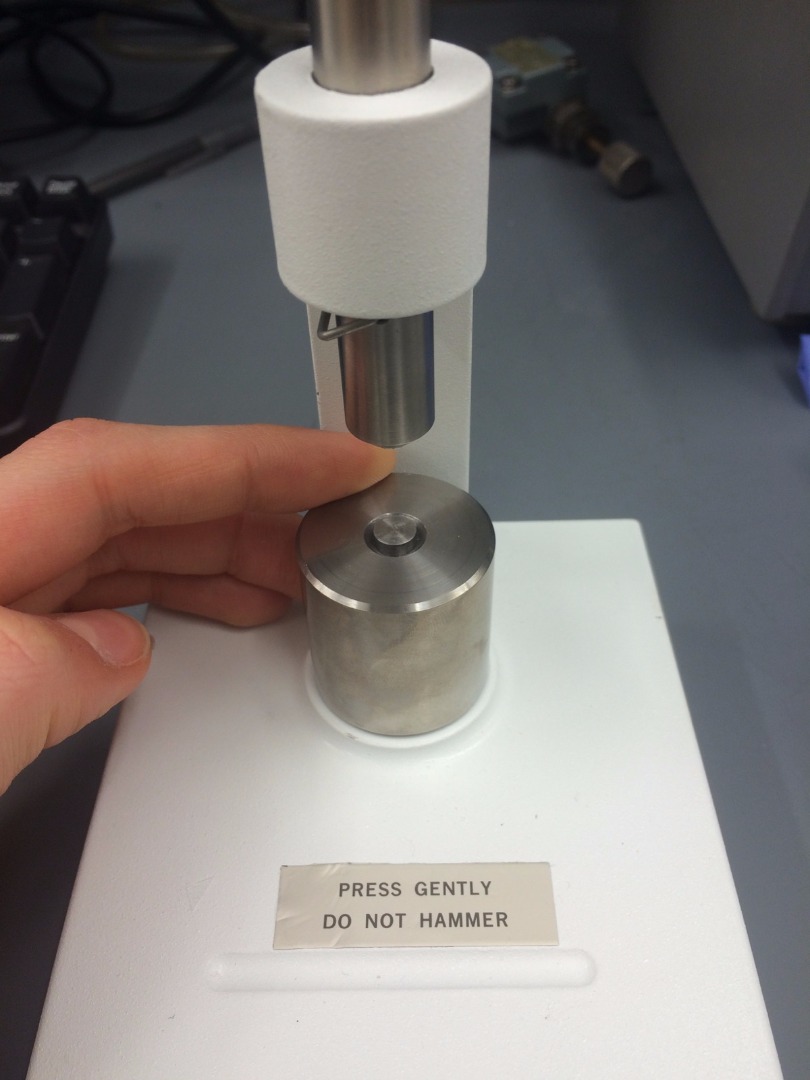
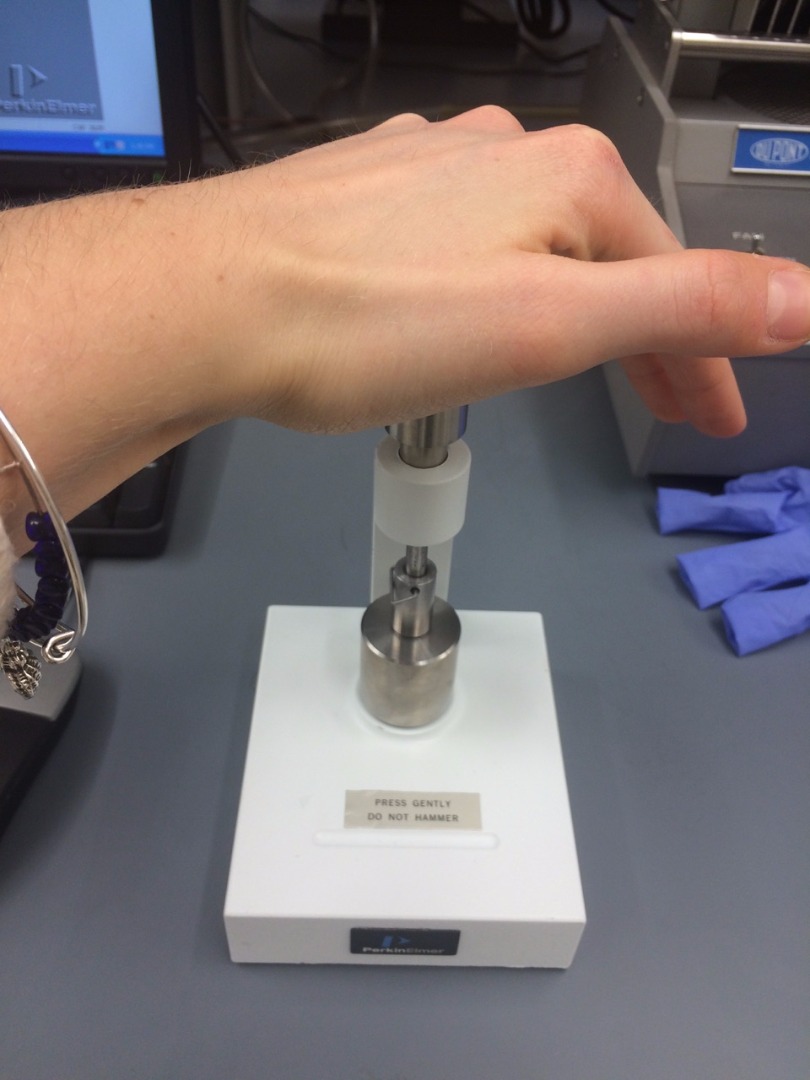
Pull down the bottom cylinder on the crimper (pictured above) and place your sample tray with the top on it on the platform. Allow the cylinder to rise back up and surround the tray. Then slowly press the crimper down onto the sample, applying a significant amount of pressure once the bottom contacts the tray. Allow the handle to lift back up and retrieve your crimped sample.
Load Your Sample Into the DSC Machine
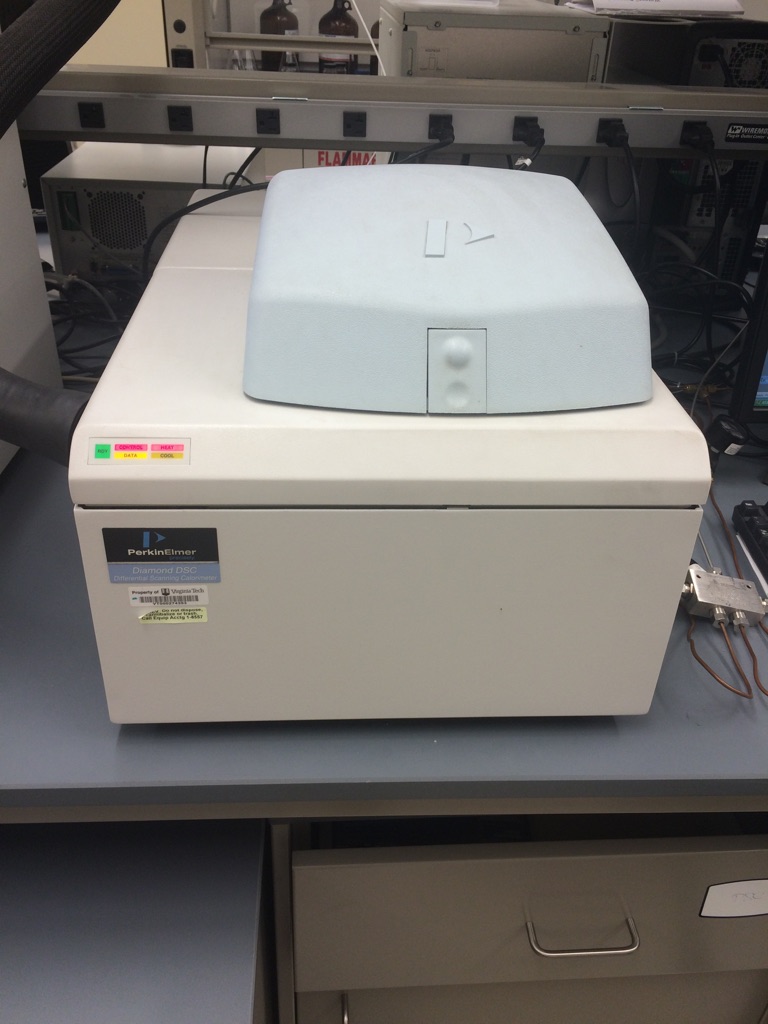
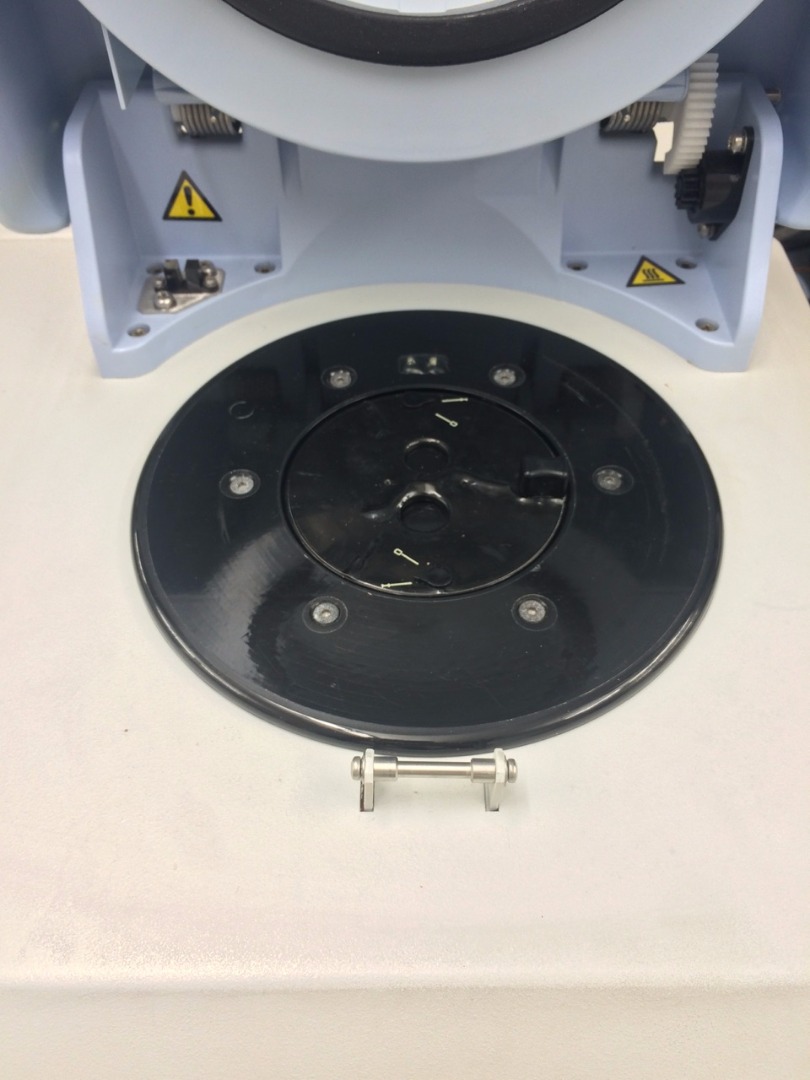

Open the DSC machine by pressing the indentation on the top and open the black swivel portion by turning it to the left.
Load Your Sample Into the DSC Machine (continued)
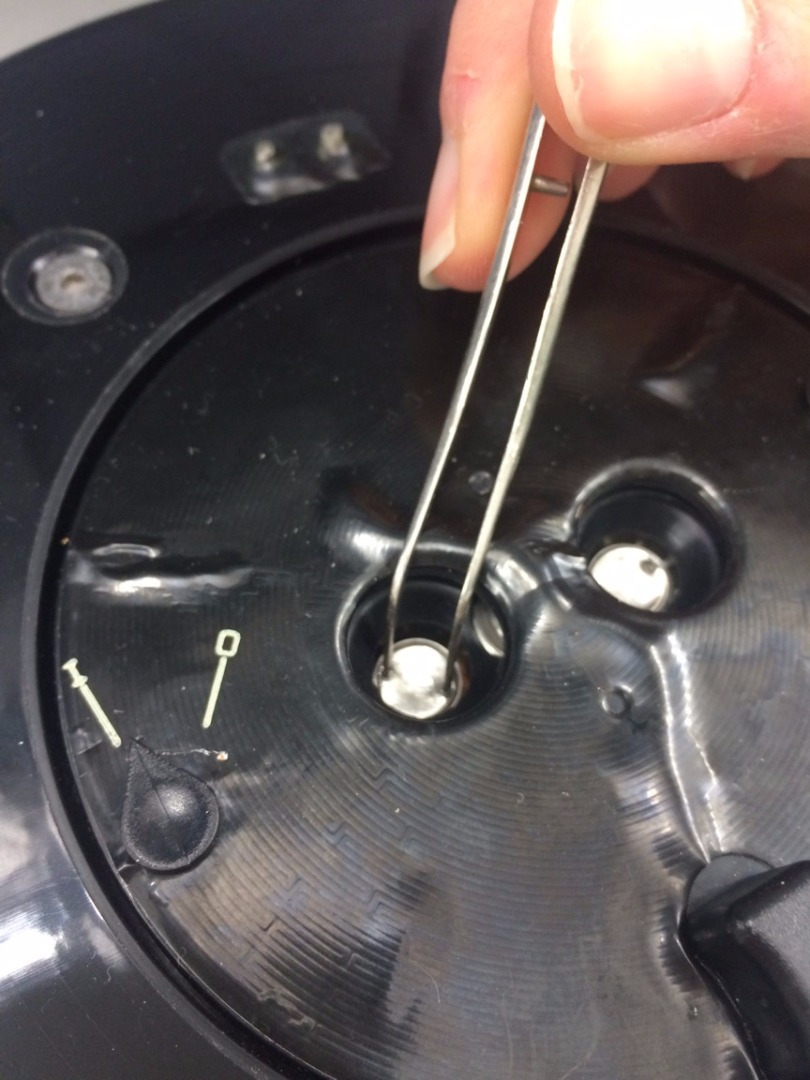
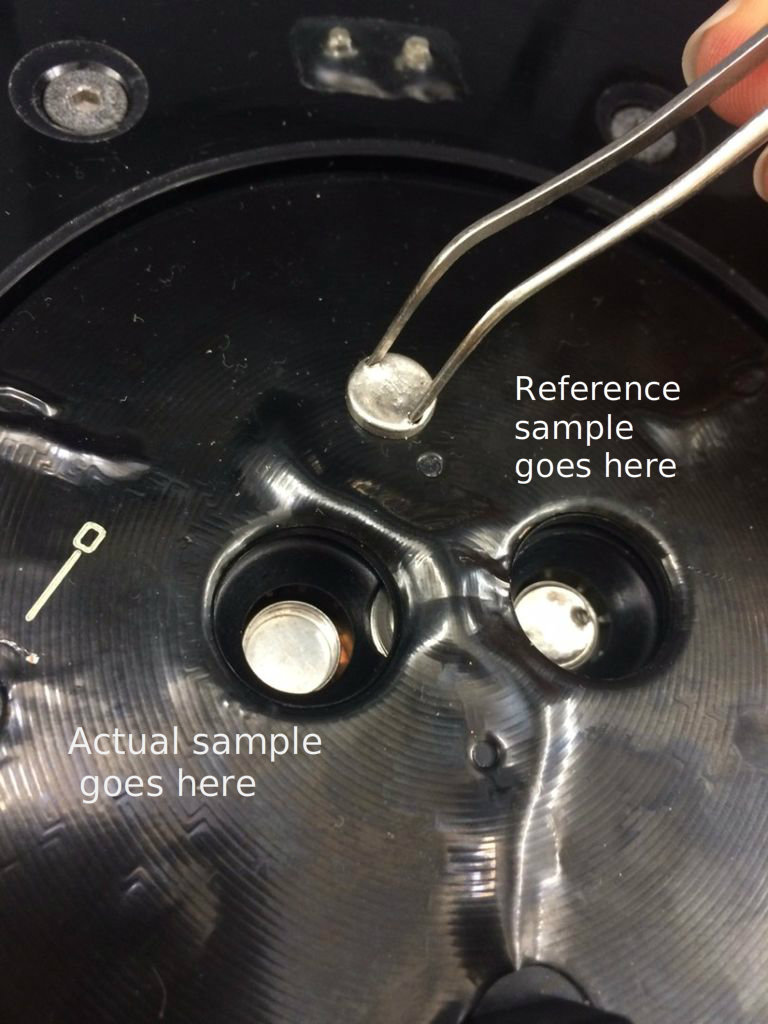
DSC machines use a reference pan as a comparison during DSC analysis. This pan is always placed on the right side of the DSC machine while your actual sample is placed on the left (see picture). In order to load your sample, remove the cover of the sample slots using the forceps. Then drop the sample into the slot and replace the cover. Do this for both the actual sample and the reference sample.
Close the DSC Machine
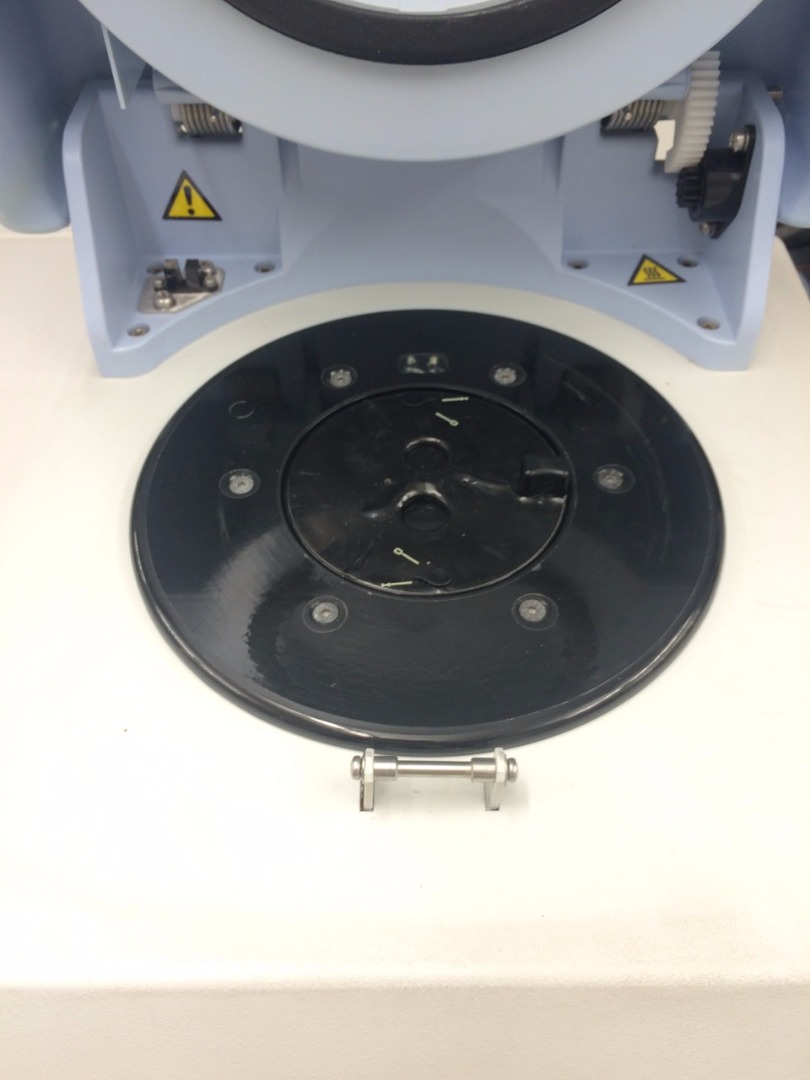
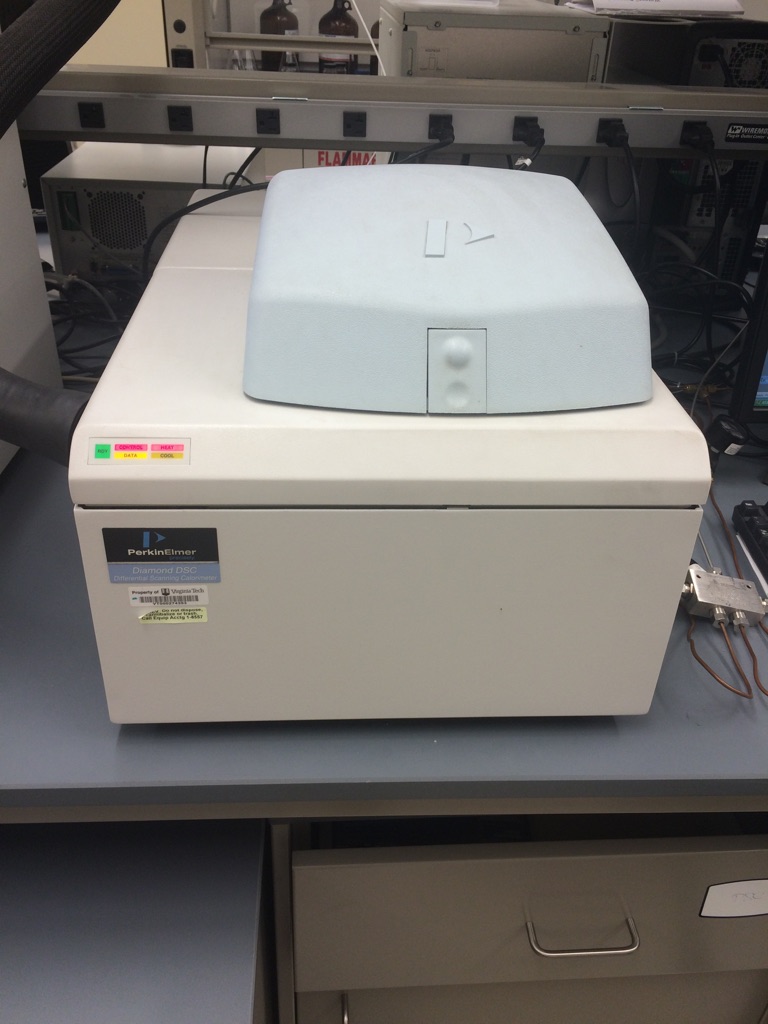
Once your samples are loaded into the machine, close the swivel portion and press down the top until it clicks closed.
Prepare the Program
It is now time to enter all of the necessary information into the DSC computer program to get the desired results. How to do so is explained out in the next several steps.
Enter Your Sample Name and Mass
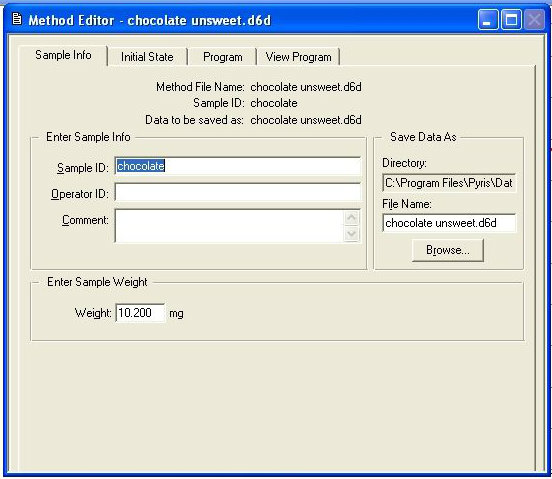
Typically, the Pyris program (the program that records the data from the analysis) automatically opens on the computer connected to the DSC machine, so it should already be open. In order for the program to save the information gathered from your DSC analysis, you must give your sample a name in the "Sample ID" box. In the example above, the sample name is "Chocolate". It is best to choose a name relevant to your sample so you can retrieve the correct data at a later time. Additionally, enter a file name in the "File Name" box and click the "Browse..." button to find a location on the computer to save your data. The "File Name" and "Sample ID" can be the same thing if desired. Additionally, the program requires the mass of your sample in order to gather accurate data. Enter this information in the "sample weight" box pictured above.
Set Up a Heating and Cooling Cycle
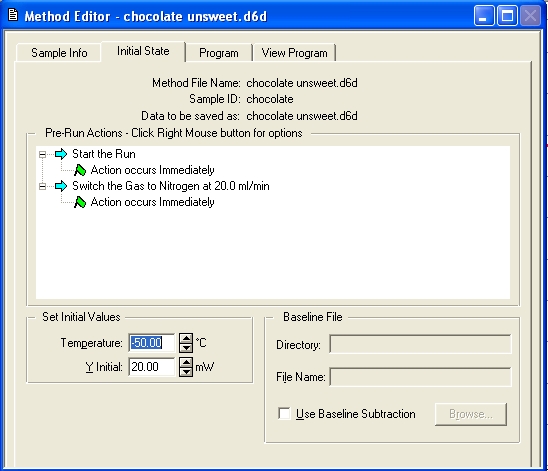
In order to correctly perform a proper DSC analysis of your polymer, a heating and cooling cycle that includes the glass transition temperature (Tg) of your polymer should be created in Pyris. It is best to set the initial value to a temperature well below this Tg and heat to a value above the relevant Tg. For example, polymethacrylate (PMMA) has a Tg around 105 Celsius. For a DSC of this polymer, we set the initial temperature to 30 Celsius and heat to 185 Celsius to ensure that we pass its Tg. To begin to set up the cycle, enter your initial temperature in the section labeled "Set Initial Values" under the "Initial State" tab.
Set Up a Heating and Cooling Cycle (continued)
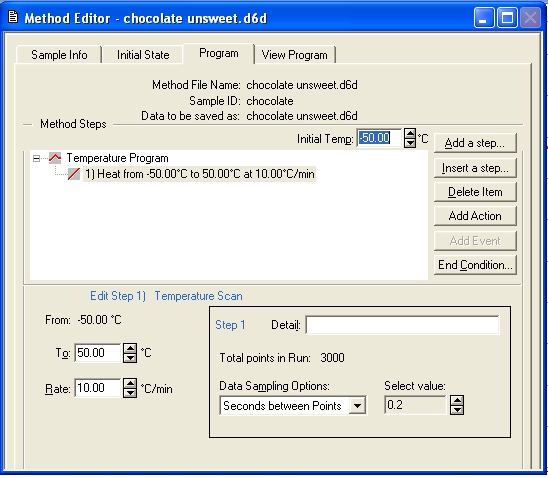
To make the heating and cooling cycle, create steps under the "Program" tab at the top of the program. To create a step, click the "Add a Step..." button on the right side of the window. Set the ending temperature you wish to achieve by the end of that step in the "To:" space. For example, if I wish to heat from the initial value of 30 degrees Celsius to 185 degrees Celsius in step one, I would enter "185" in this box. You must also pick a heating or cooling rate for each step. 10 degrees Celsius per minute is a reasonable rate for most polymers, but it may be best to look this value up online for your specific polymer. If your rate is not already set to your desired value, enter it into the "Rate:" box. Continue to make steps until you have made a program that will heat and cool your sample the desired number of times. Making a heating/cooling cycle that repeats twice is a good rule of thumb just to ensure that nothing went wrong the first time around.
Start the Analysis

Once you have properly loaded your sample, click the "start" button on the right side of the screen (pictured above). DSC analysis will then begin. This process usually take between 1 and 2 hours.
Finishing Up
Once your DSC analysis has concluded, it is now okay to remove the sample in the same fashion that you loaded it into the machine. A heat flow versus temperature graph will have been created on the Pyris program automatically. You have successfully performed a DSC analysis of your sample!