How to Multitask on IPad
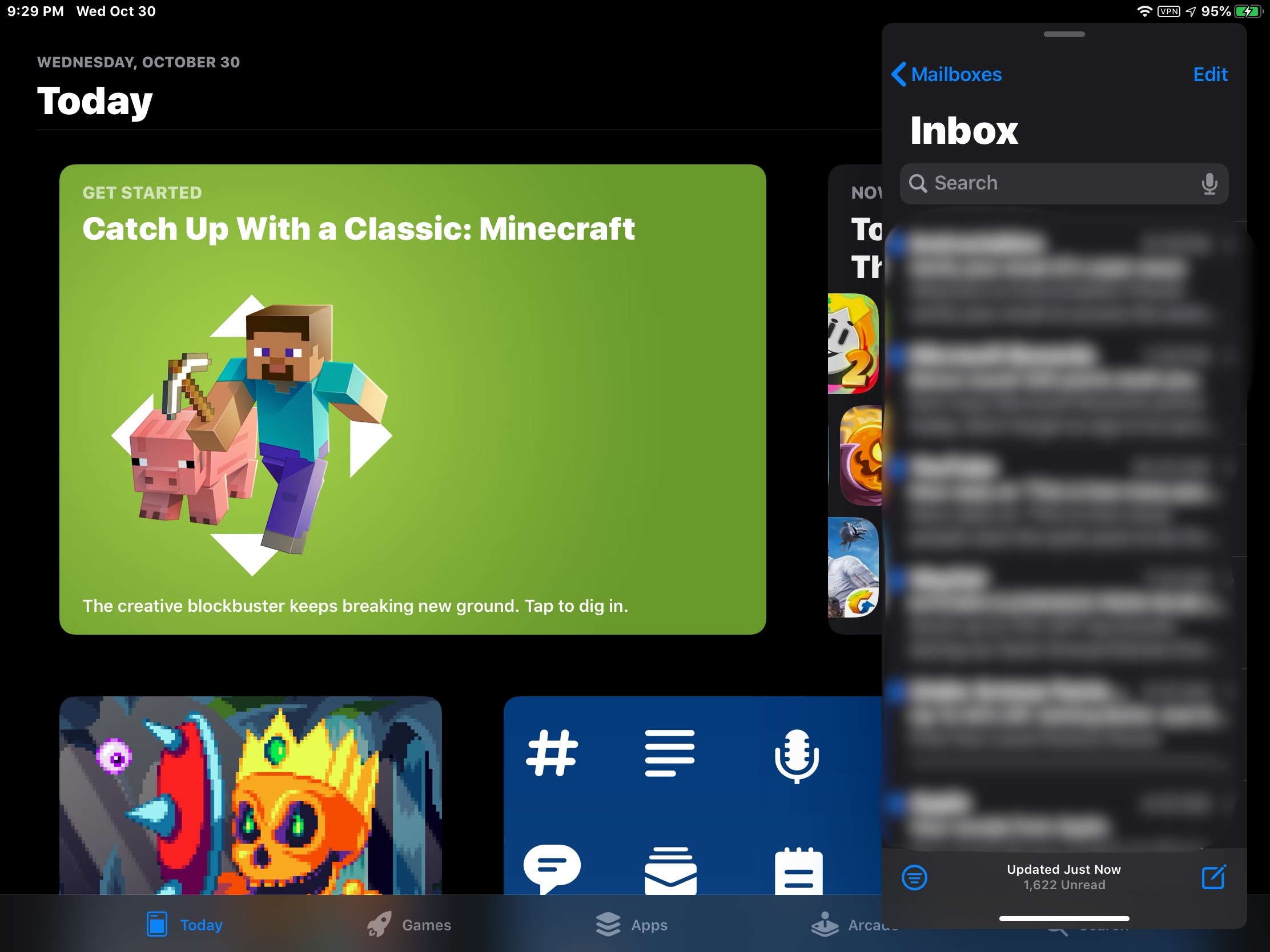
This is a tutorial of how to open 2 apps at once, which is called multitasking.
Supplies
You will need an iPad that is updated to iOS 9 or higher
Opening the App
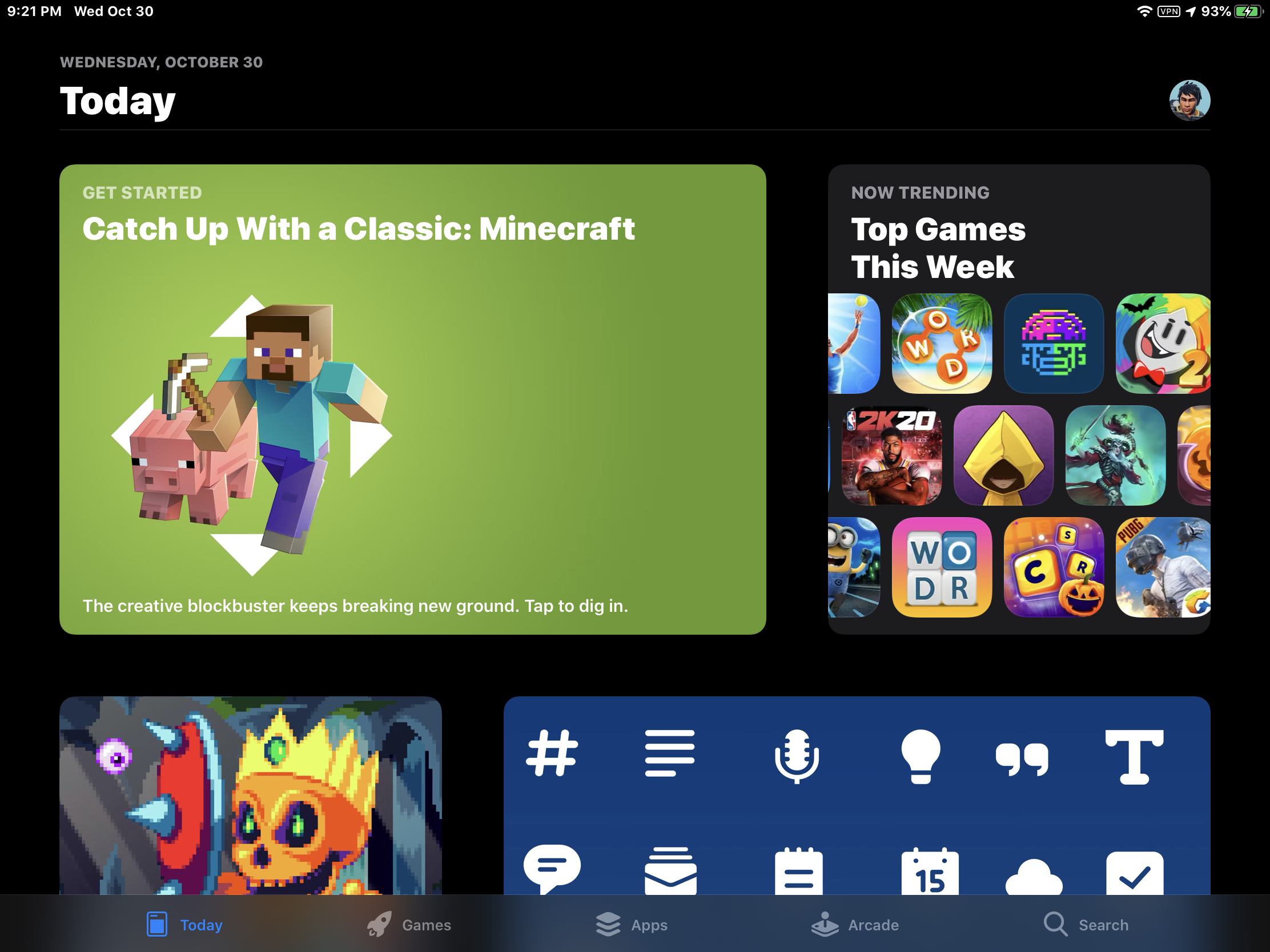
You simply open the app. You probably already know that but just in case :>
Getting the Dock
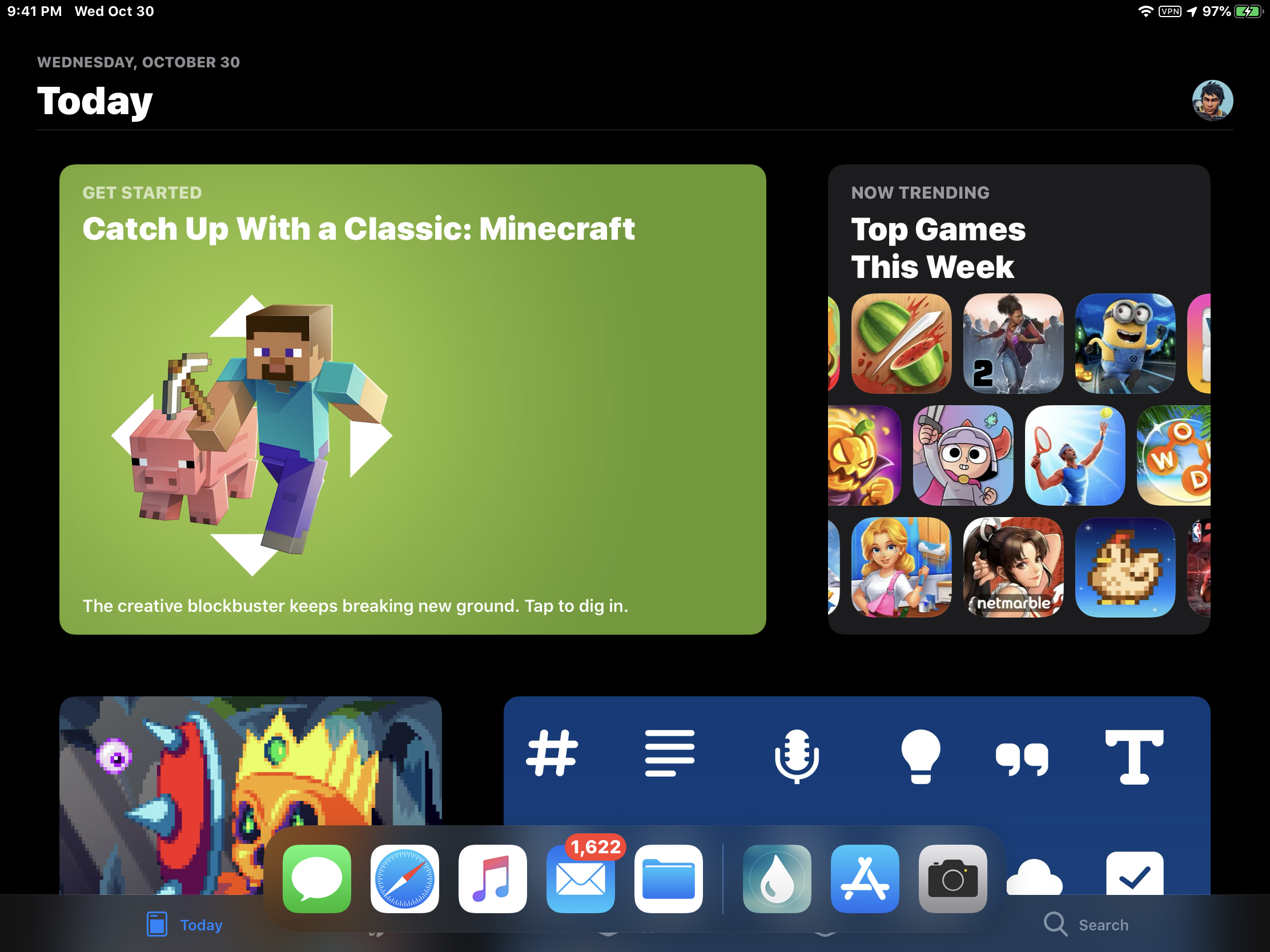
Simply swipe up from the bottom of your iPad(iOS 12 & higher, don’t pull it all the way!)You will know the dock is there if you see a list of apps on the bottom.
Multitasking

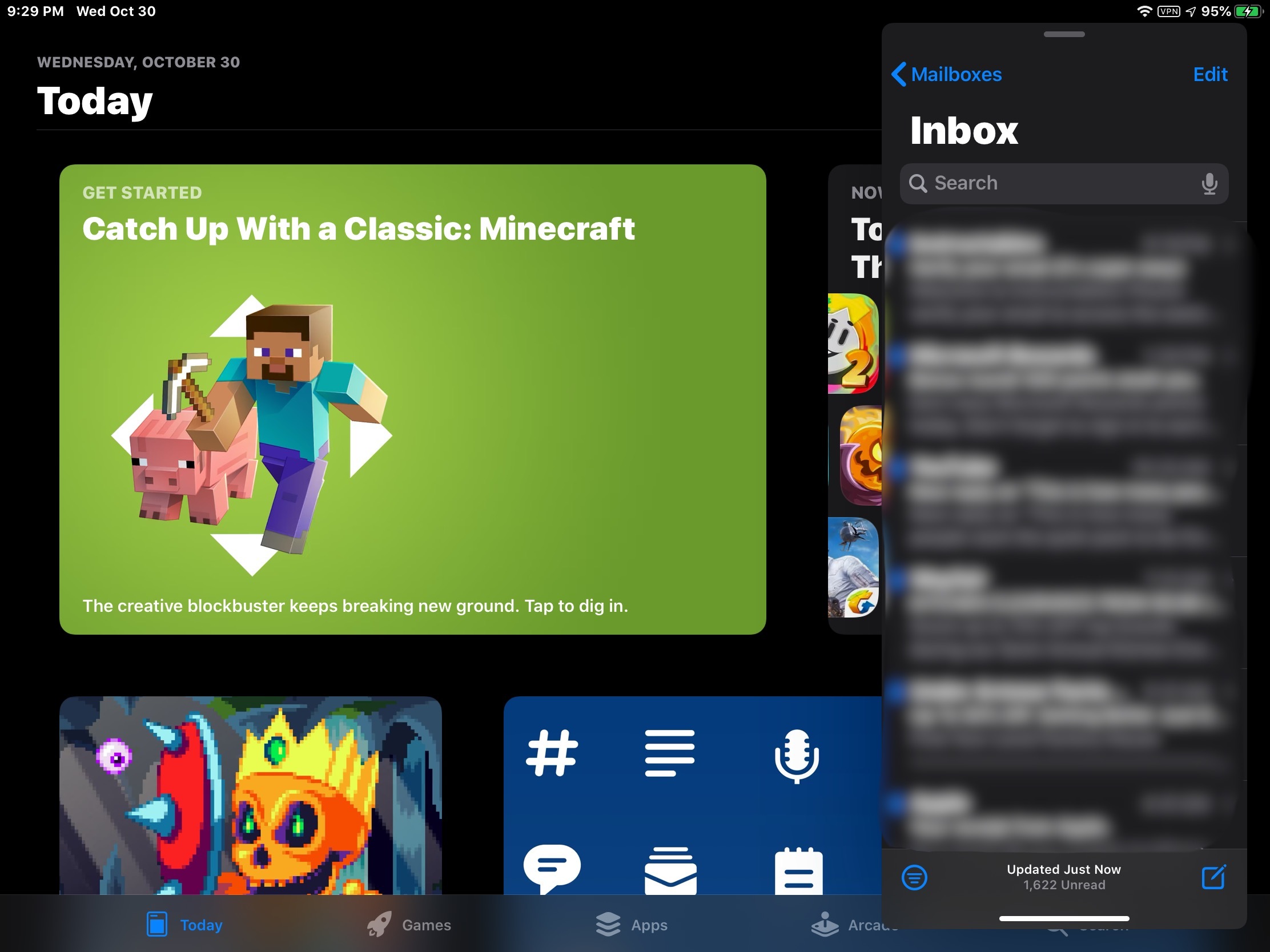
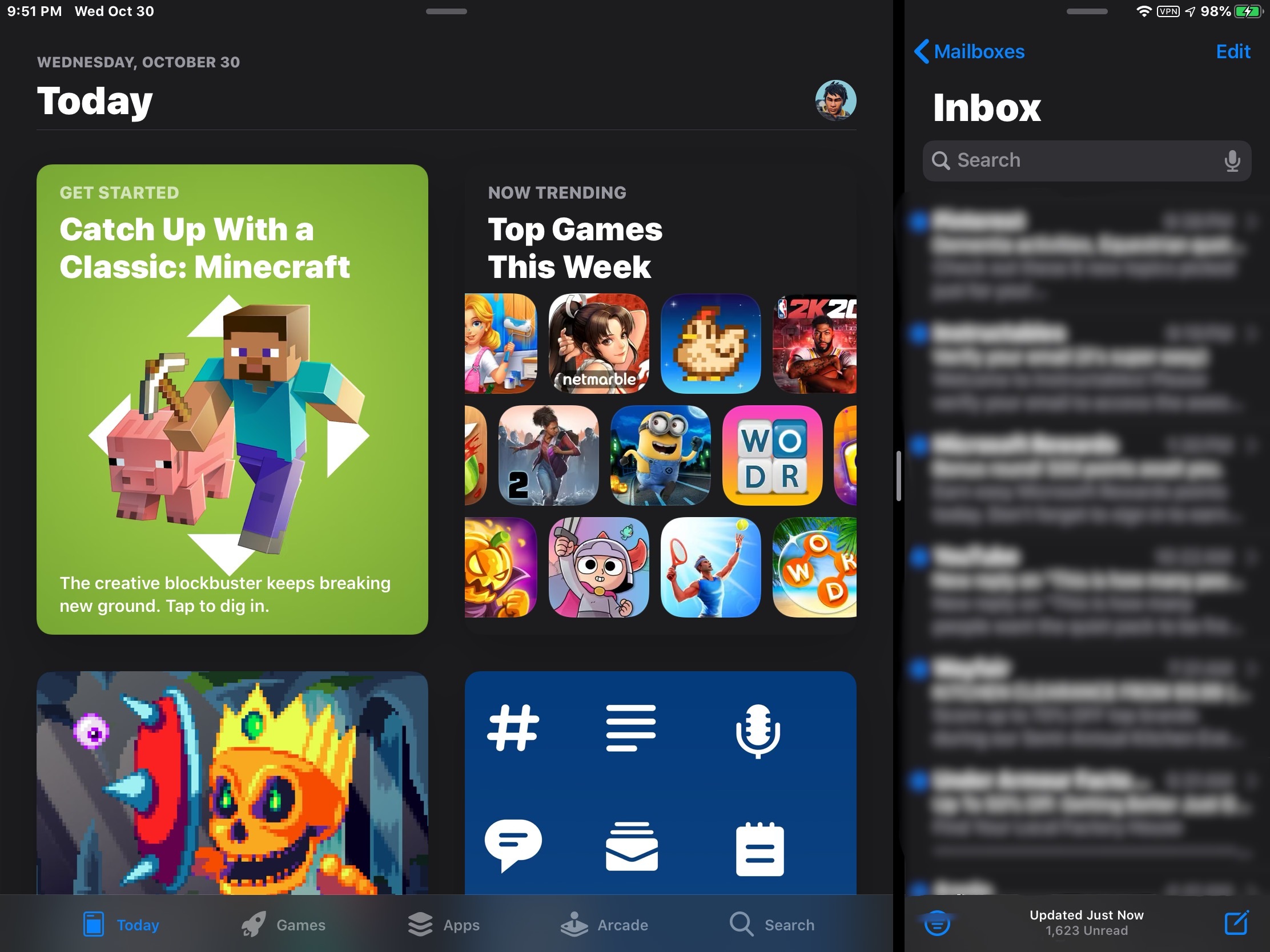
Here’s the final moment; we’re about to do the thing we meant to do! First, tap and hold an app, then, you drag the app to the side until it looks like as what it looks on the second picture. If you want it on the side,(like in the third picture)put it a bit more to the side.