How to Move Benched Players to Active in Yahoo Fantasy Football.
by squidink in Design > Game Design
15 Views, 0 Favorites, 0 Comments
How to Move Benched Players to Active in Yahoo Fantasy Football.

In this instructible you will learn how to swap your players in fantasy football!
Supplies

All you need is the yahoo fantasy football app/website.
Click on the Player
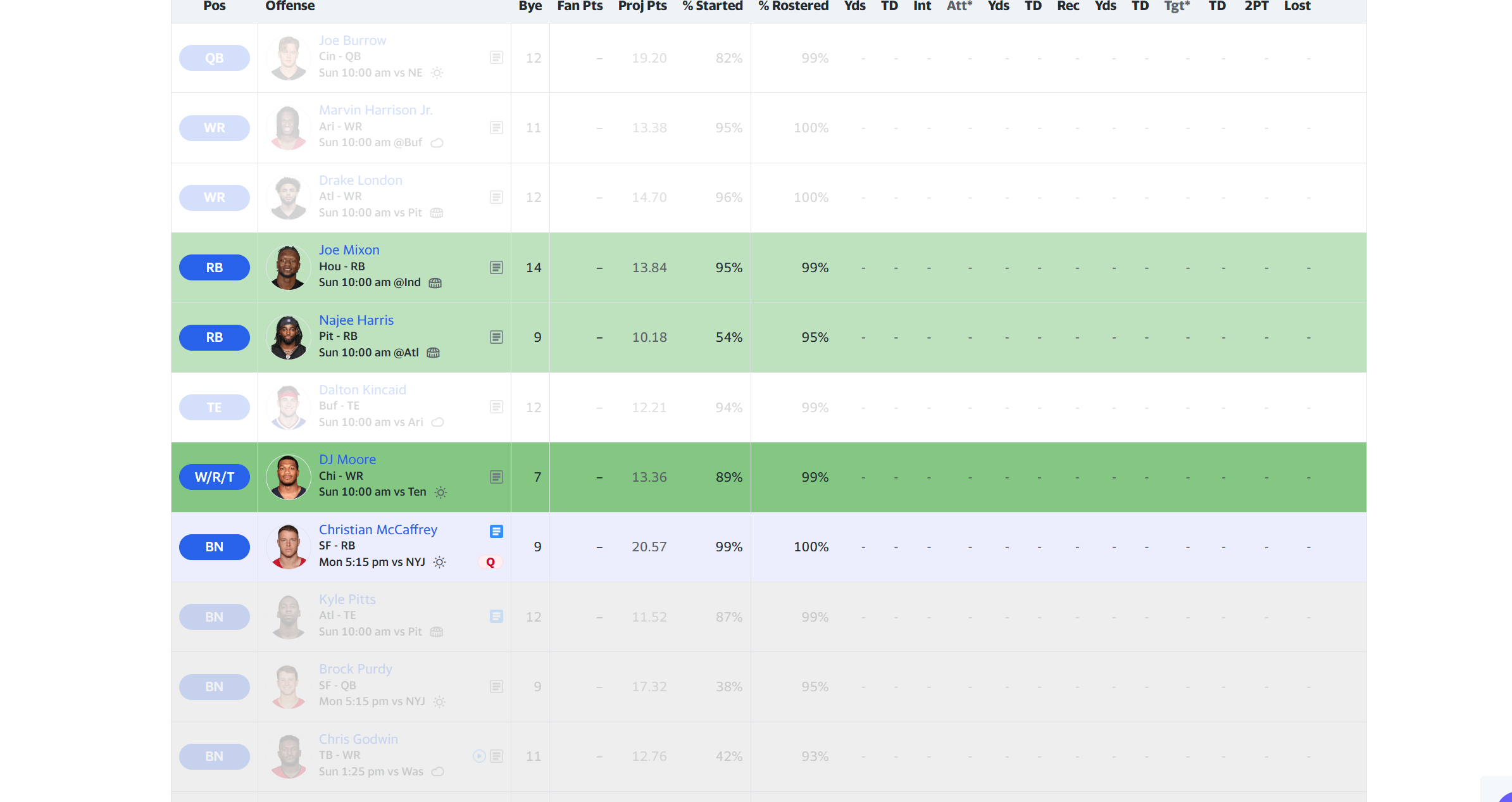
Step 1: Click on the player that you want to move to active, then the players that you can swap with will turn green.
for example, I want to switch McCaffrey with Harris, so I would click on McCaffrey and Harris would lite up.
Click on the Other Player
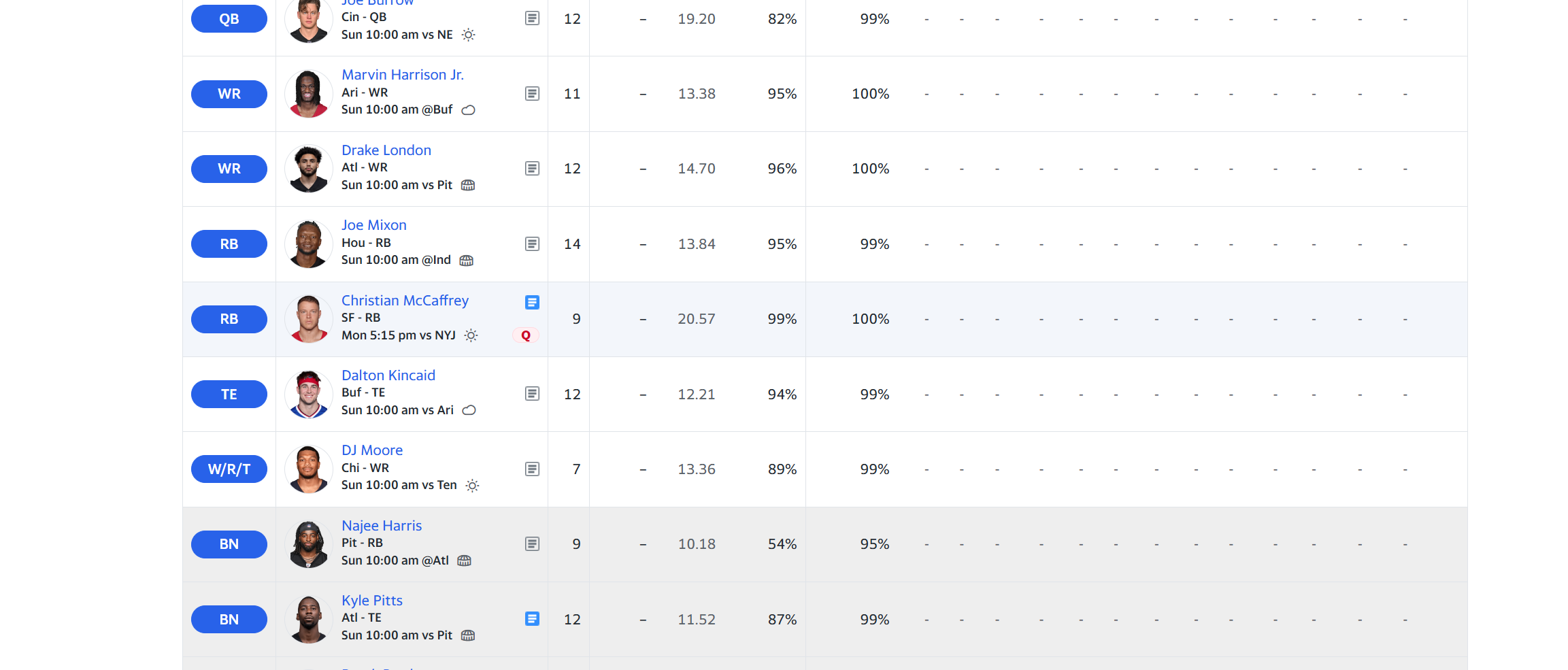
Step 2: Click on the player that you want to move to the bench, the first player that you selected will swap with the player you choose to bench. For example, I would click on Harris, and McCaffrey would swap with him.
You're All Done!
That's it, thank you for reading, I hope this helps you win!