How to Meal Prep by Using Walmart Grocery App!
by KaleanaK in Cooking > Main Course
1165 Views, 2 Favorites, 0 Comments
How to Meal Prep by Using Walmart Grocery App!
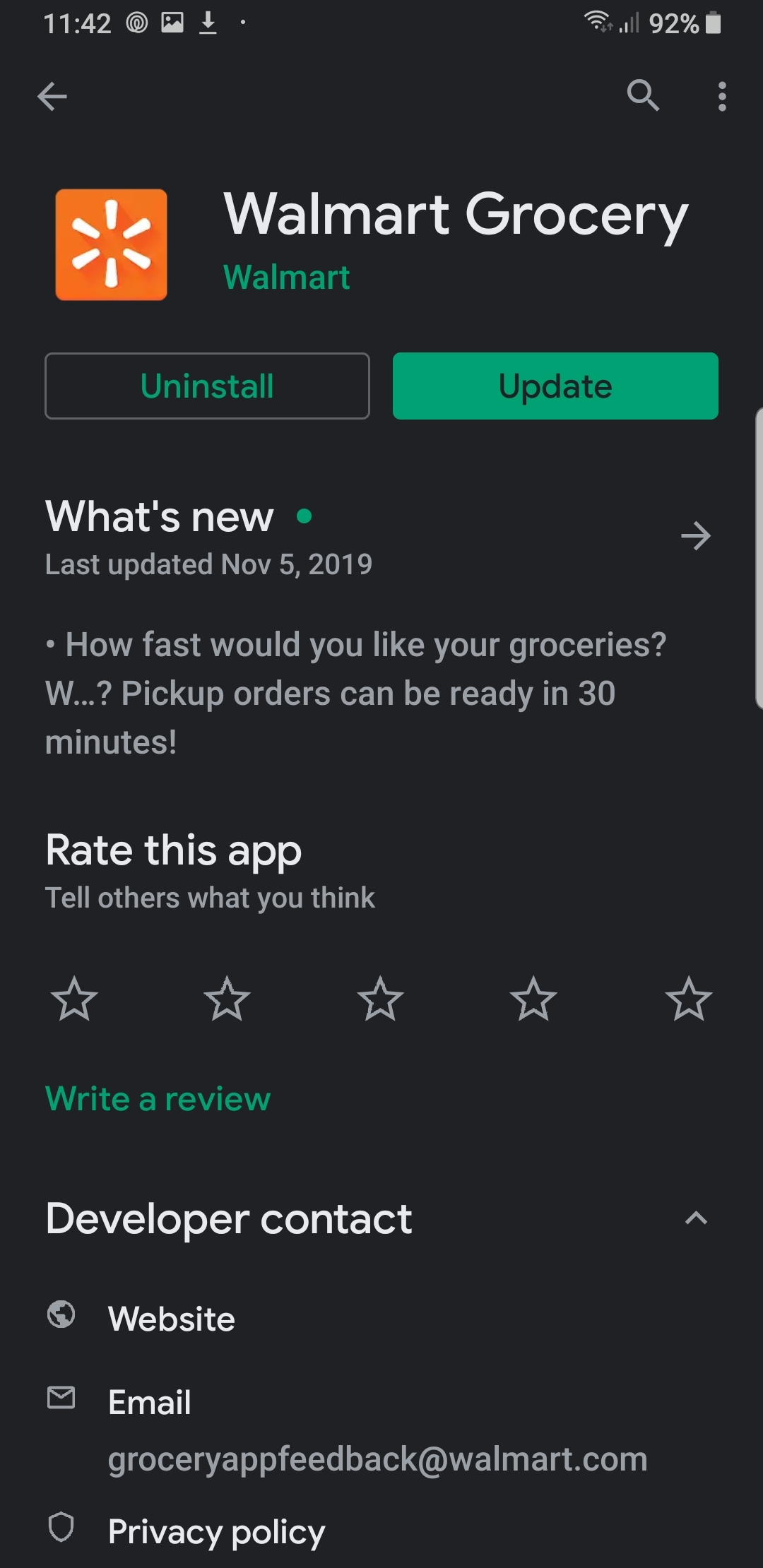
Welcome to the Meal Prep Instructable that is going to help you recover all the lost the time that gets wasted every week by going grocery shopping. Do you stress about going to the grocery store? Do you hate impulse buying boxes of donuts or chocolate at the register? Do you have small children that you must take with you while grocery shopping that tends to make life a bit more difficult than you would prefer? Are those small children wanting this or that? Do you hate having to first find the items in the store, add them to your cart, hope for the quickest checkout line, unload your cart onto the belt, hope your within the budget after every beep, get to your car and unload yet again into the trunk, then drive home to have to carry and unload those groceries once more, now your inside with all those groceries and guess what now you have to put them all away. Finally, after loading and unloading those groceries how many times now you are supposed to make dinner? Tired? Uh, Yea! But that’s ok though you went with a list, right? At least you knew what you needed to make dinner right? Wait, what did you say? You didn’t have a specific list? Just the essentials are written down. Now you just started cooking and realize that you forgot something at the store? OMG! Nooooo! …… Folks, what you just experienced was a typical grocery shopping nightmare that we all have endured many times. Well, fret no more my friend! Because today you are going to learn about the wonderful new way to shop for your groceries in the comfort of your home, at your leisure, and within your budget. How do you ask? With the Walmart Grocery App. Let me tell you how to save time, energy, and money by using this App for all your grocery needs.
I have since been able to control how much I spend on food with ease. That is a big deal because not only am I on a strict budget, but that budget is Food Stamps and guess what this App allows you to use them at pick-up. That is right my friends, you can shop through the App and upon checking out select EBT and your good to go. I know that I was always worried about not making it through the month because of impulse buying, and not being able to see the total while I shop, ensuring I don’t go over budget. This app has changed my life! So enough about all that, I want to help you gain time not waste it. Now please let me show you how you can use this Walmart App to get back your wasted years spent grocery shopping!
Supplies
- Android or iPhone with Walmart Grocery App installed
- Cookbooks, recipe cards, printed out, or handwritten recipes
- Transportation for picking up your order
- Desire to save time, energy, and patience!
Find Your Recipe and Make Your List
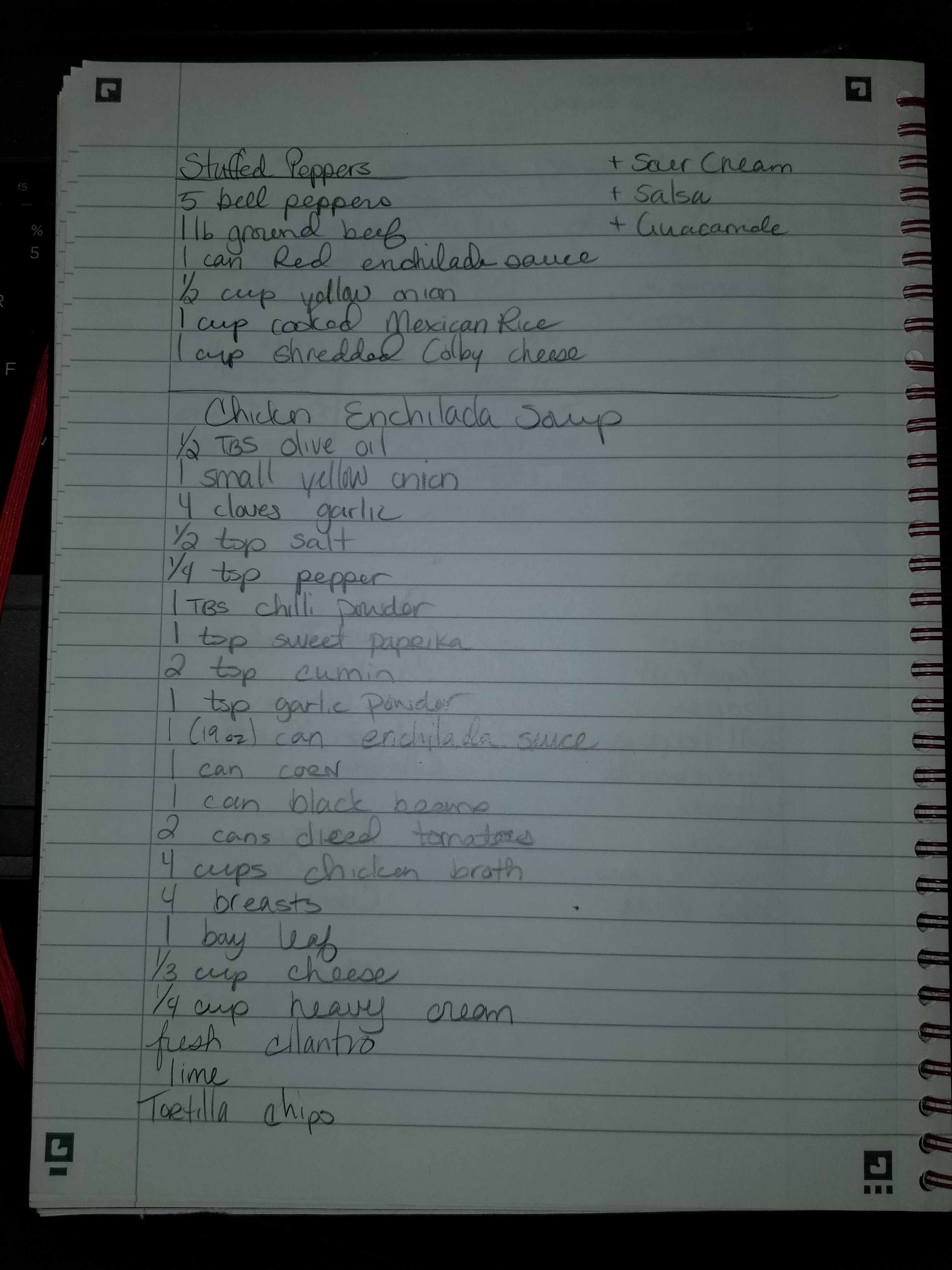
I have been using this method of meal prep for about 4 months it is working great! What I do first is I figure out my meals I plan to cook for the week. I tend to focus on Dinner because that is the biggest meal of each day and the one I spend the most time on. Now I have been gathering recipes over the years, and I also regularly go online to find new ones when I’m tired of the same old stuff. You want to find anywhere between 3-5 different recipes, depends on how much you want to cook and so on, then I will either print them or write them down.
Check Your Pantry and Get Ready to Shop
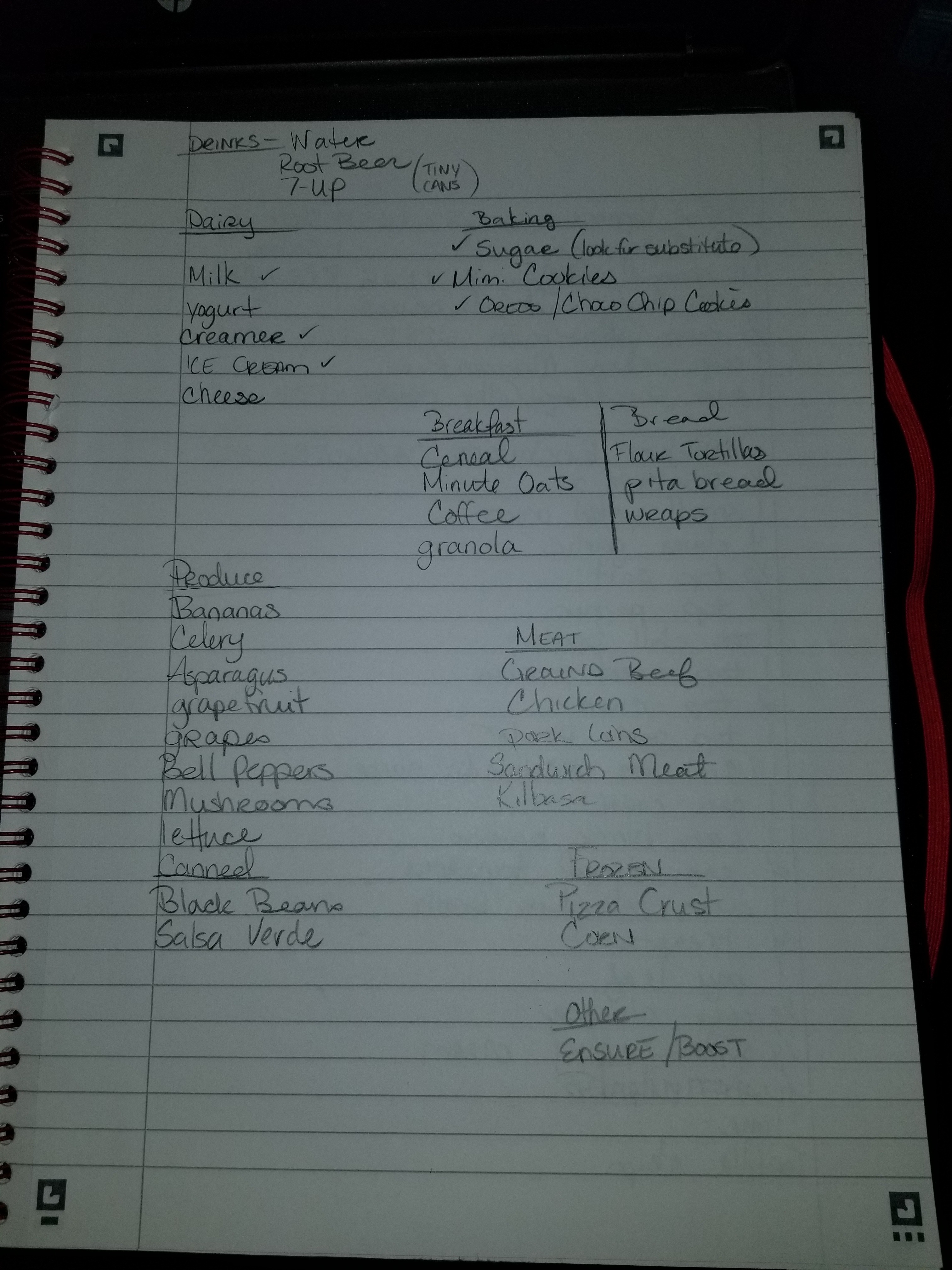
Take your recipes and go through your cabinets and fridge to see what ingredients you already have and check them off. No need to buy more. Now you are left with the recipes and the remaining ingredients needed to make each one. You can either refer to them one by one while shopping in the app or if you're like me I will make a list of missing items on a separate sheet to use as the basic shopping list that I would normally take to the store.
Download the App and Create Account
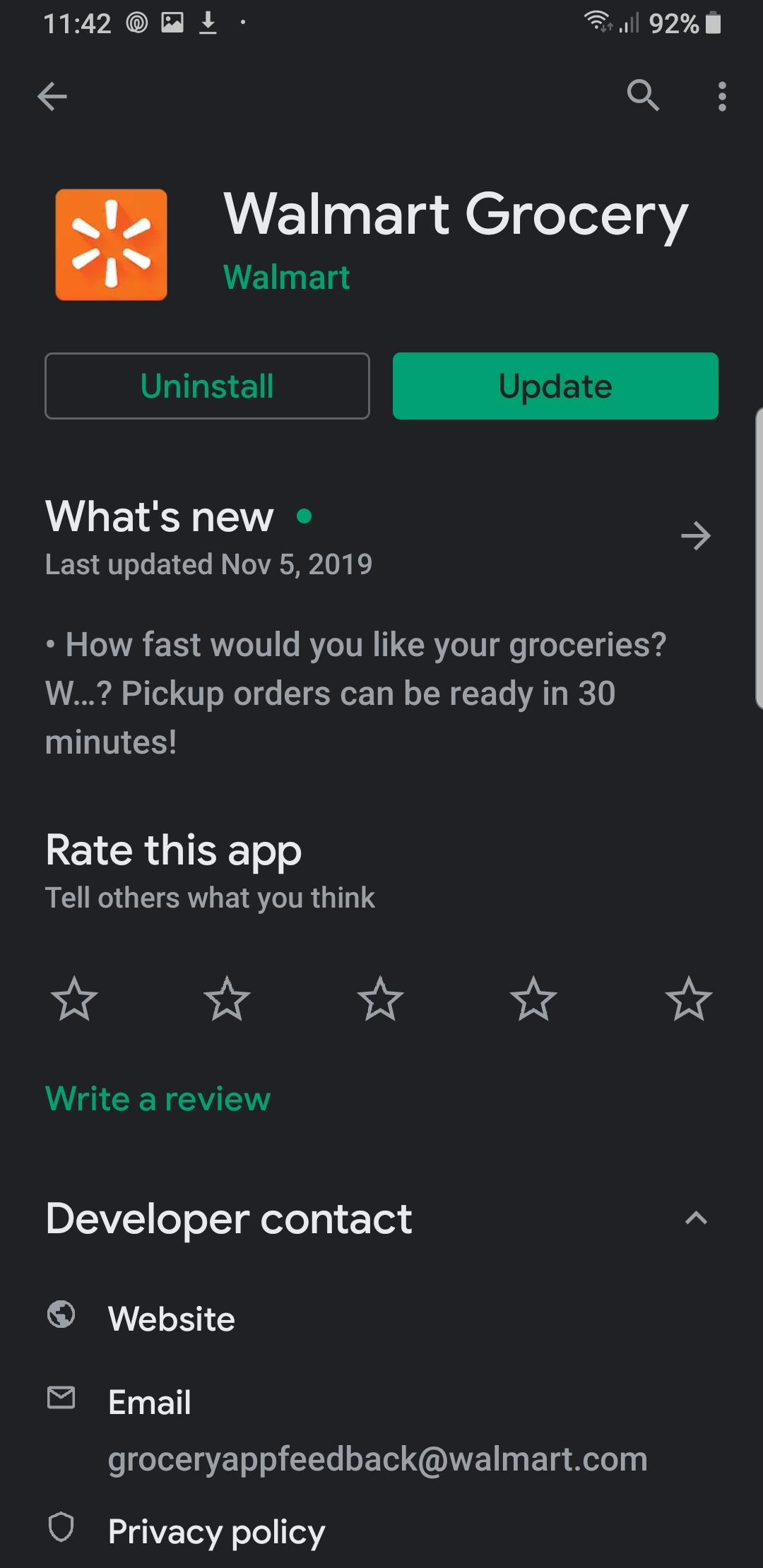
Make sure you have downloaded the Walmart Grocery App to iOS or Android phone. Create an account and select the local store that you normally shop at because that is where you will pick up your groceries from. Don’t be like me and upon the first time, I used this app I didn’t check my location choice and ended up having to drive clear to another side of town for my items. Once you have done all those things it’s time for the easy part, the shopping!
Reserve Your Pick Up Time
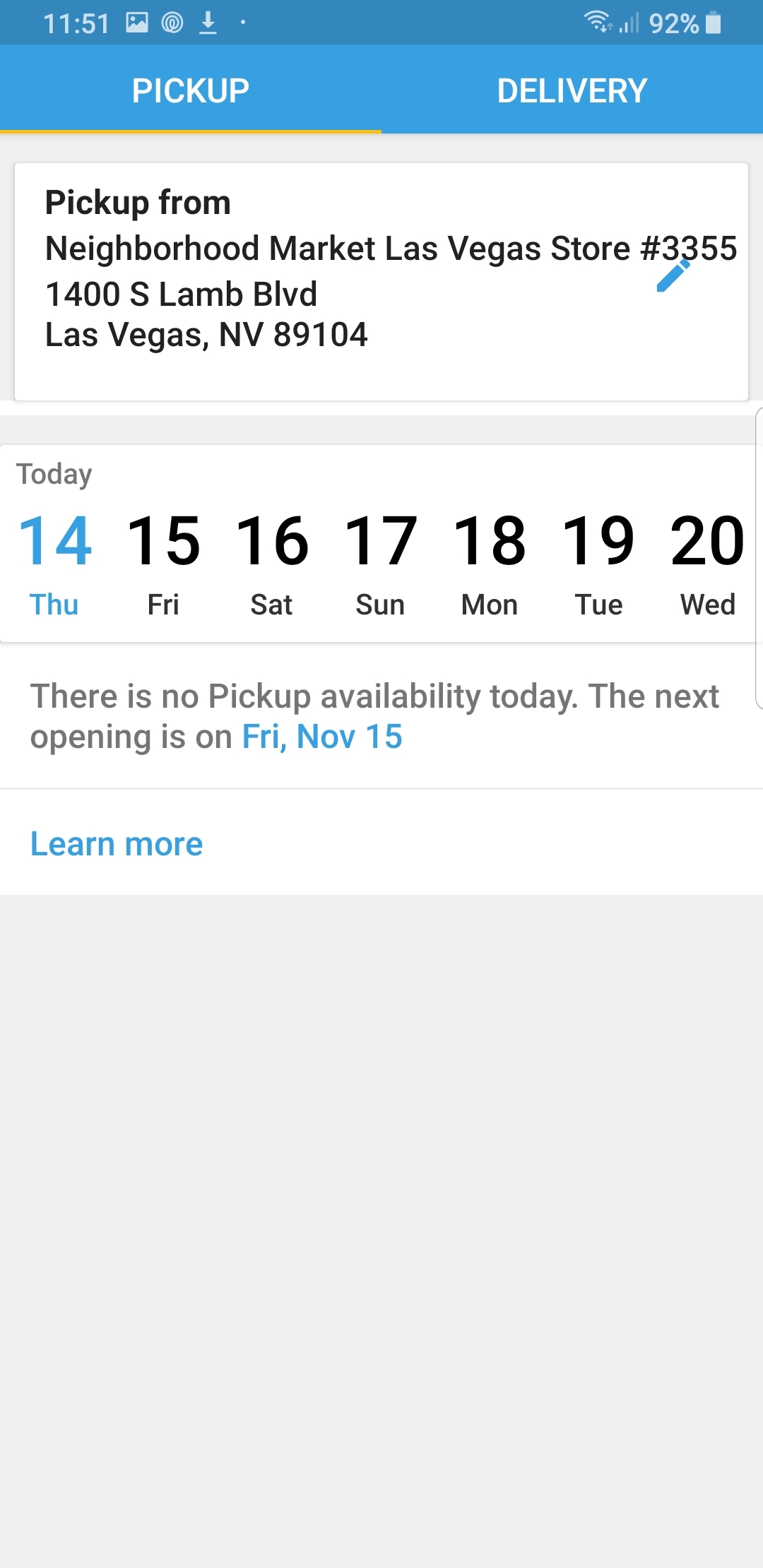
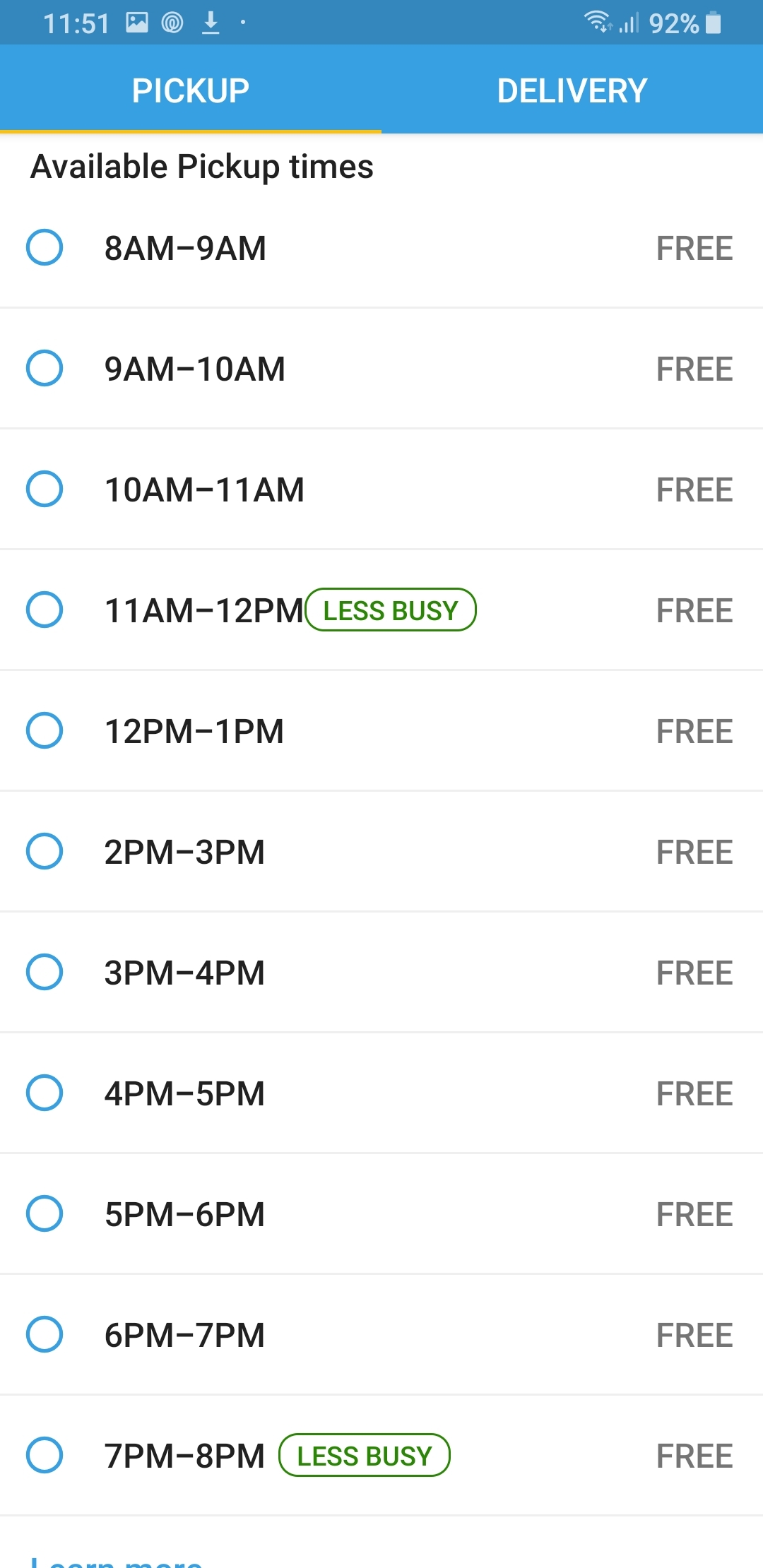
You must choose/reserve your pickup time. You must reserve your slot and if you are in a situation where you need to have your groceries by a certain time then you probably should do this as early in the day as possible. What I mean is, I have noticed that if I do my shopping at 8 a.m. I have a much better chance of getting my choice time for pick up. Whereas if I do my shopping at say 5 p.m. I most likely will have to choose a pickup time for the next day. This is because the slots usually fill up by afternoon and depending on how busy your store usually is will impact the time options. I hope that makes sense. This can either be a benefit because you know you're out of work tomorrow at 4 p.m. and can get to the store between 4-5 p.m. no problem. Or it might not work because you didn’t get a time slot for that day and there is no food in your house. If that happens, and it has, what I will do is go to a store nearby and have my list that is strictly for dinner that night! I will still select the next day to pick up and do my normal shopping because it's too easy.
Shop Till You Drop
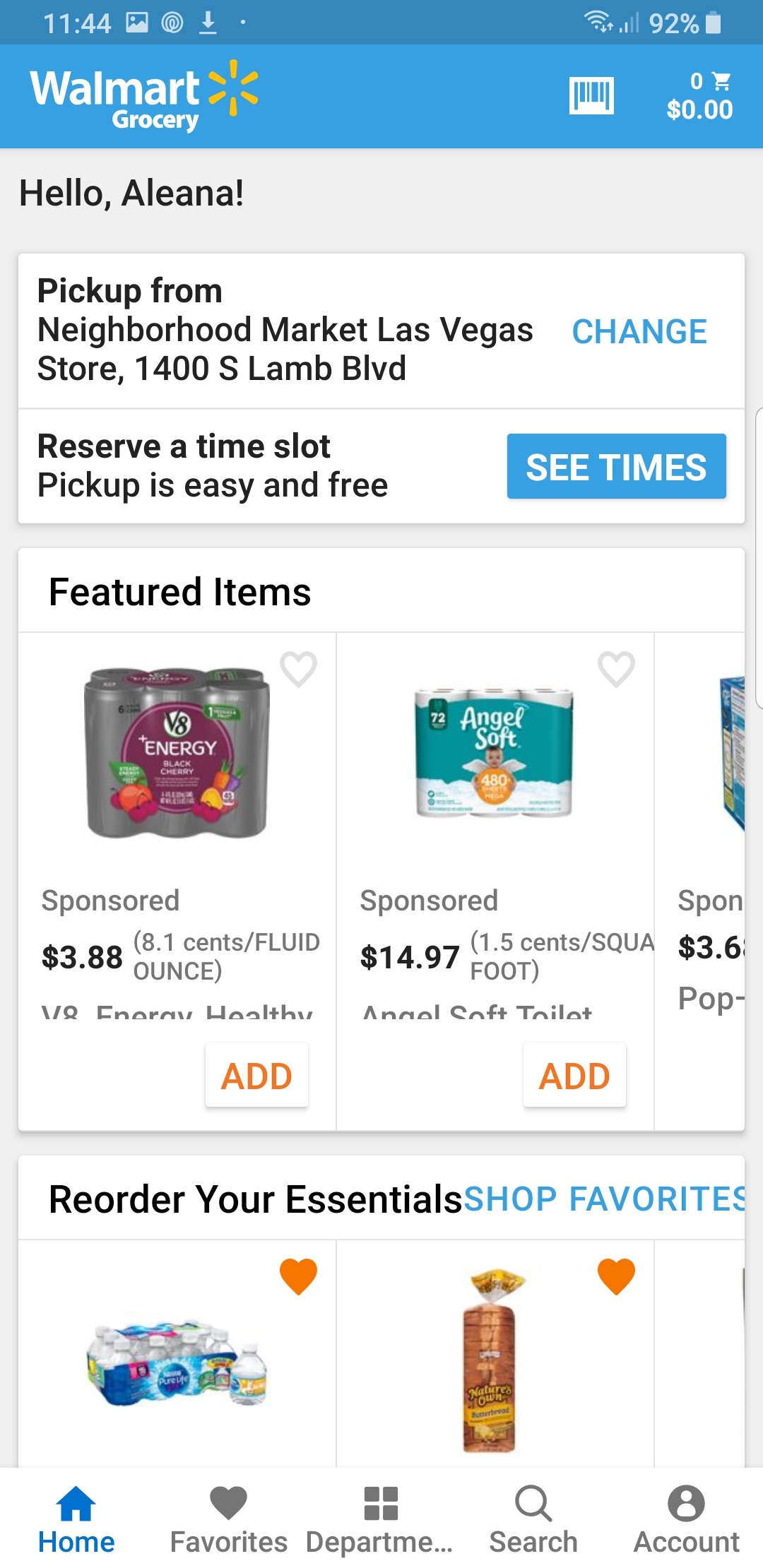
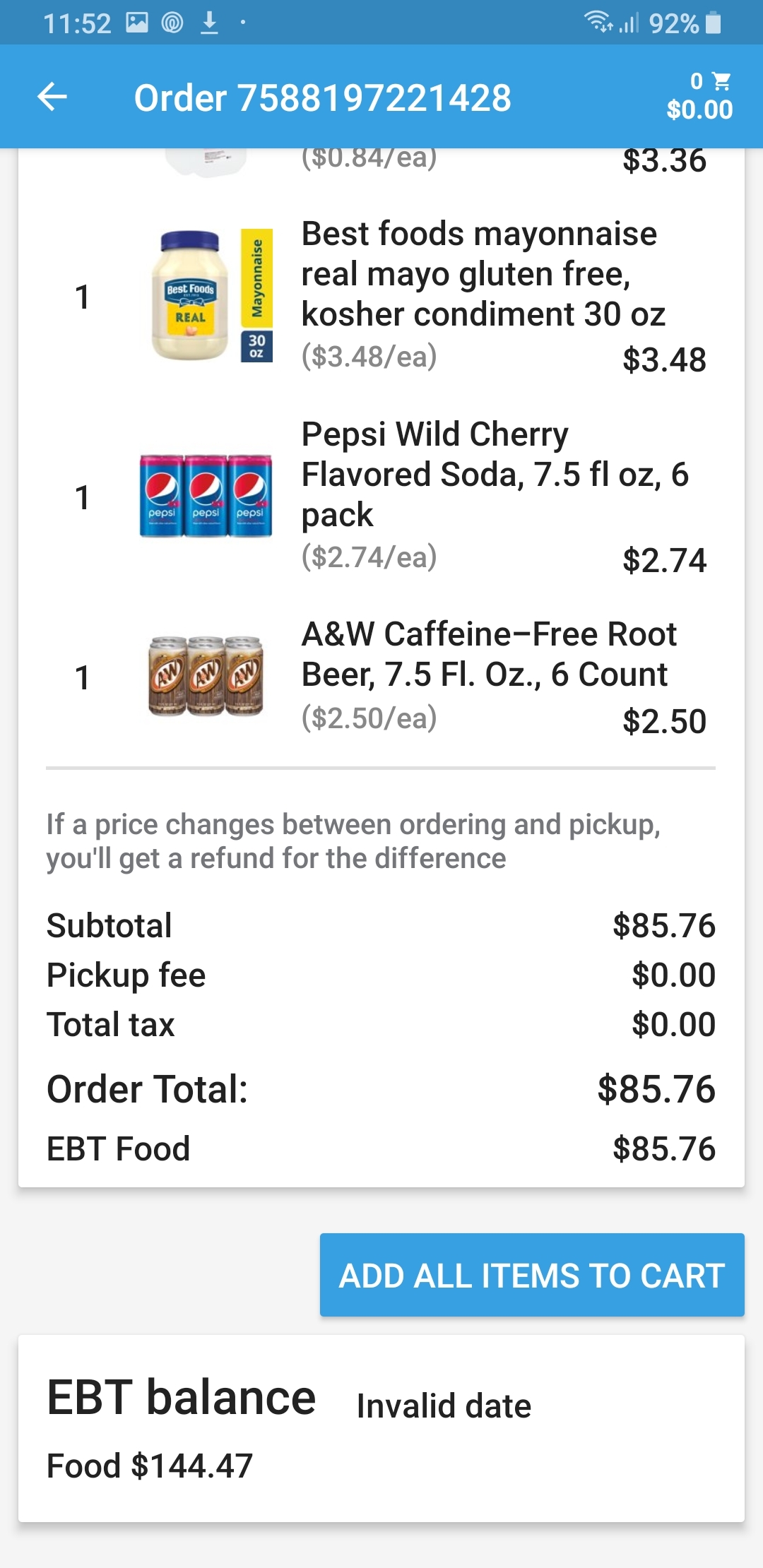
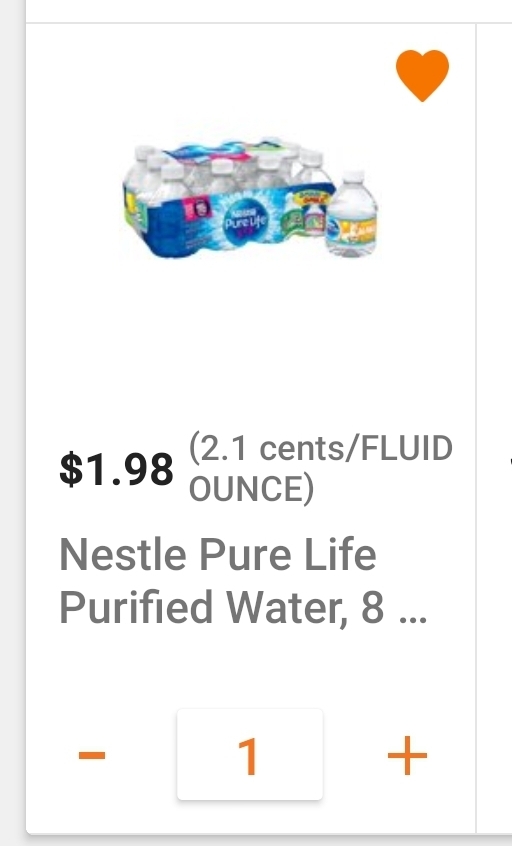
Using the app is self-explanatory, if you have ever shopped online then this will be simple. So, you have the search, categories, and so on. You will refer to your list or recipes and simply add the items to your cart. You can choose the quantity at that same time as well. If you want to remove an item just use the little arrows to either take away or add. While shopping you will see in the upper right-hand corner the image of a cart and your total will add up with every item added. That way you see what your spending before you get to the checkout line.
Substitutions or Not?
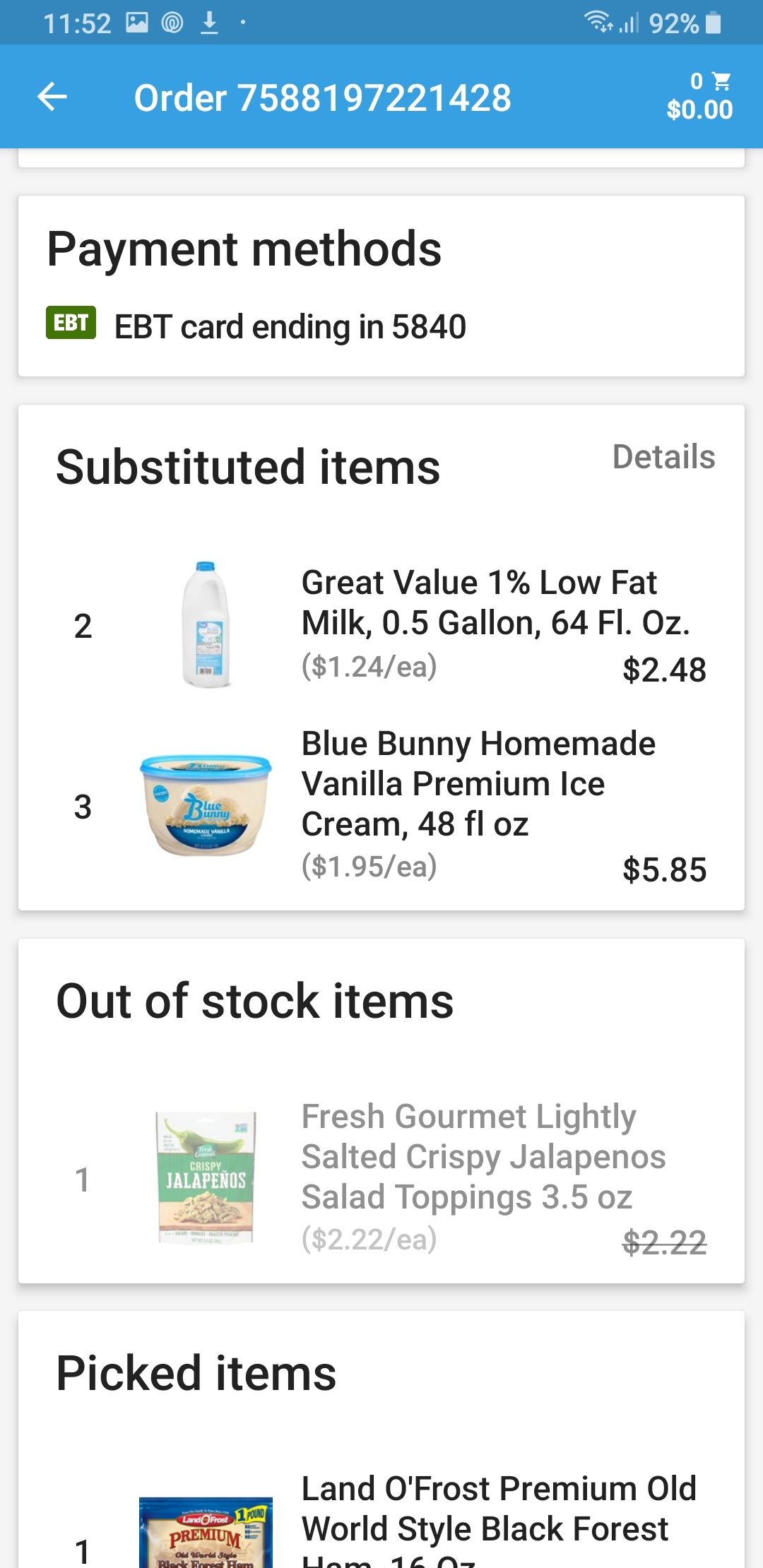
So now you should have all your items in your cart and are ready to place the order. Click on the cart button and you will see your entire list of items and the total. You will also be given an option to allow substitutions. Here is how that works, if you are someone who shops for a house of picky eaters and has to have the exact item and nothing else then uncheck the box next to that item and if they don’t have it then you simply won't get it. However, let me inform you of a cool little benefit you get from using this application, say you order a gallon of Ice Cream and they don’t have anymore. What they will do is substitute your gallon for say 3 Smaller cartons, now, here is the perk pay attention, you ordered a gallon tub for $5.98, they give you instead 3 tubs BUT AT THE SAME PRICE you would have PAID FOR THE GALLON! So normally the smaller tubs run say $2.98 each, well now you’re getting 3 for $5.98 that is a savings of $2.96! The thing is that any item they substitute you will NEVER be charged more than the actual item you ordered. I have been given larger bags of frozen goods for the price of the smaller simply because they were out. It’s a cool benefit in my opinion. So, after allowing or not allowing substitutions for your items you want to proceed to place the order.
Credit/Debit? or Ebt? Both Work Great.
Now you need to choose how you will pay for your items. Either use a credit or debit card or EBT. Proceed with the selection and follow on-screen directions. Now, I shop with EBT so if using that method what happens is you place order and pay with your card upon pick up. Easy Peasy!
Checking In

Now you get your notification that the order is ready for pickup. Great! You are going to Check-In through the app or notification when you are on your way to pick up your order. This way someone will be standing outside with your order when you pull up. How awesome is that?
Designated Pick Up Location


When you get to the store, you want to park into a stall that is designated for Pick Up. This area is usually always bright orange painted signs and awnings. They are also typically located close to the entrance of the store. You can’t miss them really. Simply pull in to a stall and someone should be wearing a Walmart uniform/vest with a pallet of blue bins filled with your order. Now, I forgot to mention that when you are checking in before picking up the order you will also be able to see any substitutions that were made and if you are ok with them or not. If not and you do not want the substituted then simply let them know at pick up and they will remove it from the total balance. Amazingly simple, and from my experience I have yet to be unhappy with any item substituted thus far. Moving on
Pay Then Be on Your Way
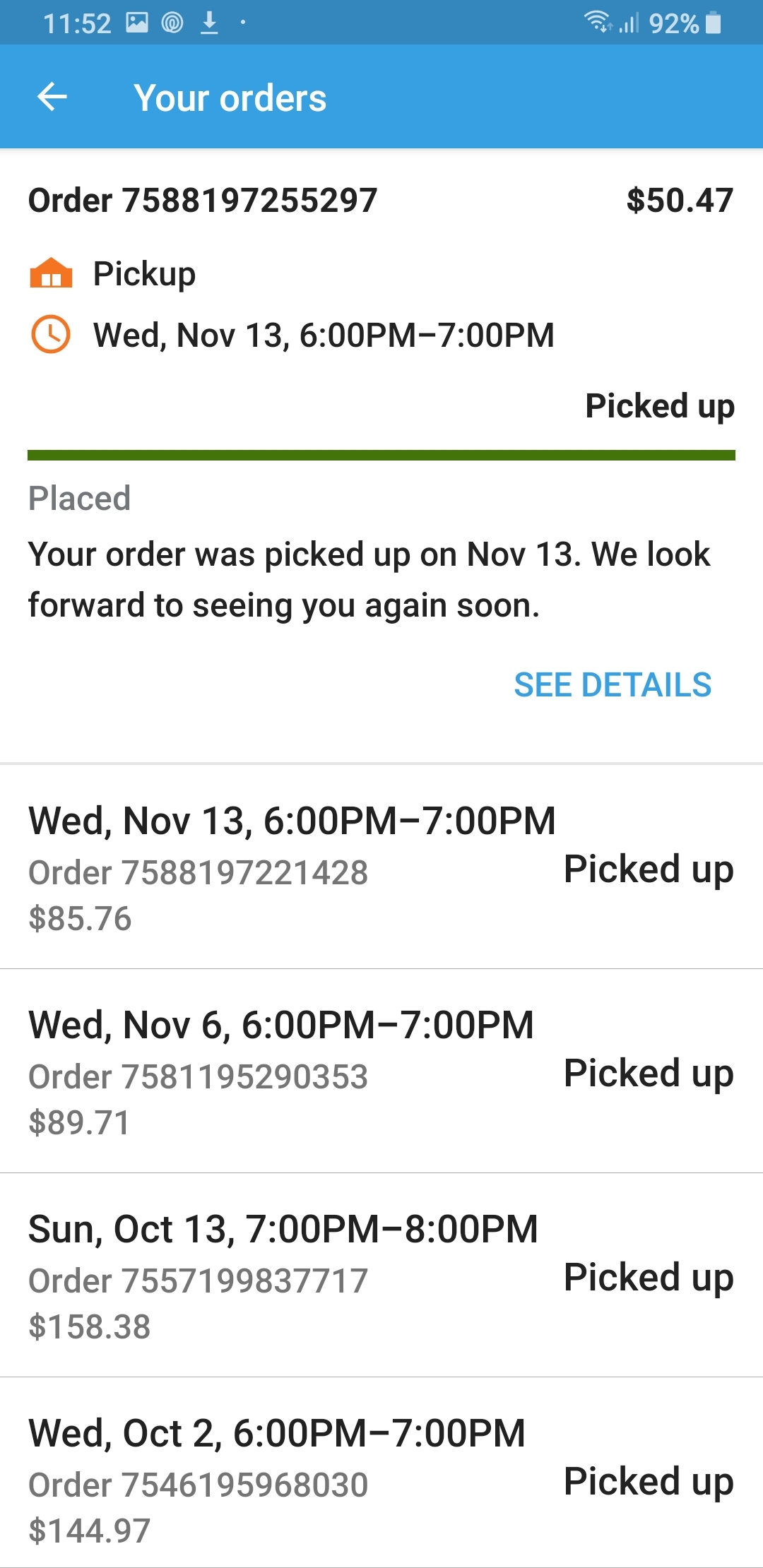
Now you will pay for your order (if using EBT) in your car. The worker will have a device capable of handling this step. It’s the same as it would be inside. Once the payment goes through you will get a receipt in your email, and in the app, you can also see all prior orders. Next, they will load your car with your bags of groceries, and you can help if you want or not. After getting your stuff in the car that’s it! Time to go home and make dinner.
Did You Say Free Stuff? and Some Helpful Tips As Well ...
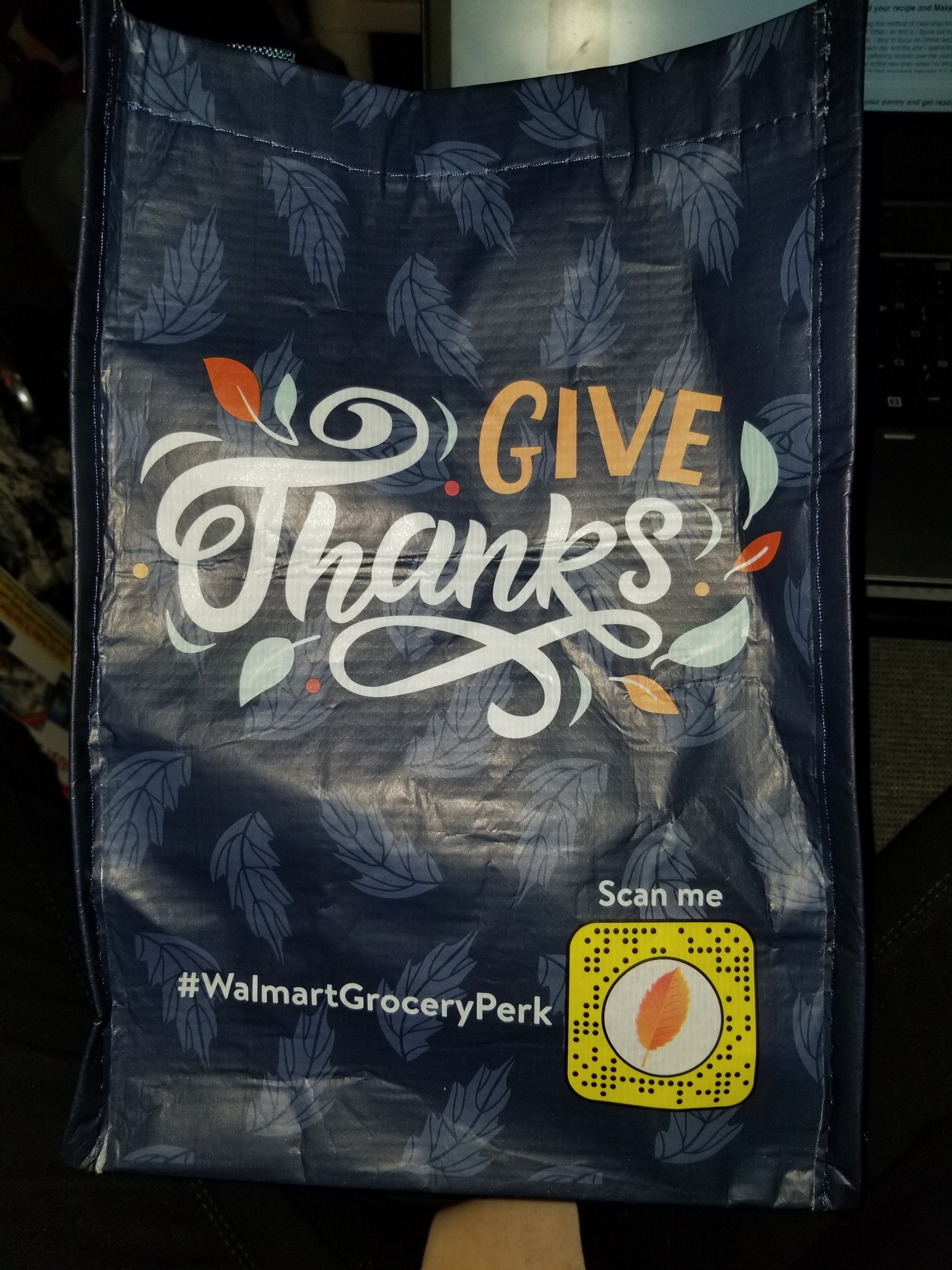
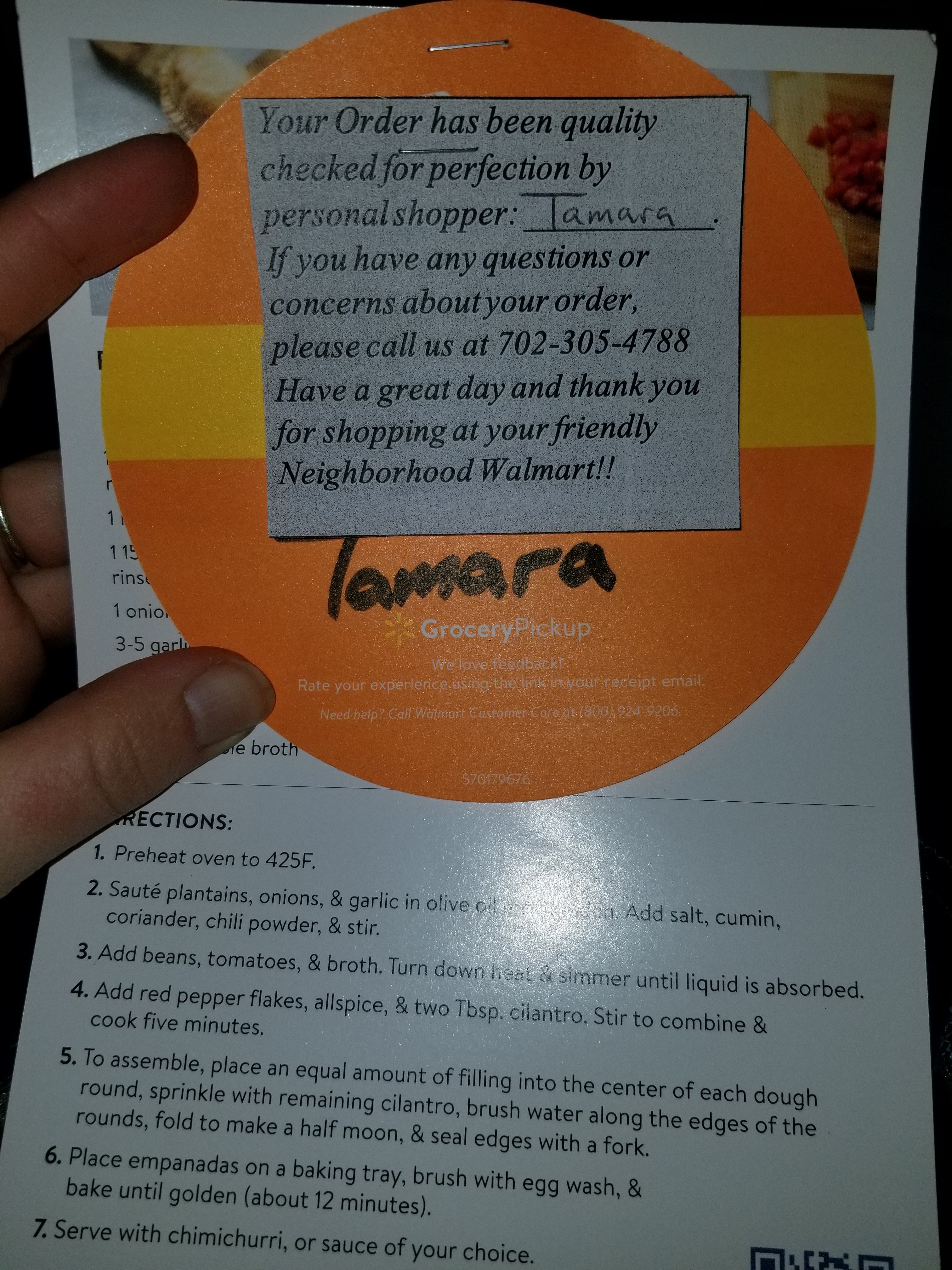
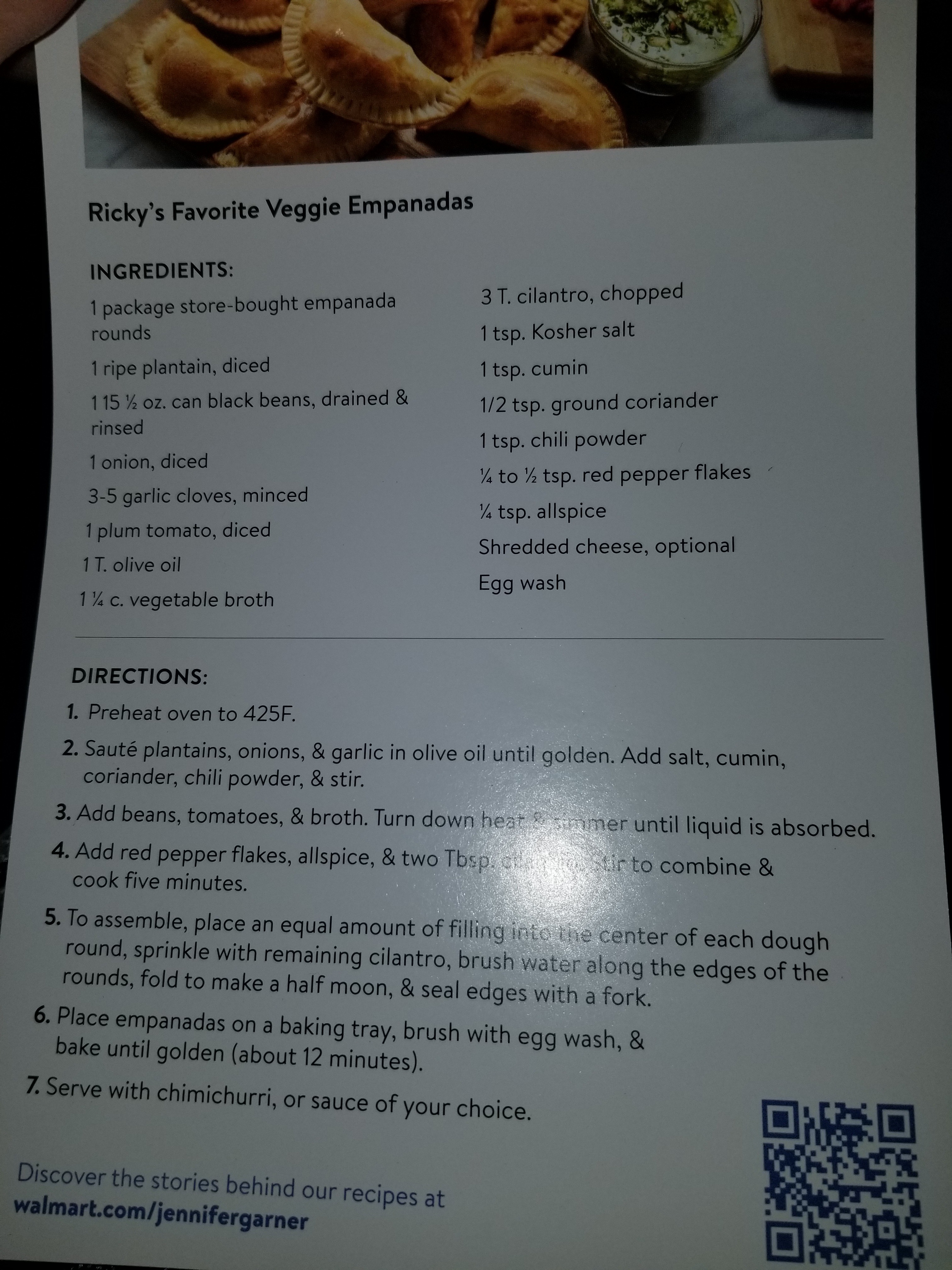
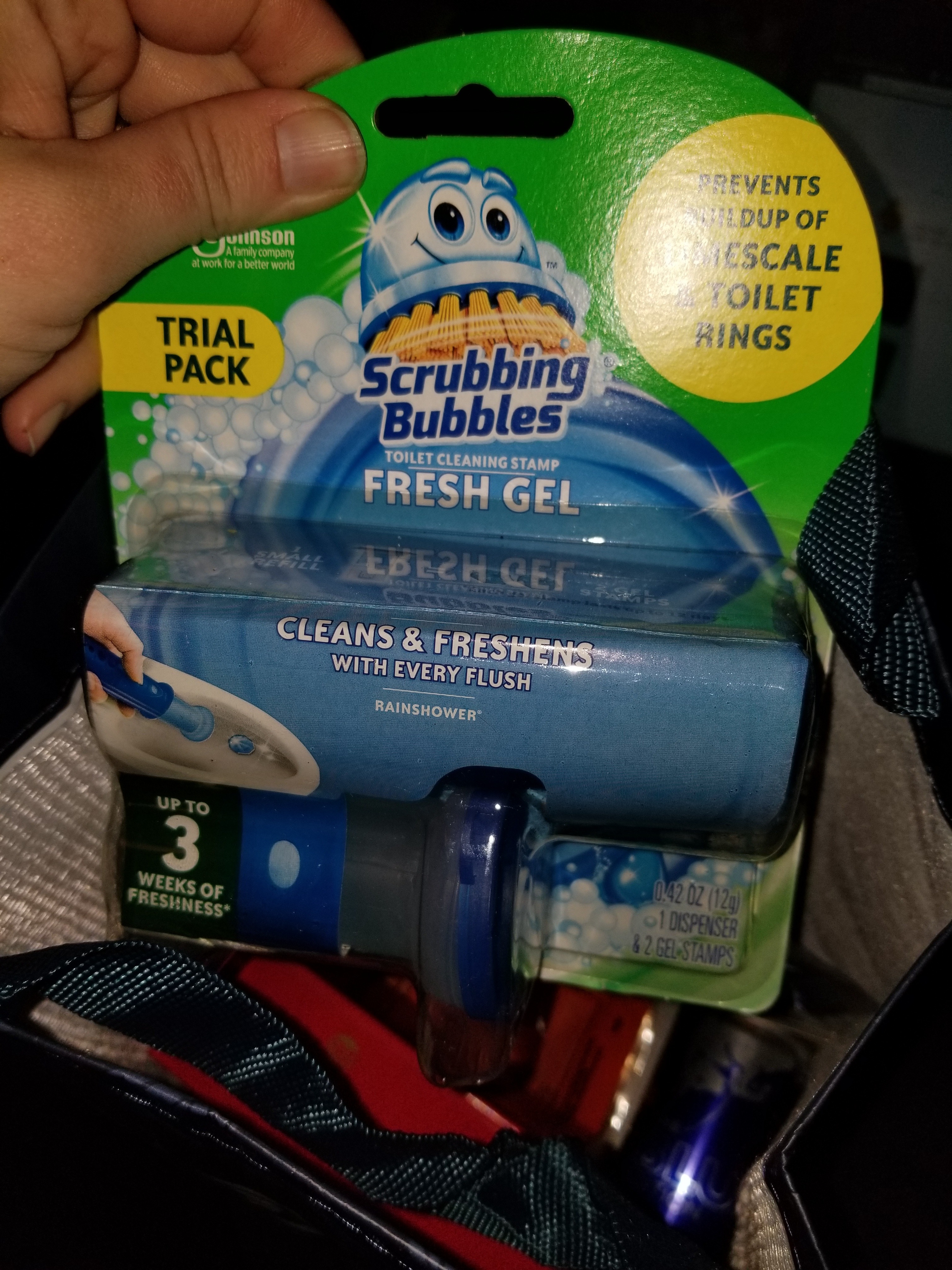
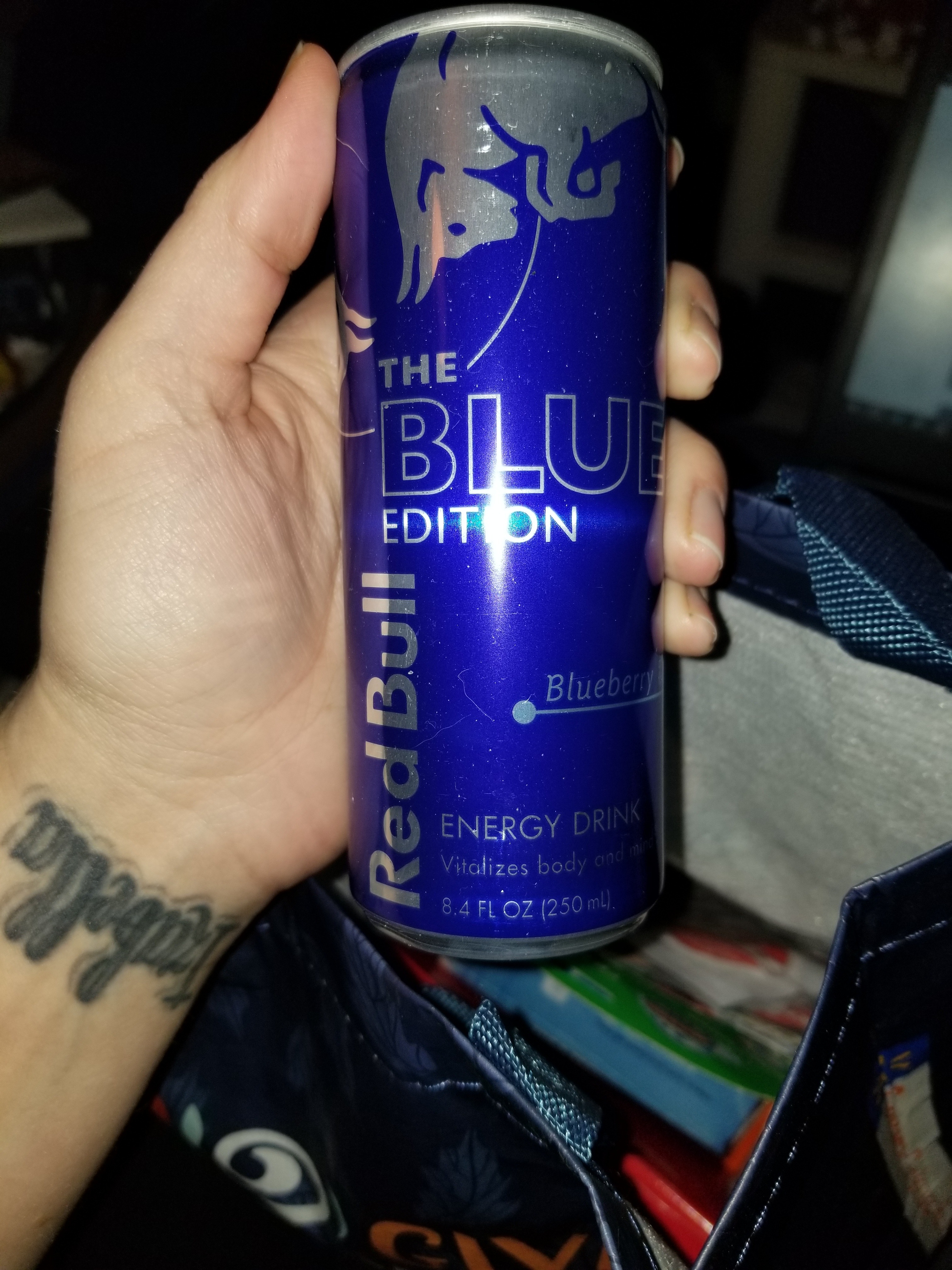

A few tips and notes: When you are shopping, when you add items that you tend to purchase often I suggest you click the heart icon on the item. This way the next time you shop you can quickly add those items to your cart. Another tip is that you can also go back to view past orders in case you did not heart it, or simply can not recall that flavor creamer you bought and loved. No more searching for receipts in your purse or wallet, they are all easily found in the account tab under orders Now I am not sure if they do this everywhere, but I want to add that, so far, every time I have picked up an order, I got a cool freebie goodie bag with samples and recipes. I don’t know if its only because the service is new and they are trying to create return users. But it's pretty sweet getting free stuff. Also, as far as tipping the clerk, from what I have been told by the employees they are not allowed to accept tips. If you want to show appreciation for customer service received, then you can go into the app and give a review of the experience that way. The employees are rewarded at work based on superior service and customer satisfaction. So, show some love if you love it!
Do Your Happy Dance ... or Have a Glass of Wine!

Now you have just saved a boatload of time, energy, and patience! Time to dance! Lol … only if you want to. Or, you can simply smile and awe about how awesome that experience was, and wish you knew it was this easy a long time ago! So, now you can either bust a move and whip out that dinner you have ALL THE INGREDIENTS for, or you can see you have 2 hours to kill before everyone expects to eat and have a glass of wine or do something you want to do! Whatever you decide to do with your new gained time, I hope you have been given a wonderful new way to meal prep that will save you time, money, and patience. Enjoy my friend and thank you for reading this Instructable.
Happy Holidays!

Just a quick note, with this method of shopping, you will have the ability to save the stress of holiday shopping and instead focus on creating memories with loved ones and enjoying the holiday seasons. I wish you all Happy Holidays!