How to Make the Touch Lamp
by Bare Conductive in Craft > Paper
10008 Views, 27 Favorites, 0 Comments
How to Make the Touch Lamp
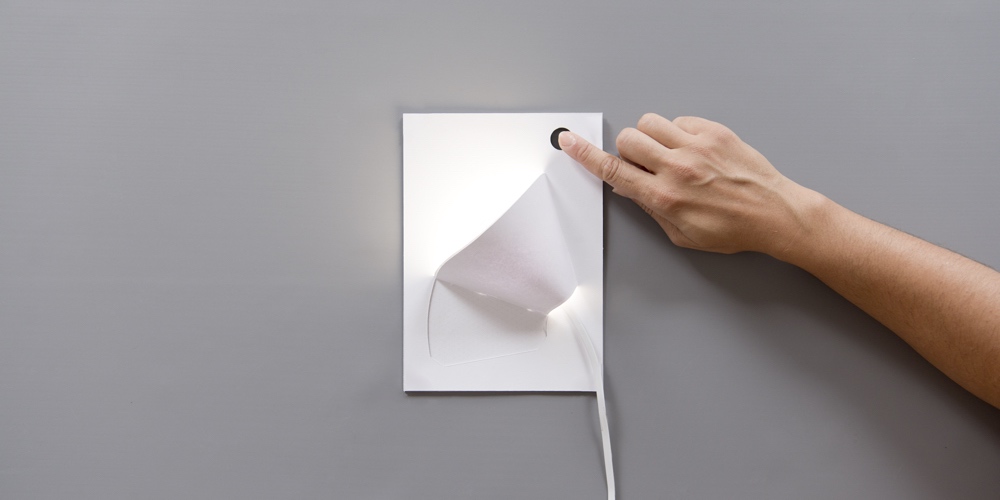
Whether you just completed the Electric Paint Lamp Kit Instruction Test Sheet or you want some visual reinforcement when making your Touch Lamp, this tutorial provides step-by-step videos to guide you in making the first of three lamps. All you need is the Light Up Board, an Electric Paint 10ml tube and the Touch Lamp template and lampshade. Enjoy!
We recommend going through the Instruction Sheet first to make sure you are confident in applying Electric Paint and attaching the Light Up Board before you get started on this template.
Apply Electric Paint

First, apply Electric Paint inside the grey outlines to fill in the connection and switch. The paint takes about 15 minutes to dry and must be completely dry before you attach the Light Up Board. If you want, you can make the lampshade while you wait, just skip to Step 5 and come back later.
Attach the Light Up Board

Once the paint has fully dried and isn’t tacky anymore, it’s time to attach the Light Up Board. Use the Twisting Skills that you learned in the Instruction Test Sheet!
If you haven’t attached the Light Up Board before, check out this tutorial here .
Cold Solder

With the board in place, you can now cold solder. Blob a droplet of Electric Paint inside the sensors E0, E9 and E10. This will ensure a robust connection between your paint and board. After you have applied the Electric Paint, you need to wait another 5-10 minutes. Time for some tea!
Test

When everything has dried, you should give it a test! Connect the Light Up Board with the USB cable to a power source and touch the switch you made with Electric Paint. The board should now light up! If it works, you can disconnect the cable from the board for now.
If it doesn’t work, please refer to the troubleshooting guide on the Instruction Test Sheet.
Fold the Lampshade
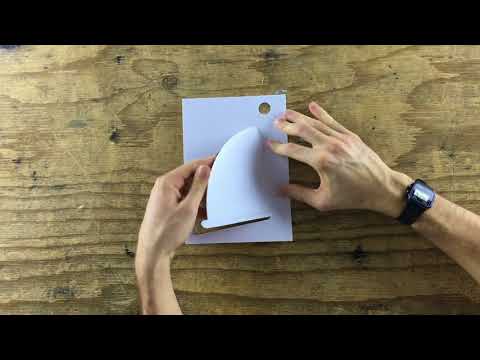
Now it’s time for the lampshade! If you look at the lampshade, you can see that it has two dashed lines. You need to make a “mountain fold” for each of these. Have a look at the video to see how it is done.
Attach the Lampshade

There are two tabs on the lampshade. These are used to attach the lampshade onto the template sheet with the Light Up Board. Simply slide the tabs into each corresponding slit. It might be easier to insert one tab at a time, either the top one first or the bottom one first, whichever way works best for you.
Complete the Lampshade and Turn the Touch Lamp On
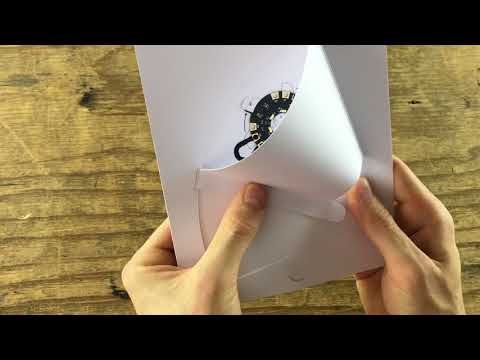
You can now connect the USB cable to the Light Up Board again. Fold the lampshade over and insert the two tabs into the slits. Touch the switch and your board should light up. Congratulations, you made your Touch Lamp!
If it doesn’t work, please refer to the troubleshooting guide on the Instruction Test Sheet.
Hang Your Lamp Up

With the Touch Lamp nicely working, why don’t you hang it somewhere on a wall to use it for reading or for some other activity?
We’d love to see what you get up to with the Touch Lamp, so share your on pictures on Instagram and Twitter, or email us at info@bareconductive.com