How to Make the Back of Your Iphone a Button
by 2025okland.baylie in Living > Life Hacks
141 Views, 0 Favorites, 0 Comments
How to Make the Back of Your Iphone a Button
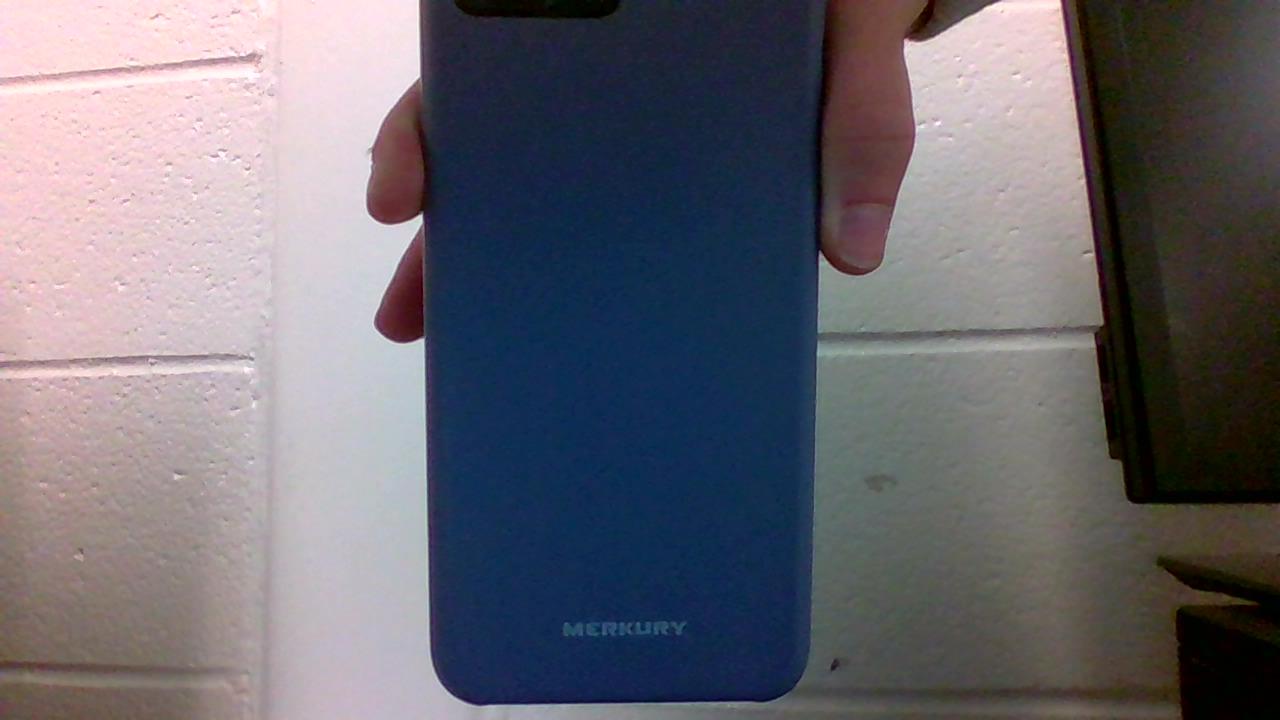
Make sure you have an iPhone when doing this.
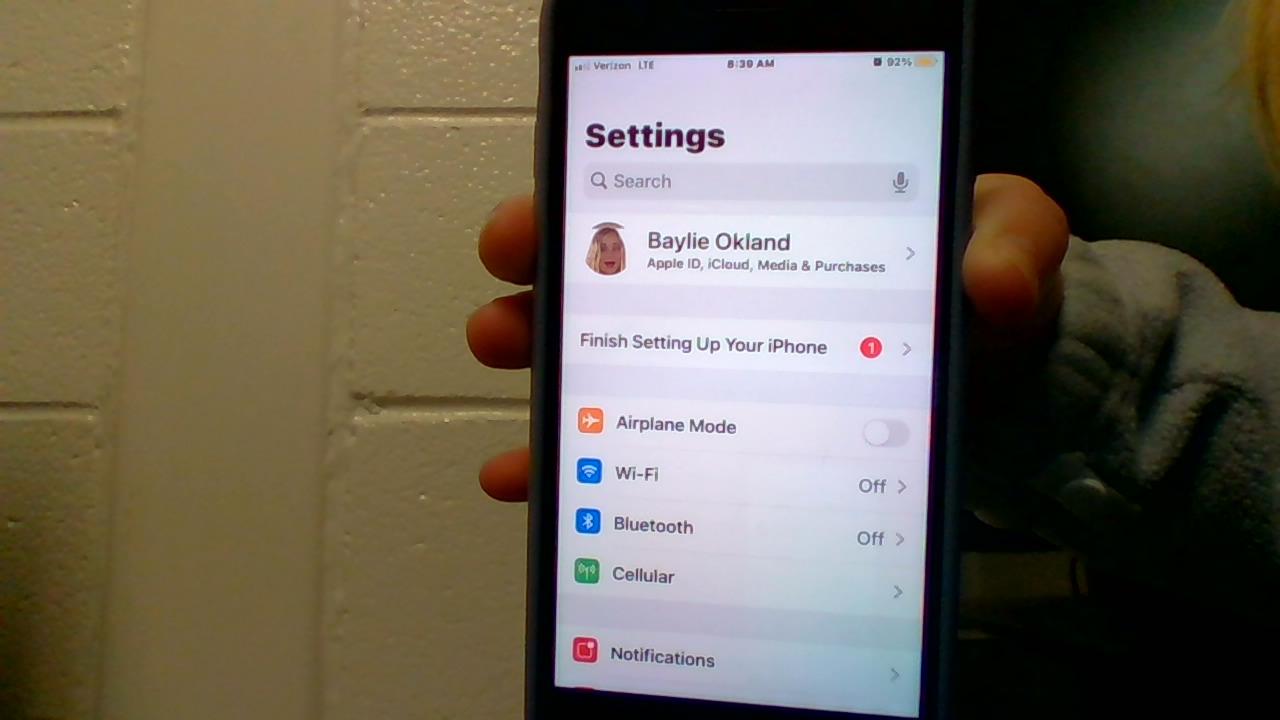
First Go to the settings icon on your phone. Make sure it is an iPhone
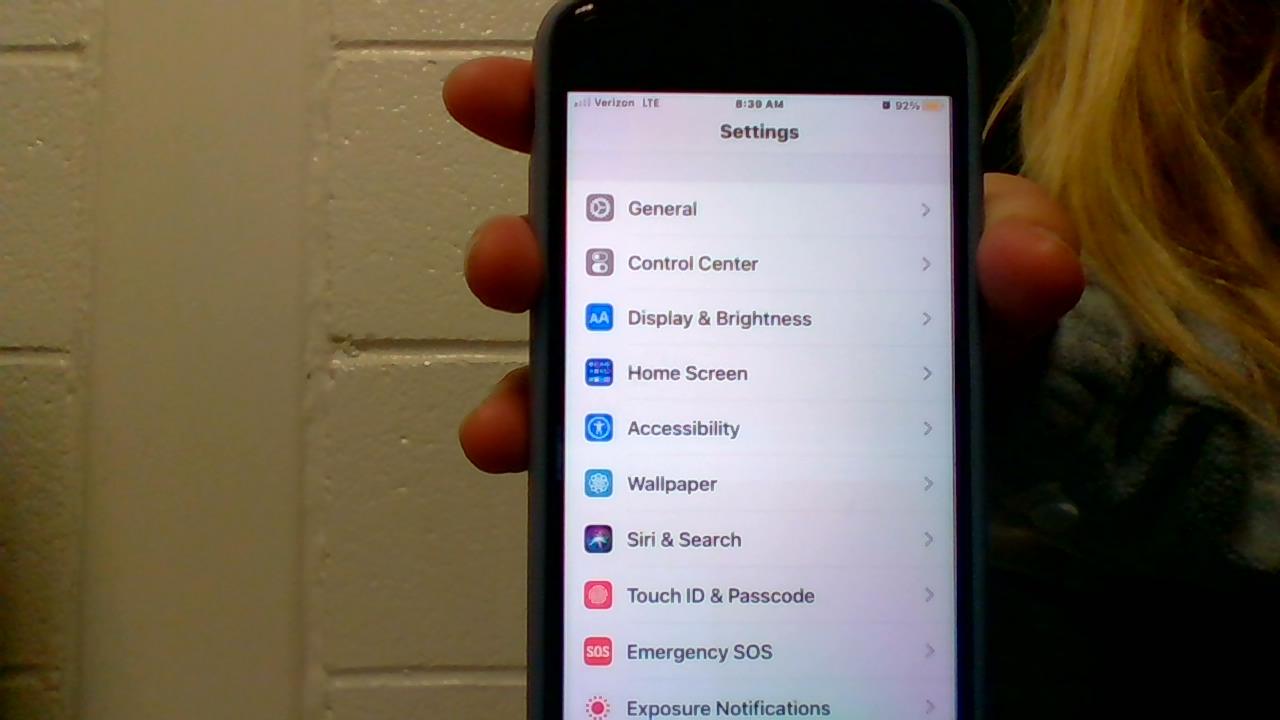
Next, go to the accessibility setting.
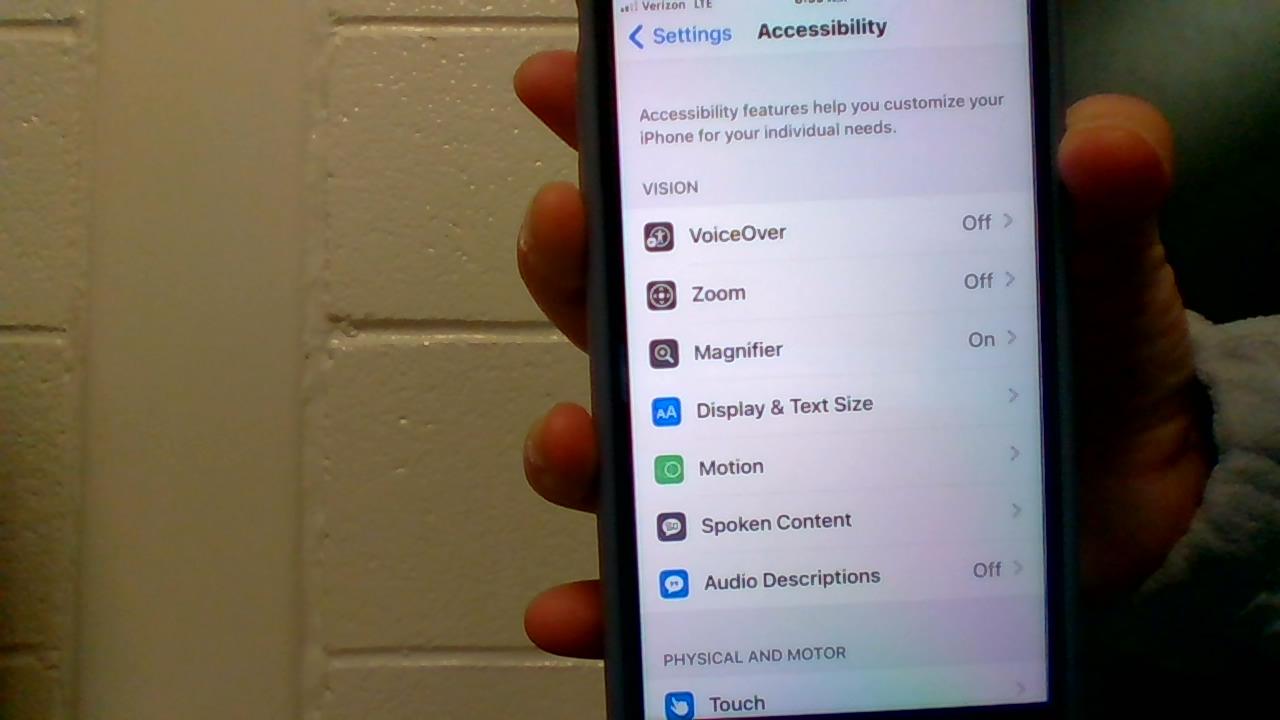
Once you are in accessibility, scroll down and find touch.
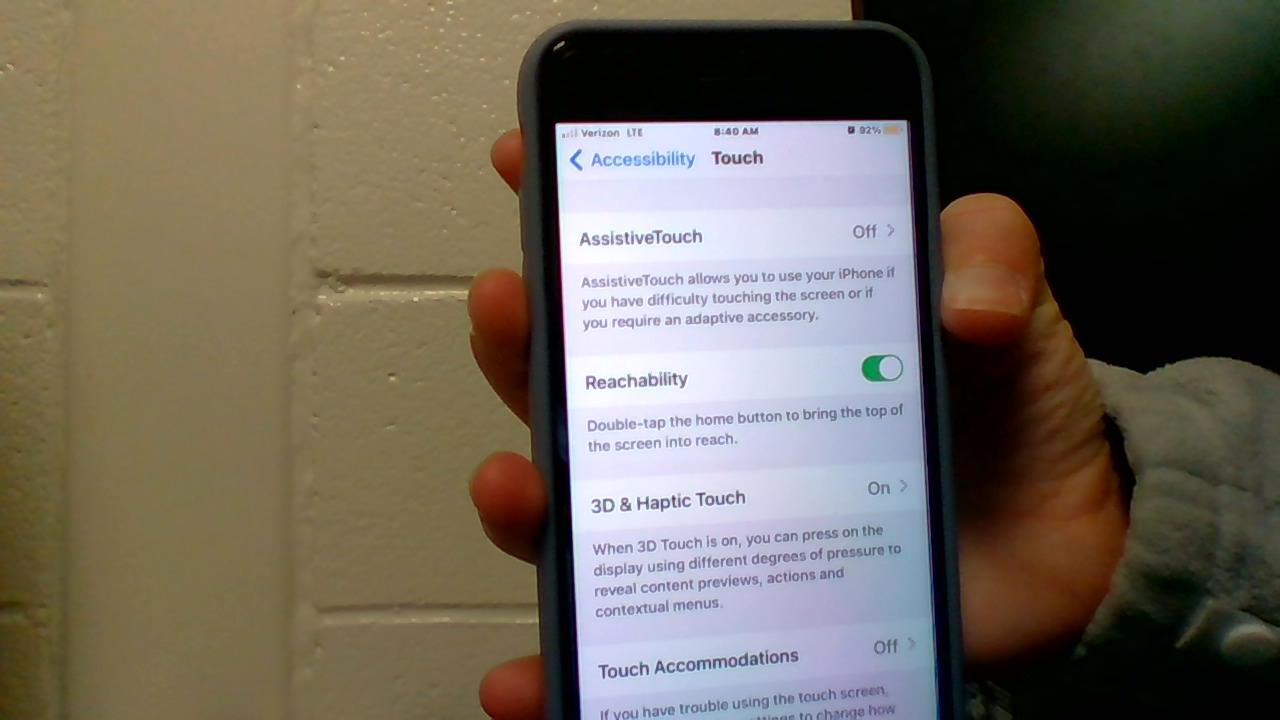
Click on touch and scroll down to the bottom to where it says back tap.
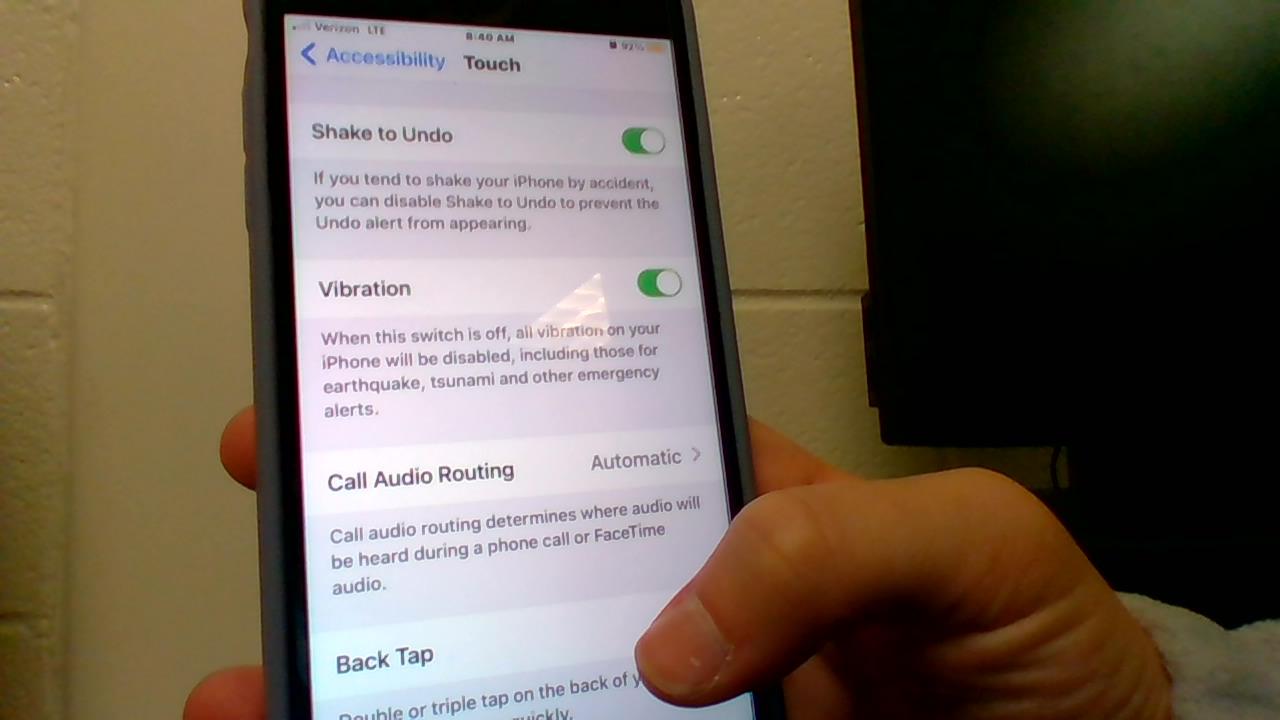
Click on back tap and there it will give you two options.
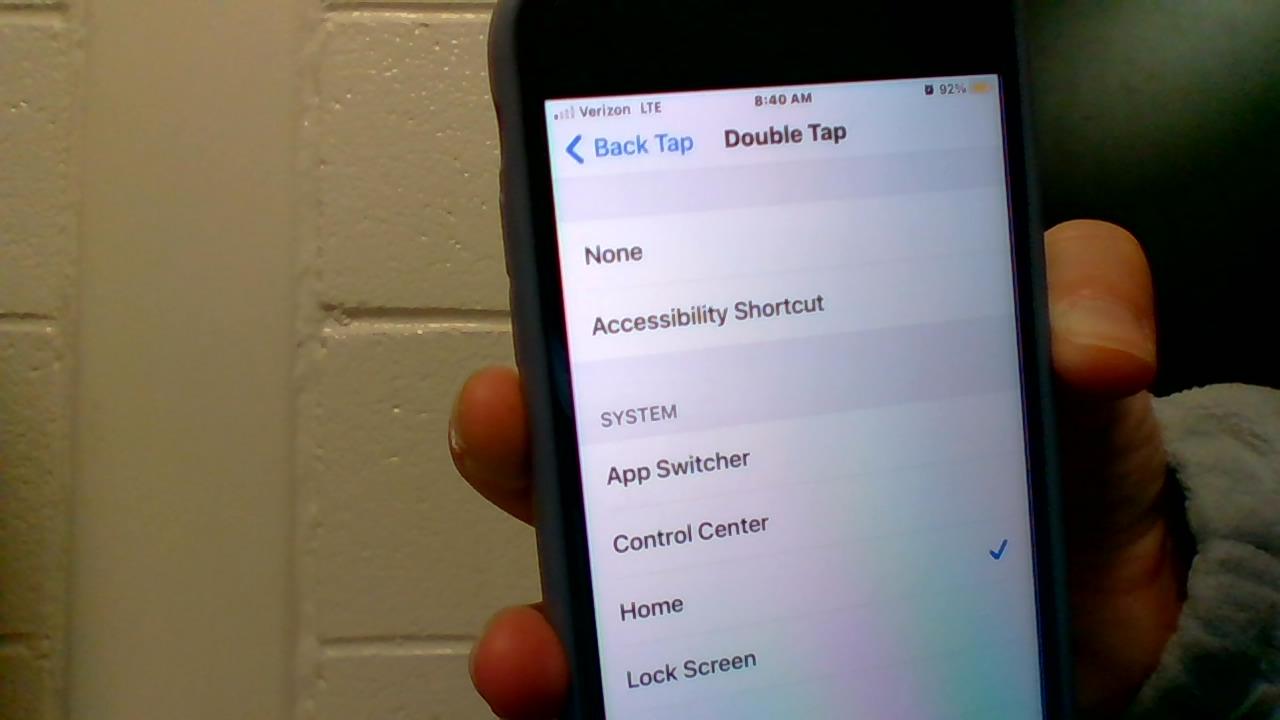
Click on either double-tap or triple-tap and it will give you options for what the phone will do when you use back tap.