How to Make an NFL 2025 Season Keepsake With ABS and Acrylic Using a Laser Cutter
by thunderlaser-nolan in Workshop > Laser Cutting
145 Views, 1 Favorites, 0 Comments
How to Make an NFL 2025 Season Keepsake With ABS and Acrylic Using a Laser Cutter

Want to create a keepsake that captures the energy and excitement of the NFL 2025 season? With a laser cutter, you can transform simple sheets of acrylic and ABS into a dynamic silhouette of a player in motion—perfect as a collectible, a desk decoration, or even a thoughtful gift for fellow fans. This project combines engraving, cutting, and layering to deliver a polished, professional-looking piece that feels truly personal. Best of all, it doesn’t take advanced skills—just the right materials, a laser machine, and a bit of creativity.
Supplies
Machine Used
Thunder Nova Plus 35 80W
Material Needed
3mm Acrylic
3mm ABS
Settings
- Laser Engraving
- Speed:1000mm/s
- Power:20%
- DPI: 300
- Laser Cutting
- Speed:30mm/s
- Max Power:55%
- Min Power:20%
- Passes:1
Downloads
Place the Materials on the Work Table
Lay your acrylic sheet(s) and the ABS panel flat on the laser bed. For acrylic, peel the protective film from the top (laser-facing) surface only — leave the back film in place to protect the underside while cutting. Position the ABS so it sits flat and won’t flex during the job. Secure each sheet with low-profile clamps, pins, or magnets; avoid tall clamps that the head could hit. If you’re cutting multiple parts at once, group them to minimize wasted material and make assembly easier later.
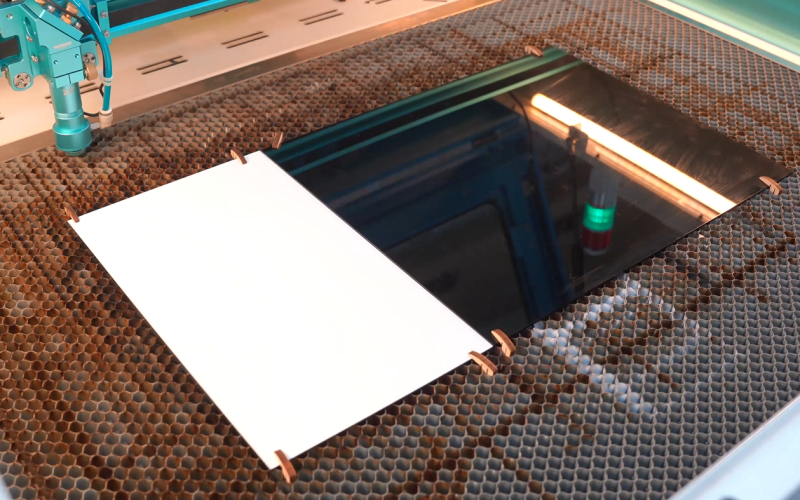
Import the File and Check the Settings
Open your preferred laser software (I use LaserMaker). Import the design file or design one by yourself. Adjust the size and layout as needed, making sure the designs are evenly spaced to make the most of your sheet.
For the laser cutting layers, pay extra attention to the minimum power setting. If the min power is too low, it will cause the cutting corners will not cut through; if the min power is too high, the laser cutting will be bad at the corners.
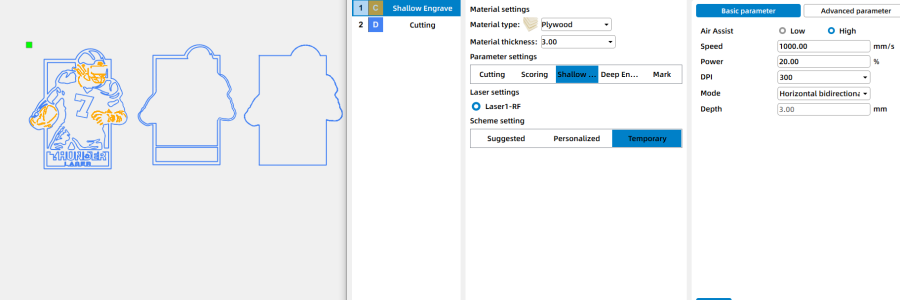
Focus Your Laser Machine
Accurate focusing is critical for achieving smooth, clean cuts on acrylic. The Thunder Nova Plus offers two focusing methods:
·Auto Focus: With one click, the laser head automatically adjusts to the optimal focal distance. This is fast and convenient for flat materials like acrylic sheets.
·Manual Focus: For more control or when working with uneven materials, use the focus stick. Lower or raise the laser head until the focus stick stands perfectly vertical against the acrylic surface—this indicates the correct distance.
Tip: If your material is slightly warped or not perfectly flat, manual focus is recommended for more precise results.
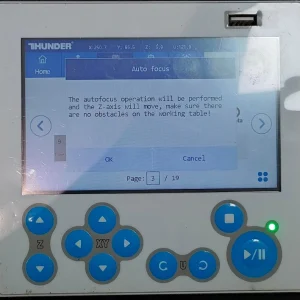
Frame the Design and Start Laser Cutting
Before starting the job, run the frame function(also called border) in your software. The laser head will trace the outline of the design with a visible guide light. This helps confirm that the design fits within your acrylic sheet and avoids wasting material. Once everything is adjusted, simply hit ‘Start’ to begin laser processing.
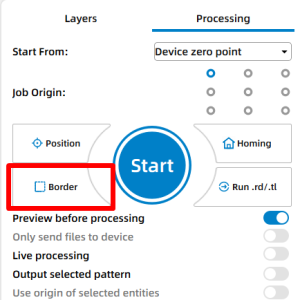
Monitor the Laser Cutting Process
Monitor the job as it runs—watch for excessive smoke, movement of materials, or any warning alarms. Never leave the laser unattended while it’s operating.
While observing, remember that the laser beam is extremely powerful. Even with the protective lid closed, avoid staring directly at the marking spot for too long. A quick glance to check progress is fine, but prolonged gazing should be avoided for safety reasons.
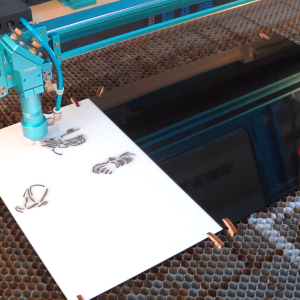
Glue/Adhere the Layers Together
Once all parts are cut and cooled, dry-fit the assembly to check alignment. If everything fits, choose the appropriate adhesive:
To bond acrylic to acrylic, use a solvent cement (e.g., acrylic cement / “weld” such as Weld-On) applied sparingly to the mating surfaces for an invisible, fused joint. Clamp gently until cured.
To bond acrylic to ABS, use a two-part epoxy or a structural acrylic/ABS-compatible adhesive — solvent welds that work on acrylic won’t bond ABS properly. Apply glue in thin beads, avoid squeeze-out, and use alignment pins or a jig to keep layers registered while curing.
Work on a flat surface, press layers evenly, and wipe any excess adhesive immediately with a suitable cleaner before it sets.
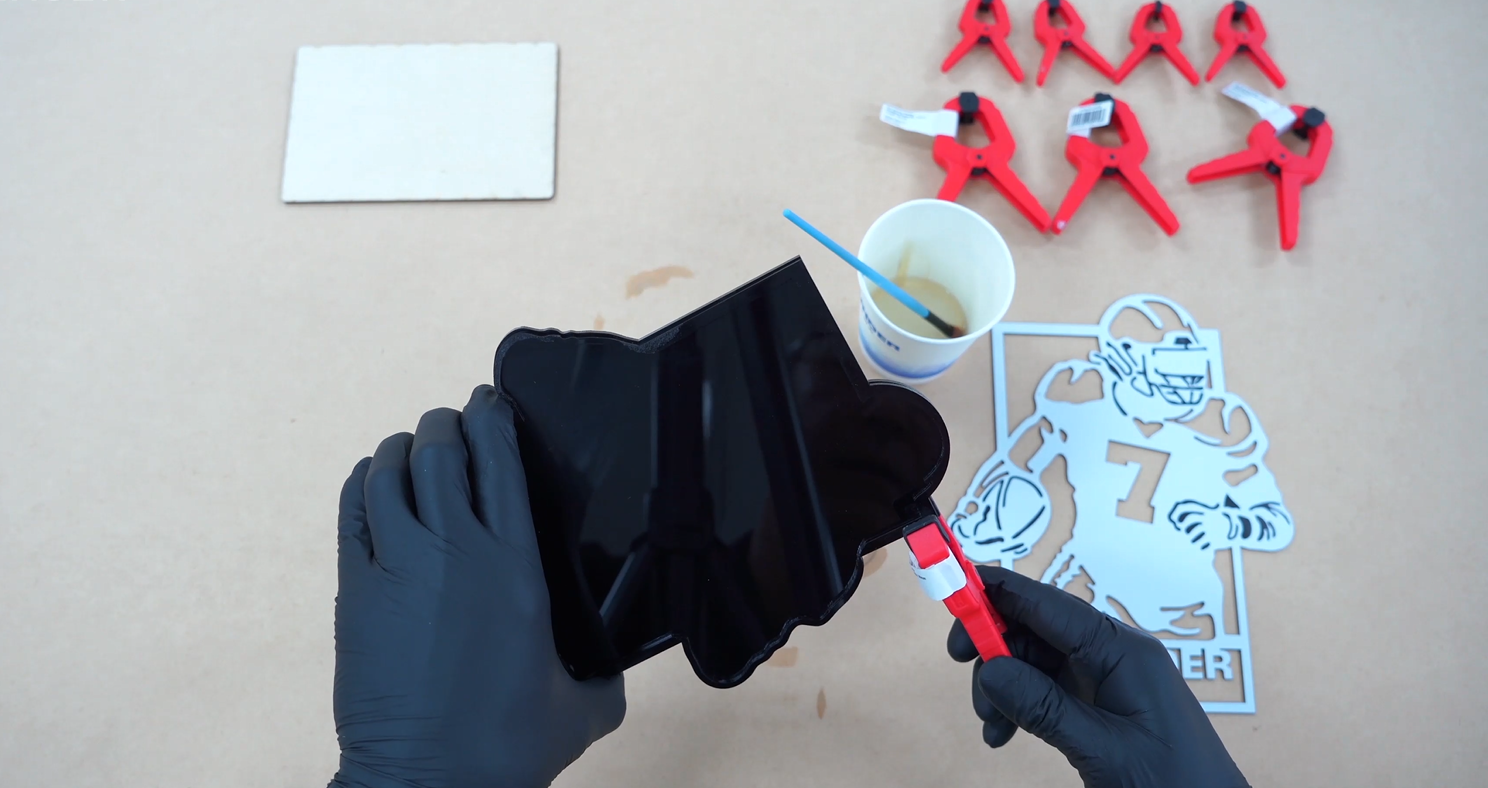
Complete the Laser Cutting
After the adhesive has cured fully, remove clamps and do final cleanup. Peel any remaining protective film from acrylic, sand or lightly buff any glue squeeze-out, and clean surfaces with a lint-free cloth and a mild cleaner suitable for acrylic.

Come and Hace a Try!
Now it’s your turn! Imagine the look on your friends’ faces when they see a handcrafted NFL-inspired piece that you made yourself. Whether you want to decorate your room, upgrade your fan corner, or surprise someone with a one-of-a-kind gift, this project is the perfect starting point. Grab your materials, fire up your laser, and bring your own version of the 2025 season to life. We believe you can make one even better than ours—so go ahead, give it a try!
