How to Make an Item Sorter in Minecraft
by JacobFrules in Circuits > Electronics
138065 Views, 17 Favorites, 0 Comments
How to Make an Item Sorter in Minecraft

This is an 11-step tutorial on how to make an item sorter in Minecraft!
Wool
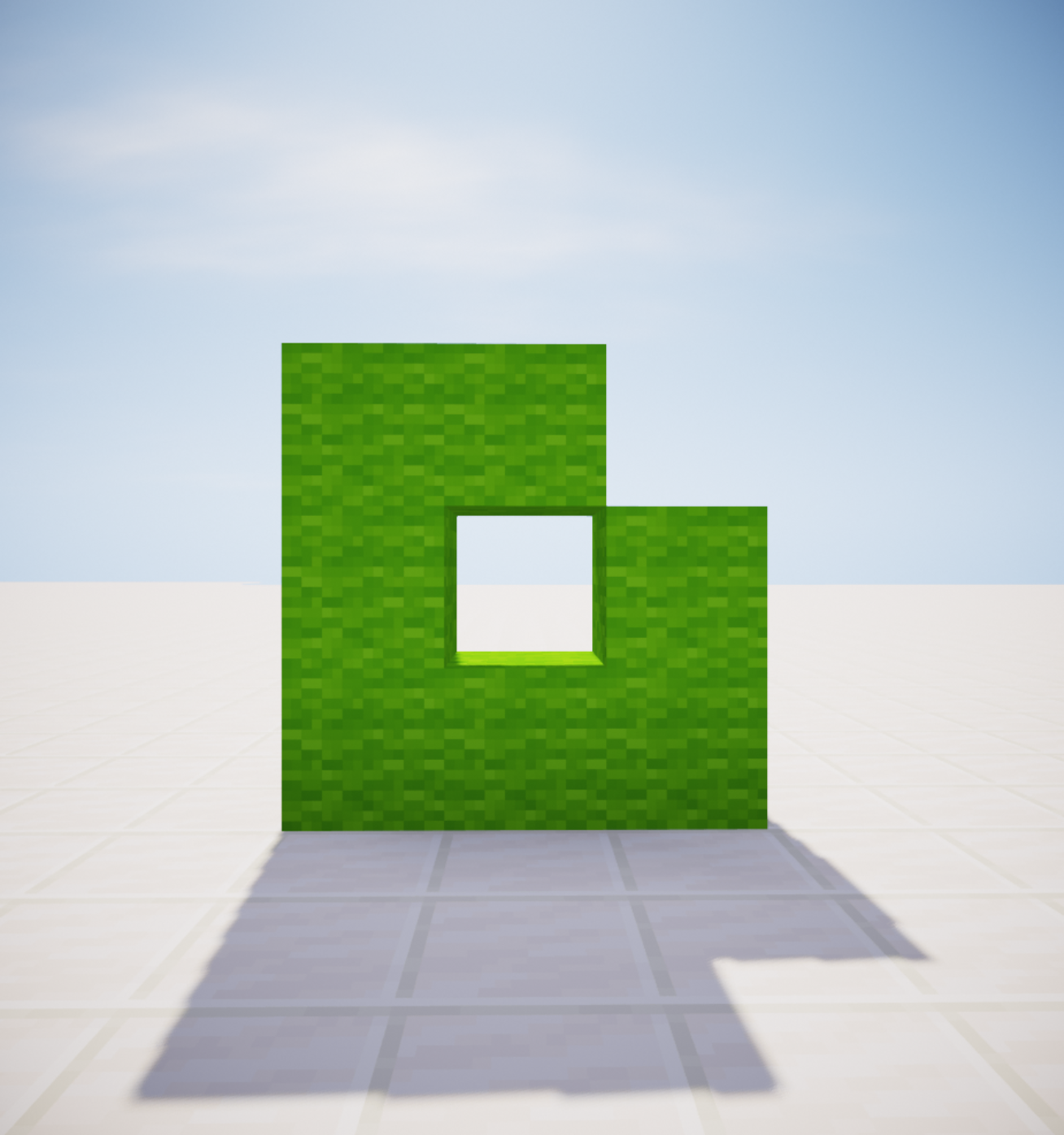
Place wool blocks of any colour into the shape shown.
Repeater + Redstone + Comparator
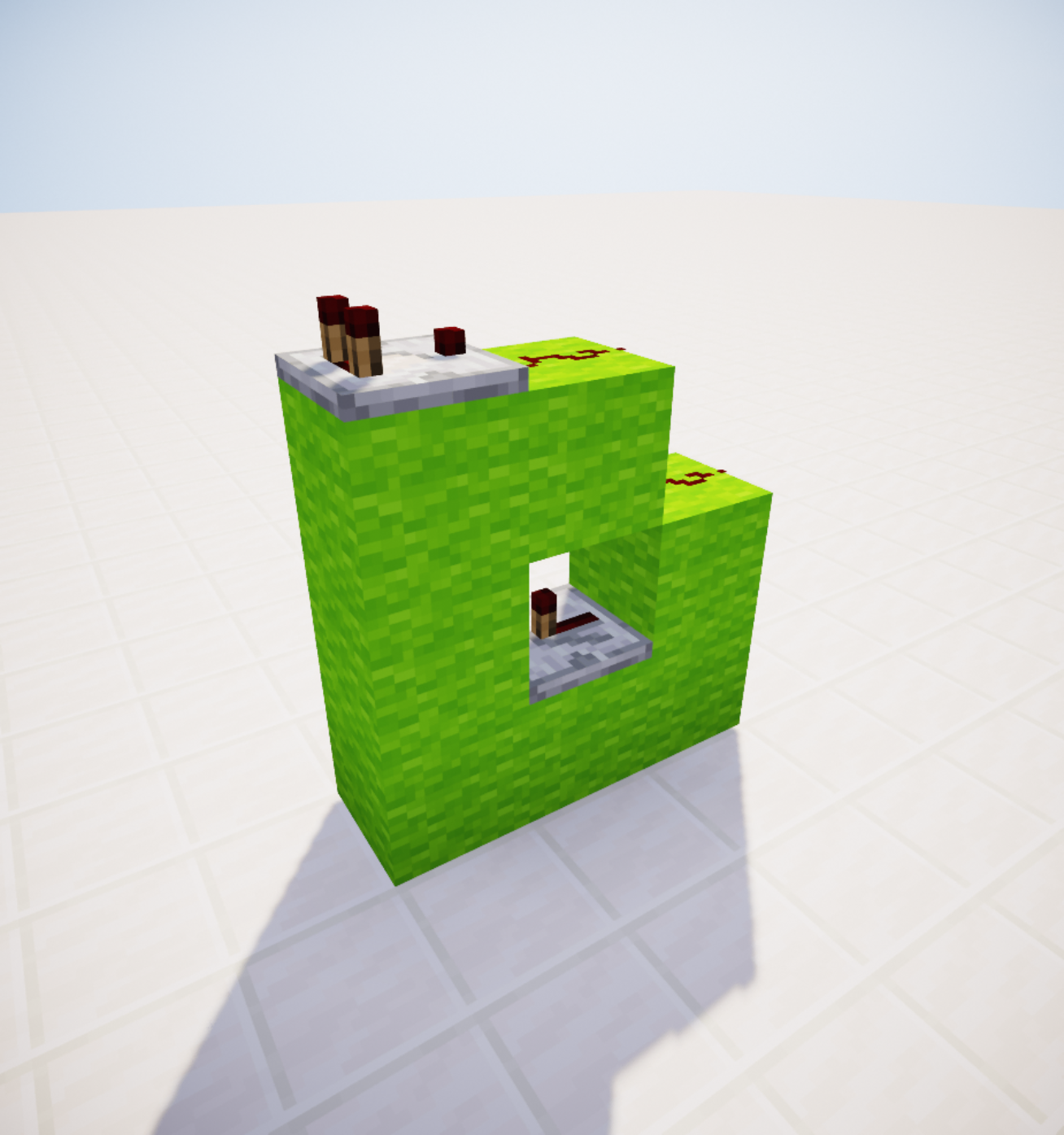
Add a repeater into the middle of the shape, Redstone on the top right and top middle, and a comparator on the top left.
Redstone Torch
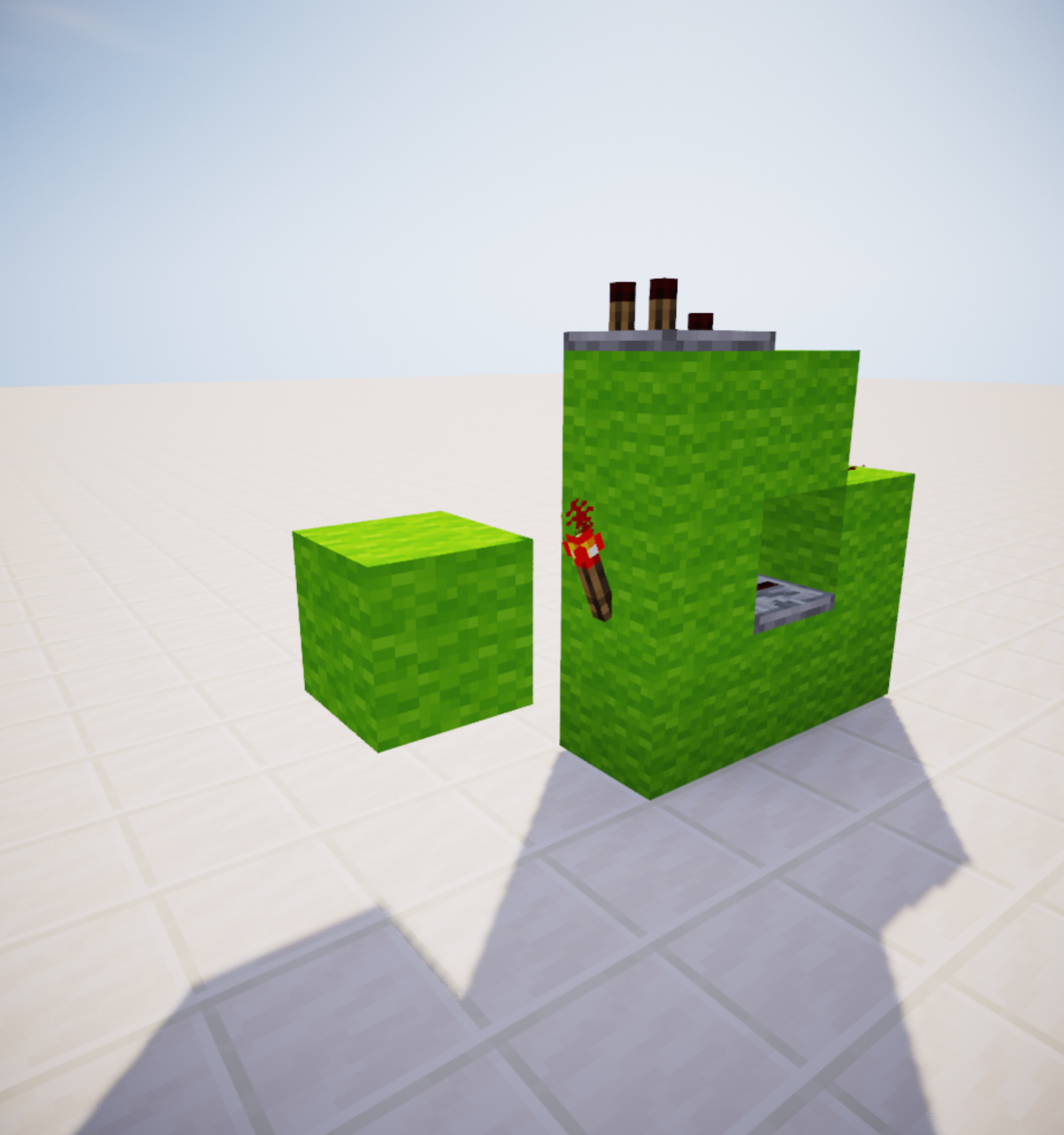
Add a redstone torch onto the left middle and add a block in front of it.
Chest

Add a chest on top of the block.
Item Frame

Add an item frame below the chest, and add the item that will be sorted into that chest.
Hoppers
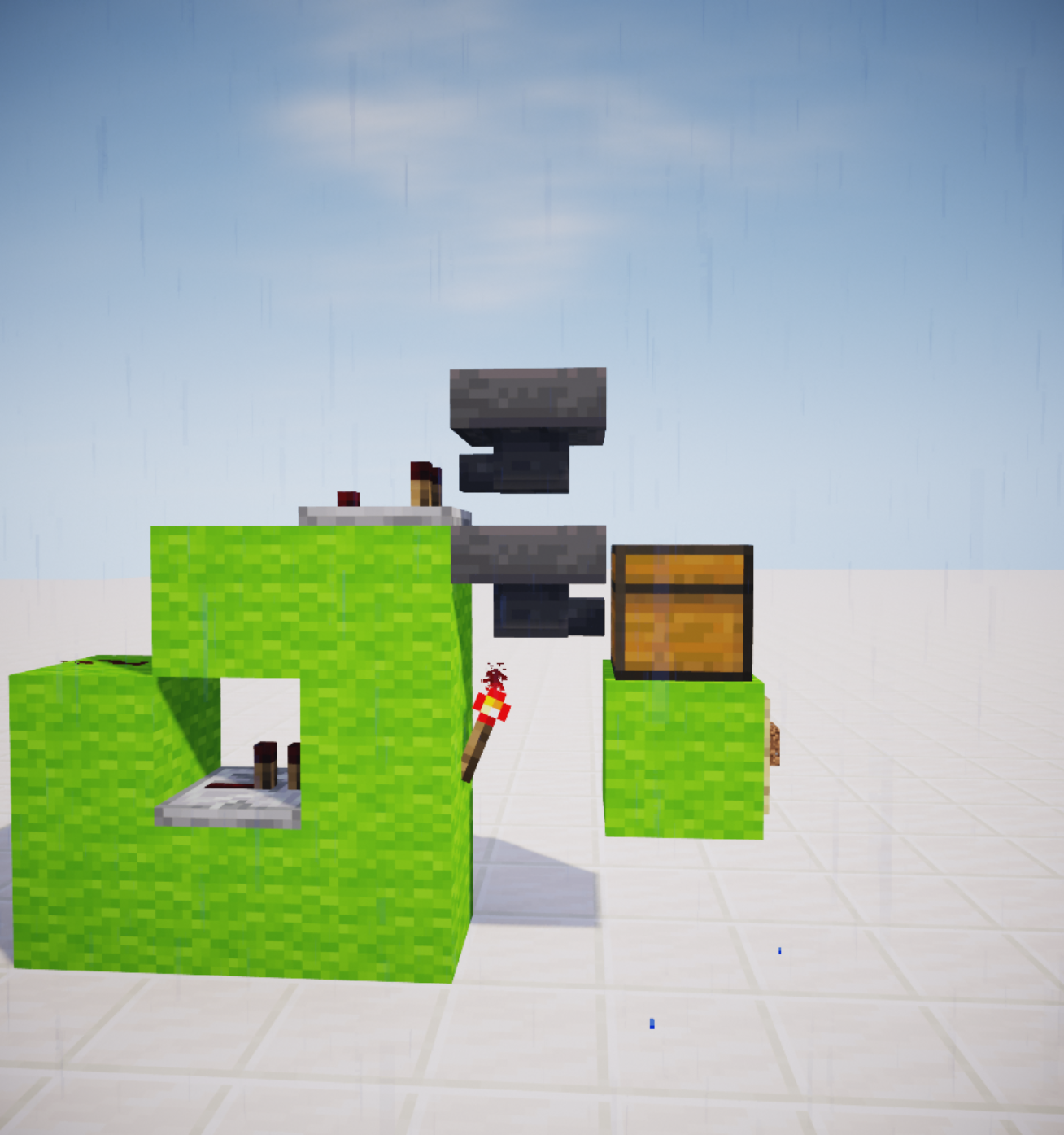
Add two hoppers, one connecting to the chest and one connected TO THE COMPARATOR.
Repeat

Do this as many times as you need to.
Sorting

To make sure your machine knows which chest to sort what in, place the block you want in that certain chest into the top hopper, above that chest, in the order shown.
Chest
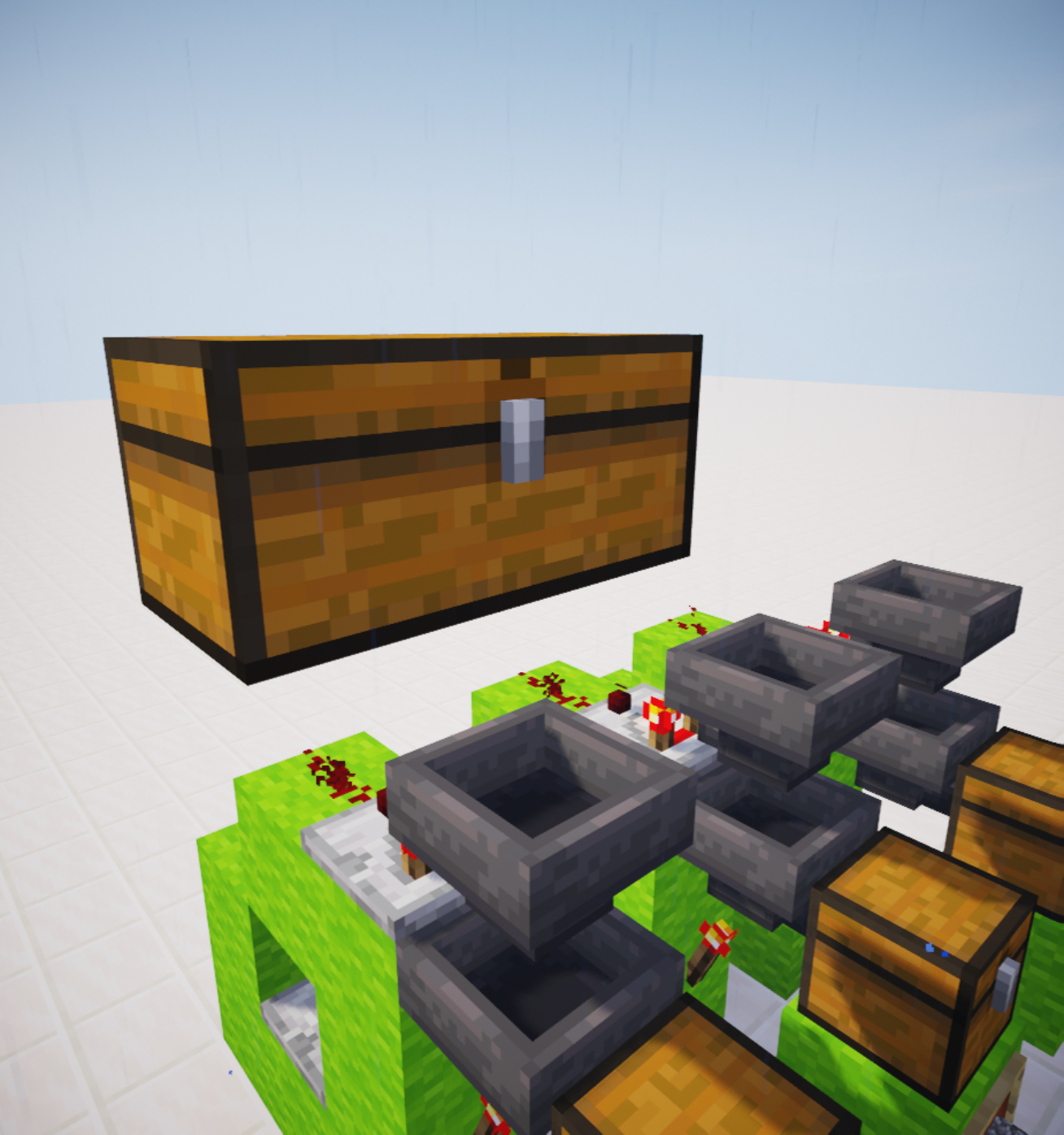
1 block above the furthest away hopper, add a floating chest, or double chest.
Items

Add the items that you are sorting into the chest.
Hopper Chain

Add a chain of hoppers to from your chest to the end hopper.
Done!

You have completed your item sorter!