How to Make an Interactive Sound Wave Print
by Bare Conductive in Circuits > Microcontrollers
54391 Views, 264 Favorites, 0 Comments
How to Make an Interactive Sound Wave Print

In this tutorial we are going to show you how to make an interactive sound wave print within a picture frame, so you can see and hear your favourite song at the same time! When you touch the print through the glass of the frame, it will play the song shown in the sound wave image. Printed Sensors behind the print act as a proximity sensor and are connected to a Touch Board and speaker behind the frame.
Preview

Click here for a preview !
Materials
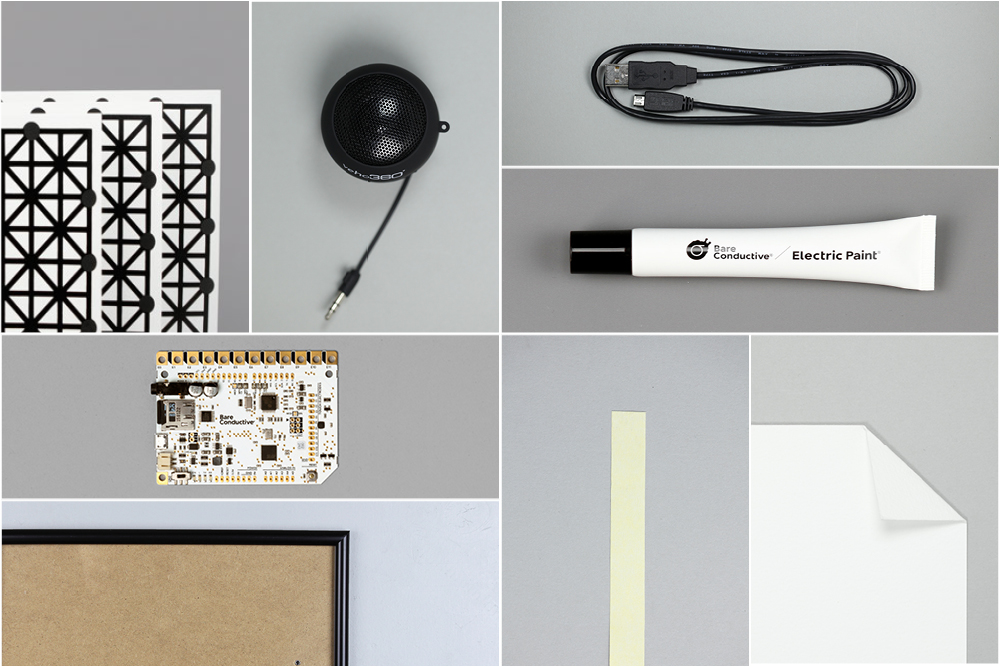
Create Sound Wave Print
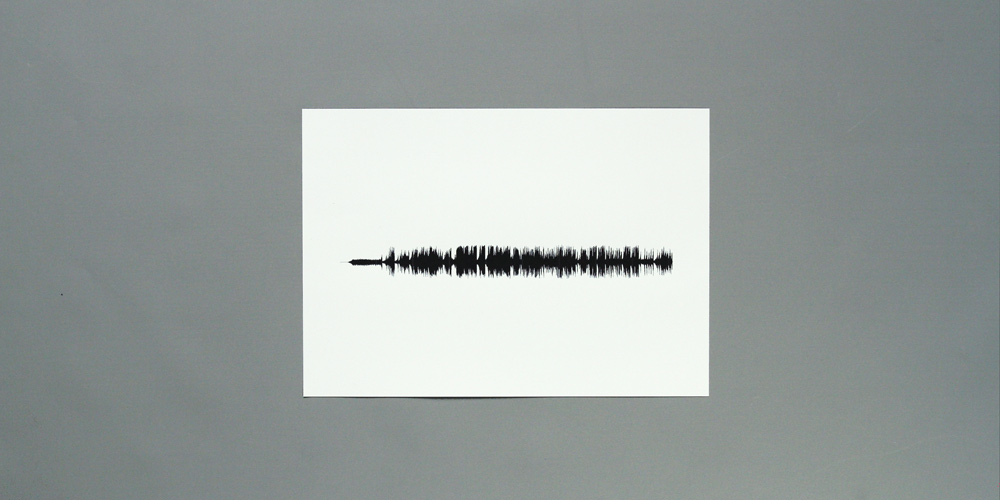
First, you need to create your sound wave print. We used this website here to generate a sound wave from a song. Simply upload the song you want to use, download the generated wave and design your sound wave print. We recommend printing the sound wave on card instead of paper, so the sensor pattern doesn't show through.
Upload the Code and the Song
If you haven't set up your Touch Board yet, do so now by following this tutorial here .
In this project, we used our Proximity_MP3 sketch. In order to detect touch through glass and paper, the sensors of the Touch Board need to be more sensitive. Therefore, the Proximity_MP3 code is more suitable than the Touch_MP3 code. Simply open the Proximity_MP3 sketch, which is located under File > Sketchbook > Touch Board Examples > Proximity_MP3 and hit upload! You also need to upload your song to the Touch Board. Read this tutorial here if you haven't changed the sounds on the Touch Board before. We will use electrode E0 to trigger the song, so upload your chosen song named TRACK000.mp3 to the SD card.
Prepare the Printed Sensors
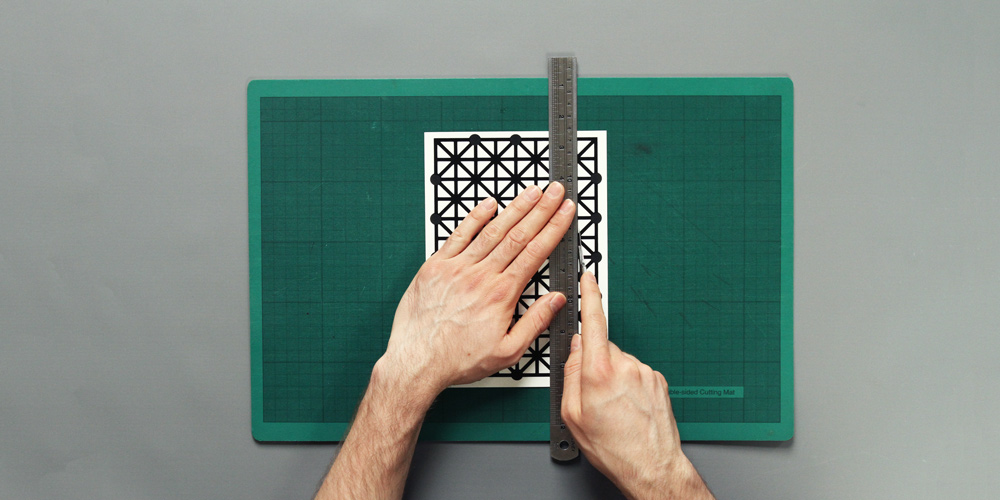
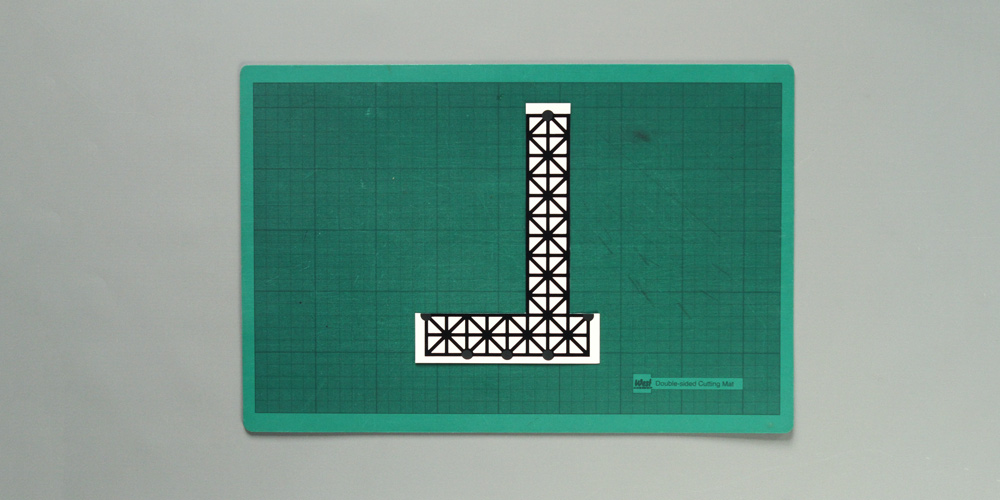
Attach a strip of the Printed Sensors to the back of the picture frame, where we'll connect it to the Touch Board. Cables aren't necessary, as the Printed Sensors can be bent. Carefully cut away part of the Printed Sensor so you are left with a reversed L-shaped sensor. Make sure that the long part of the sensor has an access node, as this is where you are going to connect the board.
Assemble Sound Wave Print Frame and Sensor
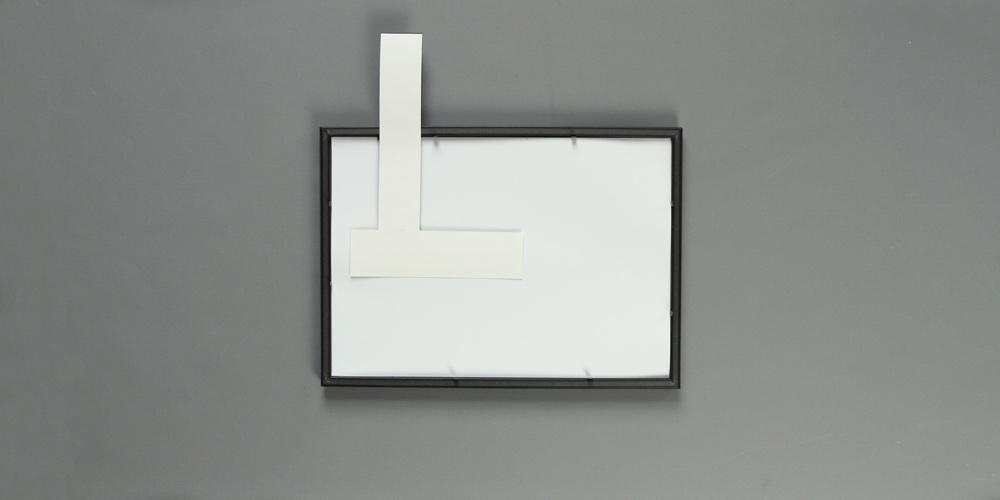
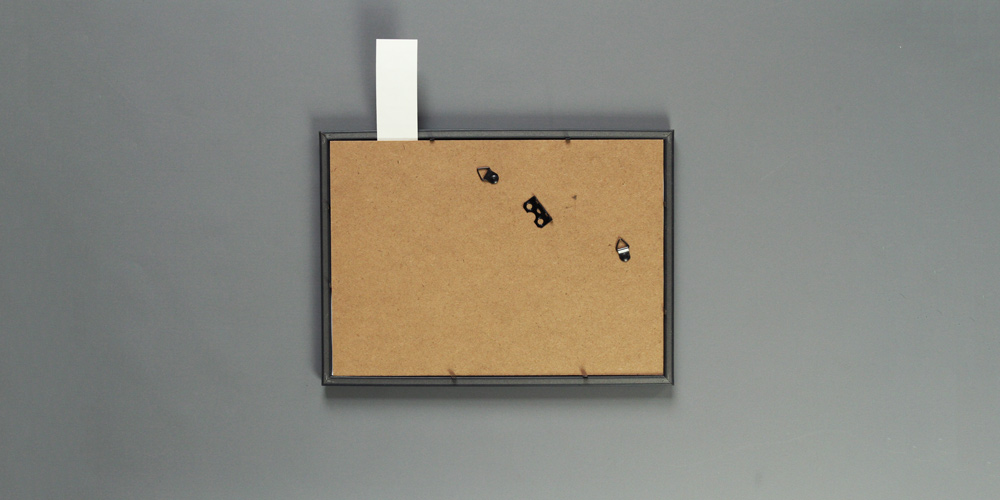
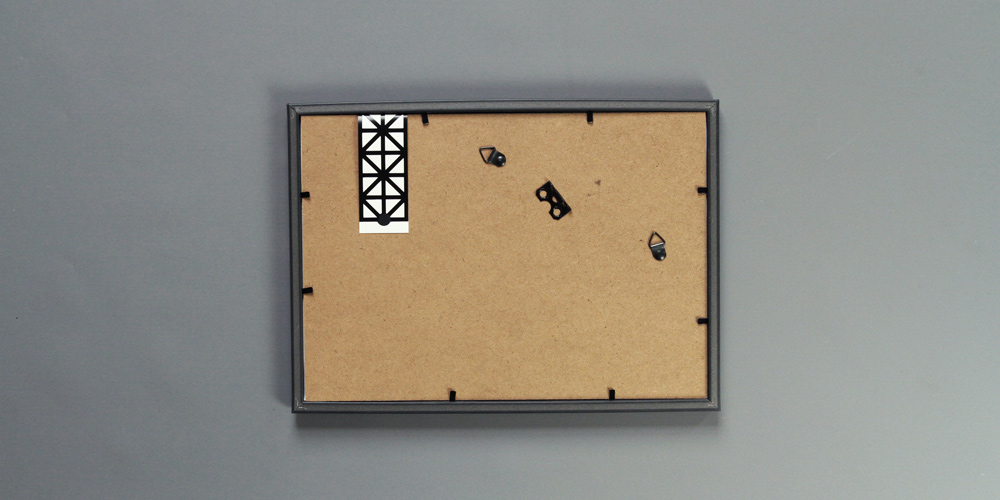
Now it's time to assemble! Firstly, place the sound wave print inside the picture frame. Now, add the Printed Sensor behind it, the pattern facing the same way as the print, and make sure the strip extends beyond the frame. Secure the frame backing in place, and bend the Printed Sensor down. Stick it down with Blue Tack, or double-sided tape.
Attach the Touch Board and Cold Solder
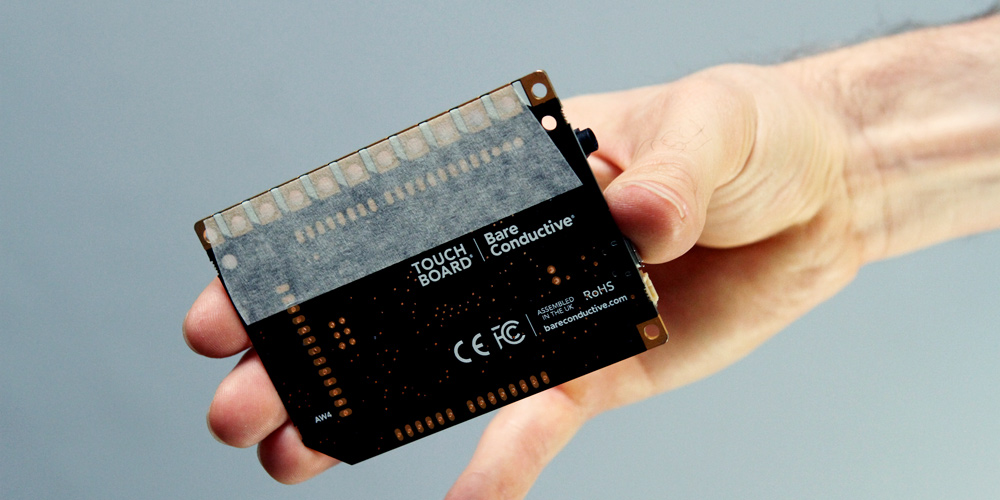
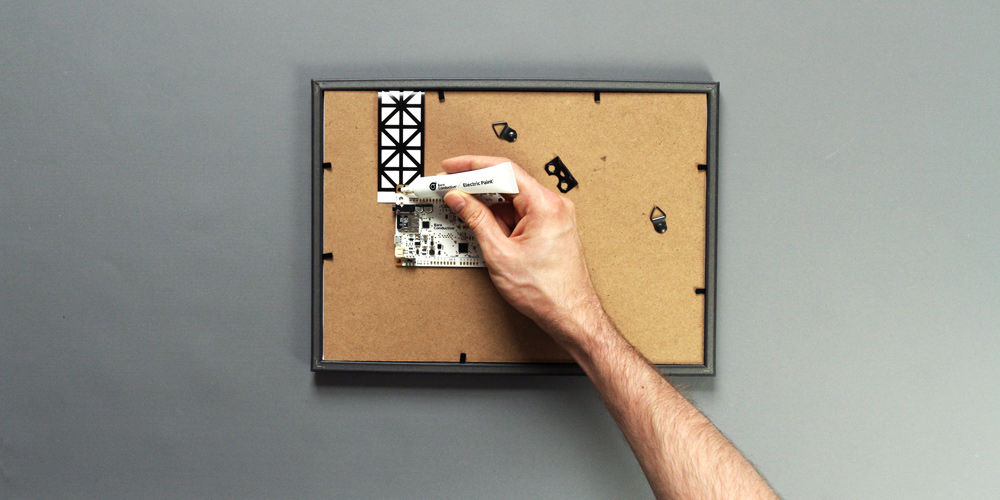
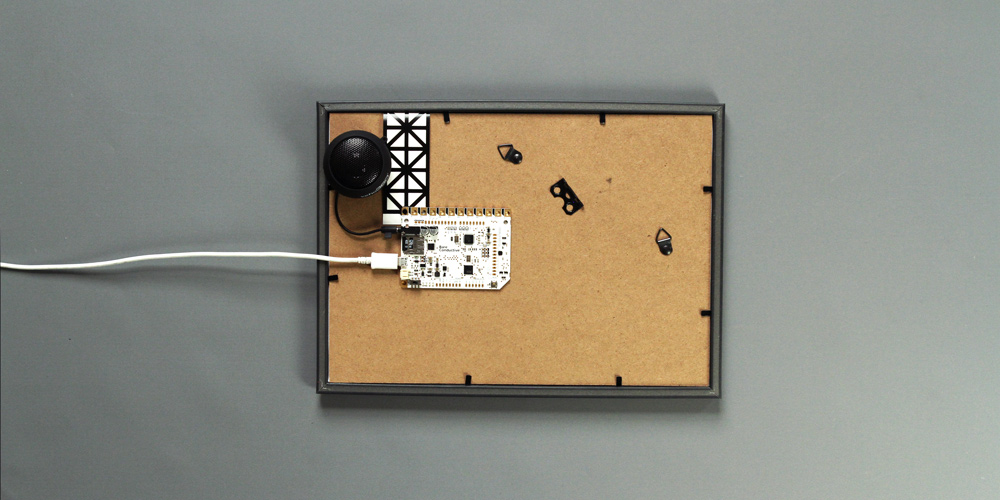
This project only uses one electrode - we used E0. Before you can attach the Touch Board to the frame, you need to make sure that the other electrodes won't interfere. Do this by simply adding masking tape behind the other, unused electrodes.
Attach some Blue Tack or double-sided tape to the back of the Touch Board and place it so that electrode E0 lies over the access node of the Printed Sensor. Cold solder the electrode E0 to the Printed Sensor with Electric Paint. If you haven't cold soldered before, have a look at this tutorial here . Finally, securely attach the speakers and connect the board to a power source.
Touch the Sound Wave Print

Now, when you touch the sound wave in your print, it will play your song! Well done, you have your very own interactive sound wave print.
If you are having difficulties playing the track when touching the picture, try playing around with the thresholds of the sensors, as described in this tutorial here . We'd love to see your creations, so send us your images either at info@bareconductive.com, or send us your images on Instagram or Twitter .