How to Make an Awesome Claymation

Here is a step by step guide to create your own claymation. I'll start out with a video I made my sophomore year as a photography project. It has around 2,000 frames in it and took around one month to finish.
I'm entering this instructable into the Play with Clay Contest because for my senior project I'll be making another one that's longer, more elaborate and will need lots more clay! Please vote for me and I'll post my final video up in the spring when it's finished!
Check out my creation below
As promised, I finished my second claymation below. Watch in HD!
I'm entering this instructable into the Play with Clay Contest because for my senior project I'll be making another one that's longer, more elaborate and will need lots more clay! Please vote for me and I'll post my final video up in the spring when it's finished!
Check out my creation below
As promised, I finished my second claymation below. Watch in HD!
Write a Script!
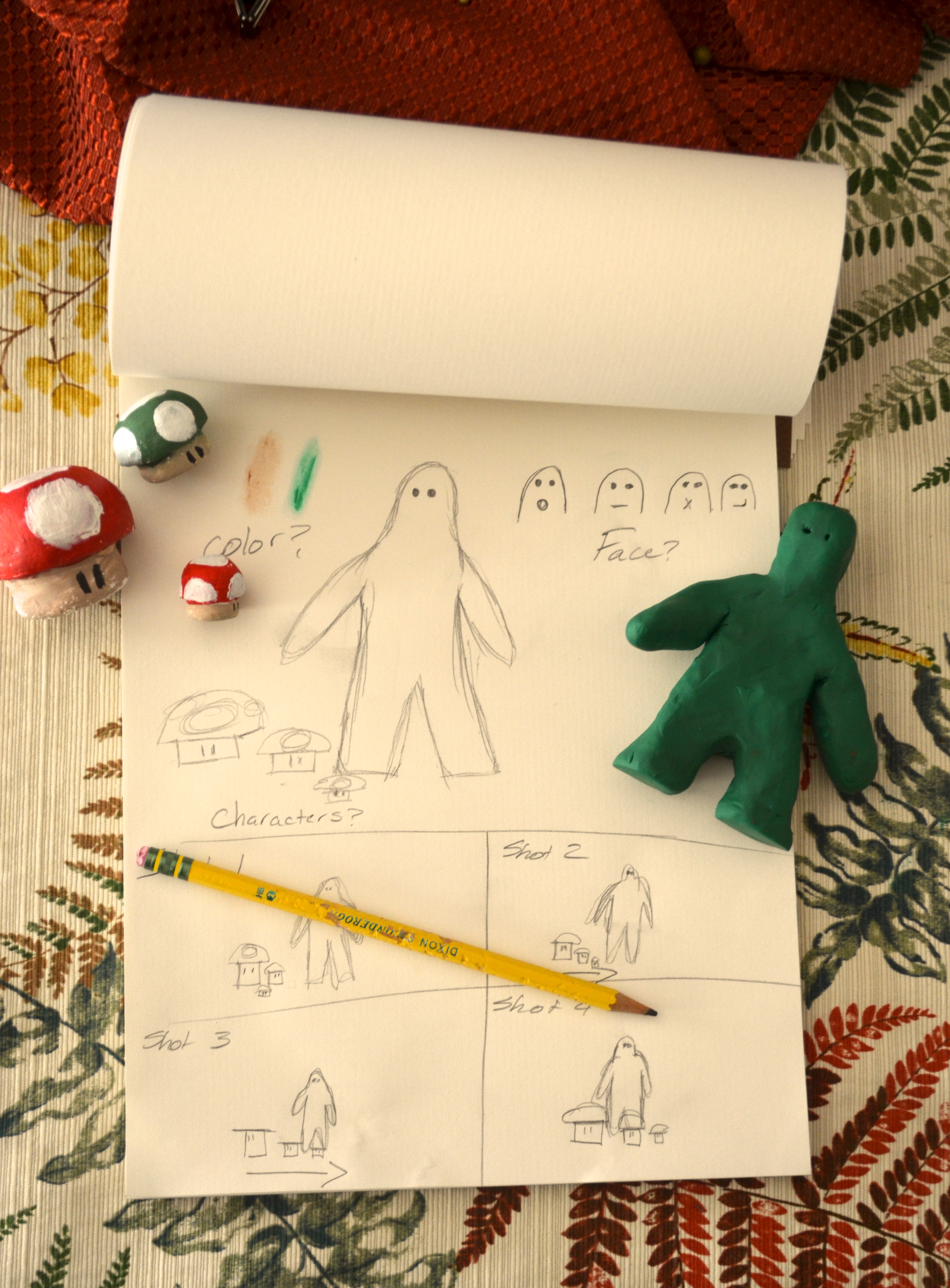
The first step to making a claymation is to write a script. While your clay figures are unlikely to be very talkative, that doesn't mean you're not telling a story. Plan out what you want to happen in your short story, and find some appropriate music. It doesn't have to be long or complex, in fact if it's your first attempt it's best to start simple to get some practice so you won't be overwhelemed.
A note on the music:
Music can have a huge impact on the mood of your animation. If you want to create a sad or eerie mood, try using music with a lingering piano or a lone violin. Upbeat and cheery music would be appropriate if you wanted to create a blissful mood. Be aware of the mood your claymation is displaying so you can match music with it. You can't be showing a sad scene with benny hill playing, it just doesn't work.
A note on the music:
Music can have a huge impact on the mood of your animation. If you want to create a sad or eerie mood, try using music with a lingering piano or a lone violin. Upbeat and cheery music would be appropriate if you wanted to create a blissful mood. Be aware of the mood your claymation is displaying so you can match music with it. You can't be showing a sad scene with benny hill playing, it just doesn't work.
Gather Materials


Materials needed to get started
You will need:
- Clay (any brand will be fine, I personally like Sculpey clay)
- Lights/lamps
- Shaping tools (optional)
- Camera with tripod
- A table that will not be disturbed for many hours
It is important also to block any sunlight from entering the room. Sunlight can affect the claymation film in a negative way, it is much better to use artificial lighting to keep the picture lighting constant.
You will need:
- Clay (any brand will be fine, I personally like Sculpey clay)
- Lights/lamps
- Shaping tools (optional)
- Camera with tripod
- A table that will not be disturbed for many hours
It is important also to block any sunlight from entering the room. Sunlight can affect the claymation film in a negative way, it is much better to use artificial lighting to keep the picture lighting constant.
Create Your Figures

Create a figure anyway you want. Note that is easier to create a figure with less detail. However, the more detail, the cooler and more engaging your figure will look.
Create a Background (optional)

Background items add a cool affect to claymation films. I would suggest making the background items stationary, this way if you accidently bump it, it won't move around.
Begin Shooting
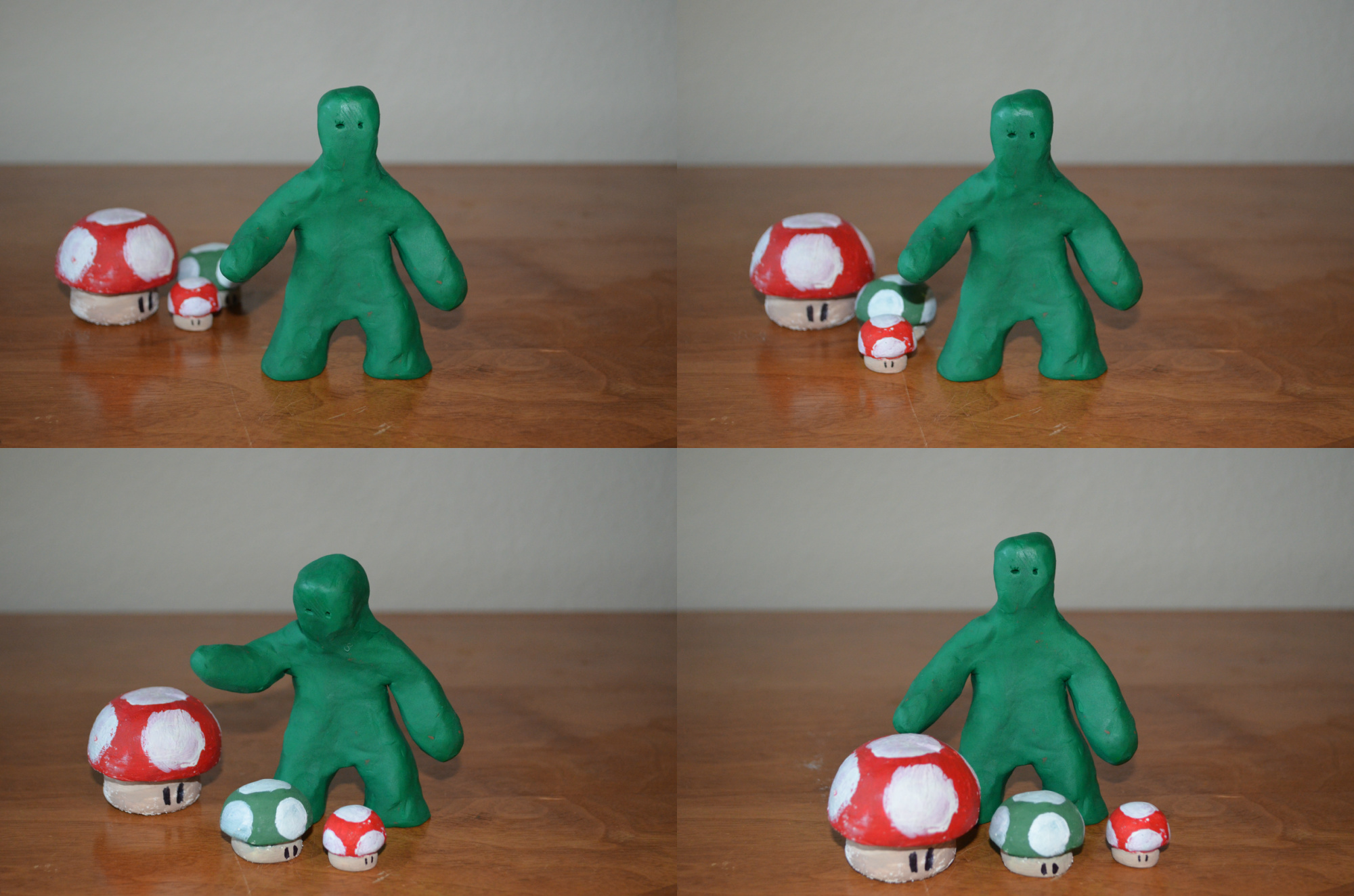
With your figures and bakground made, set the tripod up in a stable place where you're unlikely to bump into it. A remote trigger or 2 second delay on the shutter is nice to avoid any shaking when taking the shot.
If your camera has the options, set it to manual control so the iso and apeture are locked. If they vary from shot to shot (i.e. camera chooses the "best" settings) the final movie will look like the lights are flickering on and off. It's not the end of the world, but can be annoying.
Another important thing to understand is what frame per second (fps) you want to use. A frame is the same thing as a single picture, so if you want to go ten fps, that means ten pictures for every second. Movies are typically shot at 24 fps, but I used a rate of 12 fps in mine. and I think it's a good compromise bettween workload and smoothness.
If you want timing to be perfect (say with a song), just make sure you are keeping up with how many frames per second you are using.
If your camera has the options, set it to manual control so the iso and apeture are locked. If they vary from shot to shot (i.e. camera chooses the "best" settings) the final movie will look like the lights are flickering on and off. It's not the end of the world, but can be annoying.
Another important thing to understand is what frame per second (fps) you want to use. A frame is the same thing as a single picture, so if you want to go ten fps, that means ten pictures for every second. Movies are typically shot at 24 fps, but I used a rate of 12 fps in mine. and I think it's a good compromise bettween workload and smoothness.
If you want timing to be perfect (say with a song), just make sure you are keeping up with how many frames per second you are using.
Smooth Over Any Mistakes
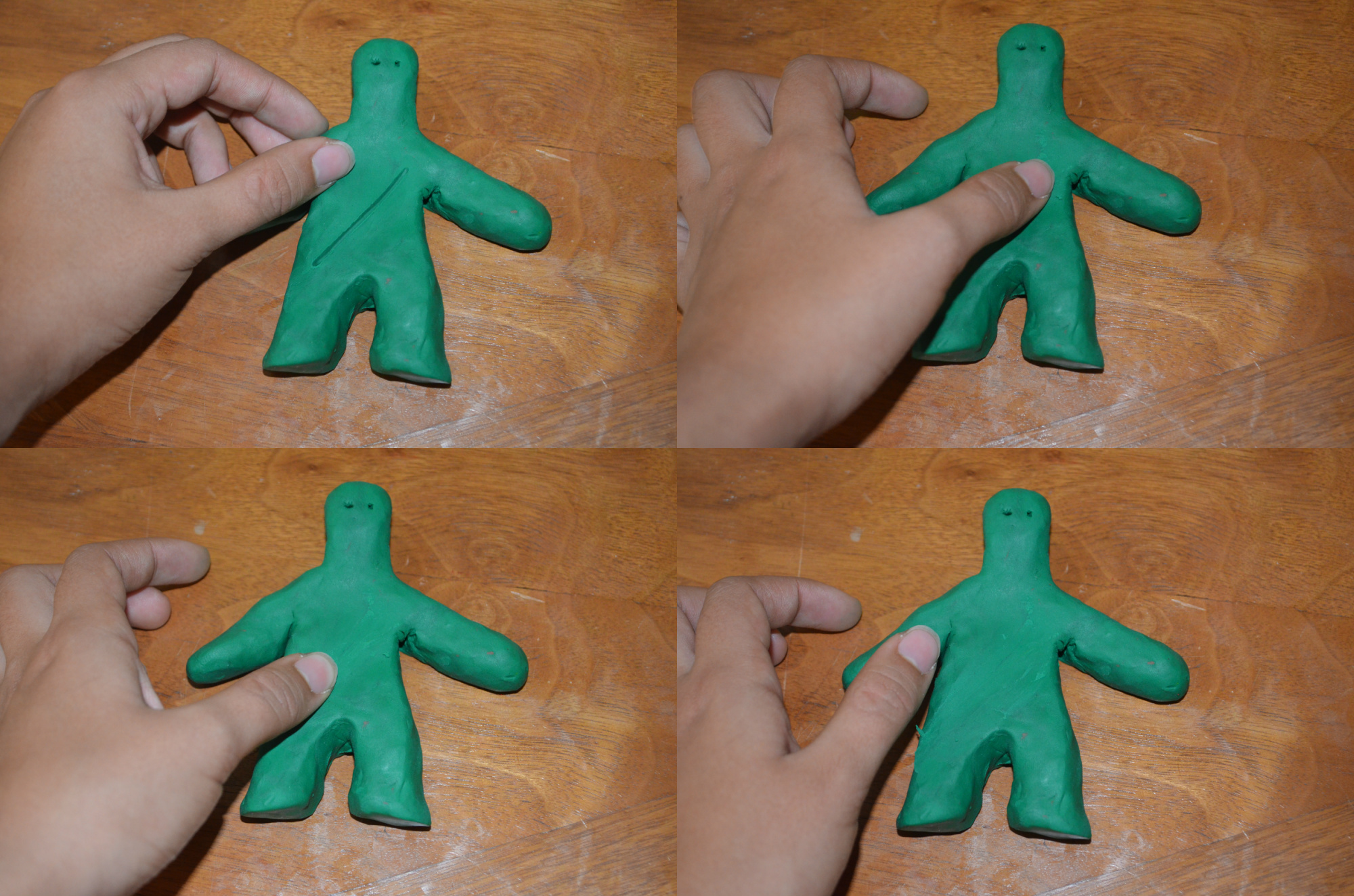
As you work the figure you are using may begin to show cracks or thumbprints. An easy fix is just to use your thumb and smooth out the imperfections. It helps also to wet your thumb with water or saliva before smoothing the mistakes over.
Be patent! I know when I was working on my Claymation, a lot of things weren't working for me the way I wanted to. You'll find yourself messing up a lot, but that is OKAY! Be patient and don't get frustrated, everything works better and smoother when you're calm.
Be patent! I know when I was working on my Claymation, a lot of things weren't working for me the way I wanted to. You'll find yourself messing up a lot, but that is OKAY! Be patient and don't get frustrated, everything works better and smoother when you're calm.
Post Production
Once you have all your photos and you want to adjust the lighting or add a cool affect, use a batch process through photoshop. Photoshop has some cool affects that can really enhance the images of your claymation.
After adjusting your pictures, its time to string them together. I used a program called frame by frame, a simple, free program that is extremely easy to use. There are also other programs out there like Dragonframe or Stop Motion Pro that cost a little more money, but the quality is higher.
If using frame by frame, I suggest making the clips about 200-500 pictures long. You can then take those clips and order them in a movie maker such as imovie. There, you can add music and sound affects to make your claymation even more awesome.
Finally, once your Claymation is an official production, show your family and brag to your friends! You just created an awesome Claymation!
Thanks for looking and if you liked this don't forget to vote for me in the Play with Clay Contest so I can make another!
After adjusting your pictures, its time to string them together. I used a program called frame by frame, a simple, free program that is extremely easy to use. There are also other programs out there like Dragonframe or Stop Motion Pro that cost a little more money, but the quality is higher.
If using frame by frame, I suggest making the clips about 200-500 pictures long. You can then take those clips and order them in a movie maker such as imovie. There, you can add music and sound affects to make your claymation even more awesome.
Finally, once your Claymation is an official production, show your family and brag to your friends! You just created an awesome Claymation!
Thanks for looking and if you liked this don't forget to vote for me in the Play with Clay Contest so I can make another!