How to Make a Token in Batch
by dionnigamingcoding in Circuits > Microsoft
521 Views, 0 Favorites, 0 Comments
How to Make a Token in Batch
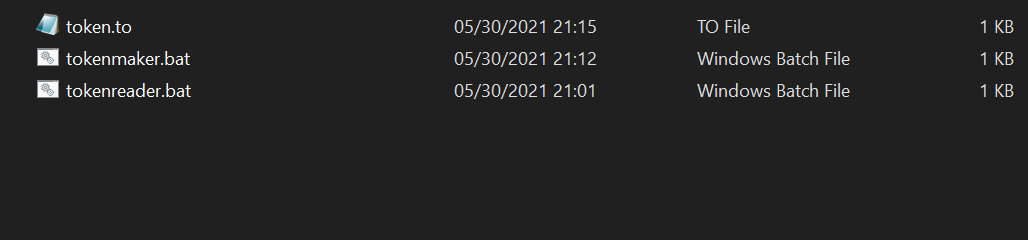
We only need 3 files for this simple tutorial :)
The Token Reader
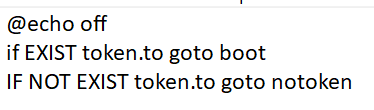
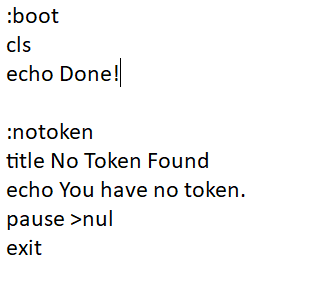
First make a file with a .bat or .cmd
- Then type:
@echo off
if EXIST token.to goto app
if NOT EXIST token.to goto notoken
:app
*Do Whatever you want here*
- Then if there is no token found do this:
:notoken
title No Token Found
echo You have no token.
pause >nul
exit
Then make a token creator.
The Token Maker
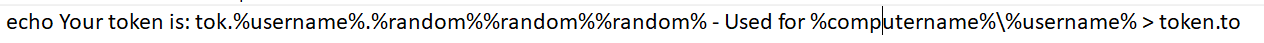
The Token Maker makes a file to read the token in the tokenreader.bat
Name this tokenmaker.bat or tokenmaker.cmd
Then do this code:
@echo off
echo Your token is: tok.%username%.%random%%random%%random% - Used for %computername%\%username% > token.to
You Are Done!
You now got a tutorial from a pro. :)
See you next tutorial!!!!