How to Make a TinkerCad Factory and 3D Print It!
by Bobthemaker in Workshop > 3D Printing
1091 Views, 2 Favorites, 0 Comments
How to Make a TinkerCad Factory and 3D Print It!
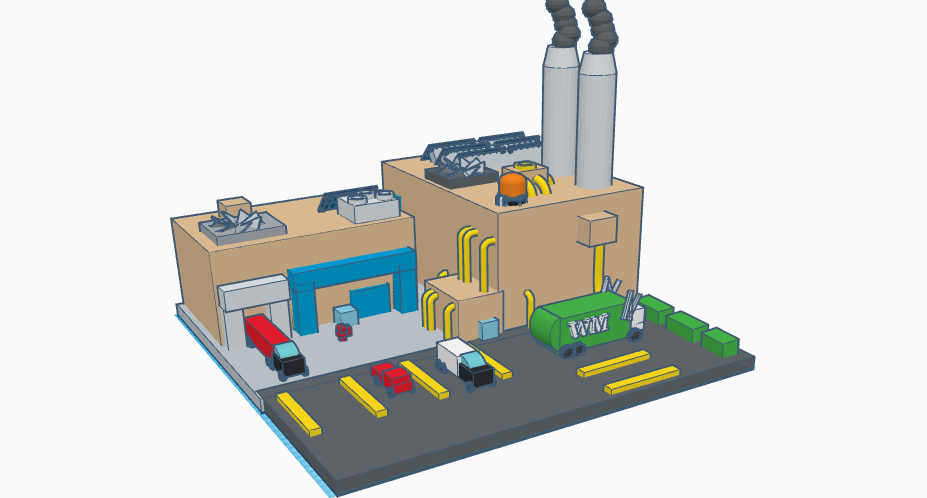
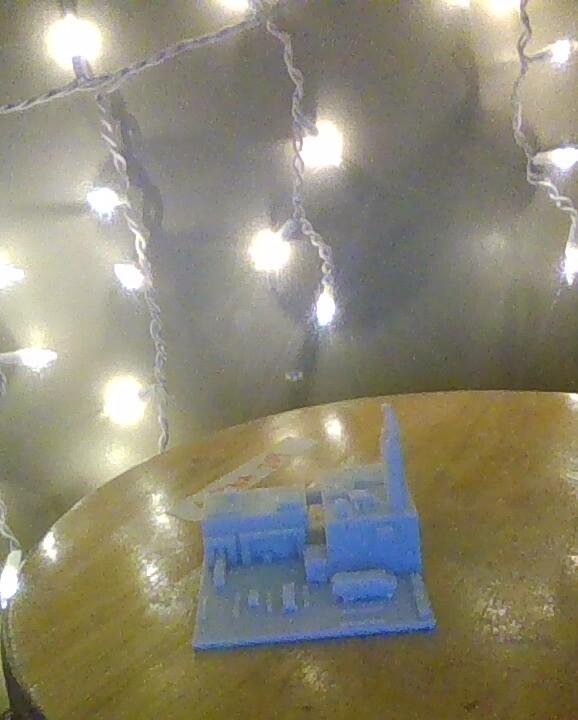
In this Instructable, I will teach you how to make a tinkercad factory
Supplies
Free Tinkercad account
Time
Access to a 3D printer ( you might have 3D printing services at your local library)
A computer
OPTIONAL Basics of Tinkercad
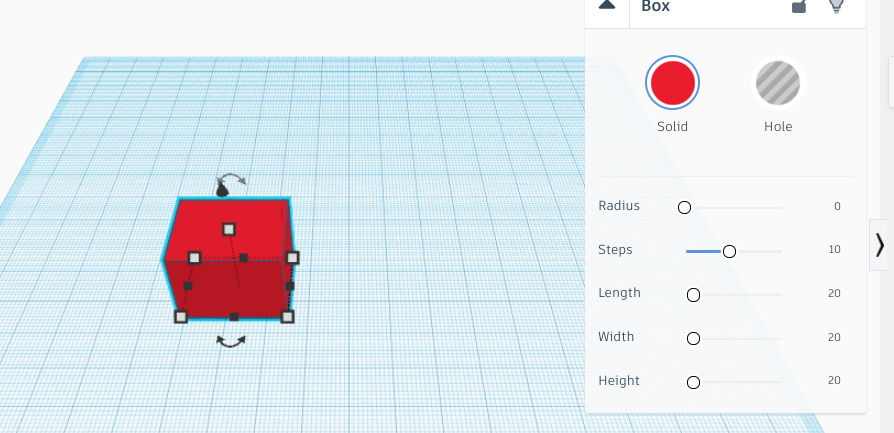
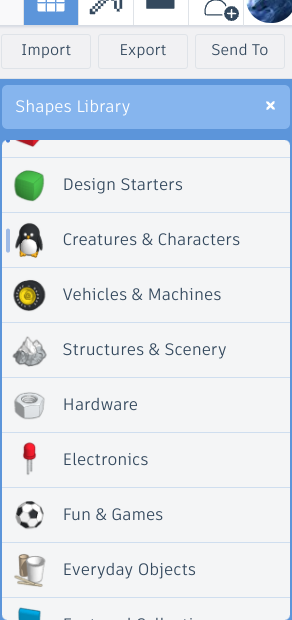
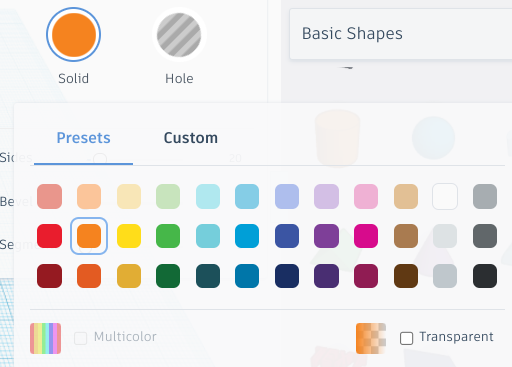
Hi! This is a quick minitutorial on how to use tinkercad! Remember, this is OPTIONAL , so you don't have to do this. I would recommend doing this if it's your first time using tinkercad. Let's get started!
When you click on a shape, you can stretch or enlarge your shape to many different sizes. You can rotate it with the arrows postitioned in a semicircle when you click it .
To get different shapes, use the shapes library when you click the "basic shapes" row
Scrolling down will give you more options
To put something somewhere, drag it to where ever you want
To raise something to a certain height, use the cone on top and drag it to your desired height
To color something, click the solid option and then you can color something
To export the model, click export and then you can export as .obj,.stl, and .glb for 3D printing and you can export as .sfg for lasercutting . To export straight to your 3D printer, you can click "3D print" and it will have a list of printer brands that you can export to . To export as a schematic for Minecraft, you can do that by clicking the pickaxe icon and click export there
If you want to see an example, go to this link and see my factoryin whole , copy /paste this link
https://www.tinkercad.com/things/c1OU4abW8wQ-the-factory-a-colab-by-bob-the-maker-and-mitch-wentink/edit
Base

Using 2 cubes, make the base of the factory
Building
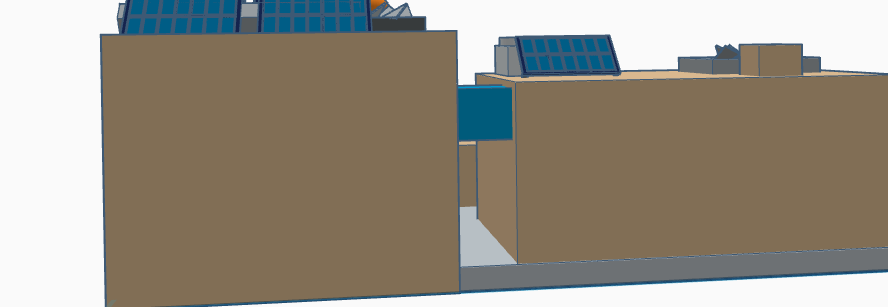
Using however many cubes as you like, make the main buildings . Be sure to leave room for the parking lot.
Roof Attachments
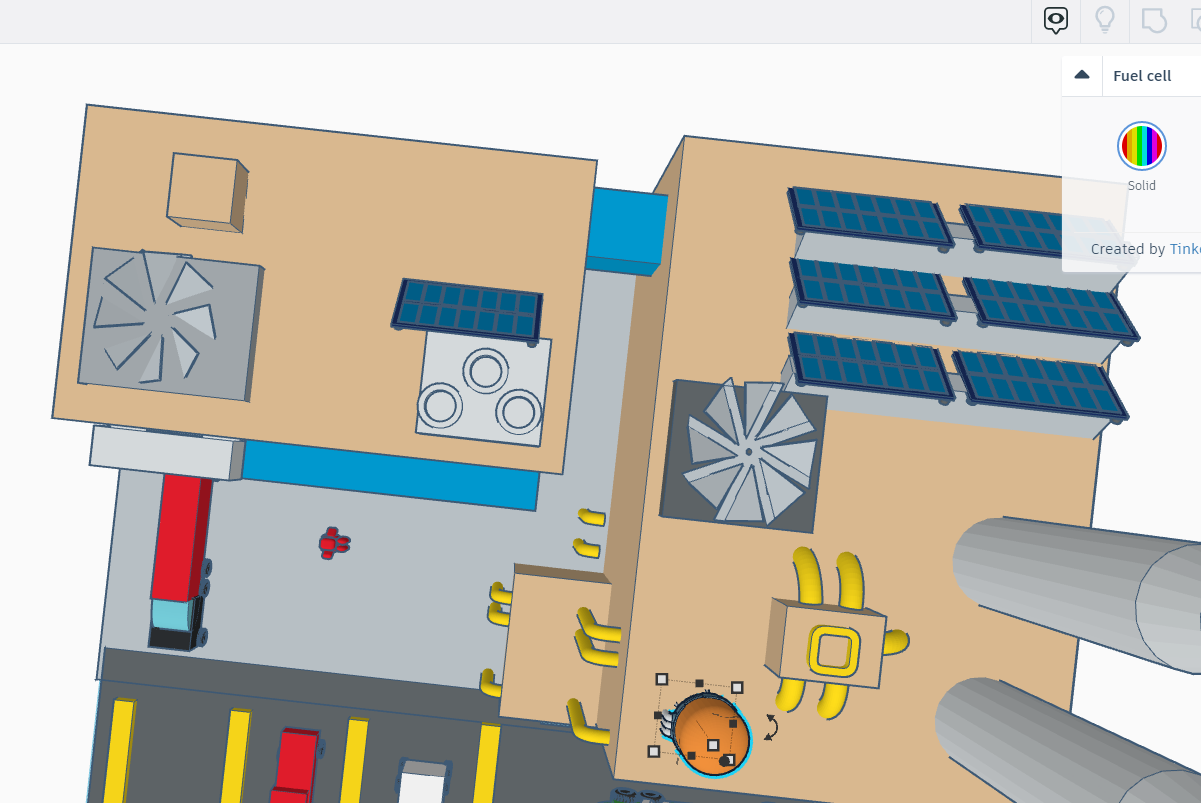
Add details on the roof such as: pipes, ladders, fans, solar panels , and more! Be creative with this one!
Trucks and Cars
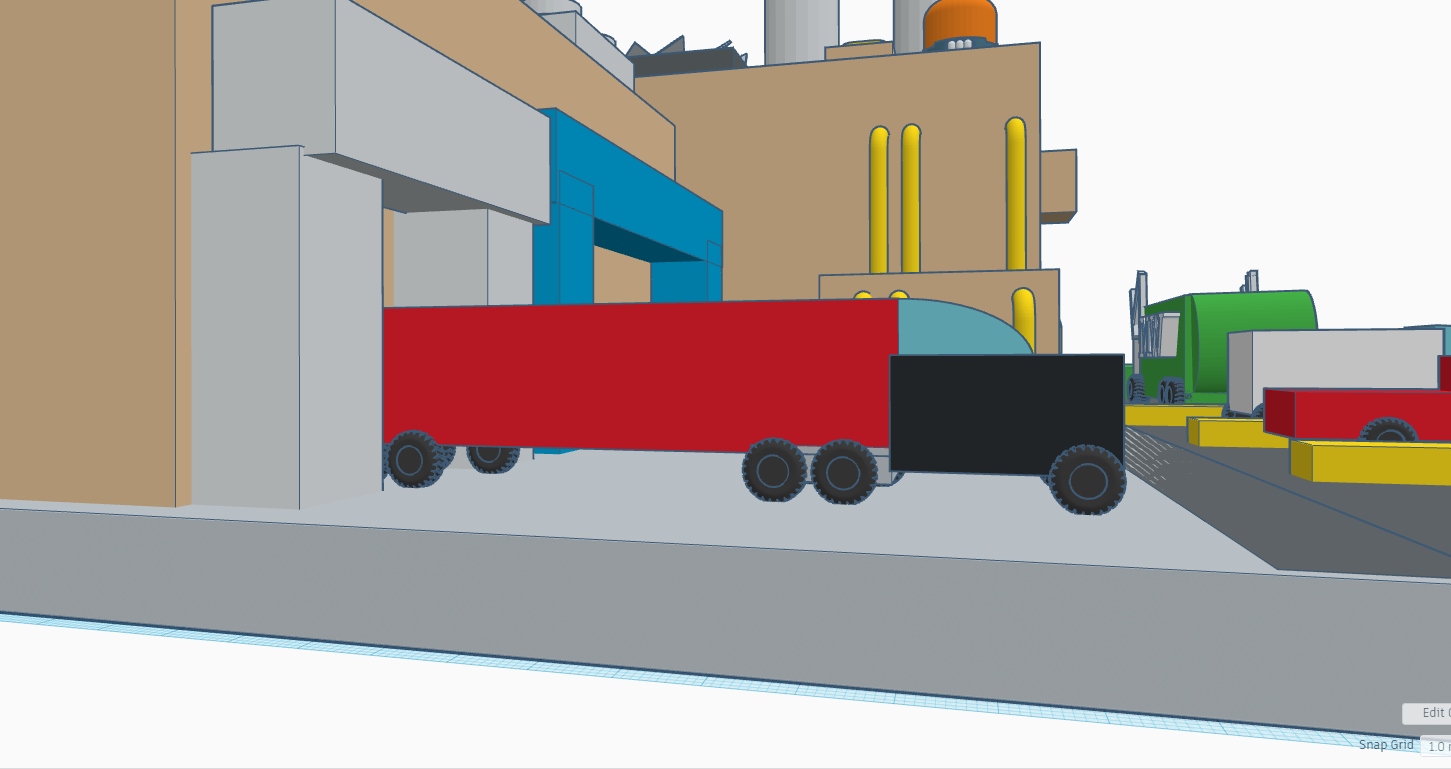
Using round roofs, tires , and rectangles, make trucks and cars like the one shown. Make as many as you like
Details
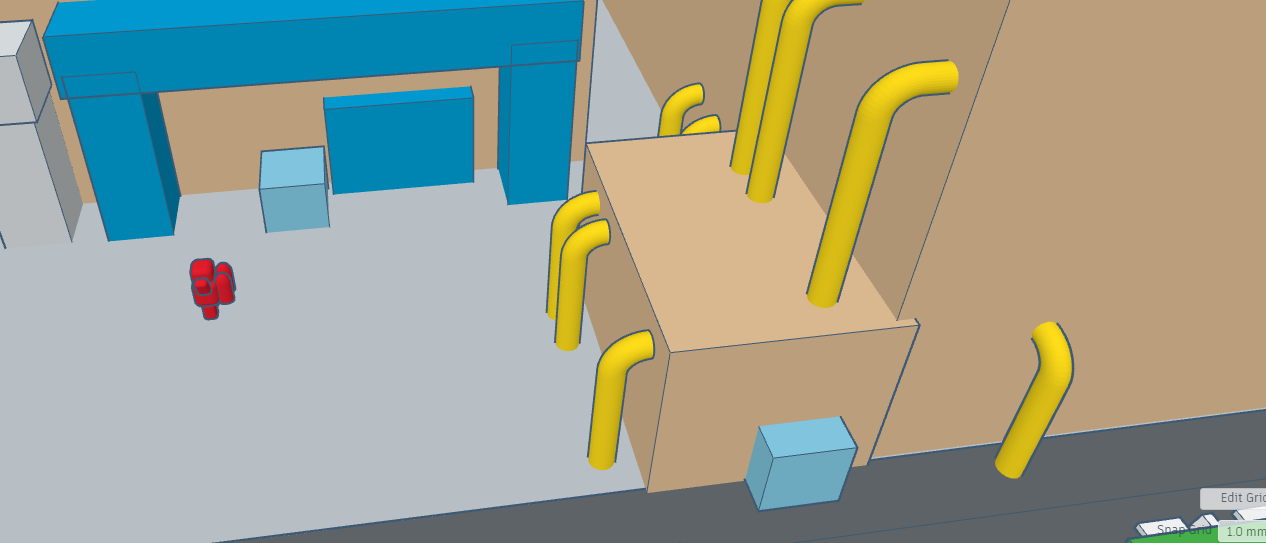
Add pipes , doors, windows, and dumpsters to get that " factory" look
3D Printing

Upload your model to your 3D printer if you have one and print it out! You are now Done! ! :)