How to Make a Tank in Tinkercad( Super Easy
by riggsj1401 in Workshop > 3D Design
1741 Views, 1 Favorites, 0 Comments
How to Make a Tank in Tinkercad( Super Easy
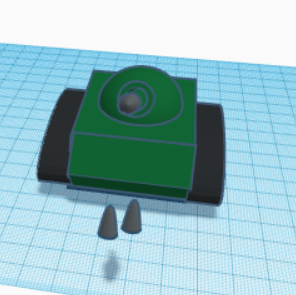
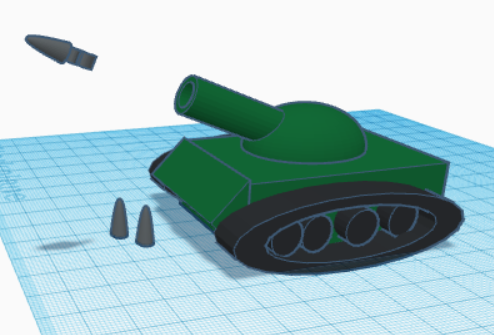
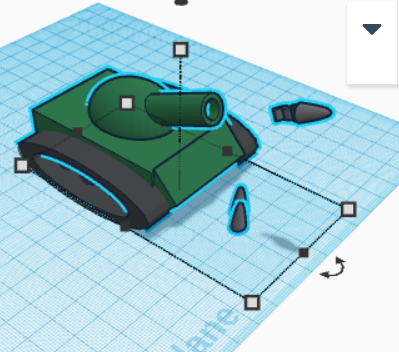
today I will be teaching you how to make a tank in tinkercad.
This Is a really easy design I was able to make it in about a half-hour.
Supplies
computer or laptop
Base
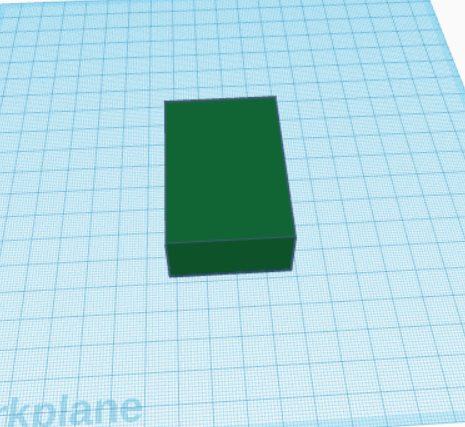
Take a box and extend the right side to 40mil and 60mil
This is what is should look like
Armor Plate and Grouping
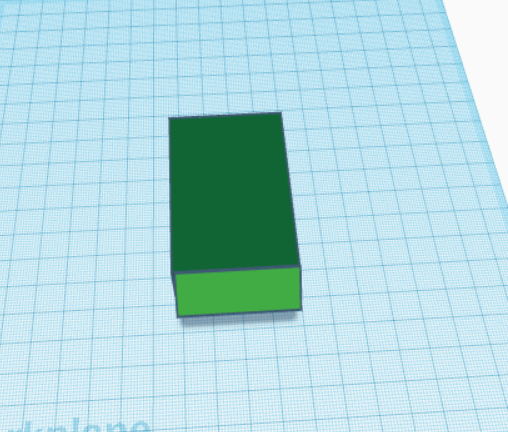
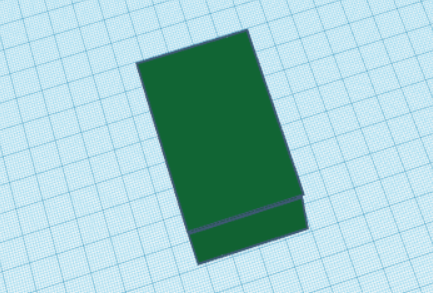
take a roof and rotate it 90 degrees till it matches your box and expands it on the front of the box.
This is what it should look like.
After that select both of them and group them together (ctrl-g)
Torrent/Gun
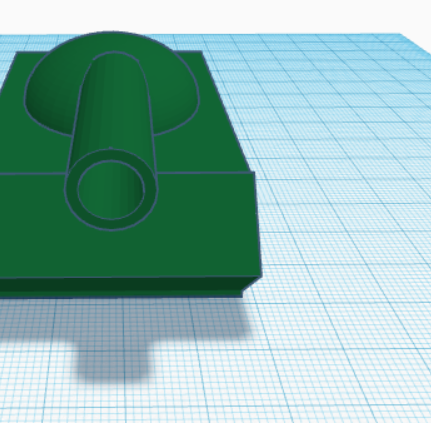
take a half sphere and place it on top of your tank and stretch it to whatever size you want.
Then group it.
For the gun take a tube and shrink it down to 10mil thick.
Raise it up to about 30-35mil and rotate it on its side.
put it into the front of you half sphere and group it.
There you have you gun/turrent
Wheels/track
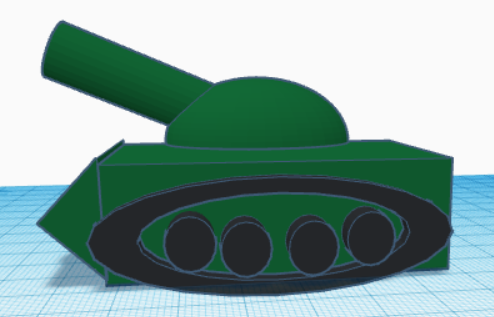
take a tube to expand it to a length you like.
Make It black and take cylinders or tubes for the wheels and place them a nice length apart like so.
Do the same to the other side
The Finish
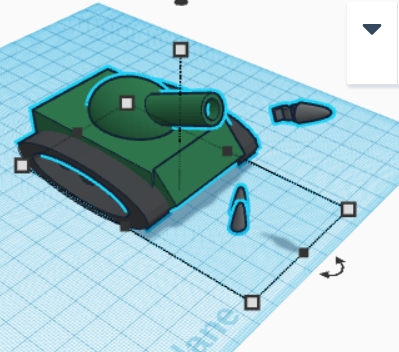
The last thing to do or that you can do is make missiles take a paraboloid and shrink it down to 4mil and make them grey.
after that, you can really just add whatever you want to make it look cool.