How to Make a Smart Pot With NodeMCU Controlled by App
by MicheleMeattini in Circuits > Microcontrollers
1310 Views, 2 Favorites, 0 Comments
How to Make a Smart Pot With NodeMCU Controlled by App
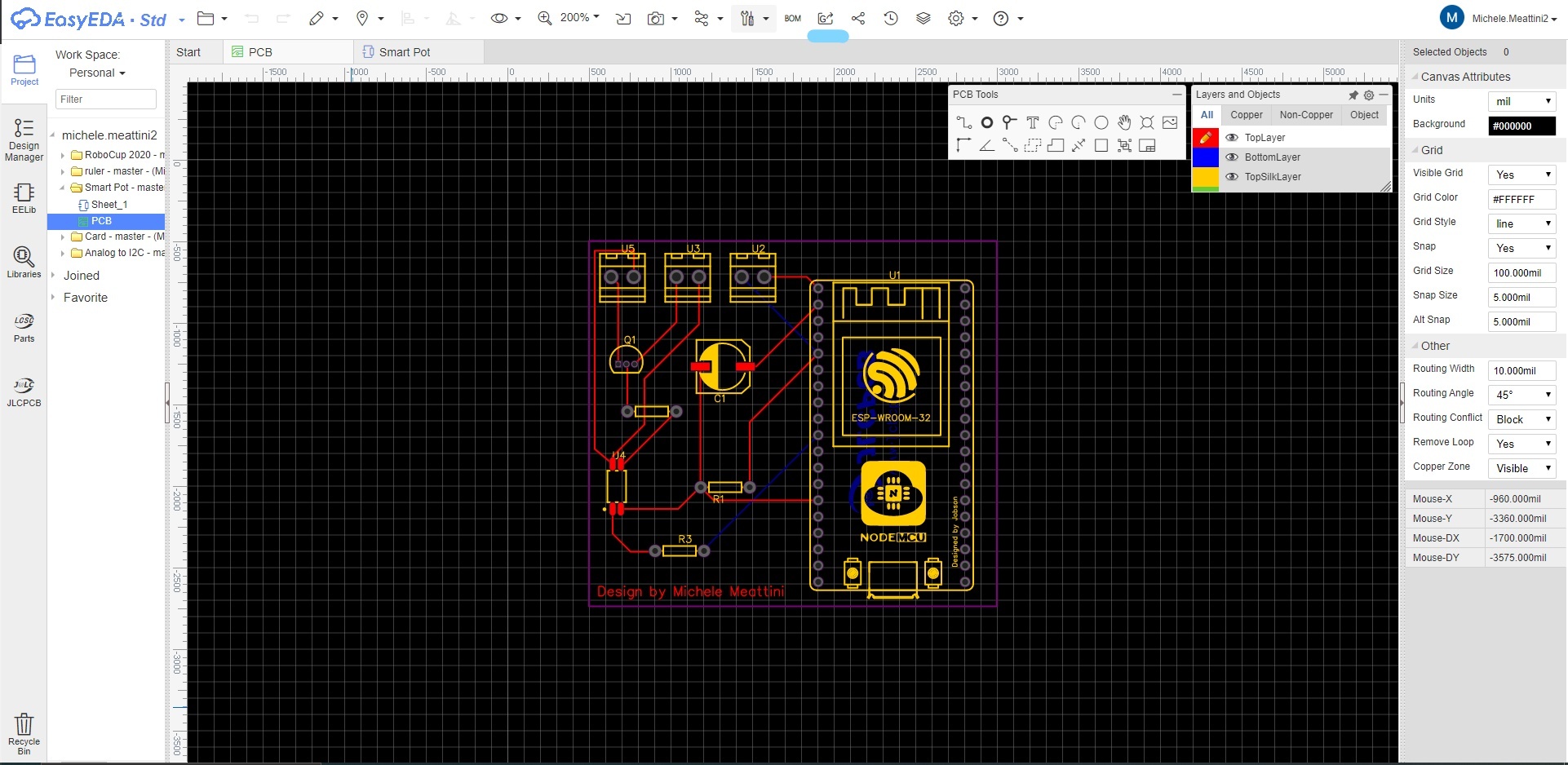
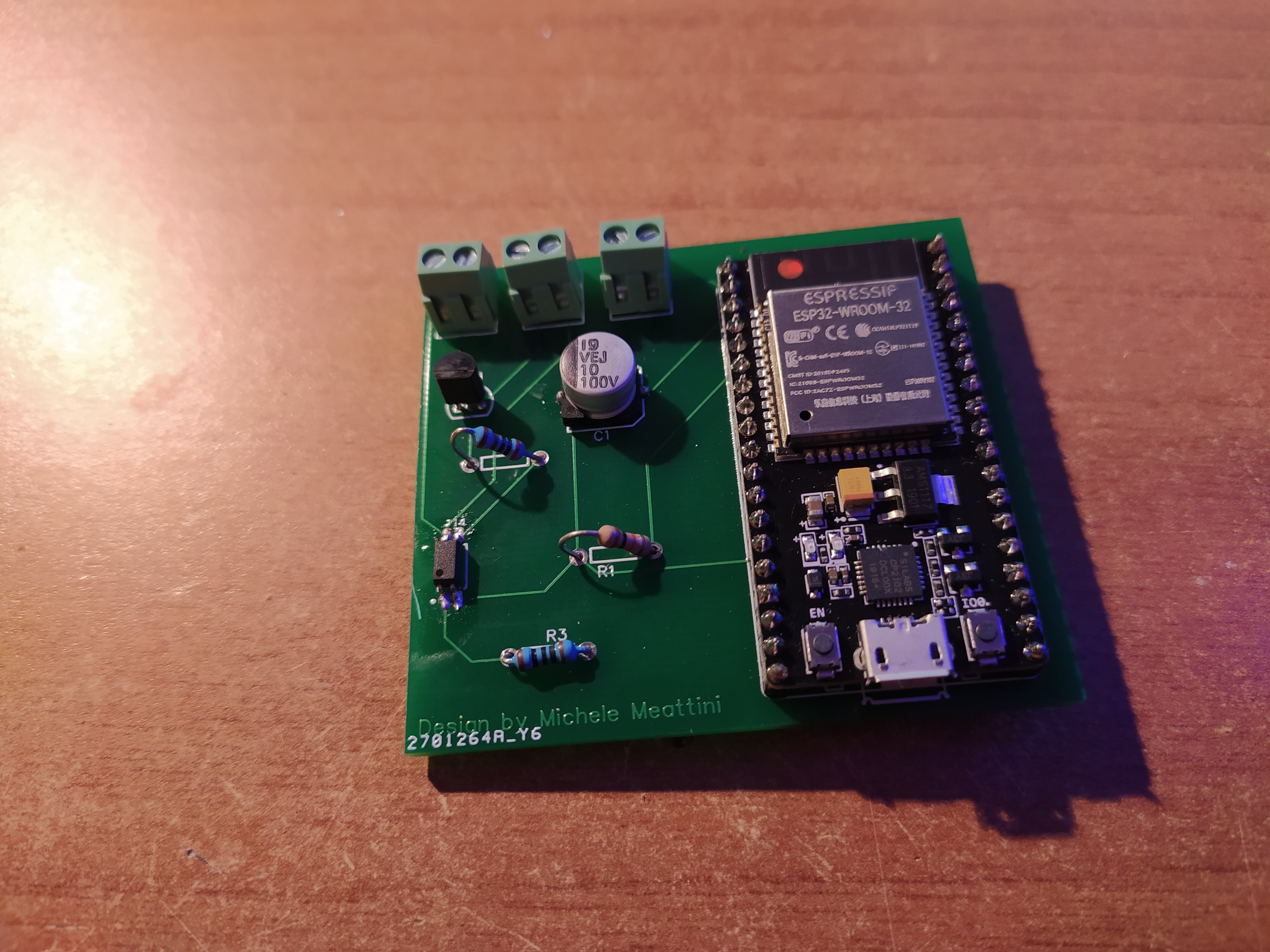
In this guide we will build a Smart Pot controlled by an ESP32 and an Application for smartphone (iOS and Android).
We will use NodeMCU (ESP32) for the connectivity and the Blynk Library for the cloud IoT and the Application on smartphone.
Finally we will use JLCPCB and LCSC for order pcb and component.
Design the Electric Scheme With EasyEDA
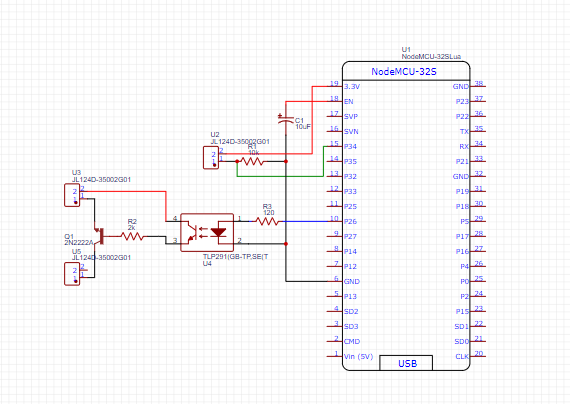
To design our boards and print them with the JLCPCB service we will use the EasyEda software, through which we could draw the wiring diagram and then convert it into PCB and order it directly from the software.
EasyEda is a software that allows you to draw electrical circuits by inserting components directly from the LCSC database so that you can purchase them once drawn.
It also allows you to design the PCB starting from the wiring diagram. Once drawn, it will be possible to order it through JLCPCB.
First you need to download EasyEda from the link https://easyeda.com/page/download Then install it and import the scheme I designed.
The scheme can be downloaded here.
Once the wiring diagram has been downloaded, simply create the PCB from it.
Order the PCB With JLCPCB
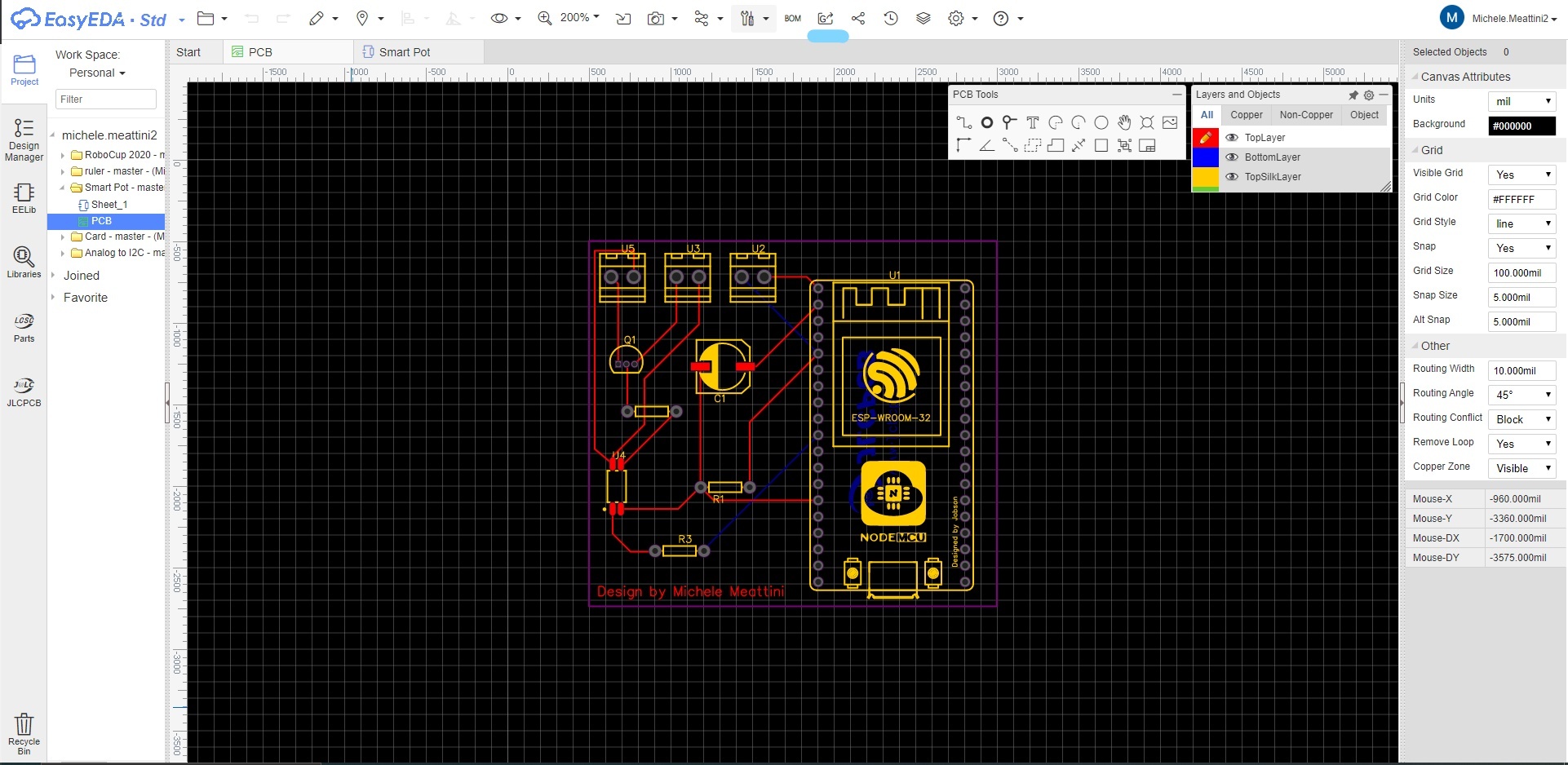
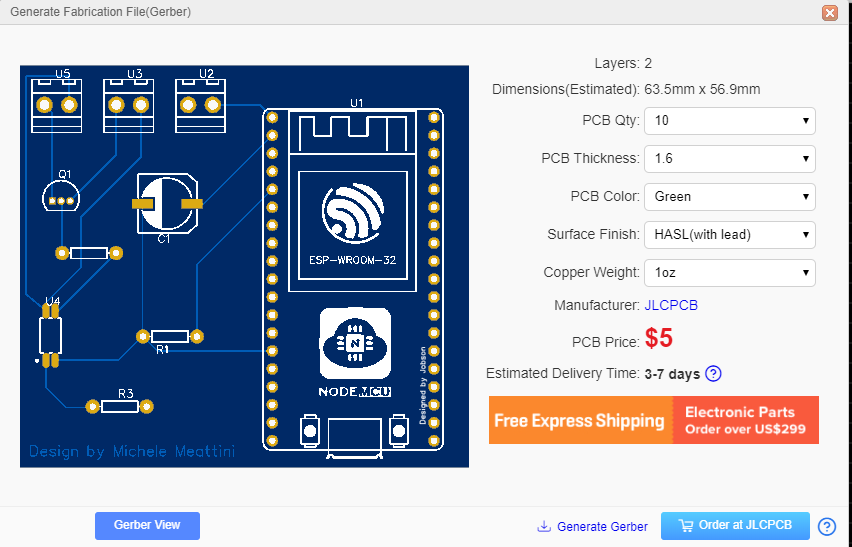
Subsequently, once the PCB has been designed, simply order the boards through JLCPCB by pressing the button shown in the figure above.
With little money we could order PCBs made really well and very quickly. It will also be possible, once the PCBs have been ordered, to view the progress of the order from your account.
Order Component With LCSC
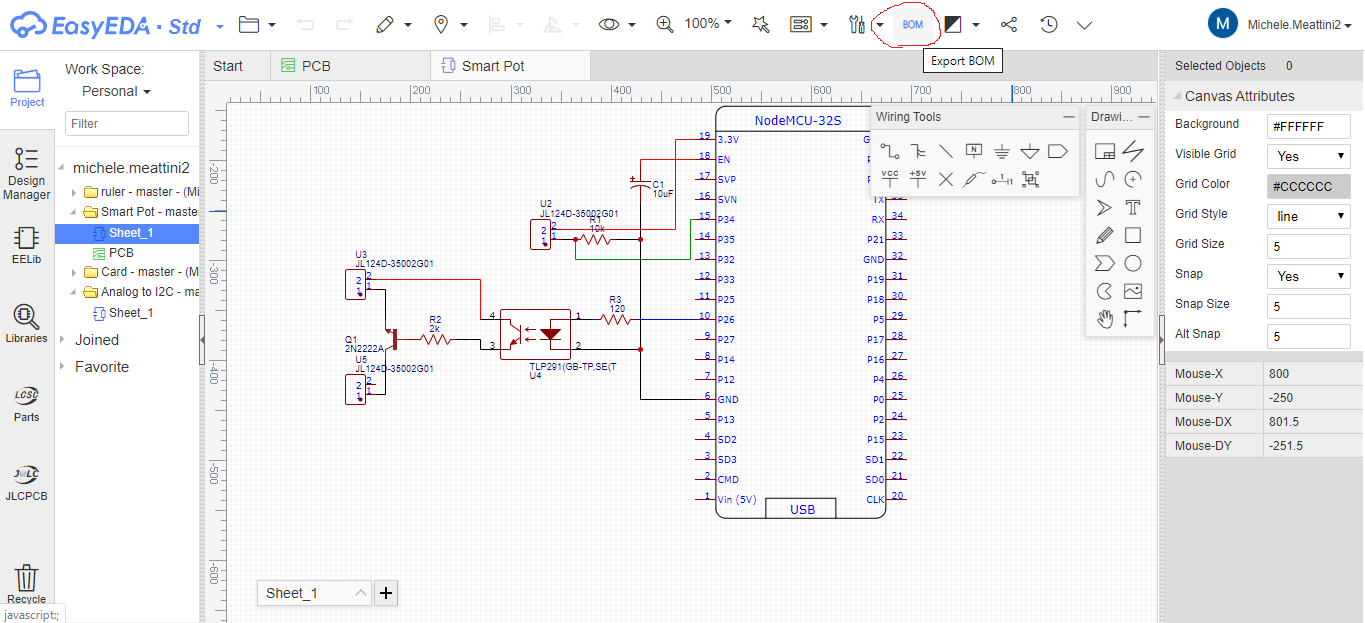
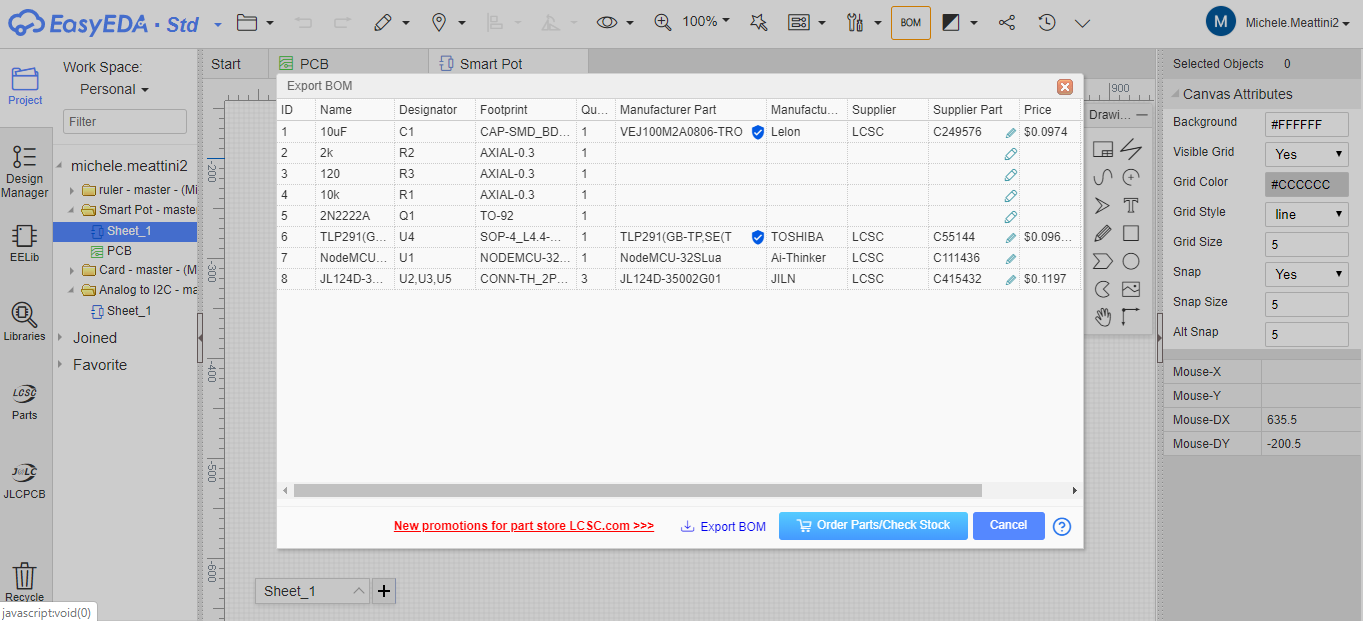
To order the components is simple, just press the "BOM" (Bill of Material) button in the program to draw the EasyEda PCBs.
You will then be taken back to the materials purchase page on the LCSC website, proceed with the purchase so you can complete the construction of the PCB. Just follow the steps in the photos above to order the electronic components.
LCSC is a website that allows you to choose components from a huge database and order them for your projects and PCBs.
It offers an infinity of components at really competitive prices and that's why I chose this service.
Weld the Component on the Pcb

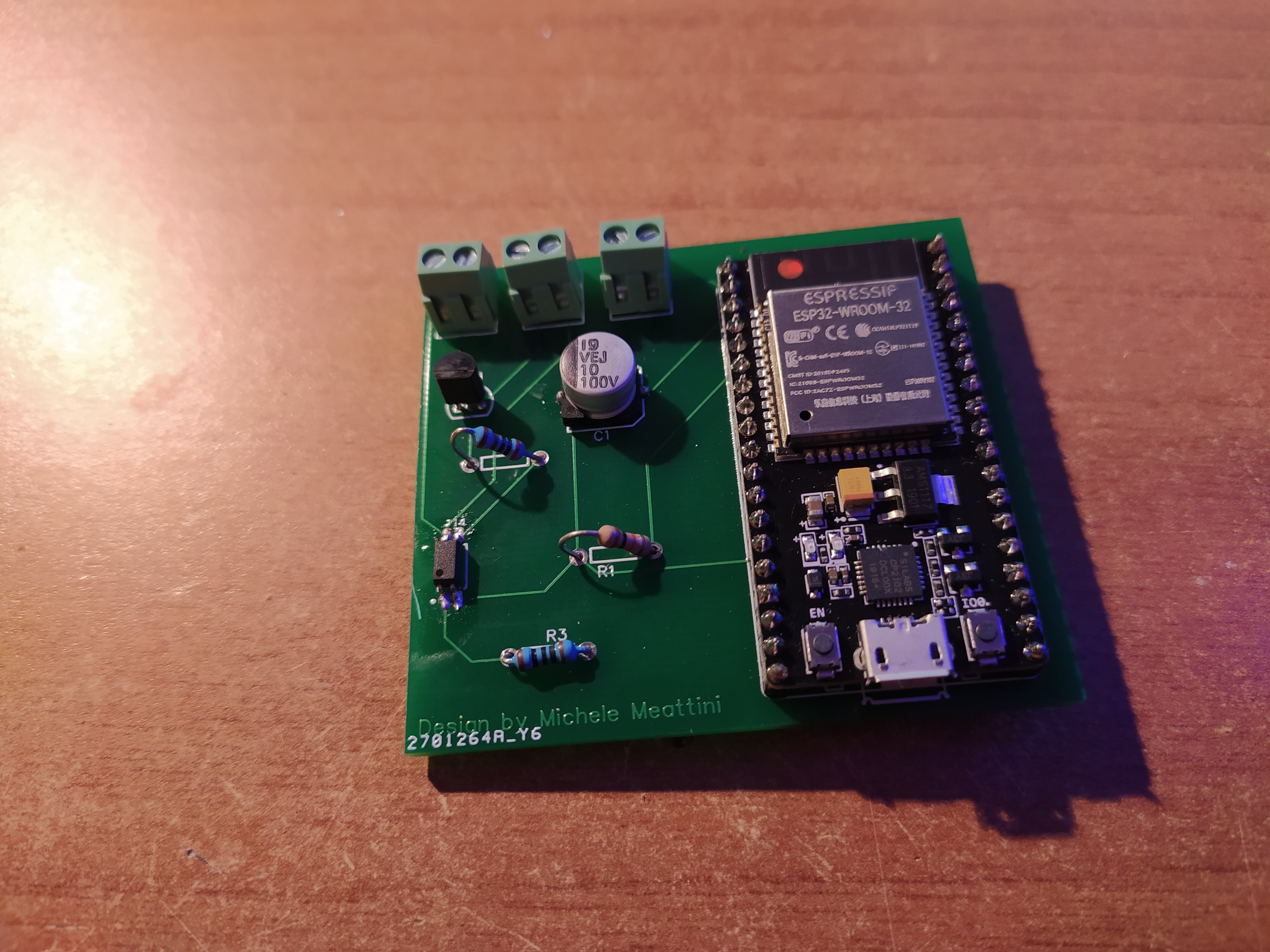
Take the components ordered through lcsc and solder them in the PCB following the indications of the wiring diagram.
Build the Soil Moisture Sensor
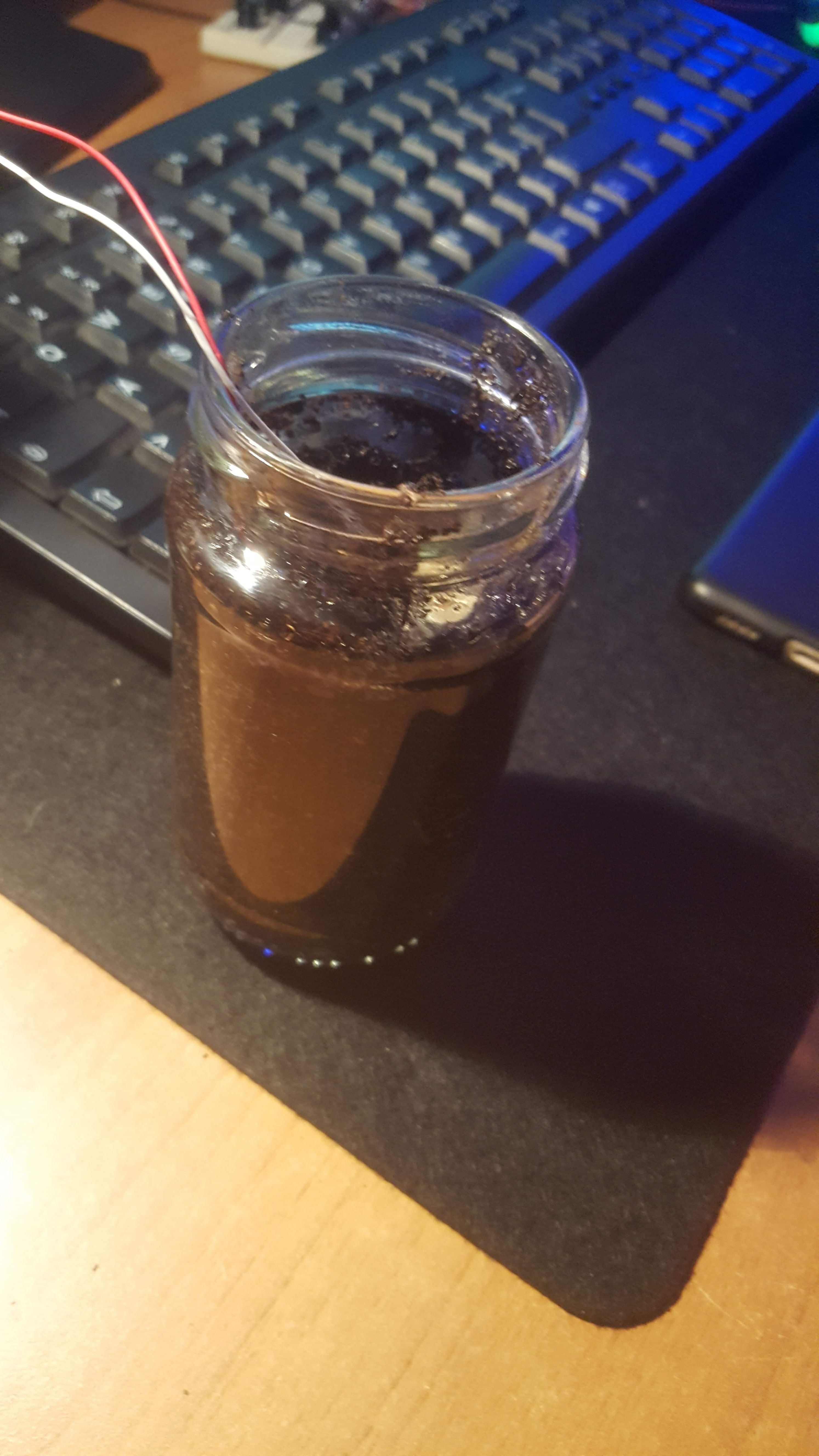
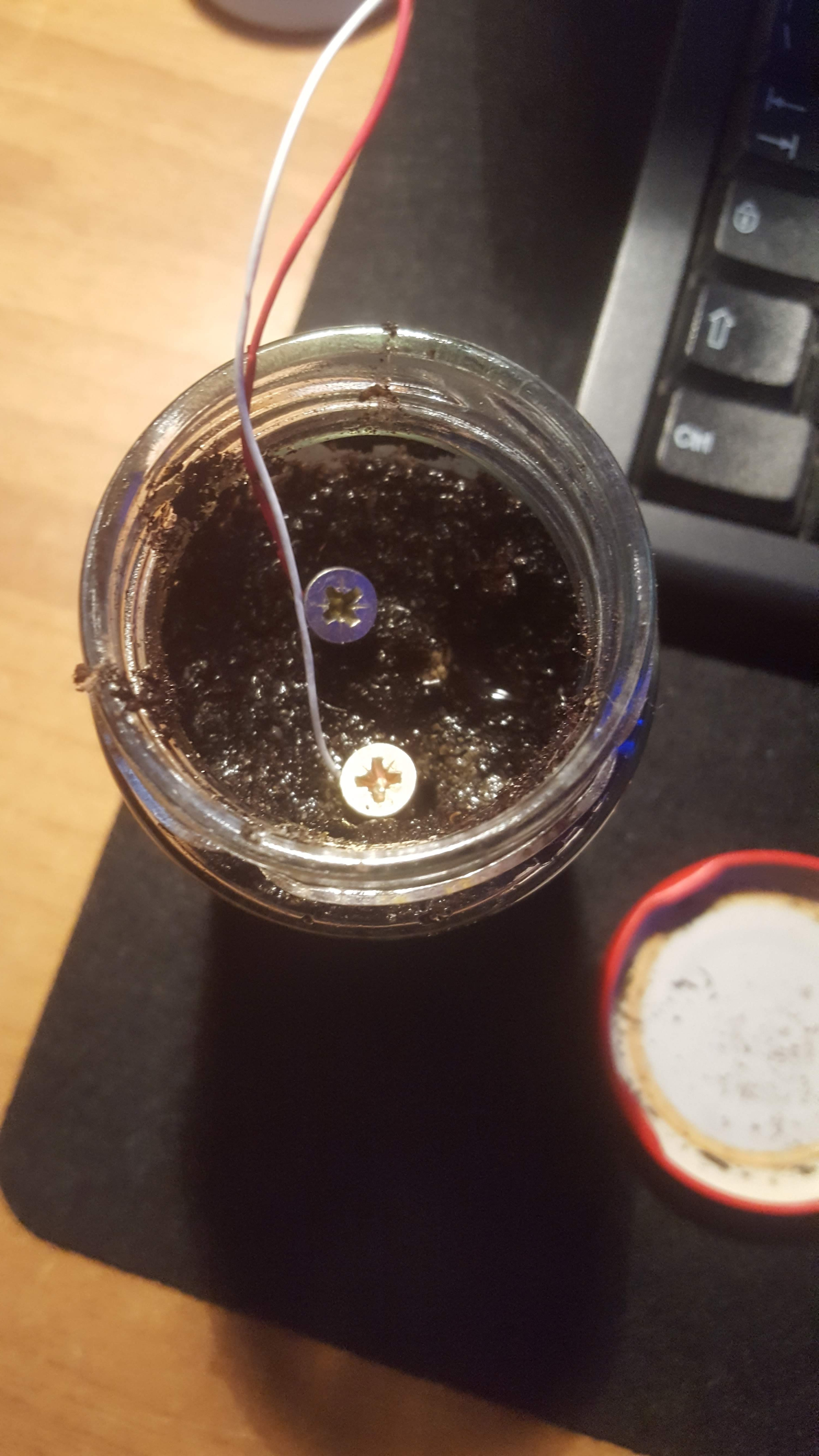
I have written a separate guide to make the soil moisture sensor and it is available here!
Upload the Code
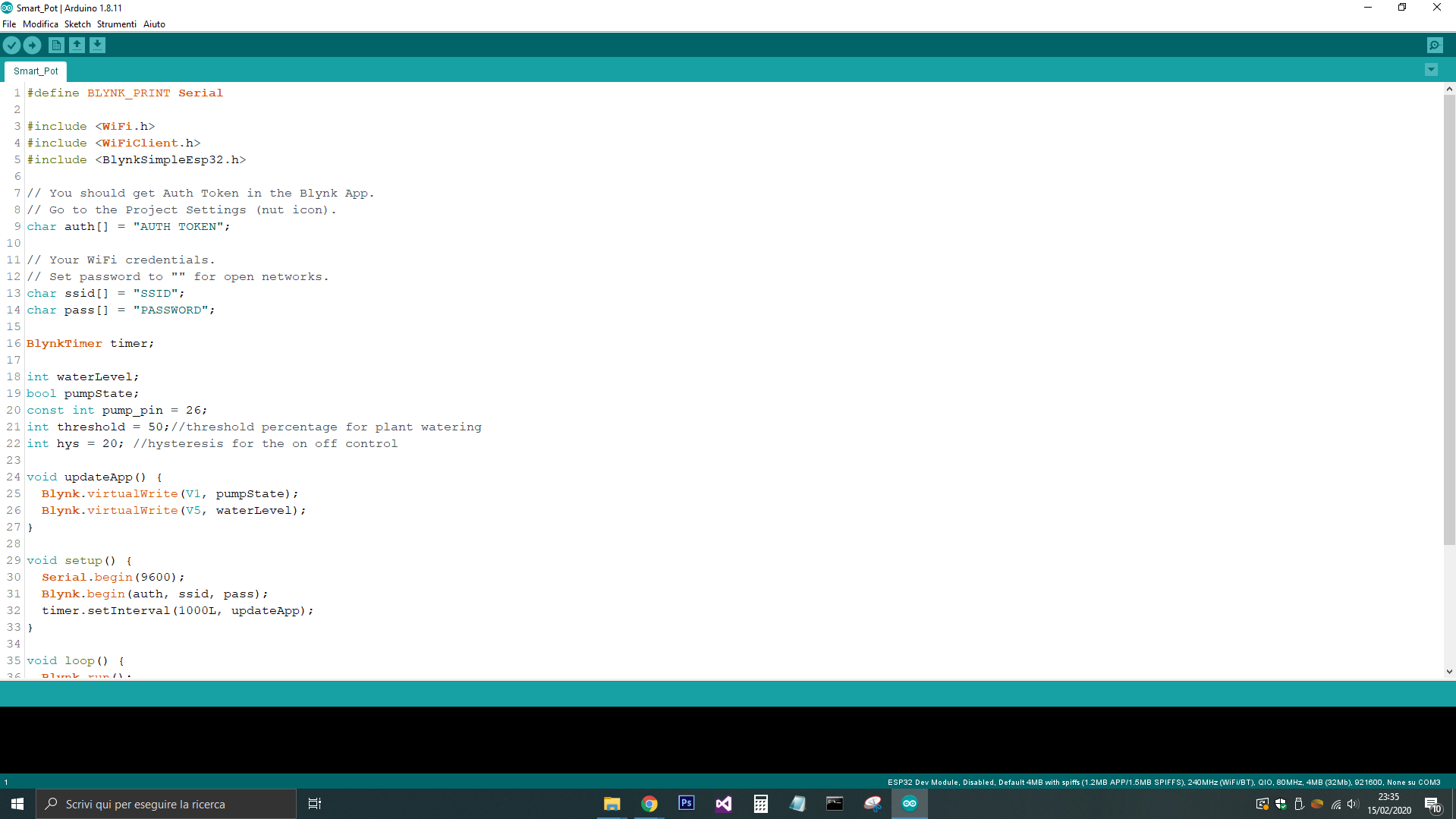
Download the code from Here.
Upload it on Arduino IDE.
If you don't have the Blynk Library and the ESP32 driver, check this guide:
Install ESP32 Driver on Windows: here
Install ESP32 Driver on Linux: here
Install ESP32 Driver on Mac OS: here
Download and install Blynk Library
Build the App With Blynk
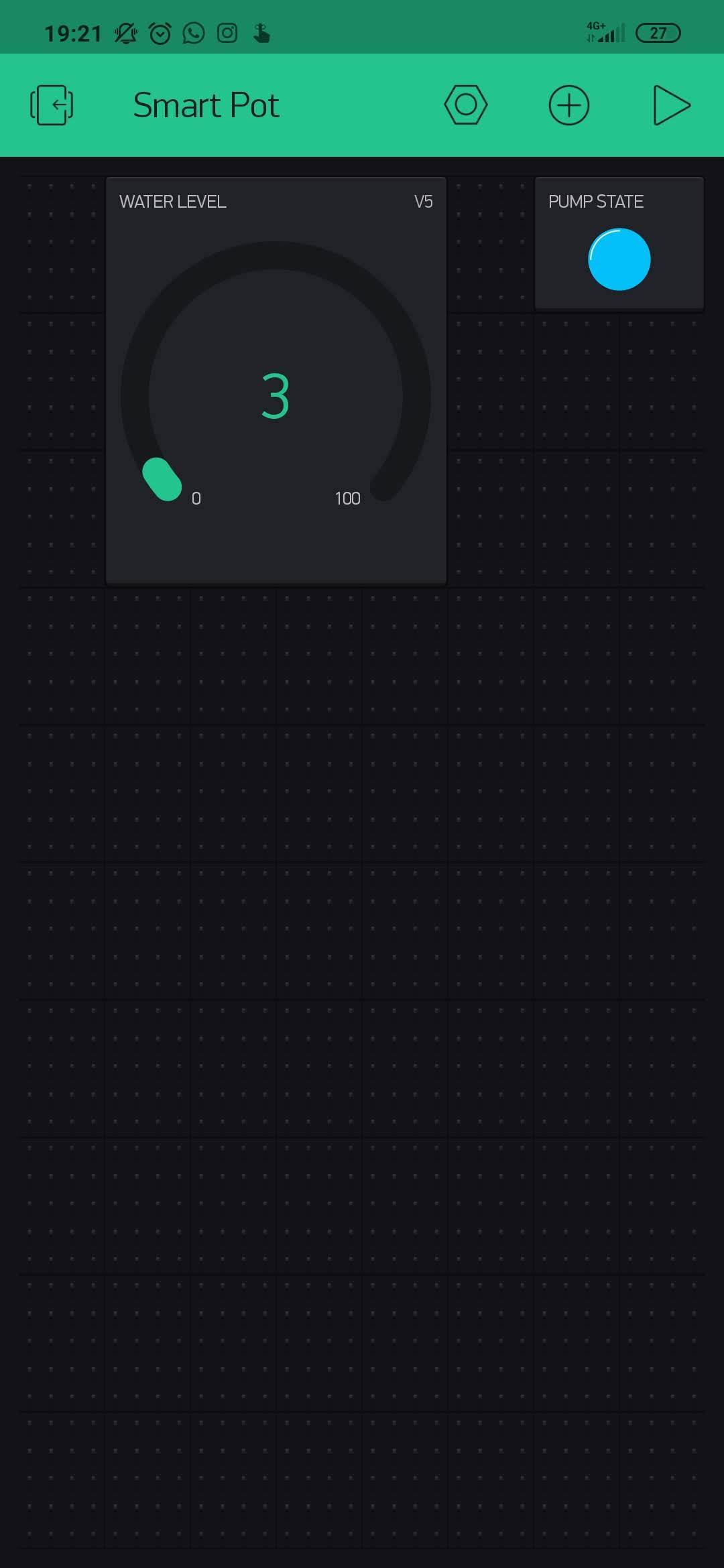
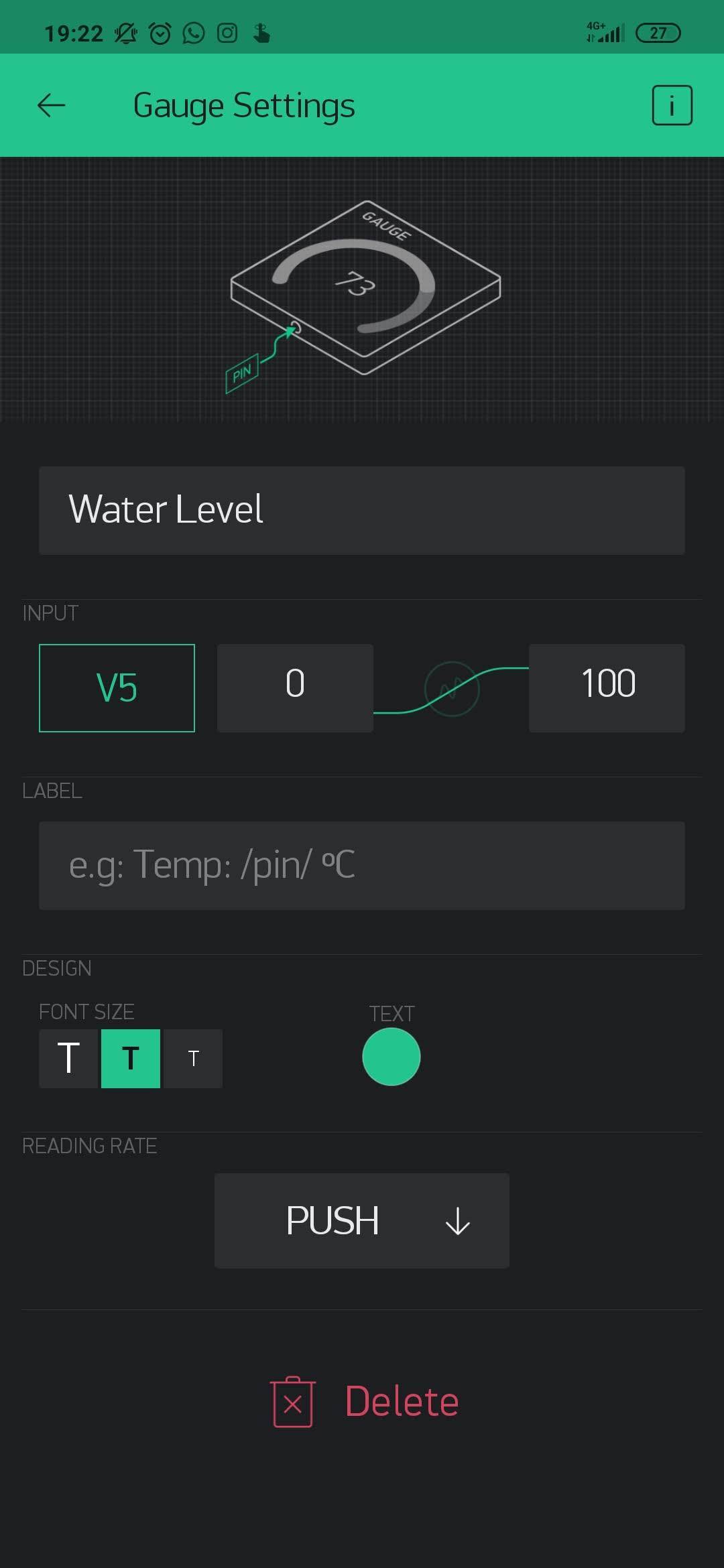
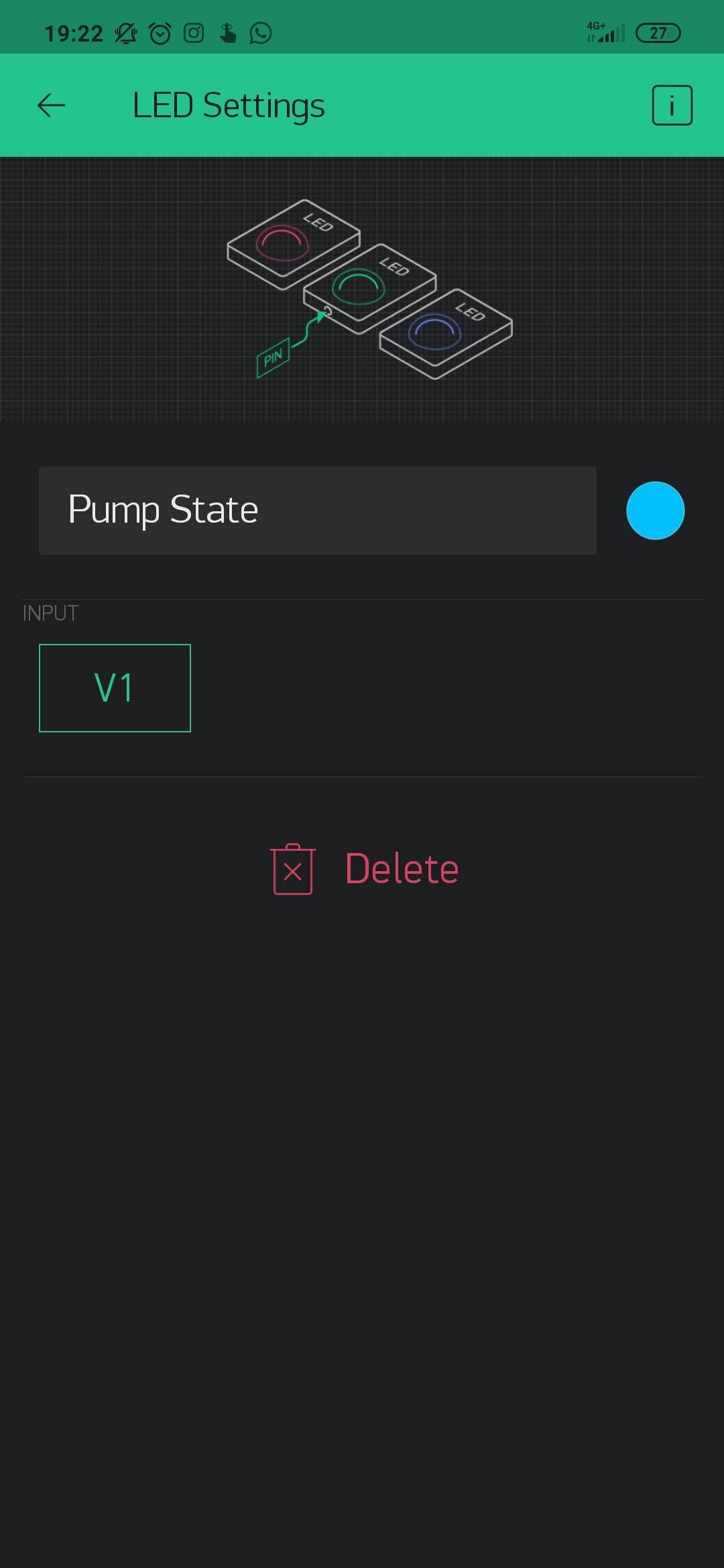
Blynk is a free service that allows you to remotely control your NodeMcu cards with an ESP32 processor.
This will come in handy in the project as we will not have to create our IoT server but simply rely on the Blynk server. In addition, Blynk allows you to build your free application without knowing how to program simply through its basic app. To know how to configure blynk on Arduino IDE follow these steps.
Test the Environment
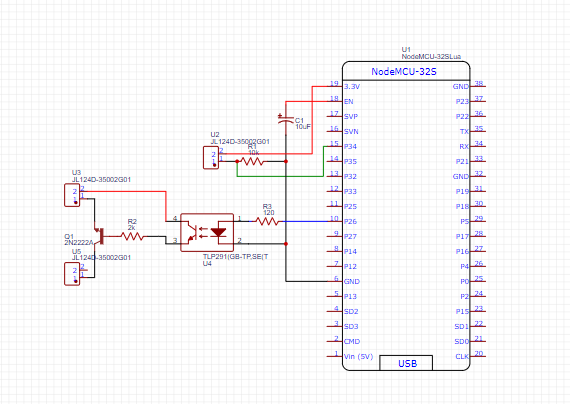
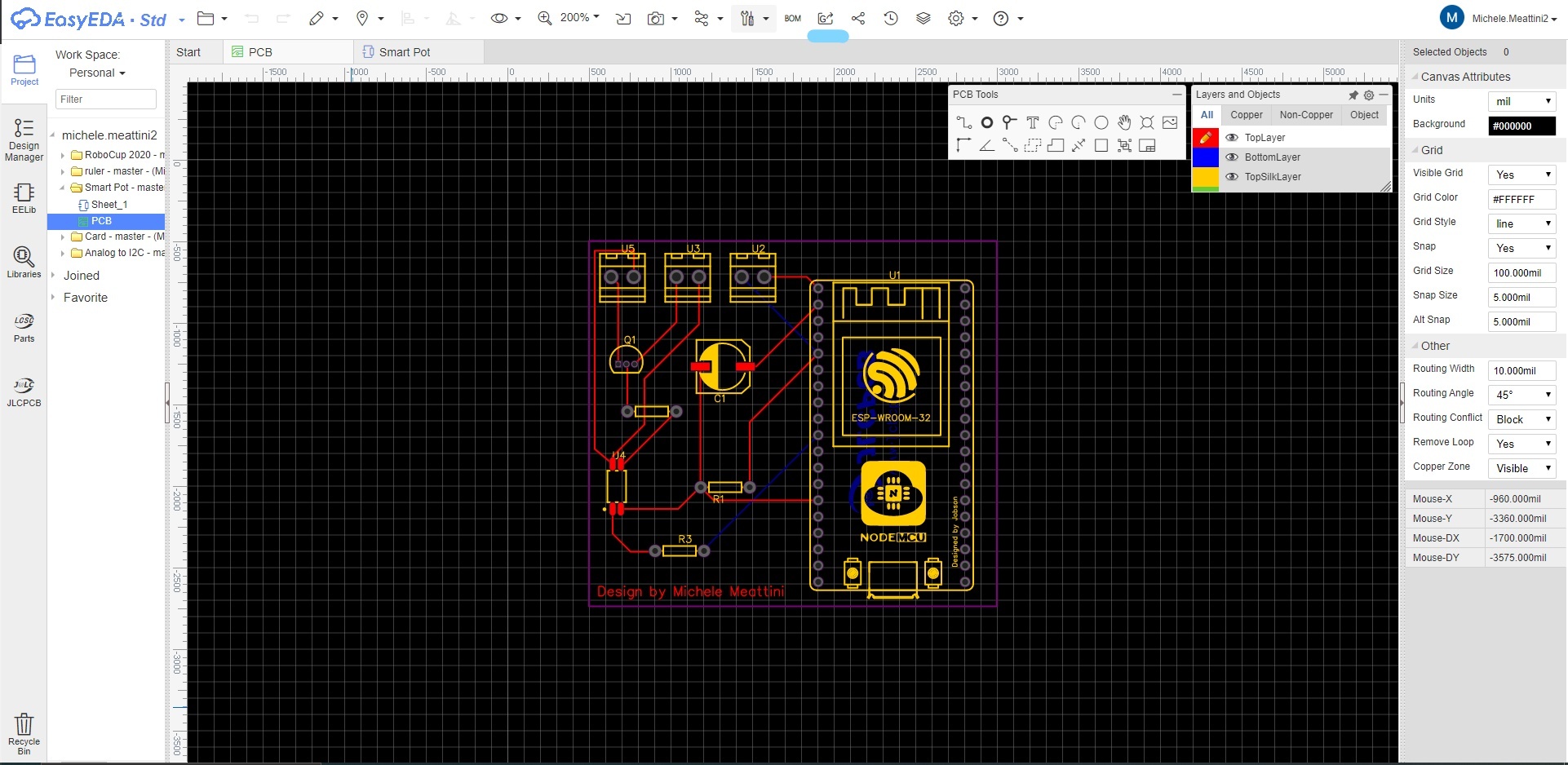
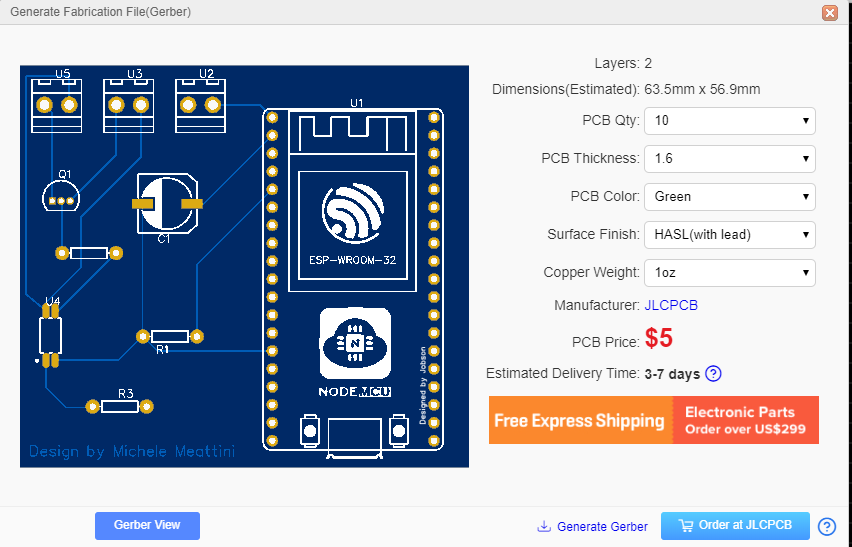
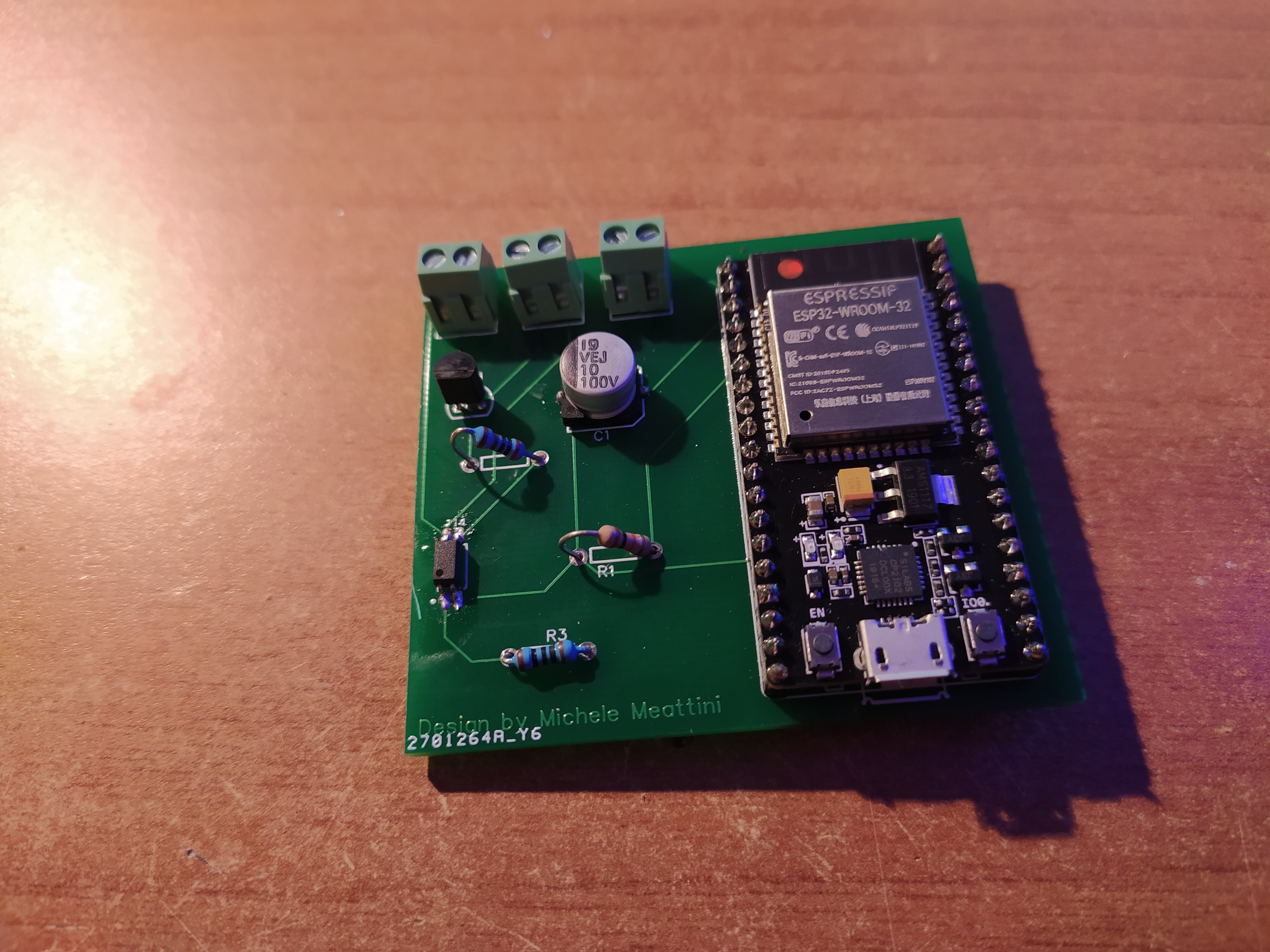
Once the software has been loaded on the esp32 we could immediately see our new smart irrigation system at work.
We could view the water level in the vessel and the status of the pump it irrigates at any time.