How to Make a Screenshot Illusion on an Apple IPad
by ZombieBoy19 in Circuits > Cameras
334 Views, 0 Favorites, 0 Comments
How to Make a Screenshot Illusion on an Apple IPad
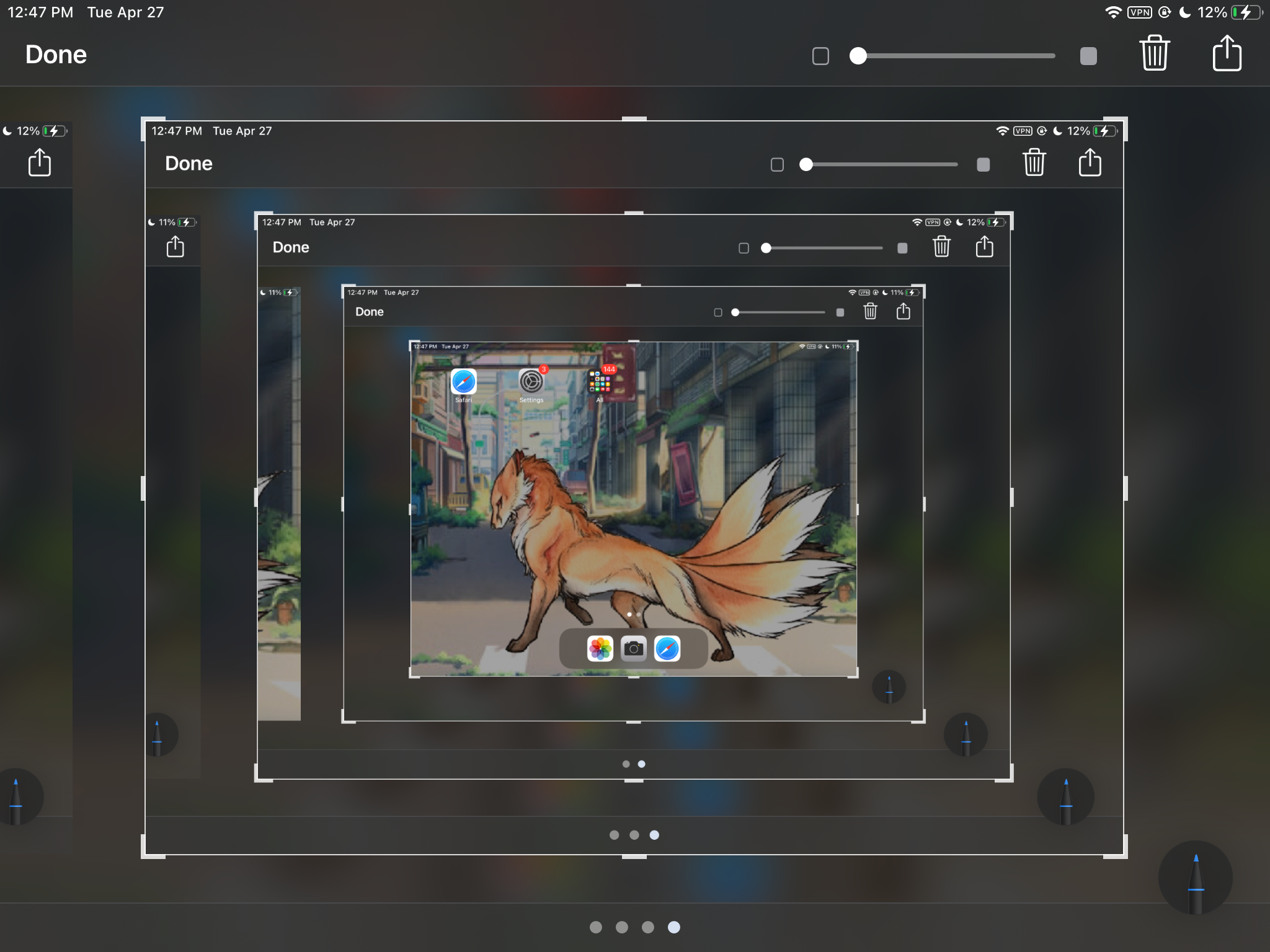
if you don’t know how to screenshot, you press the power button and the home button at the same time for a brief second than your done ✅
Supplies
iPad
Knowing how to screenshot
Start on Home Screen

go to your Home Screen
Screenshot
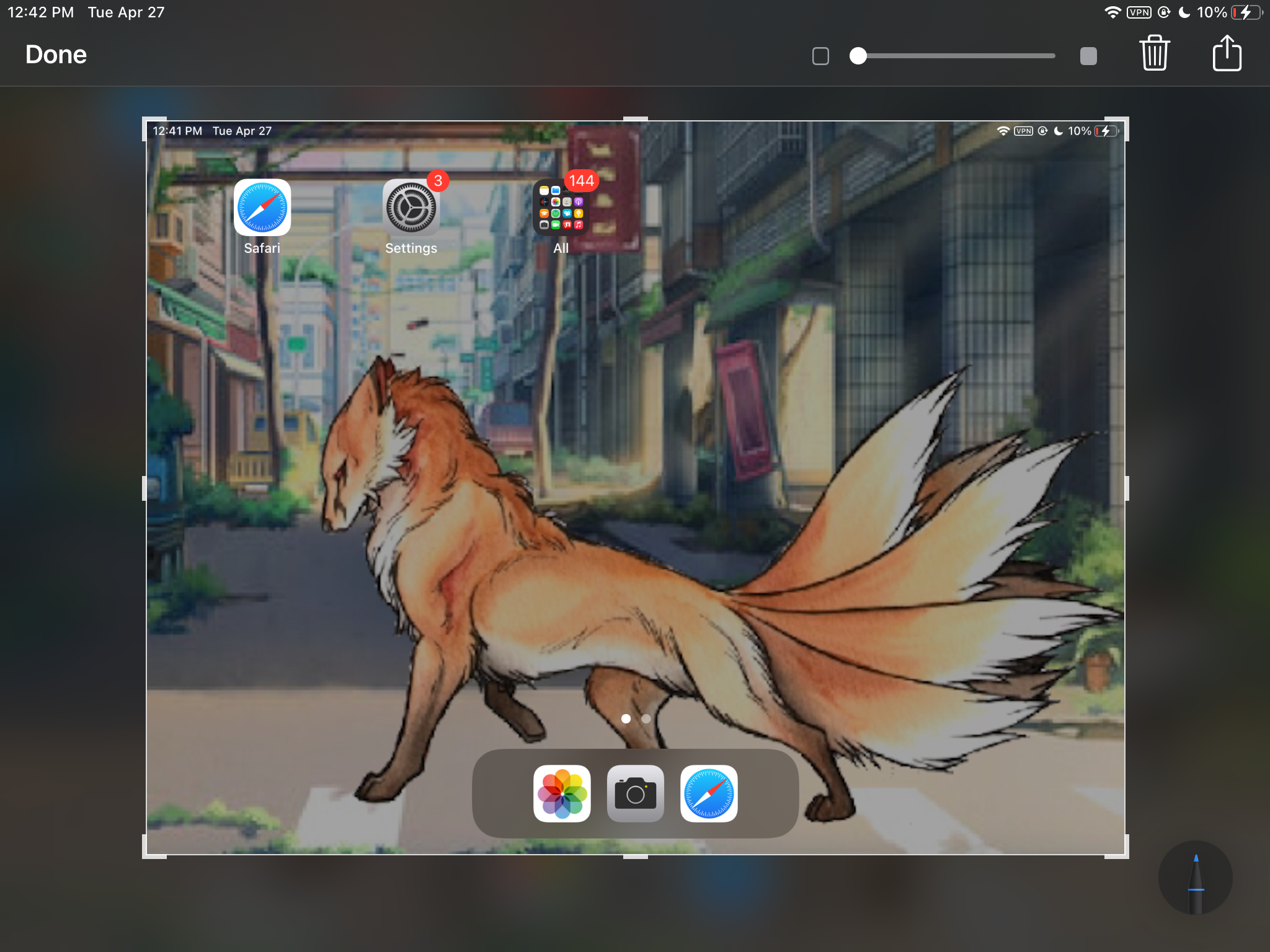
screenshot than tap the photo that’s in the bottom left corner than screenshot it again
Do It Again and Again
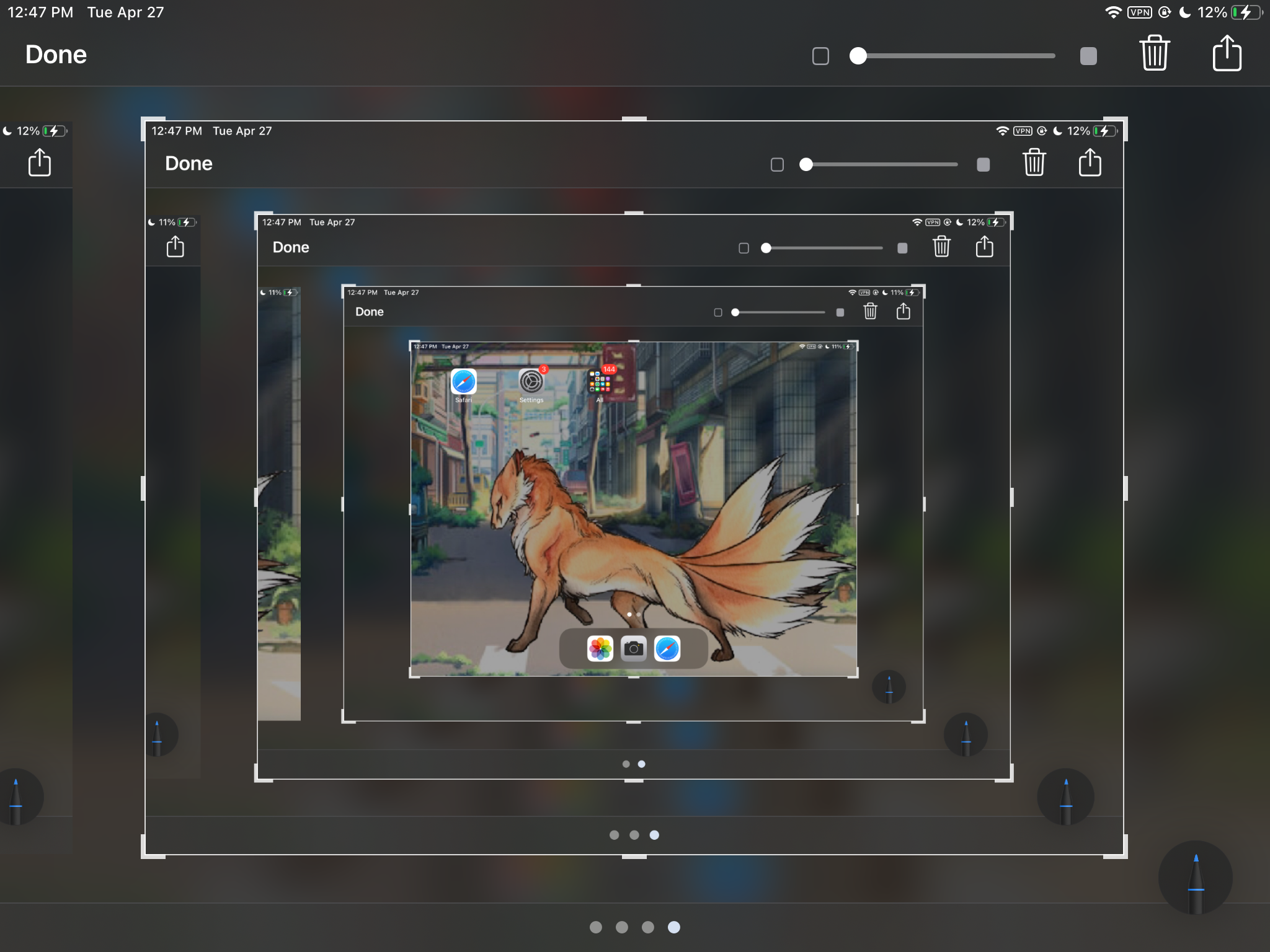
do the same thing again and again until you have something like this ^