How to Connect Mybotic MP3 Player With PIR Sensor
by mybotic in Circuits > Electronics
2405 Views, 9 Favorites, 0 Comments
How to Connect Mybotic MP3 Player With PIR Sensor
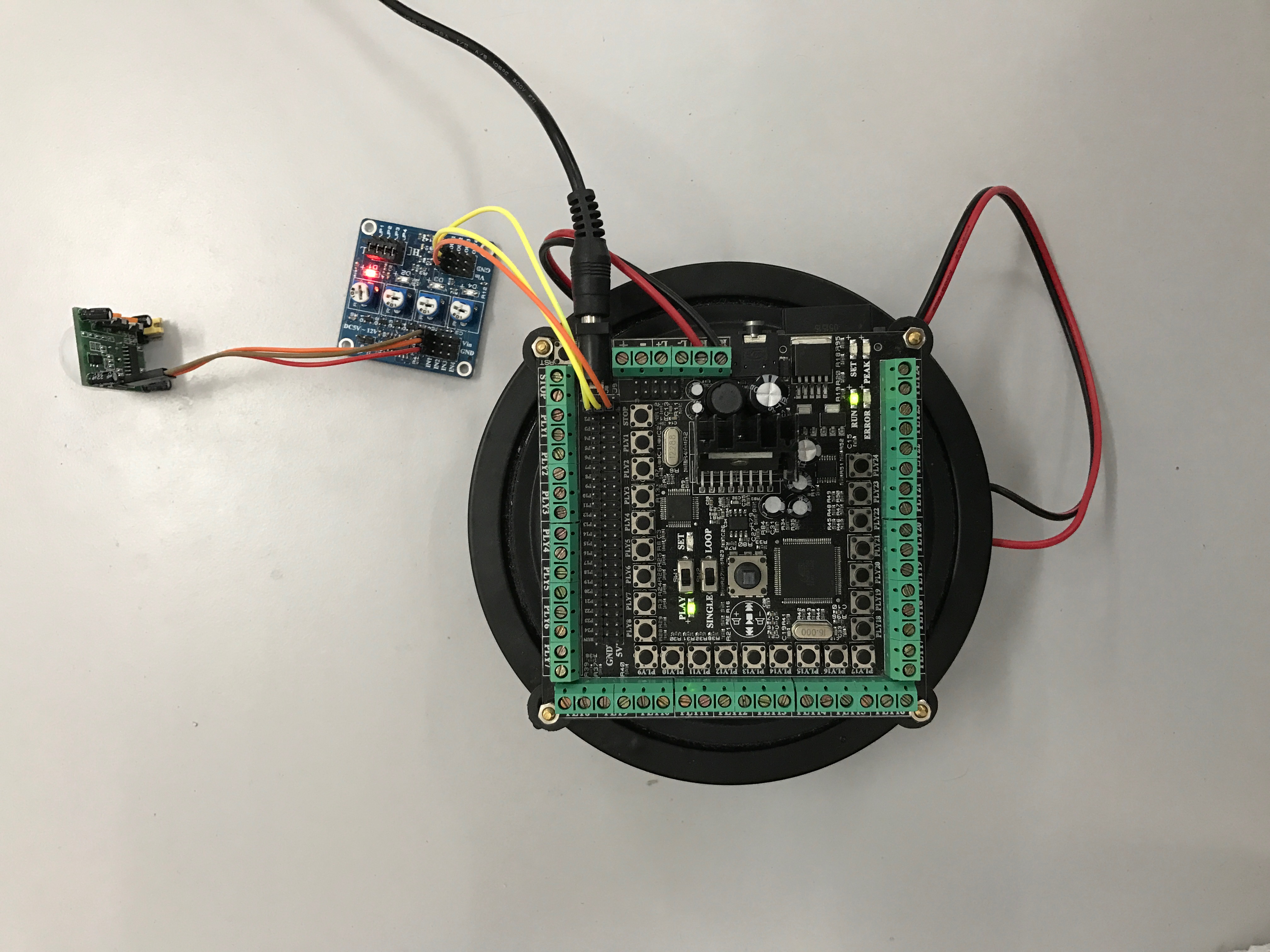
This tutorial shows on how to interface the PIR sensor with the Mybotic MP3 Player. As PIR sensor is an active high sensor which is giving around 1.3V to 2.5V output once activated,this low and active high voltage is unable to interface with Mybotic MP3 Player due to its input pin is active low type. It sense the active low signal to activate. Thus, an Analog to Digital and Comparator module is needed to convert the active high signal from PIR sensor to active low signal before connecting it into Mybotic MP3 Player. This tutorial demonstrates the Mybotic MP3 Player plays a sound once the PIR sensor sense the motion.
Introduction
Analog to Digital & Comparator Module
In this tutorial, the Analog to Digital and Comparator Module is used to convert the active High signal from PIR Sensor to active Low signal. For details of this module, you may refer to here.
Mybotic MP3 Player
In this tutorial, the Mybotic MP3 Player is a MP3 Player is used to interface with PIR sensor via the Analog to Digital and Comparator Module and play a sound once the PIR sensor detects the motion. For details of this module, you may refer to here.
Material Preparation
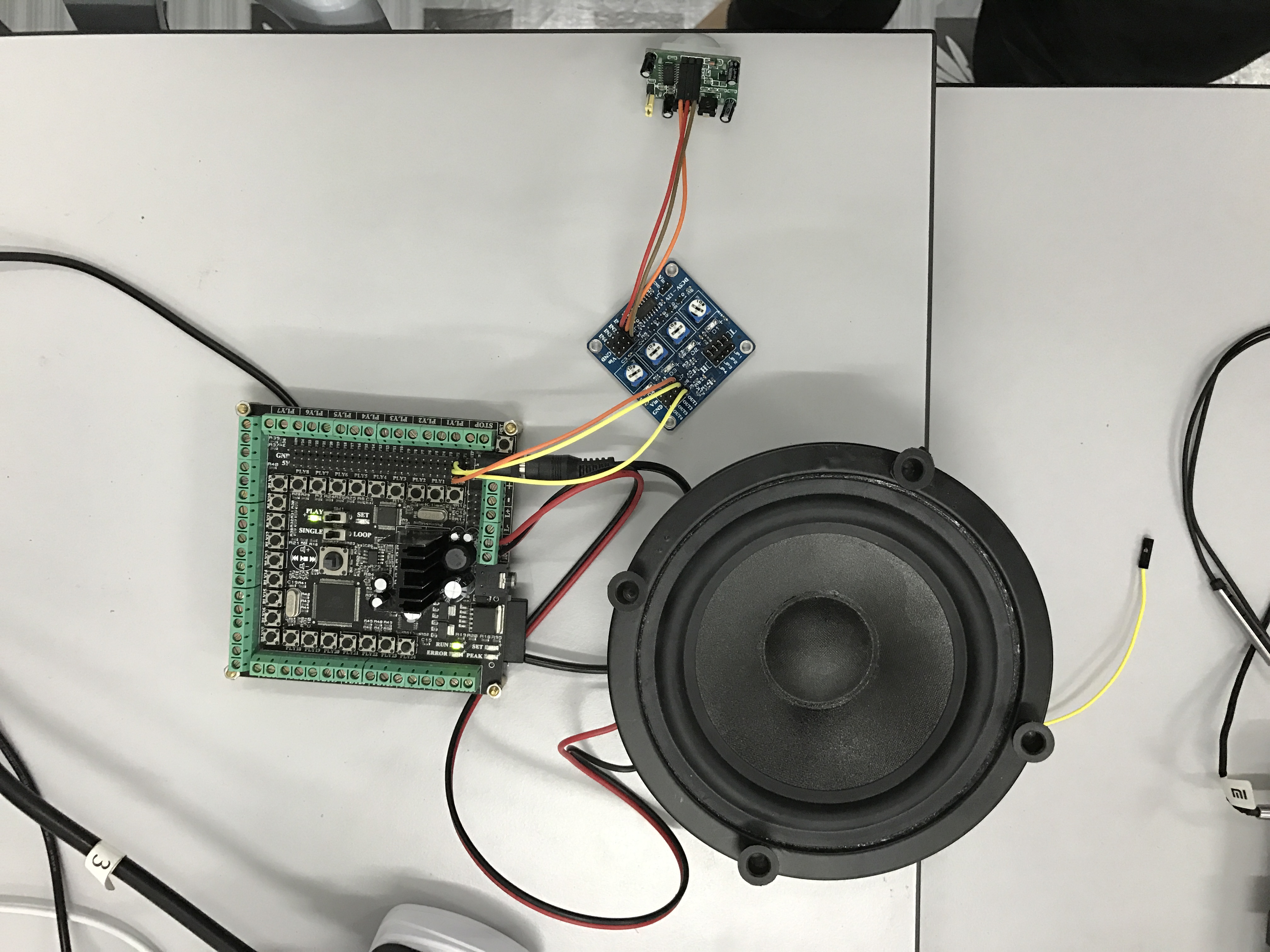
For this tutorial, you need to have the following items:
Download Specific Sentences of Sound
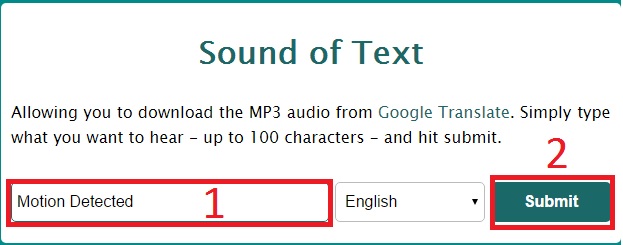
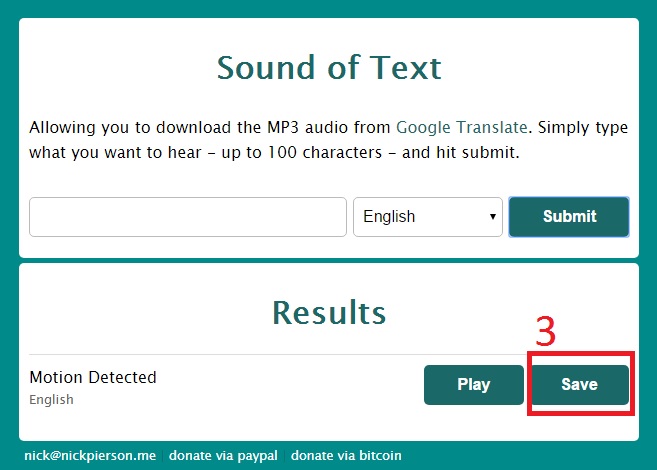
In this example, the sound "Motion Detected" is used. To download this specific sentences of sound in format .MP3, please follow the steps below:
- Open the website Sound of Text.
- Key in "Motion Detected" into the empty box.
- Click Submit
- Click Play to hear the audio.
- Click Save to download the audio.
Set the Specific Sound Into the Mybotic MP3 Player

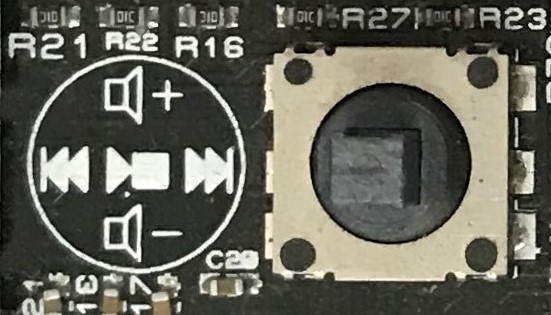

Steps
- First, put the downloaded sound in previous step into SD card and insert it back into Mybotic MP3 Player.
- In the Mybotic MP3 Player, switch the on board SW1 to SET. Now, the Mybotic MP3 Player is in SET mode and the board ready to set the specific sound into specific input channel.
- Then, press PLAY to play the sound or music which inside the SD Card. If the played sound is not your selecting sound, then press the next until your favorite sound is played.
- Next, press on board Input Channel Button (which is labeled PLY1, PLY2,...). You may notice that the on board SET LED will blink once. Now, the specific sound is already set into the specific Input Channel. In this example, the specific sound is set into PLY1.
- Switch the on board SW1 to PLAY and also SW2 to SINGLE.
- Press PLY1 button to play the sound. It should be your favorite sound you set in step 4.
Circuit Assembly
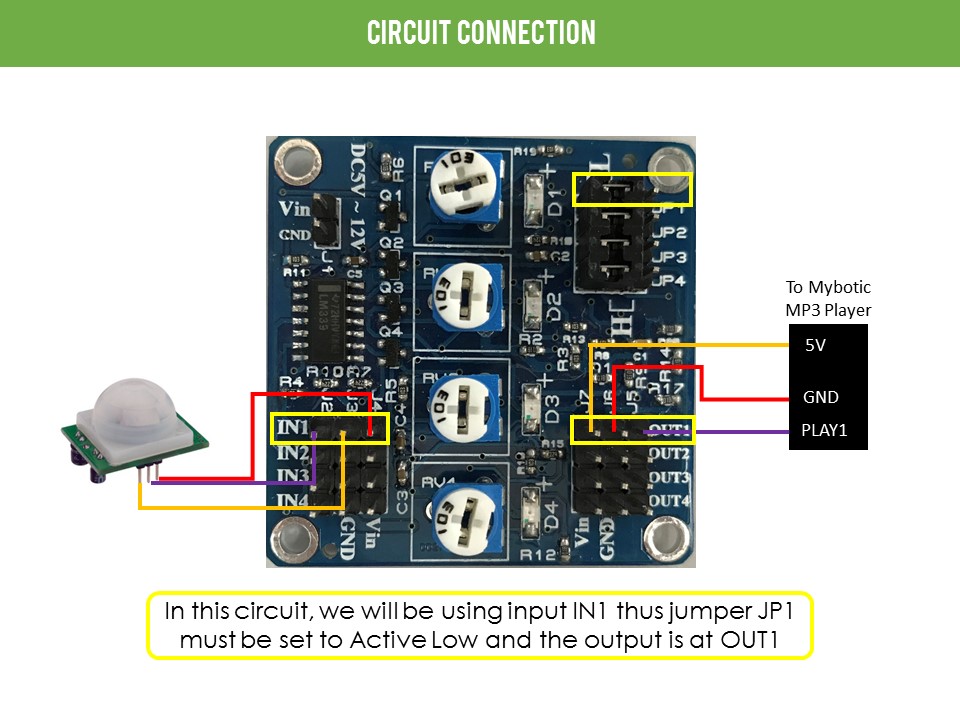
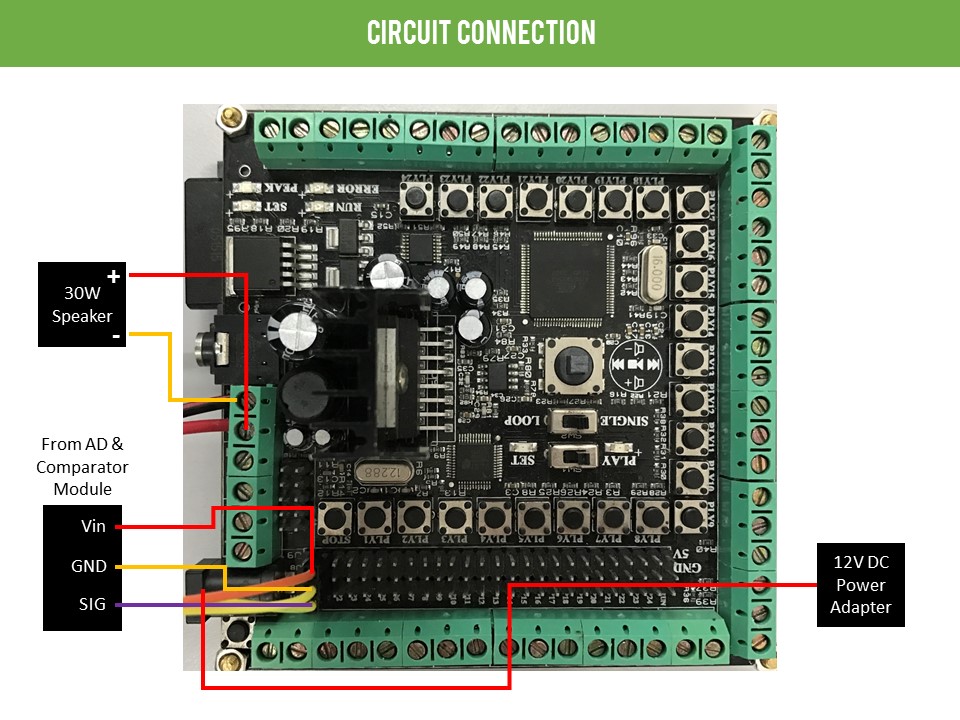
In order to interface between Mybotic MP3 Player with the PIR Sensor. The Analog to Digital & Comparator Module is used to convert the Active High Output from PIR sensor to Active Low Signal which is suitable for Active Low input of Mybotic MP3 Player.
- The output pin (center pin) of PIR Sensor is connected to IN1 pin of the Analog to Digital & Comparator Module. The VCC and GND of PIR sensor are respectively connected to (Analog to Digital & Comparator Module) on board Vin and GND.
- The OUT1 from the Analog to Digital & Comparator Module is connected to the Mybotic MP3 Player's P1 pin (As the specific sound is set into PLY1). The Analog to Digital & Comparator Module 's Vin and GND pin are connected to Mybotic MP3 Player's 5V pin and GND pin respectively.
You may refer the picture named circuit connection above. - In Analog to Digital & Comparator Module, make sure the mini jumper at JP1 is in 'L' side. The mini jumper at JP1 is used to select the output signal either in Active High signal or Active Low signal. 'L' side means Output Active Low and 'H' side means Output Active High. The input of Mybotic MP3 Player is Active Low type so we set the mini jumper at JP1 to 'L' side.
- Connect the speaker into the Mybotic MP3 Player through R+ and R- or L+ and L-.
After completing the connection between PIR sensor, Analog to Digital & Comparator Module and Mybotic MP3 Player, connect the power supply DC 12V into the Mybotic MP3 Player. And see the result.
Result
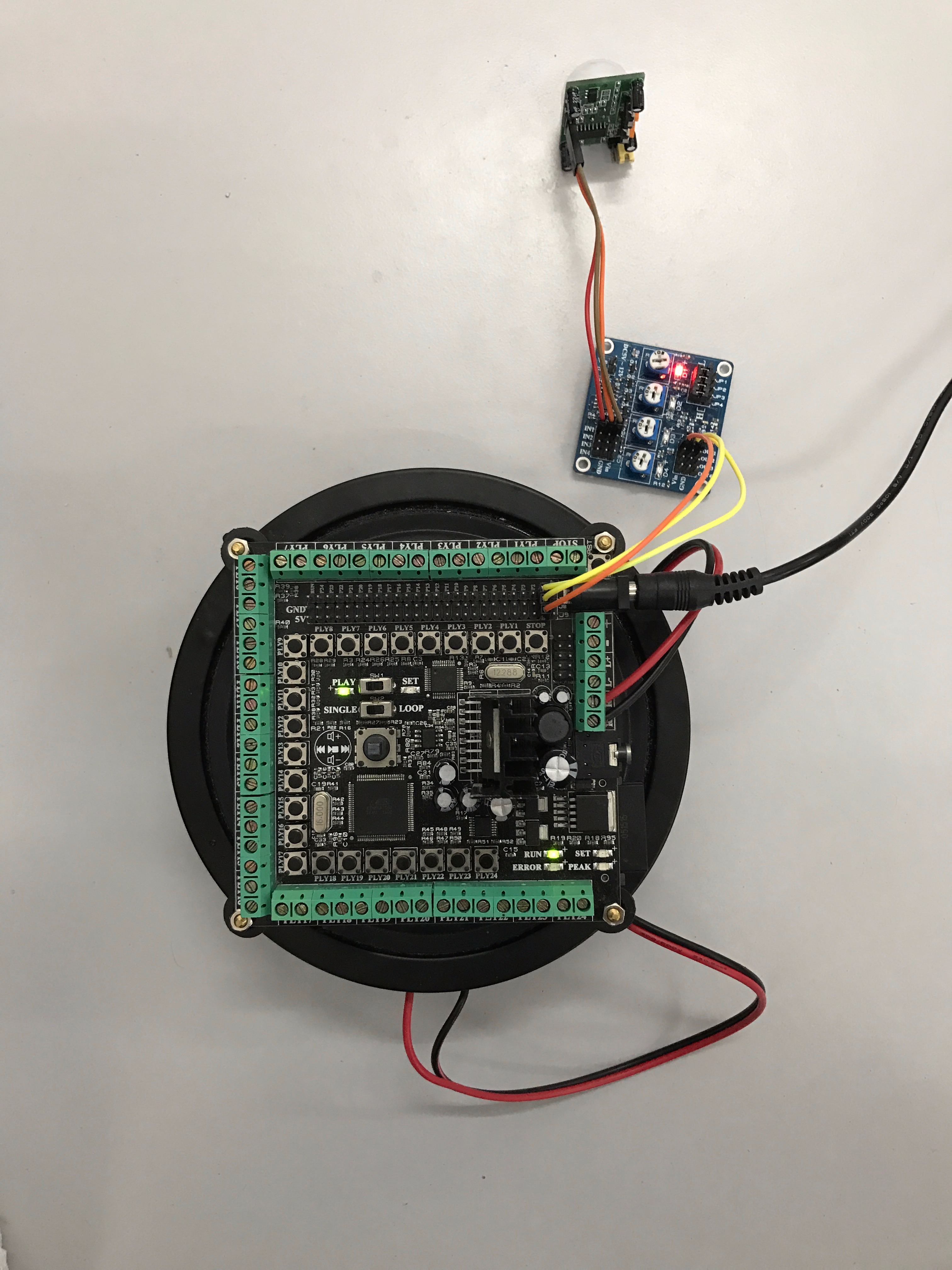
Based on the result, when the motion is detected, the PIR sensor will send a High Signal to the Analog to Digital & Comparator Module. The Active High signal is then converted to Active Low signal by Analog to Digital & Comparator Module. Finally the converted Active Low Signal will be sent to Mybotic MP3 Player. Next, the sound "Motion Detected" is played.