How to Make a Minecraft Server
by oripotam in Circuits > Electronics
4078 Views, 10 Favorites, 0 Comments
How to Make a Minecraft Server

Hi Guys!
This is an instructable on how to make a Minecraft server. Again this is for Mac. (sorry windows) ;)
Let's get started!
Folder

Make a folder on your desktop call it whatever you want.
Download
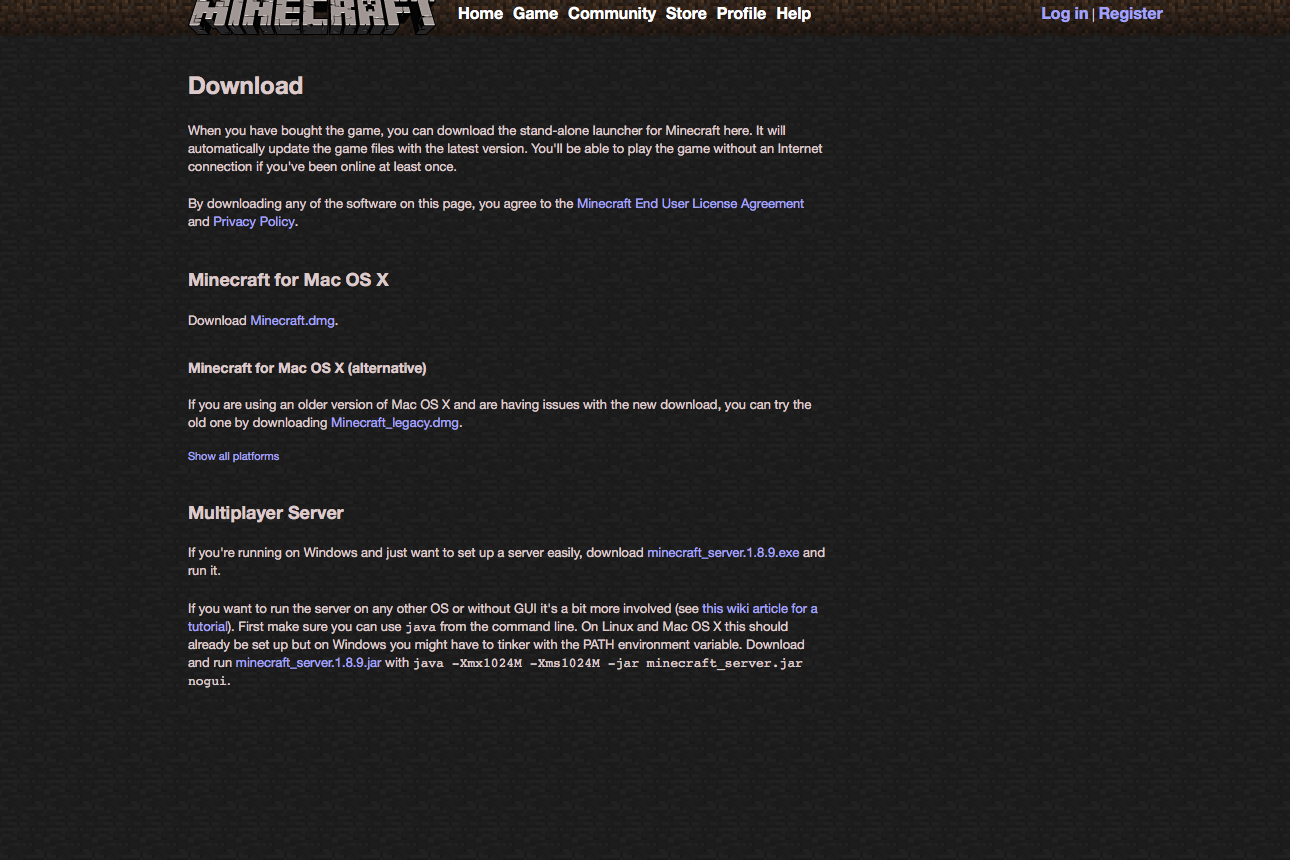
Download the minecraft_server.jar Here and put it in the folder. Open it. A bunch of files will appear.
Code
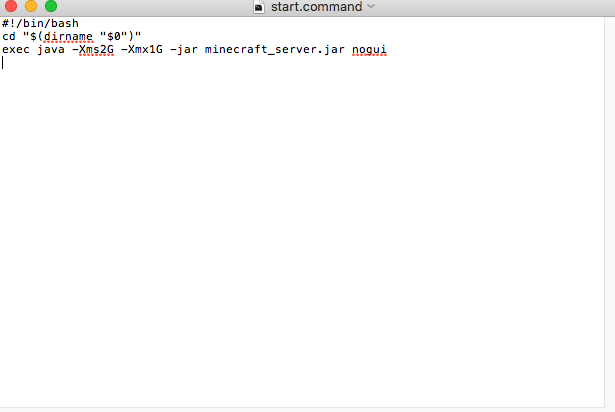
open textedit and type:
#!/bin/bash
cd "$(dirname "$0")"
exec java -Xms2G -Xmx1G -jar minecraft_server.jar noggin
(no spaces)
save the file and name it start.command . put it in the folder as well.
Terminal
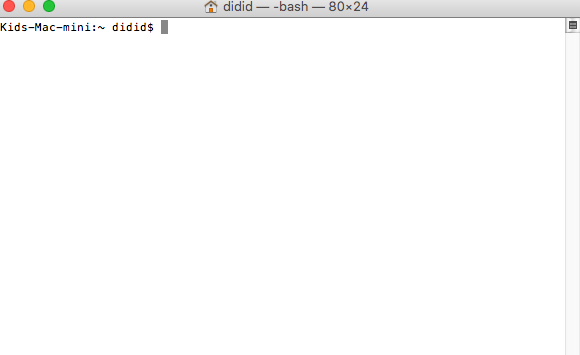
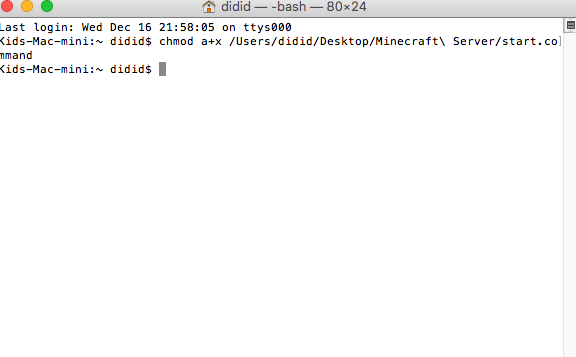
Open terminal. type in chmod a+x. DO NOT press enter. press space and then drag the start.command file into the terminal window. NOW press enter. notice in the second picture.
Eula.txt
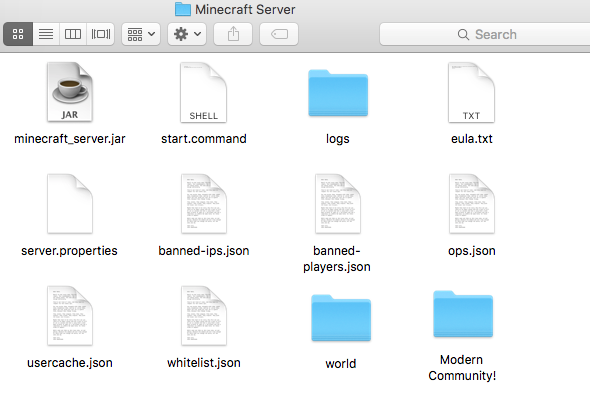
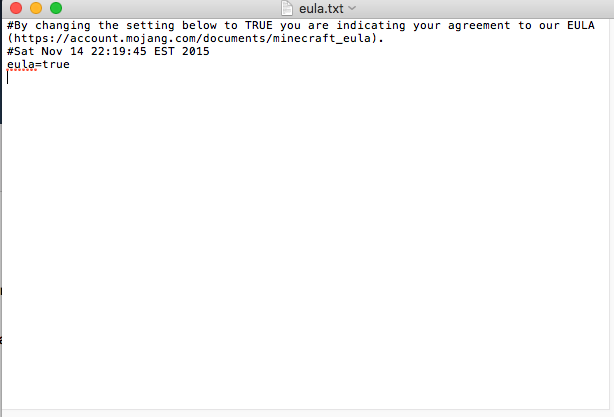
go on the eula.txt file in the folder change the false to true.
Open Server
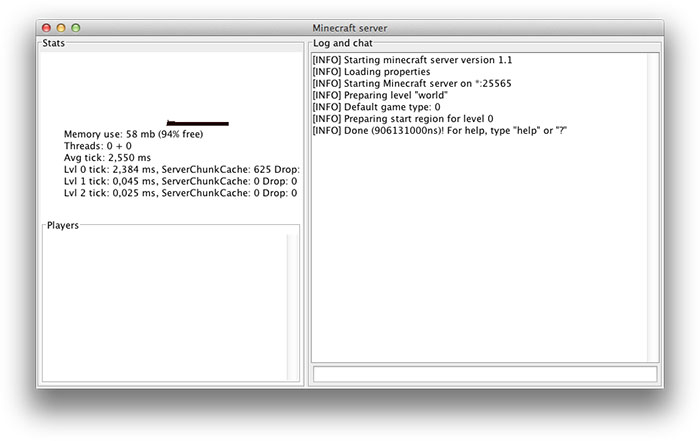
click again on the Minecraft_Server.jar. This time it will not quit.
Go on Server
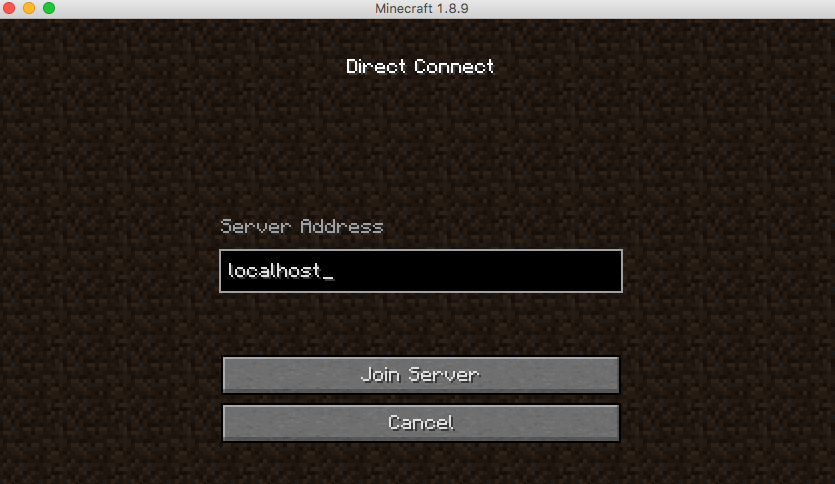
to go on the server, go on minecraft launcher and go on multiplayer and click on direct connect and type localhost.
Multiplayer
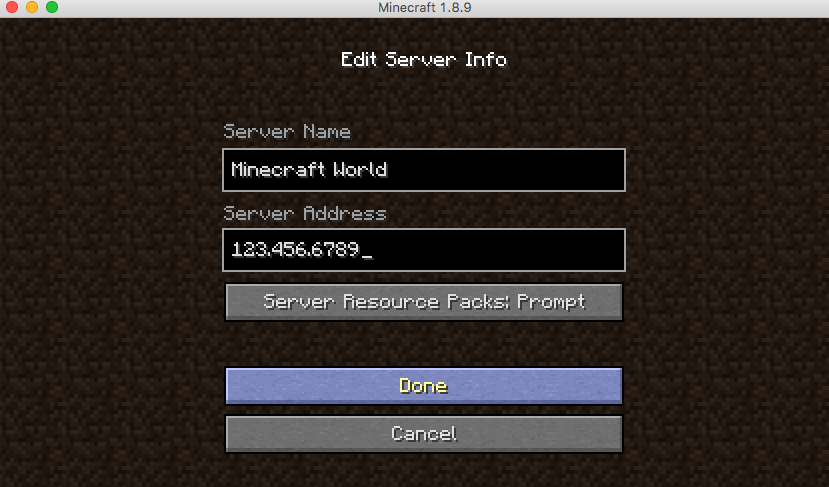
To make other people able to play, tell the ip address and a random name.