How to Make a Kite in Fusion 360
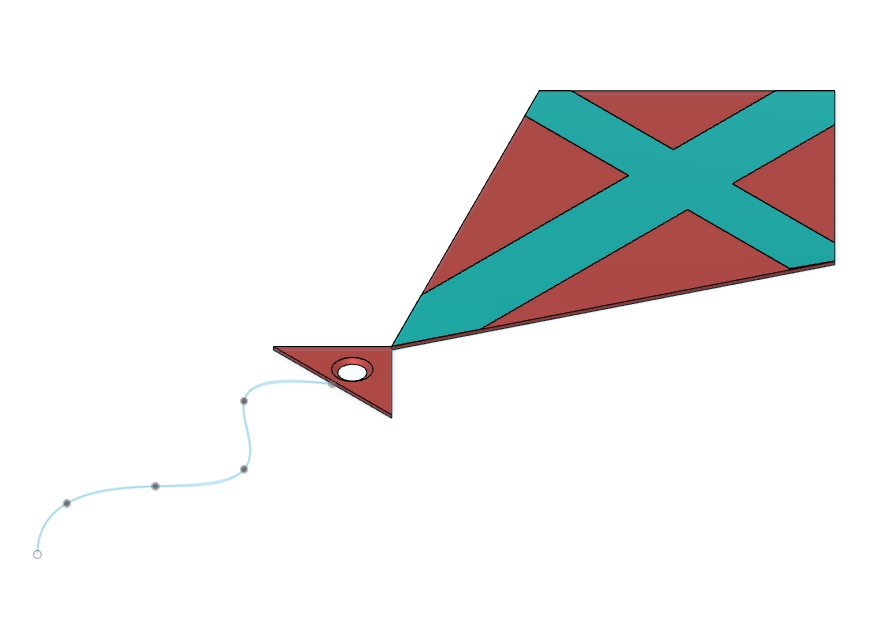
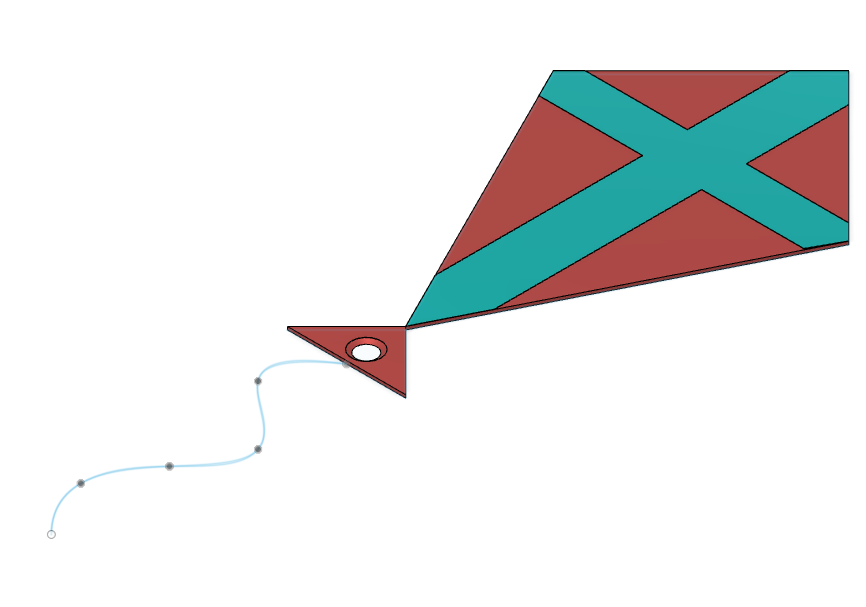
School Name - Pathways School Noida
I made a kite because in the Indian culture, we fly kites on independence day, which is the 15th of August and since it is only a few days away, I decided to make it. A kite soars high in the sky and reminds me of the privilege of liberty and free flowing life that I have, making me feel grateful.
Supplies
Fusion 360
Base
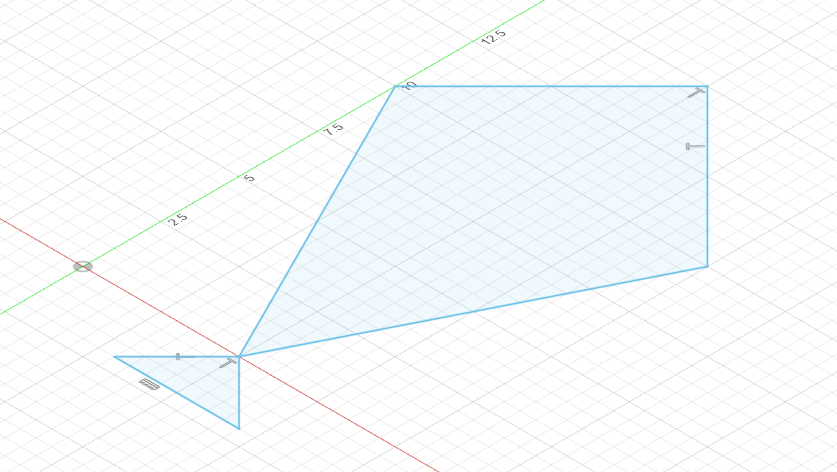
Using the Sketch tool, create a diamond, or whichever shape kite you want and add a triangle at the bottom to attatch the string at the bottom
Tail
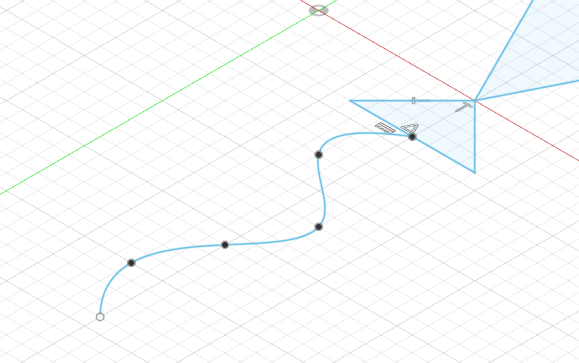

Create a line or tail with the curved line tool
Extrude
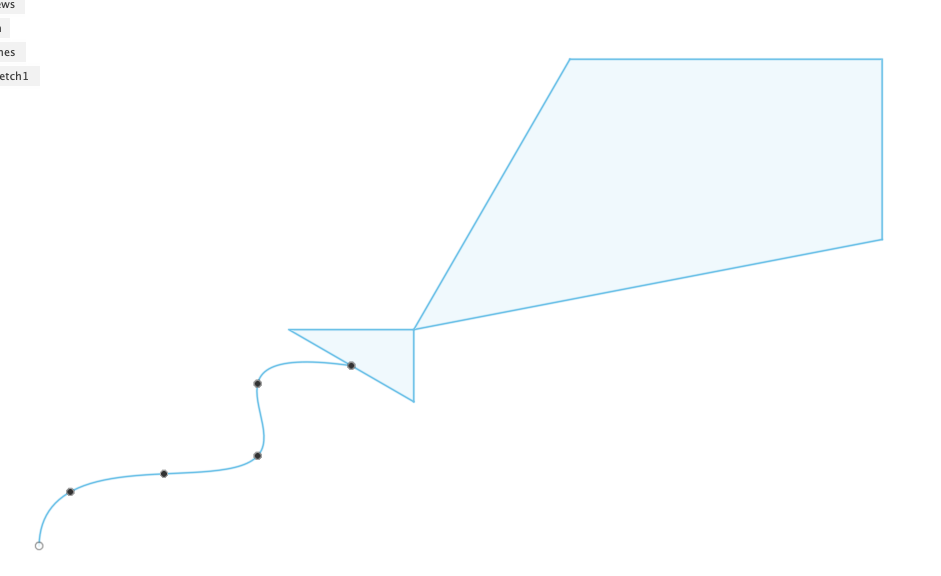
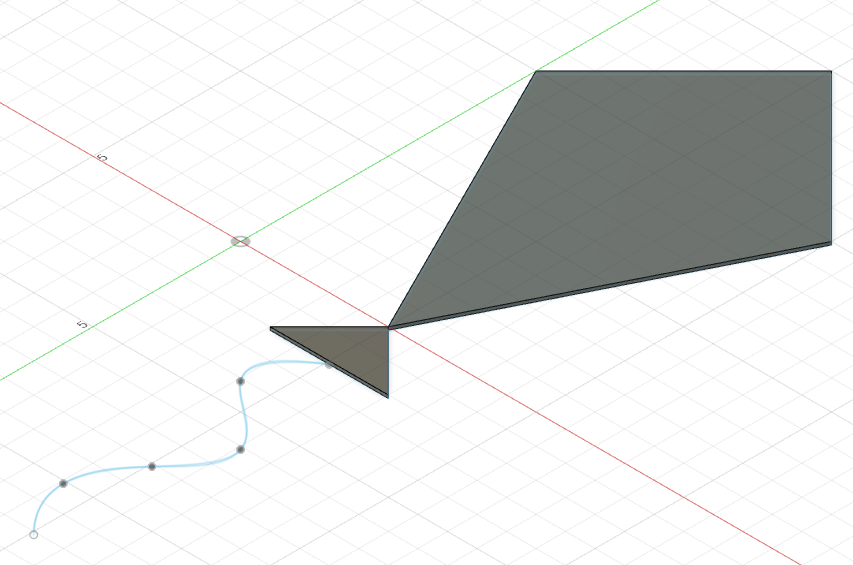
Extrude the shape using the extrude tool
Design
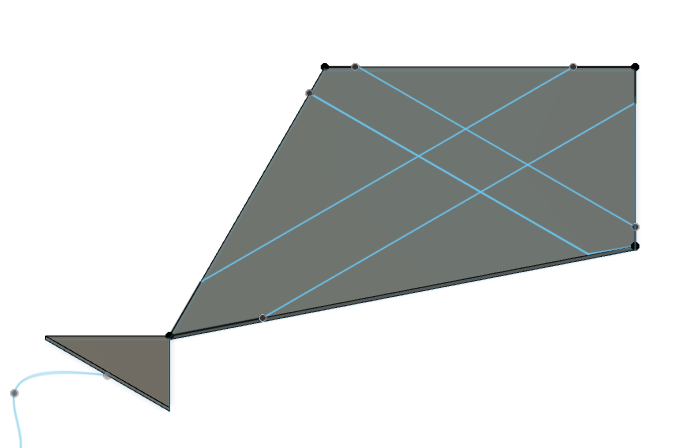
Sketch on top of the extruded shape and create two rectangles across and horizontally to make a design. Then cut the edges of the rectangle and connect using the line tool to the diamond kite
Extrude and Hole

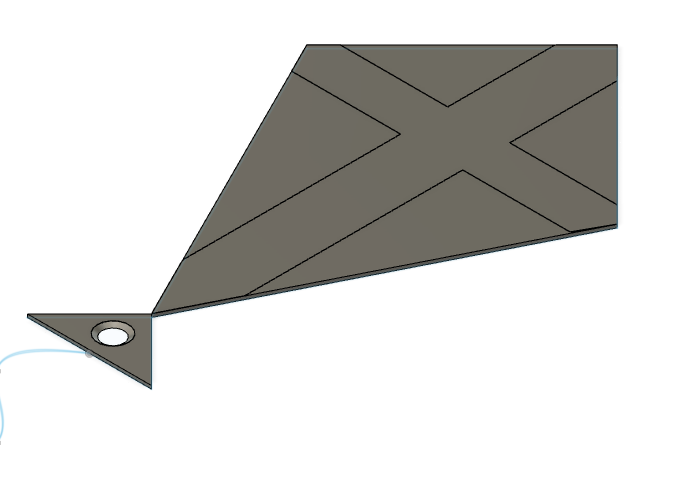
Extrude the rectangles to a satisfactory height and using the hole tool, create a hole in the triangle for a string to go through.
Customize
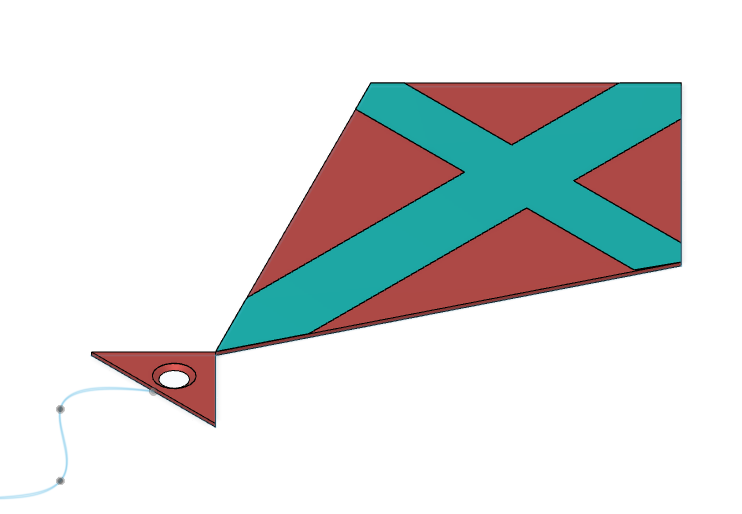
Using the appearance tool, change the colours and customize it to your own liking