How to Make a Jetpack in Minecraft
by TheMcmasterbackinbuisnessohyeah444444 in Circuits > Gadgets
3010 Views, 0 Favorites, 0 Comments
How to Make a Jetpack in Minecraft

Tired of flying with creative mode or elytra? Well, today I'm gonna show you how to make a simple 100% working Jetpack using commands. Are you ready? Ok just follow the steps and you will soon have your own Jetpack!
Supplies
1. Repeating command block
Getting the Command Block
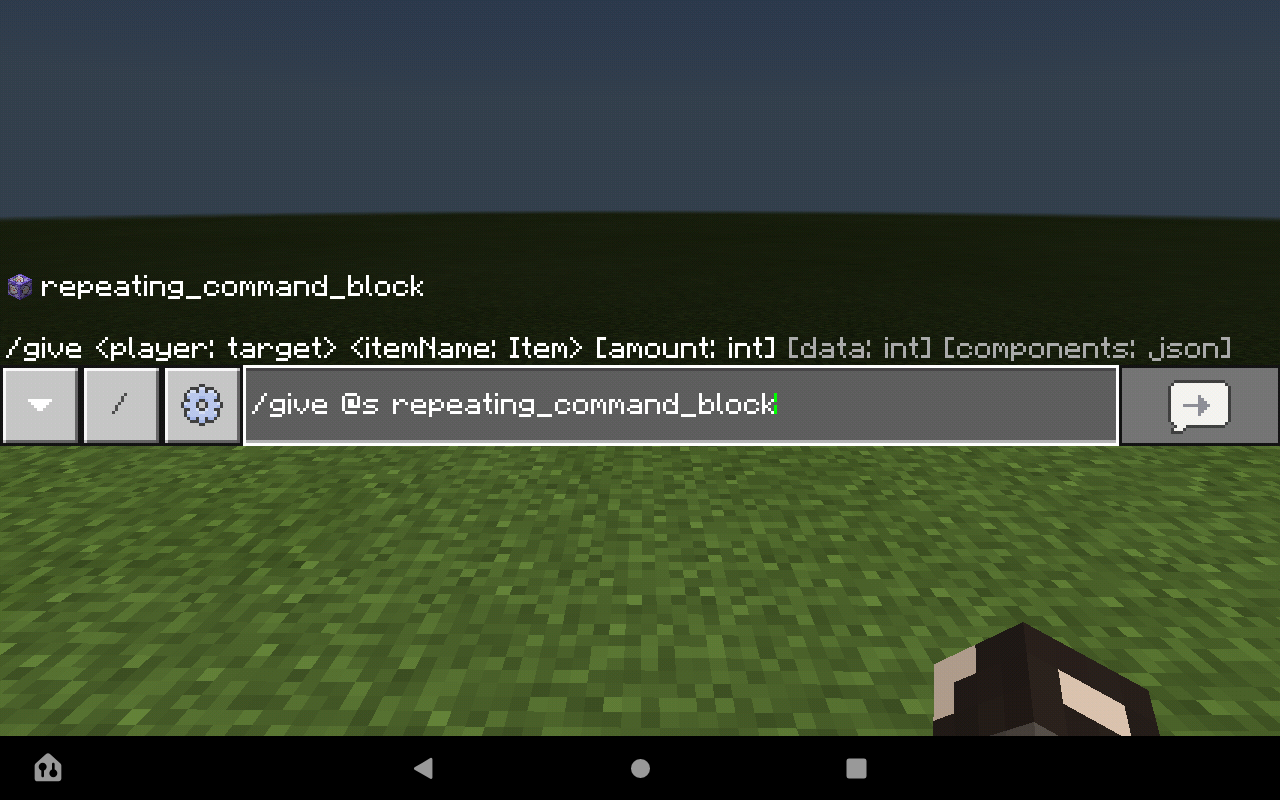
Type the command in the picture
Now Type This Command

Ok now to prevent the chat from getting annoying and making it glitchy, type this command
Placing the Command Block

Ok now place the command block in the ground facing up like in the picture
What to Type in the Command Block
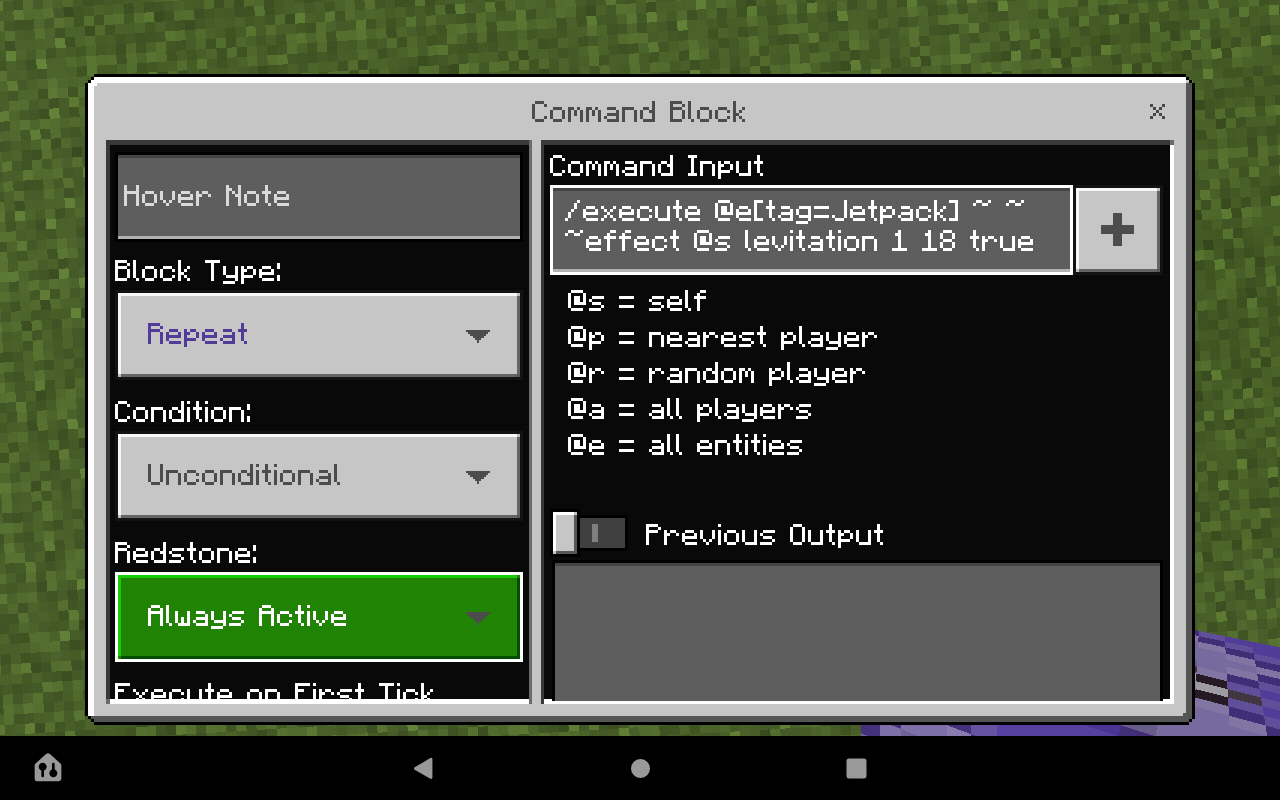
Ok now open the command block and type the command in the picture and also make sure the command block is set to always active
Place Another Command Block
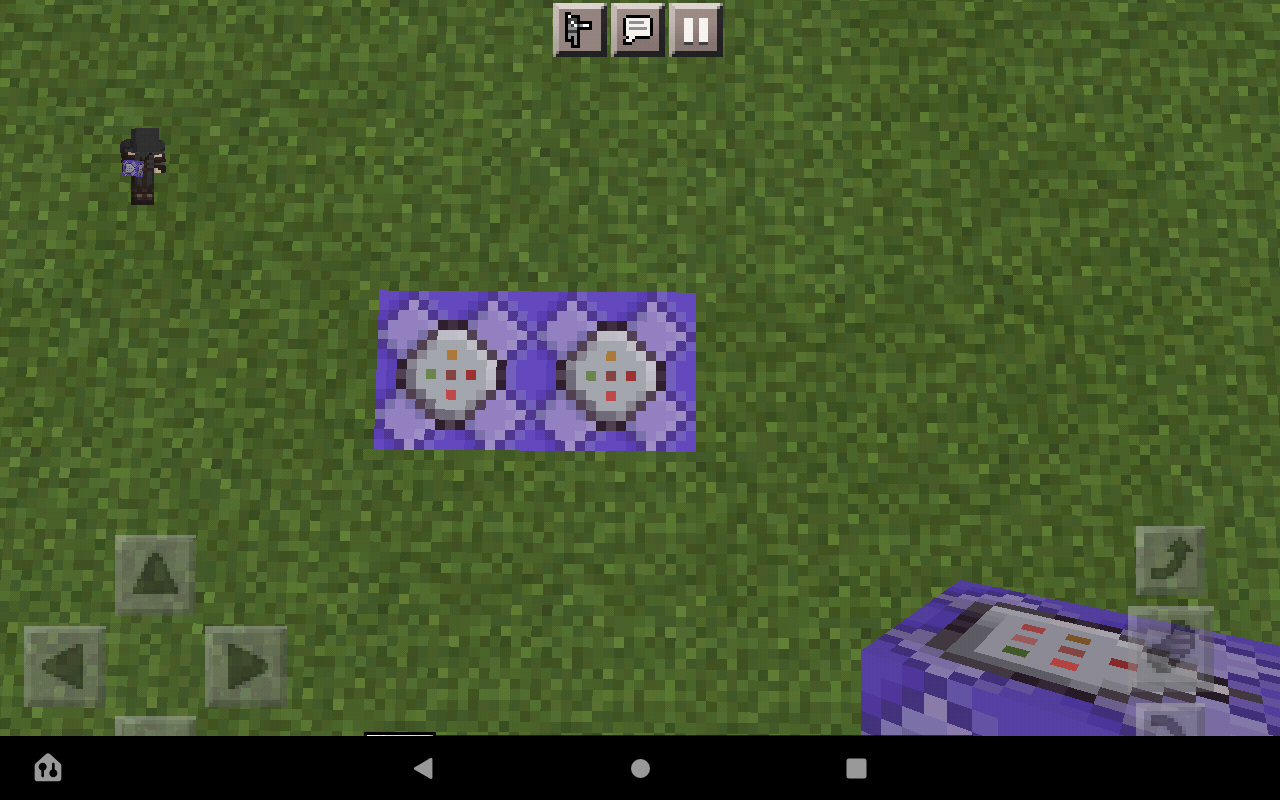
Ok now place another command block next to the first facing up like in the pic
What to Type in the Second Command Block
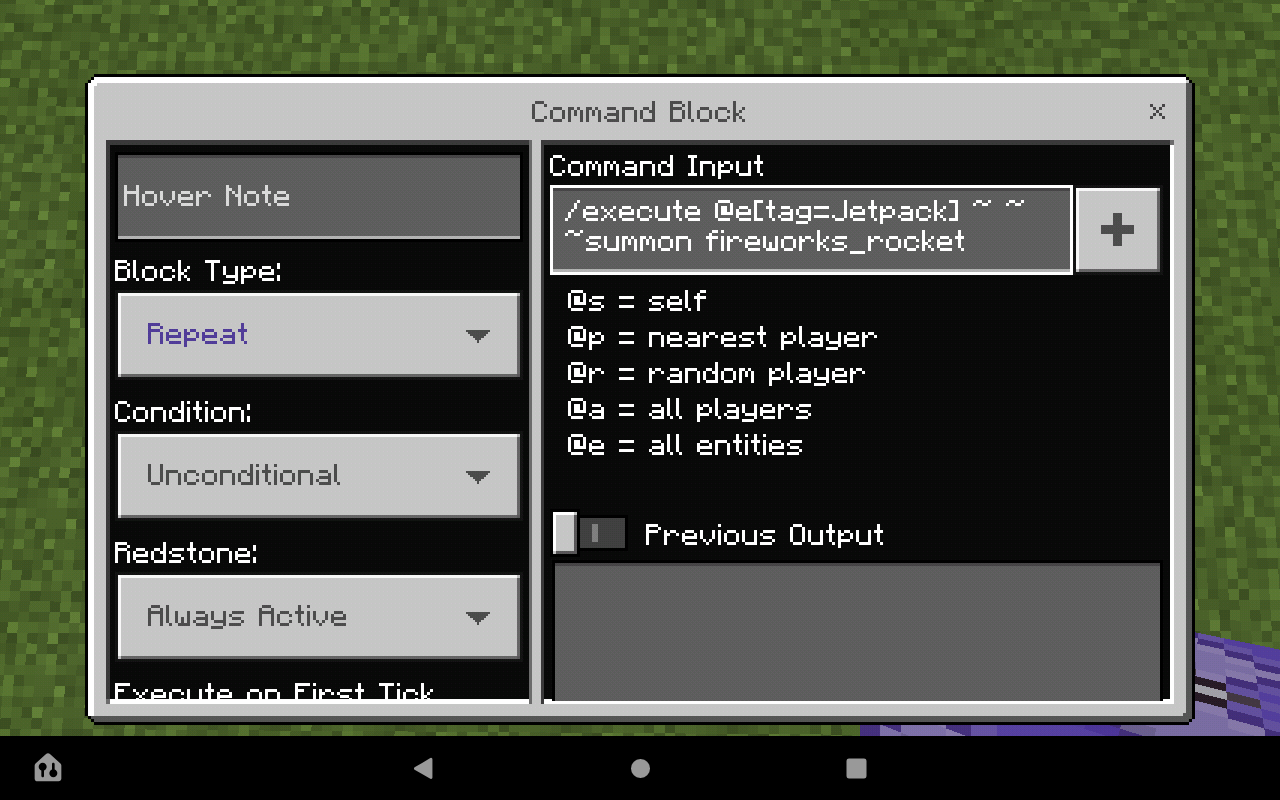
Ok now type the command in the picture in the second command block and make sure the second command block is set to always active
All Set! Now Here Is How You Activate/deactivate the Jetpack

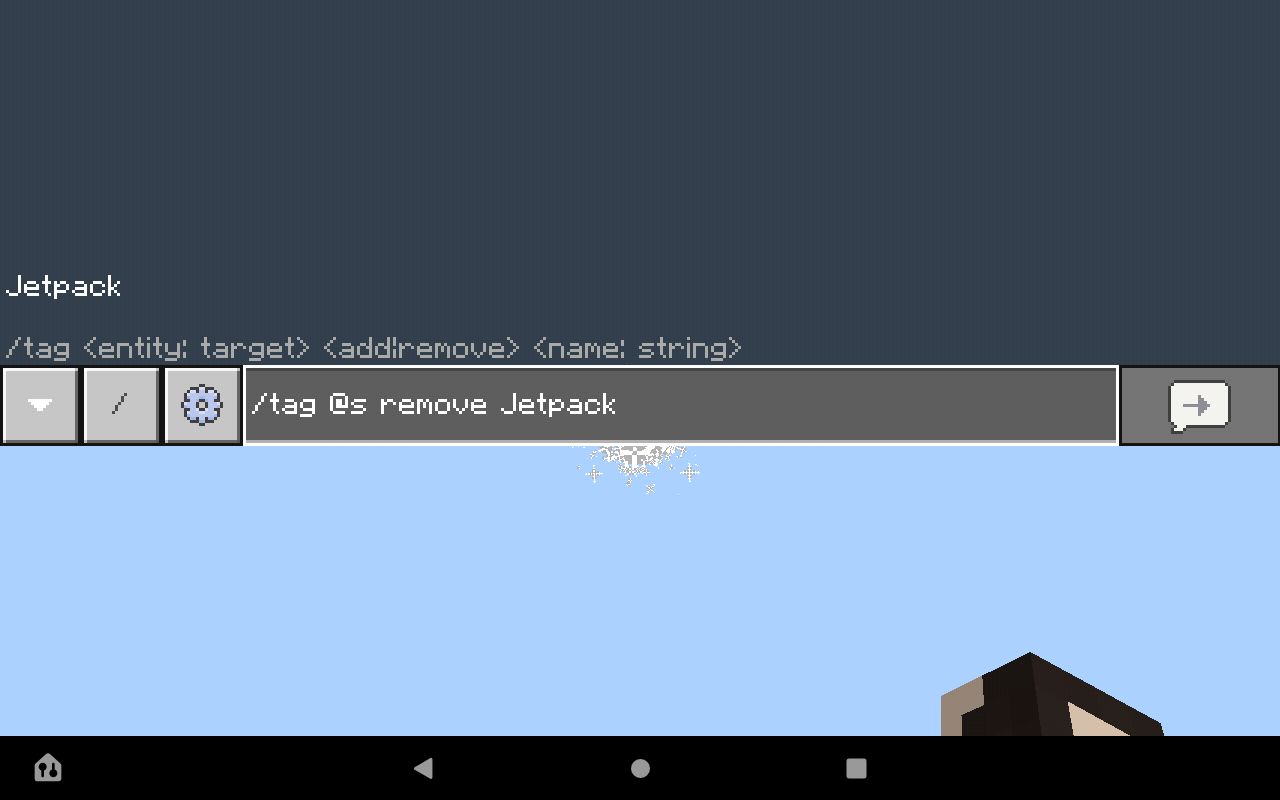
Ok the jetpack is set! Now to activate it type the command in the first image and to deactivate it type the command in the second image
Done!
Ok I hope you enjoyed this intructable! If the commands don't work, leave a comment and I might be able to help you with the bug