How to Make a Google Document
by cookieman1 in Circuits > Assistive Tech
373 Views, 1 Favorites, 0 Comments
How to Make a Google Document
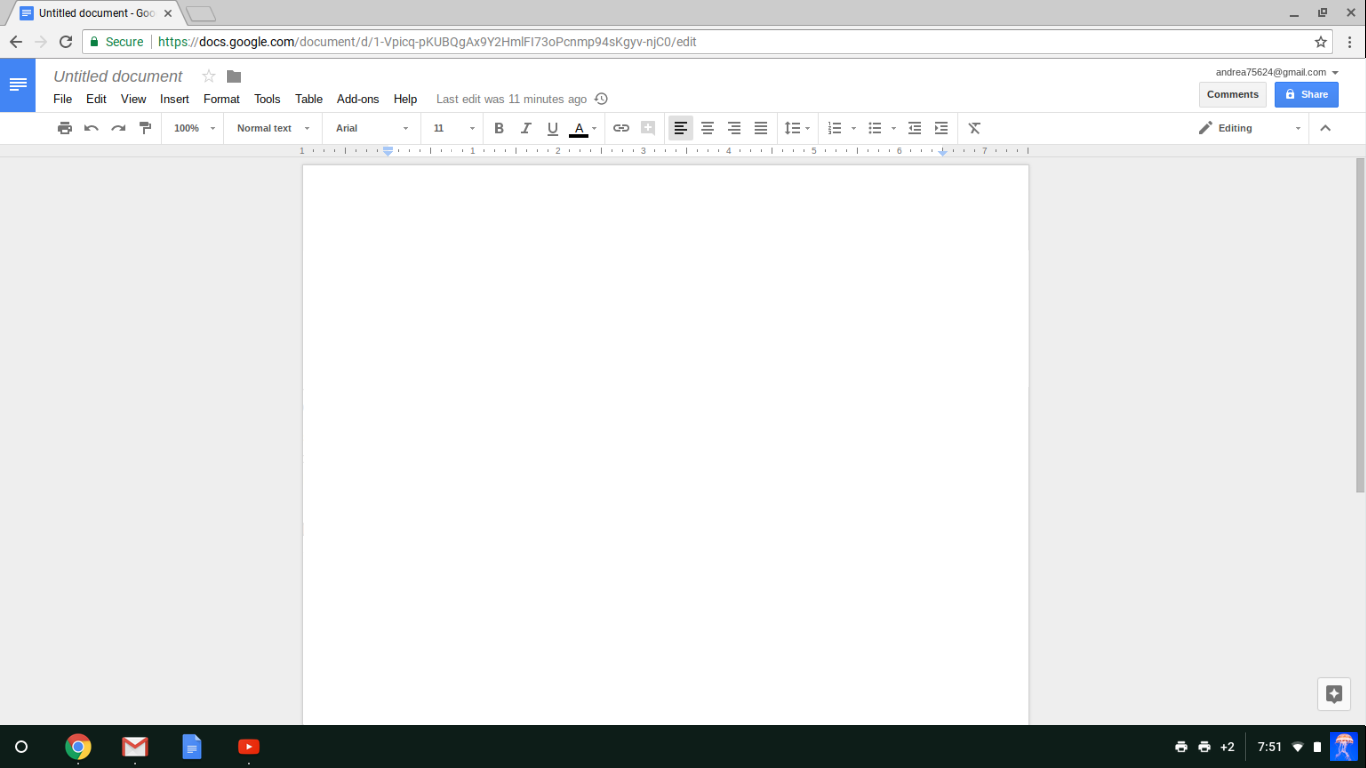
By Alex Grace and Zach Tanenbaum
Introduction
In this Instructable, we will show you how to create a google documents. Google Documents are versatile documents that can be used for almost any type of writing. We will show you how to make a document which can be used for many different things such as: reports, essays and letters.
Materials
- a computer
- Wi-Fi connection
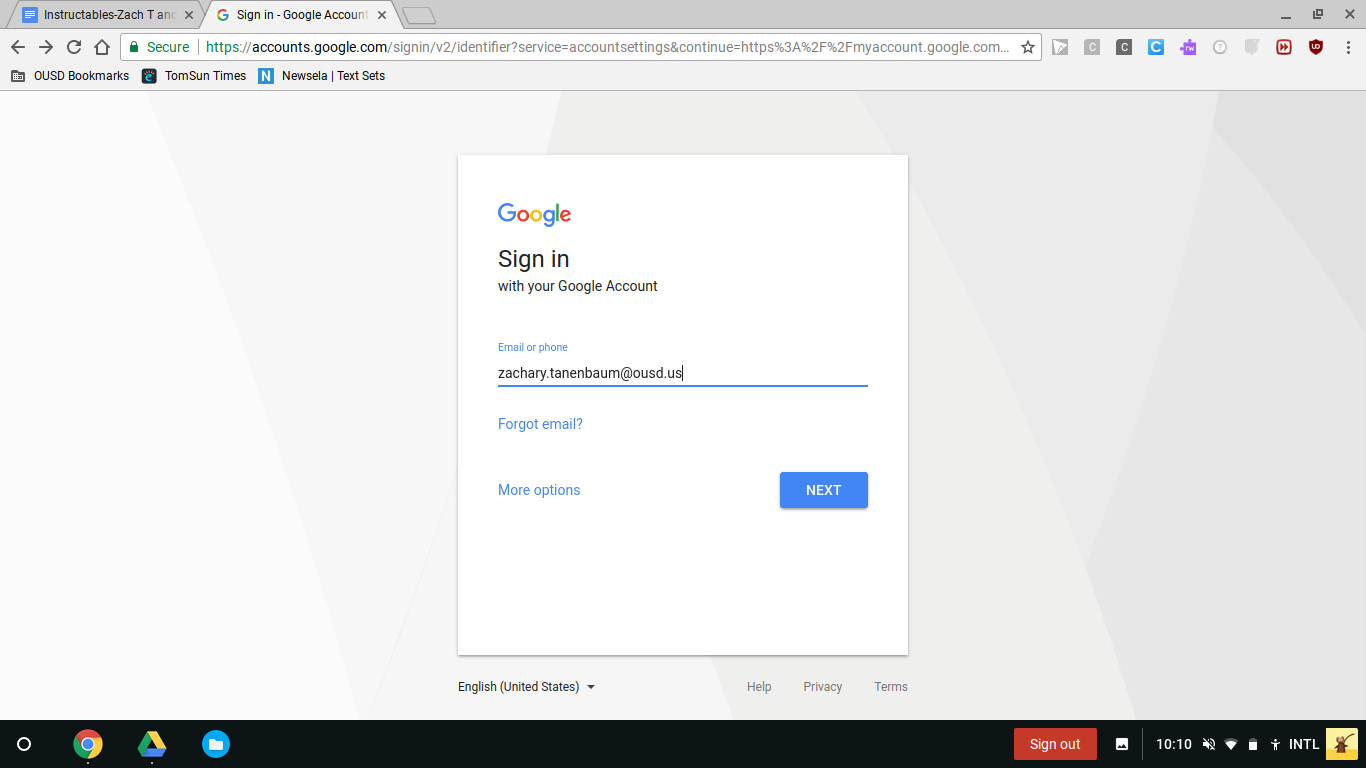
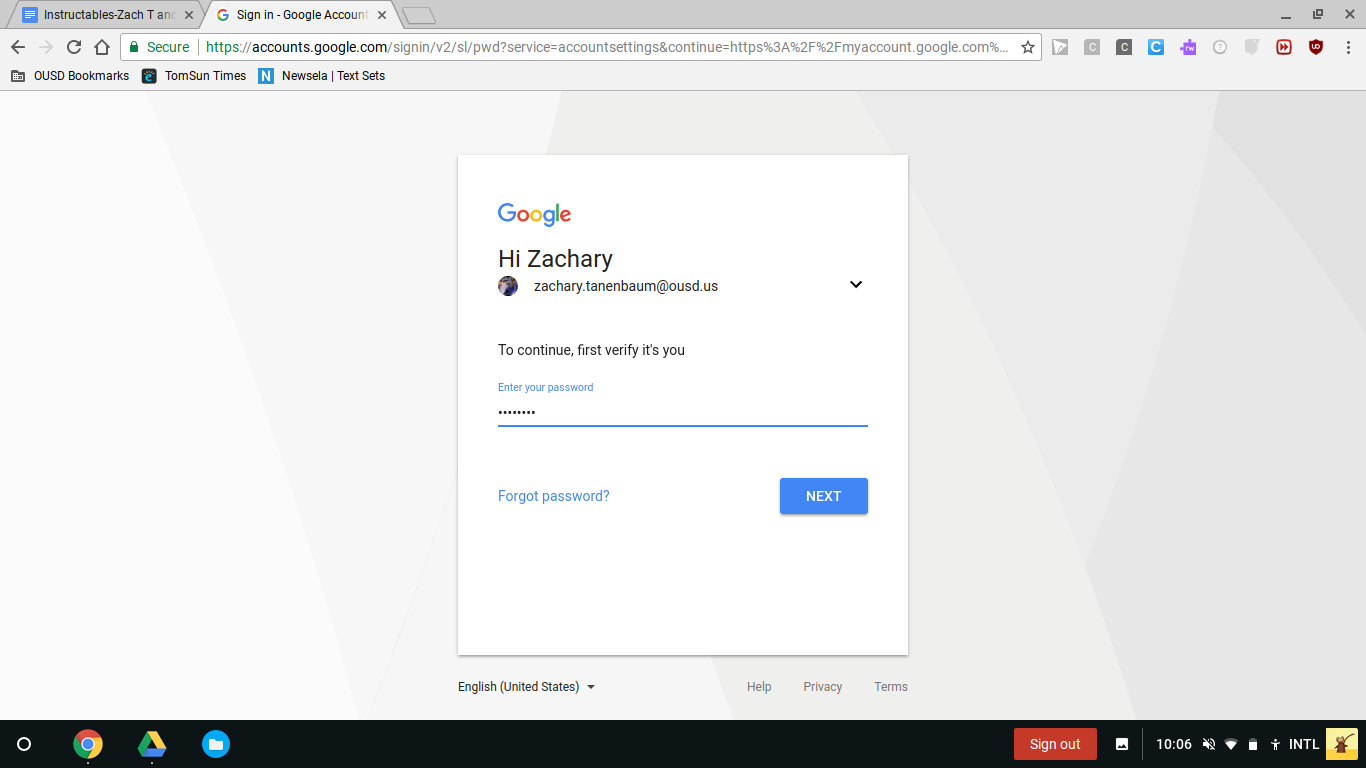
Sign in to your computer with your username and password

Click on your convenient web browser
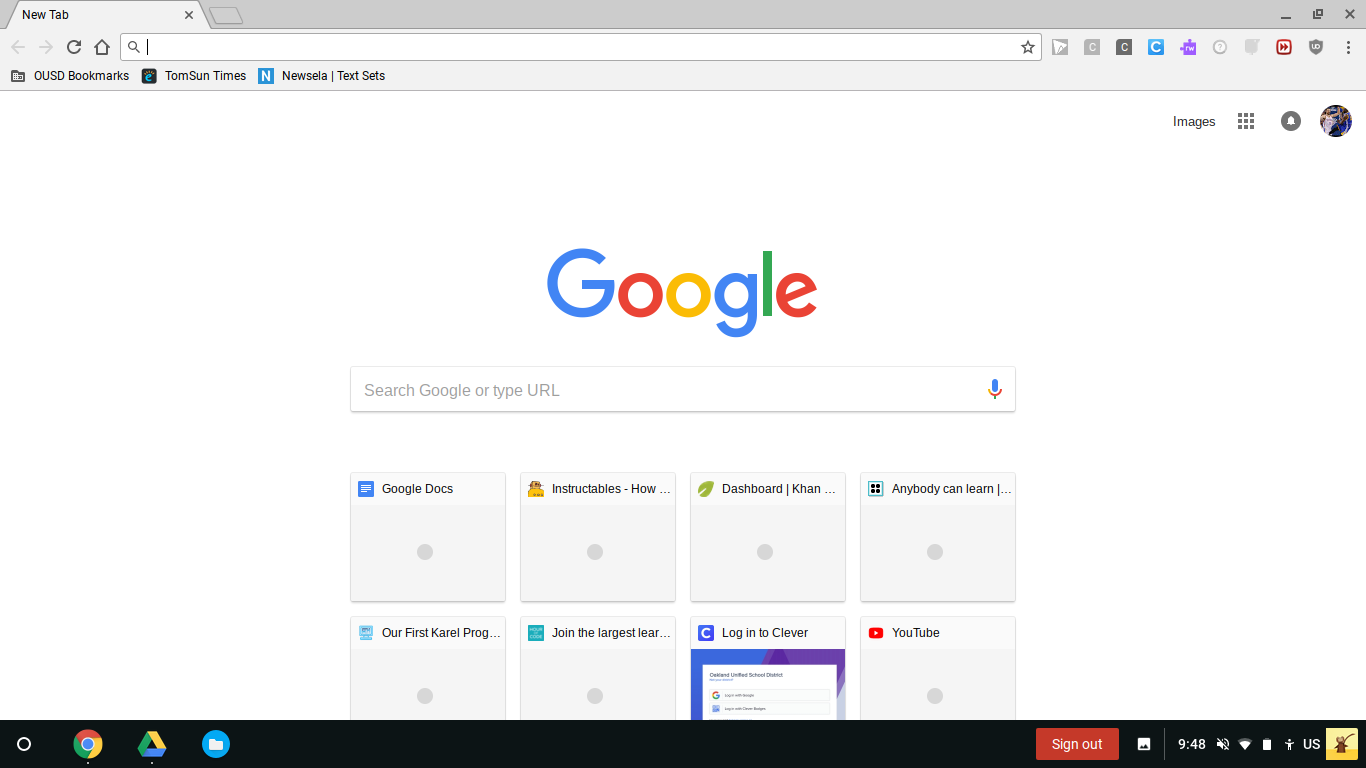
Click on the search bar at the top of the page
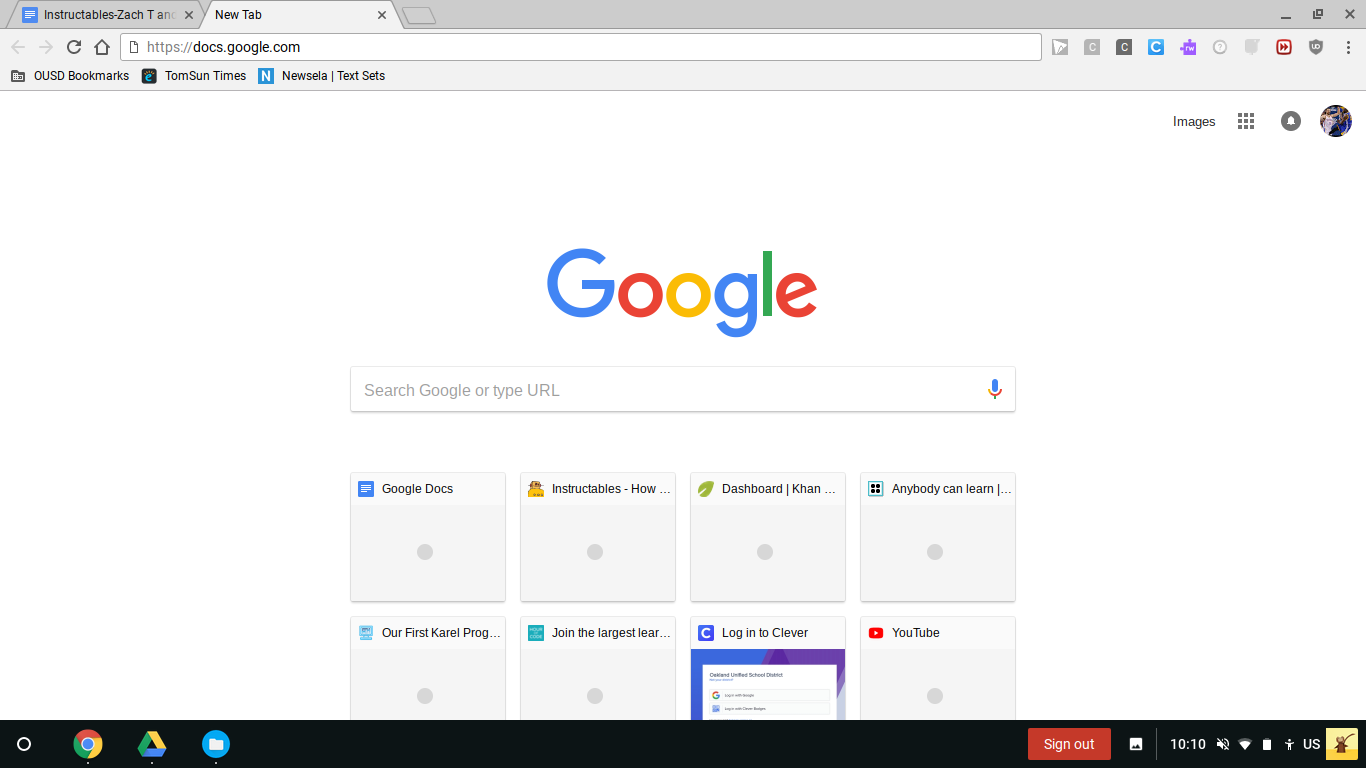
In the search bar, type in https://docs.google.com/

Press “enter” on your computer
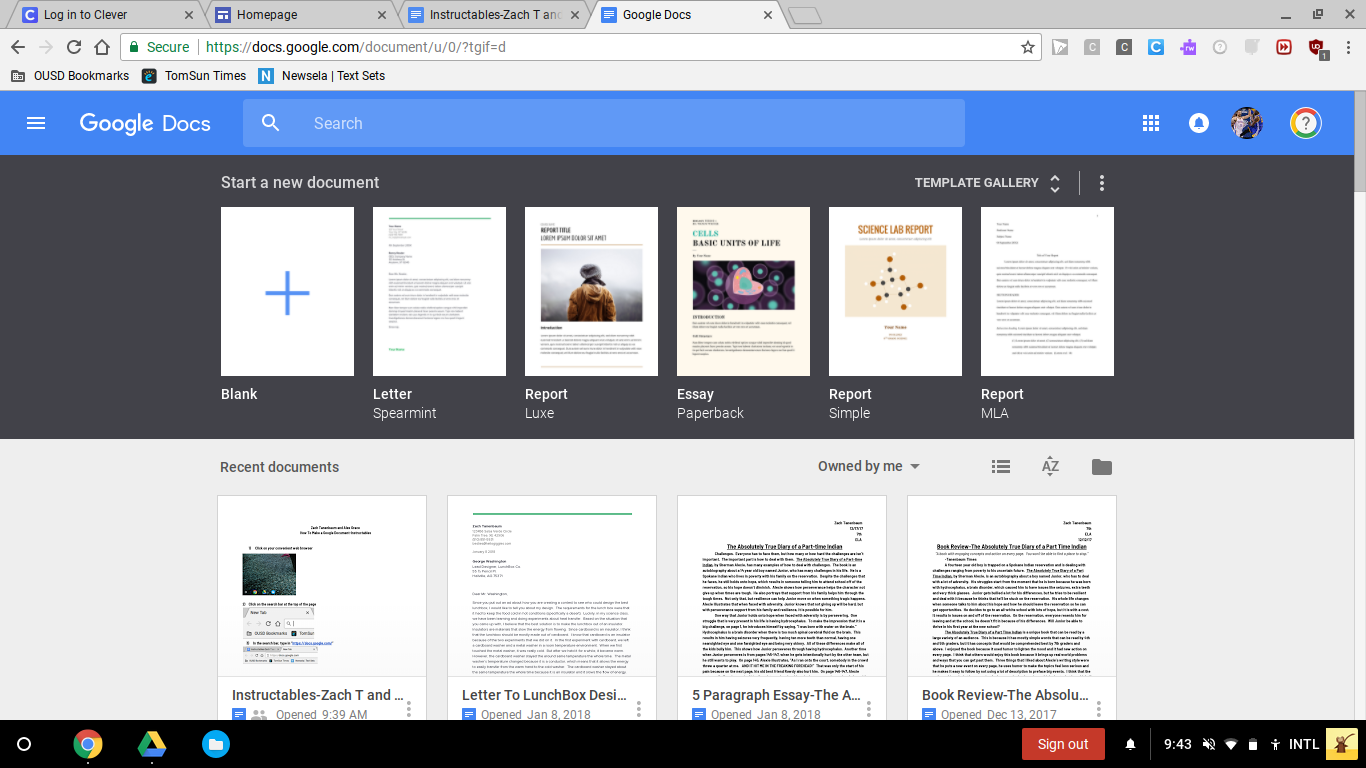
Wait for the website to load and when it does, it should look like this
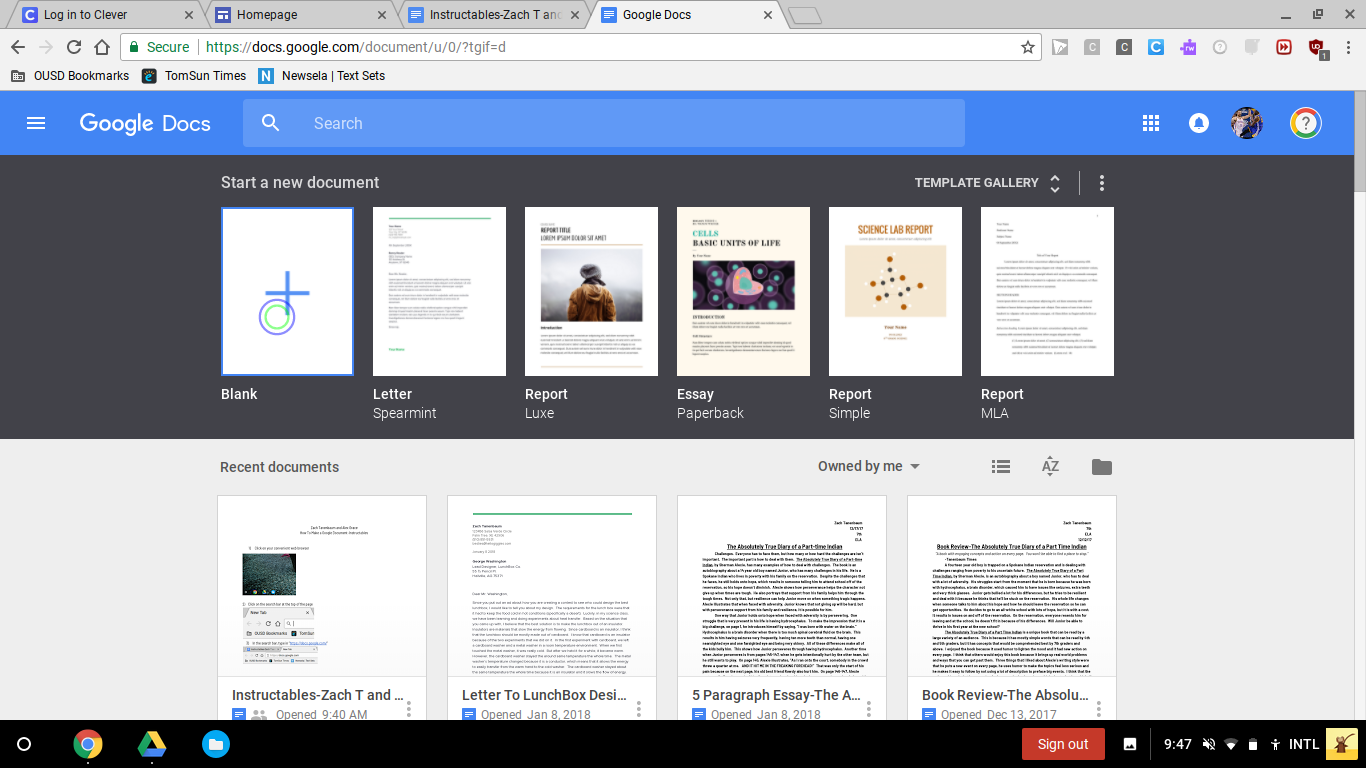
Click on ¨Blank¨ with the blank page under ¨Start a new document¨
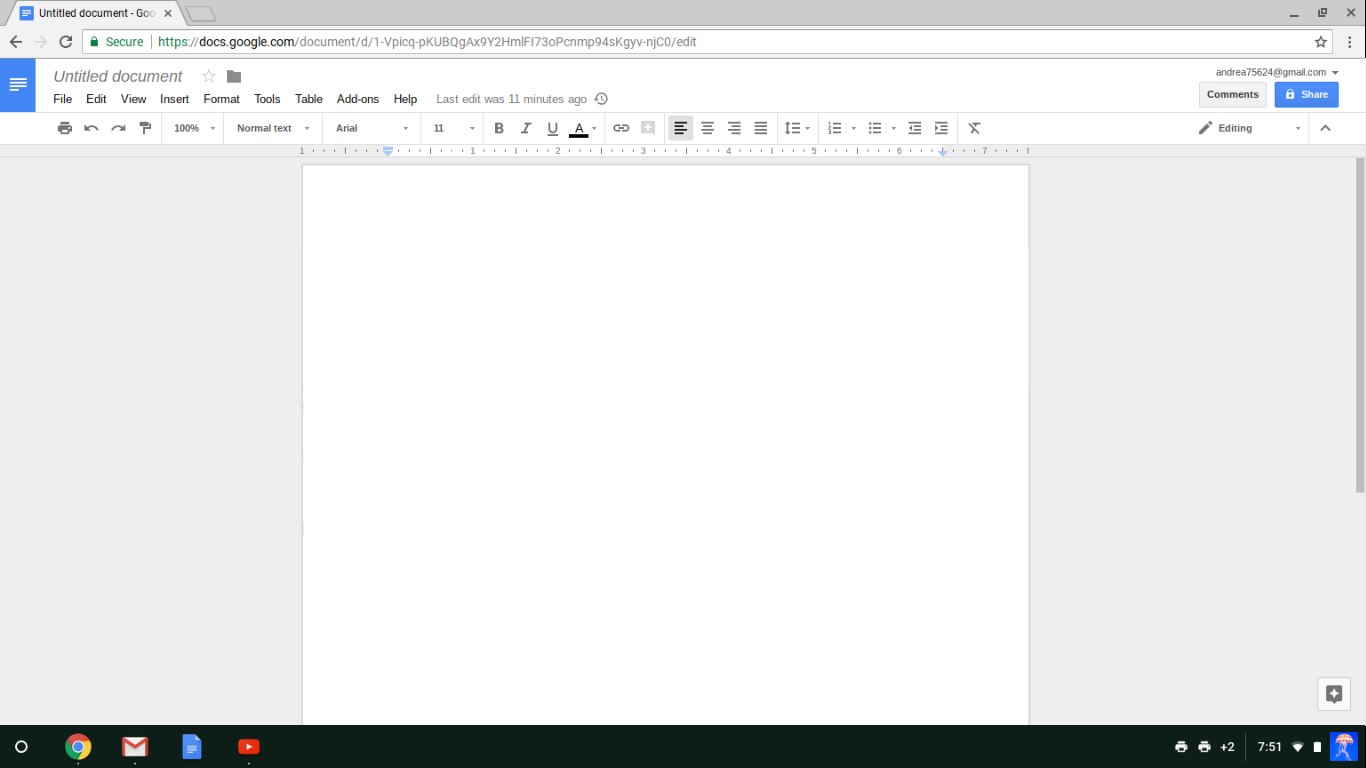
Wait of the page to load and when it does, it should look like this. After you reach this page, you are free to write whatever you want on the document.