How to Make a Fake Window - PC Prank
by dark sponge in Living > Pranks, Tricks, & Humor
19322 Views, 3 Favorites, 0 Comments
How to Make a Fake Window - PC Prank
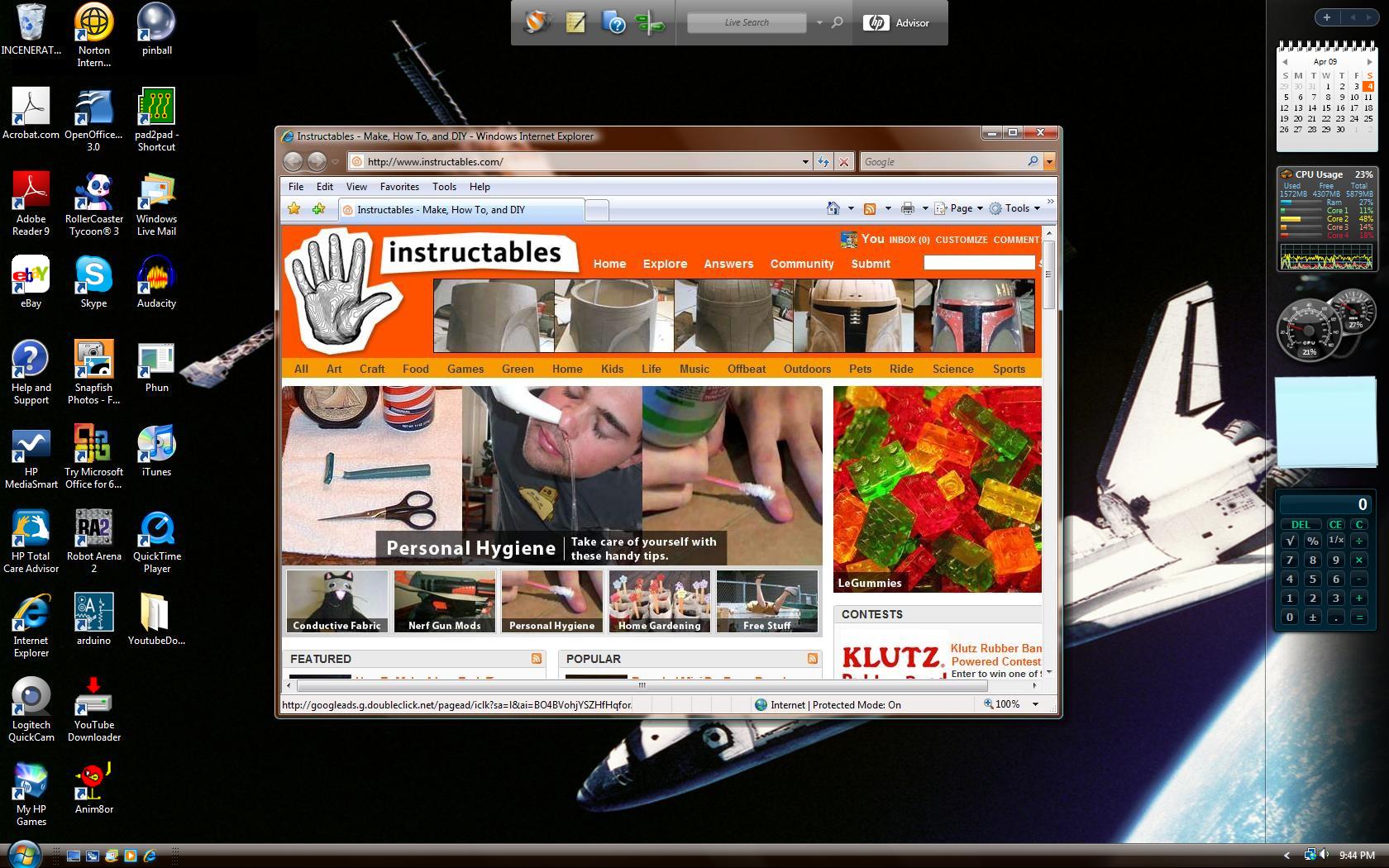
This is a simple but effective prank that you can do on any PC in less than 5 minutes. It creates a fake window that does not respond and looks 100% real. People think their computer is going crazy and they try to fix it by messing with the task manager, restarting, and many other crazy things.
Print Screen

DO NOT ACTUALLY PRINT YOUR SCREEN! There is a button on most keyboard that says Prt Scr (or print screen). On my keyboard it shares a key with SysReq, but it still works.
First, close (not minimize, close) all of the windows you currently have open. Press the print screen button. If you don't know where it is, look at the picture. It should be around the area to the upper left of the keypad.
First, close (not minimize, close) all of the windows you currently have open. Press the print screen button. If you don't know where it is, look at the picture. It should be around the area to the upper left of the keypad.
Post to Paint
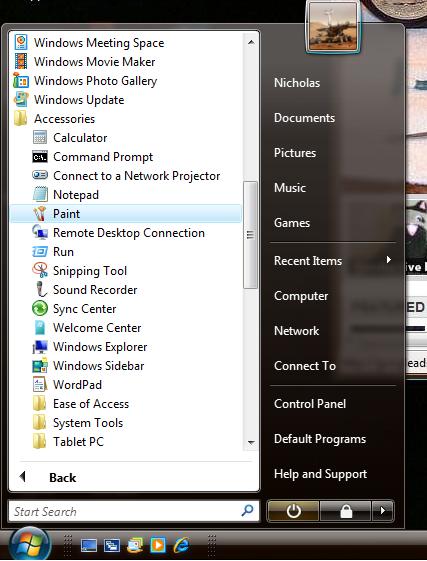
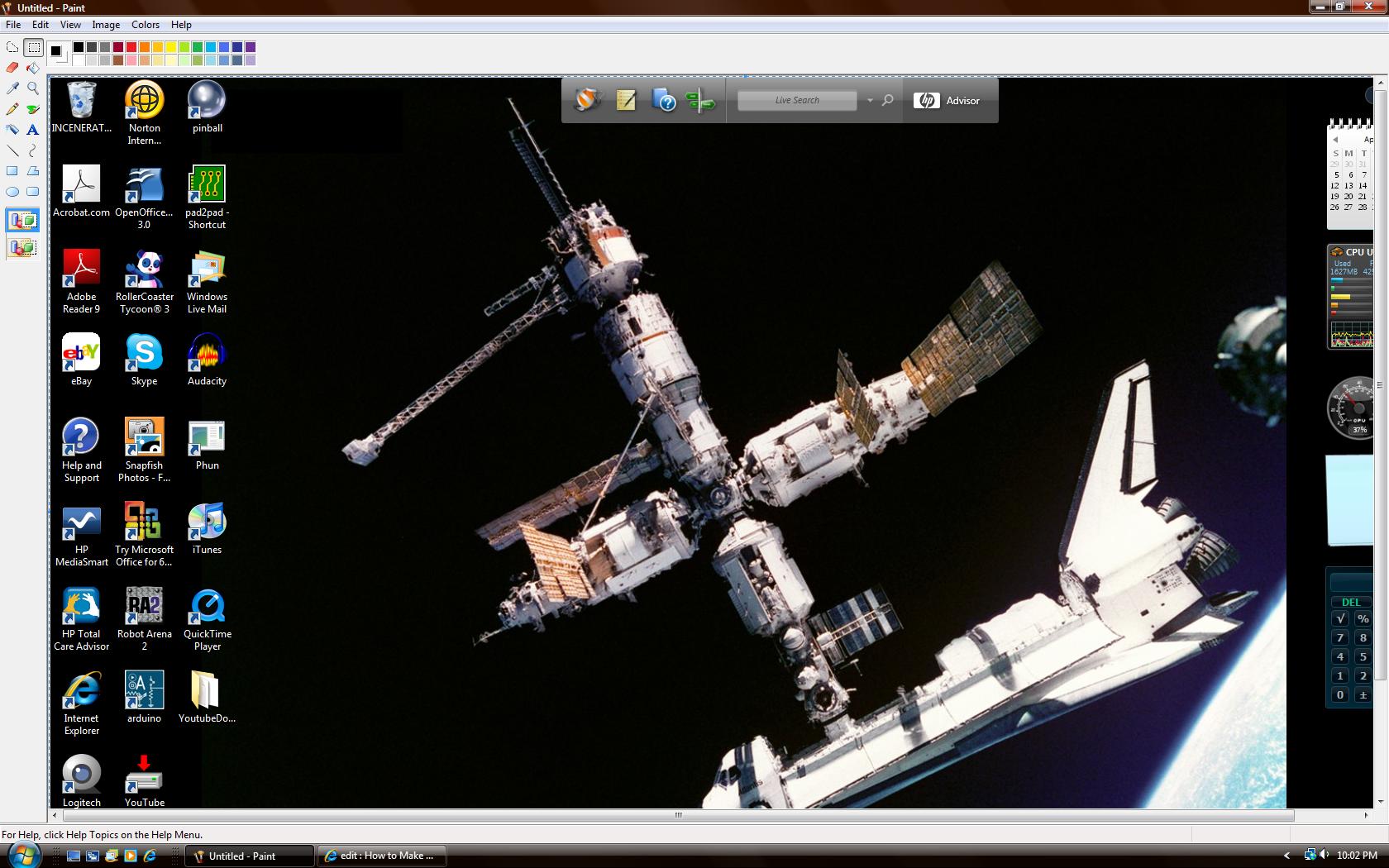
Open MS Paint. If you don't know where that is, you can go to start, all programs, accessories, paint. Once you have it open, click edit, paste. TADA! You now have your desktop in paint.
Open a Window and Take a Picture

Now open up anything you want. It could be a game, Powerpoint, Instructables, etc. Make the window small enough that it doesn't cover any icons and fits neatly in the middle of the screen. Now press the print screen button again, open another paint (keep the plain desktop open separately), and paste the screen.
Copy From One to the Other
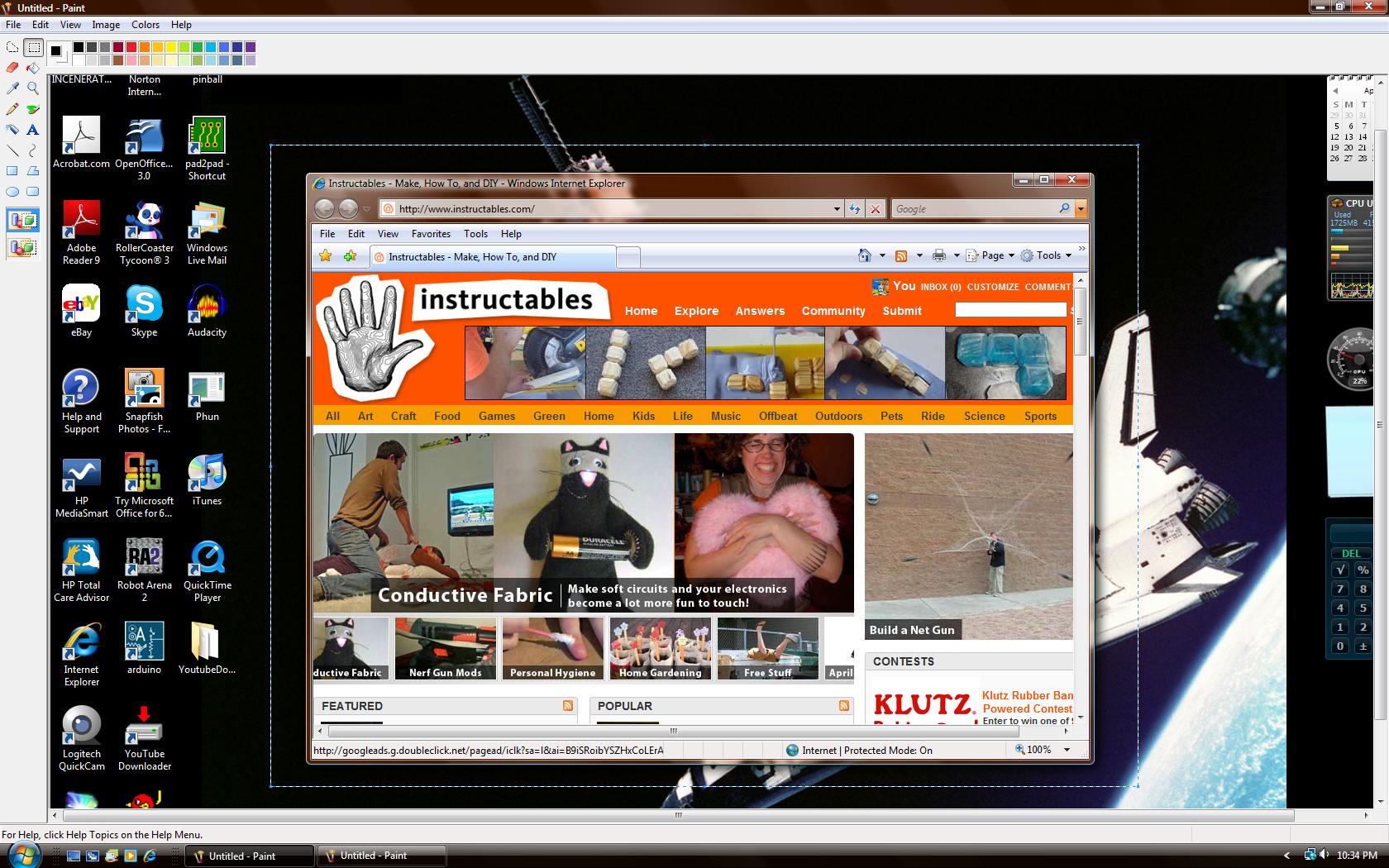
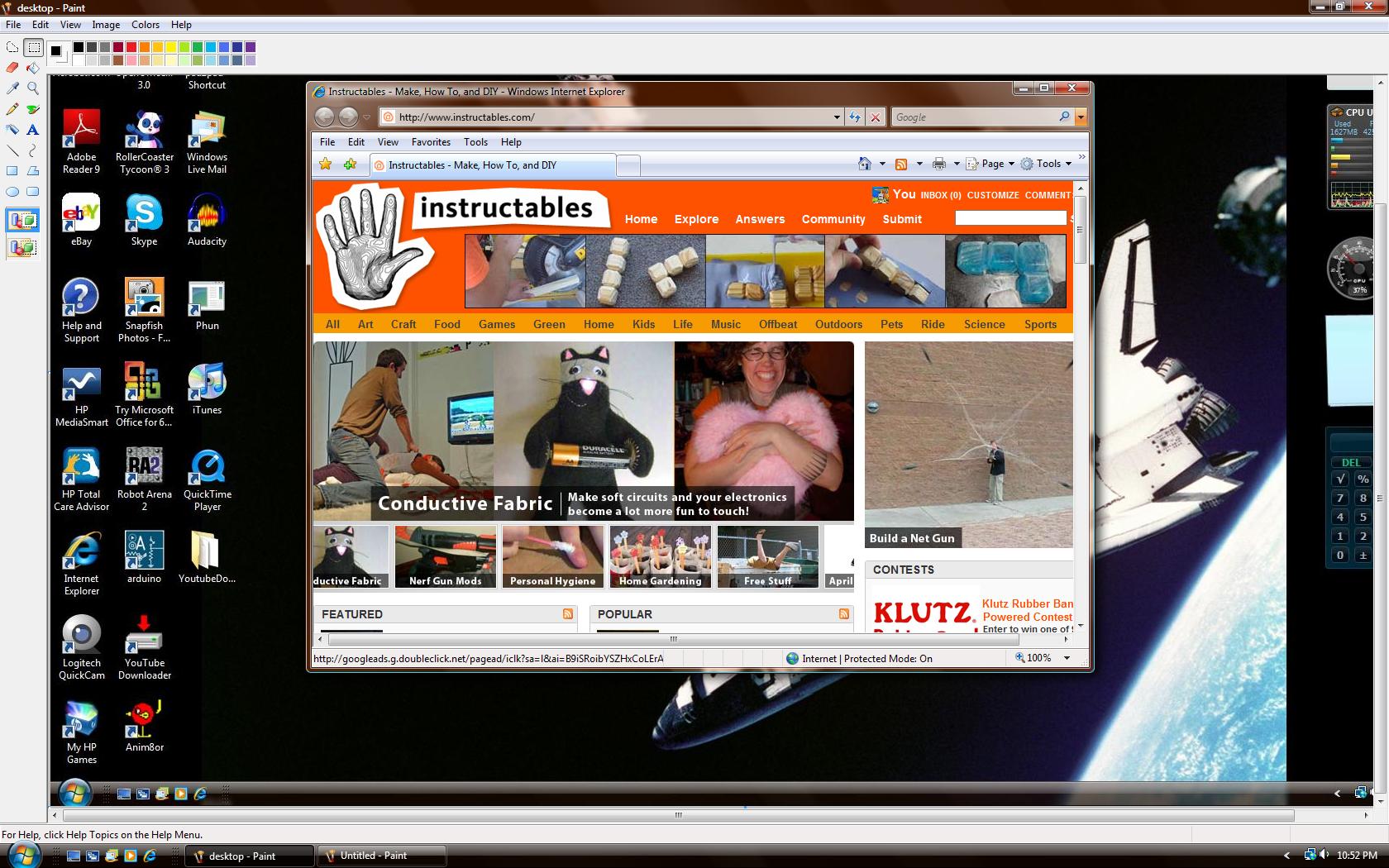

Use the select tool and draw a box around the window you have open. Right click and copy, then go over to the other paint (the one with the normal desktop) and paste it. Adjust it so that is matches up perfectly with the background.
The reason I do it this was is so that the final product doesn't have a bar at the bottom indicating a program is running. This can sometimes ruin the prank when the current bar covers up the fake one.
Now click file, save as, then choose pictures, then name it "desktop". Click save.
The reason I do it this was is so that the final product doesn't have a bar at the bottom indicating a program is running. This can sometimes ruin the prank when the current bar covers up the fake one.
Now click file, save as, then choose pictures, then name it "desktop". Click save.
Set As Desktop Background
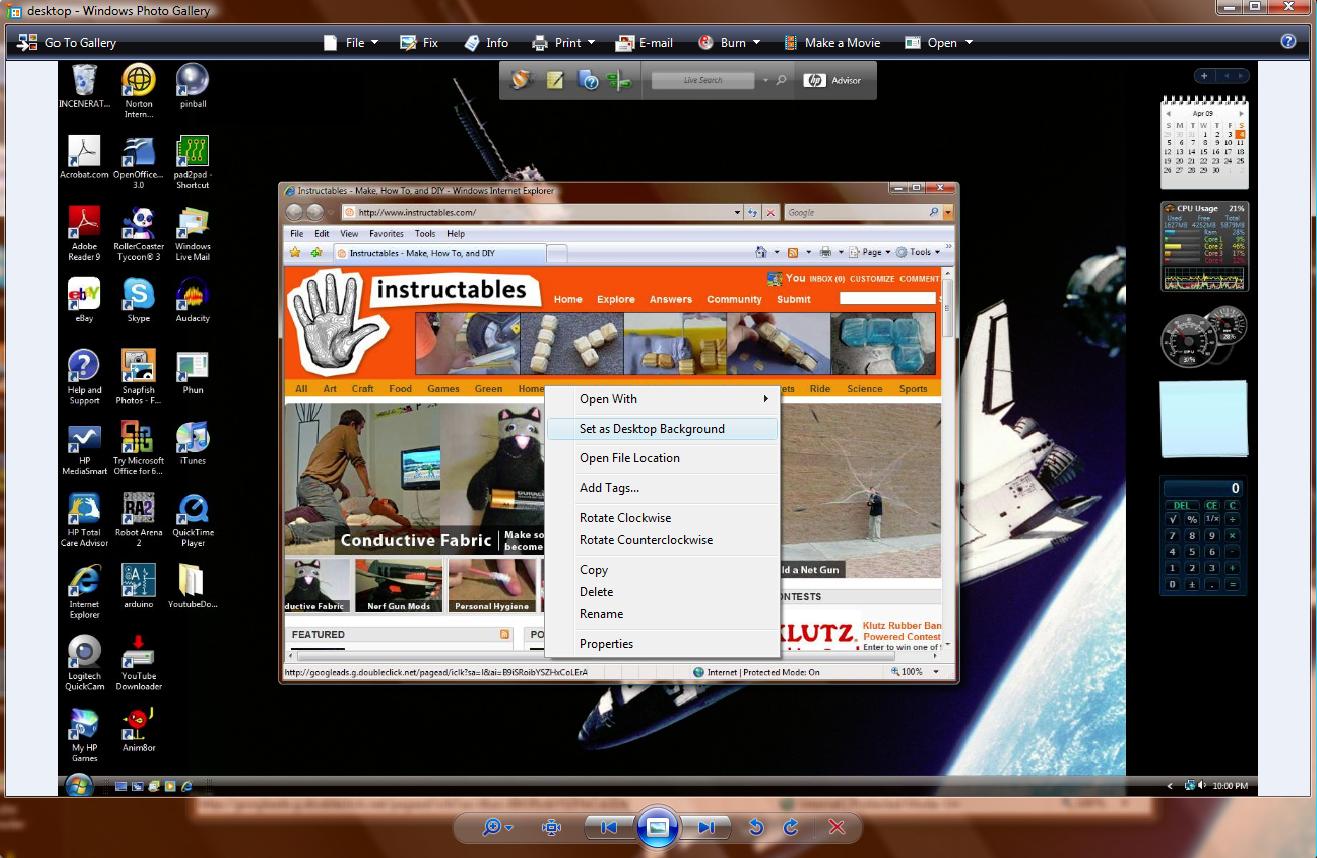
Now go to my pictures and open the fake desktop you just made by double-clicking it. Right click it and select "Set as Desktop Background".
Finished!
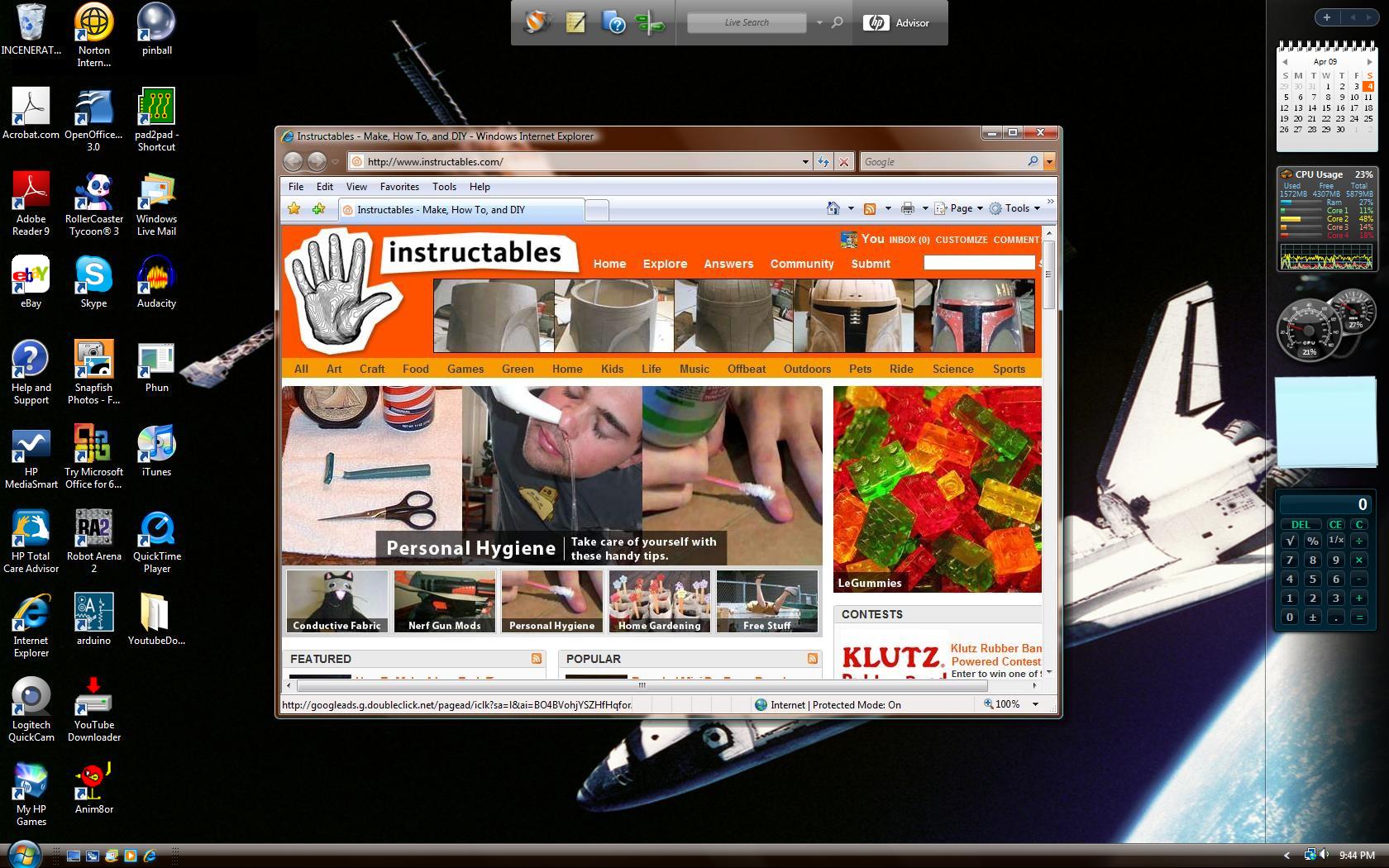
HOORAY! Now exit all of the windows you have open and you should see a mysterious window that looks real even though the computer says that no programs are running.
This is a very easy prank and it is even easier to fix. All you have to do is find the picture that was originally your background, right click it, and select "Set as Desktop Background".
Happy Pranking!
This is a very easy prank and it is even easier to fix. All you have to do is find the picture that was originally your background, right click it, and select "Set as Desktop Background".
Happy Pranking!