How to Make a Demonic Voice in Audacity
by RunicWarrior in Circuits > Software
5199 Views, 1 Favorites, 0 Comments
How to Make a Demonic Voice in Audacity

Hey guys, in this tutorial i'll show you how to make your voice sound demonic using a free audio software called audacity.
Step one: Make a recording
simple just record what ever it is that your recording
Clear the Background Noise
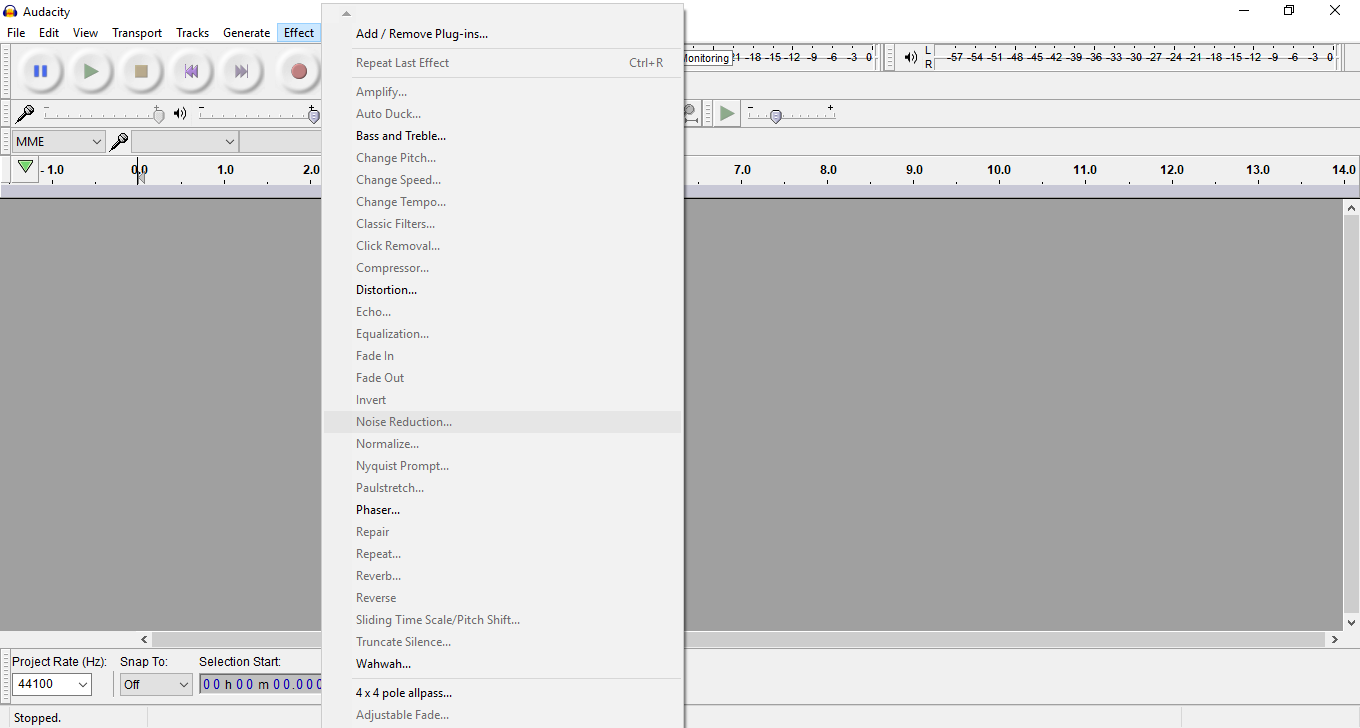
To clear the background noise first select the dead air (parts of the recording where your not talking) then got to effects and click noise reduction, the click get noise profile, then select all of the audio and go bact to the noise reduction and click ok, now the background noise should be almost gone
Copy the Audio and Pitch
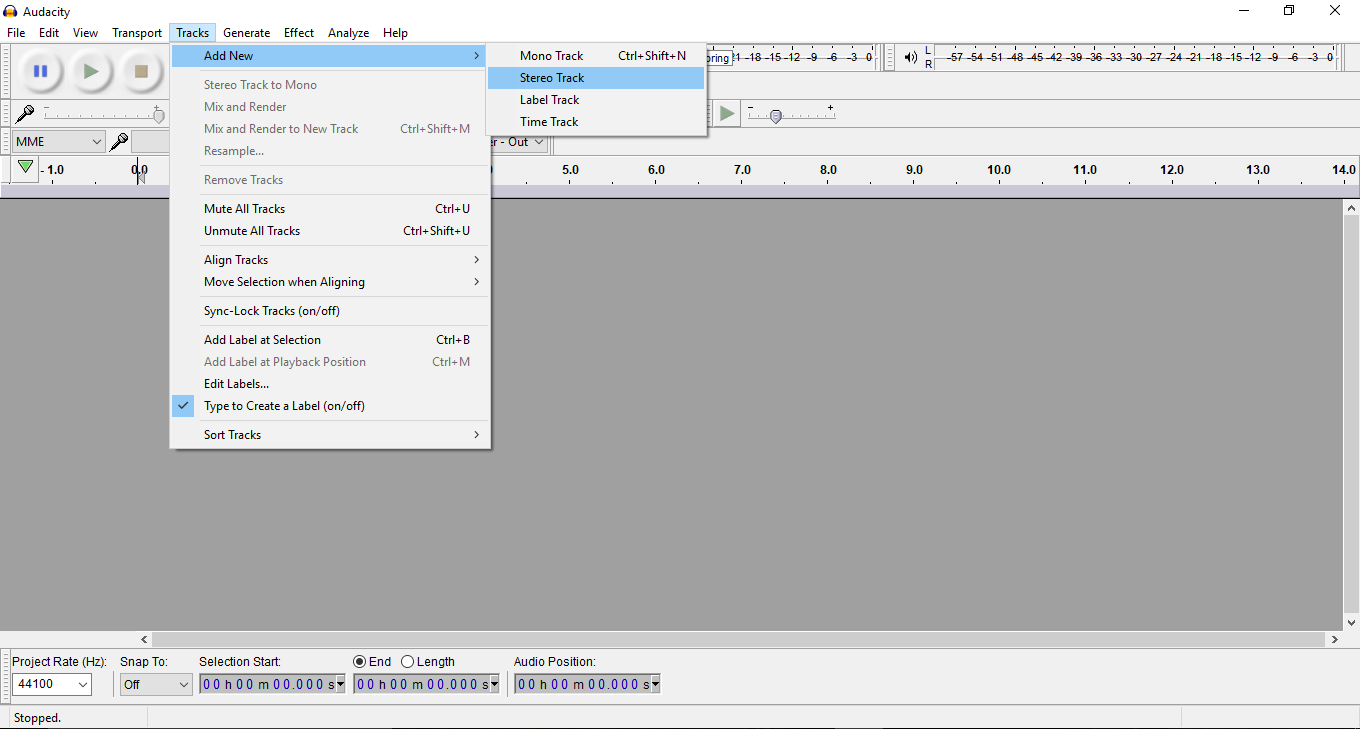
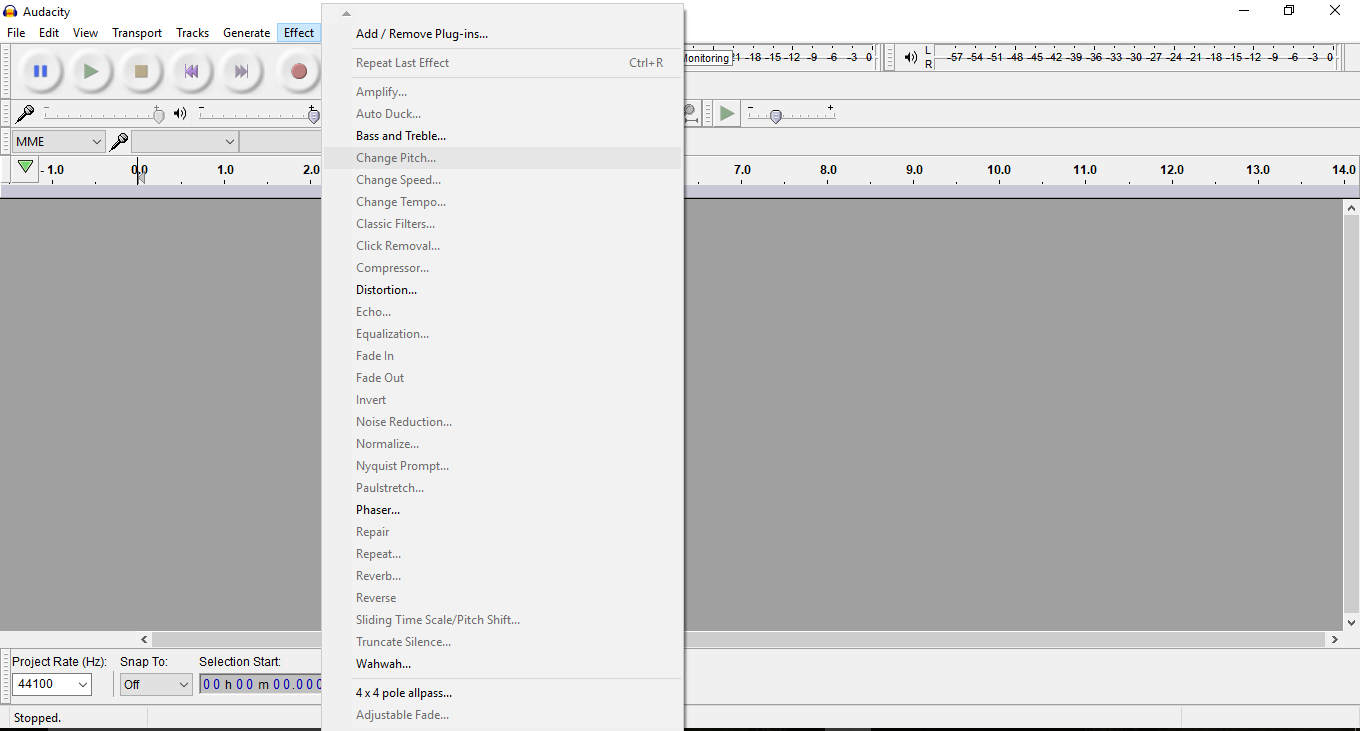
too make the demonic voice first selct the audio you want to change, then press CTRL + C to copy the audio, then go to Tracks then add new then stereo track if you track is stereo. Then press CTRL + V to paste the audio in the new track, once its there, highlight the new audio and go to effects and change pitch, then change it to any negative number that sounds good to you, then you should be done, if you want you can amplify the deeper audio so that its clearer
Thank for reading
If you make anything please link it in the comments, I would love to see hat you guys make