How to Make a Cursor With Photoshop
by poopster101 in Circuits > USB
137783 Views, 37 Favorites, 0 Comments
How to Make a Cursor With Photoshop
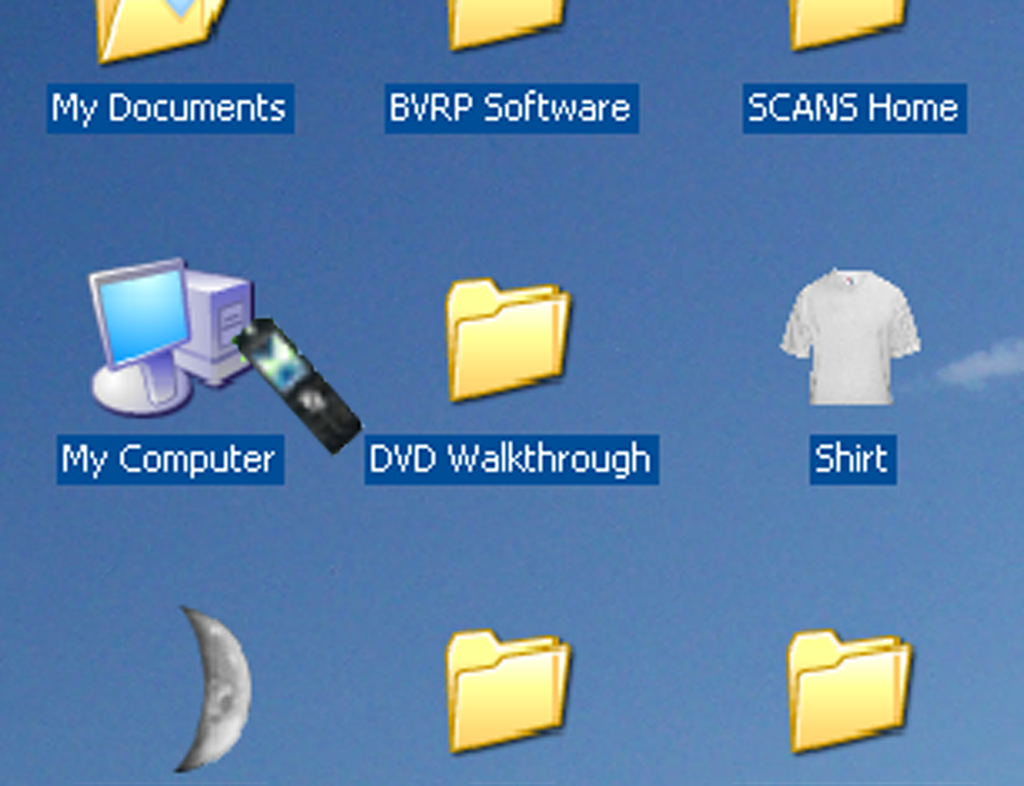
This is how to make a cursor with photoshop.
I will be making my cell phone as a cursor.
I will be making my cell phone as a cursor.
Open Explorer
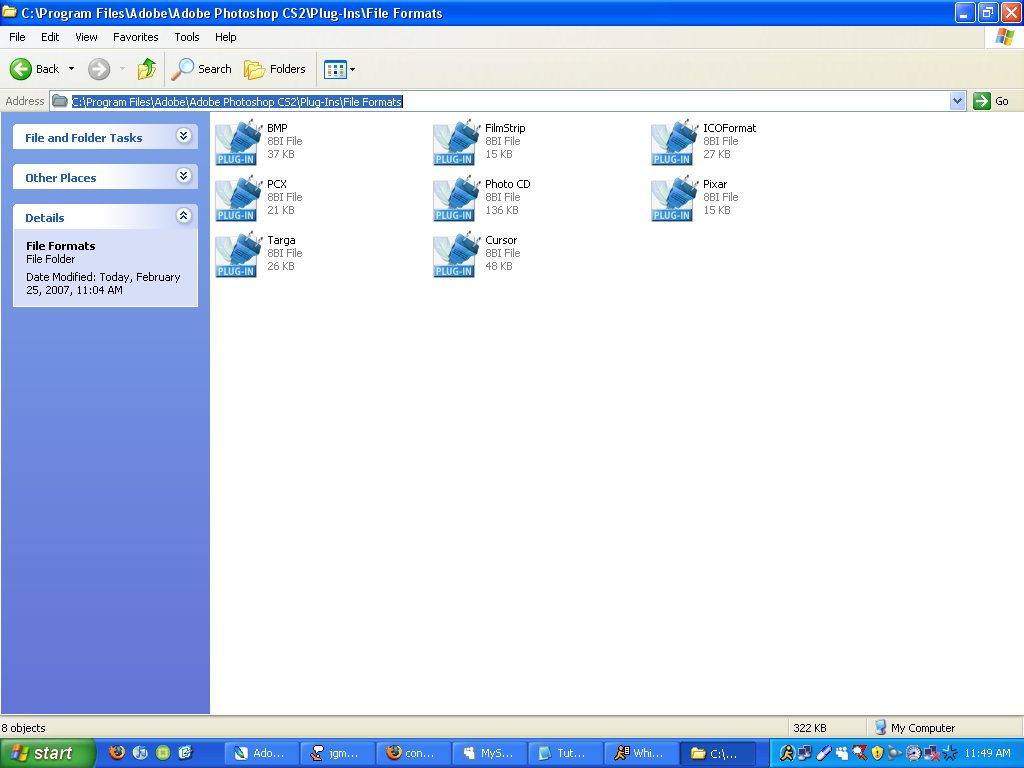
First download the attached plugin and put it in the directory C:\Program Files\Adobe\Adobe Photoshop CS2\Plug-Ins\File Formats.
Open Photoshop
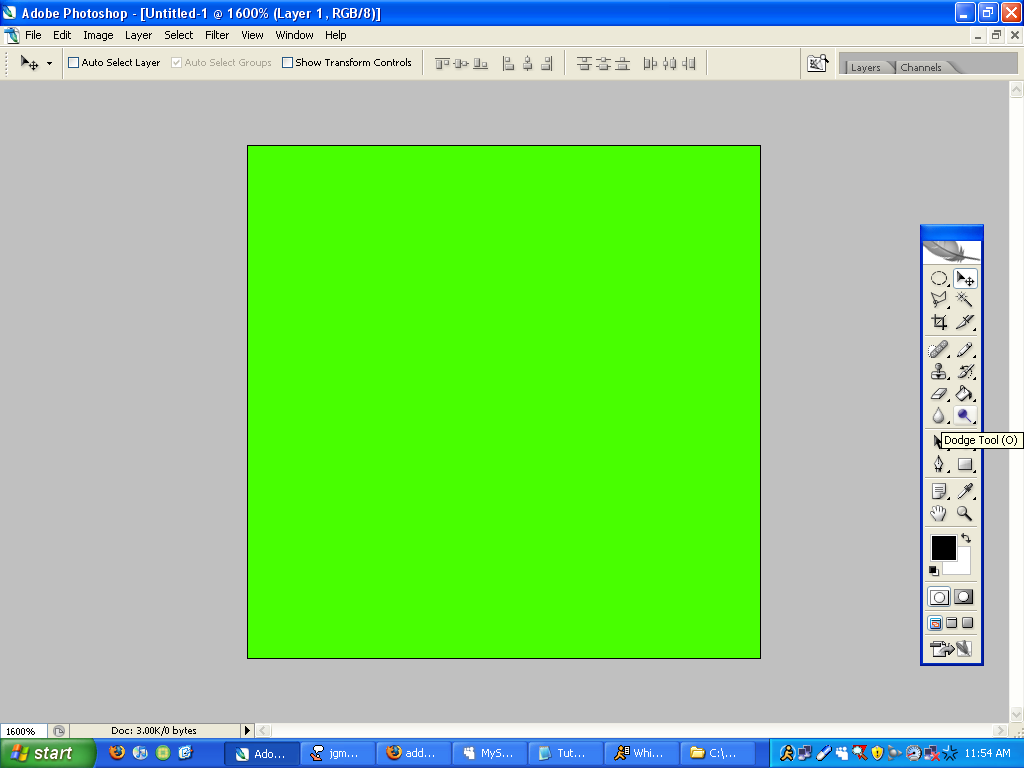
Open Photoshop and create a new file, 32x32 and give it a solid color background---(it wont show up later)
Make Cursor
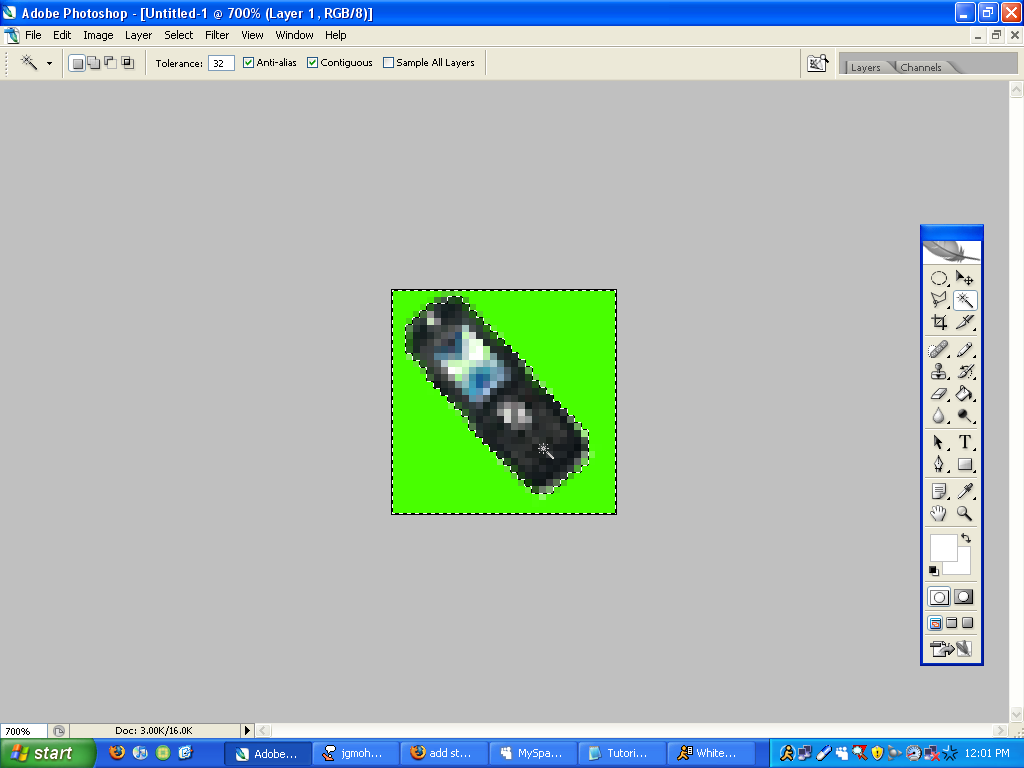
Make what you want your cursor to look like.
Then use the magic wand tool and select the background color.
Then use the magic wand tool and select the background color.
Now Add It to an Alpha Channel
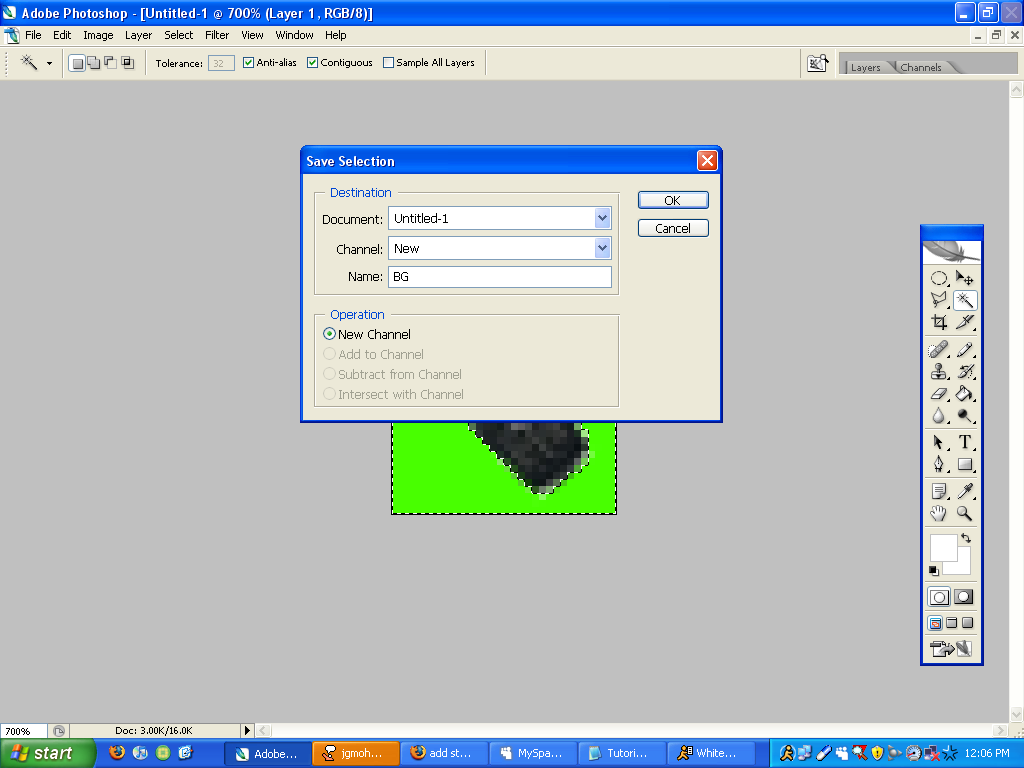
Now we are going to add it to an alpha channel by pressing Select--->Save Selection...
Then we name it like BG or something.
Then Deselect (Ctrl+D)
Then we name it like BG or something.
Then Deselect (Ctrl+D)
Now Save
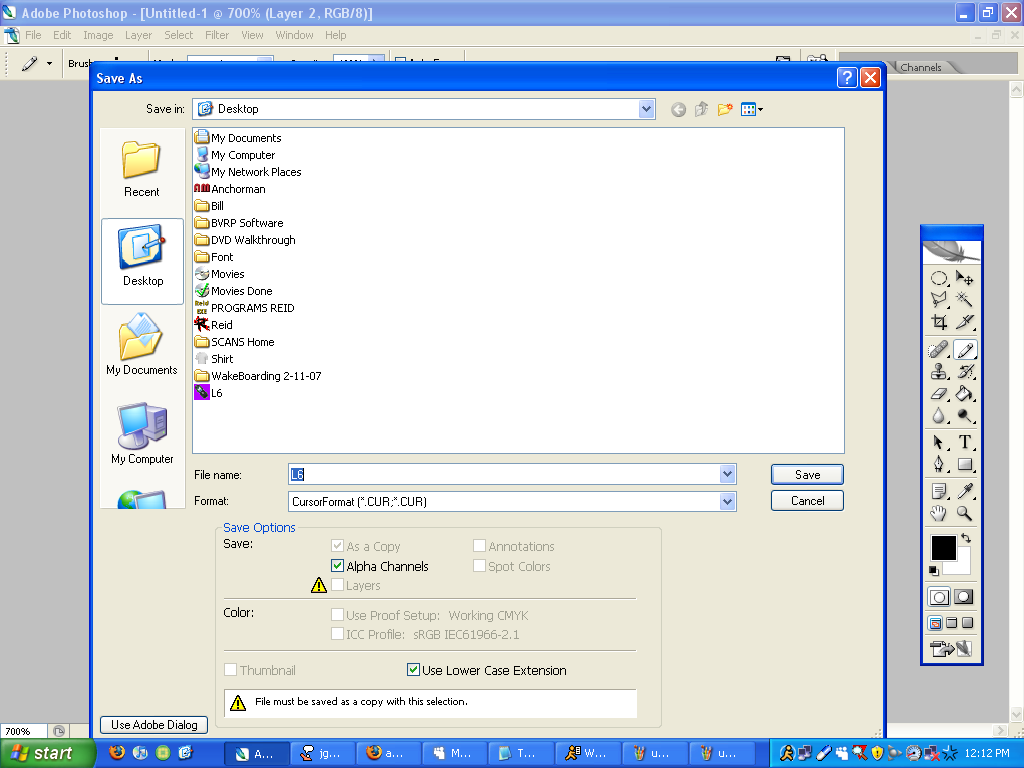
Go File--->Save as...---> Type name and use scrollbox to select *.cur
Apply Cursor
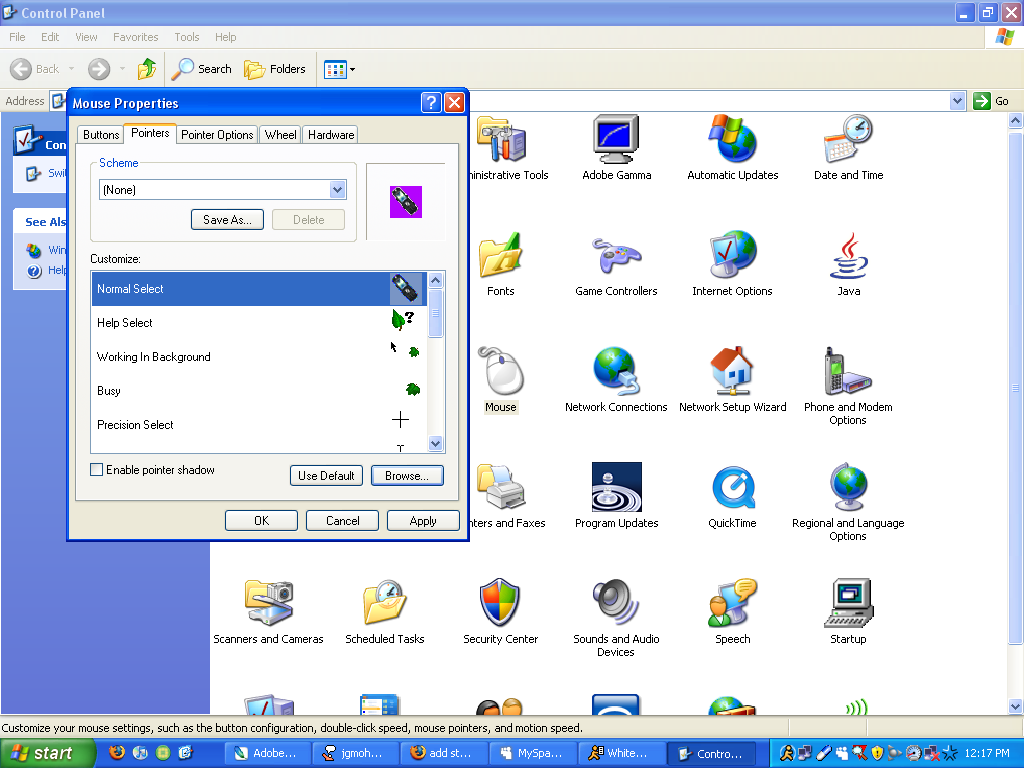
Go to control panel ---> Mouse ---> Pointer ---> Browse
Then find your cursor and press ok
Then find your cursor and press ok
DONE!!!
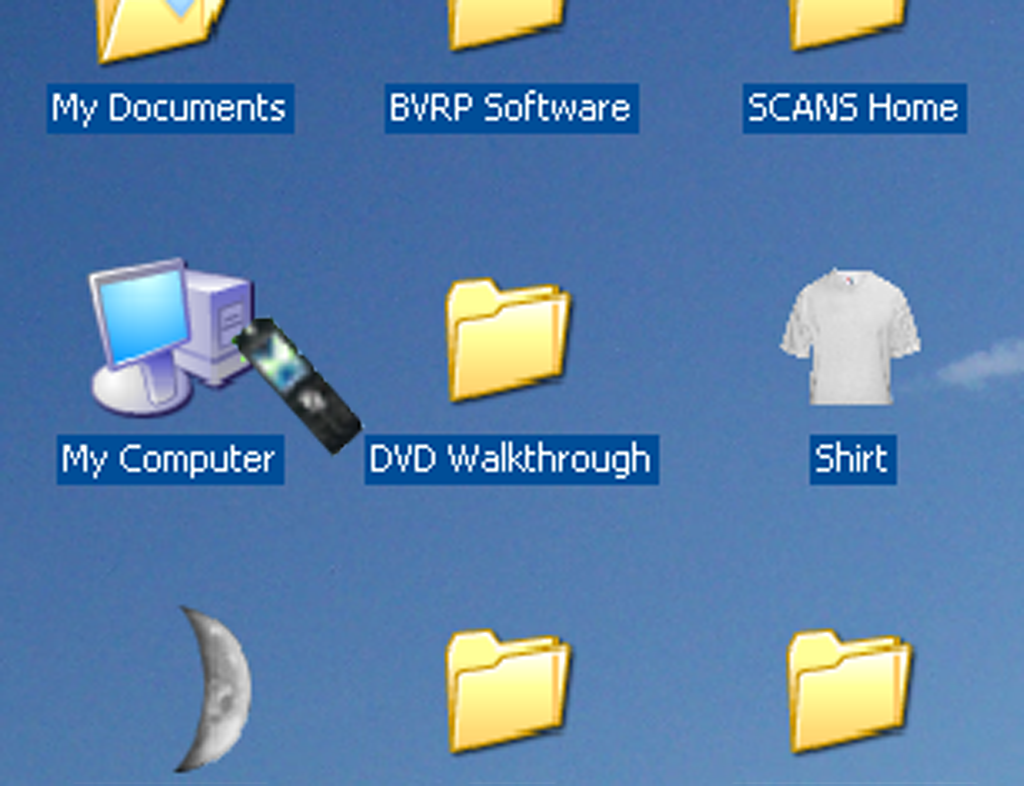
Now we are done.