How to Make a Book Report With Canva
536 Views, 2 Favorites, 0 Comments
How to Make a Book Report With Canva
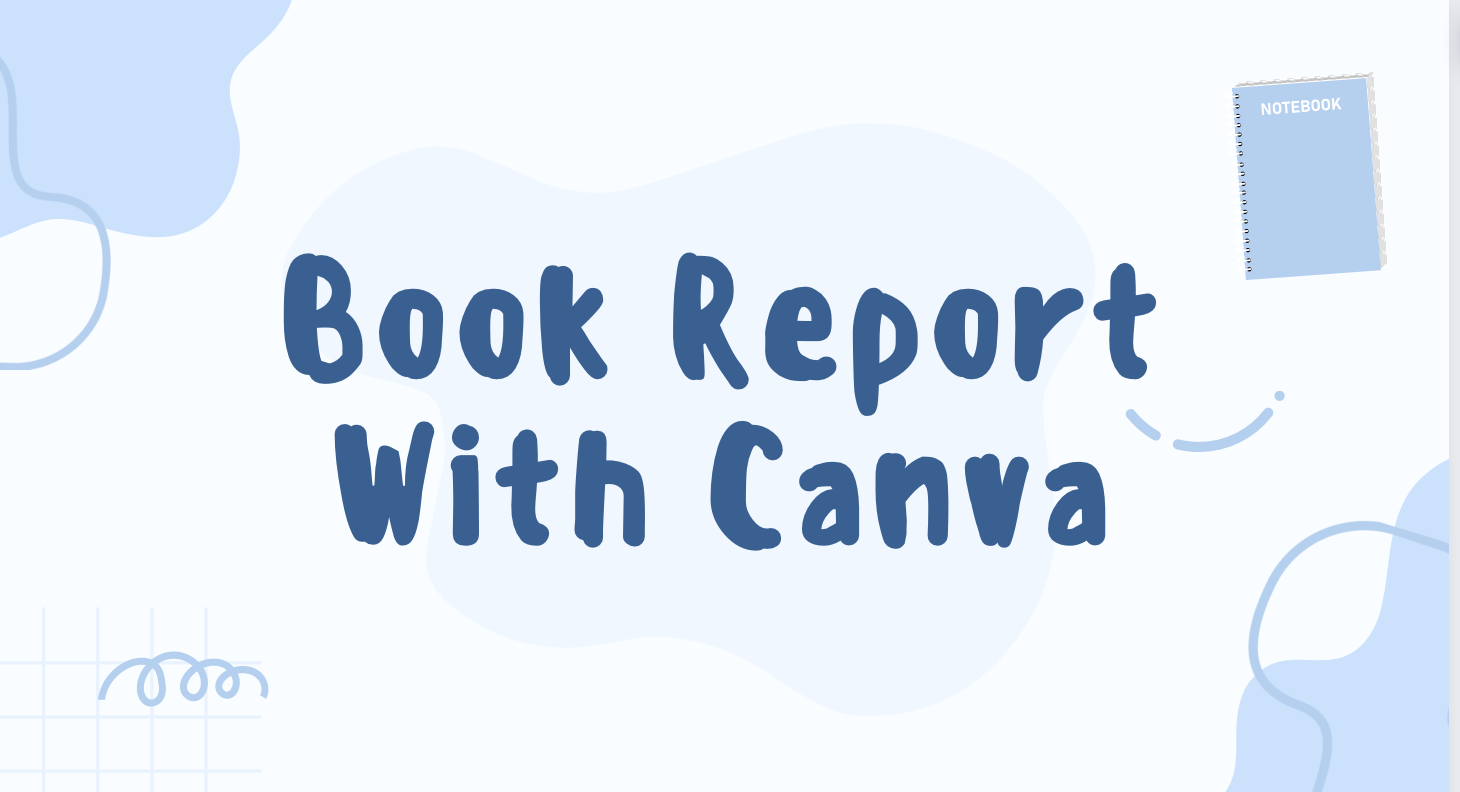
Presentations are common assignments given in high school English classes which makes knowing how to properly construct one very important. Canva is a site that makes doing these presentations and reports very easy and appealing. I’ve used Canva for various classes during my college education where I learned how to utilize all the elements offered to me such as creating presentations with ease. I first learned how to use it in my English class senior year of high school; I instantly fell in love with the easy to access templates and guides. As a student and a future teacher Canva is something I will continue to use and have my students use in the classroom for their own presentations. Advantages to using Canva are the never ending presentation themes to pick from along with being available for more than just presentations. Canva can be used for documents, collages, presentations, and so much more.
Supplies
A Canva Account
Select Presentation
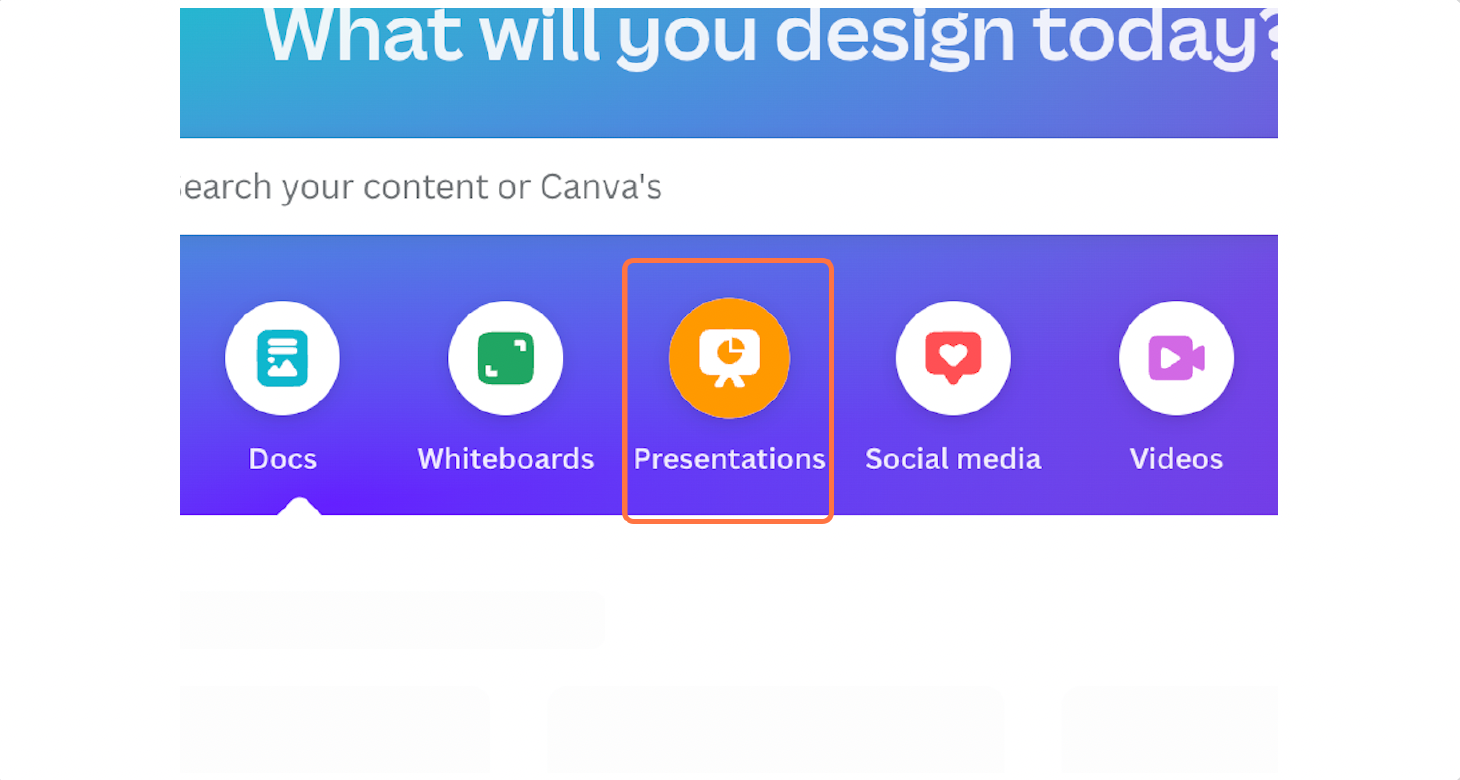
Begin by opening Canva and logging into your account.
Once logged in select the "Presentation" icon to begin your report.
Select a Theme
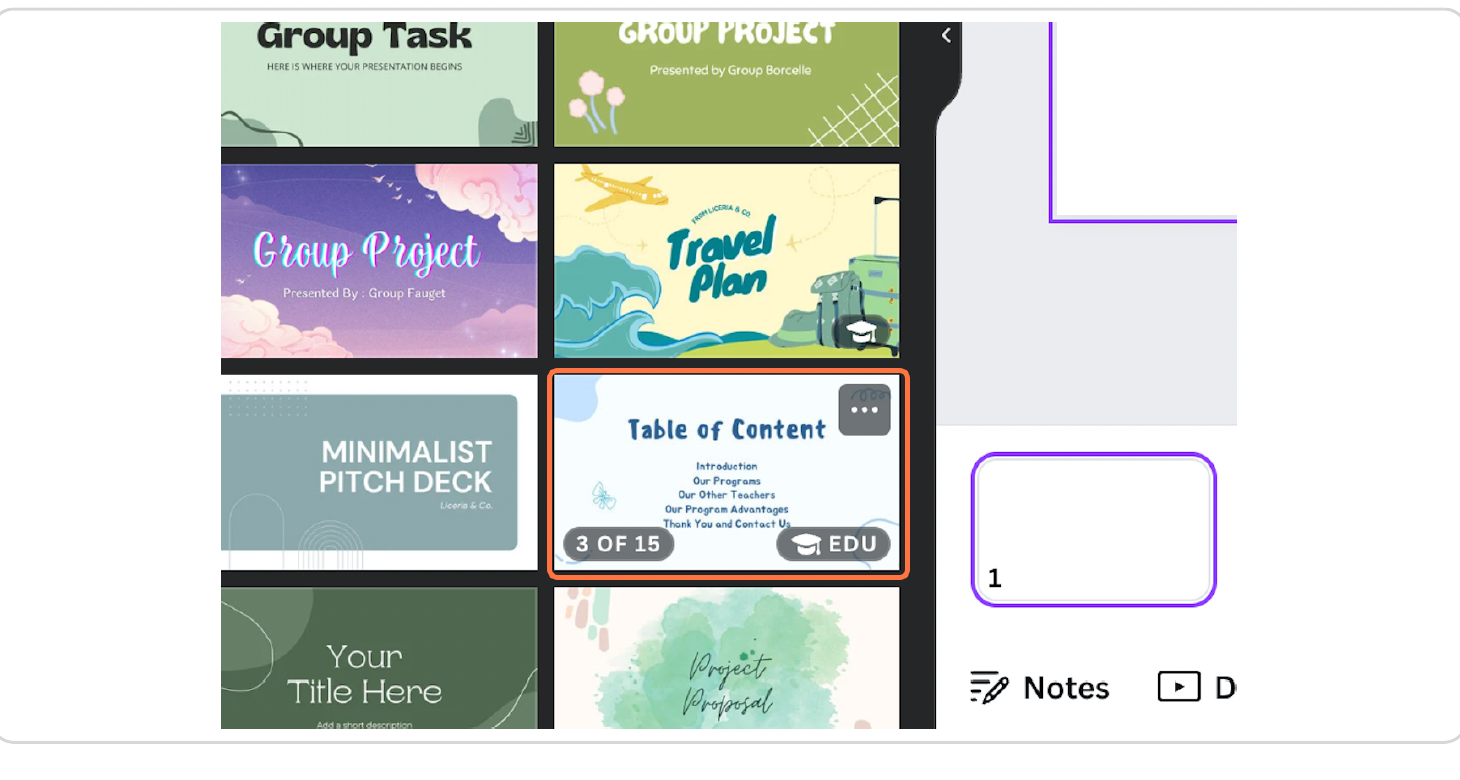
Making sure your presentation has a theme keeps the viewers interested in your work.
Enter Lesson Title
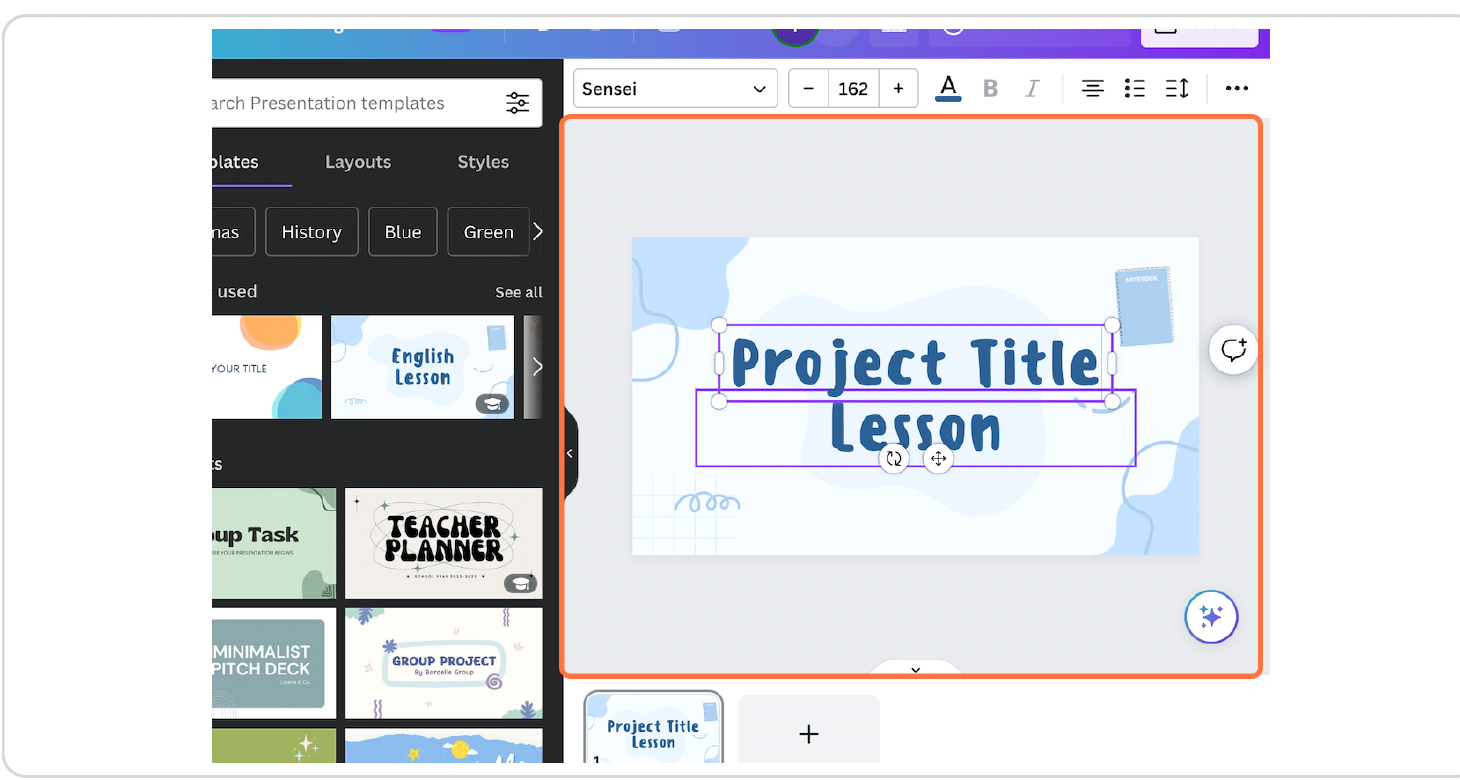
On the first slide, title your presentation with either the assignment name or a catchy title.
Don't forget to include your name somewhere on the slide!
Select the plus sign slide at the bottom to continue to your next part.
Table of Contents

On this page you will add your table of contents.
Include the title of each major slide in chronological order.
Select the plus sign slide at the bottom to continue to your next part.
Add Your First Claim
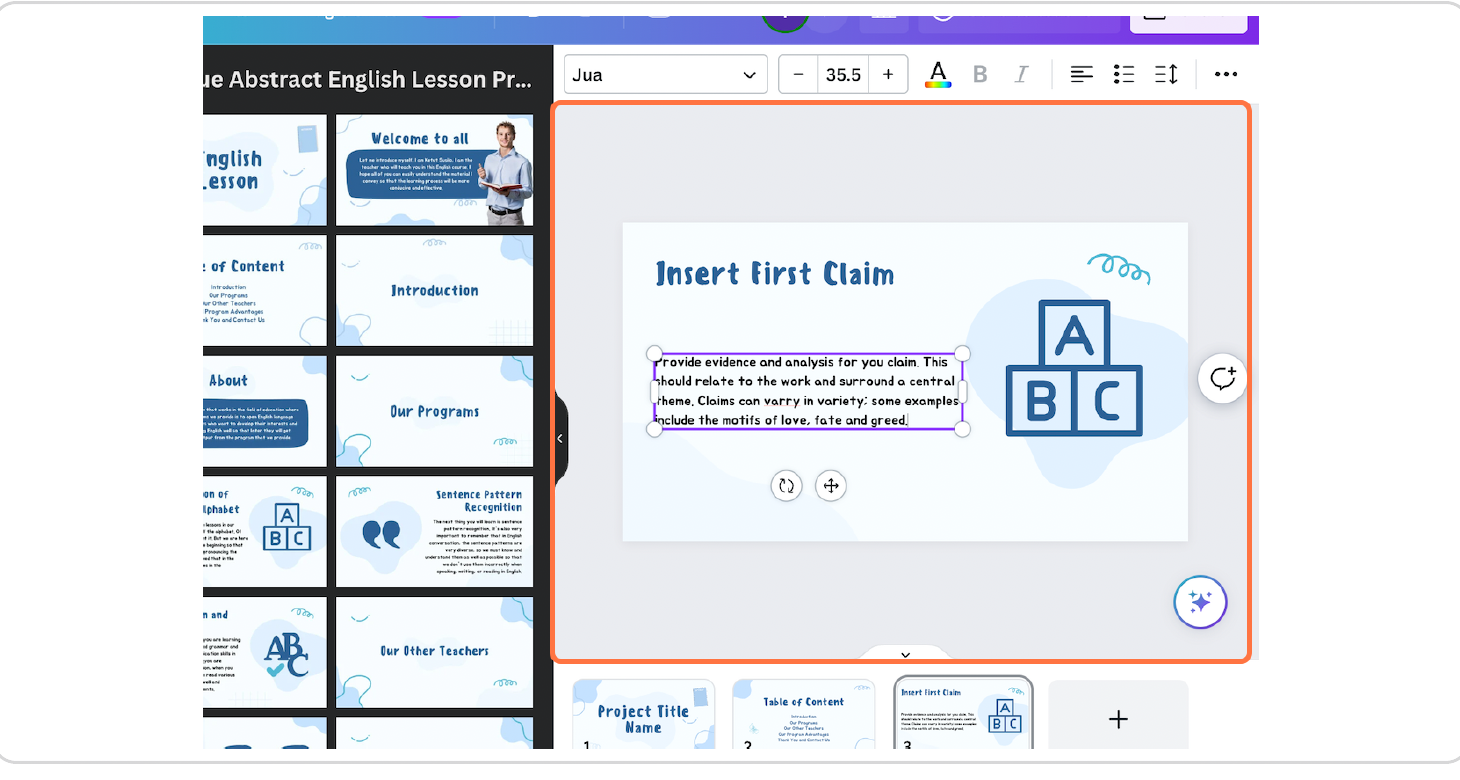
Title your slide with your claim.
Provide evidence and analysis from the text to support your claim.
Select the plus sign slide at the bottom to continue to your next part.
Add Your Second Claim
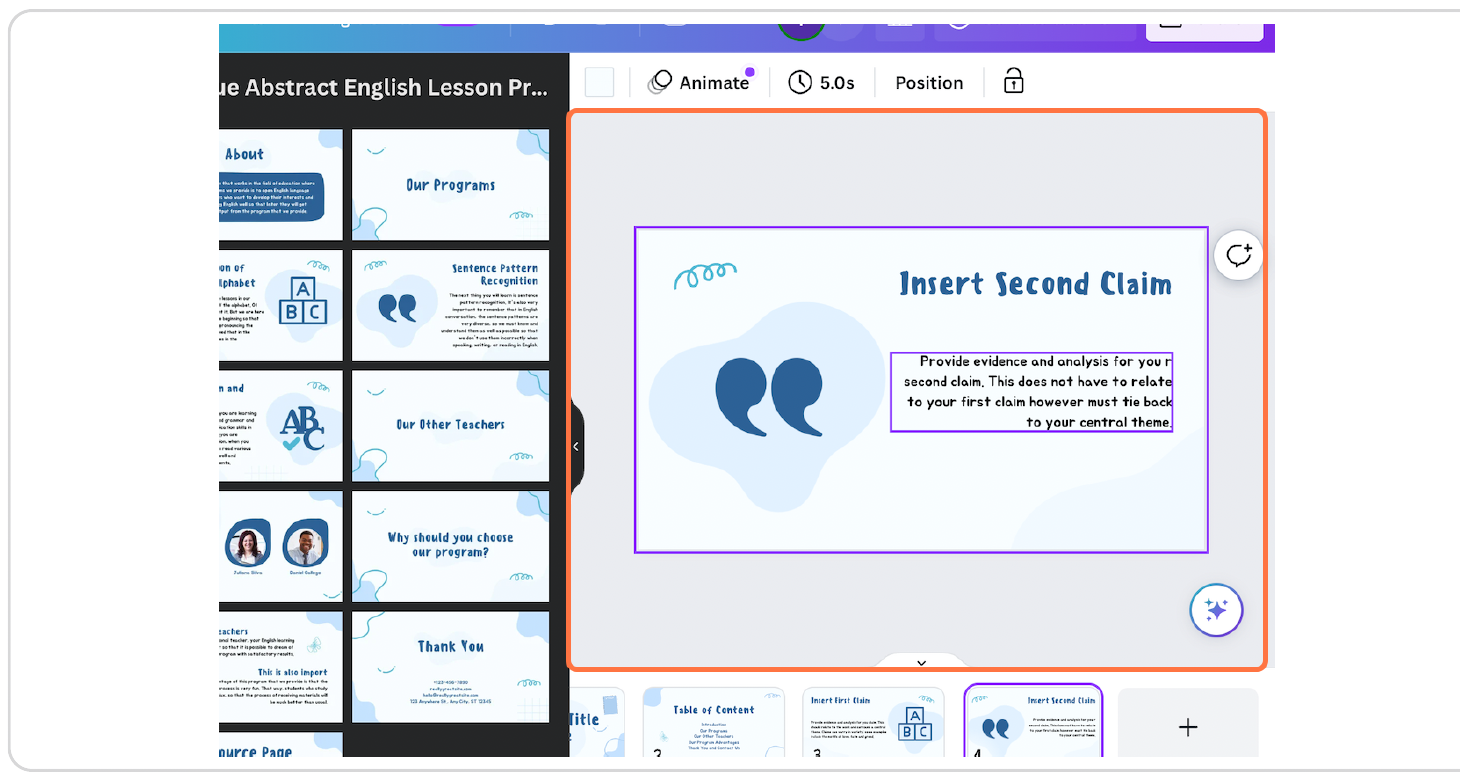
Title your slide with your claim.
Provide evidence and analysis from the text to support your claim.
Select the plus sign slide at the bottom to continue to your next part.
Add Your Third Claim
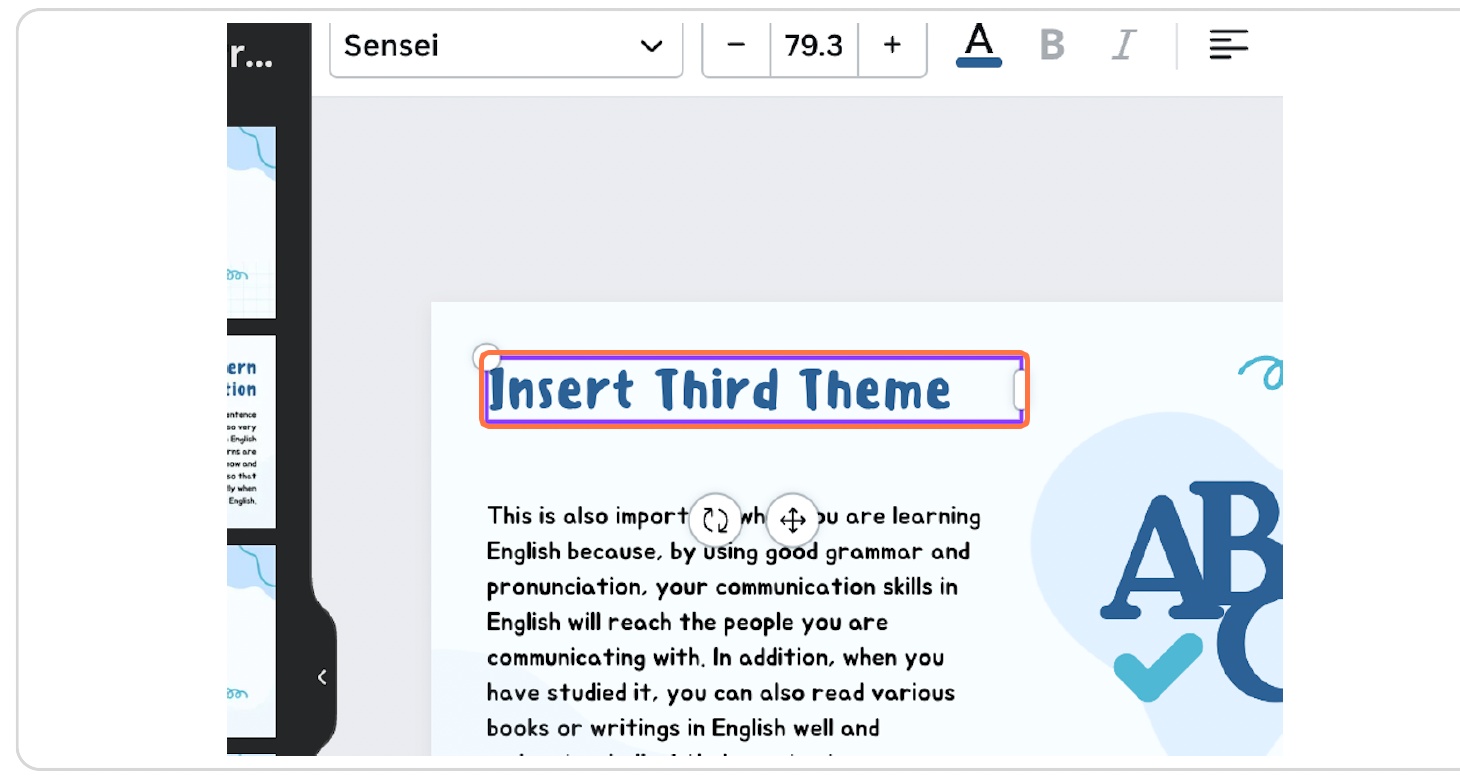
Title your slide with your claim.
Provide evidence and analysis from the text to support your claim.
Select the plus sign slide at the bottom to continue to your next part.
Add Your Works Cited Page

Make sure you add your works cited in MLA format:
Last name, First name. “Title of Article.” Title of Newspaper [city], Other contributors, Version, Issue No., Day Month Year published, Title of the Website, URL. Day Month Year of access.