How to Make a Baseball Player on Tinkercad
by Cool_Coder-101100101 in Craft > Digital Graphics
611 Views, 0 Favorites, 0 Comments
How to Make a Baseball Player on Tinkercad
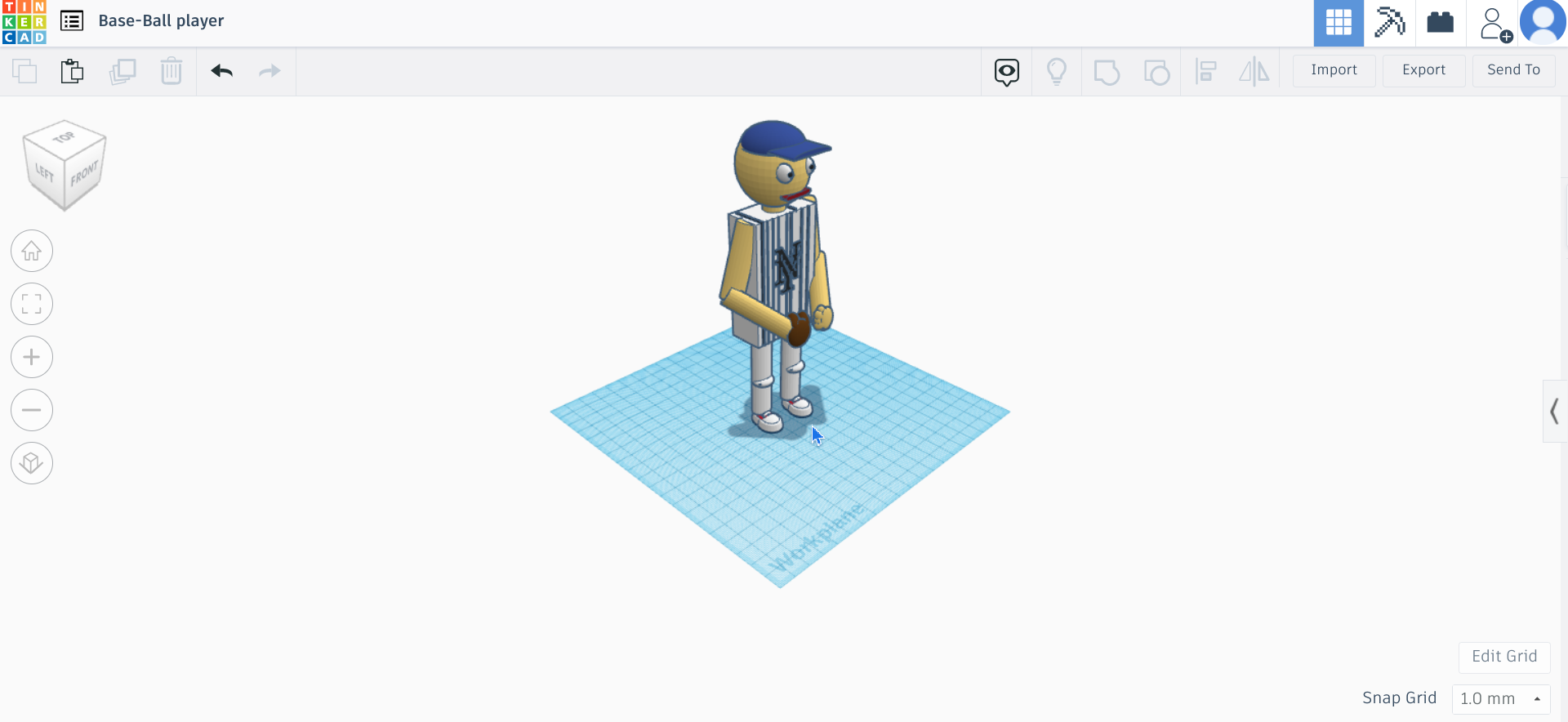
This is an article on how to make a Baseball Player using Tinkercad (As you may or may not know based on the title). I used a Yankee, but you can customize it to whoever you want. This is my first instructable, so hope you enjoy it! :)
Supplies
On Tinkercad, you will need...
- 12 or 1 Boxes (depends on uniform)
- 7 or 5 Cylinders
- 6 Spheres
- 1 Scribble
- 1 Round roof
- 2 Texts
- 1 Half sphere
- 2 Hands
- 2 Shoes
Make the Feet
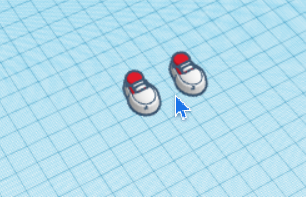
Go to where it says basic shapes and click on it. It will open a window, and from it click characters. Then scroll down to shoes and add them.
Make the Legs
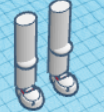
Use 2 cylinders and put them on top of the shoes ( you may need to change the view angle a bit to get it in position correctly). Then, partially flatten 2 spheres snd put them in the middle of the 2 cylinders. This will form the knees.
Put on the Arms, Hands and Body

Use a rectangle for the body. Place it on top of the legs. Use 4 more cylinders for arms. You could use 2, but 4 to have the elbows bent. Do the same thing you did in step 1 to get the hands. Then, make one bigger, and brown (or whatever color your player's glove has).
(Optional) Add Any Accessories to Your Shirt
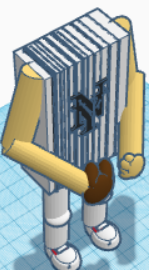
Put your team's logo on the shirt. If you need pinstripes, add them. If you don't need pinstripes, you only need 1 rectangle for the rest of the model. Don't forget to put the name and number of your player on the back.
Add the Neck and Head

Use a cylinder for the neck, and a sphere for the head. Use 4 more spheres for eyes. 2 black, 2 white. Next, make a smile, or some sort of lip pattern out of a scribble.
Make a Cap

Use a half circle to make the top of the cap. Then, use a curved roof to make the brim.