How to Make Your Personal Air Show!
by AmosWT in Living > Office Supply Hacks
489 Views, 4 Favorites, 0 Comments
How to Make Your Personal Air Show!

Bored? Need something to do? Get creative and make your own Virtual Air Show!
Choose a Background
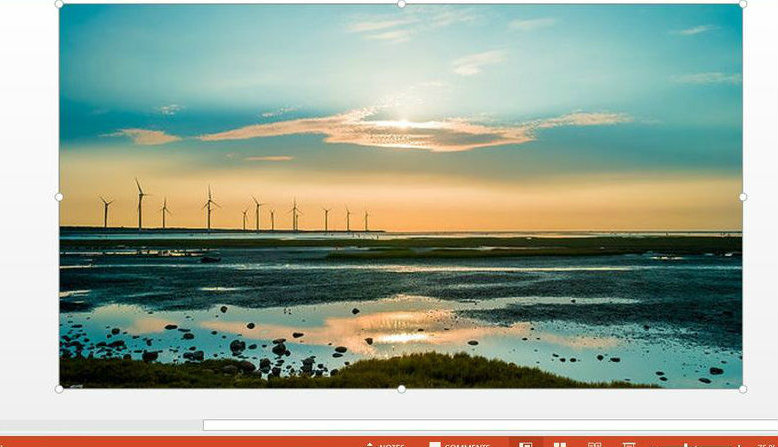
Choose your background! Make sure it has plenty of clear open sky. Insert it into Microsoft Powerpoint.
Choose a Plane!
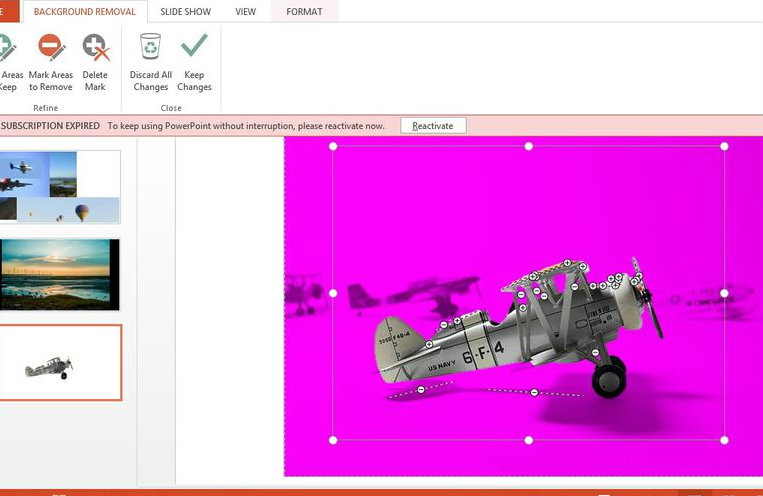

Any aircraft of your choice, insert it into Powerpoint and remove its background using the Background Removal tool.
Add the Animation

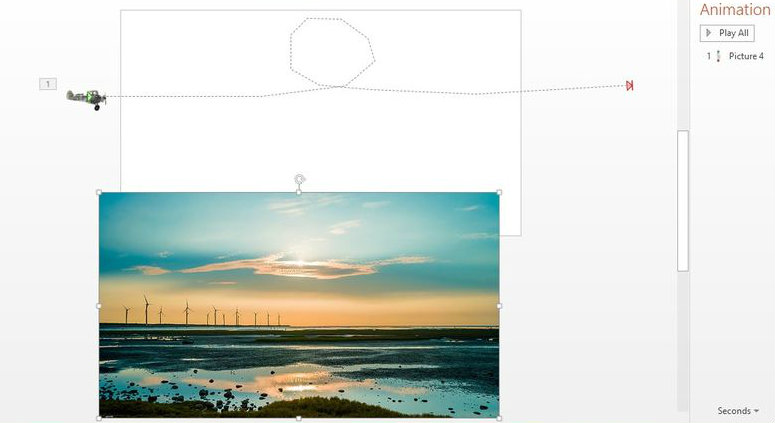

With the plane selected, got to Add Animation and choose Custom Path. Draw a straight(ish) line with a loop in the middle. It doesn't matter if the loop is a weird kind of hexagon! Because now, right click on the line and select Edit Points. Right Click on all the points and choose Smooth Point. Then angle the blue and white toggles to create a smooth loop.
Configure the Timing
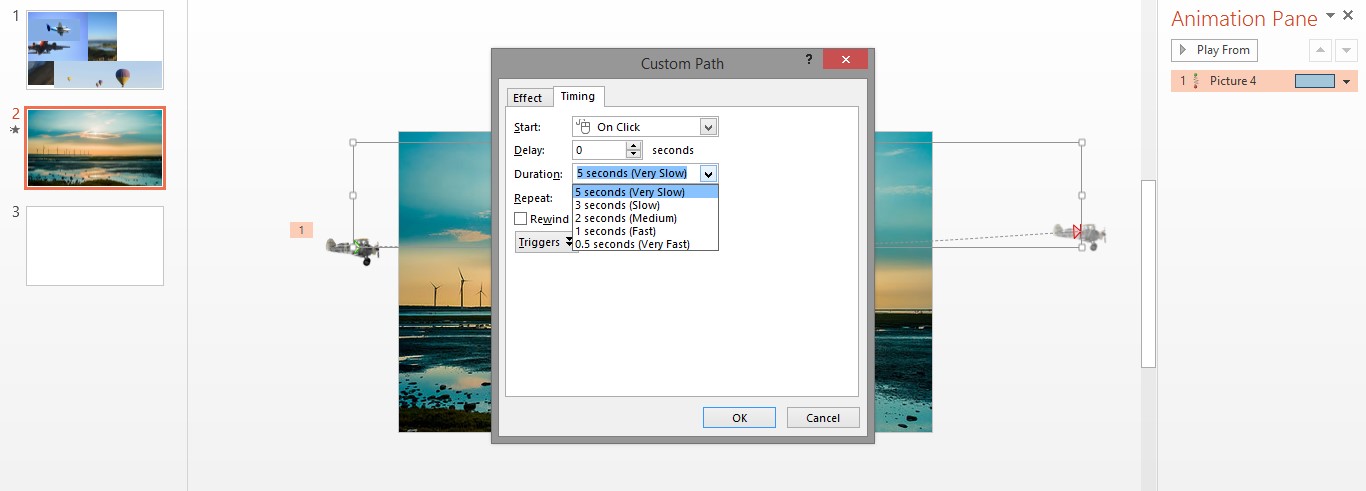
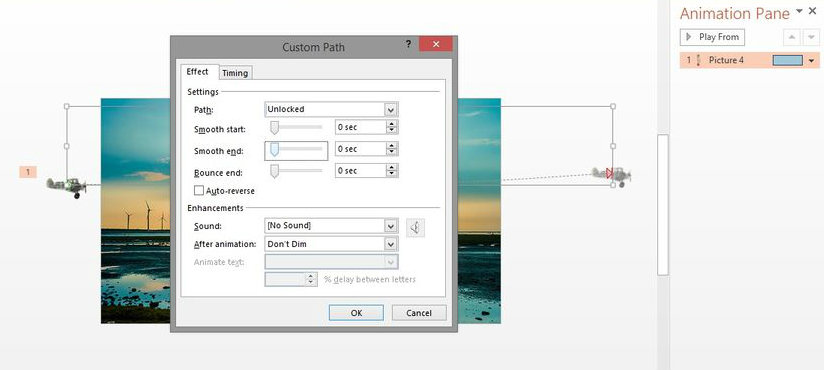
Set the timing on 5 seconds and make sure there is no Smooth Start or End.
Add the Loop!
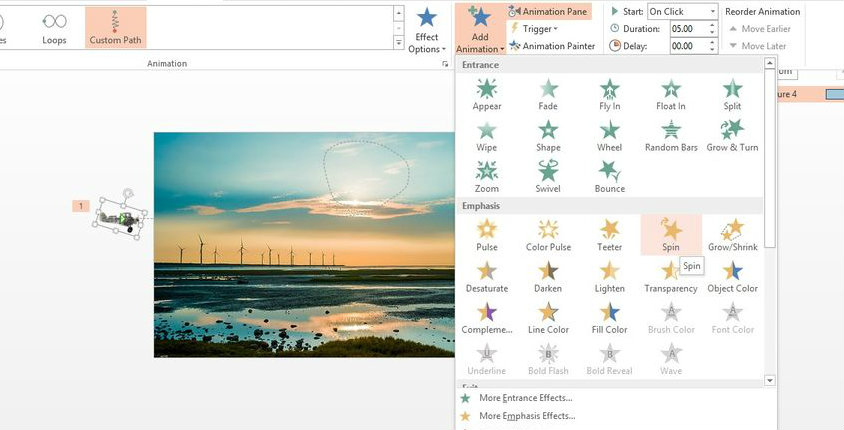
Add a Spin animation, making sure you click on the Add Animation button if not it will swap for the Custom Path Animation.
Lastly, Get the Timing Right!
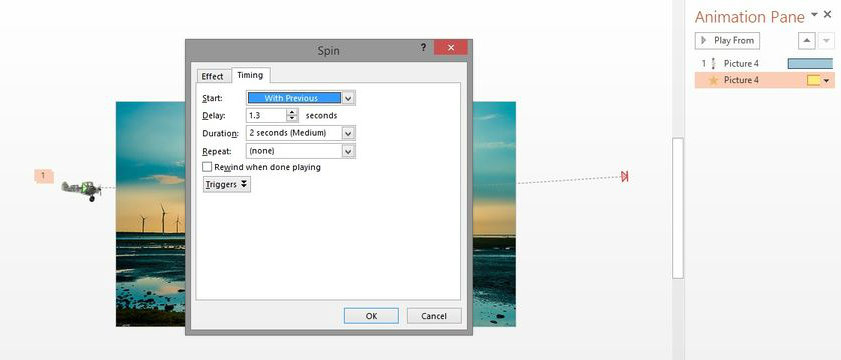
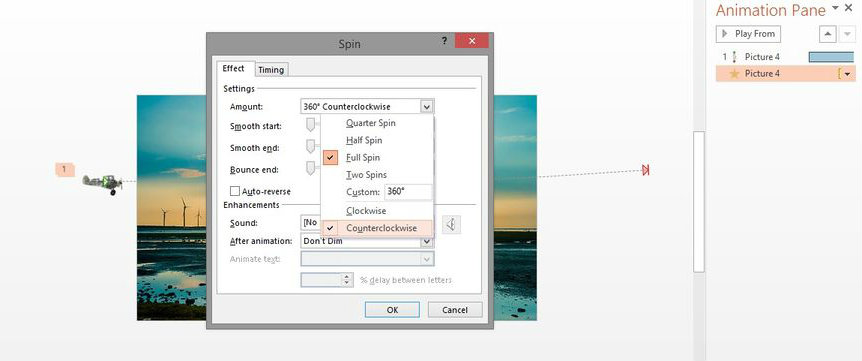
This is the hardest part, where you have to fiddle round with a delay and get the spin synced with the loop.
Remember! This one has to start With Previous!
I set the speed on medium (2 seconds) and my delay was just right at 1.3 seconds.
And you are done!!
Attached is the finished product (SimpleLoop.pptx) if you are stuck or would like to compare with your one!
Obviously there is scope for much more here using effects like grow/shrink, multiple spins, etc.
Which is why I have uploaded this! A longer version using other methods to inspire you! (AirShow.pptx)
I would love to hear about your creations, please comment, and don't forget to vote for this in the competition!