How to Make Your Deezer Profile Private!!
by HowTo101 in Circuits > Electronics
11 Views, 0 Favorites, 0 Comments
How to Make Your Deezer Profile Private!!
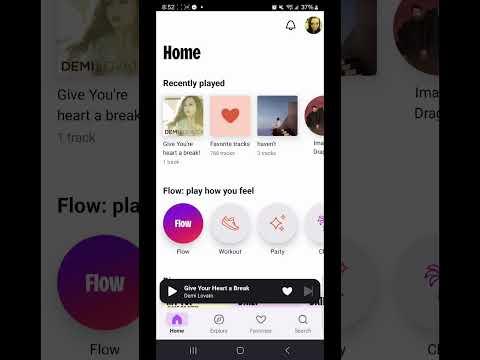
This instructable will show you how to make your deezer profile private
Please subscribe to my channel
Thanks :)
Open Deezer
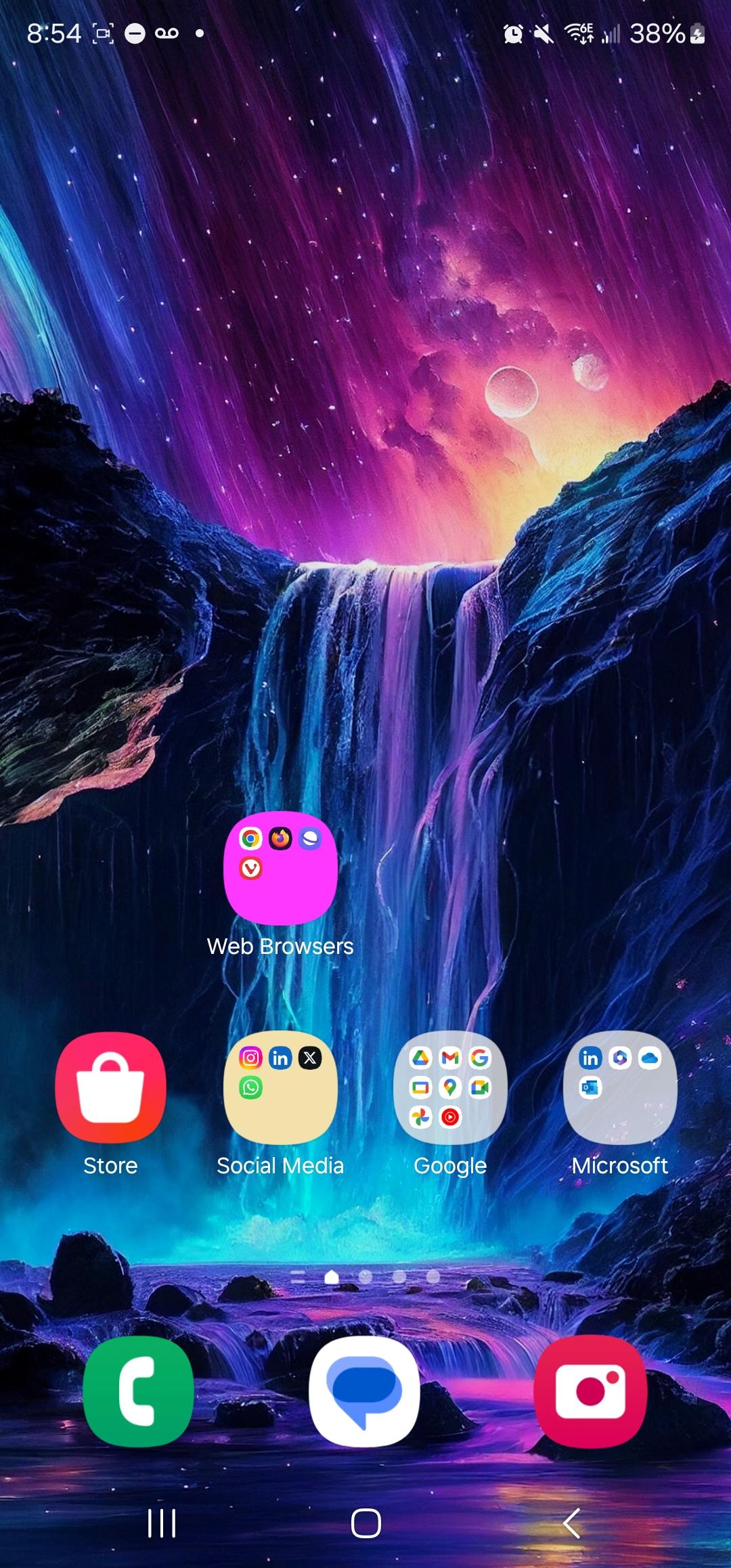
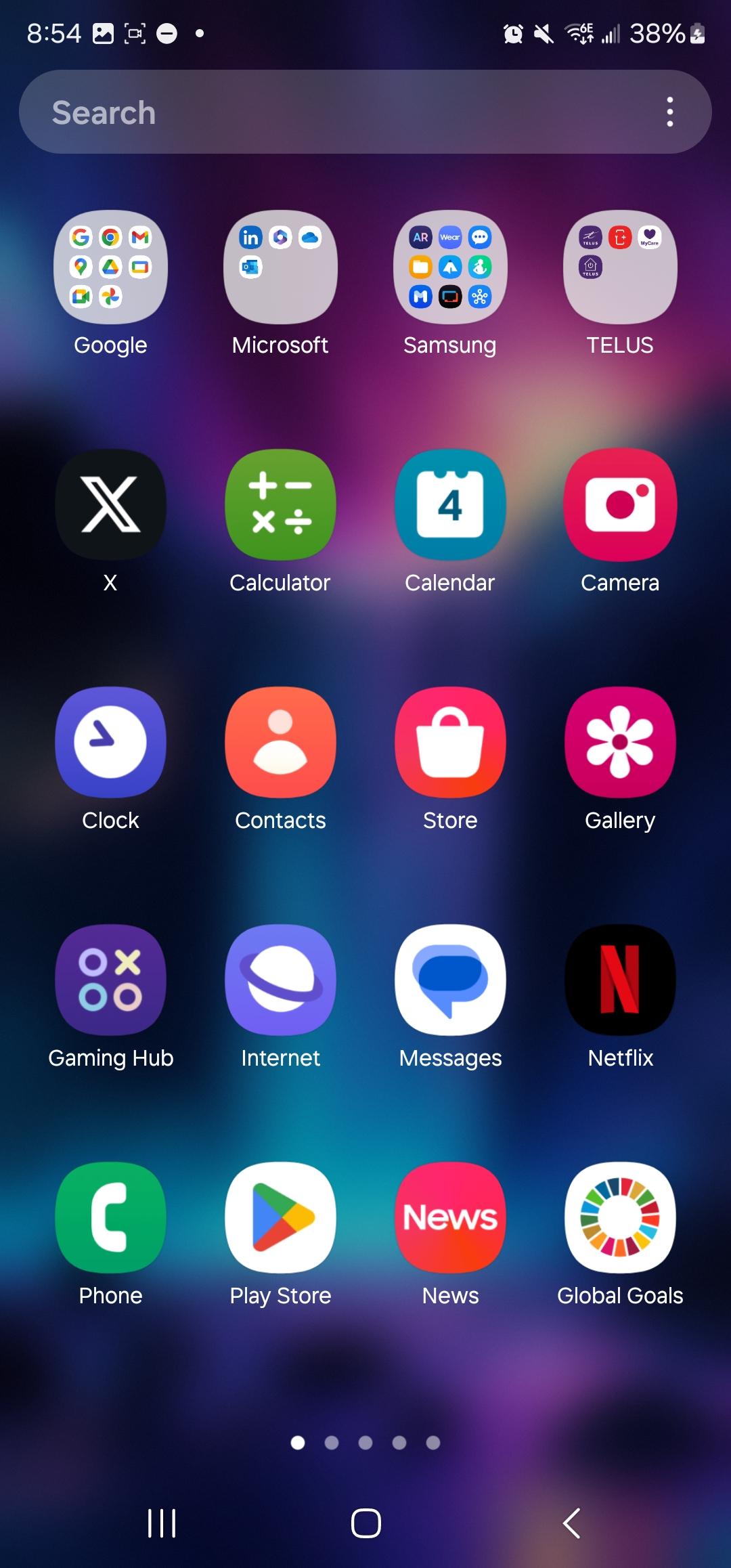
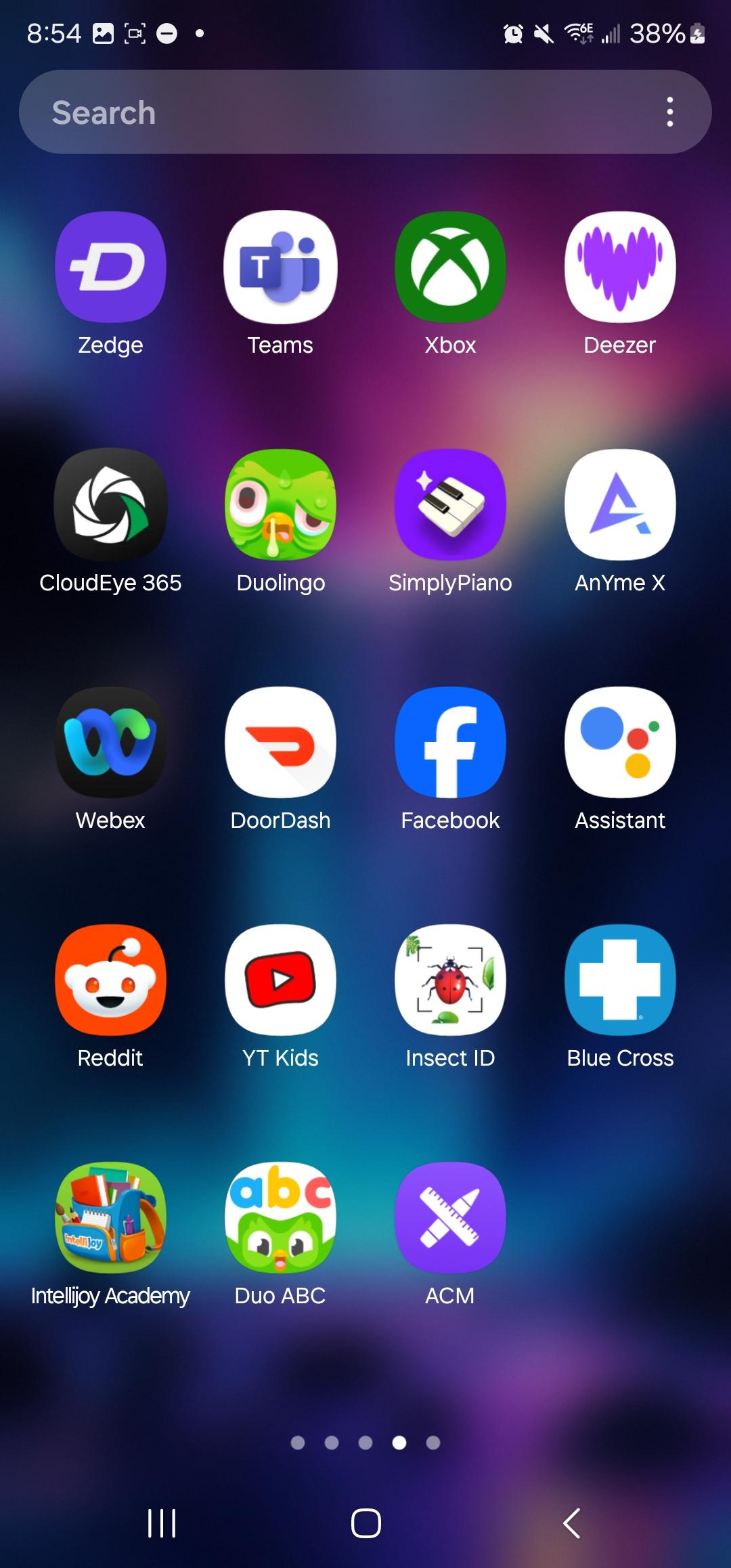
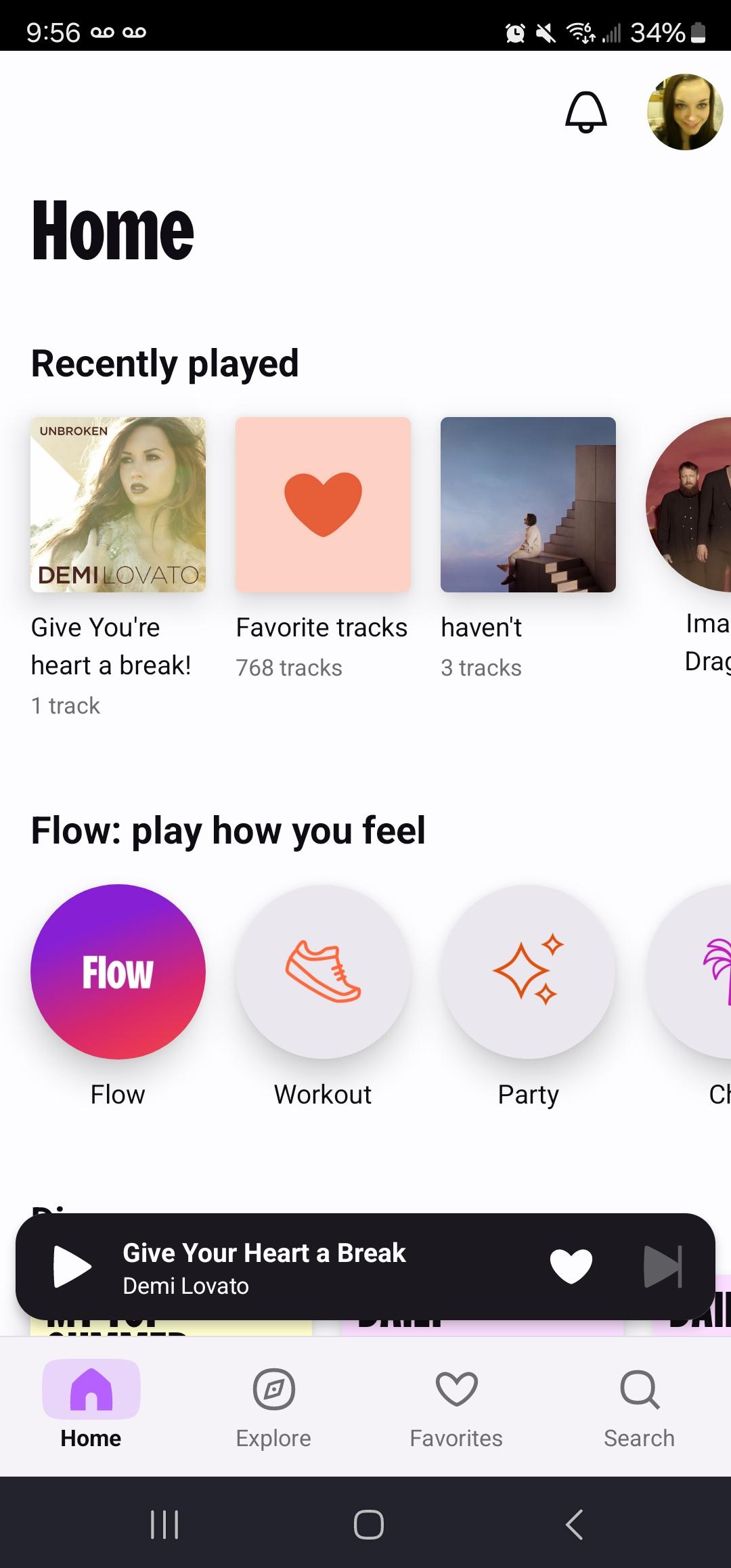
1. Scroll up to go to your apps
2. Scroll over
3. Go to Deezer
Turn on Private Profile
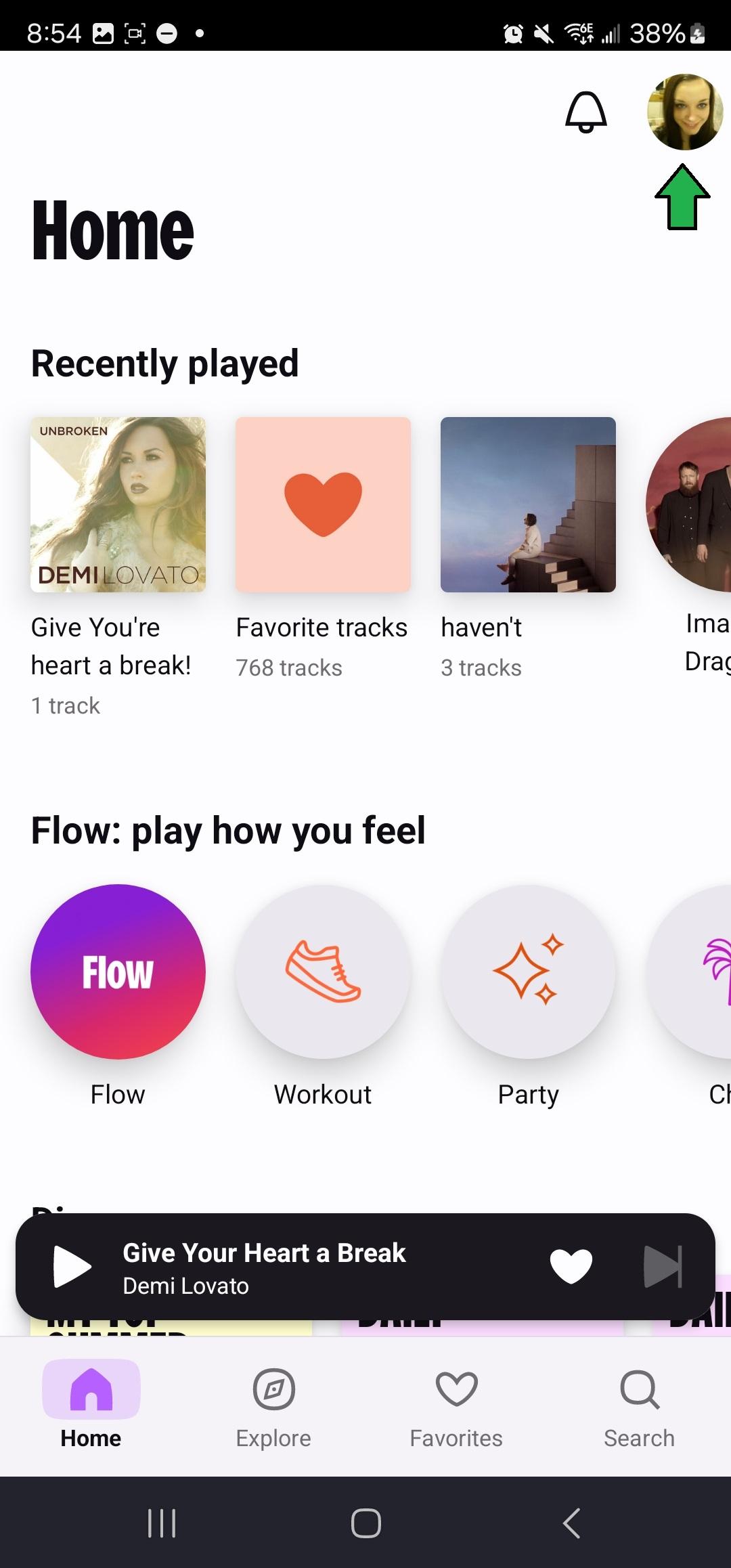
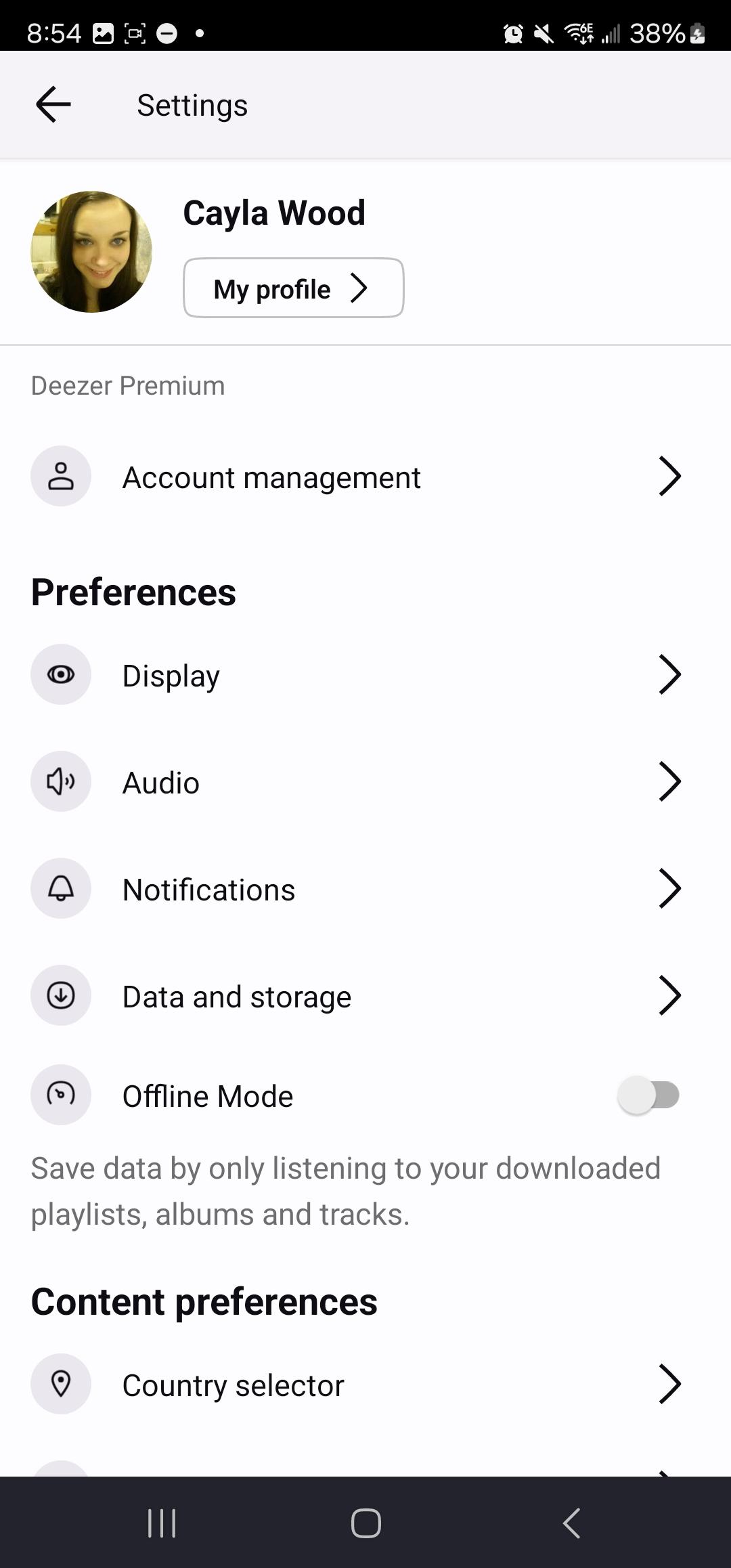
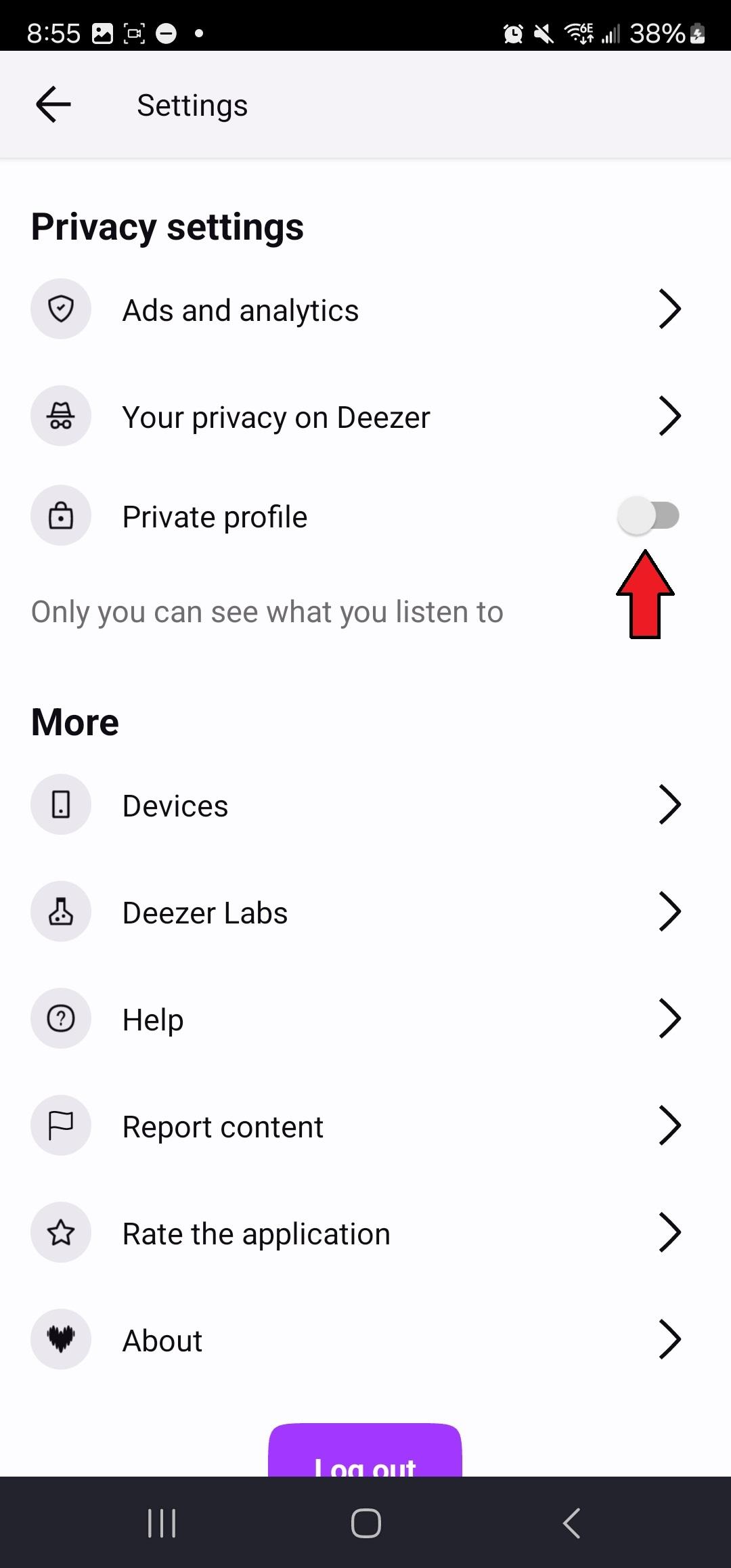
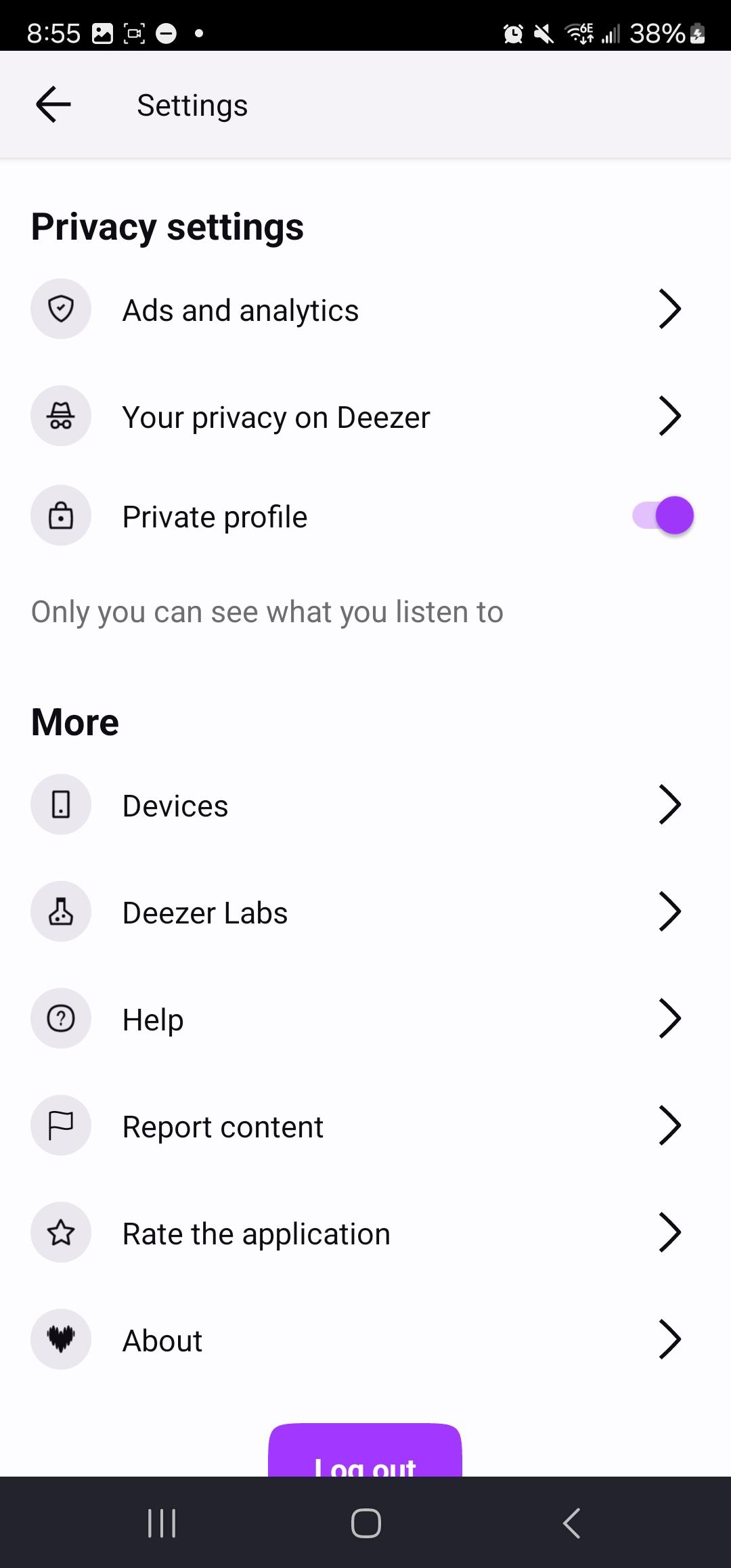
1. Click on your picture in the top right hand corner
2. Scroll down
3. Go to Privacy settings
4. Turn on Private profile
- To turn it on, flip the switch to the right
- It says, Only you can see what you listen to
Close Deezer
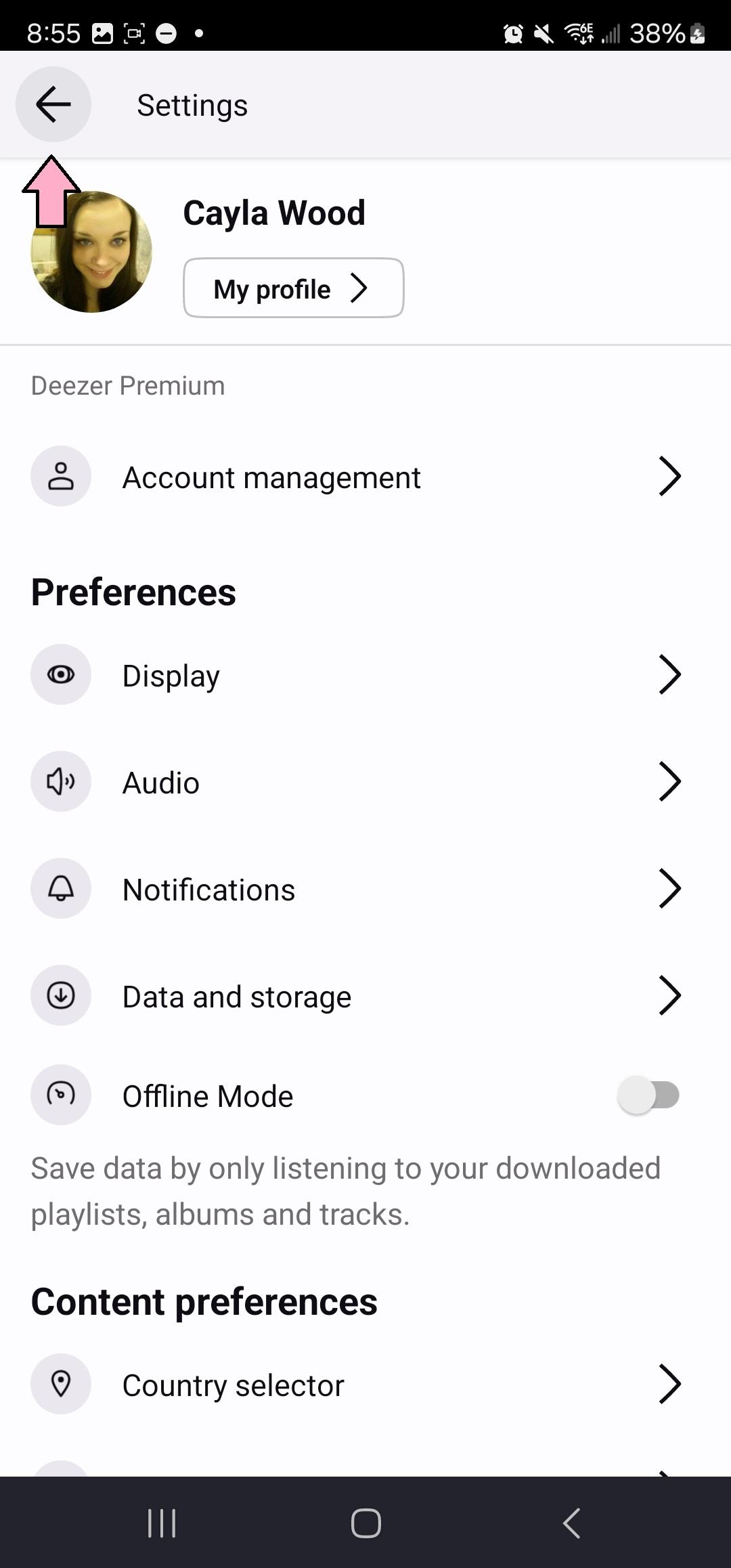
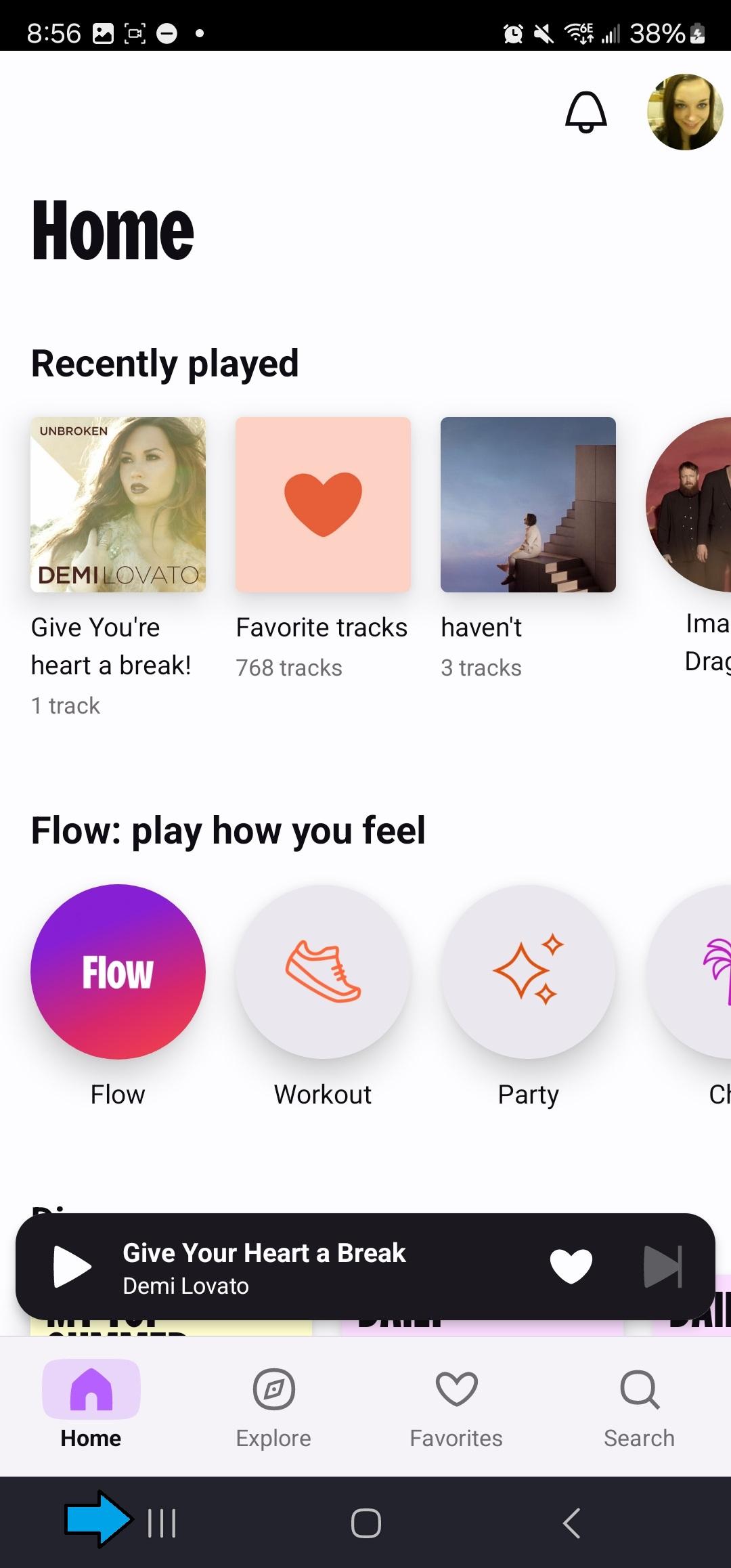
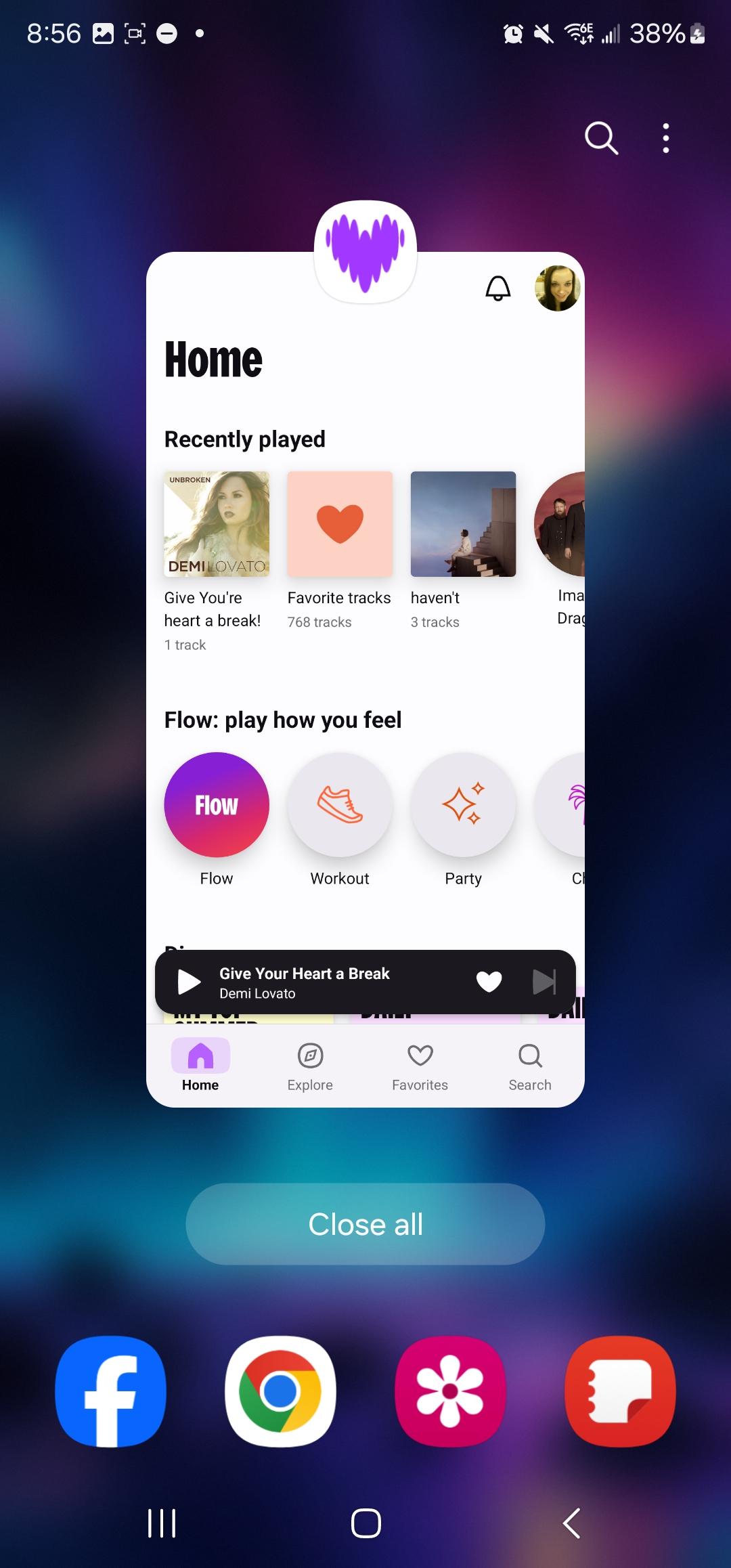
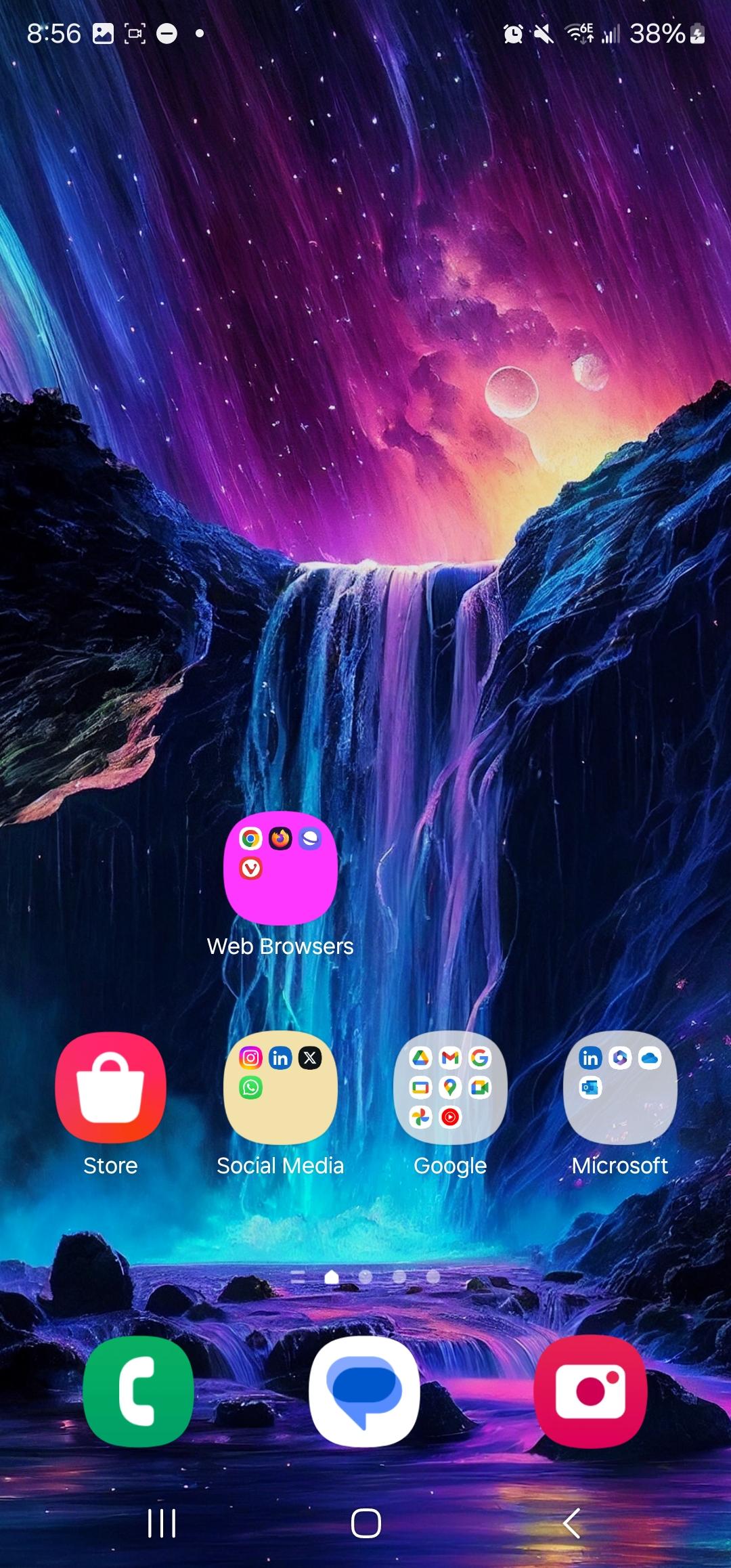
1. Click on the back arrow in the top left hand corner
2. Press the recents button
3. Tap on the app and swipe up to close it