How to Make YAGI Antenna for 4G Router
by DIY Amateur Projects in Circuits > Wireless
15779 Views, 8 Favorites, 0 Comments
How to Make YAGI Antenna for 4G Router


Those who read my previous instructable, may remember i made a yagi antenna before making biquad antenna an it was not successful. Because i did not ground the outer wire of co-axial cable to the boom. That could be the problem. Most of the signals around my home could be reflected signals. That mus be the reason this antenna showing lesser speed than biquad antenna. I just made this antenna to show you guy how to make a basic Yagi antenna. Yagi antenna is a powerful high gain directional antenna. They are popular for amateur radios, TVs and internet modems. There are several applications on internet developed to design yagi antennas. I'm using Yagi calculator by John Drew aka Vk5dj
Supplies
- Aluminium tube (square or round)
- Iron or aluminium rod
- Proper 50ohm co-axial cable
- SMA male connector ( This depends on type of your modem's antenna connector
- Electrical wire connector
- Glue
- Some basic tools.
Short Video I Made From This Build
)
Here is a short video i done fro this antenna build. You can watch it if you like.
Download and Install Software
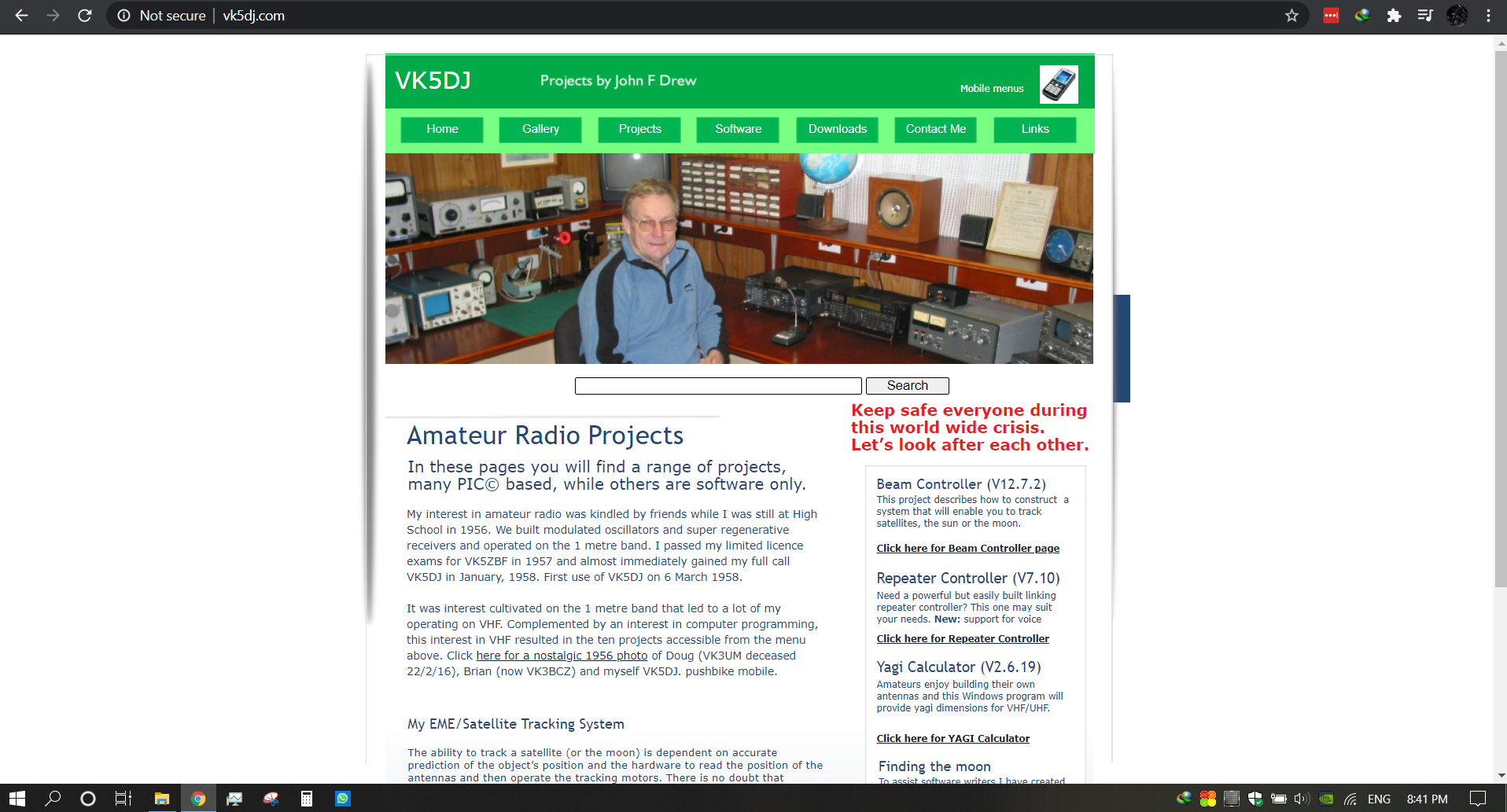.png)
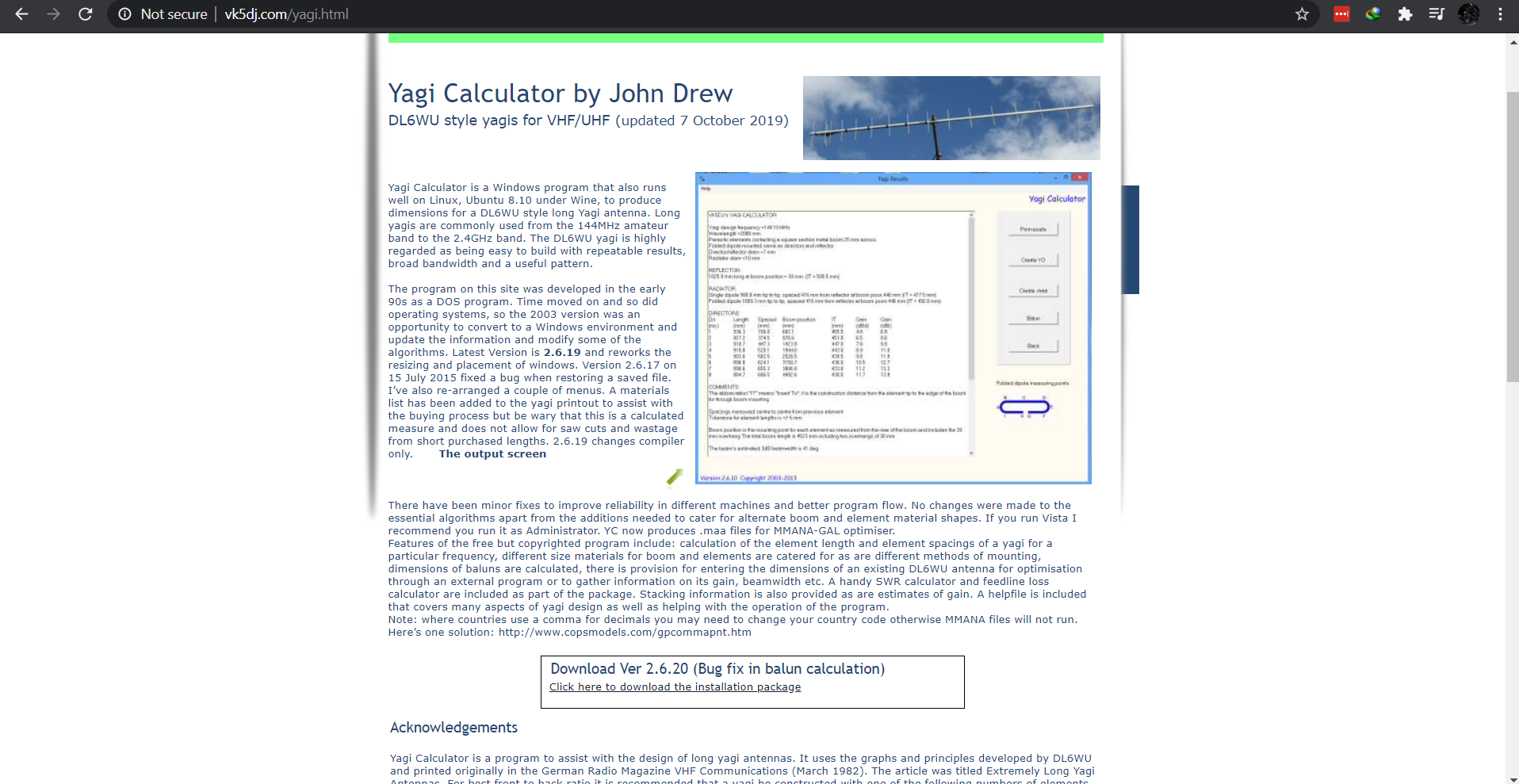.png)
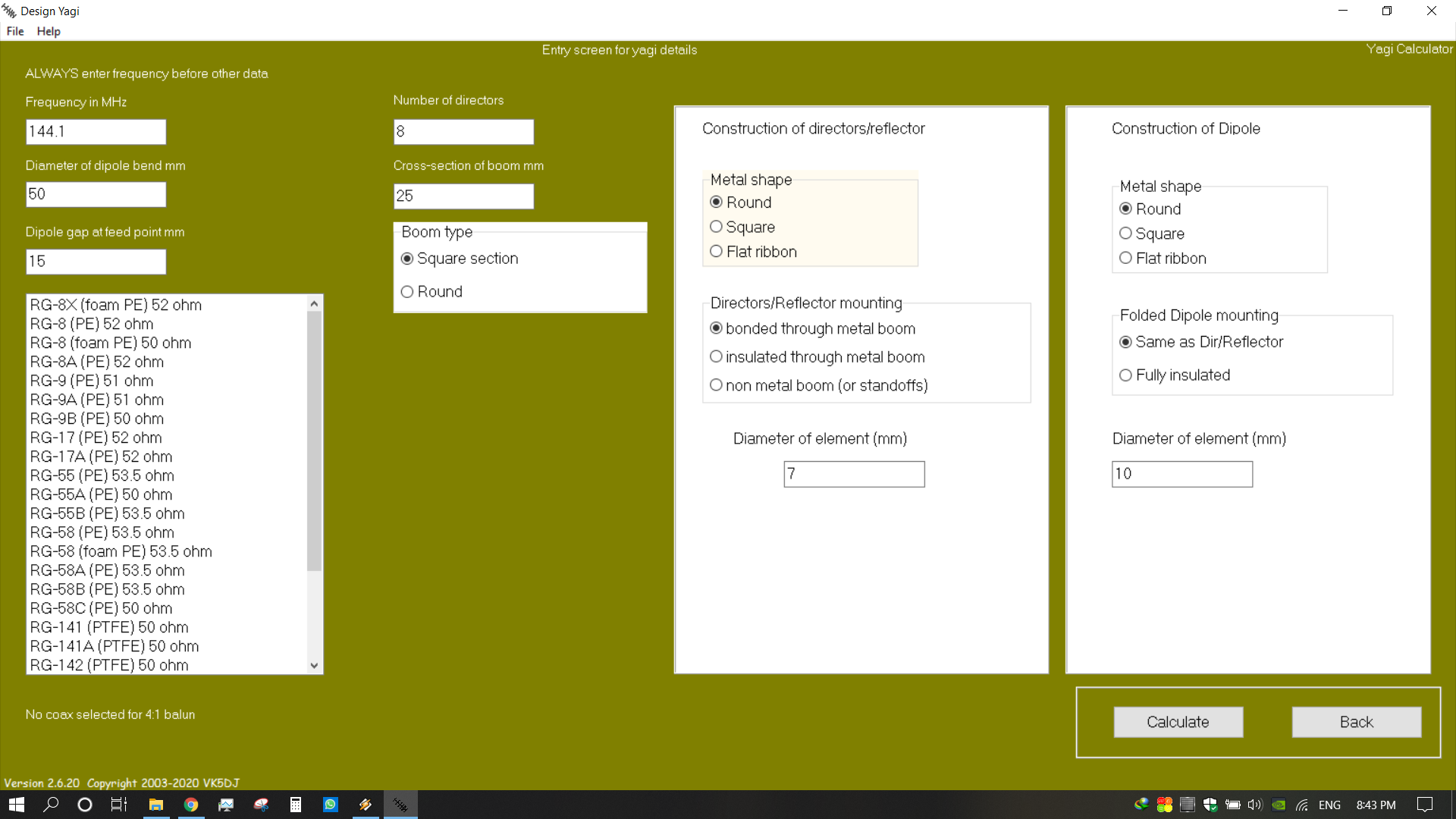.png)
Software Manual
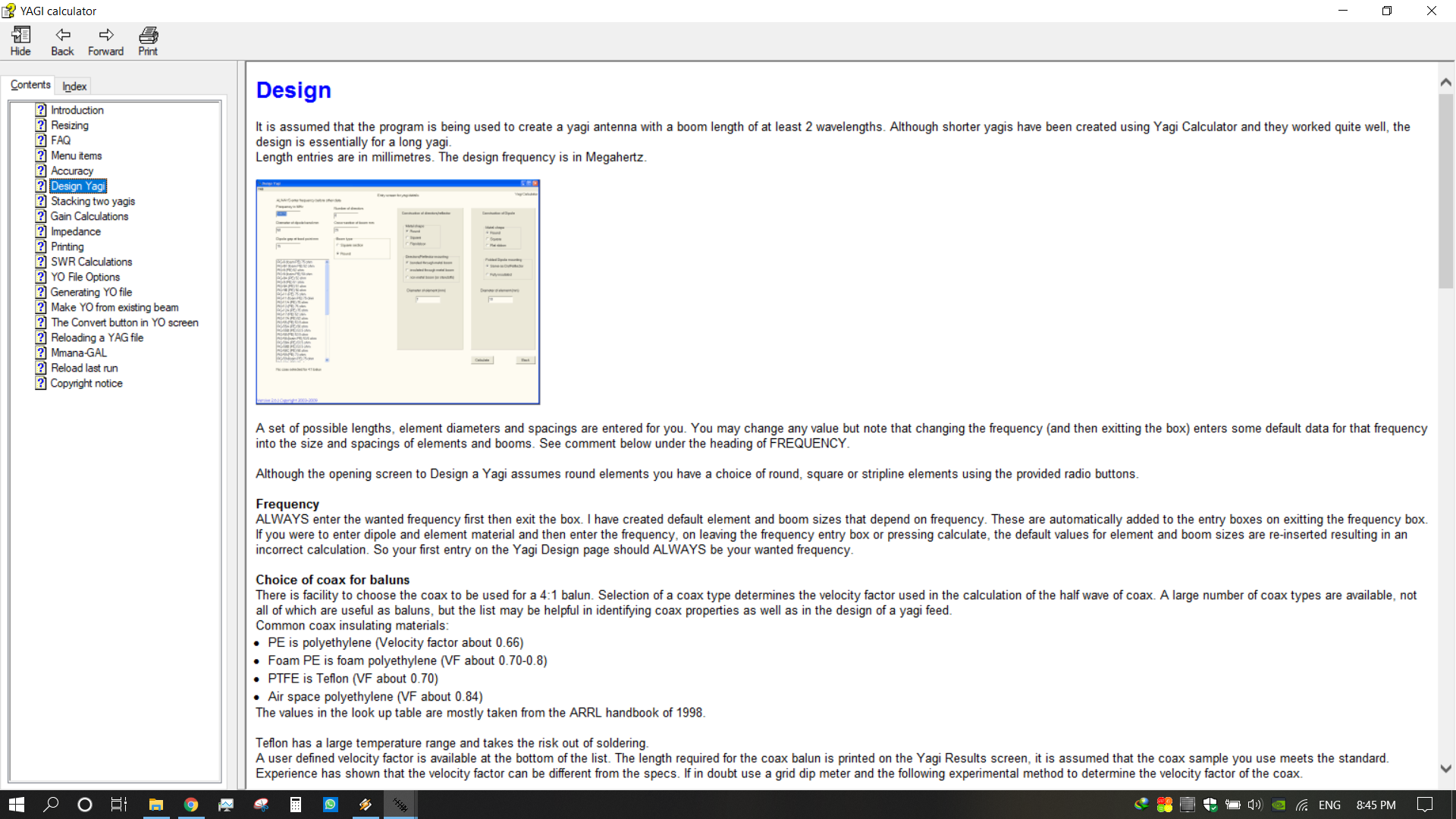.png)
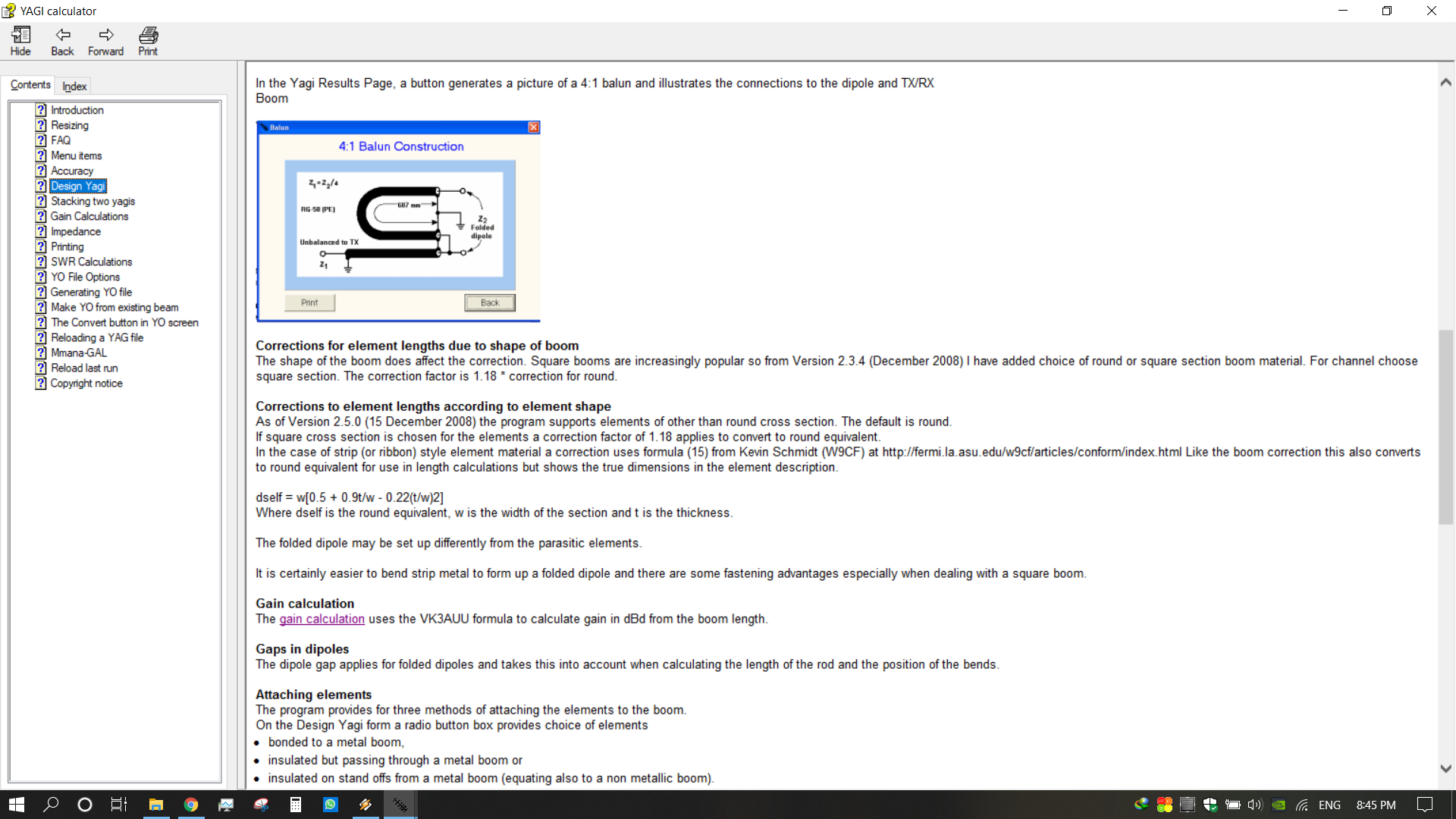.png)
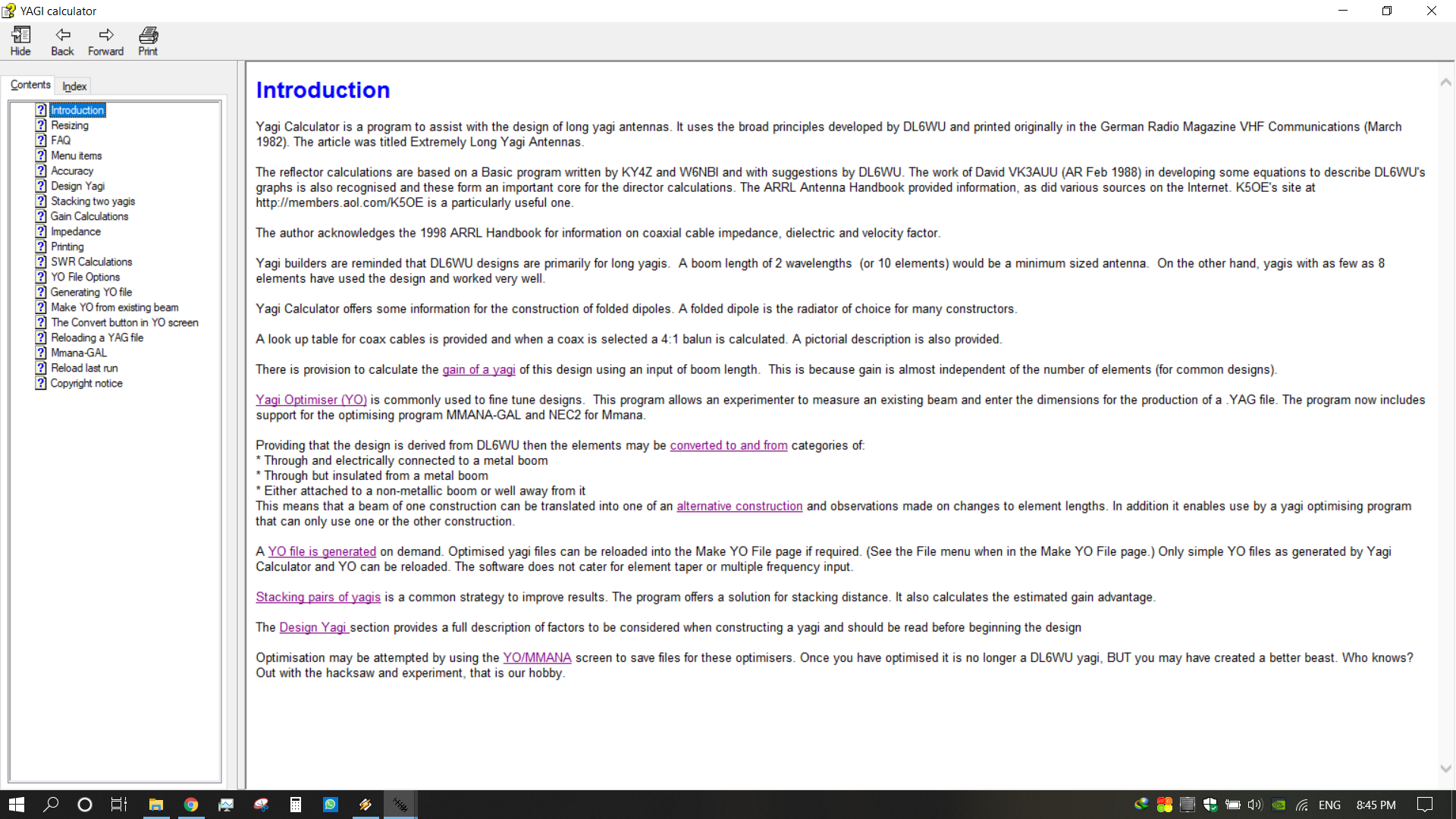.png)
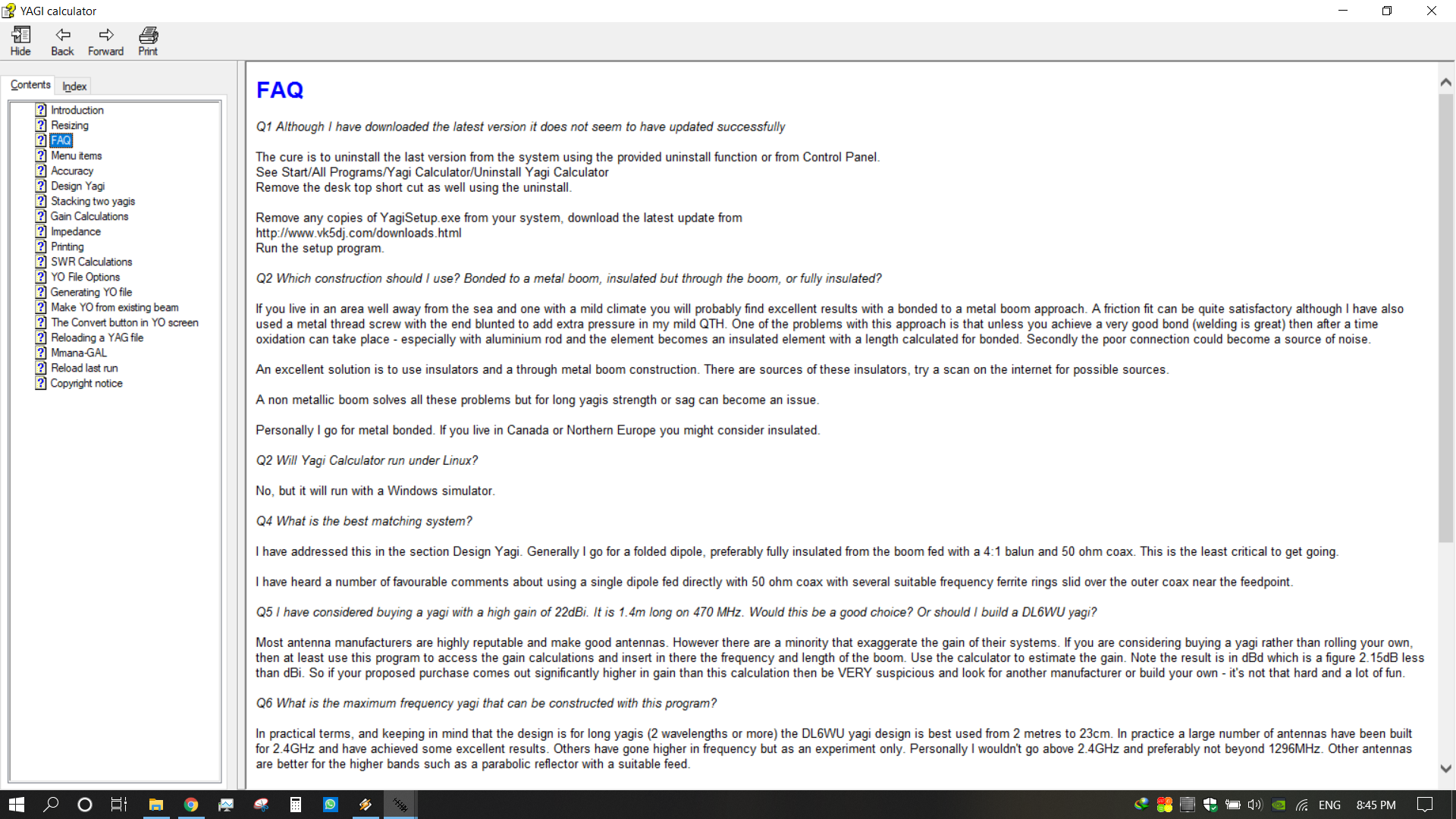.png)
You can get a brief introduction to the software and yagi antenna from here. Click help menu and click Manual. This contains lot of information about design yagi antennas. So don't be lazy to read this section. It also helps to understand parameters you need to chnage in application.
Entering Values
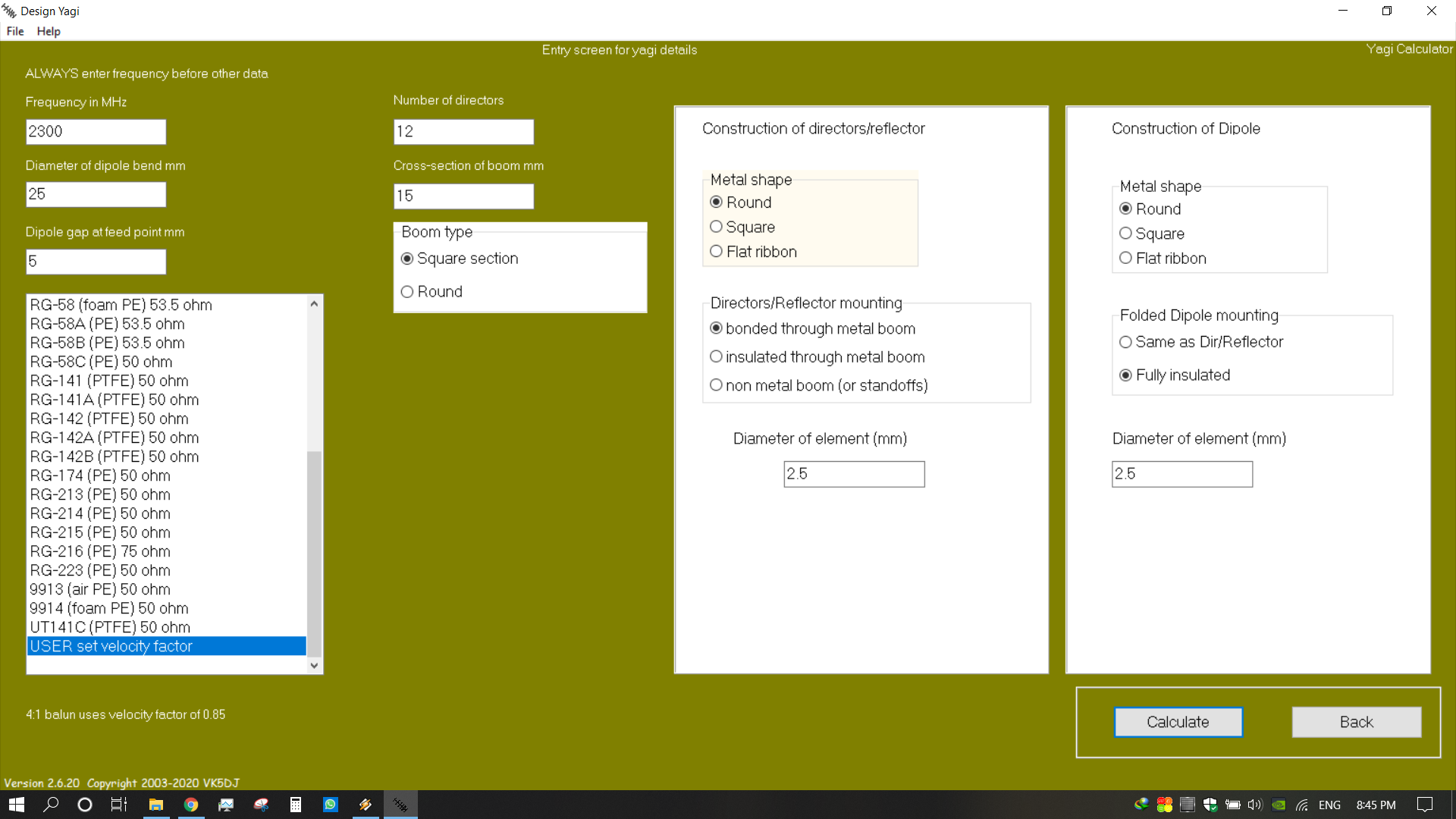.png)
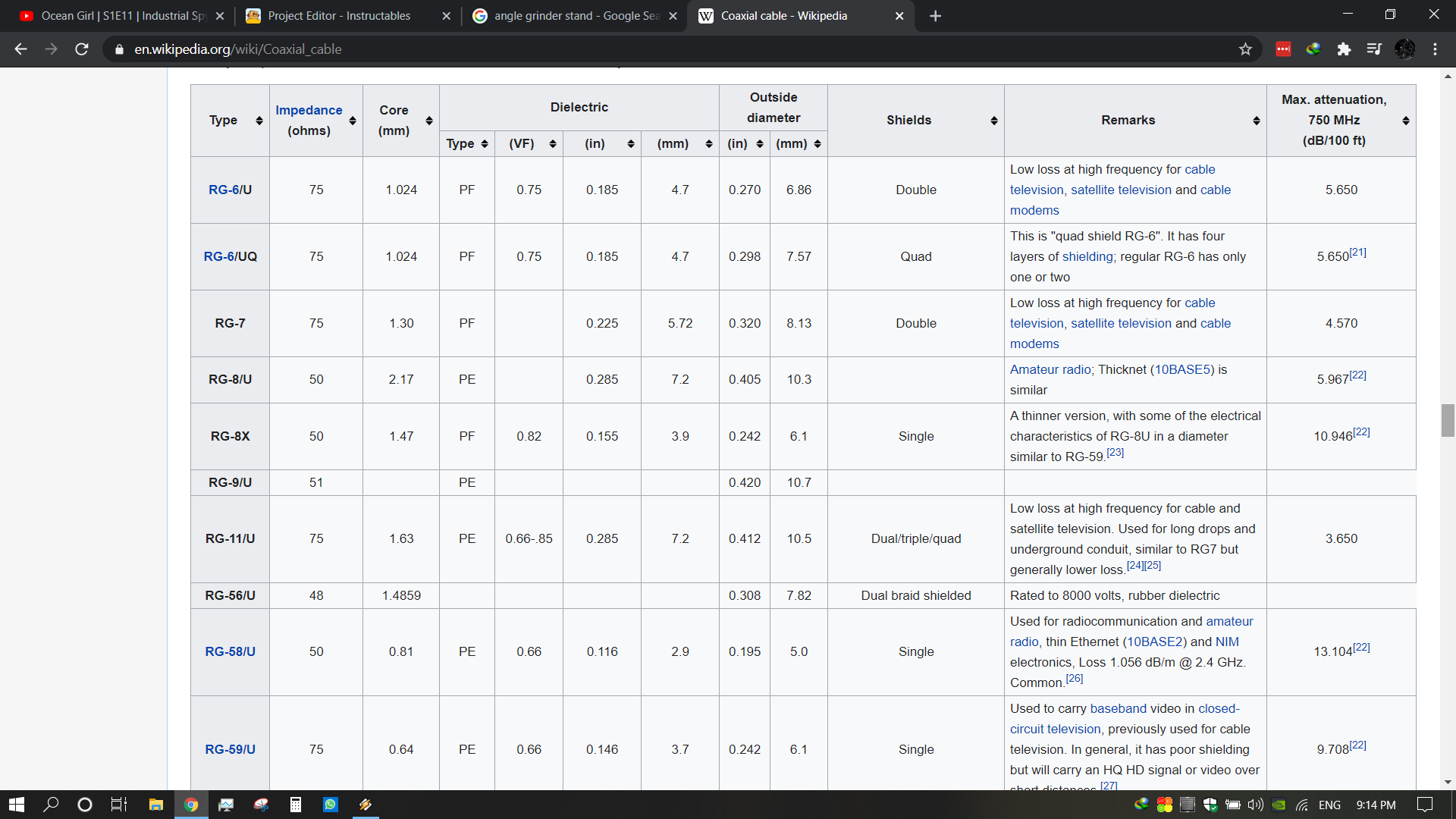.png)
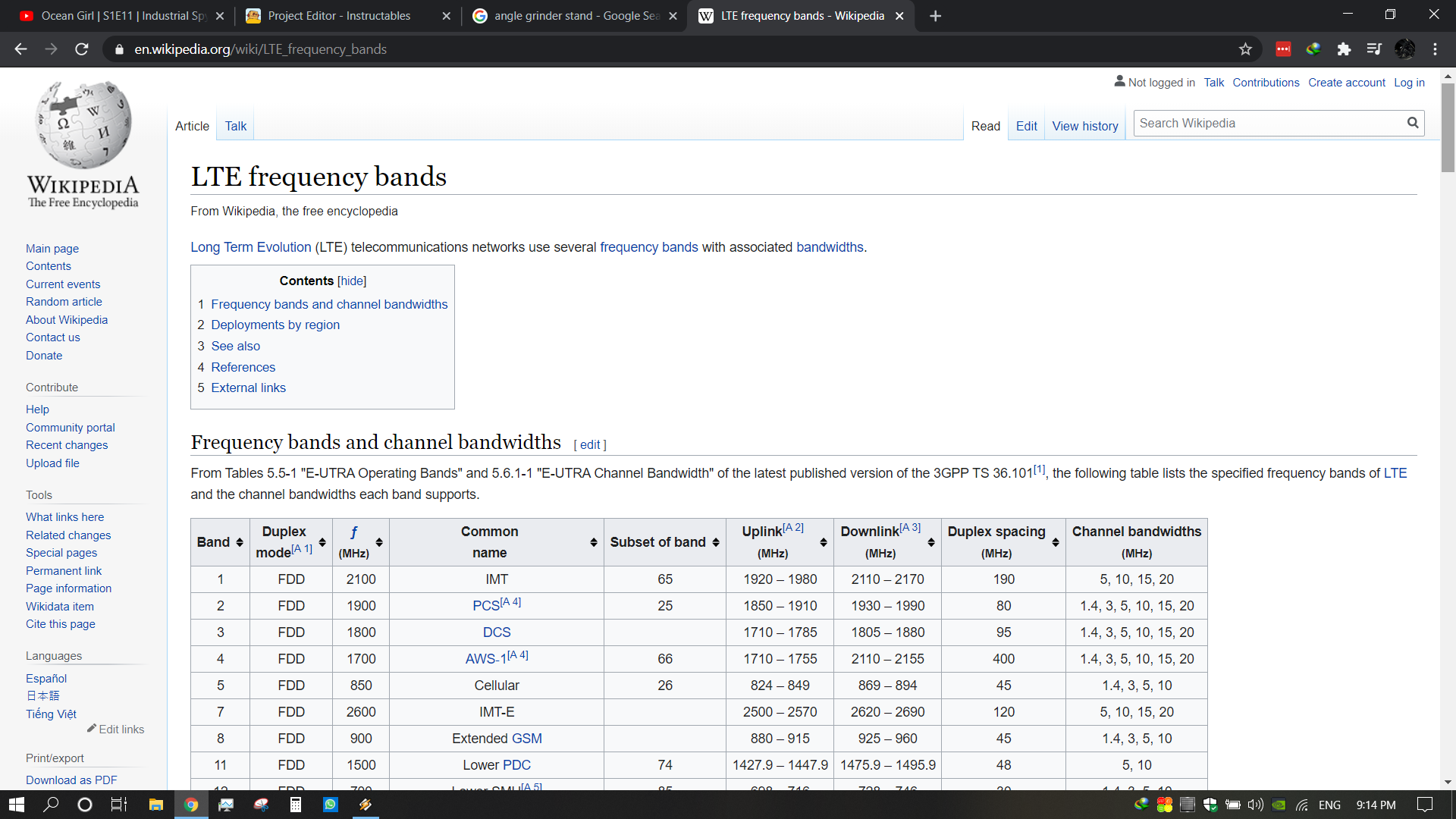.png)
Go to task and Click design Yagi. You must need to find the lowest frequency of your isp transmit to provide internet to your modem. You you can find the uplink and downlink frequency for specific frequency from wikipedia. Reason to choose lowest frequancy is antenna getting bigger when frequency goes low. Link is given below. You also need to find the velocity factor if your co-axial cable not shown in the menu. If your cable not shown there go to this following wikipedia page and you can find the velocity factor. Just press calculate and go back. Application will automatically add some suitable values. You can change how many directors going to include in your antenna, More directors mean more gain and high directionality. But adding more directors may not going to help you always. So be careful. You can choose round or square boom, Enter width of the selected boom. I only had a 2.5mm rods for all element so i entered that value in director and dipole section. Carefully add those values and click calculate.
Constructions Details
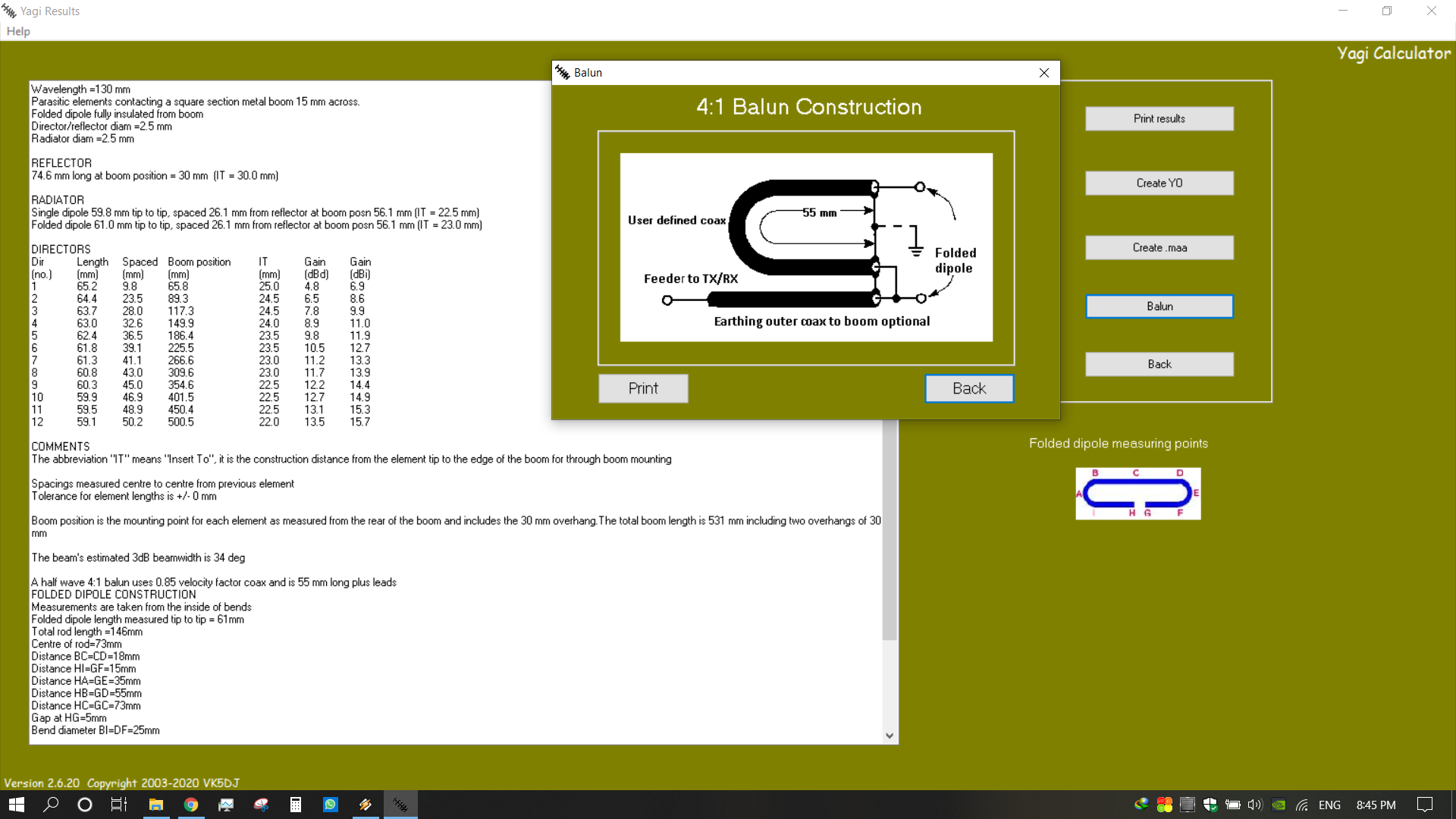.png)
In this window contains full details of construction. All elemet positions are measured form back of the antenna. To get balun construction click balun button at right side of window. Try to use a proper co-axial cable like 50ohm. Because most of signal losses happen due to bad cable. You may need to consider polarization. That means how you are going to fix the antenna. Horizontally or vertically. I thins that depends on how your isp transmit signals.
Construction
.jpg)
.jpg)
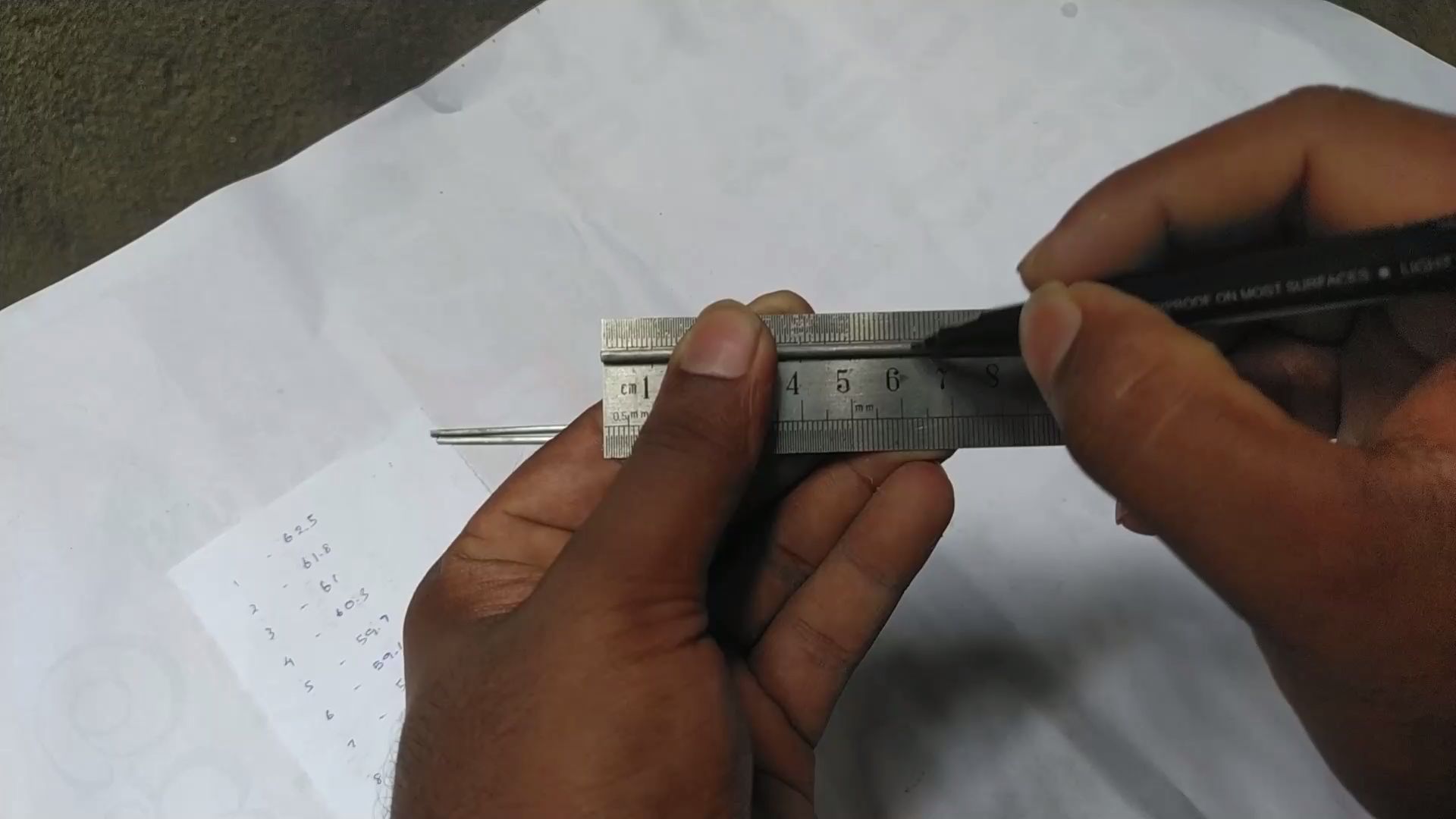.jpg)
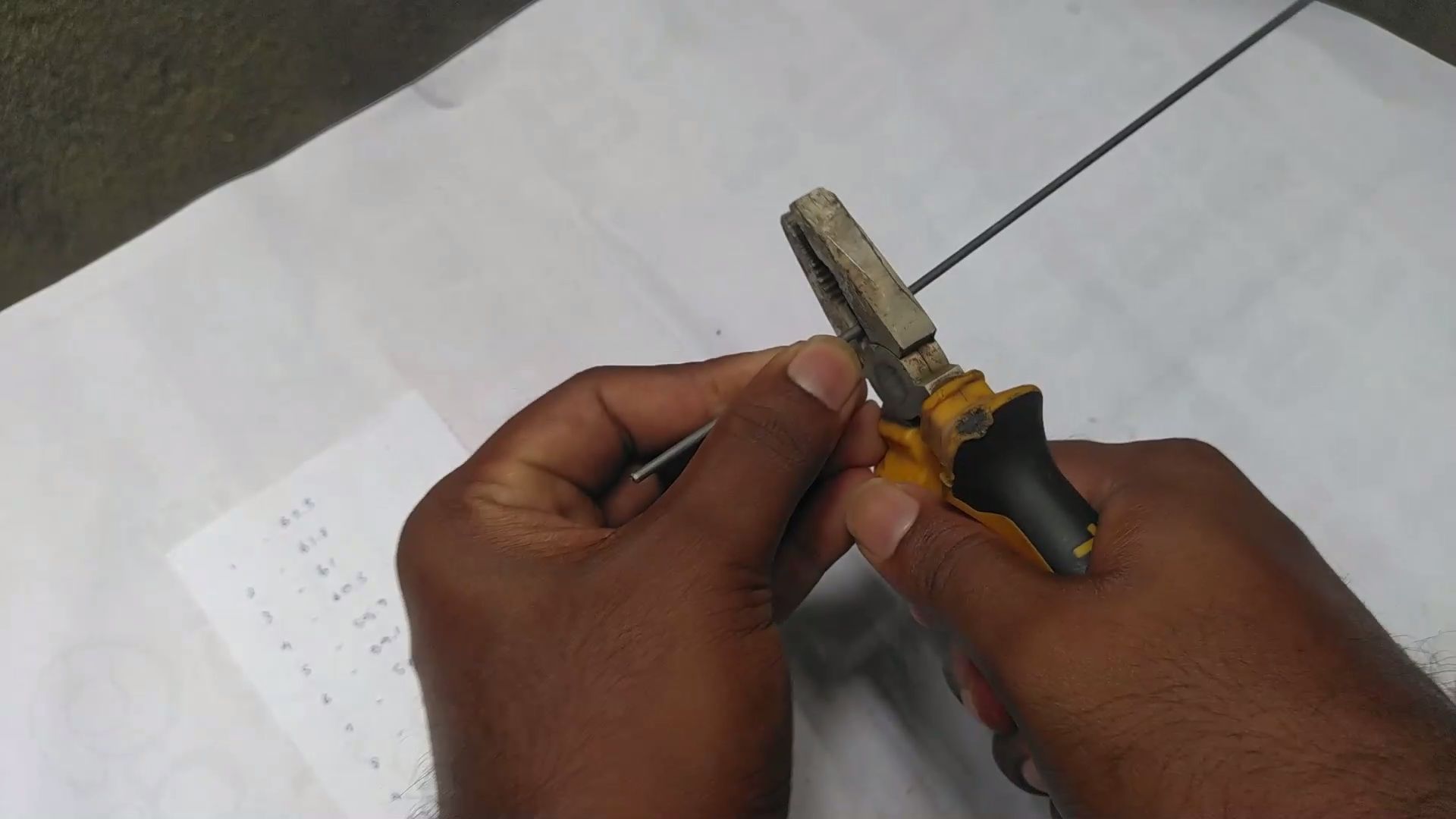.jpg)
.jpg)
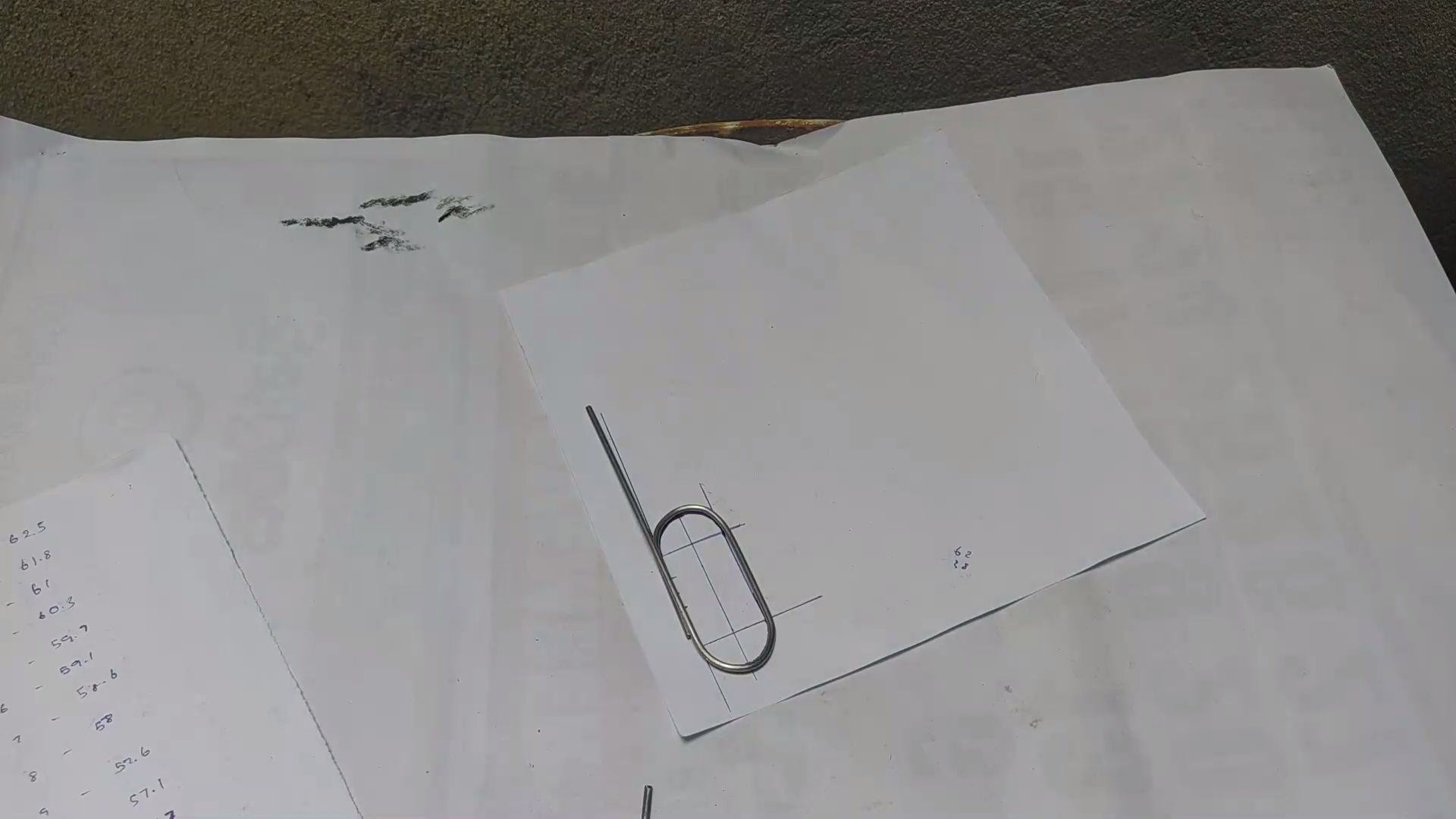.jpg)
.jpg)
.jpg)


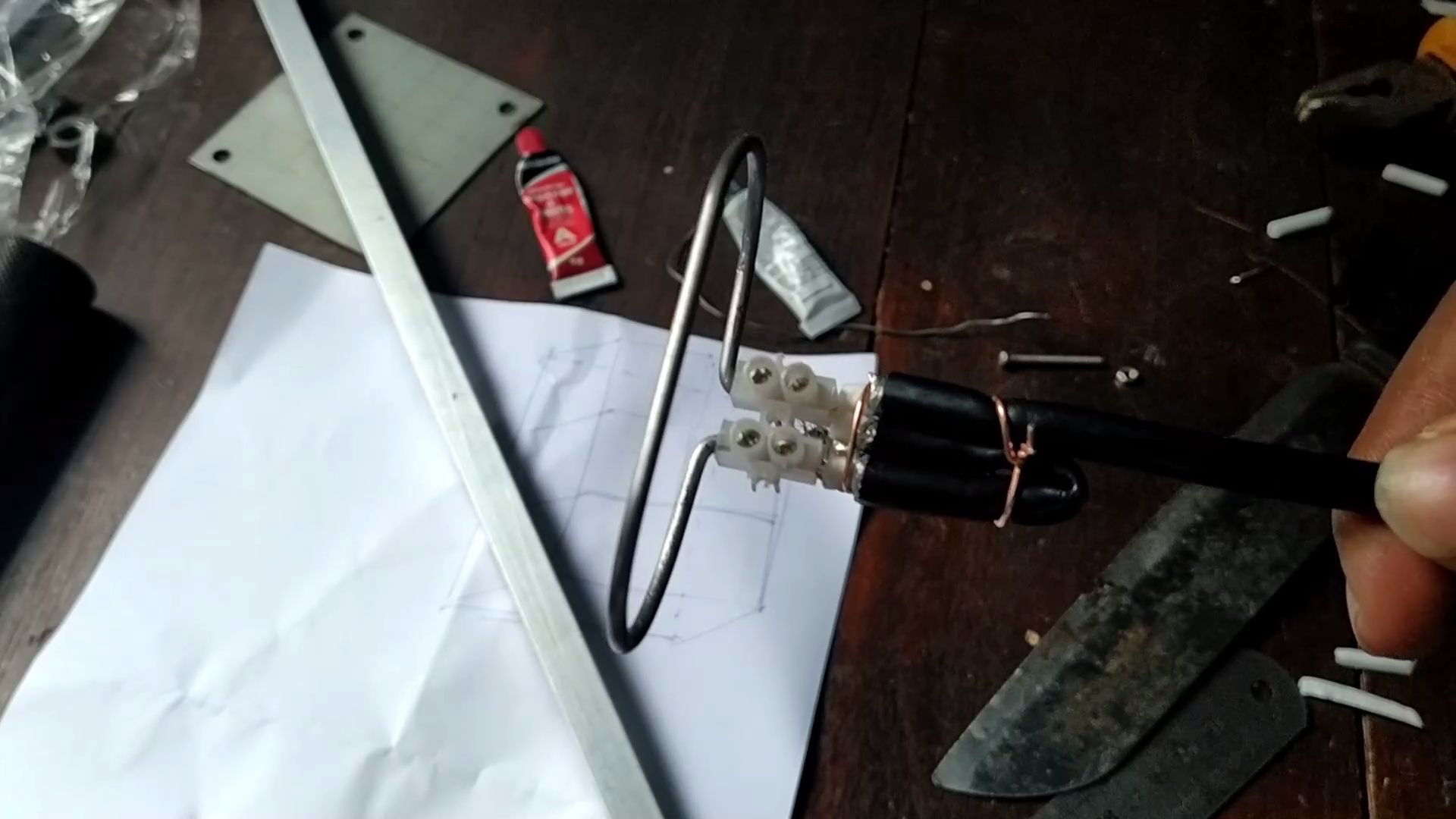.jpg)
I used welding rod for directors, reflector and driven element. Here you can see some images i taken during the build. I think there is not much to describe in words than watching some pictures.
Speed Test
.jpg)
.jpg)
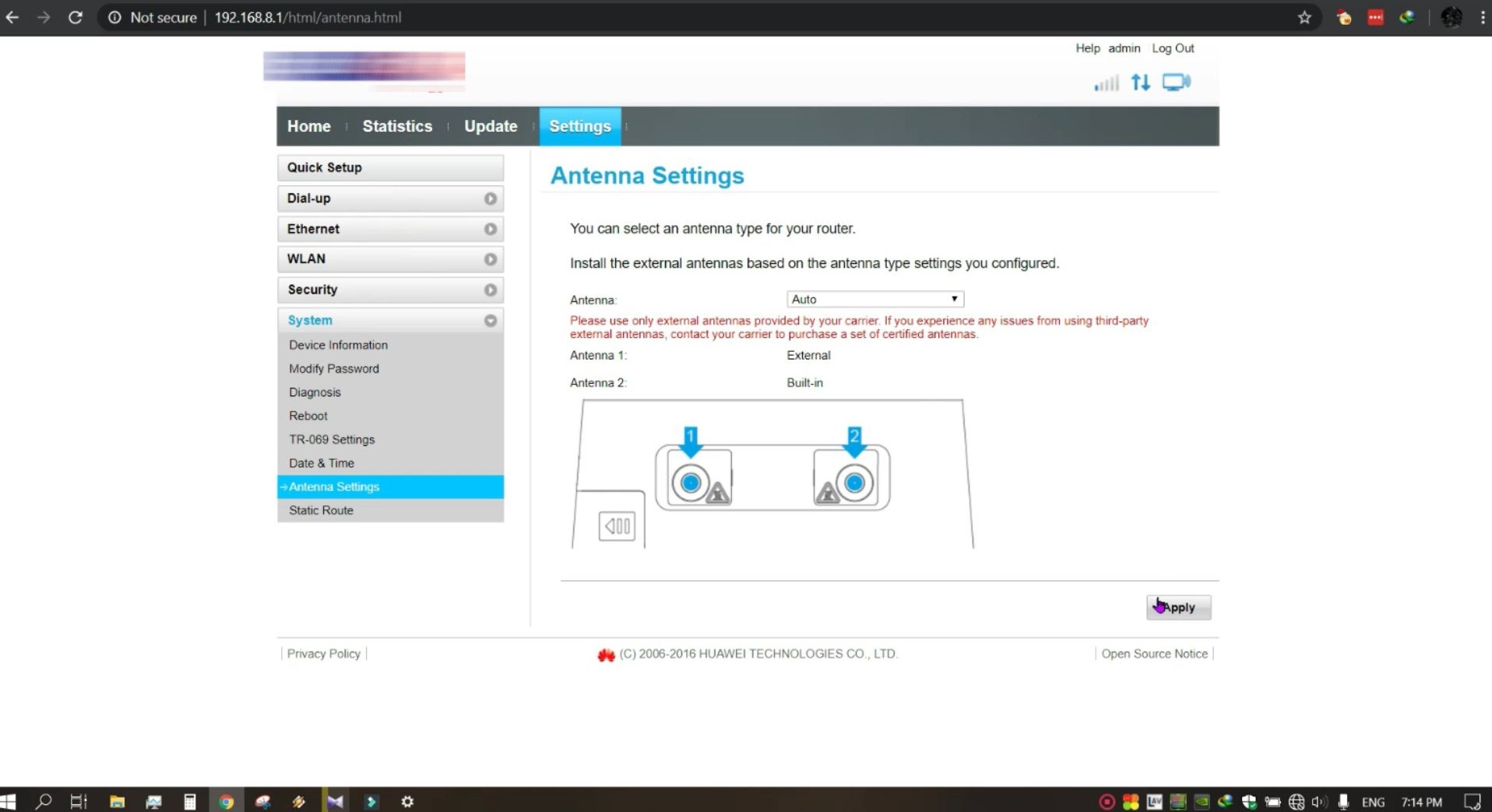.jpg)
.jpg)
.jpg)
I know this is not much of a speed when considering biquad antenna and i explained the possible cause for that in introduction. 1st image contain using normal reflector 2nd image contain speed test done with a sheet metal reflector. You can see there are significant difference. You can see full speed test in my video. I dont kown why this antenna does not recognize automatically by modem firmware so i had to manually select External antenna from modem setup.
End

Hope you guys enjoyed this. I'm not an antenna expert just a DIYer. If you have any question please let me know. If there is some suggestions please post down below. Don't forget to my video and subscribe for my channel also. Thanks for reading.