How to Make Master Chief's Helmet From Halo Infinite
by erollison25 in Craft > Costumes & Cosplay
177 Views, 0 Favorites, 0 Comments
How to Make Master Chief's Helmet From Halo Infinite

Do you want to make a basic Master Chief’s helmet, from Halo Infinite, from scratch and can’t find any better instructions? Then you’re in luck because this will help.
Supplies
- Tinkercad
- Blender
- 3D printer
Creating the Top
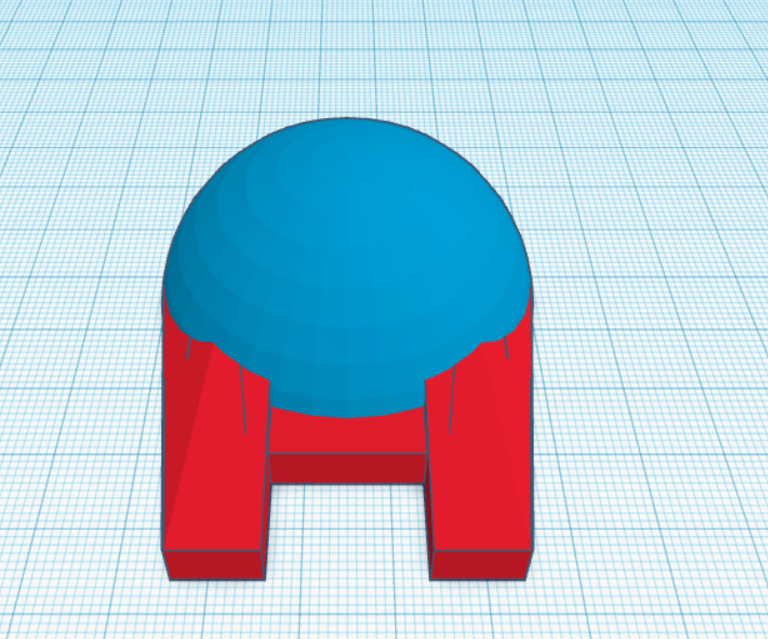.png)
Firstly, it is suggested to find an image to help visualize what the helmet looks like (I suggest looking up the helmet on Amazon to be able to see the shape and details in the helmet). But, let us begin, create a half circle, and use the top half of the circle. You will then add 2 rectangles with one on each side like this [Look at the image above] and then put 2 triangles on each to somewhat fully create the top half of the helmet. So, to finish it off use the hole blocks to take away bits of the helmet to flatten it and create edges.
Creating the Sides and Lights
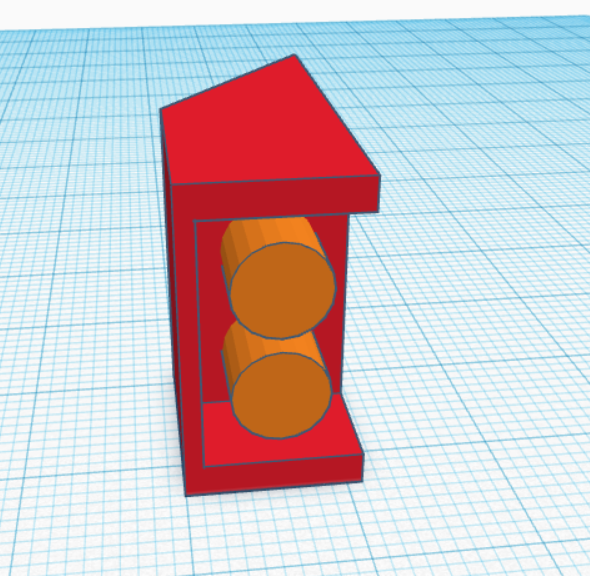.png)
Now, it is time to create the walls of the helmet. You will use the donut shape and cut it in half to create the back of the helmet. To create the sides just use elongated squares. Now to add the light parts you will use a square and add a triangle to the side. Then indent the front of the square a bit. Once done add 2 cylinders to the indent. Then you could copy it and flip it to create the other one. Once finished the lights should look like this [Look at the image above].
Creating the Chin
Now, this part will be the chin. To create it you will use the donut piece again and elongate it downward. Once done you will use a small triangle on the top, middle of the piece.
Details
Lastly, I would suggest downloading Blender (Which free) and use that to add details to the helmet. So once finished it should look like the helmet.