How to Make IR Remote Control Signals Decoder
by JunezRiyaz in Circuits > Electronics
18765 Views, 77 Favorites, 0 Comments
How to Make IR Remote Control Signals Decoder
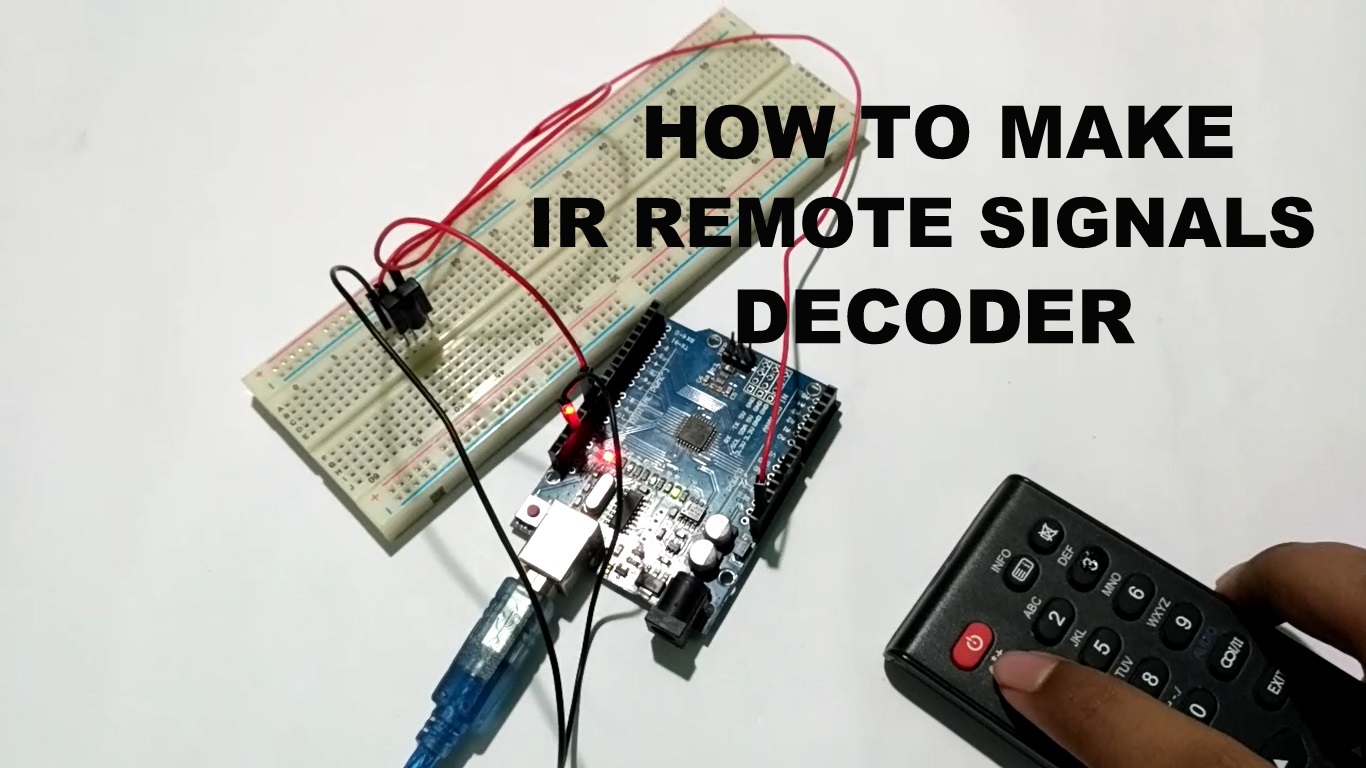
In electronics, a remote control is a component of an electronic device used to operate the device wireless from a distance. For example, in consumer electronics, a remote control can be used to operate devices such as a television set, DVD player, or other home appliance, from a short distance.
The main technology used in home remote controls is infrared (IR) light. The signal between a remote control handset and the device it controls consists of pulses of infrared light, which is invisible to the human eye, but can be seen through a digital camera, video camera or a phone camera. The transmitter in the remote control handset sends out a stream of pulses of infrared light when the user presses a button on the handset. A transmitter is often a light emitting diode (LED) which is built into the pointing end of the remote control handset. The infrared light pulses form a pattern unique to that button. The receiver in the device recognizes the pattern and causes the device to respond accordingly.
In this Instructable I will show you how to make IR remote decoder using arduino , which decodes the signals of the remote control.
Components Required
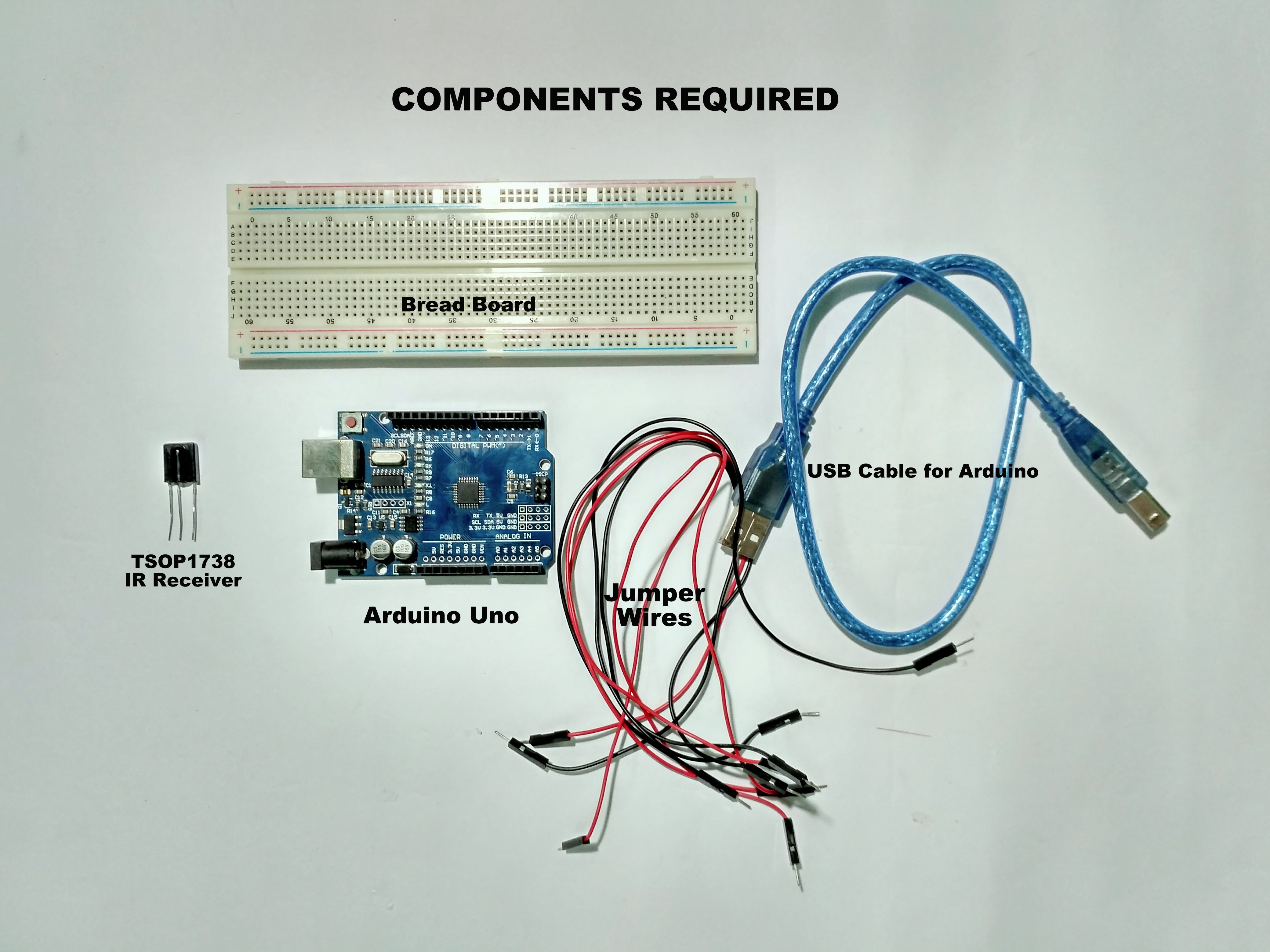
TSOP 1738 [Banggood]
Arduino UNO [Banggood]
Bread Board [Banggood]
Jumper wires [Banggood]
USB Cable for Arduino
Adding IR Remote Library and Uploading Code
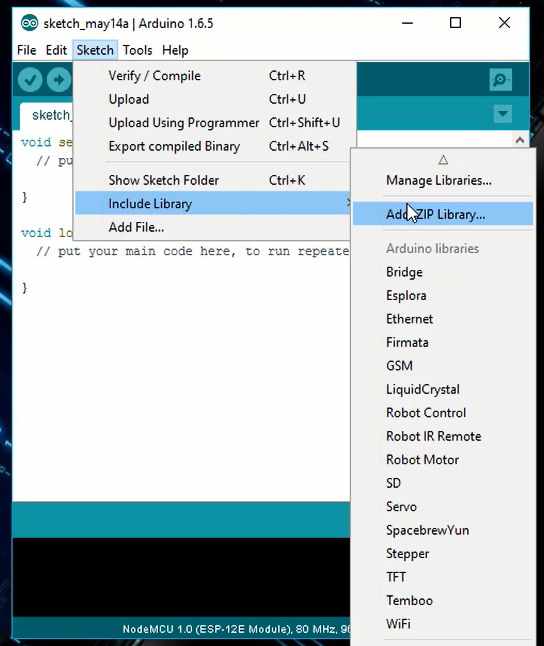.png)
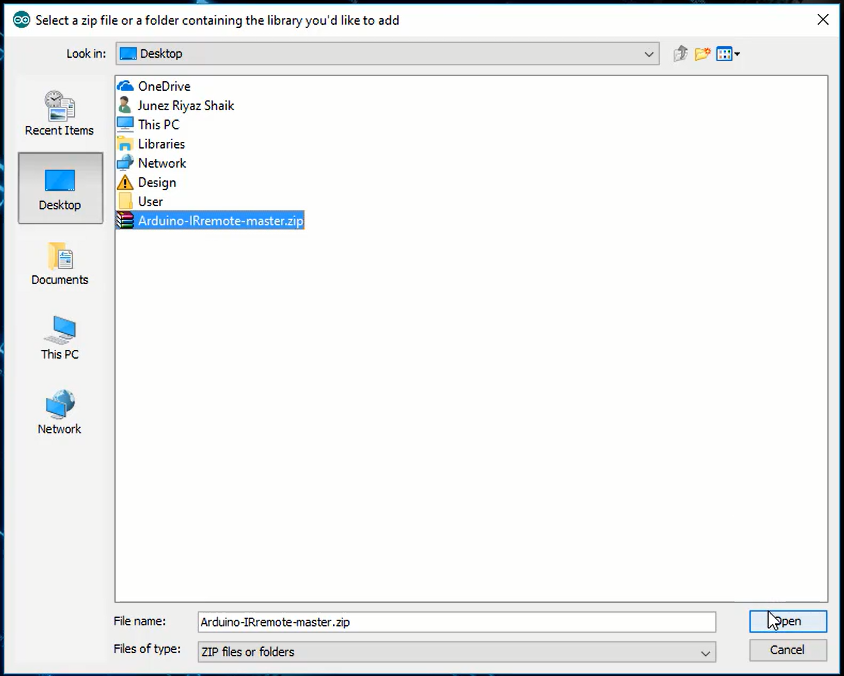.png)
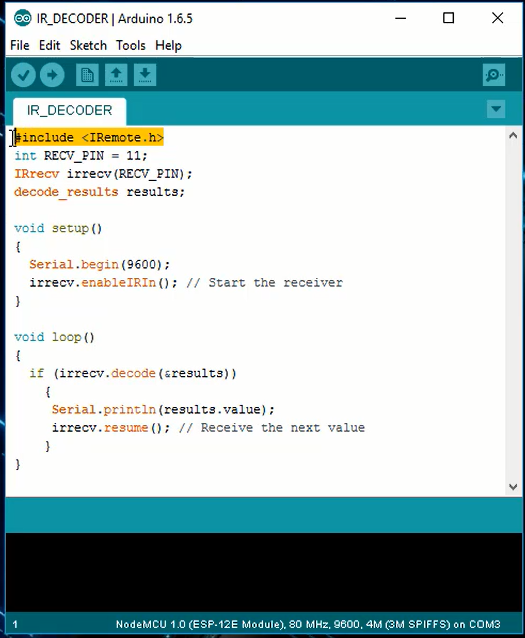.png)
Download IR remote library and Code attached.
Open Arduino IDE
1. Go to Sketch --> Include Library --> Add .Zip Library
2. Select the downloaded IR remote ZIp library and click Open.
3. Now Open the IR decoder code and upload it to arduino uno.
Circuiting
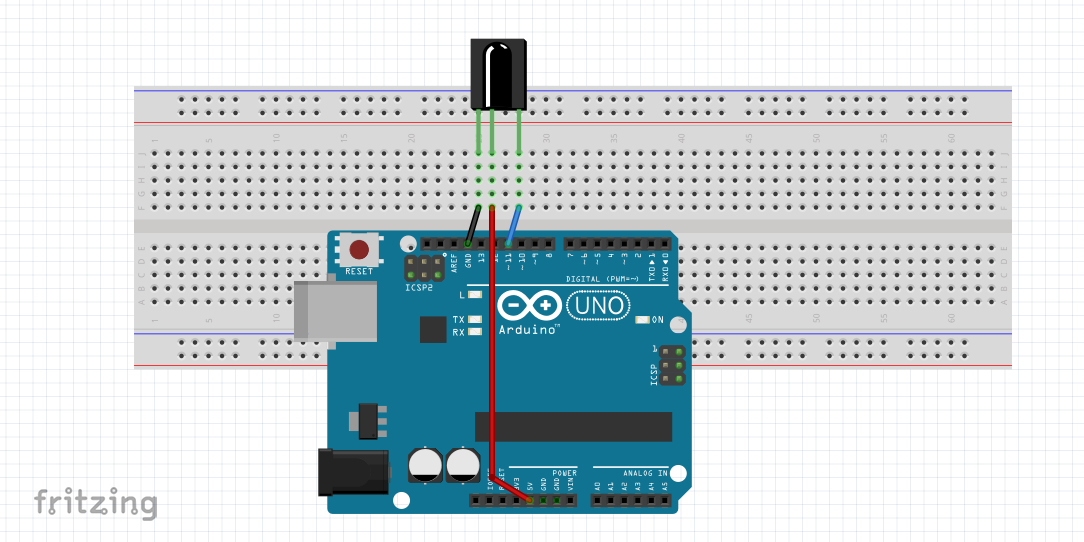.png)
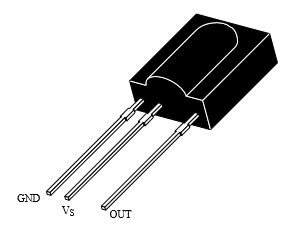.png)
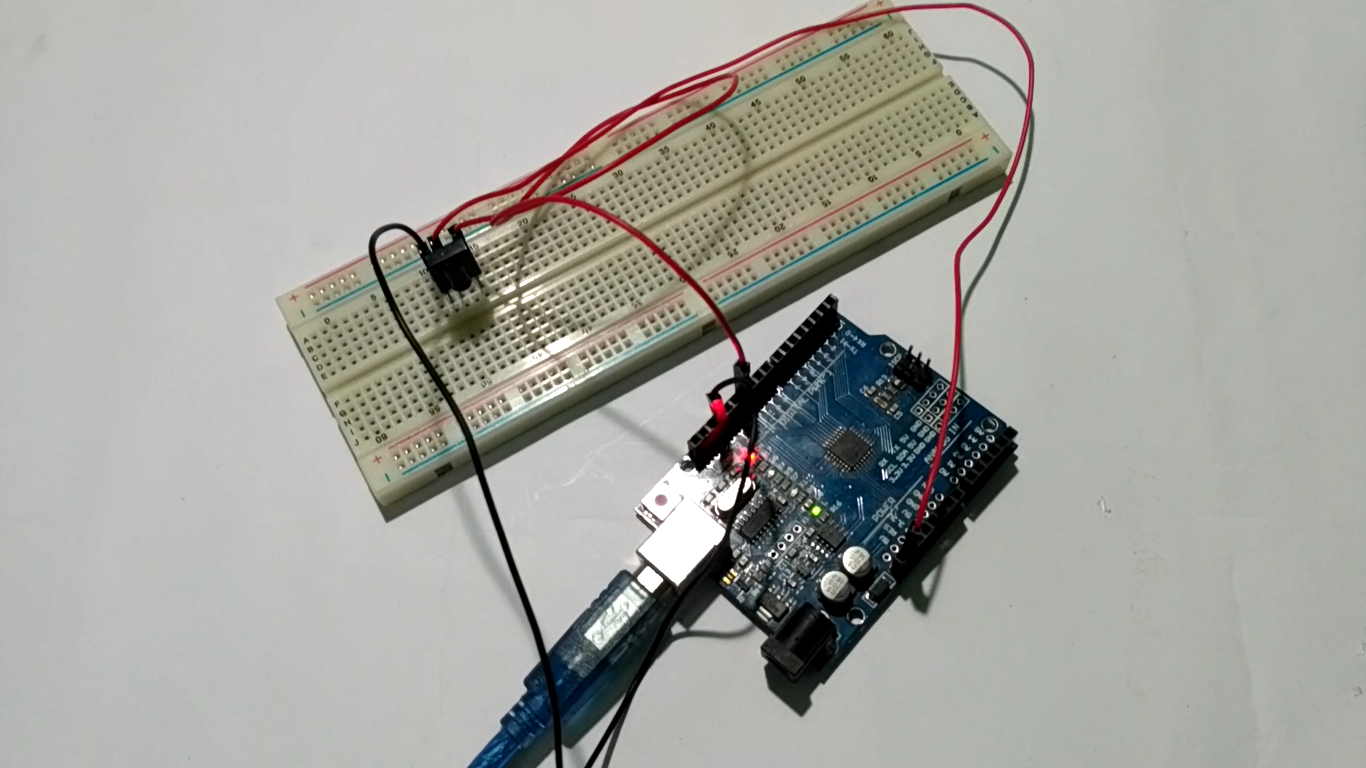.png)
Place Tsop 1738 ir receiver on breadboard
As per the code, the input for arduino is declared as pin11.
Make Connections as below
TSOP1738 <-----------------------------> ARDUINO UNO R3
GND <---------------------------------------------->GND
Vcc <--------------------------------------------> 5V Supply pin
Vout <-----------------------------------------> Digital PIN 11
Testing
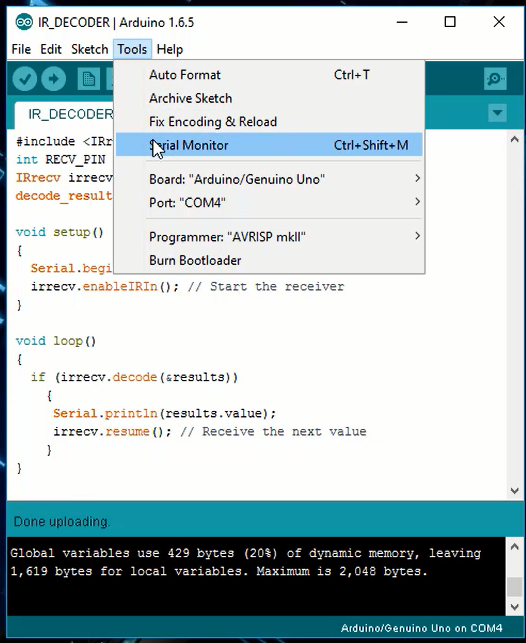.png)
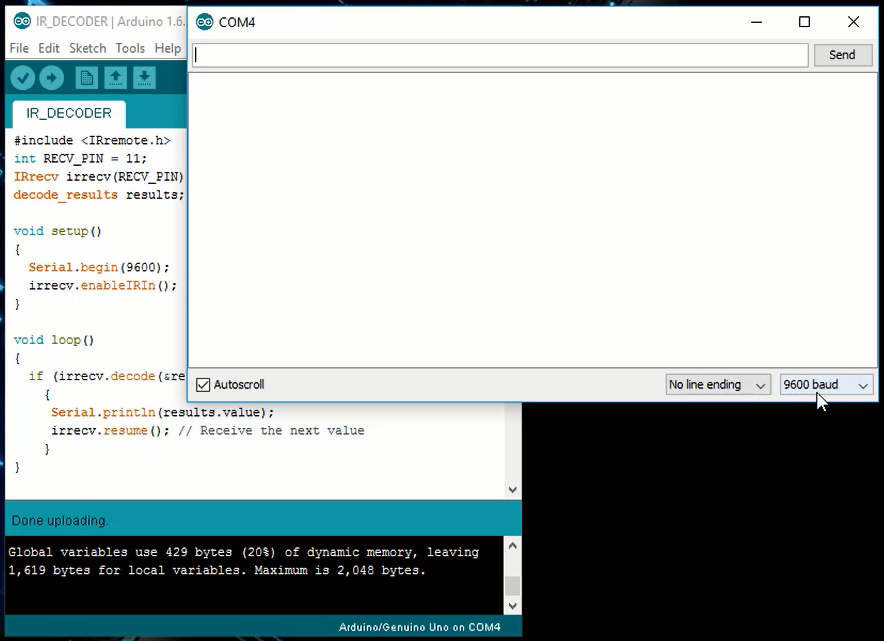.png)
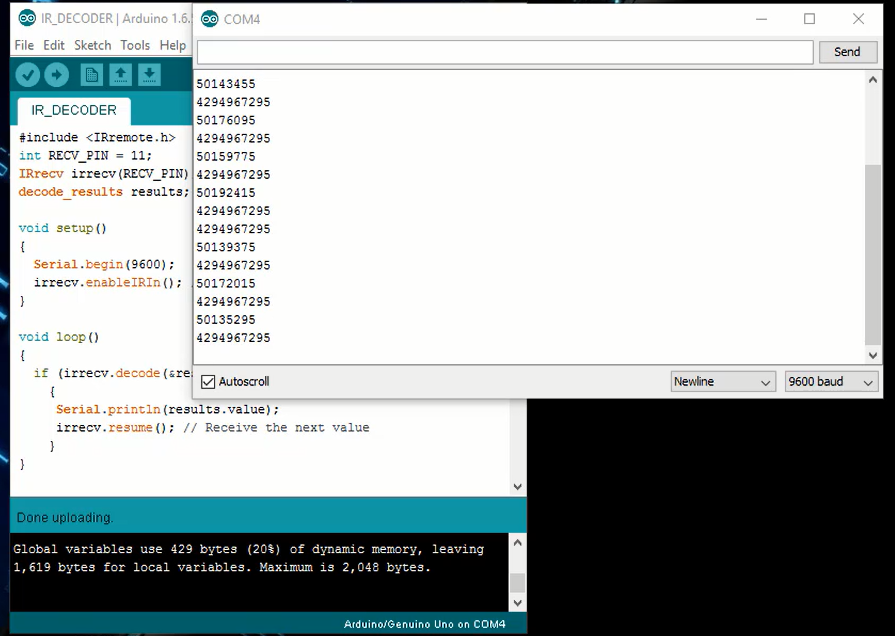.png)
Now Click on Tools and click on Serial monitor (Tools ----------------> Serial Monitor) ,then a new window is opened, set its baud rate to 9600.
When you press a key in the remote, you can see the decoded output in the serial monitor.
One set of sequence is repeated more times 4294967295 . We should not consider this sequence.
Construction and Testing
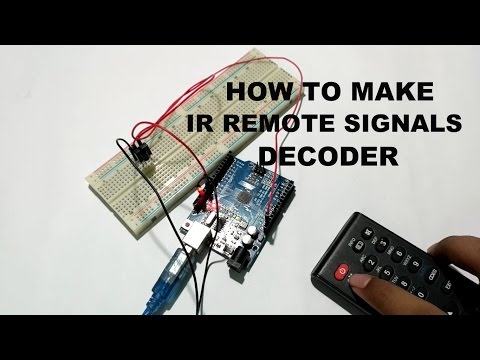
Feel free to comment.
If you want to learn C Programming you can easily learn at codingtute. It will enhance your arduino programming skills.
For more projects subscribe my youtube channel [Click Here]