How to Make Digital Car Art Using Photoshop or Illustrator
263 Views, 0 Favorites, 0 Comments
How to Make Digital Car Art Using Photoshop or Illustrator
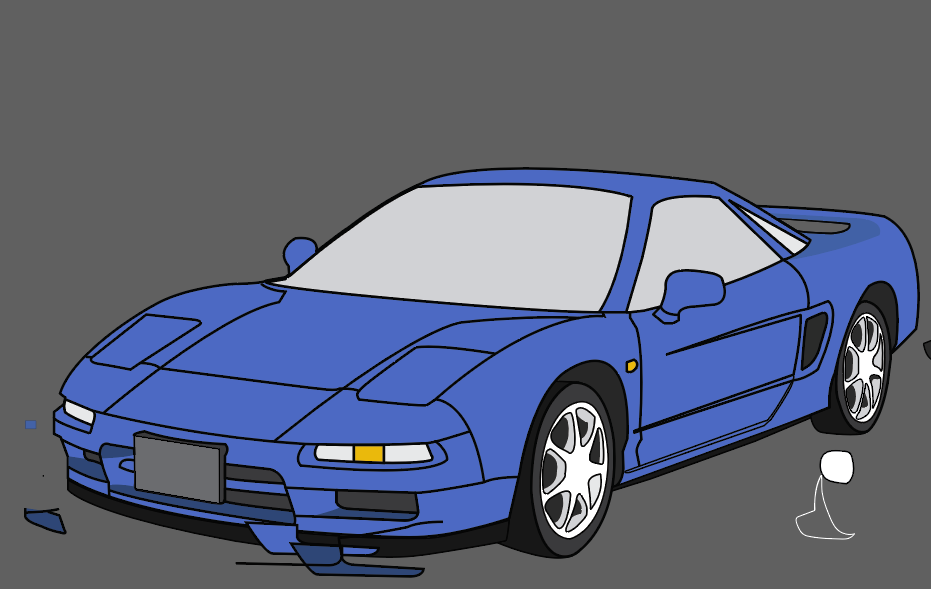.png)
This is a digital art of a car and i made it because cars are my passion in life
Supplies
you will need a digital art program, anything like photo shop or adobe illustrator will work
Research
.png)
find the image of your car or subject at an angle that shows lots of body lines
Initial Outlining
.png)
use the line tool to get precise lines in a color that contrasts the color of the car, the more visible lines make them bold but the thinner lines make them have lower opacity and fade out
Final Outlining
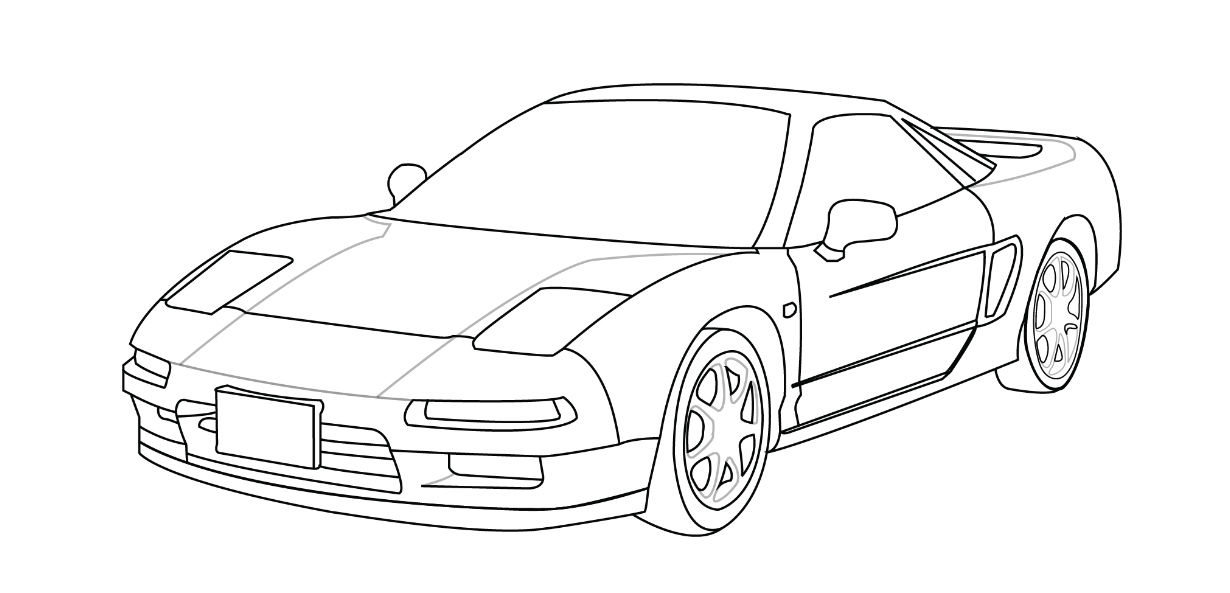.png)
get rid of the back image to see how you did and change the color of the outlining to black
Color and Finish.
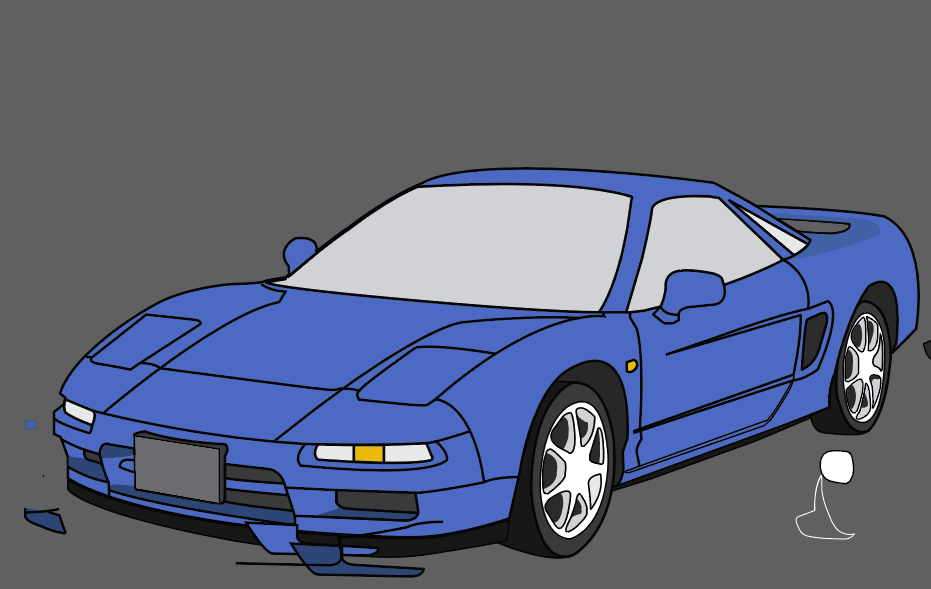.png)
color your image and clean up lines that look odd after coloring and you are finished