How to Make Diamond Stud Earrings in Tinkercad
by Chyna081309 in Craft > Jewelry
473 Views, 1 Favorites, 0 Comments
How to Make Diamond Stud Earrings in Tinkercad
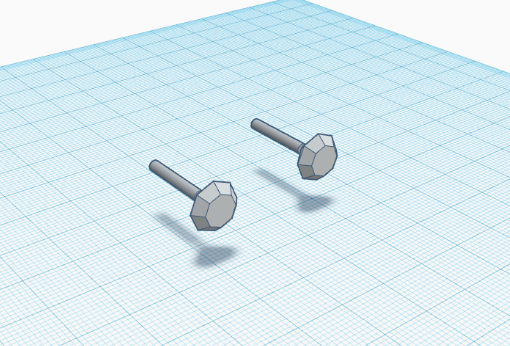
In this project, I will be teaching you how to make diamond earrings with Tinkercad.
Supplies
You will need:
A Tinkercad account (free)
Create Your Project
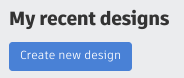
Go to Tinkercad and create a project. Name it based on your preference.
Gathering Materials and Assembling the Earrings
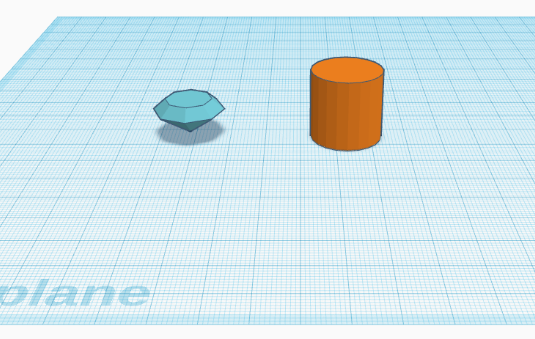
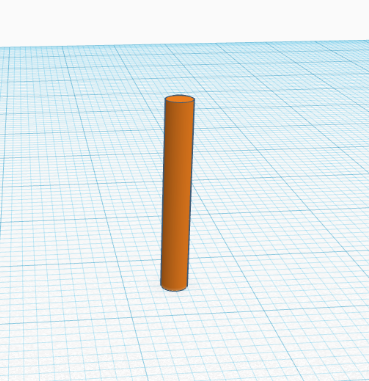
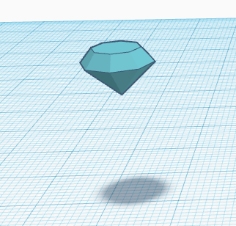

Bring out a Diamond and a Cylinder onto the workplane. Next, make the Cylinder 2mm in diameter and 15mm tall. Then select the Diamond, hold SHIFT, shrink it to 10mm in diameter, and raise it by 15mm. Then use the align tool to make the Diamond perfectly overtop the Cylinder.
Finishing Touches
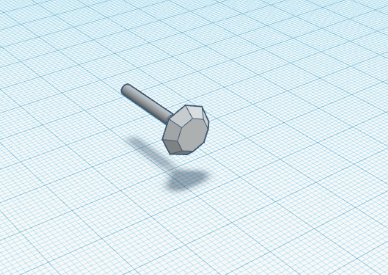
You can now add color to the Earring according to your preference. Then group the objects and select MULTICOLOR. Then rotate the earring 90 degrees forward and you can copy and paste the earring to make a pair.
Congrats! You finished creating this 3D model of a Diamond Stud Earring.