How to Make Cloud Dough! + a Logo for Your Cloud Dough Container!
50 Views, 0 Favorites, 0 Comments
How to Make Cloud Dough! + a Logo for Your Cloud Dough Container!
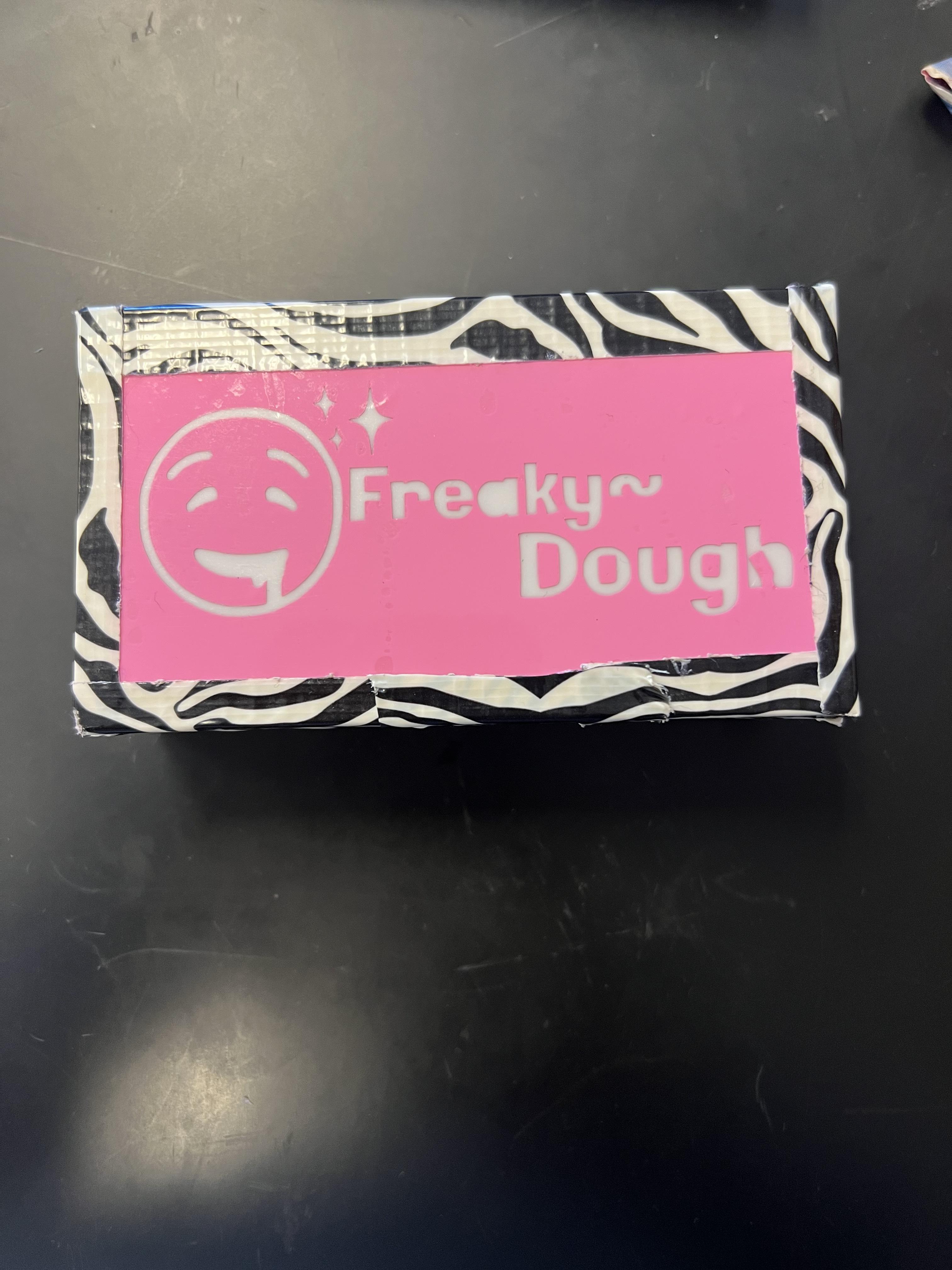
we made cloud dough and a logo for our container
Supplies
You will need
-Plastic cups ( or bowl)
-Spoon
-Conditioner
-flour
-baking powder
-vinyl cutter
-vinyl paper
-sticky mat
-weeding tools
-Computer
Making the Cloud Dough
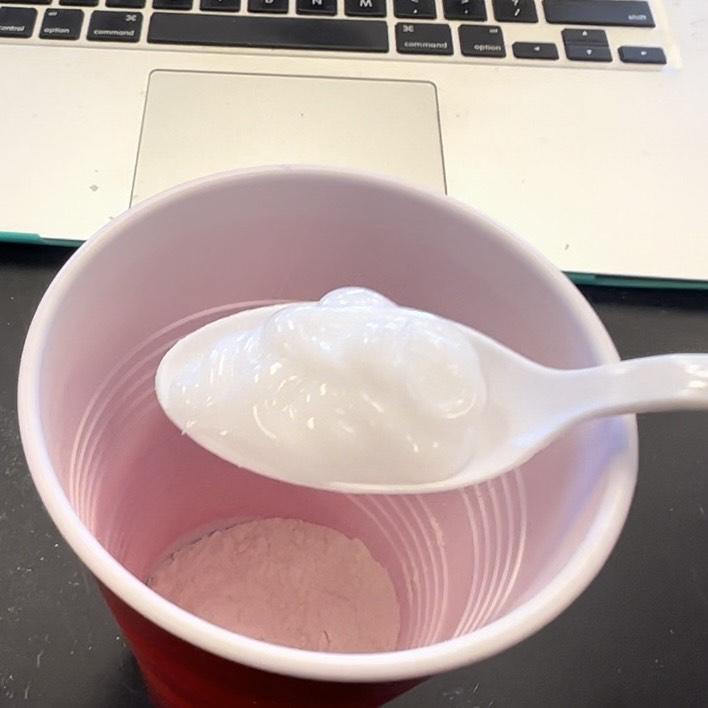
First put 2 table spoons of baking powder, then put 2 more spoons of flour in the cup or bowl
Second put 2 table spoons of conditioner then mix. (Keep mixing and if it's too sticky add more baking powder little by little, If it's too hard add more conditioner.)
Prepping Your Machine
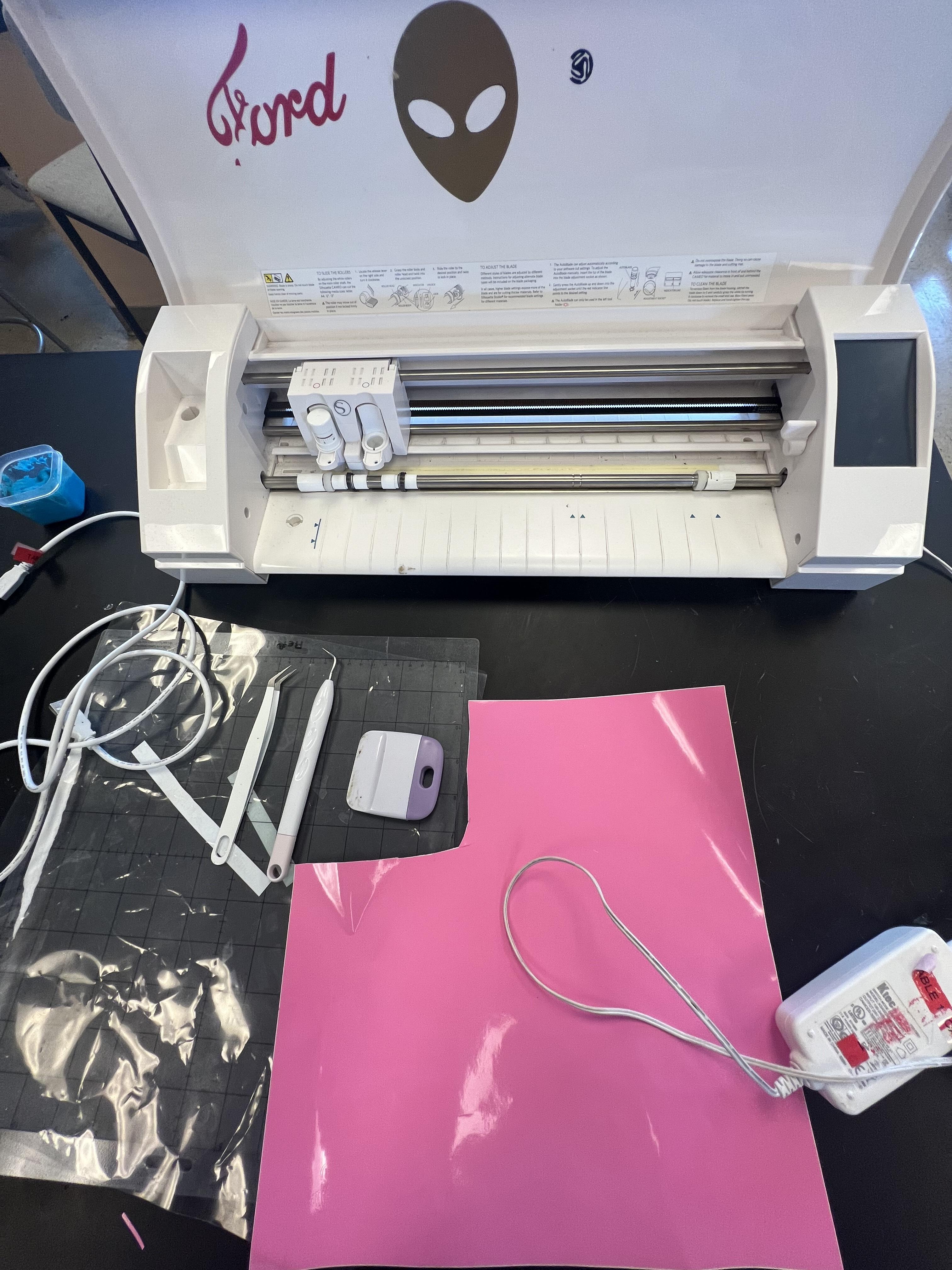
-Plug your vinyl cutter machine
-turn it on and connect it to your computer
-Grab sticky mat and put glossy vinyl paper on it (secure it by scraping it down gently)
-Put mat next to blue line and load it
How to Make Your Logo!
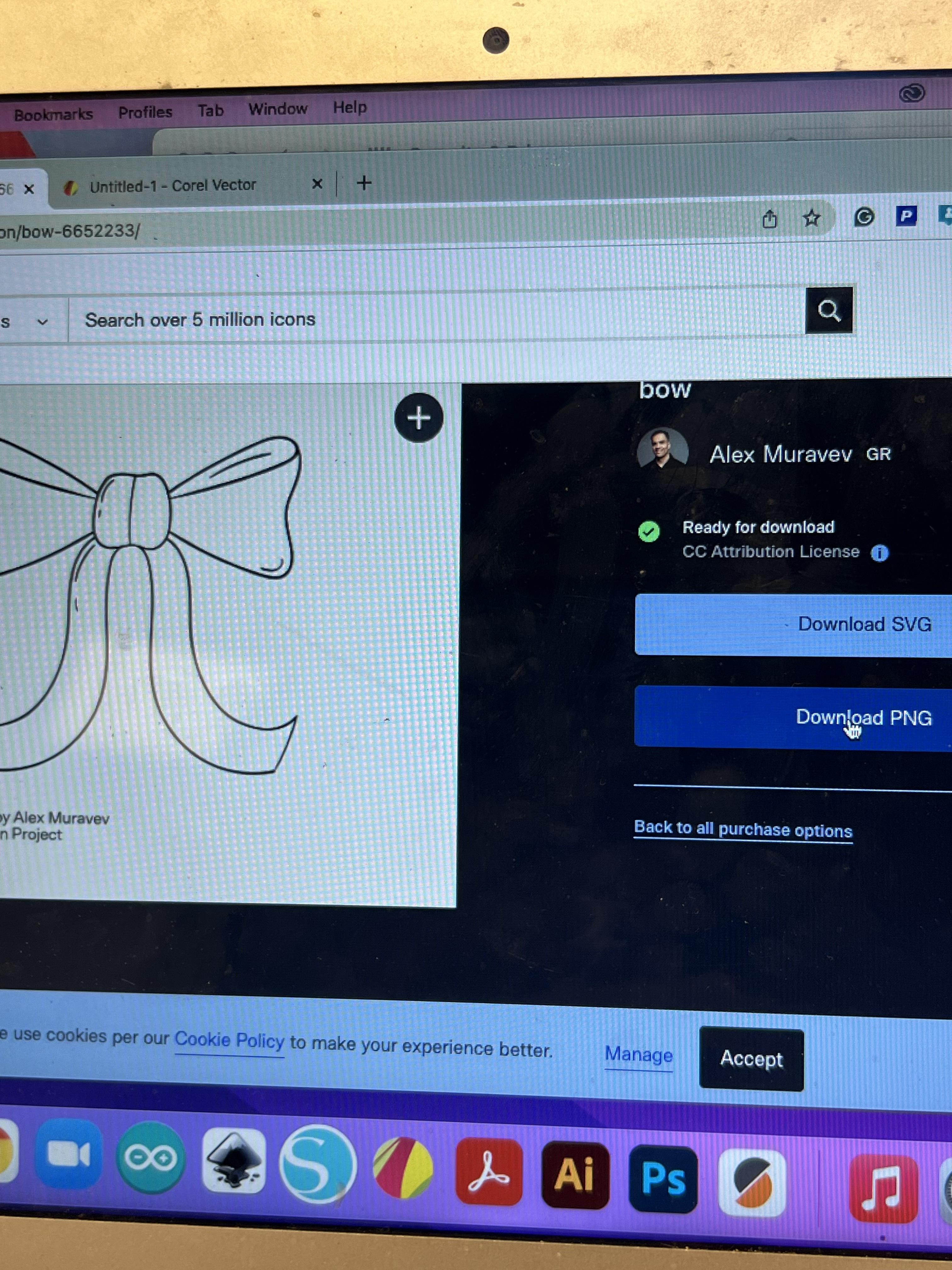
-open up thenounproject.com
-create an acount
-search for symbols or logos that you like
-save as png
-open up corel vector
-make and account and make a 12 by 12 inch file
-import the logo png and resize or customize how you want
-export logo and name it
Transfering the Logo
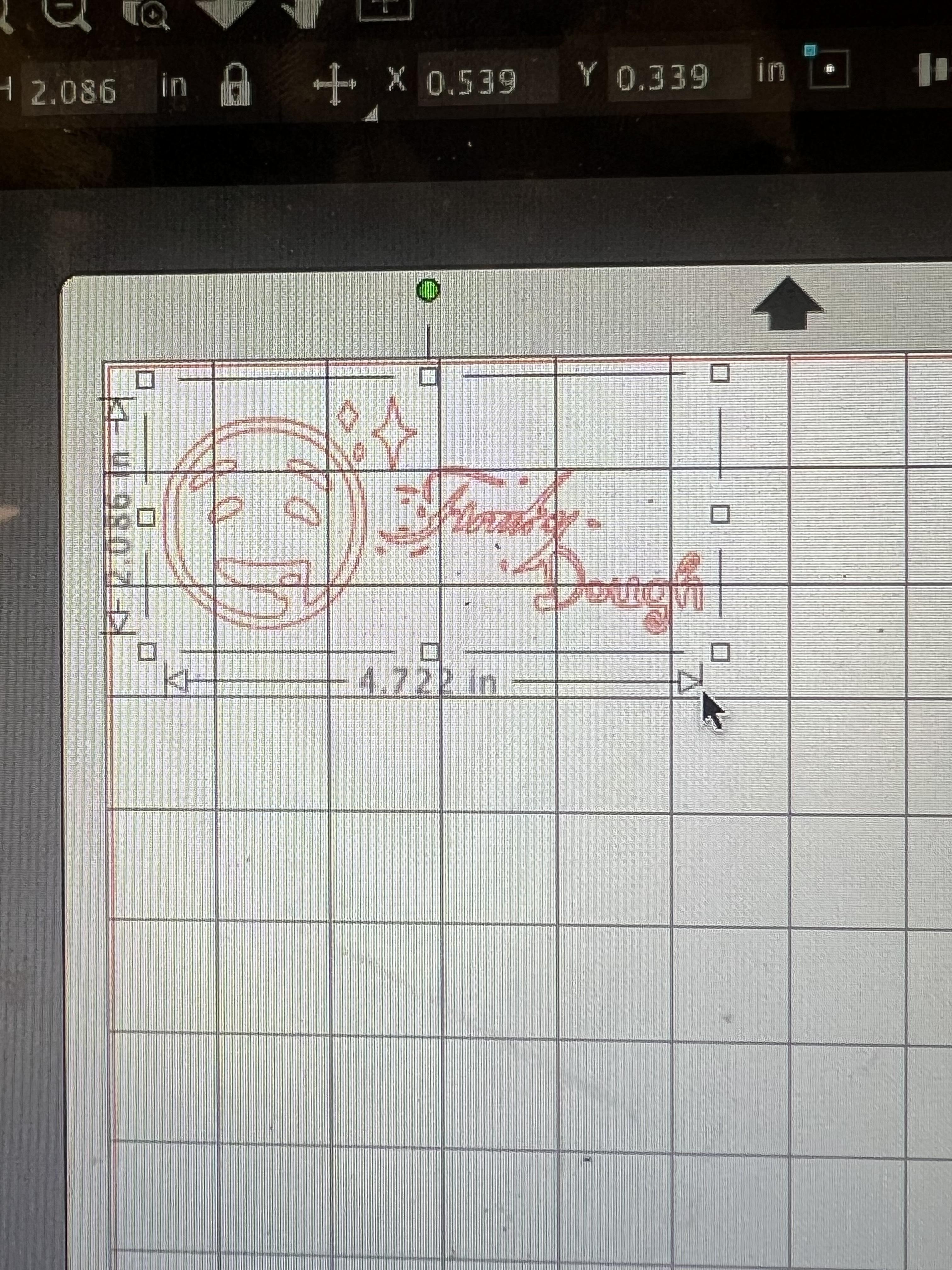
-open up silhouette studio
-click on the file logo on the top left and import your logo file and adjust the size
-click on the butterfly looking logo on the right side
-click trace area
-drag what you want to trace
-after tracing click trace
-click on the send column
-connect to vinyl cutter machine by clicking on the icon next to cap
-hit send
Getting Our Logo

-after logo is finished unload the mat
-take off the paper
-start weeding the things you want out
-put the clear sticky paper on vinyl paper after weeding
-take off the white part of vinyl paper
-place the sticker on your container!