How to Make Chipmunks Song Using Filmora
by marjoriec12 in Circuits > Audio
1534 Views, 6 Favorites, 0 Comments
How to Make Chipmunks Song Using Filmora
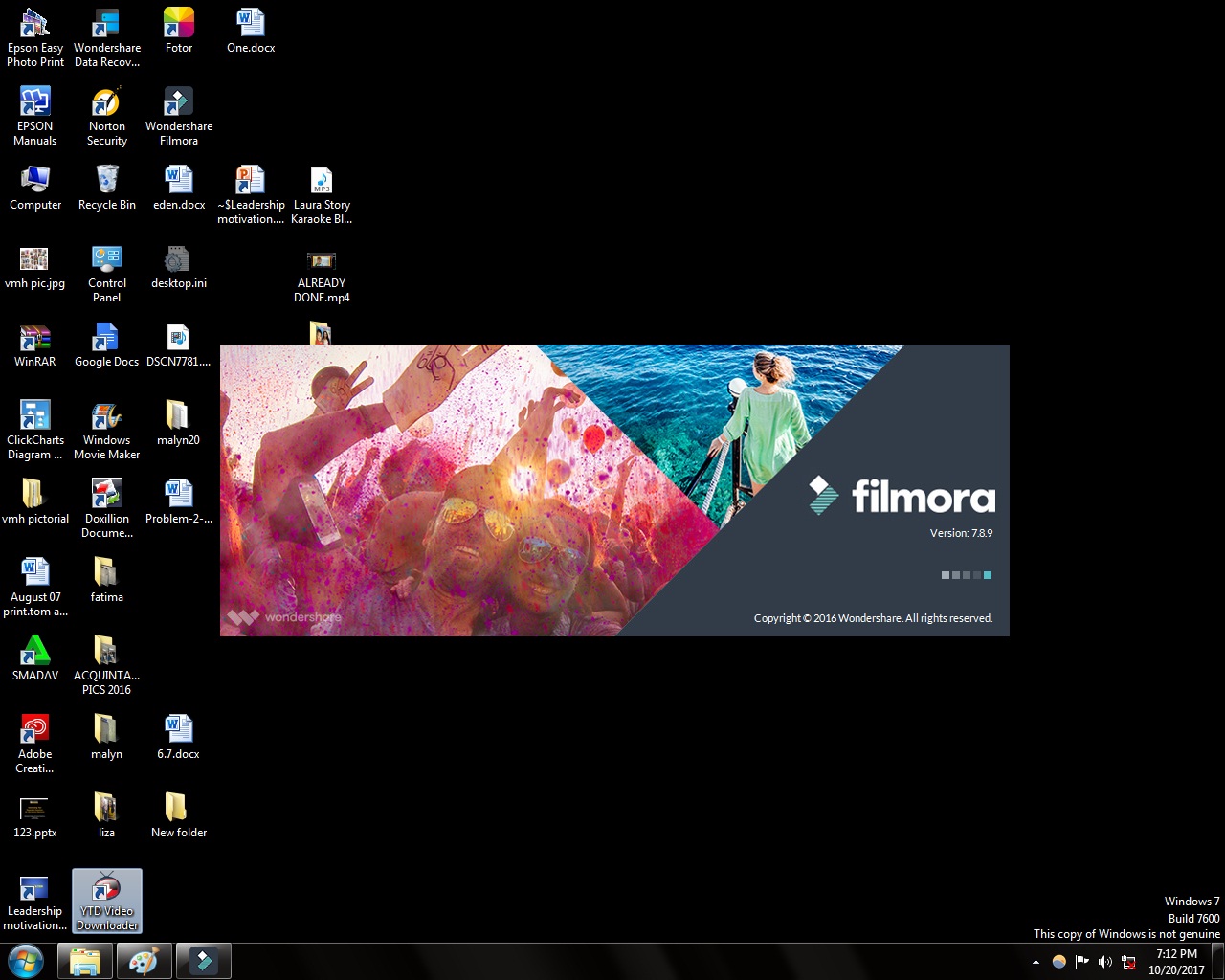
hi guys!! here's my another instructable... i used to loved the songs of the chipmunks in the movie alvin and the
chipmunks and i am very curious how it is done that's why i do it in the movie editor filmora , and i found it very easy... i hope you guys enjoy reading my instructable!!
First Open the Filmora Editor
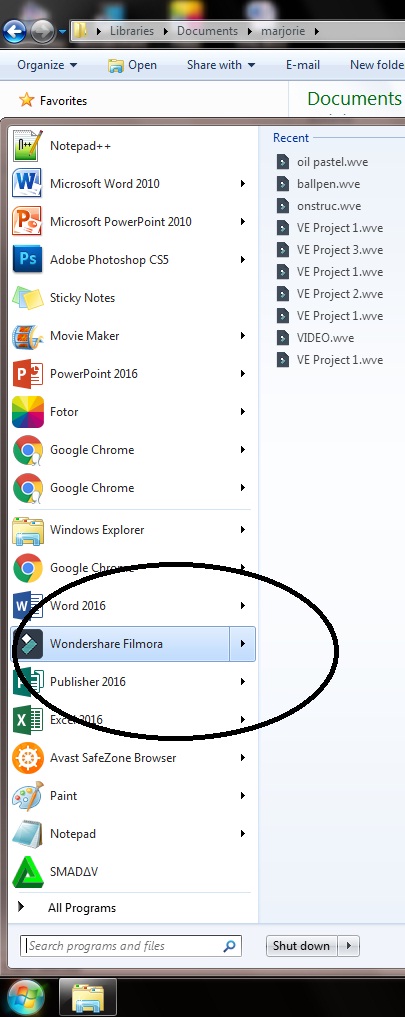
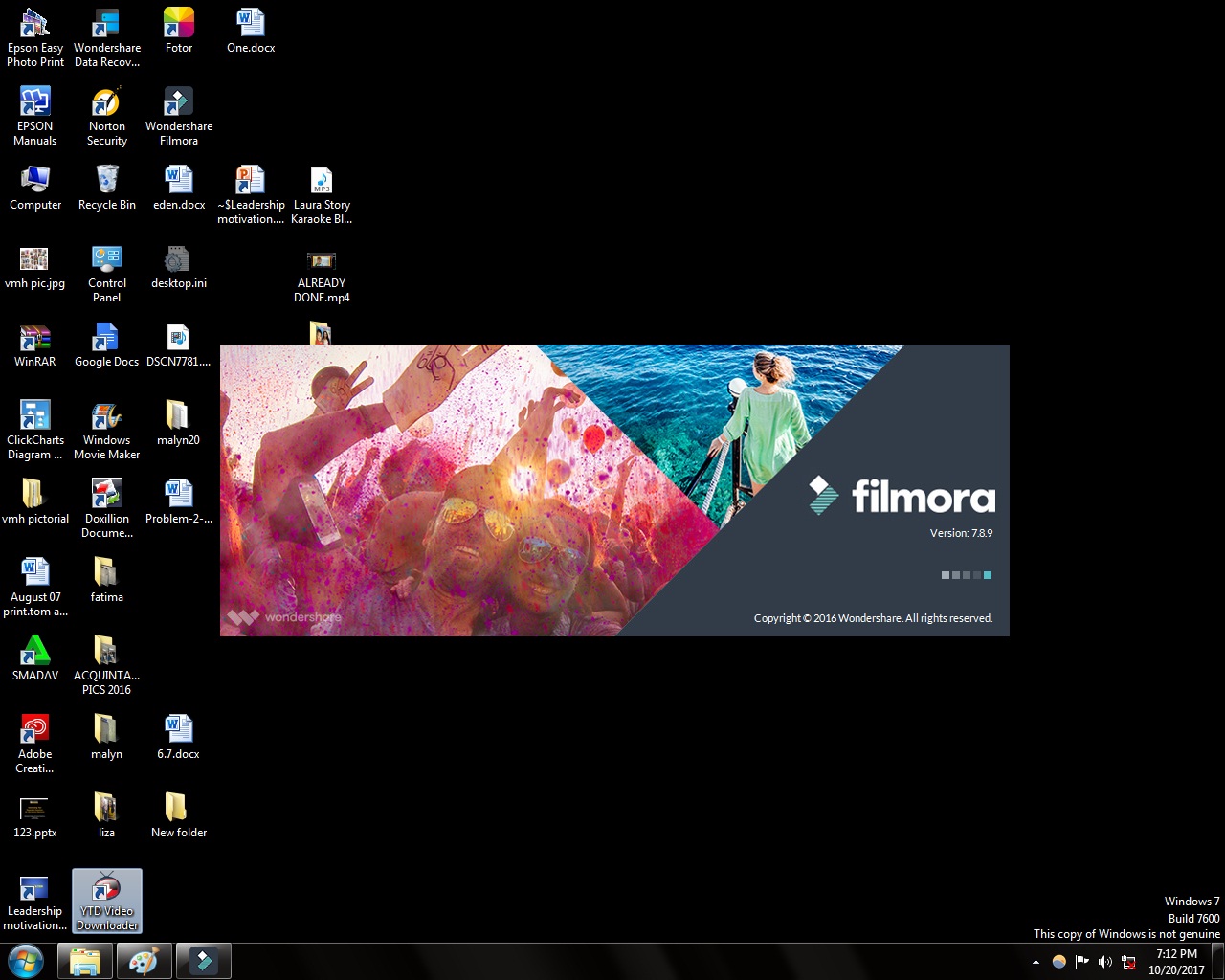
if you don't have filmora editor you can search it download it free.
this is the site : https://filmora.wondershare.com/
Choose Full Feature Mode
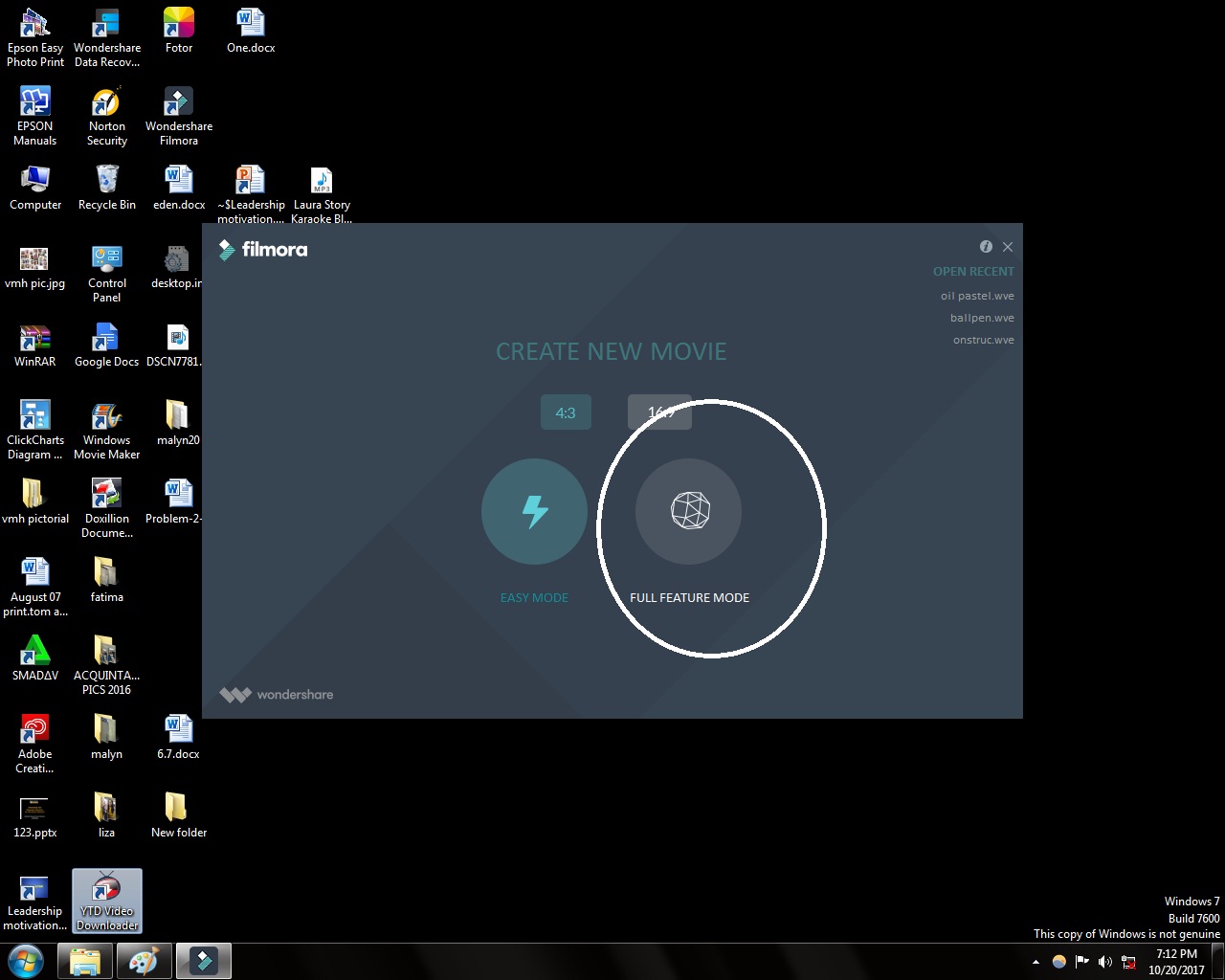
Click Import Media to Library
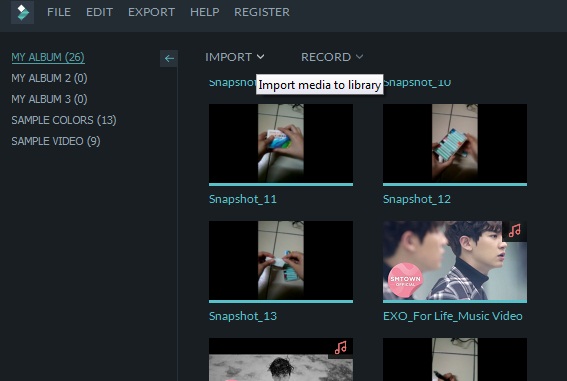
i import the song Sing for you by EXO because its my favorite band. you can choose your own song in your music library.
Downloads
Choose Song and Add to Project
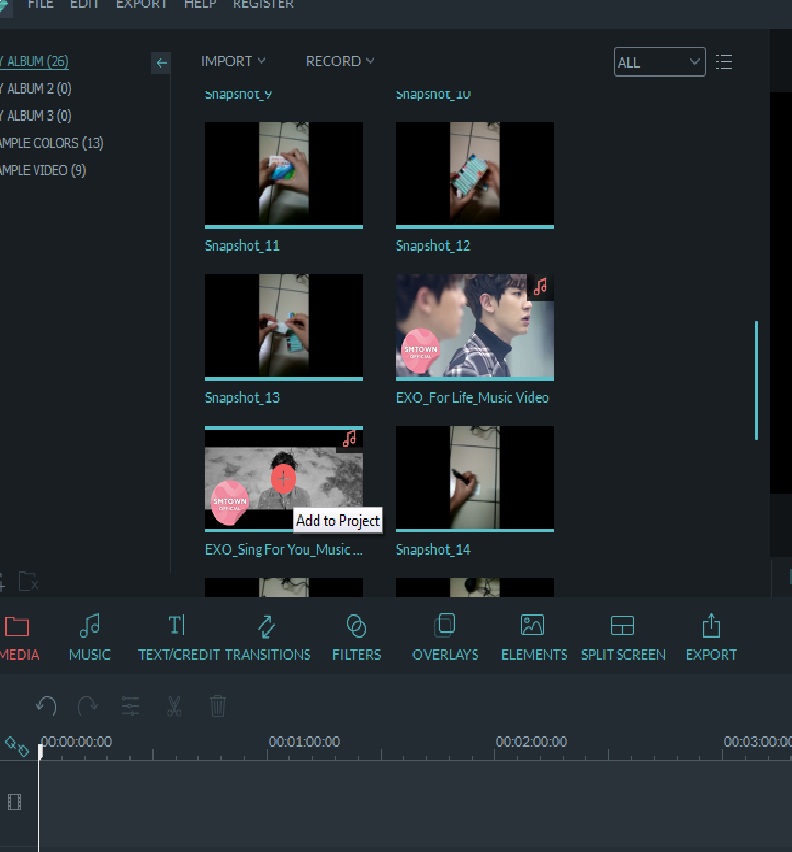
Double Click the Song and Adjust the Pitch to 12
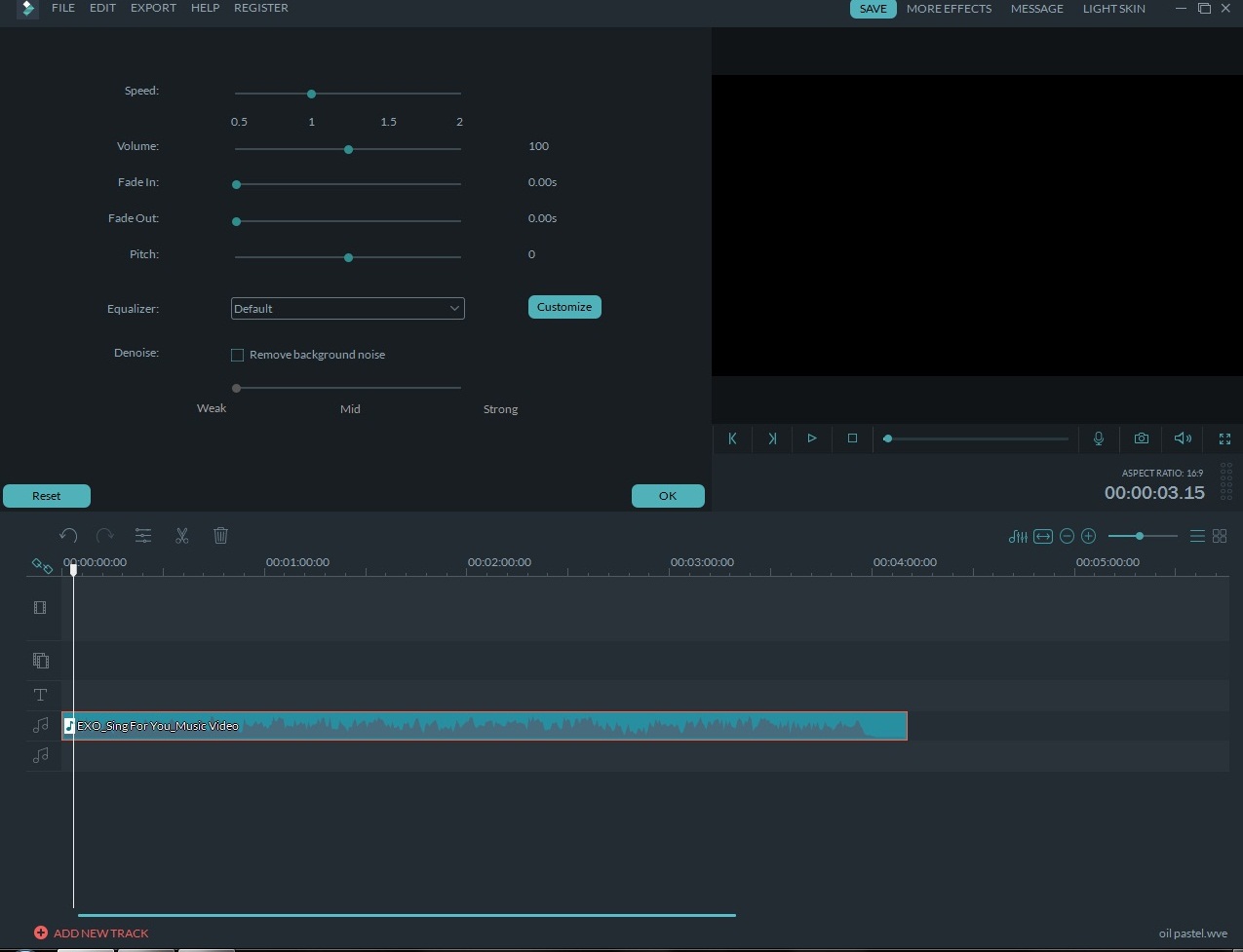
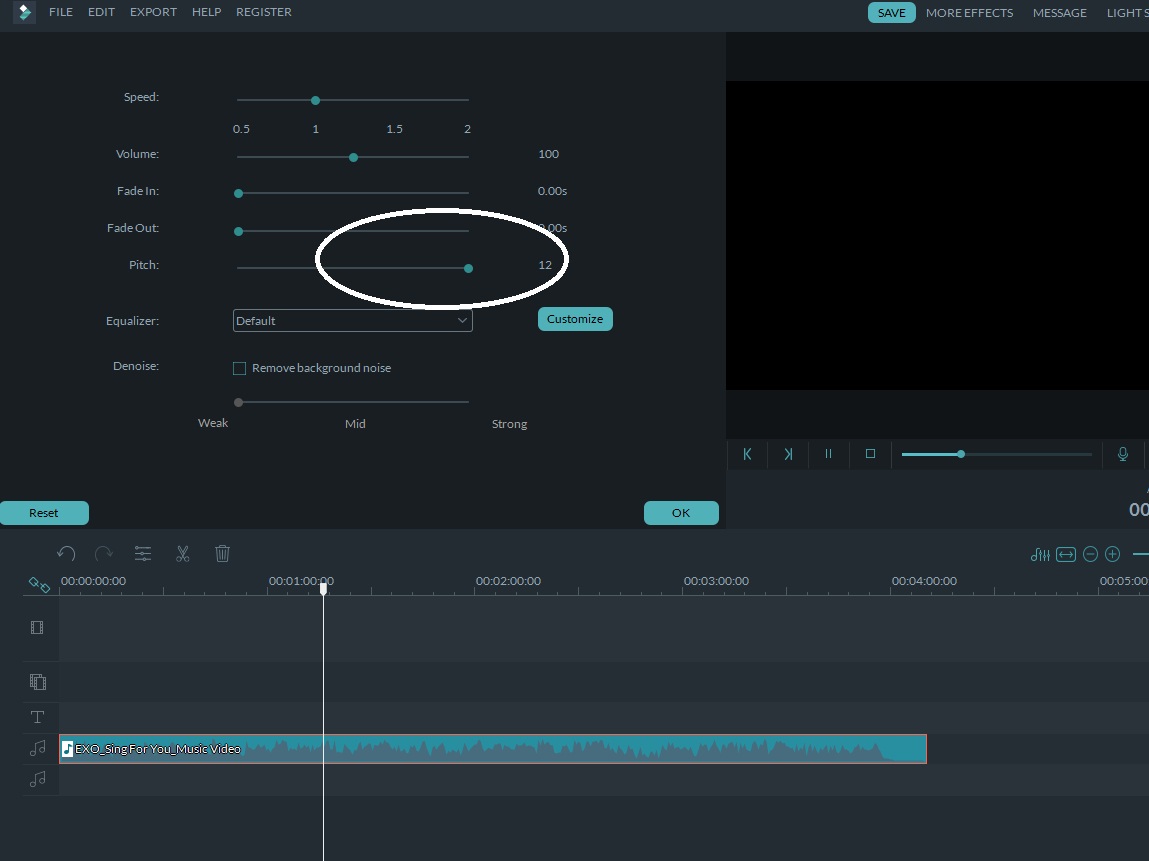
Click Ok and Play
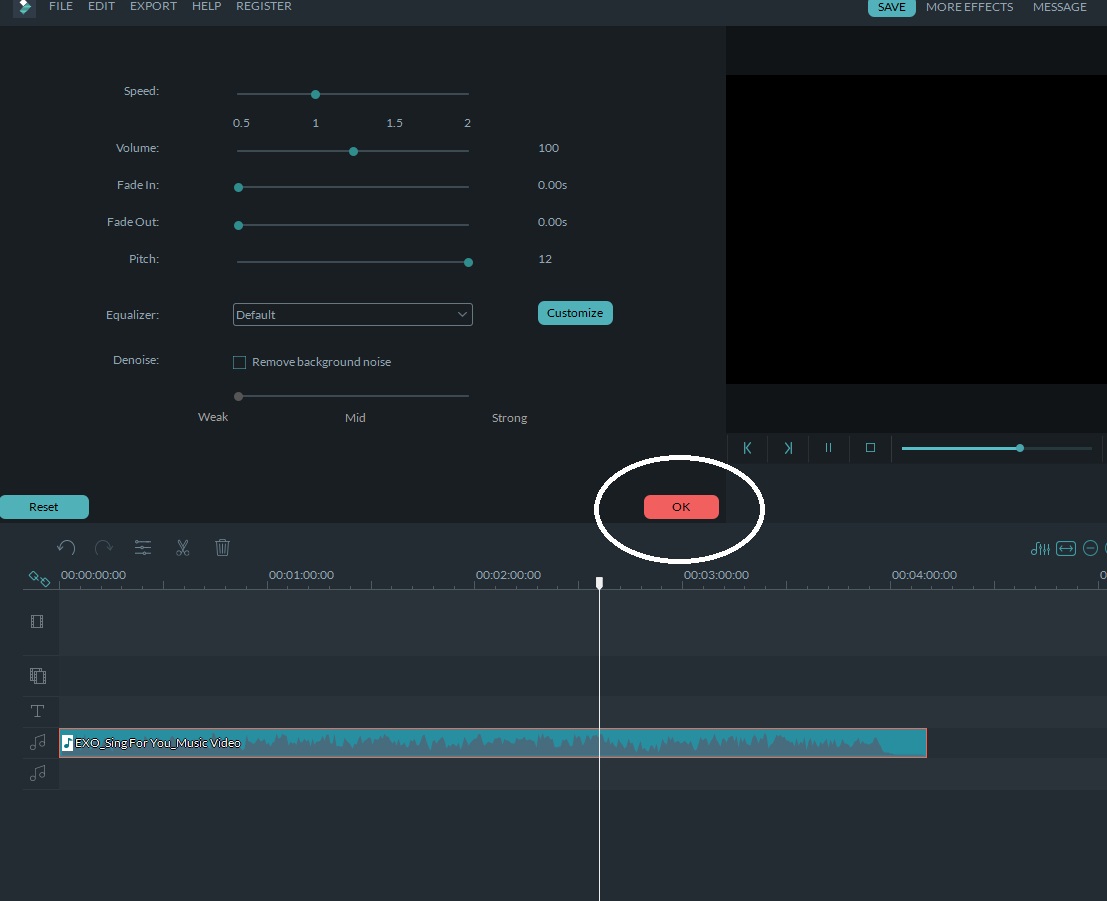
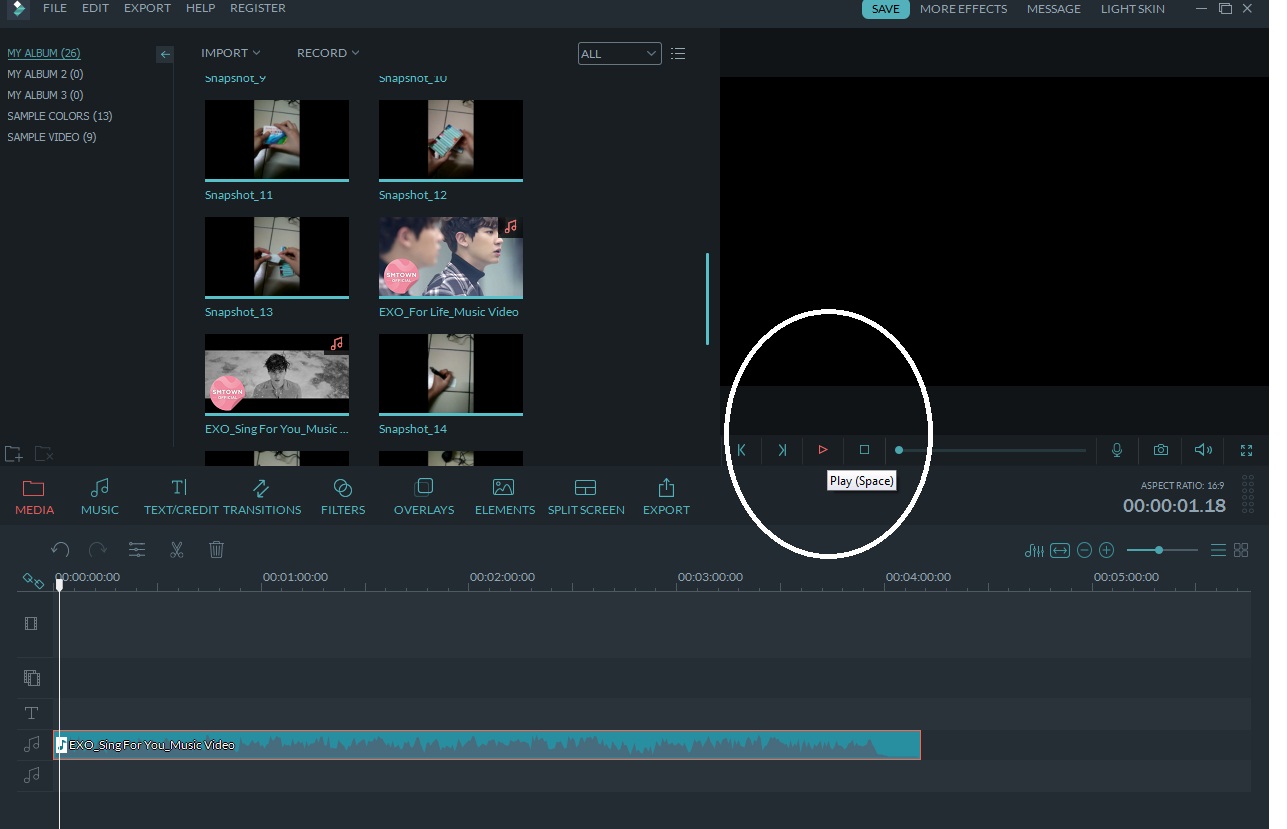
Export Your Project
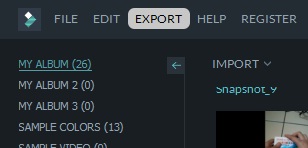
Click Create Video
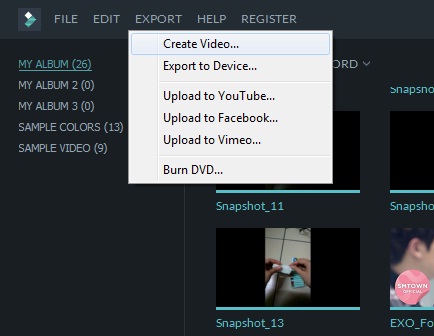
Choose MP3
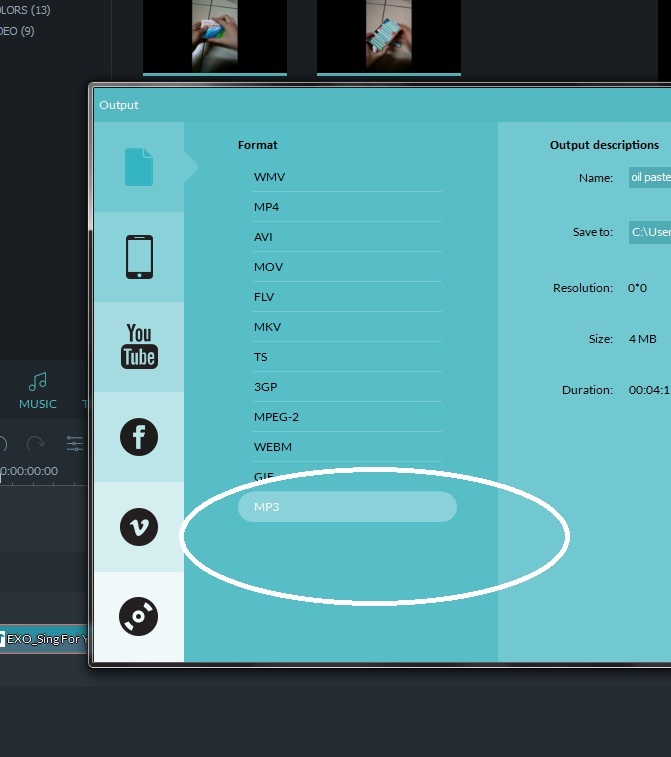
Rename Your Song and Where to Save
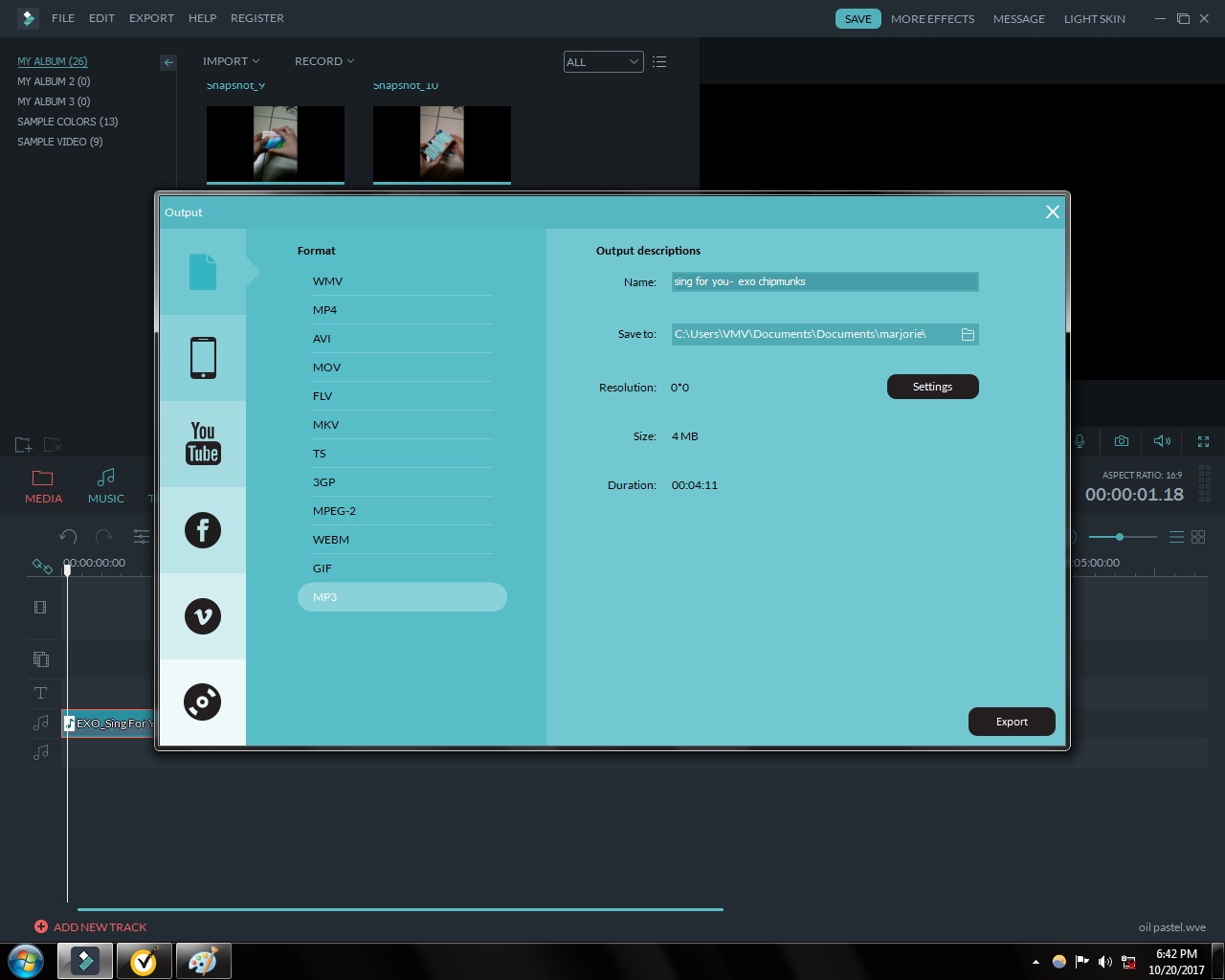
Click Export
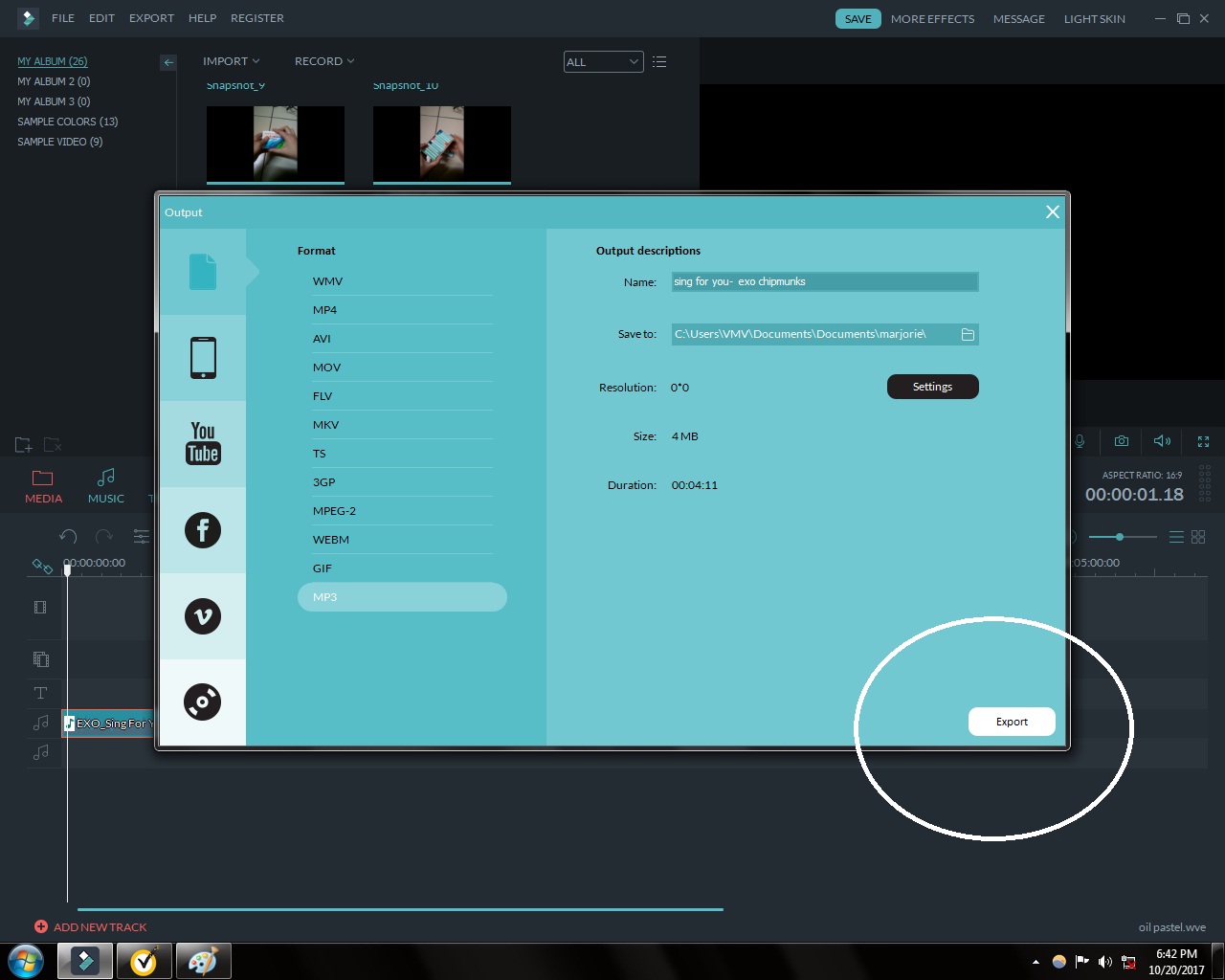
Wait for Conversion
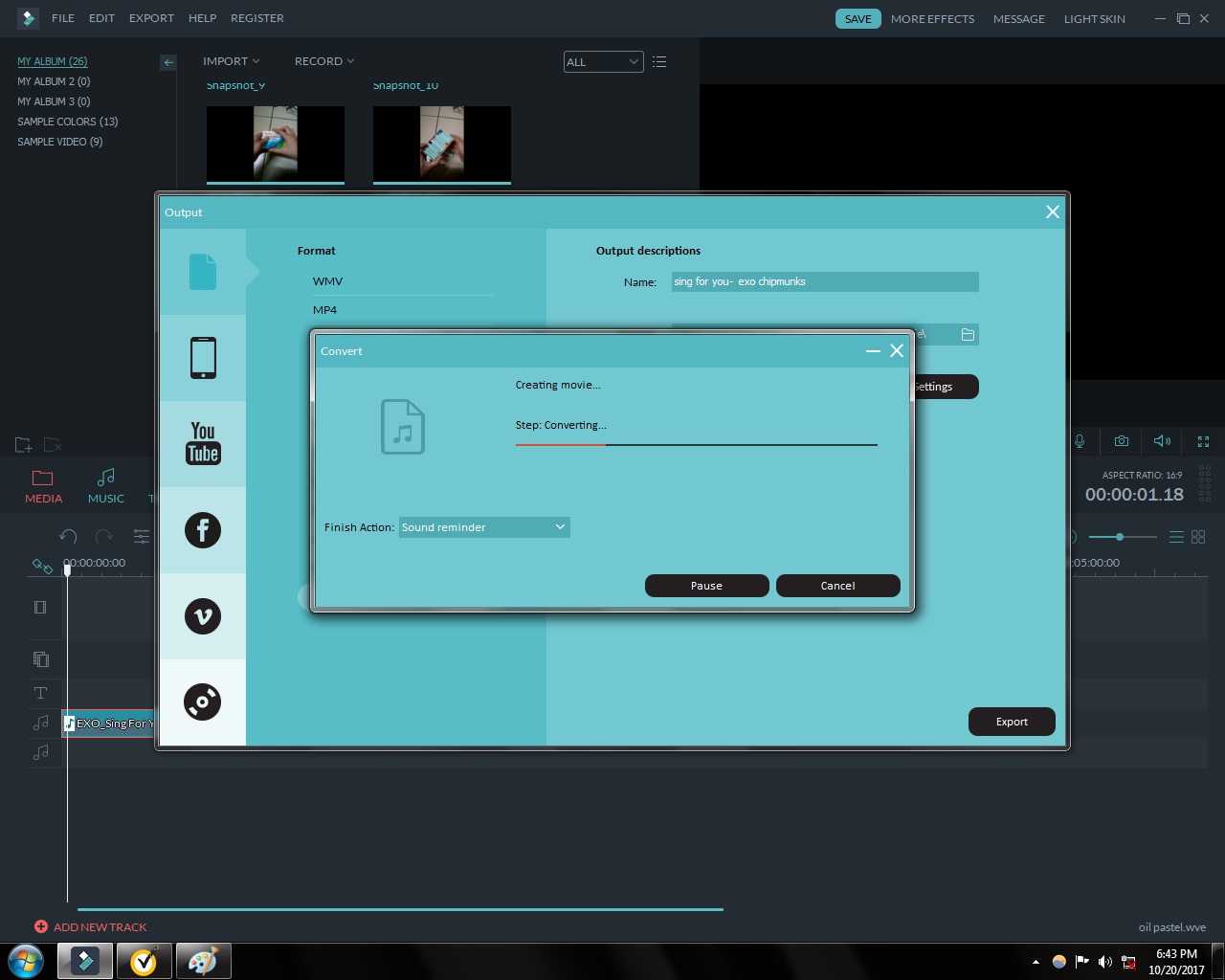
Play the Song

after that play the song!! you have a song that sang by chipmunks!!!
thaank you!! i hope this is helpful for the sound lovers!!!