How to Make a "MATRIX" Effect on Notepad
by skeetshooter11 in Circuits > Computers
146861 Views, 8 Favorites, 0 Comments
How to Make a "MATRIX" Effect on Notepad

This 4 step instructable will show you how to make an awsome matrix right in your own home!!
Well.........on your computer at least.
Well.........on your computer at least.
Step 1 Open Notepad
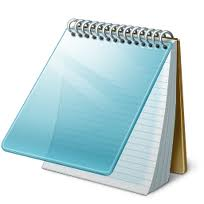
Open the notepad file that is located on your computers accessory folder in the start menu.
Copy and Paste the Extention Below in the Notepad File

@echo off
color 02
:start
echo %random% %random% %random% %random% %random% %random% %random% %random% %random% %random%
goto start
color 02
:start
echo %random% %random% %random% %random% %random% %random% %random% %random% %random% %random%
goto start
Save the File

Save the file on your desktop with .bat extension like Matrix.bat
ENJOY!!!!!!!!!!!!!

Open your Matrix.bat file and watch the matrix unfold!!