How to Log Out of the Facebook Messenger App for Android
by dzbrand in Circuits > Gadgets
1361 Views, 0 Favorites, 0 Comments
How to Log Out of the Facebook Messenger App for Android
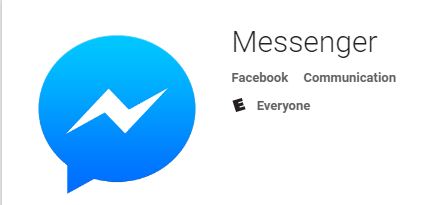
Having issues with your Facebook Messenger app? Need to log out but can't find the log out button. No need to fret here are a few steps to log out and get it working once again.
Settings
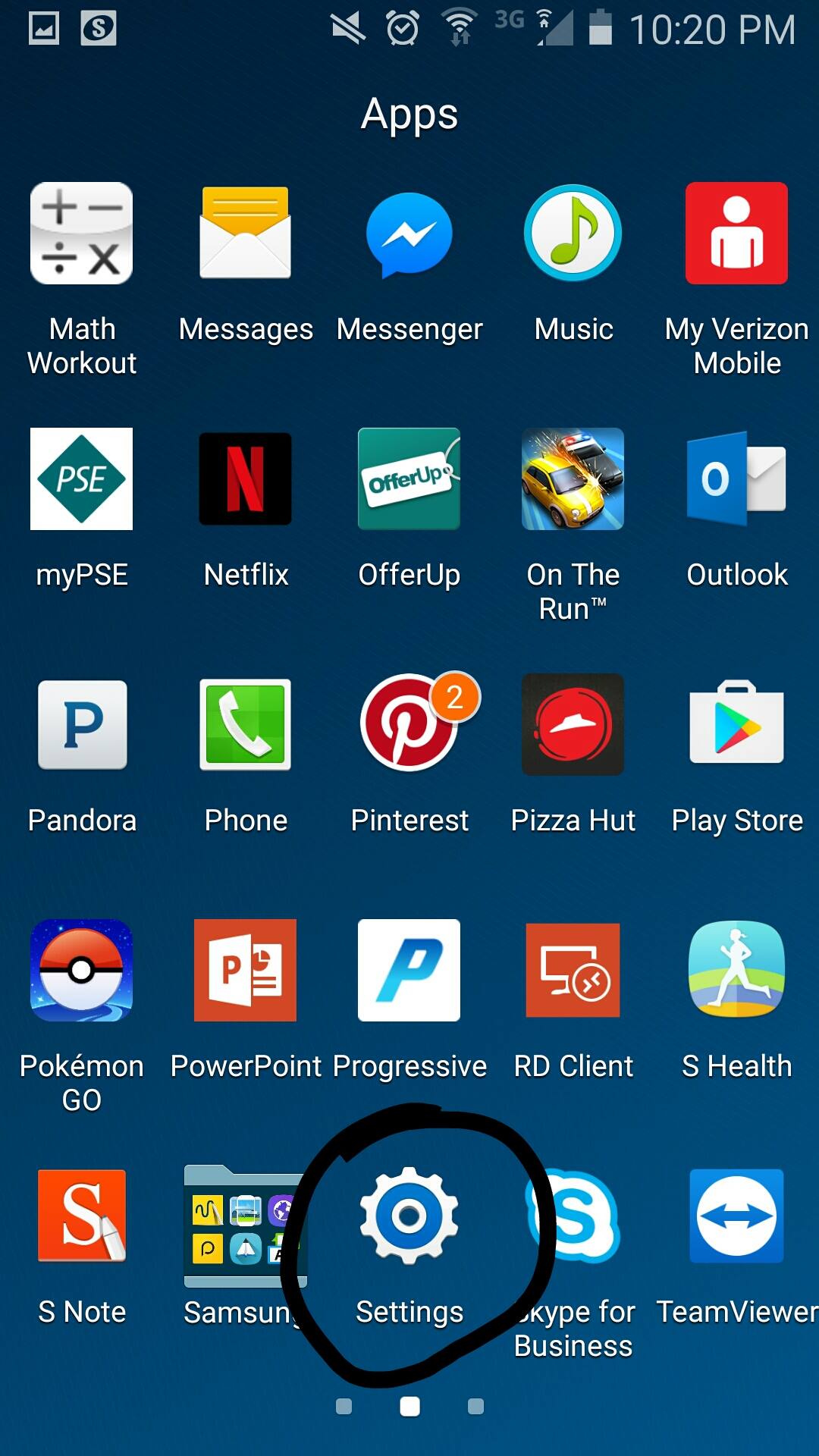
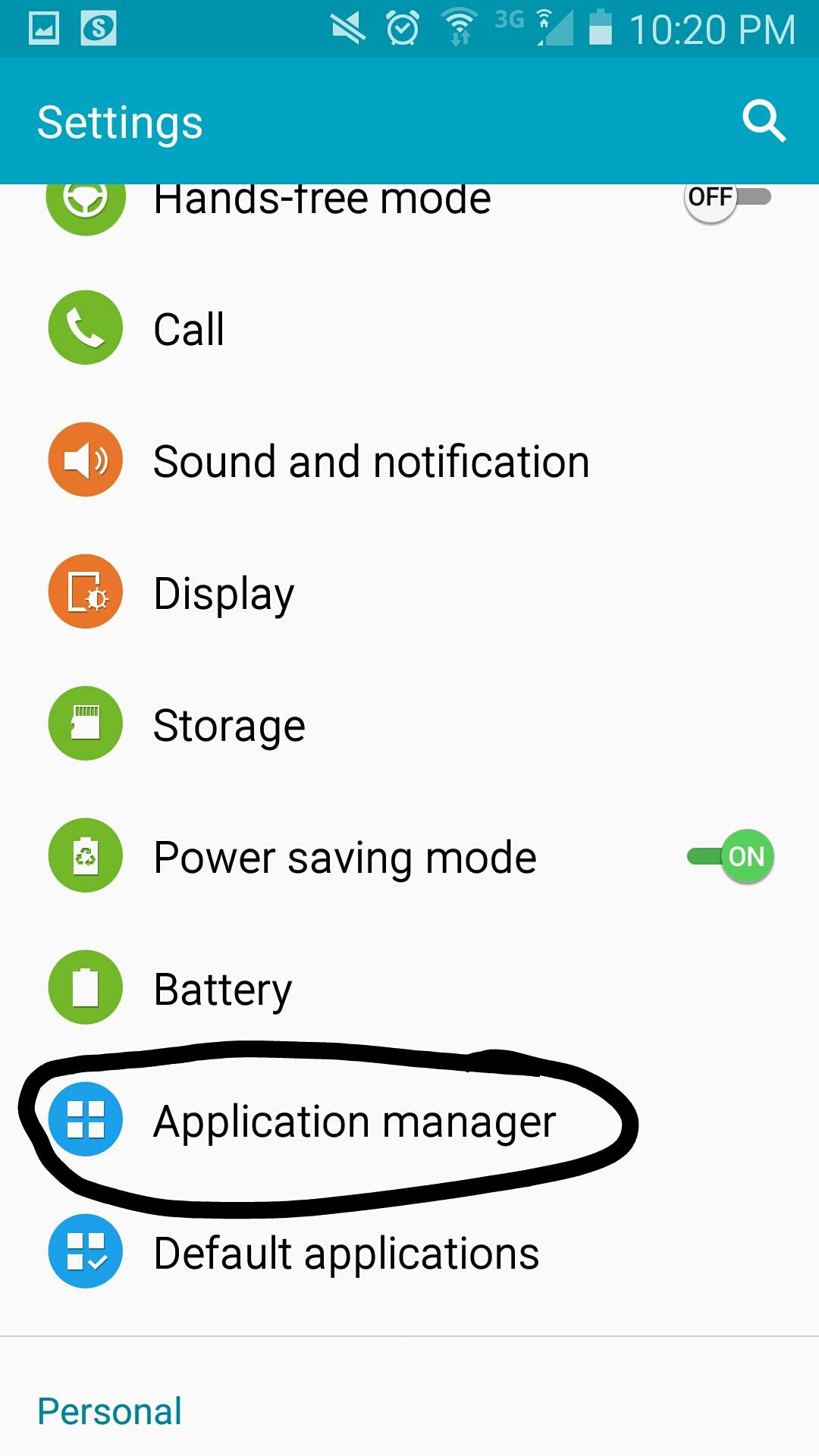
Locate your SETTINGS
Scroll down to APPLICATION MANAGER
Messenger Data
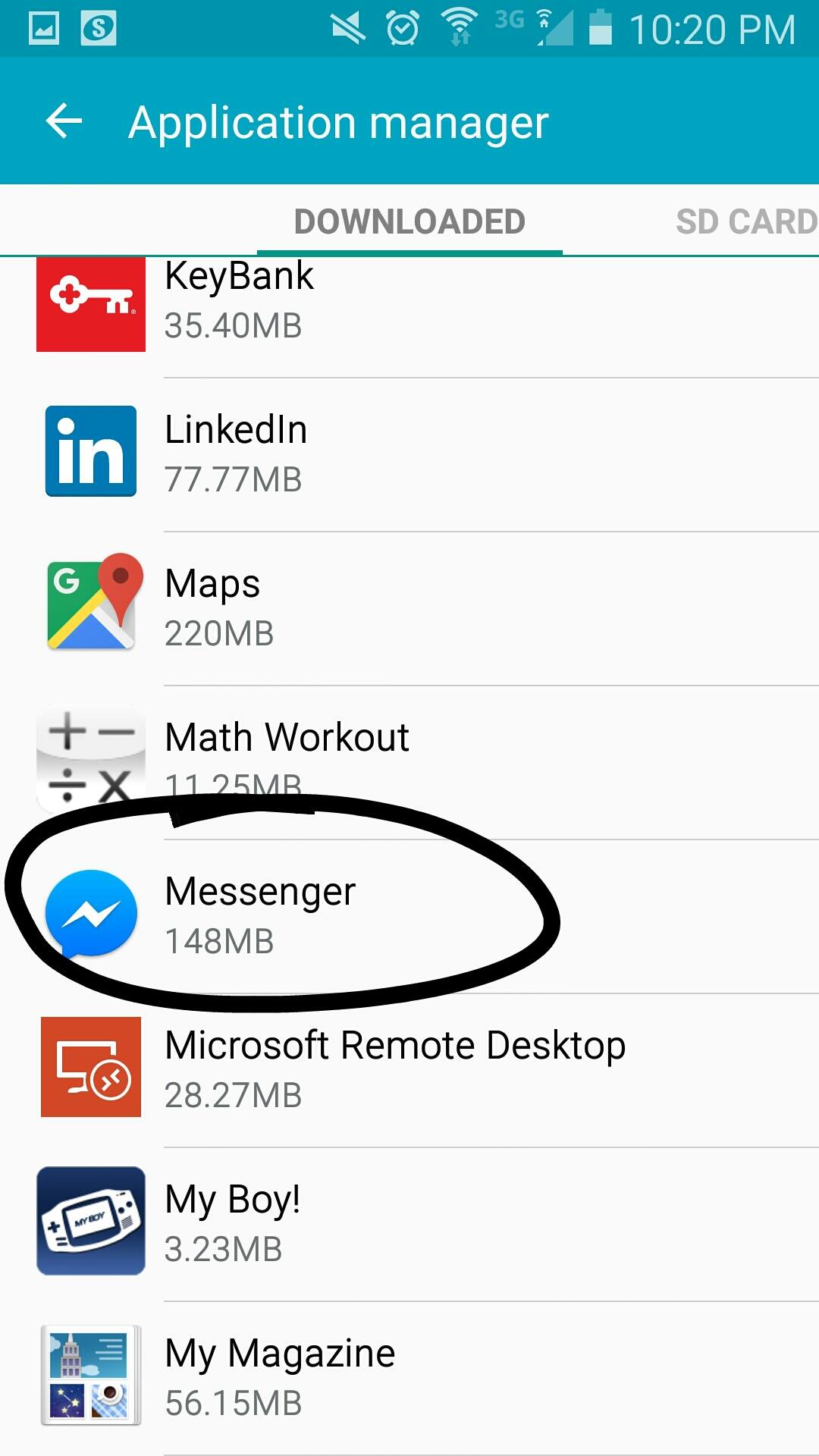
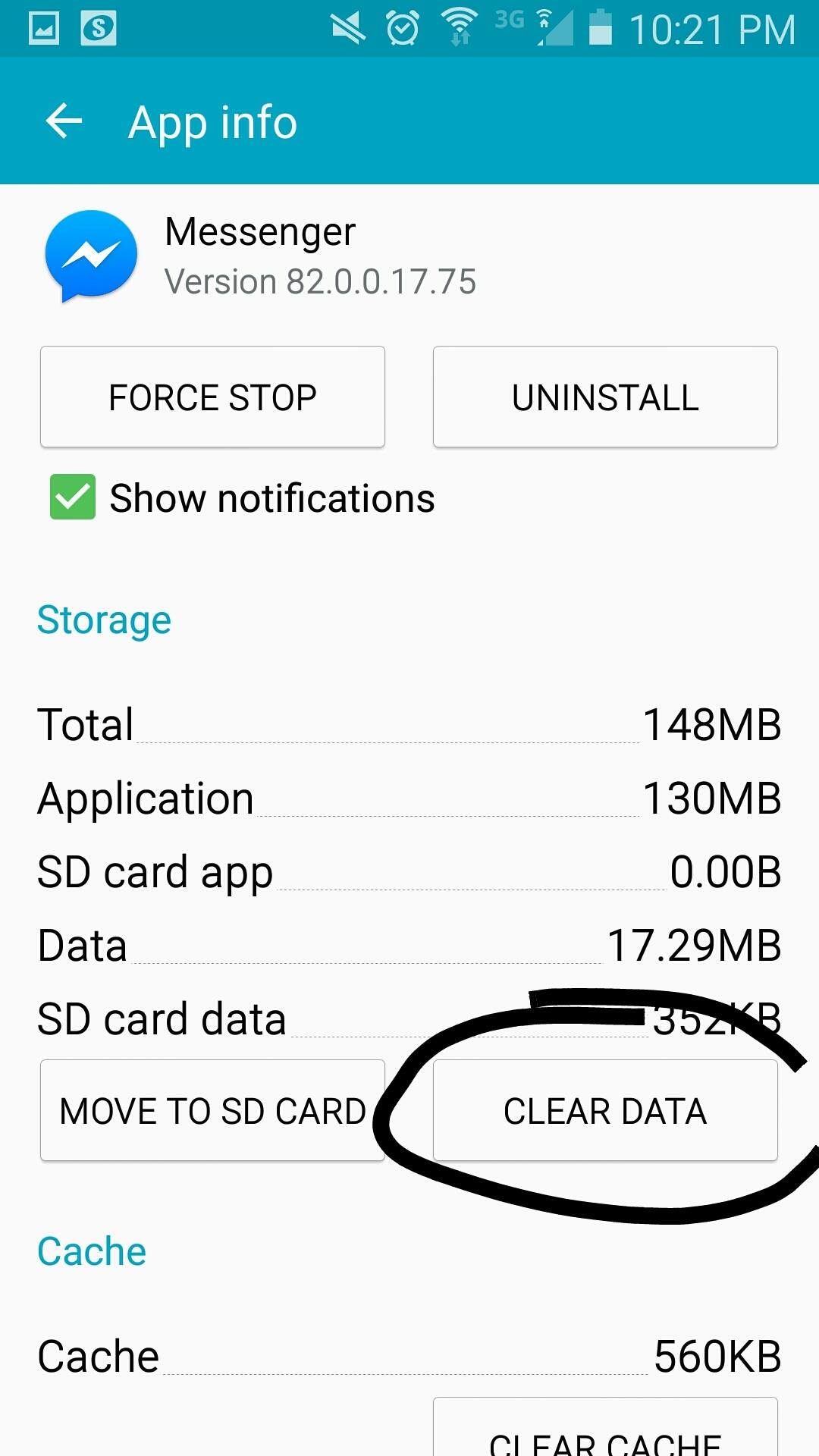
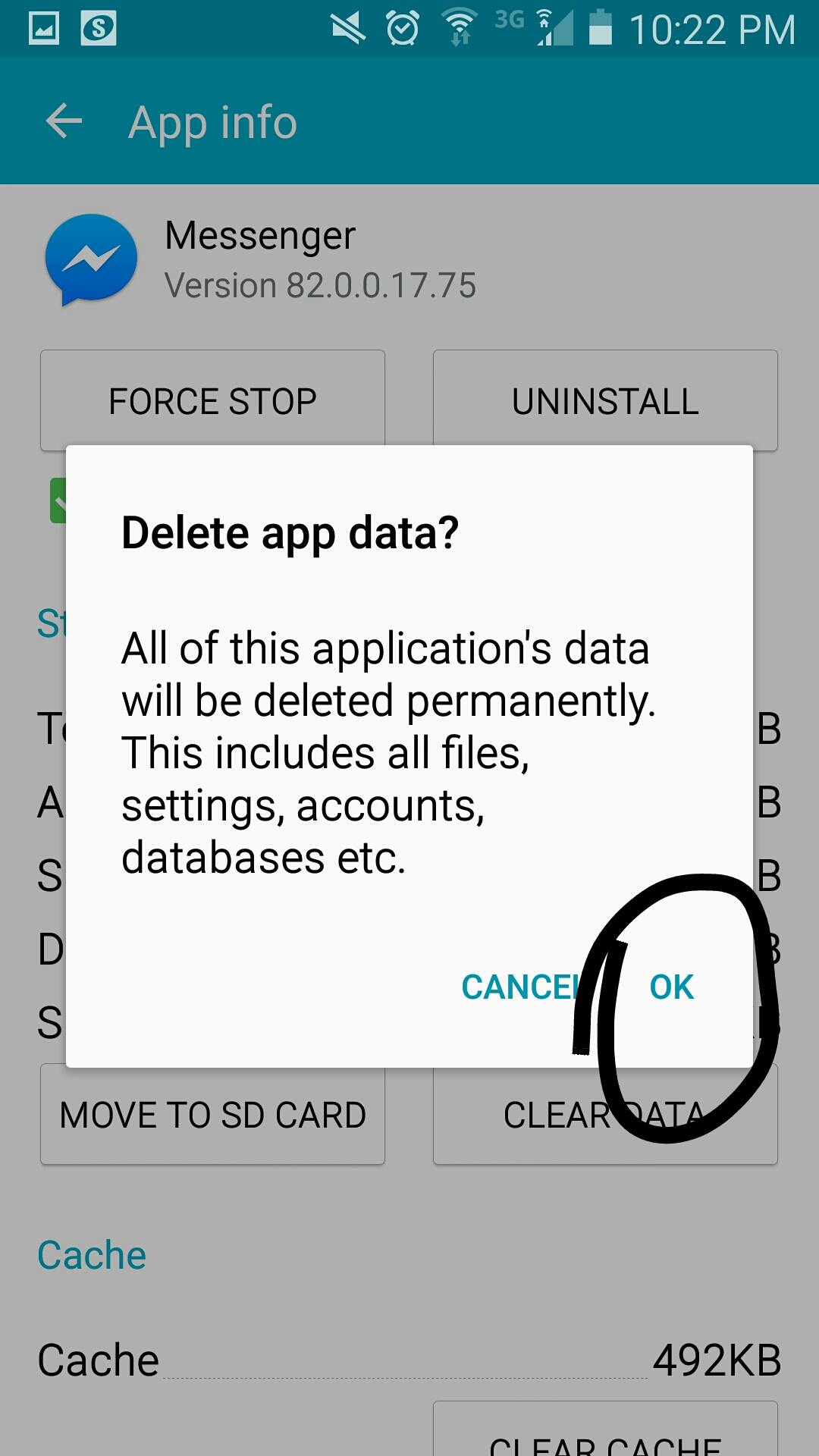
Locate FACEBOOK MESSENGER
When it opens tap on the CLEAR DATA button: By clearing your data it removes your saved profile off of your phone/device.
Click OK to confirm delete
Log Into Facebook Messenger
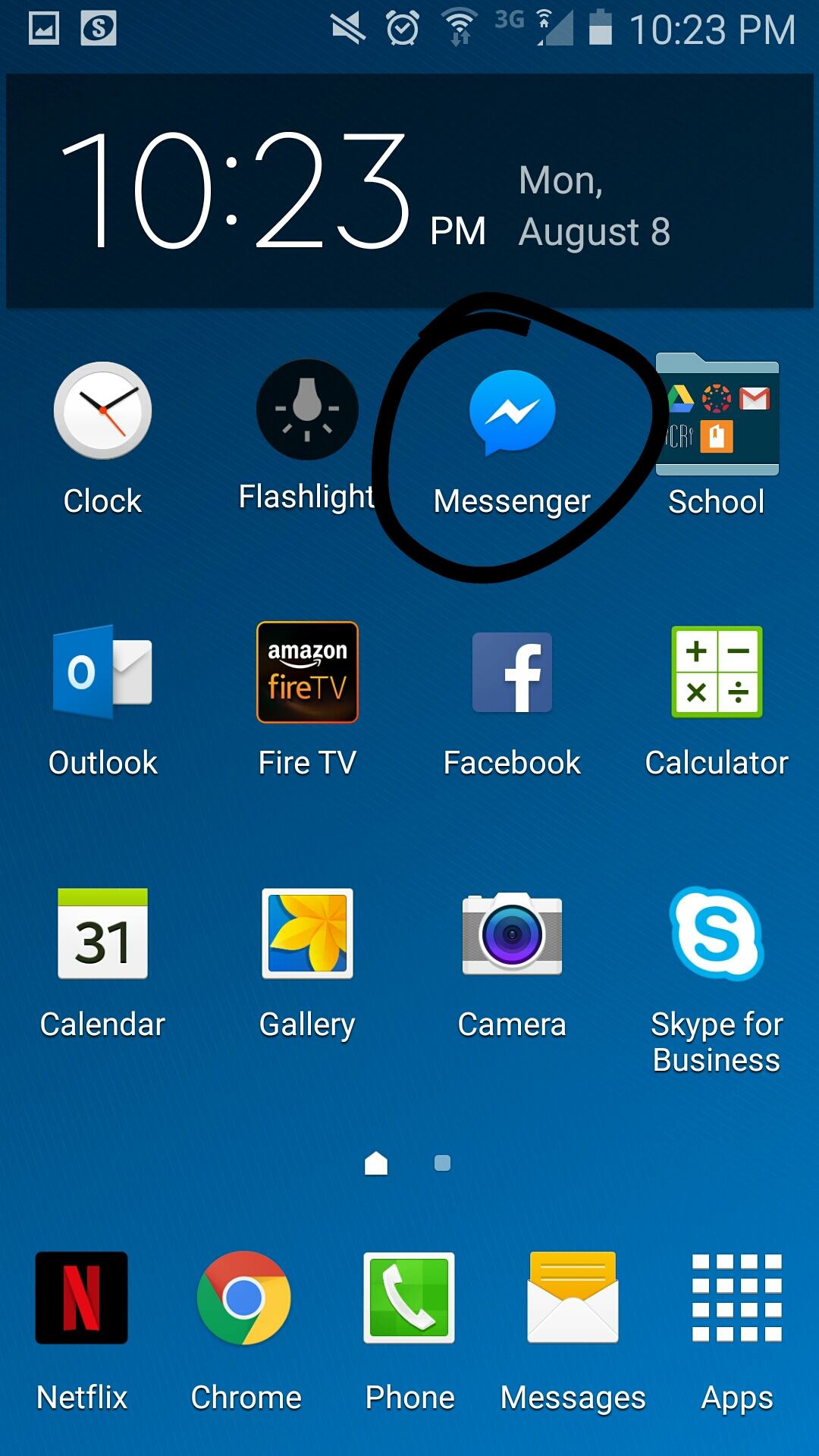
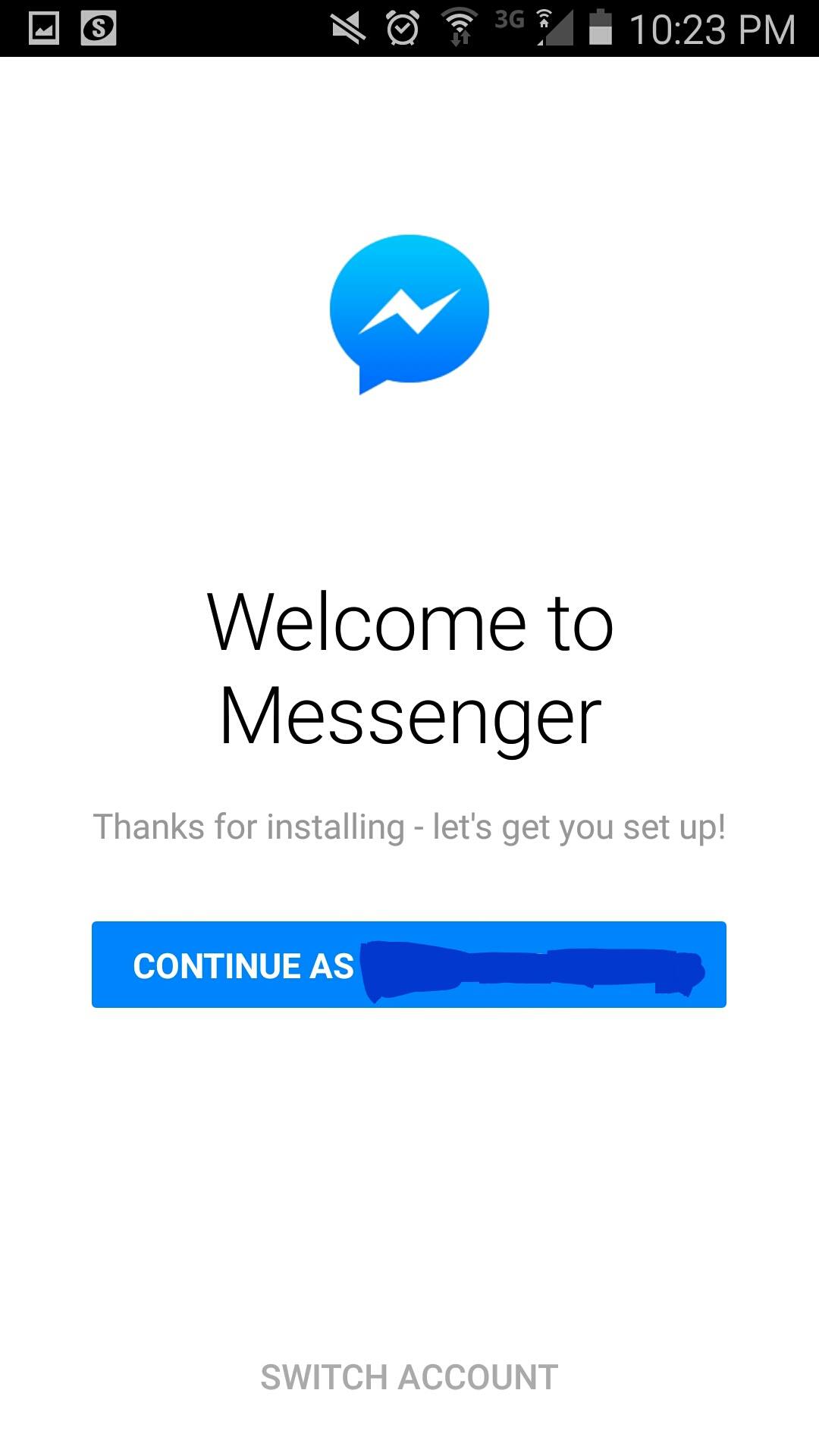
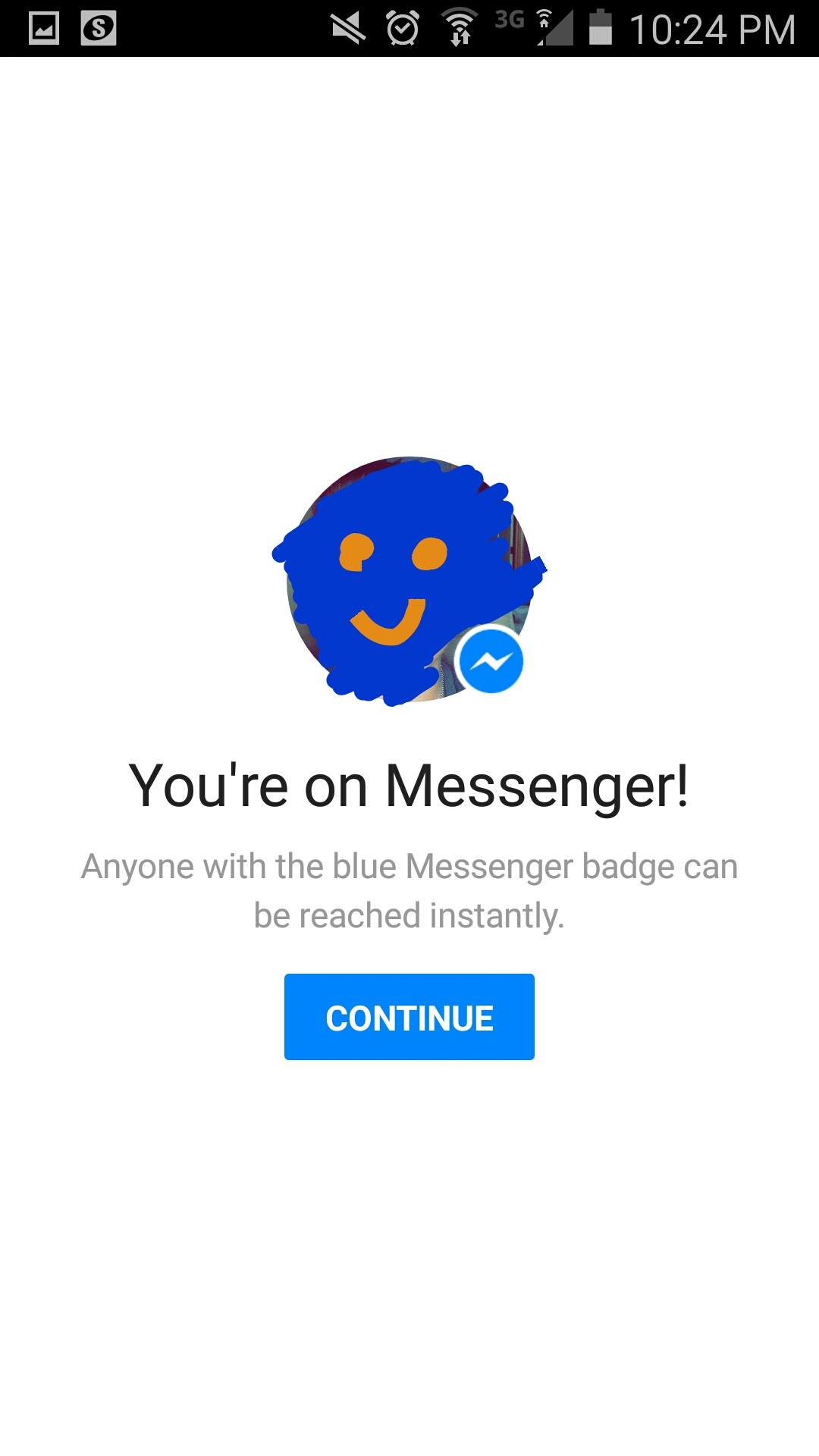
Once the data has been cleared, you will be able to log onto Facebook Messenger.
Hope this Instructable has been of help to you.