How to Laser-Cut Your Customized Wooden Chess?
by thunderlaser-nolan in Workshop > Laser Cutting
54 Views, 0 Favorites, 0 Comments
How to Laser-Cut Your Customized Wooden Chess?

Want to make your game nights more fun and stylish? A wooden chess made by you is the perfect way to add a touch of craftsmanship to your games.
In this tutorial, we’ll walk you step by step through everything about making a wooden chess. You’ll create a chess that’s not only functional but also a beautiful addition to your gaming setup. Gather your friends and enjoy the game like never before.
Supplies
Machine Used
Thunder Bolt 30W
Material Needed
5mm Plywood
Settings
Engraving
- Speed:1,000mm/s
- Power:50%
- DPI: 300
- Number of Passes:1
Scoring
- Speed:100mm/s
- Max Power:15%
- Min Power:10%
- Number of Passes:1
Cutting
- Speed:10mm/s
- Max Power:80%
- Min Power:5%
- Number of Passes:1
Get the Wood Ready and Place the Wood on the Laser Bed
Select a wood sheet suitable for laser cutting (e.g., 3–6 mm plywood). Place it flat on the laser bed. Secure it with pins or clamps so it doesn’t shift during cutting.
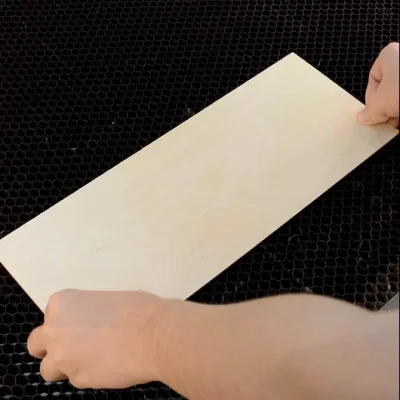
Open the File and Check the Settings
Import the wooden chess design in Lasermaker and check if your basswood size is large enough. Double-check everything, and decide if you want to add or subtract elements according to your preferences. For the laser cutting layers, pay extra attention to the power setting.
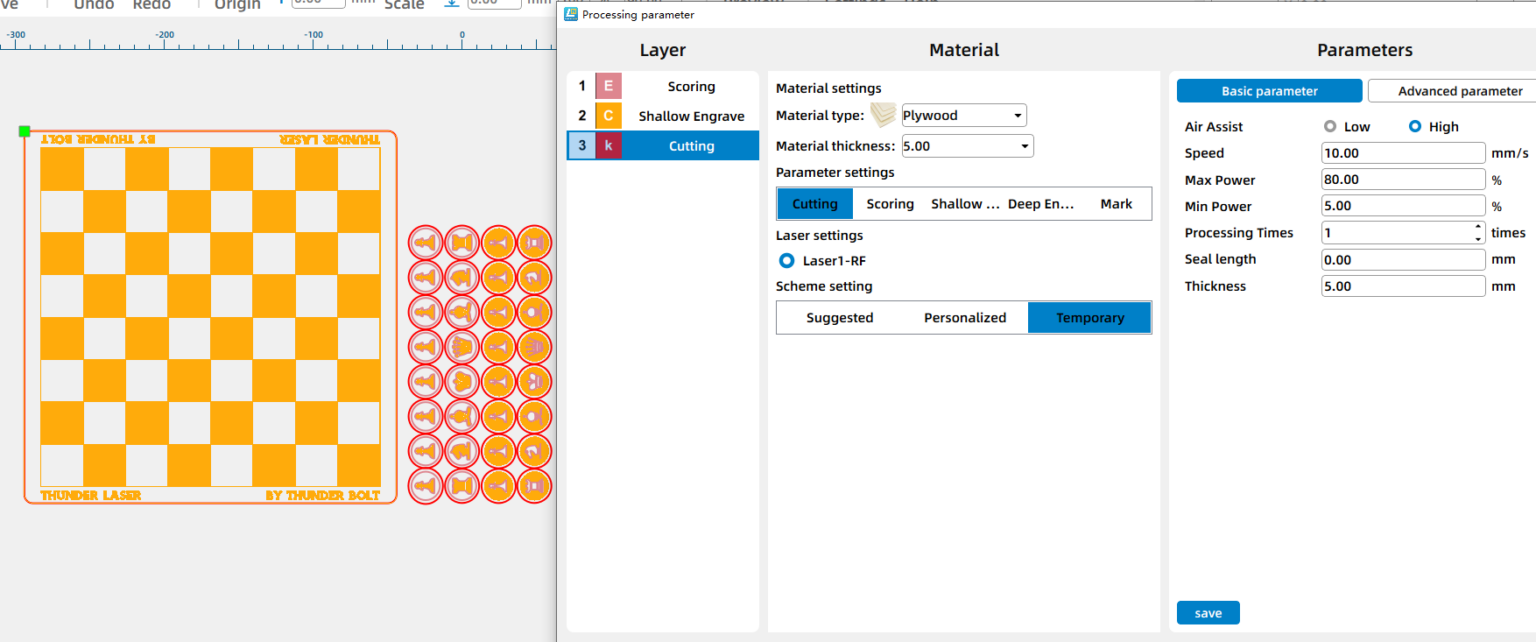
Focus Your Laser Machine
Proper focusing is essential for achieving crisp engravings and smooth cuts. If your machine supports auto focus, a single click will set the correct distance for flat wooden boards. If you prefer manual focus, use the focus stick to adjust the laser head until it just touches the surface of the wood at a perfect vertical angle. Spending an extra moment on accurate focusing will pay off with professional-looking results.
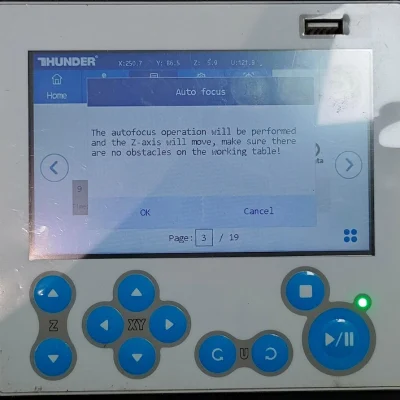
Frame the Design and Start Laser Cutting
Use the software’s “Frame” function to outline the engraving and cutting area. Make sure the projected frame matches your wood sheet.

Monitor the Laser Cutting Process
Stay close to the machine while it’s running and watch the cutting and engraving progress. Keep an eye out for excessive smoke, small flame-ups, or any movement of the material that could affect the outcome. Make sure your workspace is well-ventilated, and rely on air assist if available to achieve cleaner edges on the wood.

Complete the Task
The wooden chess is ready to use now!
I’ve finished my wooden chess—now it’s your turn! Whether you stick with a classic design or add your own engraved patterns, every chess tells its story. Grab your wood, fire up the laser cutter, and see how creative you can get—you might just make the most talked-about accessory on the table.
