How to Jailbreak a Iphone

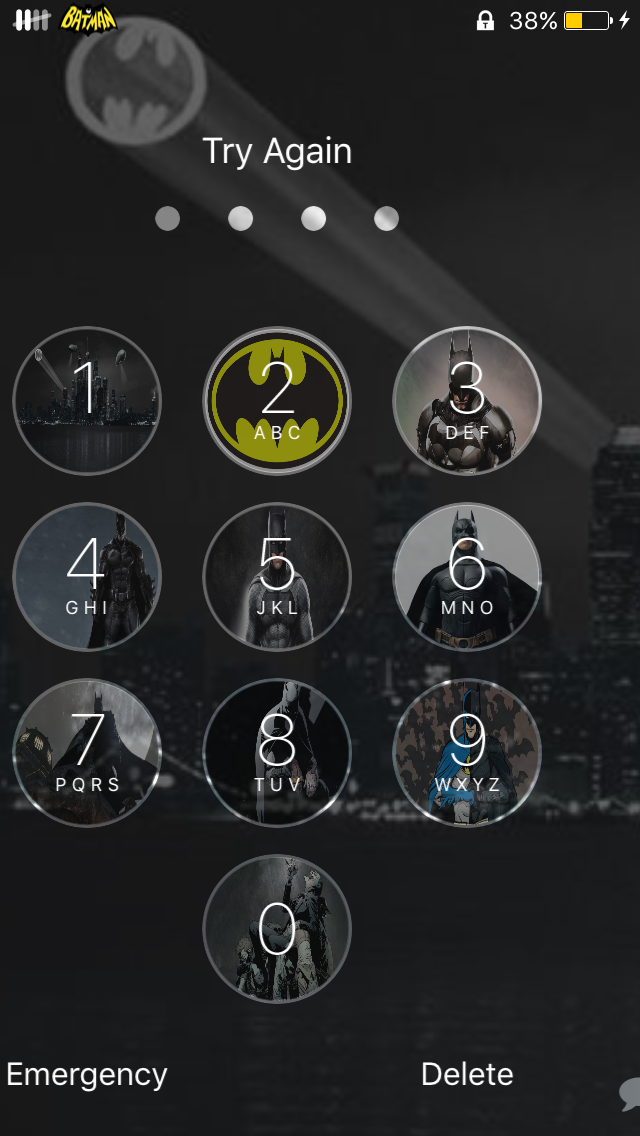
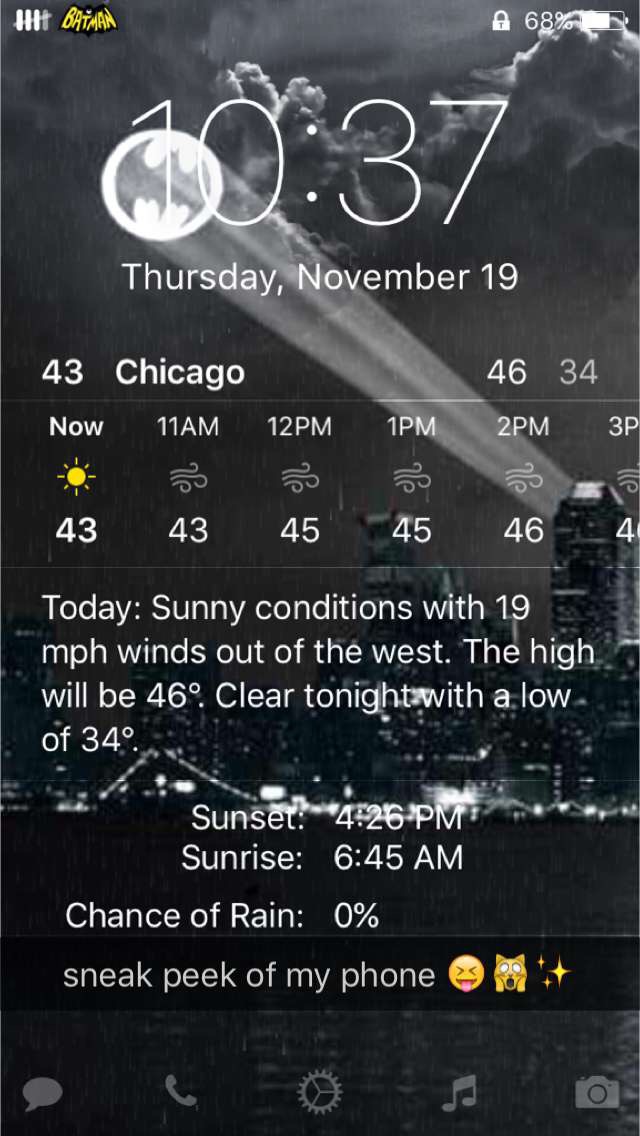
Don’t you hate when people go through your phone unattended? Wishing that you had a passcode for your text messages, photos, social media? Are you tired of the same old IOS software? Well you wouldn’t have to worry about it with a jailbroken Iphone. Most think it's illegal, but apple created it. Apple created the software most developers( Apple Hackers) use to jailbreak their phone. With a jailbroken Phone, you can do tons of cool things, Like change the IOS software, place a passcode on all your apps, get free music straight from itunes, and change your carrier anytime you want. Yup I said it here, and I'm going to teach you how to jailbreak your iphone.
Downloads
Step 1: Download Pangu

Download Pangu, the jailbreak software,onto your PC or MacBook.
Step 2: Let It Run!
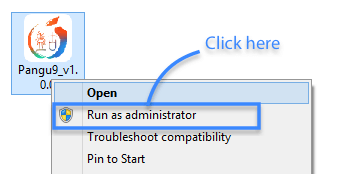
When the software download onto your computer, let it run.
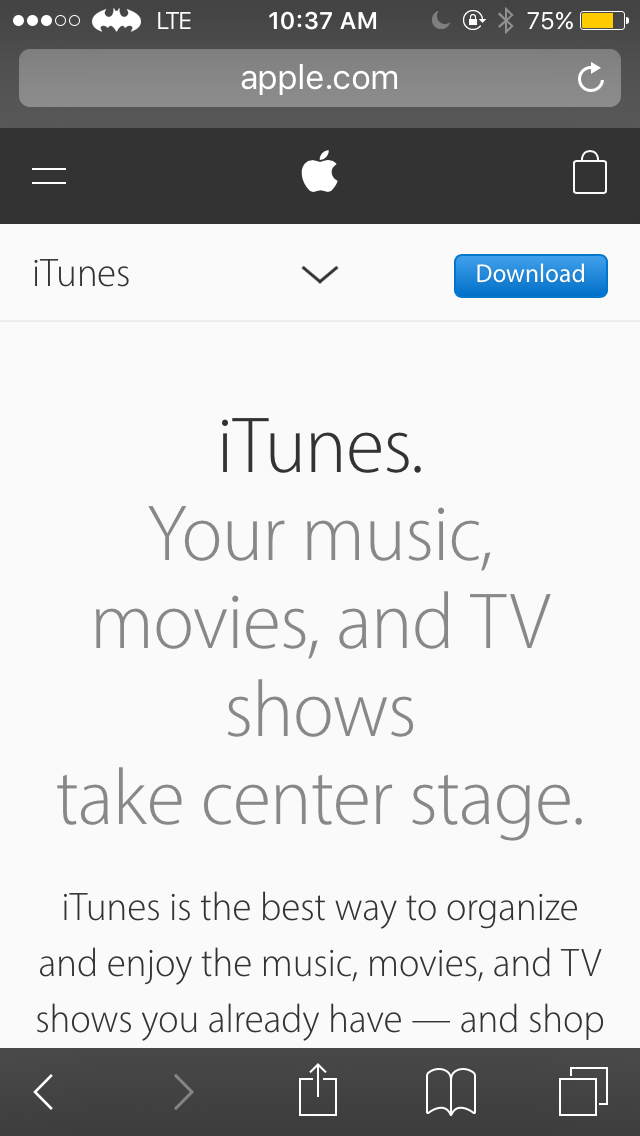
If ITunes not available on your PC or Mac, Please visit ITunes.com. Click the Download Link.

Plug your device into PC. Open up itunes, and wait until your device pop up.
Step 5: Backup Iphone
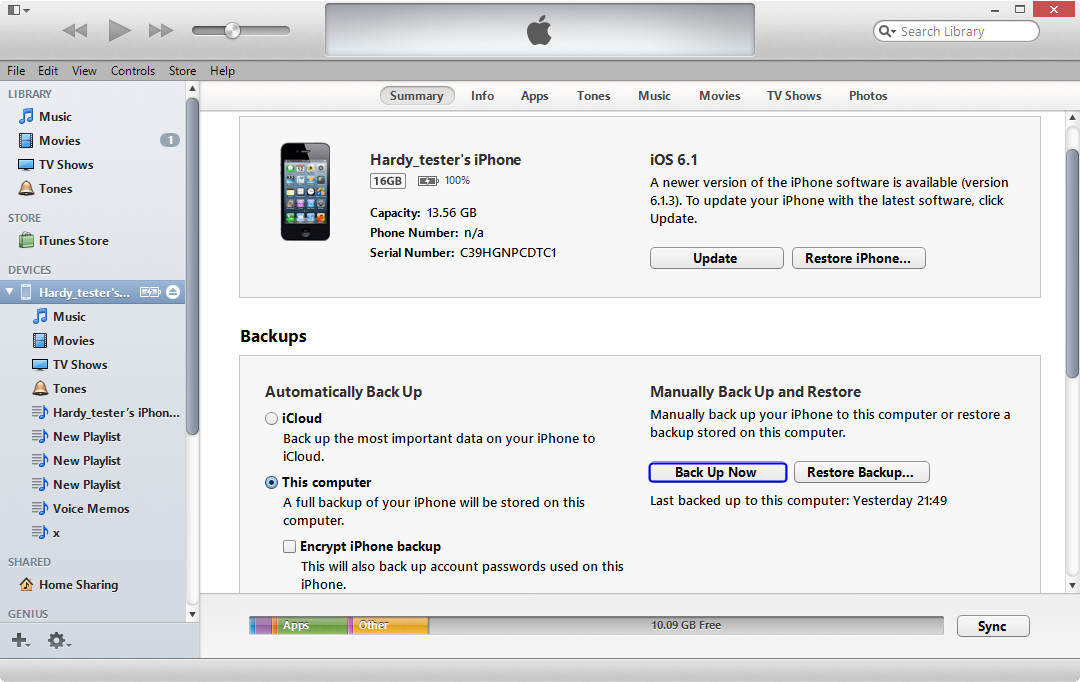
Open up ITunes if not already, and click backup IPhone device . After the backup is finished leave your iphone plug.
Step 6: Unlock Your Device
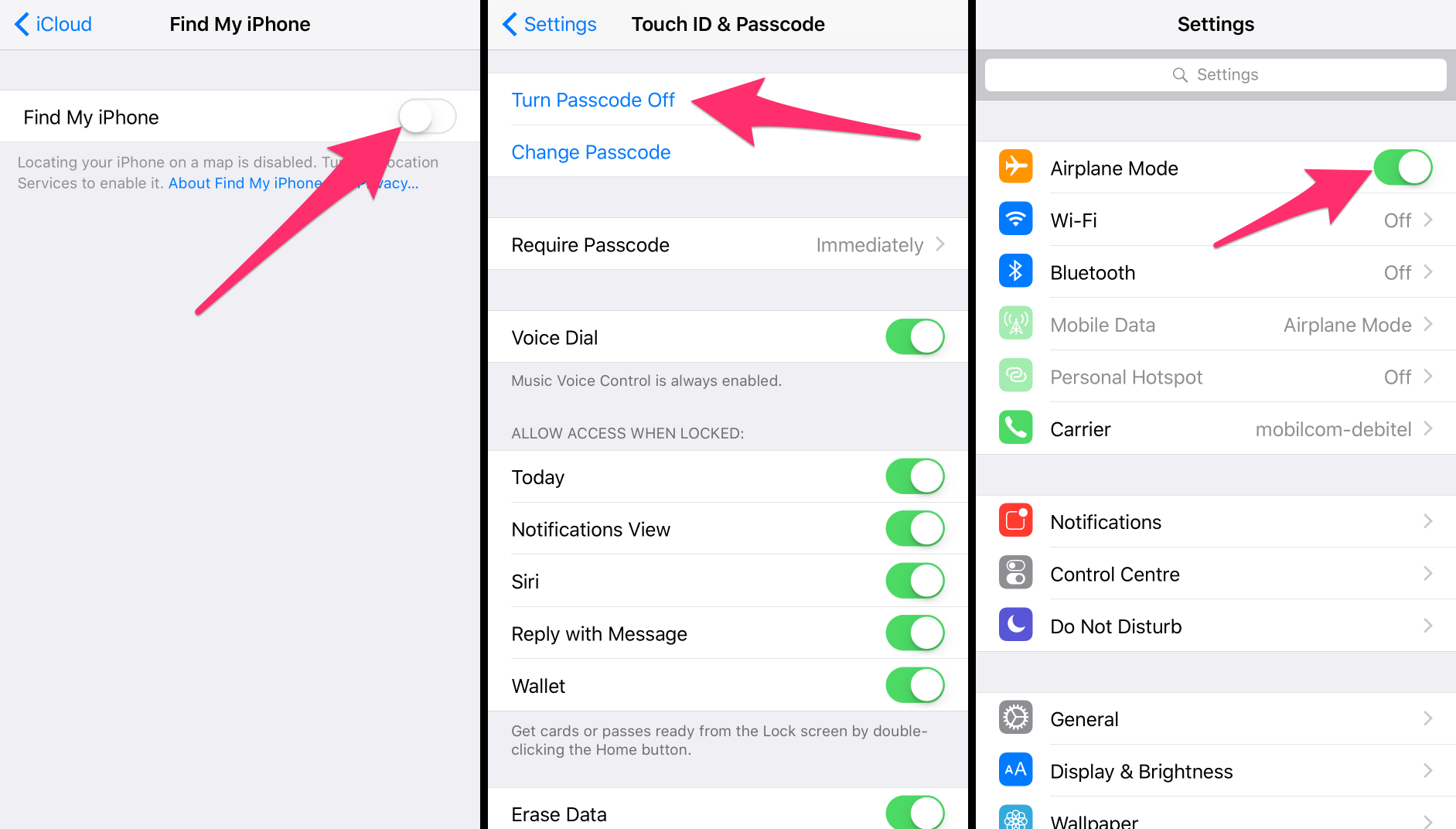
Unlock your Iphone, go to settings, click Icloud, and turn off FindMyIphone. FindMyIphone stop the process of the jailbreak, for your Iphone is locked.
Step 7: No Airplane Mode

Turn on airplane mode because there’s shouldn’t be no distribution during the process.
Step 8: Begin Jailbreak!

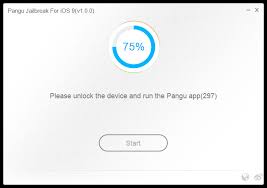
Open up the pangu link which should appear on your desktop screen. The name of your iphone should pop up and click Begin Jailbreak or start.
Step 9: Run Pangu on Device
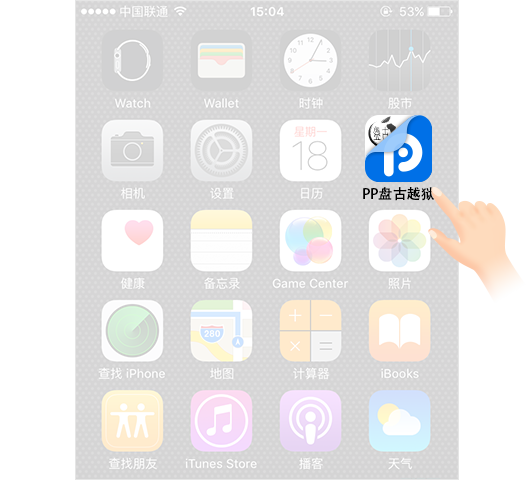
During the progress your device will reboot. After your iphone turns on, you would notice two new apps on your homescreen which is pangu and WWDC. After a short while you would be ask to run the pangu app. Your iphone would reboot again.
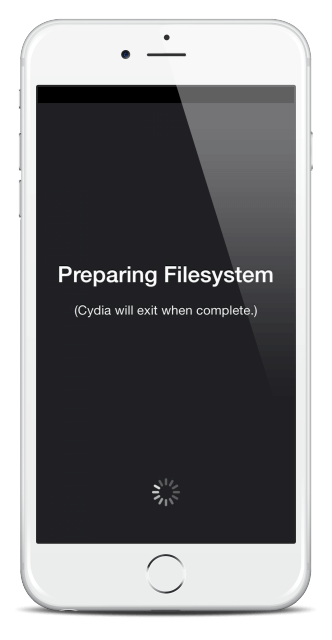
When your iphone comes back on the jailbreak is complete.The app cydia should appear on your homescreen.
Open up cydia and your memory should start restoring.
Give It a Test!

After your Device Restore, give it a try. Open up Cyida. Search any tweak that's provided below. Download the tweak, and the Device would reboot. Enjoy!
List of cool tweak & Apps:
Reachapp, Colorflow,Auxo 3,Convergance,Apphead,Flurry Ooplock,Circleicon,BetterfiveBettr,Powerdown,Swipeseletion,Blurry badges,Sb flip,Blue bored NoslowStatueshuAnminer7,Aqu board,Alternate control,Barrel bars,Callbar,Cameras tweak,Cask,Cheesecake, Hideme, Groovylock Tiny mod, Lock left Iffound, Binary keyboard, Indigo Incon Apex2, Medicalsilent discoSleekSecurity,Night mode 8Round dog, Virtual home Status volume
Links: Pangu.com
iTunes.com/Download
Hackyouriphone.com