How to Jailbrak IPod Touch/iPhone FW 1.1.3 or 1.1.4
by deadfire55 in Circuits > Apple
9204 Views, 7 Favorites, 0 Comments
How to Jailbrak IPod Touch/iPhone FW 1.1.3 or 1.1.4

This guide is about 2 years outdated :0. Updated guides for your firmware and device: http://ipodtoucher55.blogspot.com/2010/08/jailbreaking-and-unlocking-iphone-ipod.html
I' m going to show you, step by step, how to jailbreak your iPod Touch. So what is jailbreak? Well it is to free your iPod from the clutches of iTunes and Apple. This means to make your iPod customizable to 3rd party(with out the help of Apple) applications such as games, full customization of your iPod including icons, keyboards and pictures on your iPod.
By the way, I have have taken other texts from other places, but I have written everything on those other places, so I don't want lawsuits! I'm not resposible for what you do with your iPod. If you would like to reverse any effects made in this instructible you can with iTunes. Plug you iPod in and push the restore button.
I' m going to show you, step by step, how to jailbreak your iPod Touch. So what is jailbreak? Well it is to free your iPod from the clutches of iTunes and Apple. This means to make your iPod customizable to 3rd party(with out the help of Apple) applications such as games, full customization of your iPod including icons, keyboards and pictures on your iPod.
By the way, I have have taken other texts from other places, but I have written everything on those other places, so I don't want lawsuits! I'm not resposible for what you do with your iPod. If you would like to reverse any effects made in this instructible you can with iTunes. Plug you iPod in and push the restore button.
Download ZiPhone

1)Go to ziphone.org
2)Click on Download ZiPhone (Main)
3)Click either mac or PC, this guide is for PC it may work with mac
4)Download and install (Don't worry its safe!)
5)On your iPod set your settings for auto lock to never. And set iTunes to not open up when you iPod is plugged in.
6)Open ziphone and click jailbreak!
7)Don't click on any of the other options
8)Now just wait and don't freak out!
2)Click on Download ZiPhone (Main)
3)Click either mac or PC, this guide is for PC it may work with mac
4)Download and install (Don't worry its safe!)
5)On your iPod set your settings for auto lock to never. And set iTunes to not open up when you iPod is plugged in.
6)Open ziphone and click jailbreak!
7)Don't click on any of the other options
8)Now just wait and don't freak out!
Once Its Done...
Once its done, do not tap on installer. Go to contacts and pretent to type in a contact. Don't forget to push cancel. Now you can go to installer
Installing Necessary Components
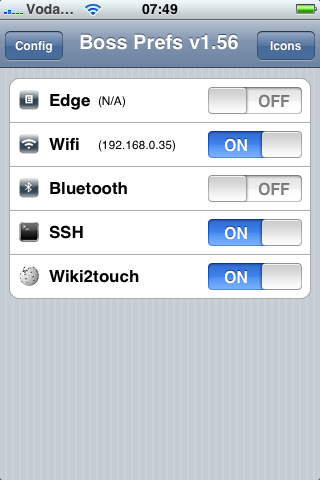
Go to Installer and install the following in order. To do this push the install tab at the bottom of the screen. Now push All Pakages. Search for the applications in the search bar. If some apps aren't listed in Installer, then they have been preinstalled by Ziphone for you so you can just skip them.
After each item you install, be sure to push the home button after.
Community Sources
BSD Subsystem
BSD Subsystem 2.0 Term Fix
SUID Lib Fix
Boss Tool
Open SSH
BossPrefs
Jiggy Runtime
After each item you install, be sure to push the home button after.
Community Sources
BSD Subsystem
BSD Subsystem 2.0 Term Fix
SUID Lib Fix
Boss Tool
Open SSH
BossPrefs
Jiggy Runtime
Boss Tool and Boss Prefs

This is the last step before you can show you new, jailbroken iPod Touch to everyone!
Go to Boss Tool, it should be on your home screen. Now go to Free Disk Space. Then one at a time, and in this order push Move Fonts, Move Ringtones, and Move Apps. This step increases the ammount of memory you have to download 3rd party apps.
Go to Boss Prefs and turn off SSH this is a really big battery drainer.To do this go to Boss Prefs--Config--Show SSH should be on. Now when ever you need to SSH you can turn it on with Boss Prefs, just don't forget to turn it off. If you don't see a SSH option you will need to turn it on.To do this go to Boss Prefs--Config--Show SSH should be on. Now when ever you need to SSH you can turn it on with Boss Prefs, just don't forget to turn it off.
Go to Boss Tool, it should be on your home screen. Now go to Free Disk Space. Then one at a time, and in this order push Move Fonts, Move Ringtones, and Move Apps. This step increases the ammount of memory you have to download 3rd party apps.
Go to Boss Prefs and turn off SSH this is a really big battery drainer.To do this go to Boss Prefs--Config--Show SSH should be on. Now when ever you need to SSH you can turn it on with Boss Prefs, just don't forget to turn it off. If you don't see a SSH option you will need to turn it on.To do this go to Boss Prefs--Config--Show SSH should be on. Now when ever you need to SSH you can turn it on with Boss Prefs, just don't forget to turn it off.