How to Interface Tv Remote With Arduino | Home Automation | Ir Receiver Arduino
by vishalsoniindia in Circuits > Arduino
989 Views, 5 Favorites, 0 Comments
How to Interface Tv Remote With Arduino | Home Automation | Ir Receiver Arduino


Please subscribe to my youtube channel.......
In this tutorial we gonna learn how to use TV remote to control house devices. Or you can say TV remote based home automation.
By the way, subscribe to my YouTube channel for more projects like this. I also update my upcoming projects on Instagram.
buy me a coffee! ☕: Donate
Requirements
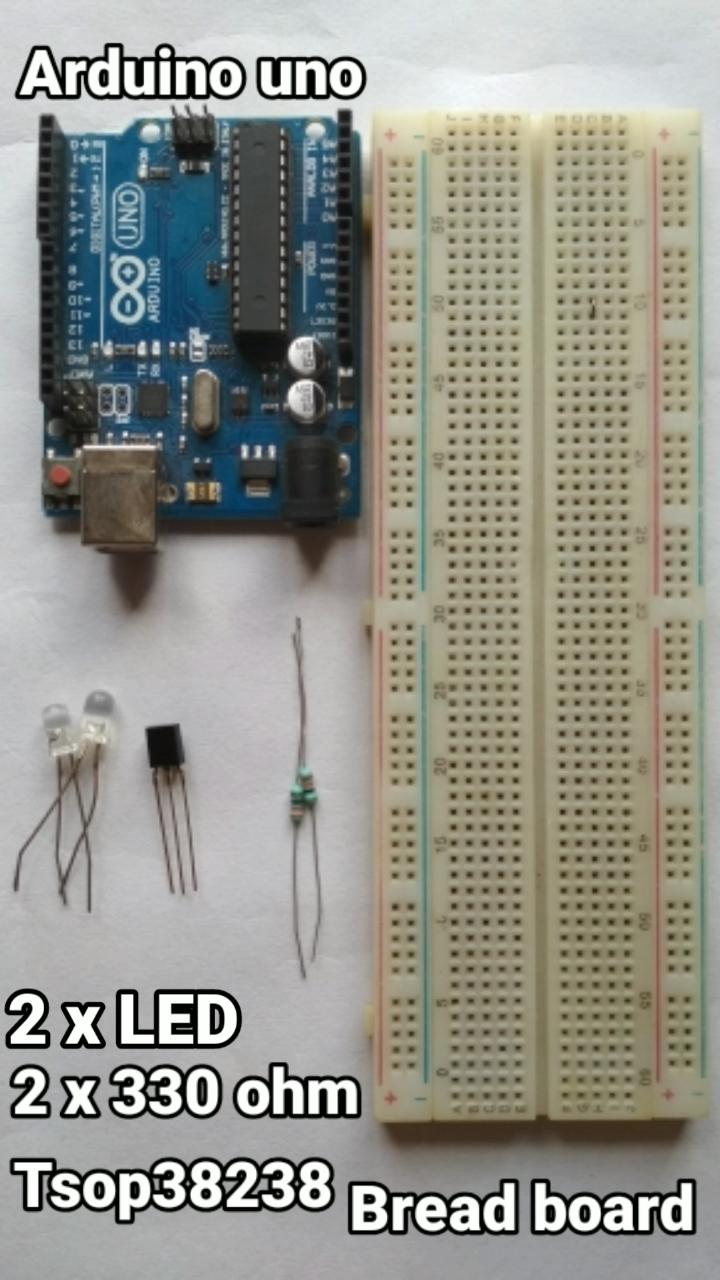
- Arduino Uno
- Breadboard
- Led (2)
- 330 ohm resistor (2)
- Tsop38238 (ir receiver)
Types of IR Receiver
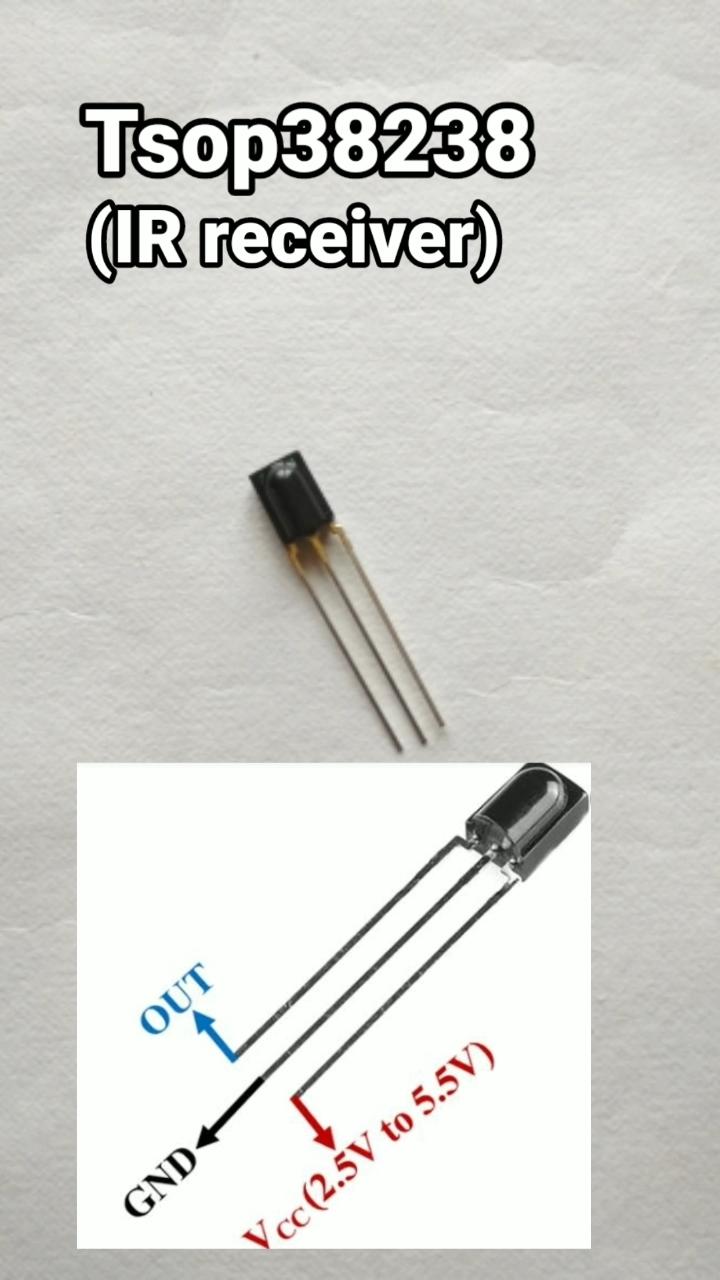
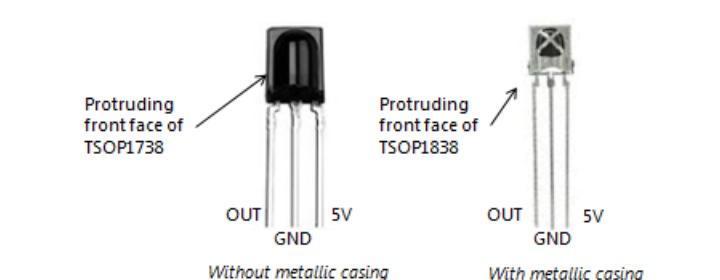
There are many IR receiver available in market so if you found other ir receiver then please cross check pin out once on Google.
Tv Remote With Arduino Circuit
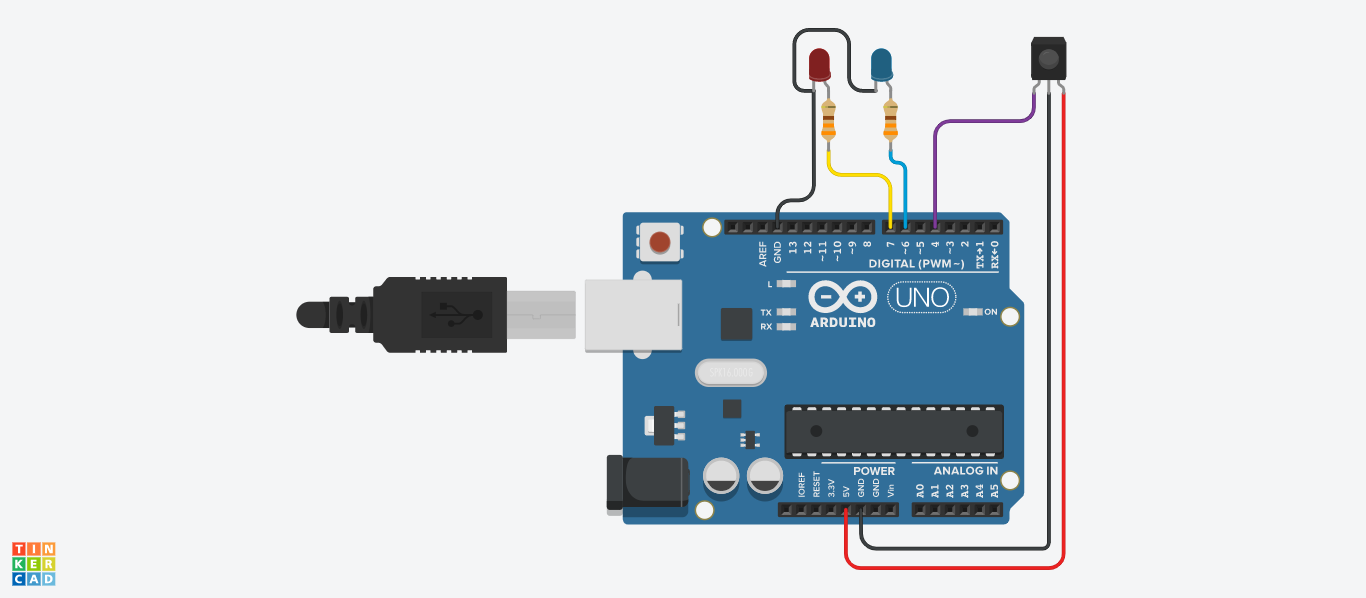
In the image above there is circuit diagram to interface tv remote with arduino.
Ir receiver connected at 4rth pin
2 led is connected at 6 and 7 pins
Install IR Remote Library
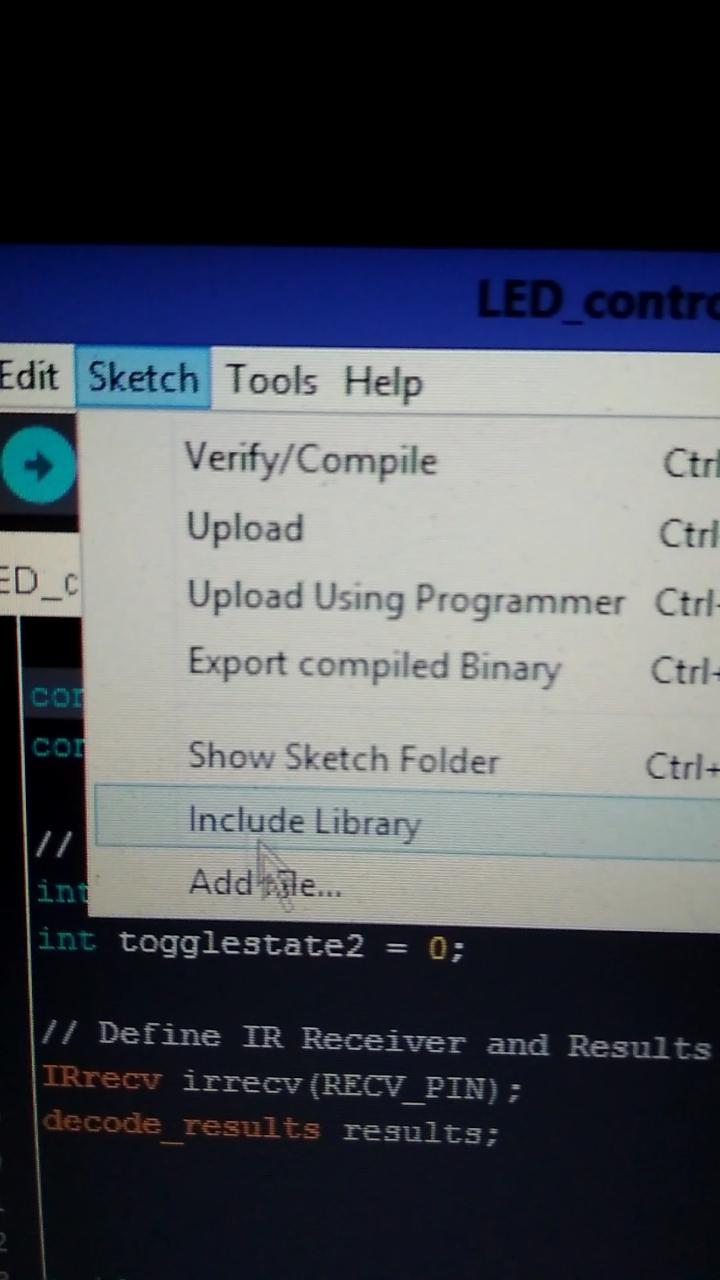
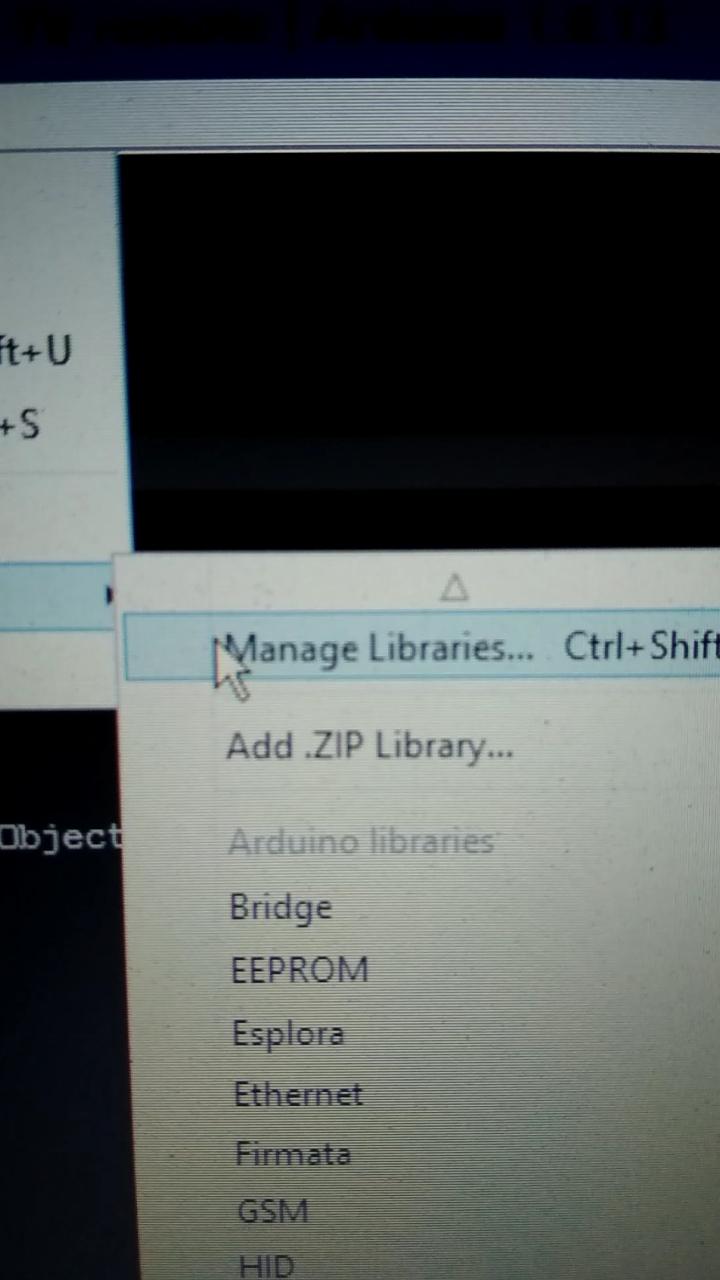
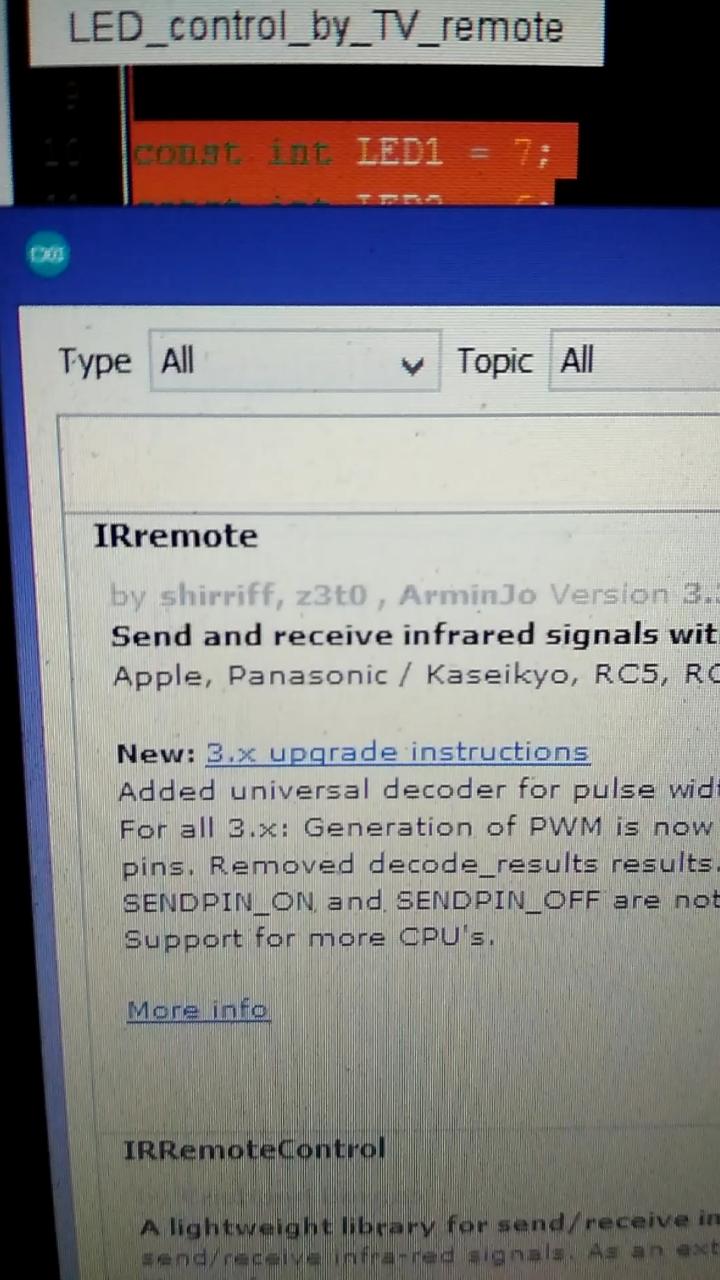
- Open Arduino
- Click on sketch
- Click on Include Library
- Click on Manage Libraries
- Search IRremote
- Install IRremote by shirriff
Code for Ir Remote With Arduino
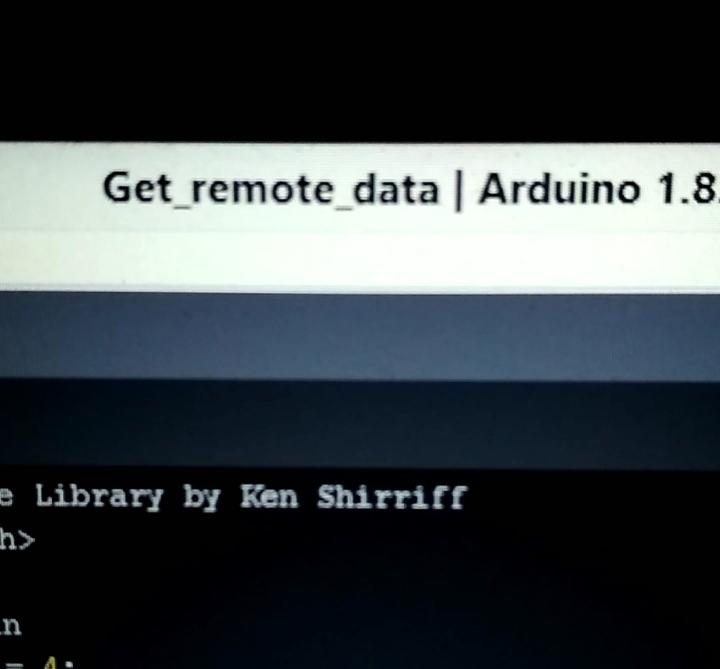
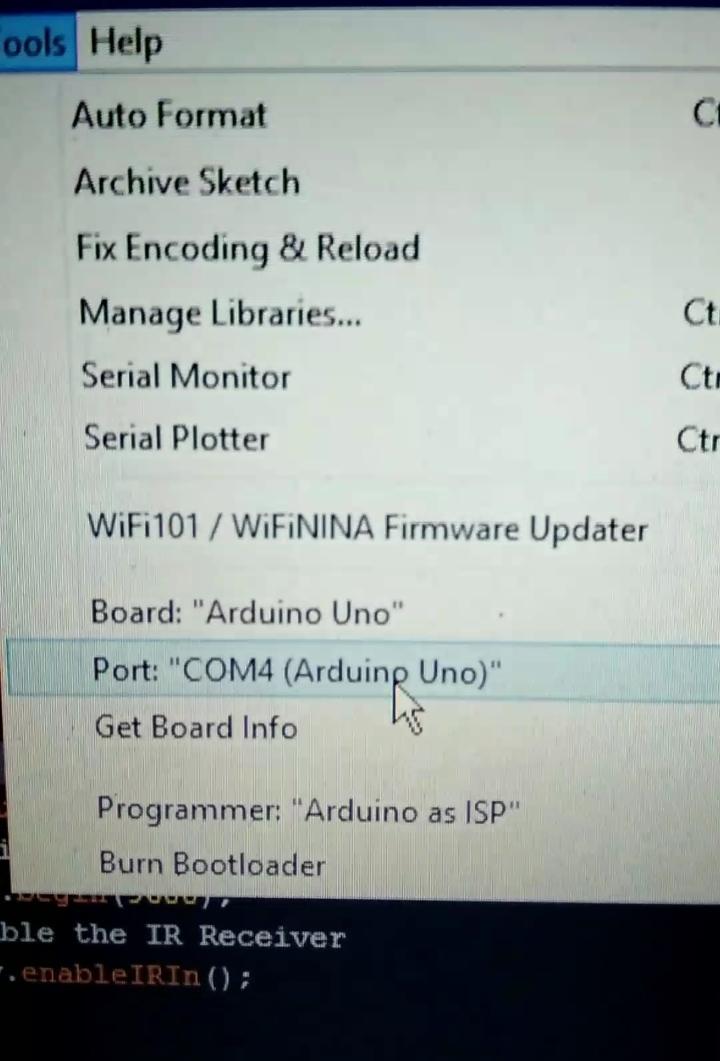
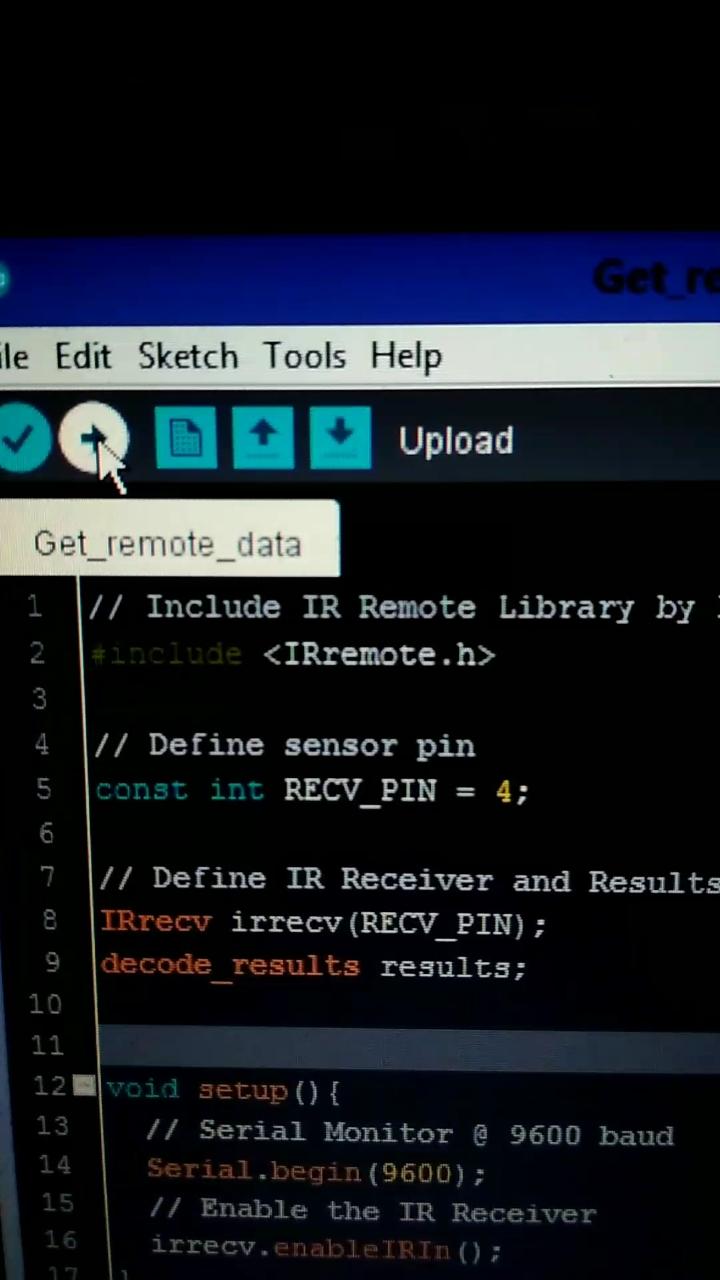
- Download code from my github page.
- Open Get_remote_data code in arduino.
- Connect your Arduino with pc
- Select correct board and port
- Upload the code.
Github :- https://github.com/vishalsoniindia/TV_remote_with_...
Get TV Remote Data With Arduino
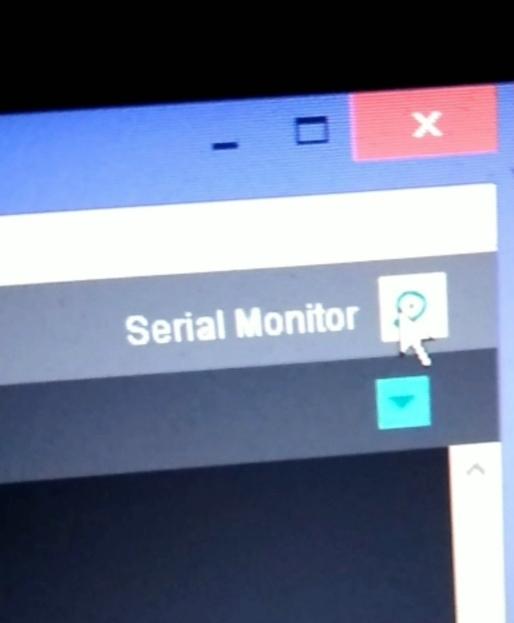
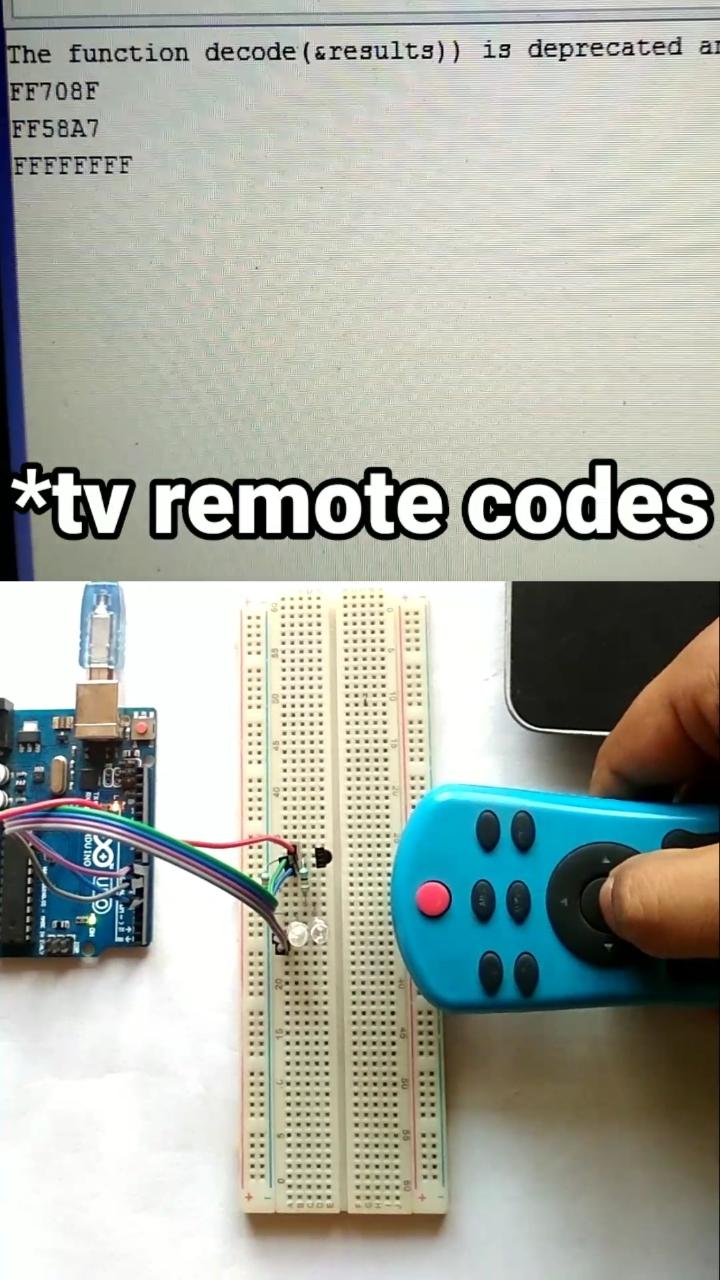
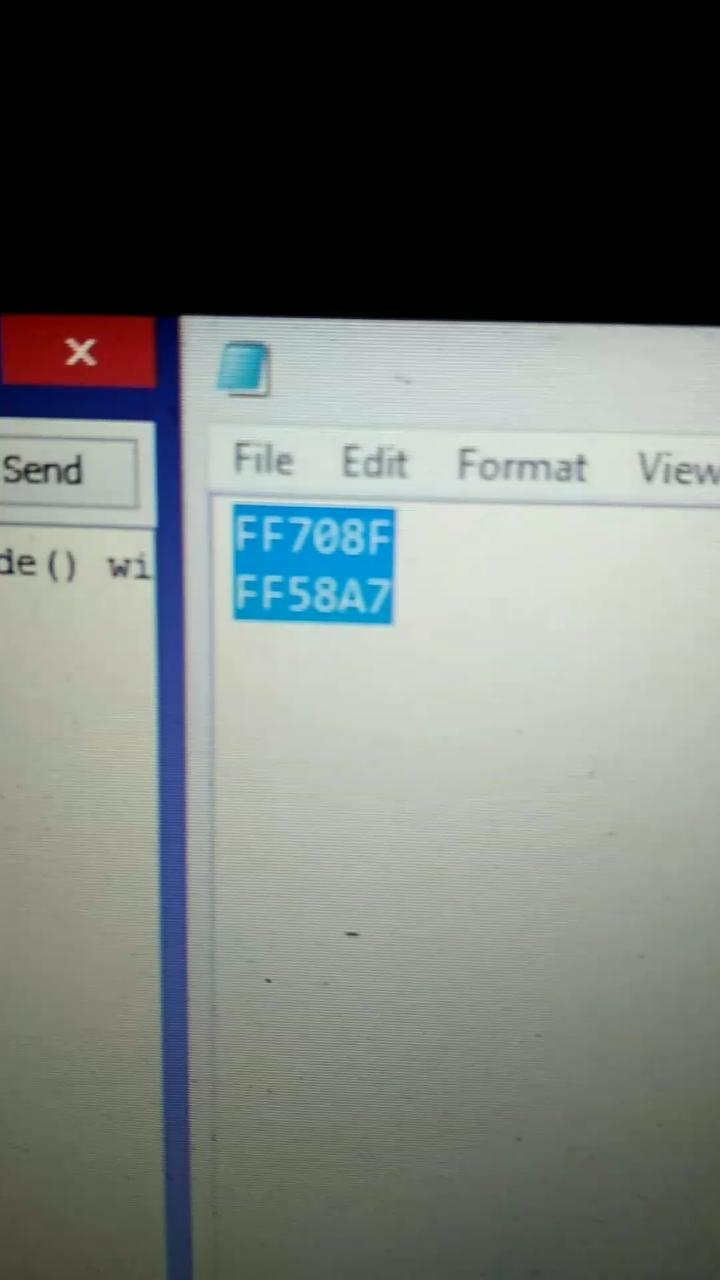
- Open Serial monitor
- Now put tv remote in front of your sensor.
- Press any button in tv remote.
- Now you will see some data on serial monitor.
- If you see FFFFFFF values, please ignore it.
- Copy and paste your remote button data in notepad as show in image
Control Led by Tv Remote
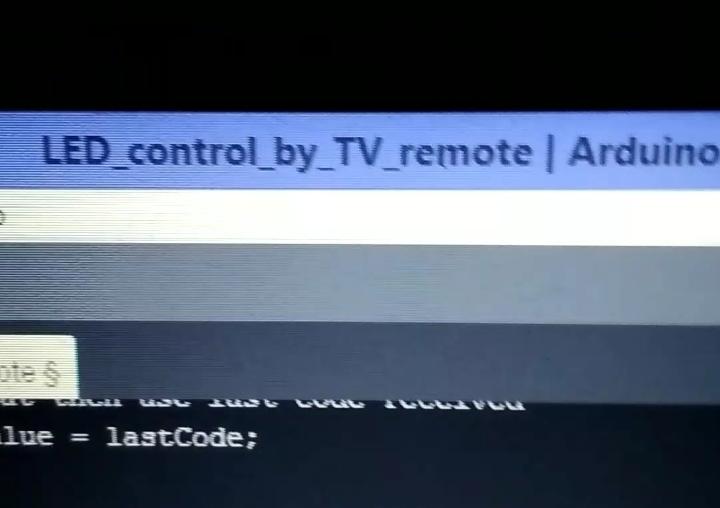
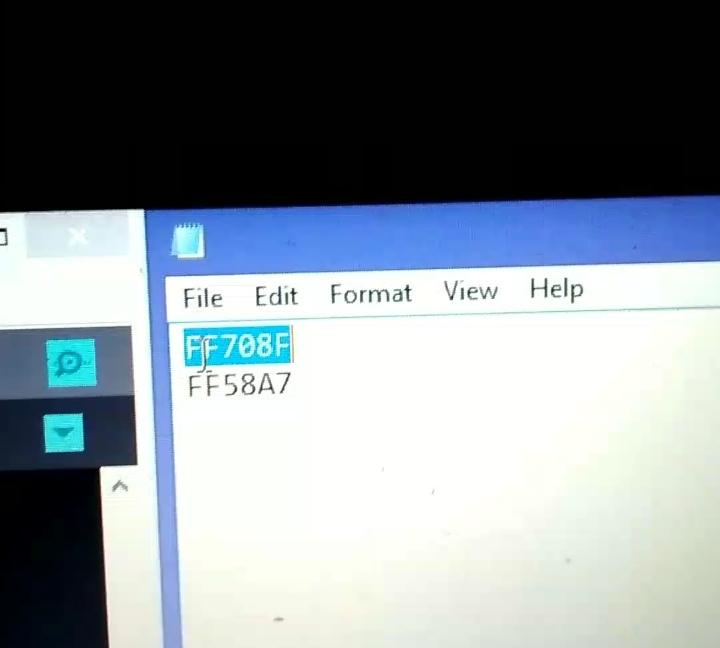
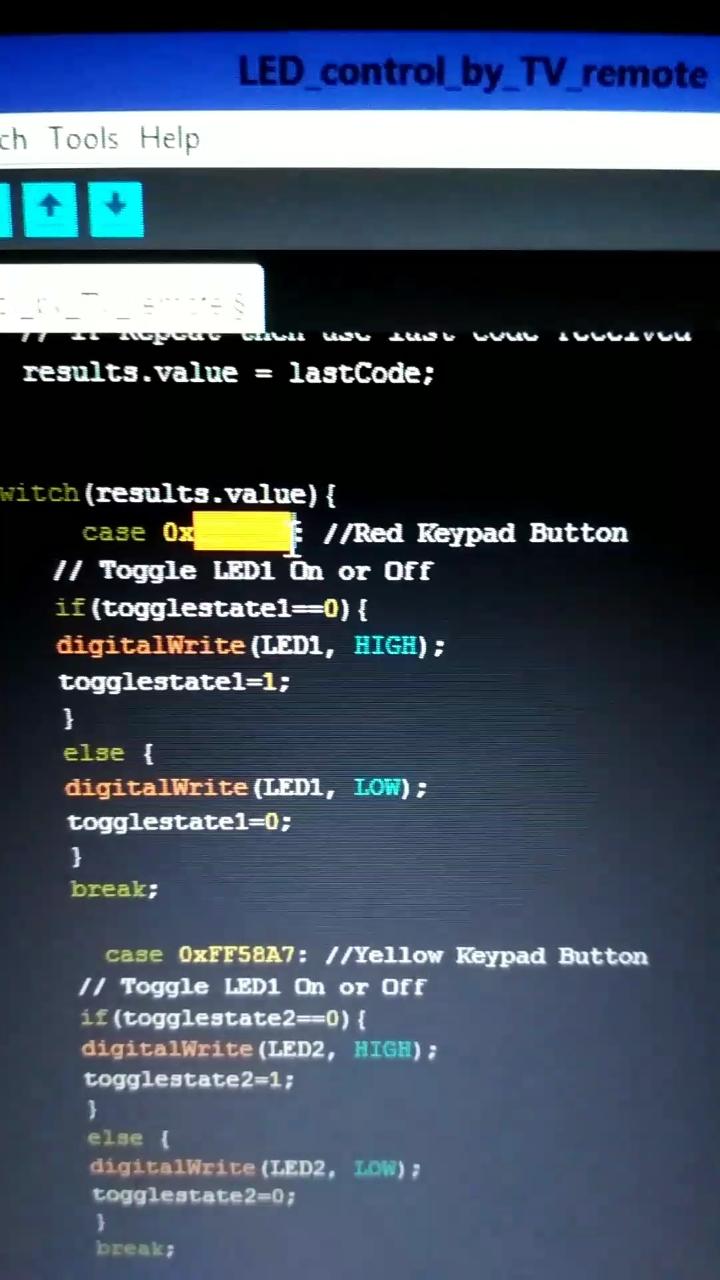
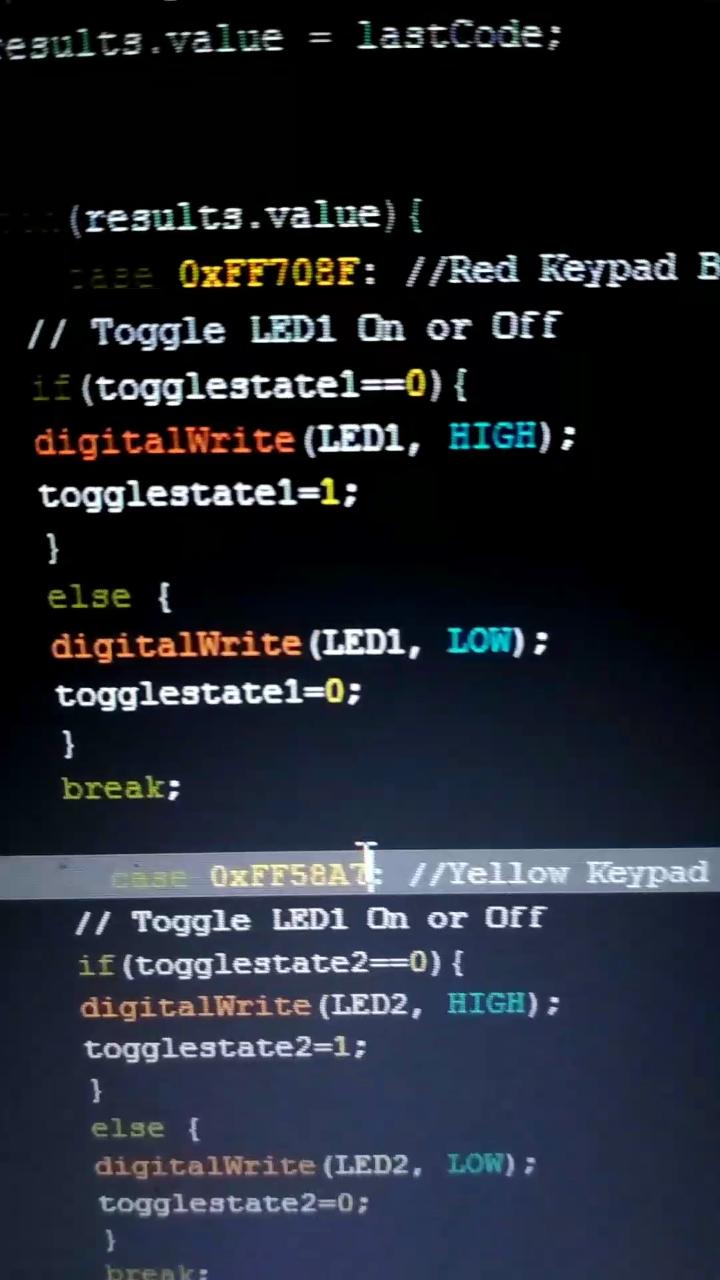
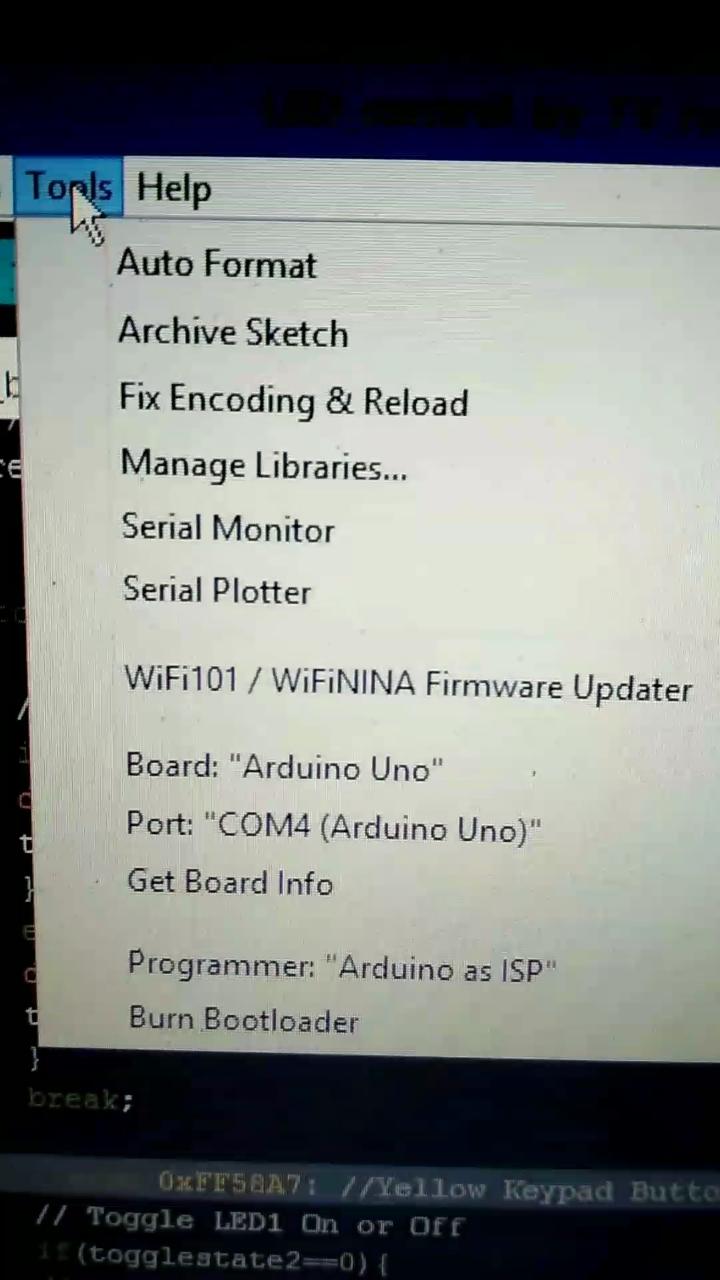
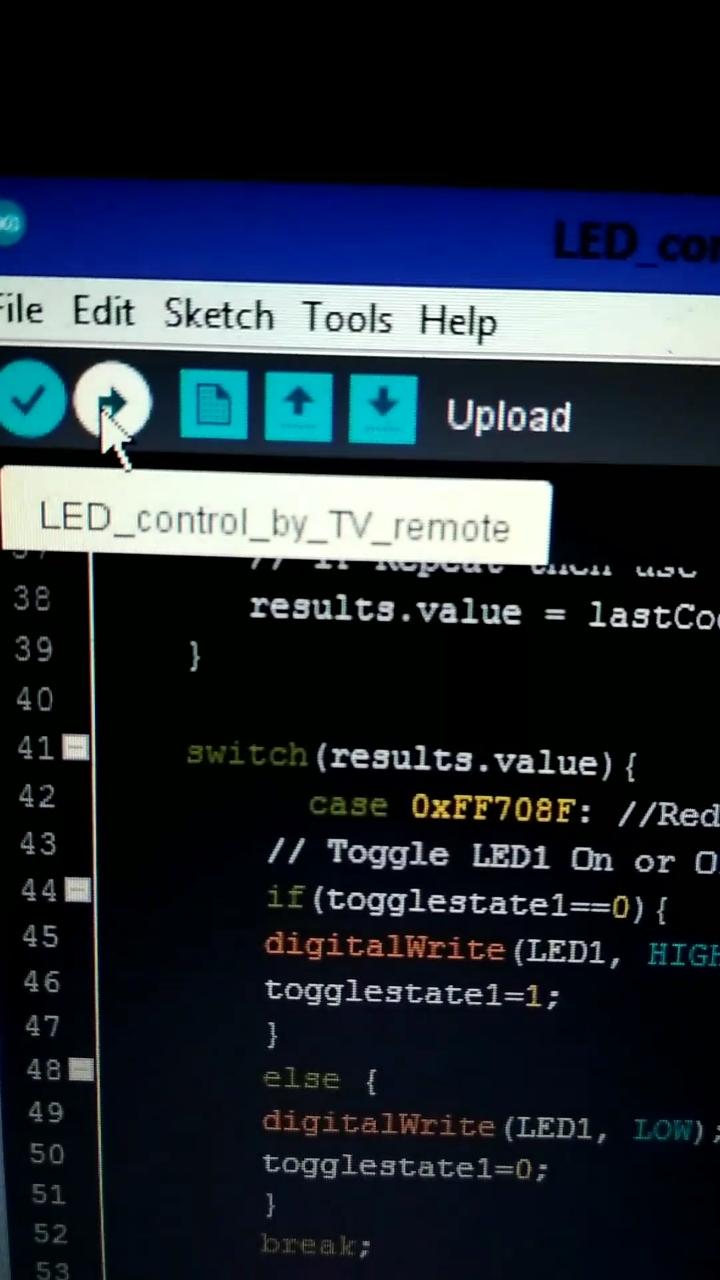
- Open the code placed in the same folder download by github.
- Copy remote code from note pad and paste it in switch case as shown in image.
- For better understanding you can see my video.
- Now upload the code.
GitHub :- https://github.com/vishalsoniindia/TV_remote_with_...
Done
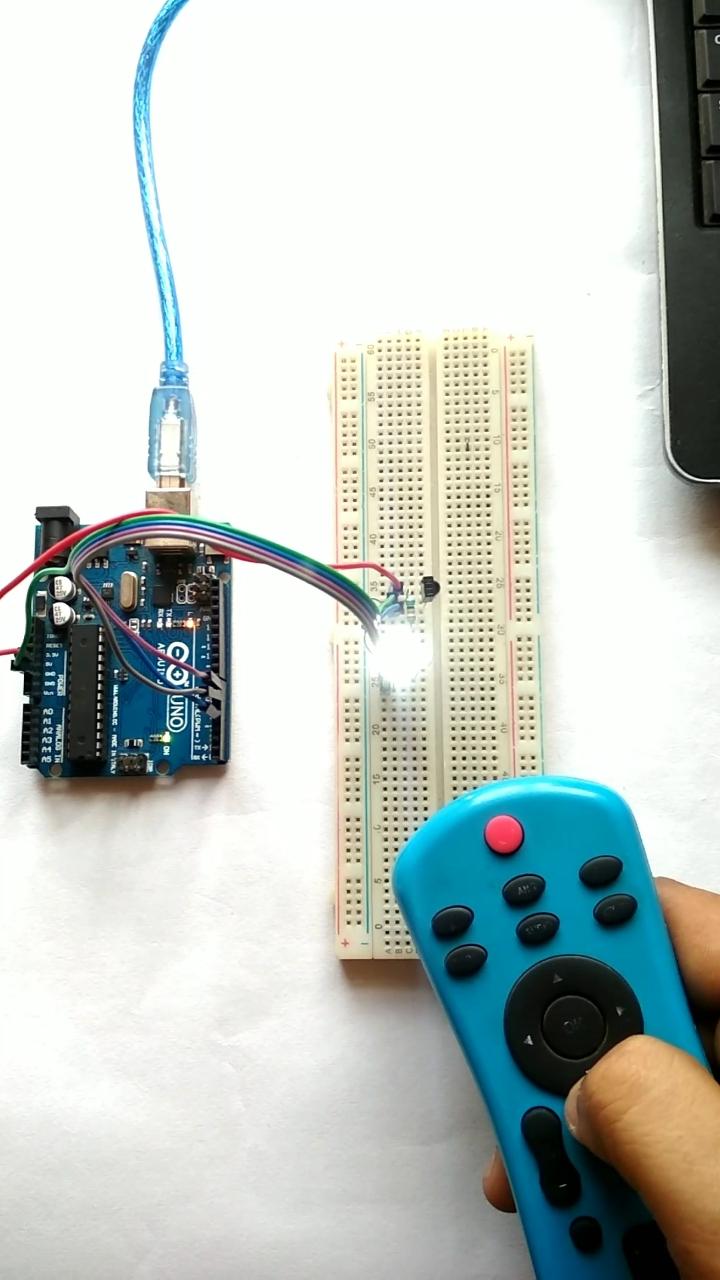
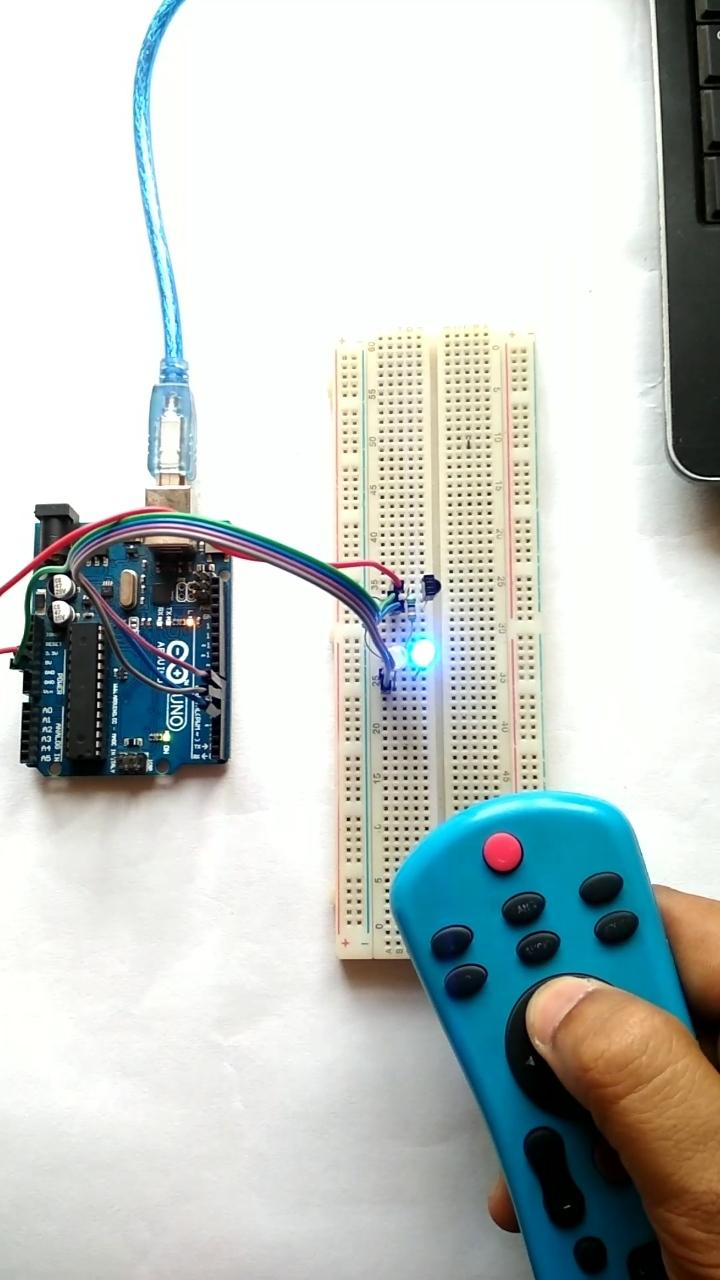
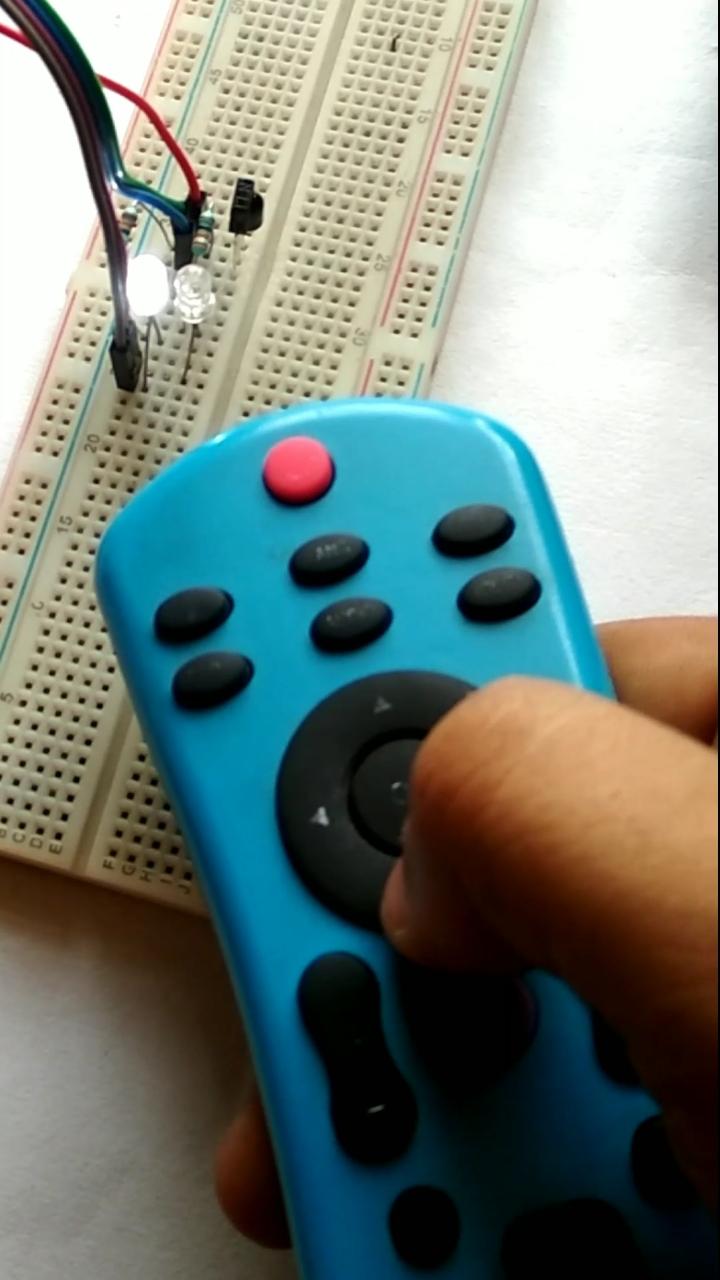
All done now you can see i am controlling led from my remote.
If you want to control any home appliances then just add relay at place of led.
By the way, subscribe to my YouTube channel for more projects like this. I also update my upcoming projects on Instagram.
buy me a coffee! ☕: Donate