How to Interface PS2 Wireless Controller W/ Arduino
by Electropeak in Circuits > Arduino
25205 Views, 13 Favorites, 0 Comments
How to Interface PS2 Wireless Controller W/ Arduino

You can read this and other amazing tutorials on ElectroPeak's official website
Overview
Controllers have a long history in our lives; from controlling remote control cars and quadcopters to game consols and …, they all use wireless or wired controllers. In this tutorial, you will learn how to connect and use a PS2 game console controller with Arduino.
What You Will Learn:
- PS2 controllers features
- How to connect a PS2 controller to Arduino
- How to use a PS2 controller with Arduino
PS2 Controllers Features

Everyone knows Sony game consoles called PlayStation, and you have probably held it at least once. Sony game controllers have 12 analog keys sensitive to pressure, (4 keys for direction, 4 operation keys, Cross, Triangle, Circle, and Square, L1, L2, R1, and R2) and 5 digital keys (MODE, START, SELECT, R3, L3) and 2 analog joysticks.
There are 2 motors inside controllers that can make vibration because of their imbalance.
The wireless controller works with 2,4GHz frequency and it has a range of 10 meters. It also has an optical indicator for sending and receiving data. This controller needs only 3 AAA batteries for power (in some cases it needs just 2 AAA batteries).
Where you can use a PS2 controller:
- Controlling wheeled robots and remote control cars
- Controlling robotics arms
- Controlling a camera
- Controlling flying robots
- ...
How to Connect PS2 Controller to Arduino
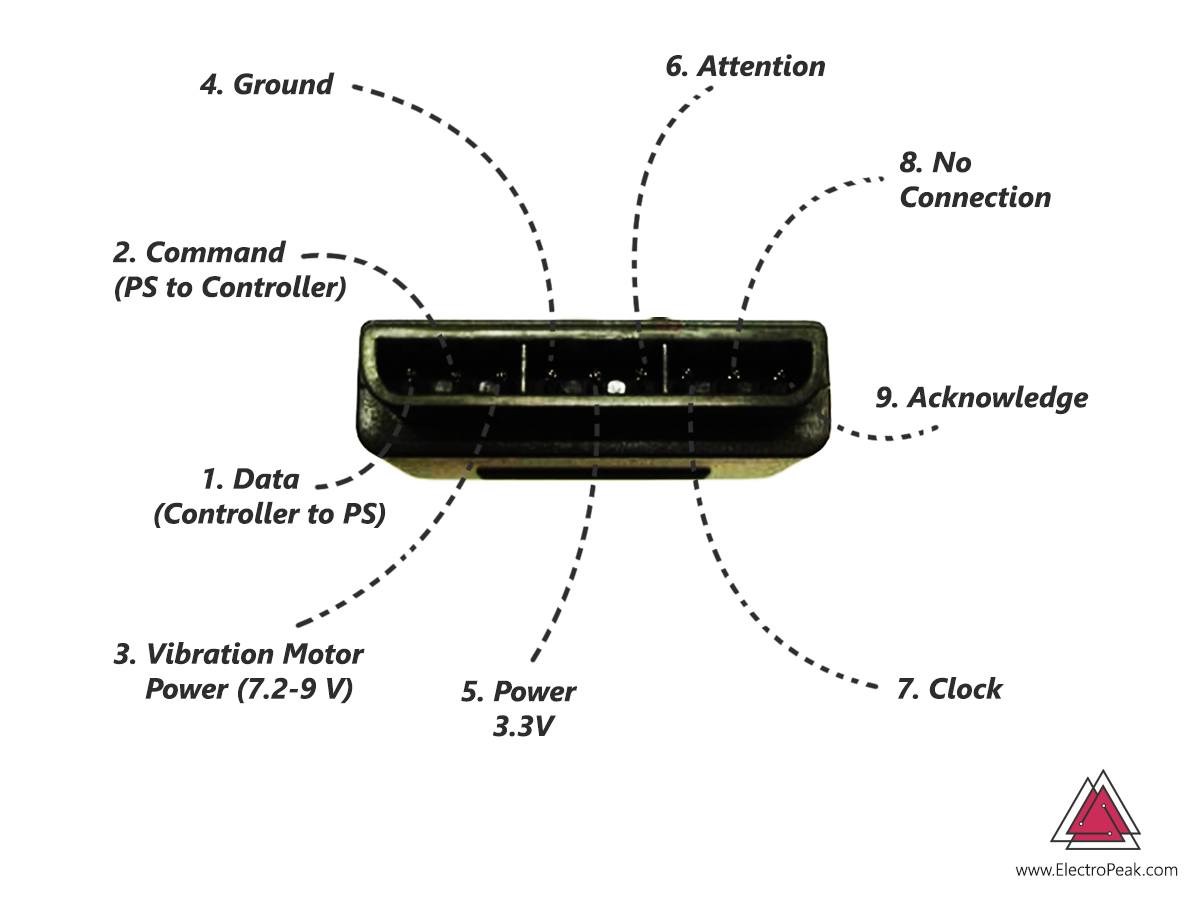
PS2 controller receiver includes 9 pins:
- Data: master line for sending data to slave (MOSI)
- Command: slave line for sending data to master (MISO)
- Vibration: vibration motors supply; 7.2 volts to 9 volts
- Ground: circuits ground
- VCC: circuits supply; 3.3 volts
- Attention: CS or Chip Select pin for calling slave and preparing the connection
- Clock: equivalent to SCK pin for clock
- No Connection: useless
- Acknowledge: acknowledge signal from the controller to PS2 receiver
Interfacing PS2 Controller and Arduino
In order to use a PS2 controller, you need to introduce the controllers key to Arduino. Then choose a proper function for each key according to your project.
Circuit
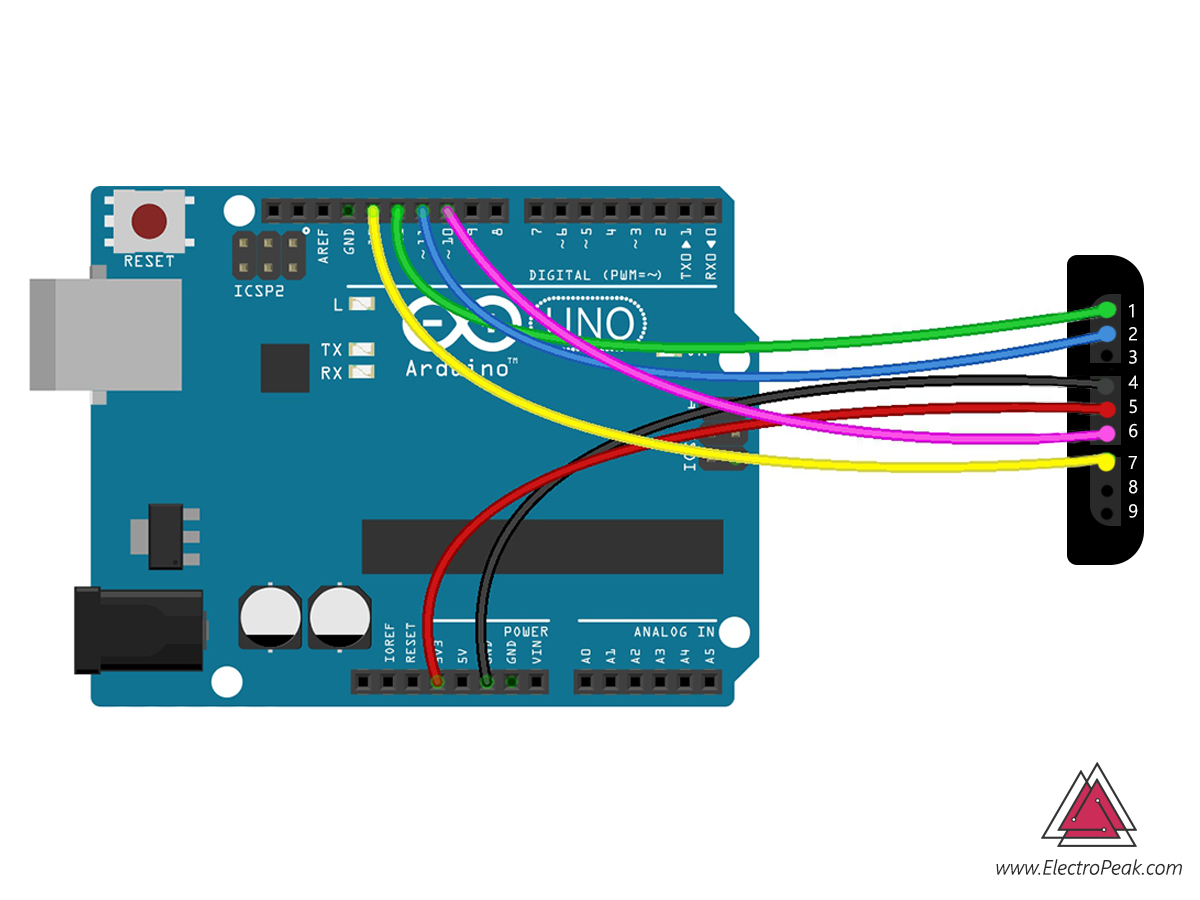
Code
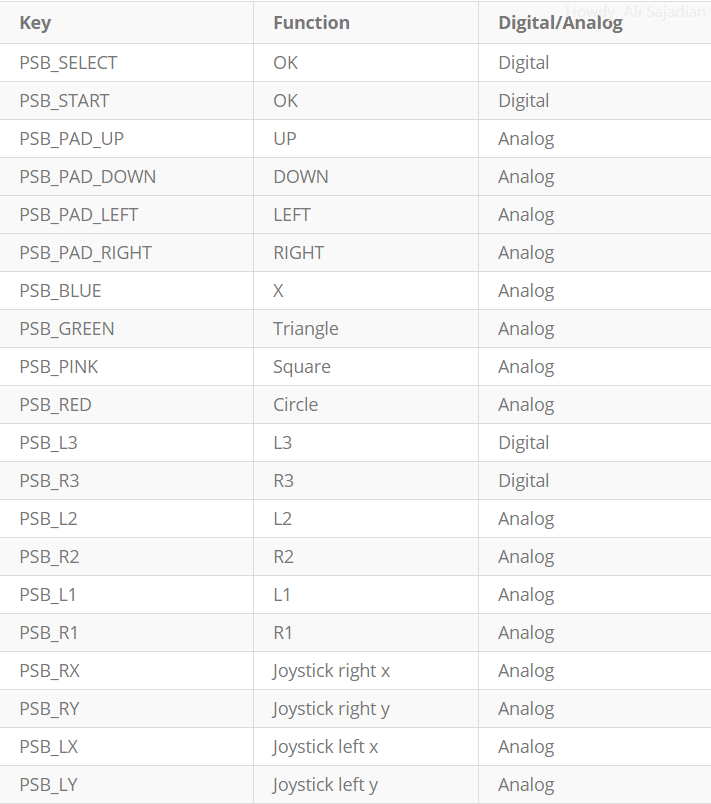
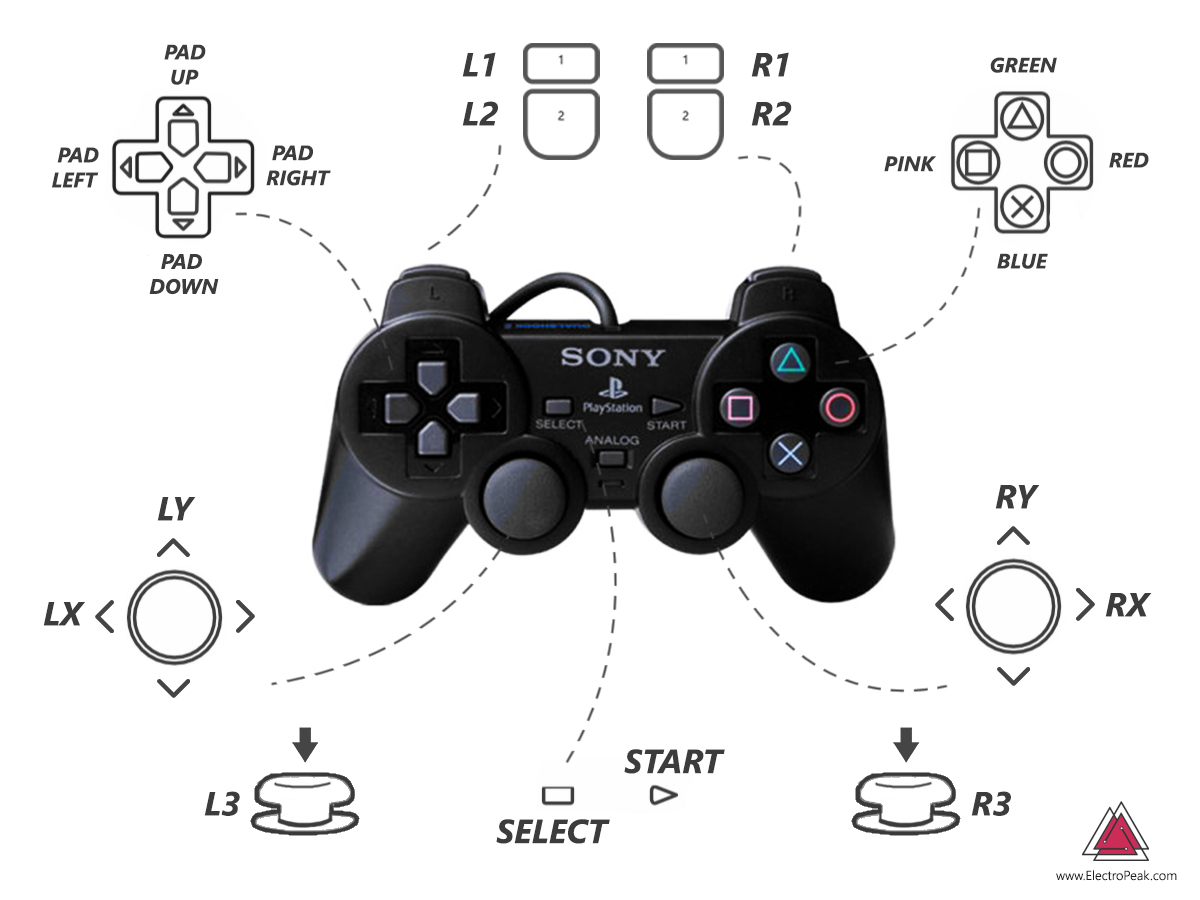
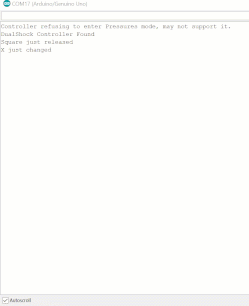
You need to use the PS2X library for this code.
After adding the library to Arduino, you can open PS2X library Example or Copy the attached code and upload it on your board. You can see the results in the serial monitor window by pressing different keys.
The most practical functions in this library are:
ps2x.config_gamepad(clock, command, attention, data, Pressures? Rumble?); function sets the controller pin and sensitivity to pressure and vibration of the motors. If you want keys insensitive to pressure, or motors don’t have vibration, set Pressures, and Rumble as false. This function returns value for error.
ready(); function determine the detected controller type. 0 means the controller is not detected correctly, 1 means DualShock controller detection, and 2 means GuitarHero controller detection.
read_gamepad(boolean motor1, byte motor2); function start reading the status of the keys when the state of the vibration of the motor is determined. (motor 2 is the bigger one. )
Button (but type); function returns 1 when the specific key in function argument is pressed. In DualShock controller keys are named as the attached table.
Analog (but type); function returns analog keys value, then you can decide for your operation accordingly.
What's Next?
- Try to build a remote control car with 2 wheels that moves to a different direction by pressing direction keys. And the cars speed change with the amount of pressure on the key. The car beeps by pressing a square key, and its lights turn on with pressing the cross key.
Buy 2.4GHz Wireless Shock Game Controller
LIke Us on FaceBook
If you find this tutorial helpful and interesting please like us on facebook:
www.facebook.com/electropeak