How to Install a Graphics Card
by Ideaship in Circuits > Computers
2870 Views, 1 Favorites, 0 Comments
How to Install a Graphics Card


In this instructable I will show you How to install a Graphics Card.
Before you start:
· Shut down the computer.
· Unplug all of the cables from the back of the computer.
· Take proper electrostatic discharge (ESD) precautions.
Remove Expansion Slot Plates
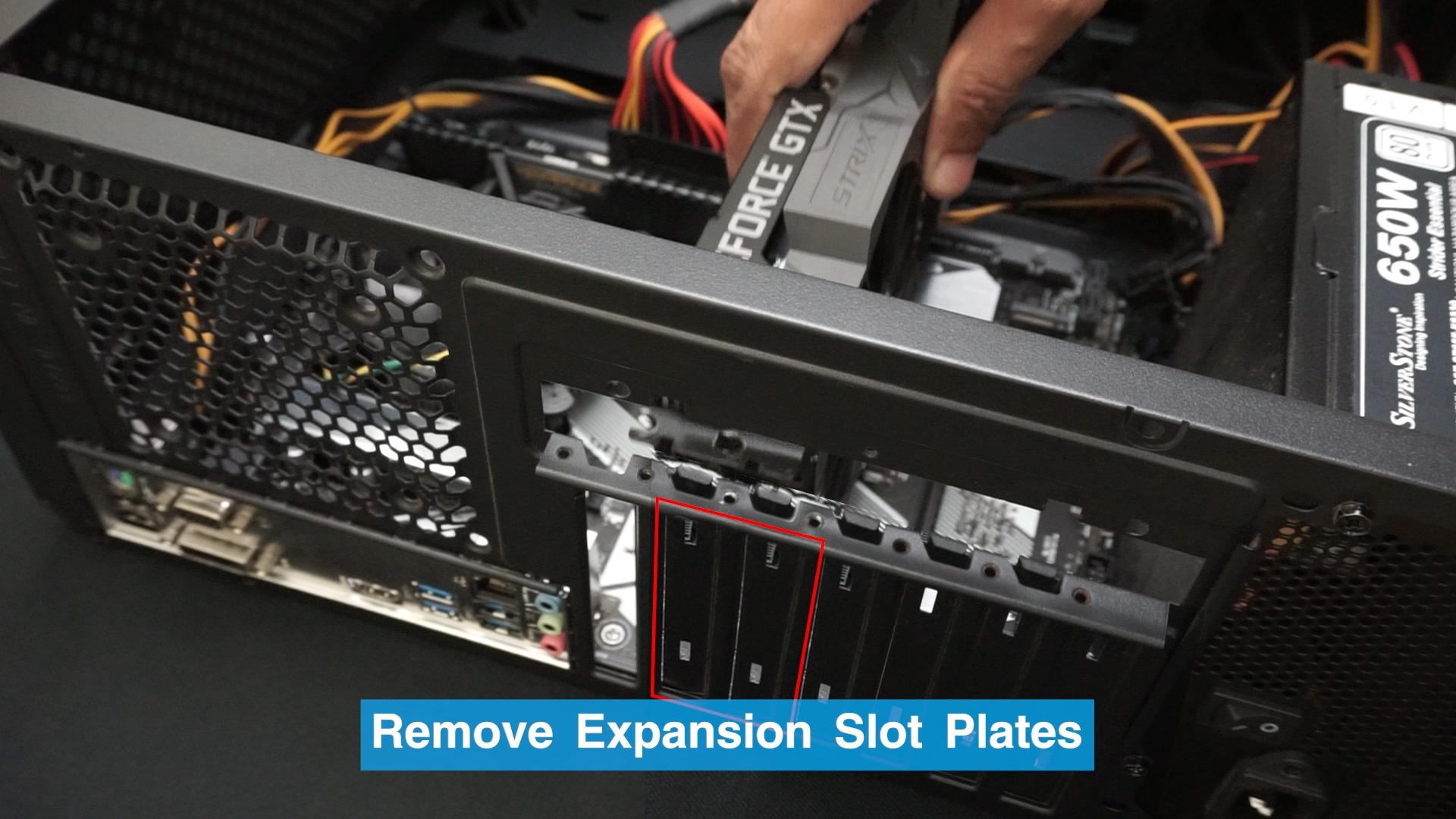.jpg)
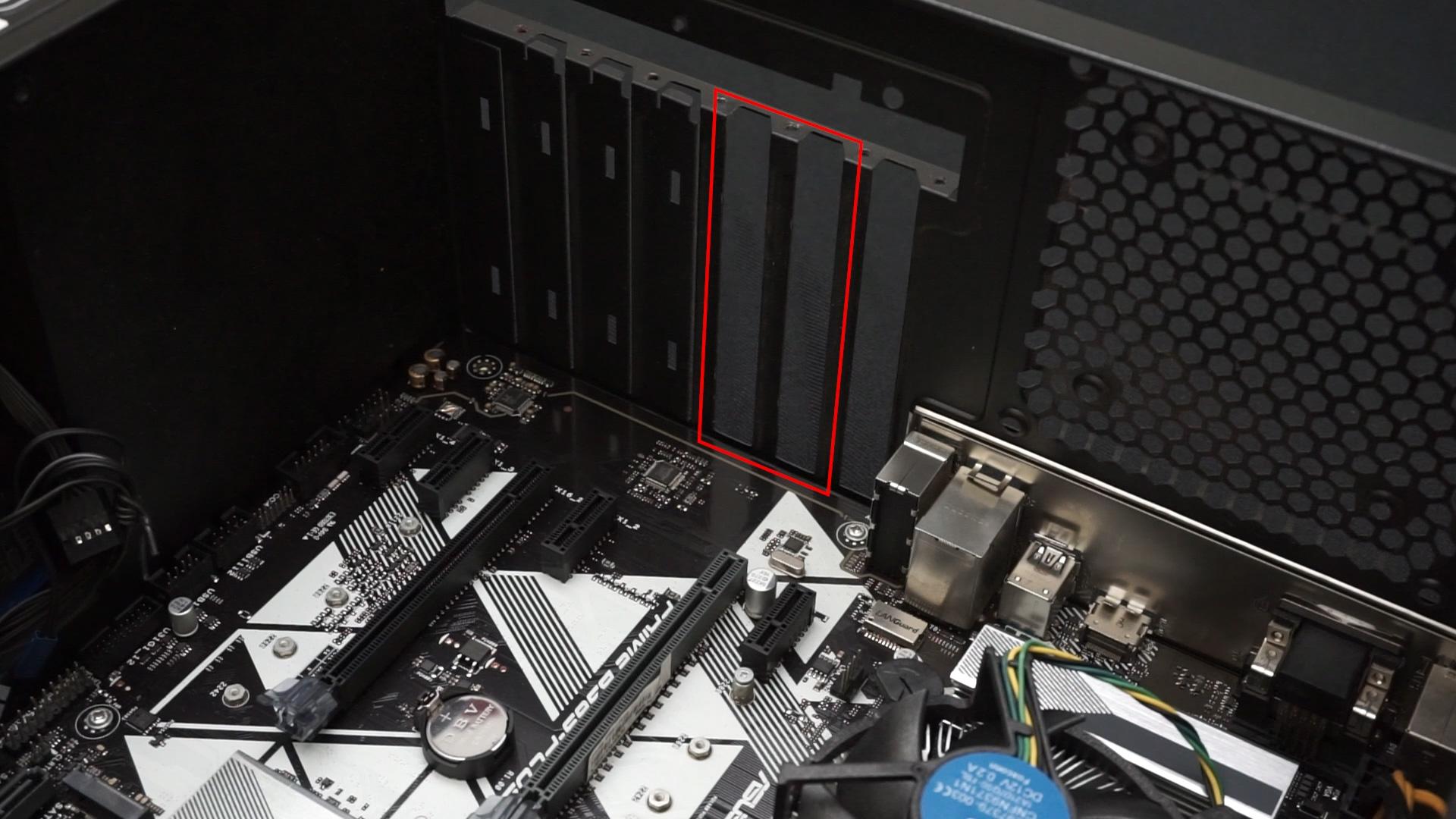.jpg)
Most PC cases come with small metal plates that cover the holes that expansion cards, like GPUs, use to give you access to their I/O. Remove the Expansion Slot Plate for your graphic card.
Open Your PCIe Slot
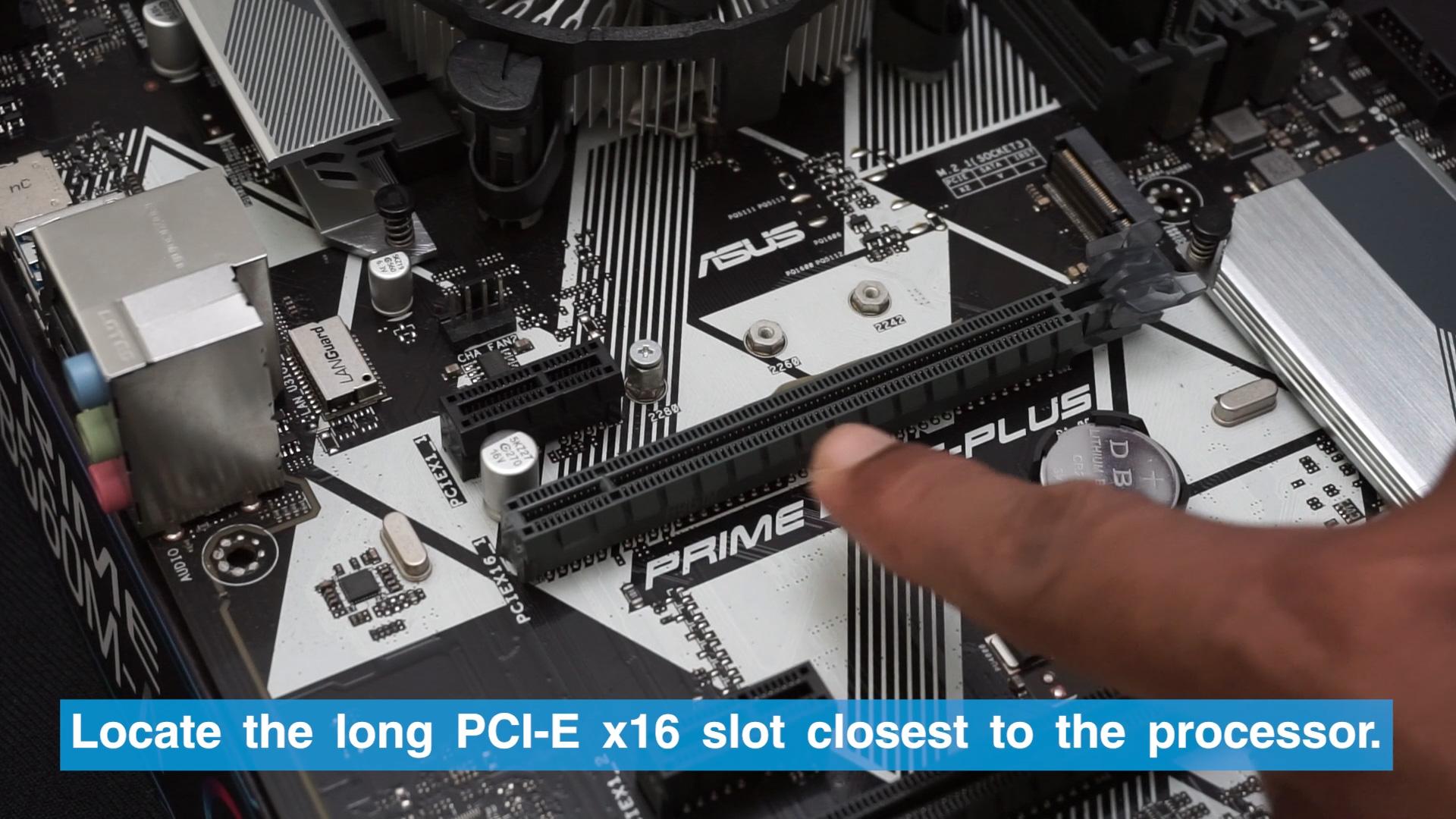.jpg)
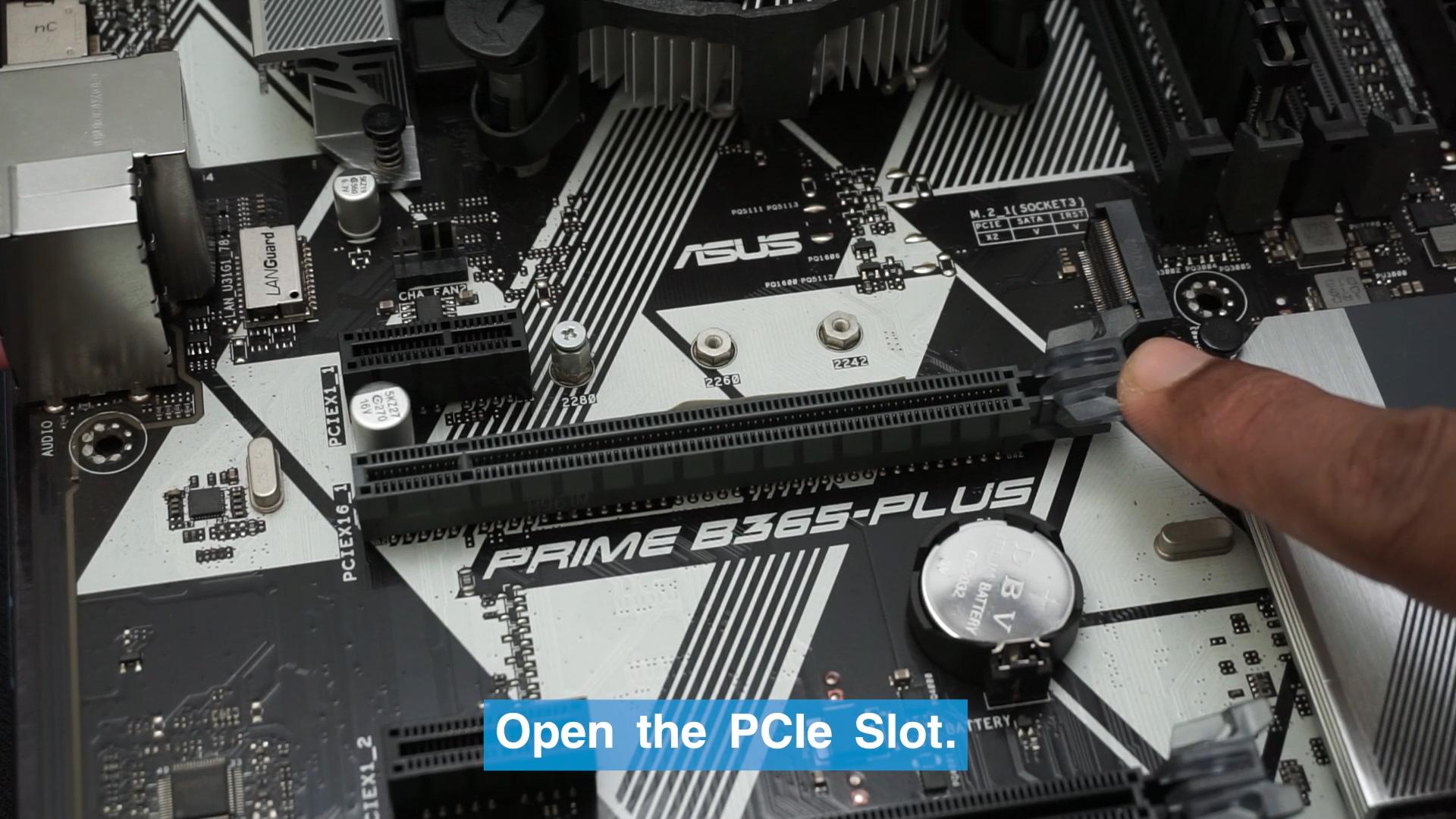.jpg)
Locate the long PCI-E x16 slot closest to the processor. then unlock it.
Install the Graphics Card
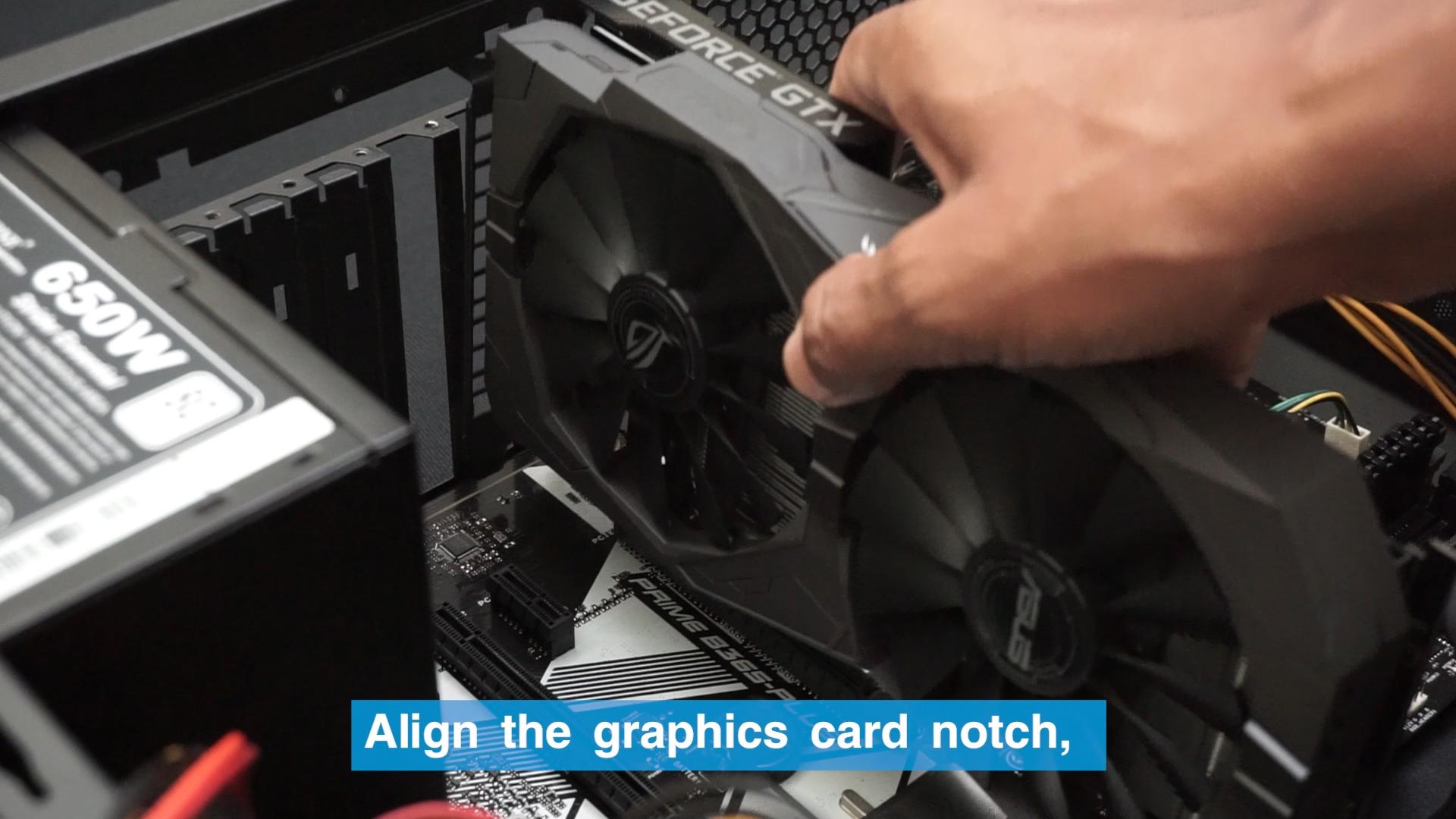.jpg)
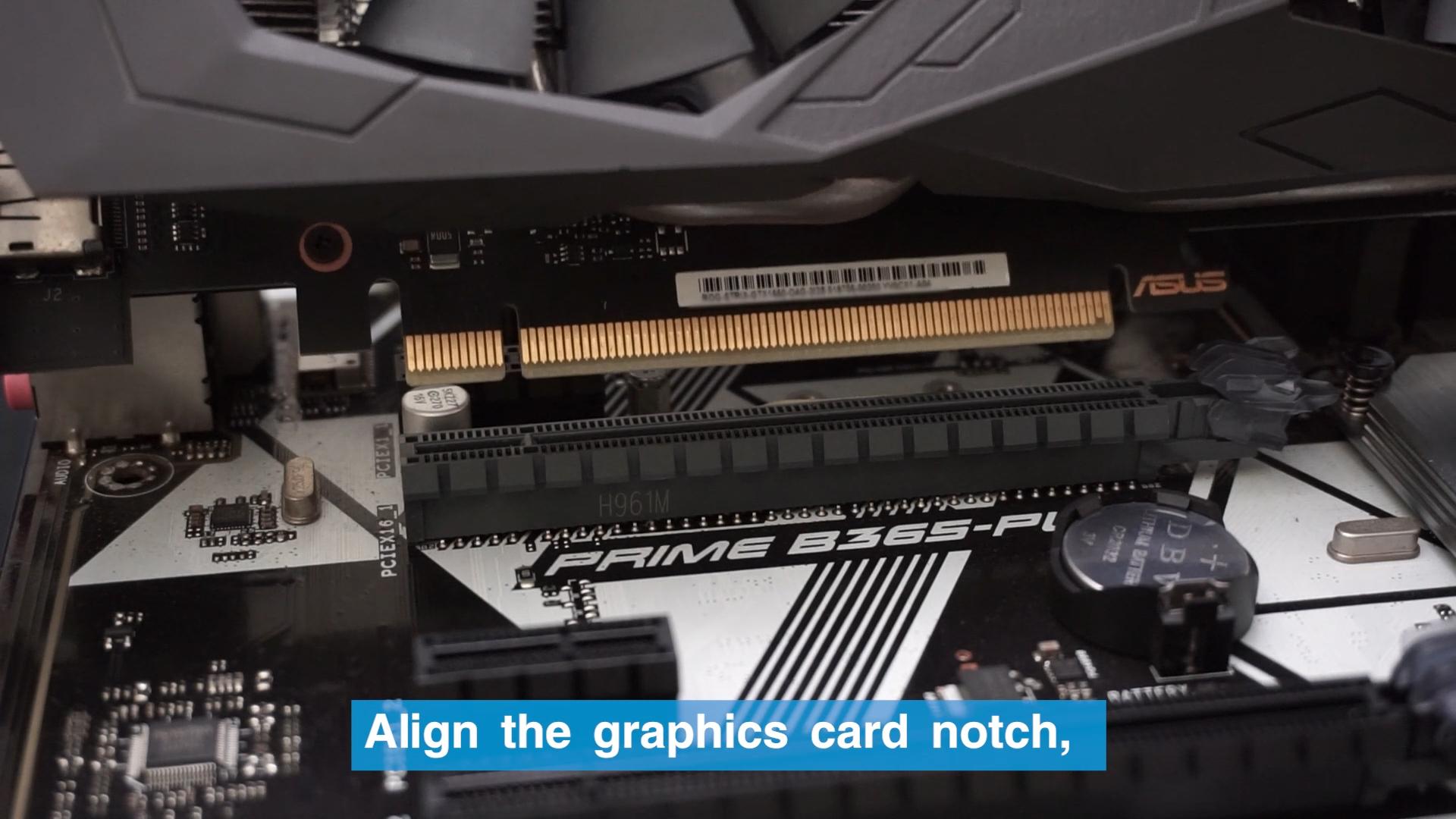.jpg)
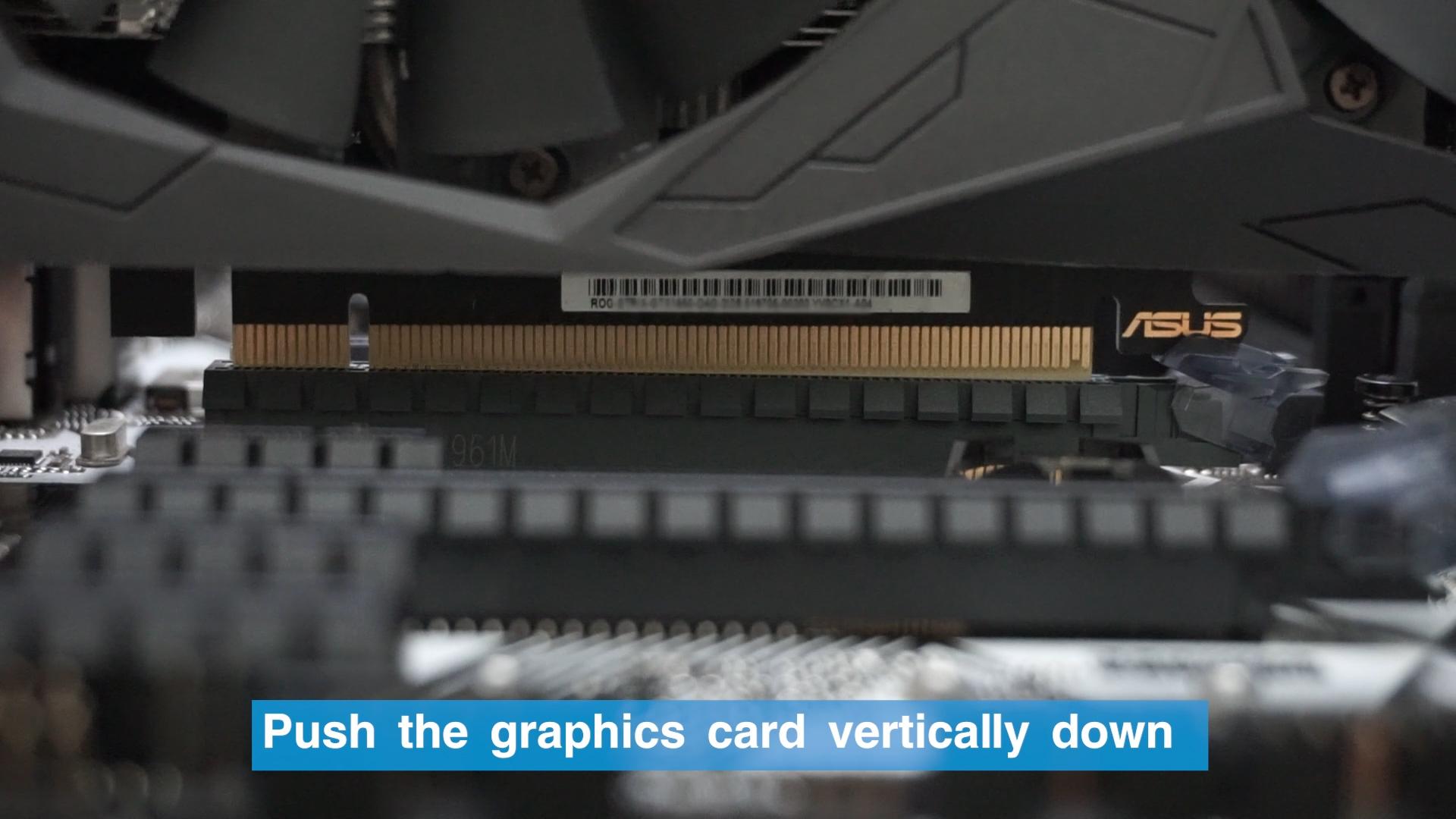.jpg)
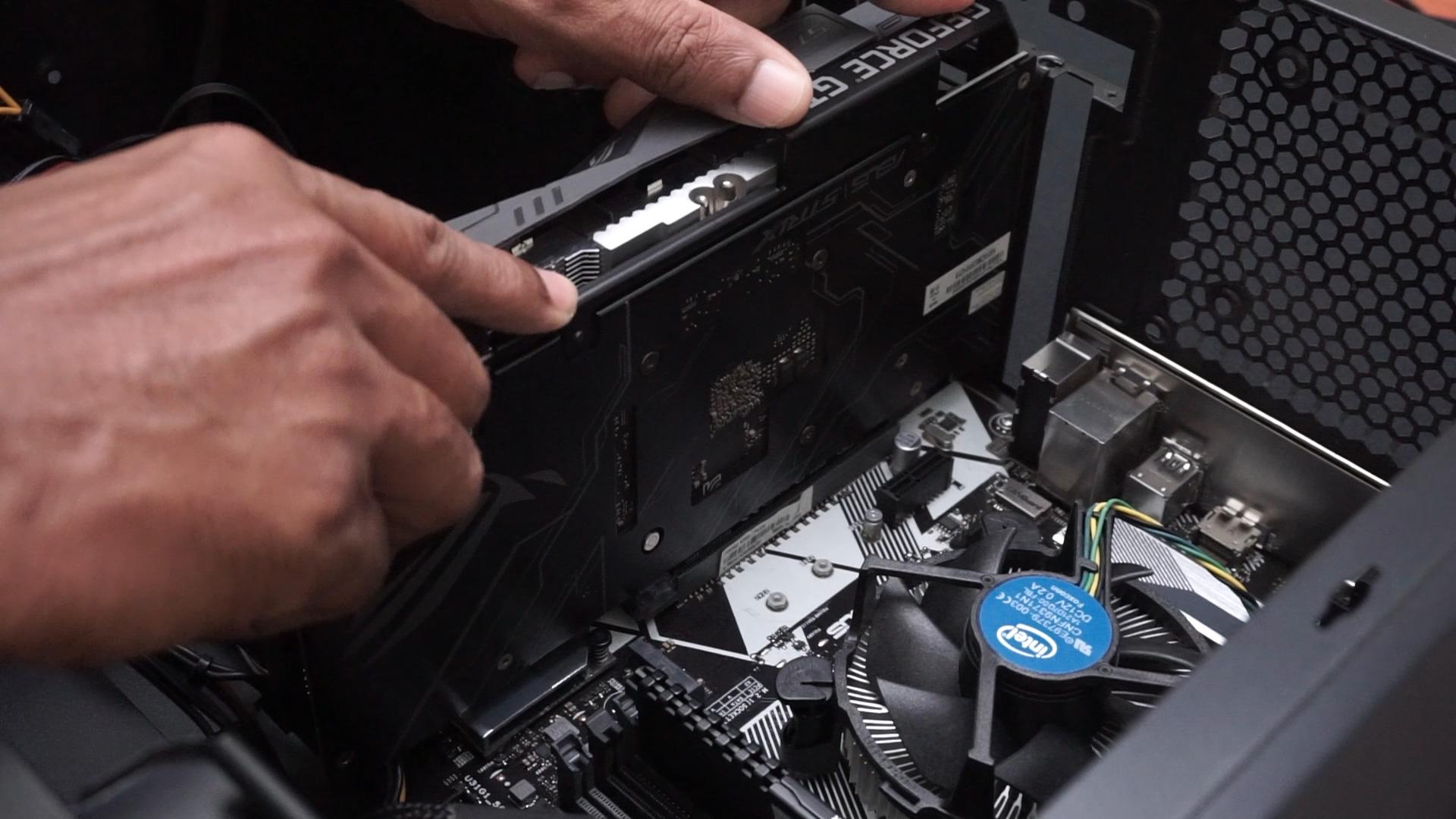.jpg)
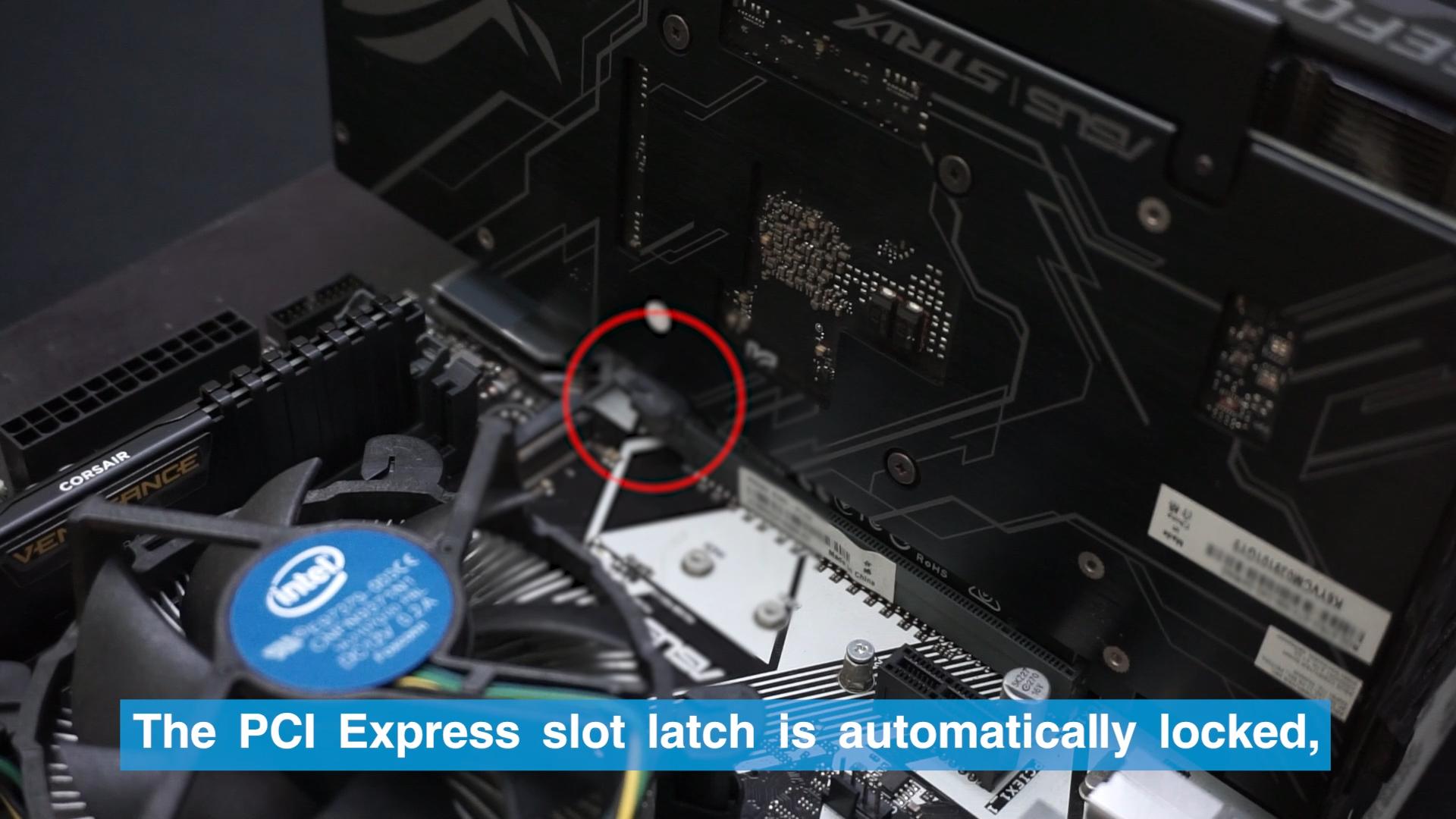.jpg)
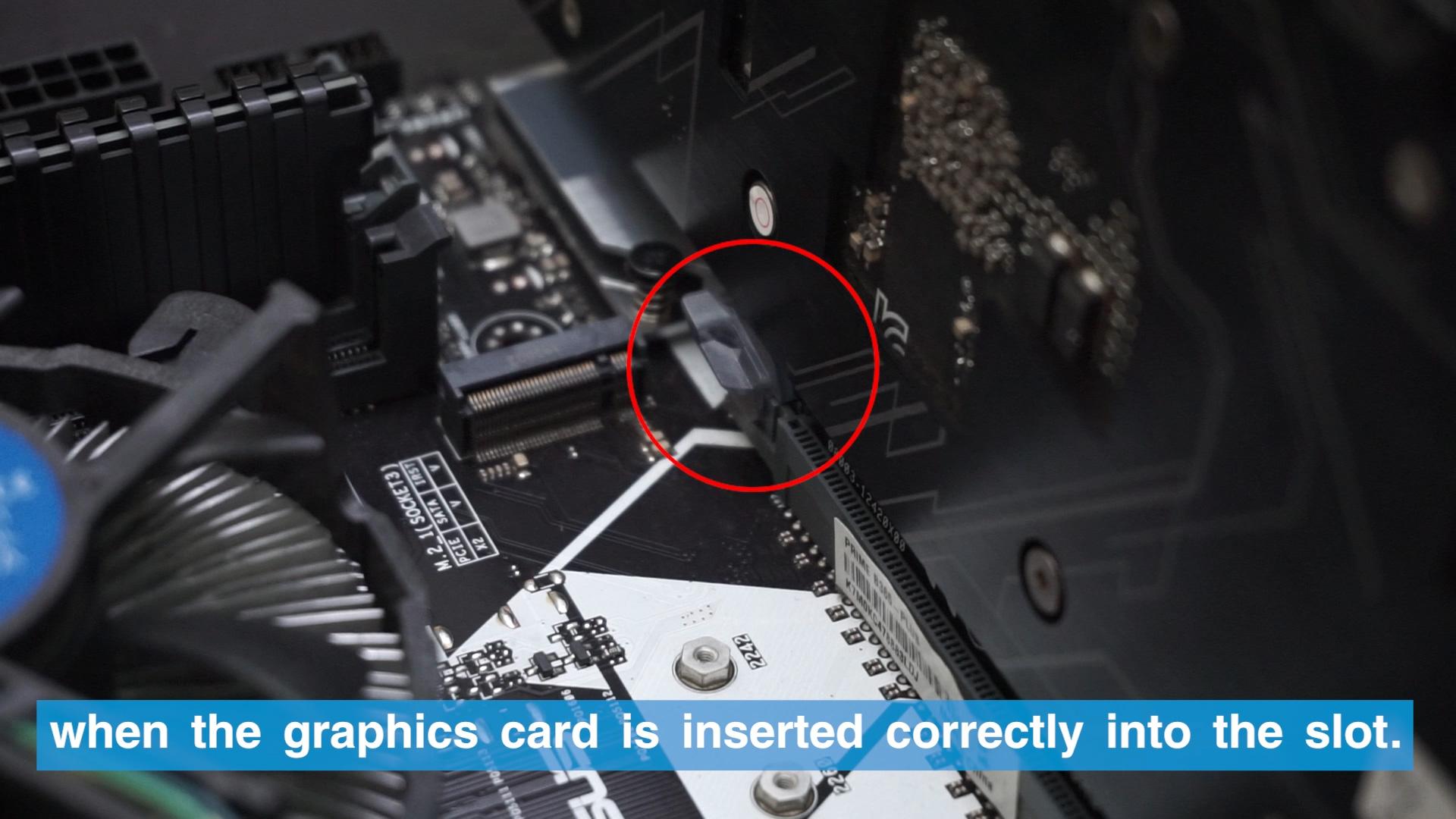.jpg)
Align the graphics card notch, with the PCI Express slot on the motherboard.
Push the graphics card vertically down into the slot until firmly inserted.
The PCI Express slot latch is automatically locked,when the graphics card is inserted correctly into the slot.
Secure the Graphics Card
.jpg)
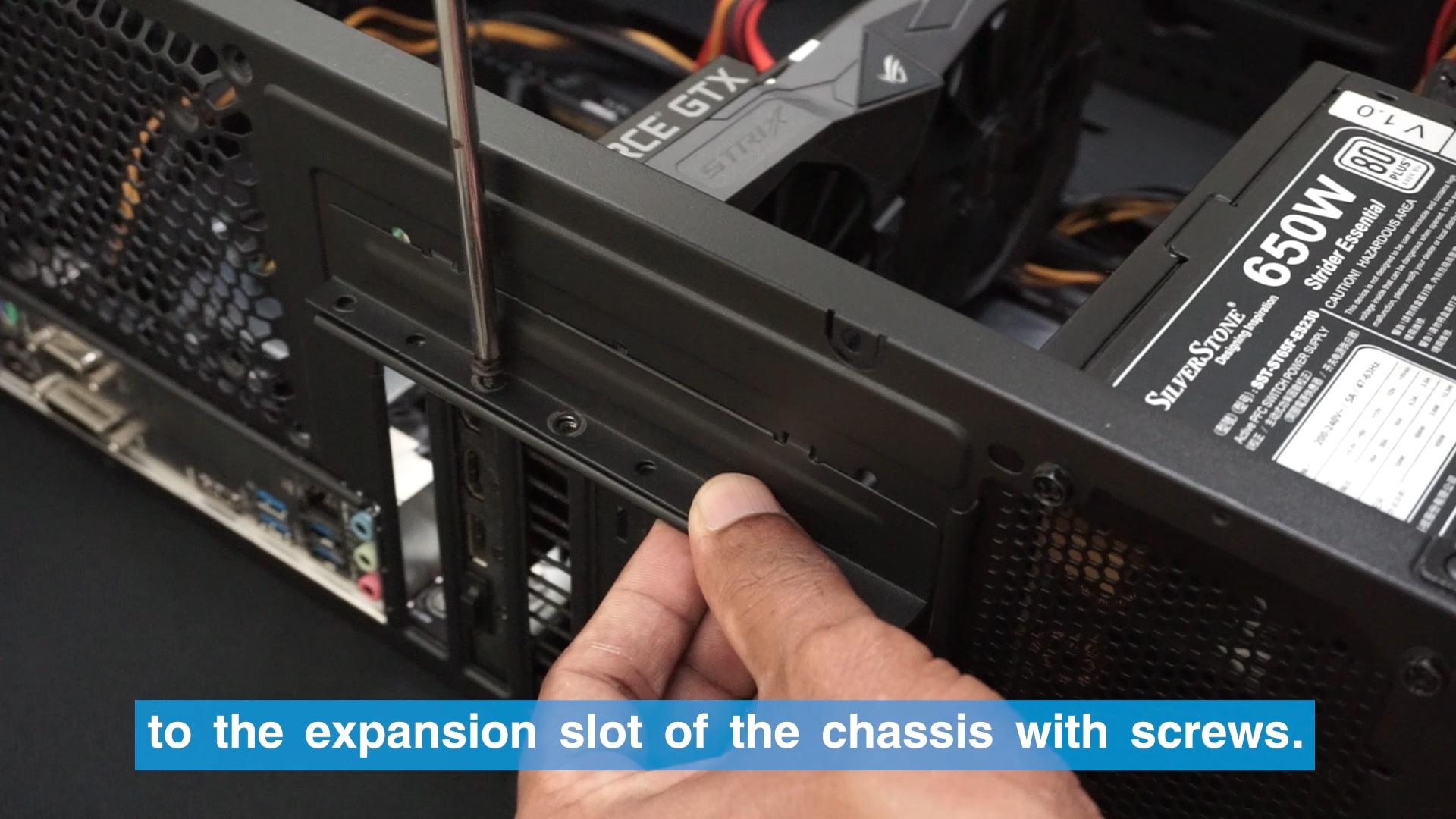.jpg)
Secure the graphics card, to the expansion slot of the chassis with screws.
Attach Your PSU Connectors
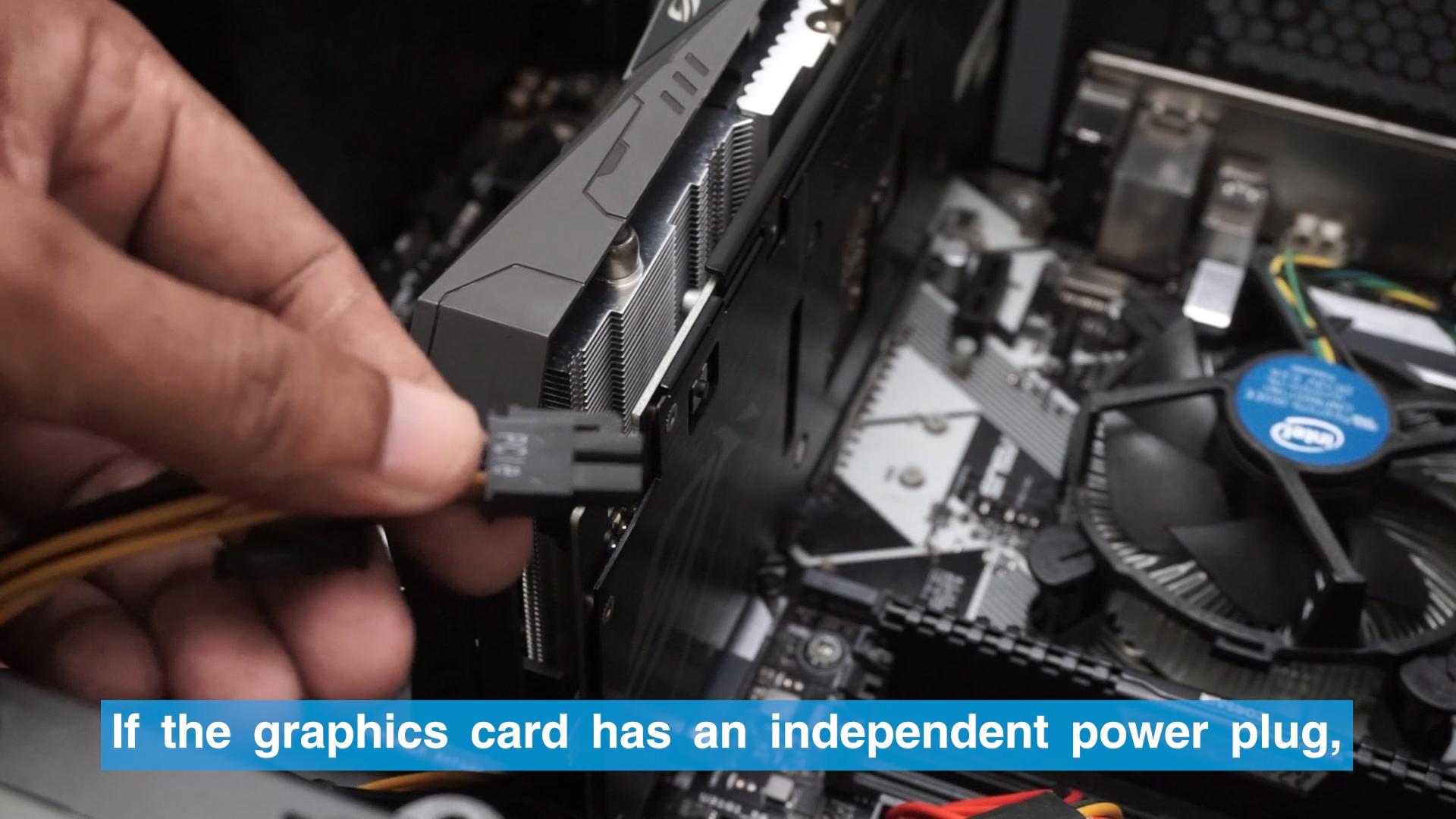.jpg)
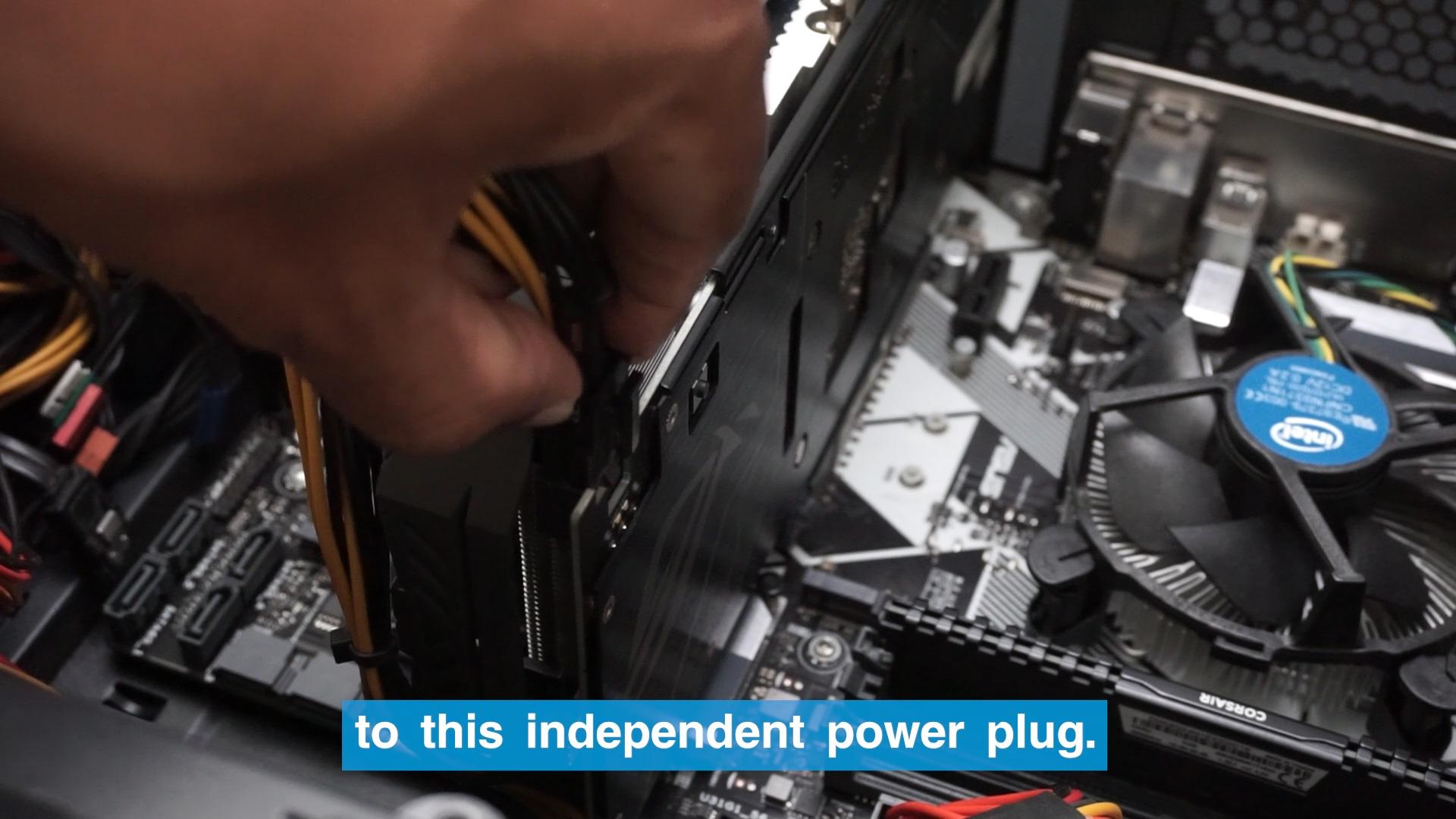.jpg)
If the graphics card has an independent power plug, please connect the appropriate power supply port, to this independent power plug.
Final Step

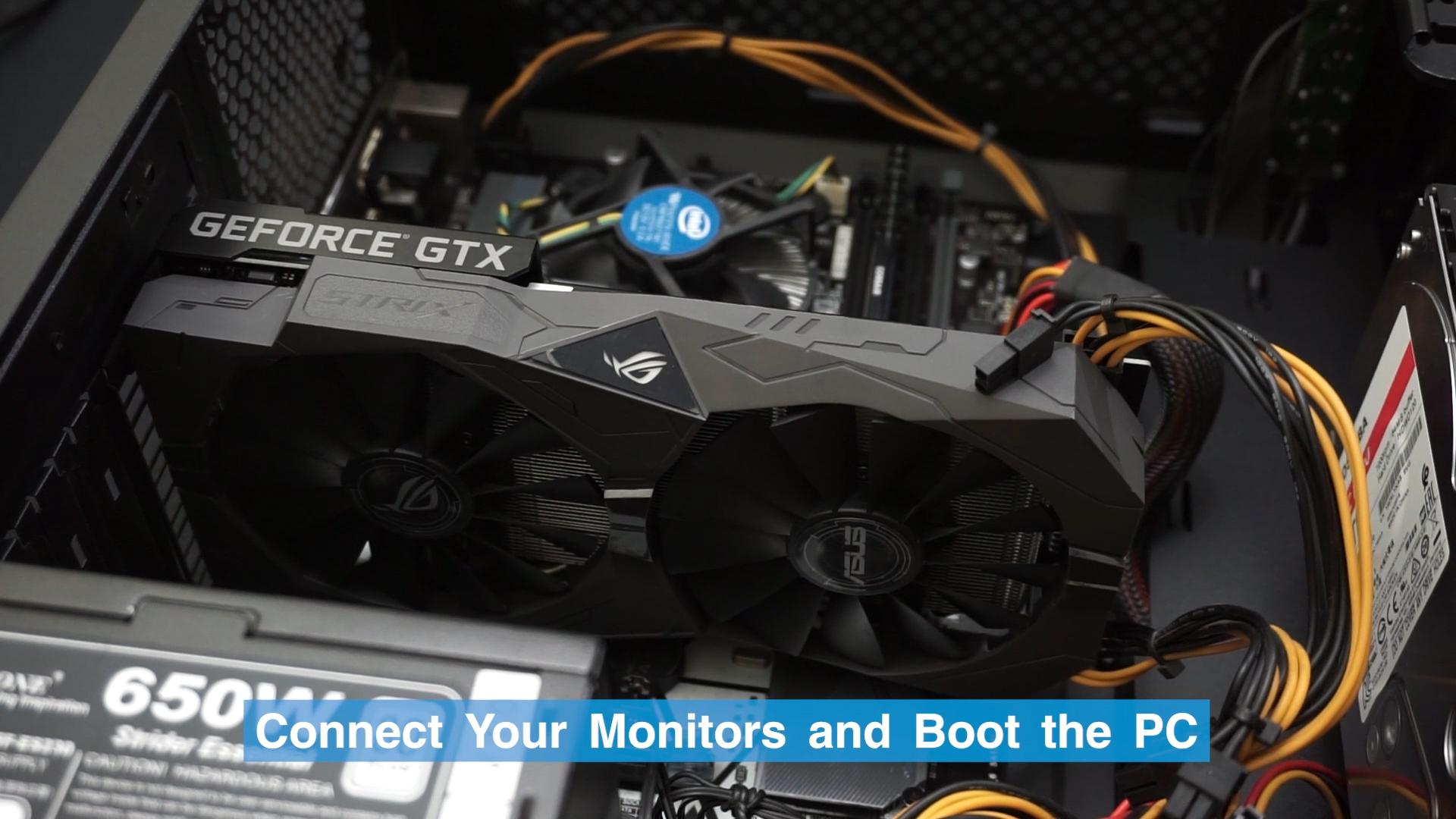.jpg)
Connect Your Monitor and Boot the PC Install or Update Drivers.
If you have bought a new card that’s from a different manufacturer (AMD or NVIDIA) than the one you already own, you need to fully remove all of the drivers from your PC prior to installing the new graphics card.