How to Install Windows 8.1 Pro 64 Bit. (ISO) LIKE a BOSS (For Free)
by Hatless_Miner_45 in Circuits > Computers
12 Views, 0 Favorites, 0 Comments
How to Install Windows 8.1 Pro 64 Bit. (ISO) LIKE a BOSS (For Free)
.jpg)
In this tutorial, I will show you how to pirate and install Windows 8.1 Pro 64 Bit. on a previous version of Windows... FOR FREE!!!
Preperation
.jpg)
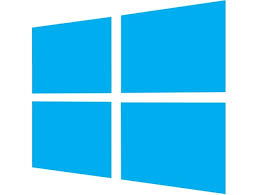

You are going to need a USB Flash Drive 8 GB or more and these three things:
-qBittorrent (to download the Windows disk image): http://www.qbittorrent.org/download.php
-WinUSB Maker (to create a bootable USB Flash Drive) http://download.cnet.com/WinUSB-Maker/3000-2094_4-...
-The Windows ISO file (explained later)
Downloading the ISO and Getting It Ready to Boot
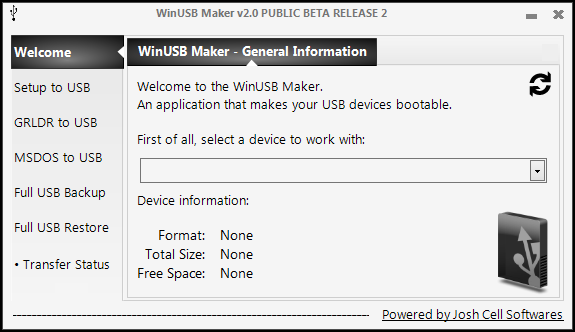
Once you have everything downloaded, open qBittorrent.Click on the tab that says "Search" and then type "Windows 8.1 Pro 64 Bit" in the search query. Many results will pop up, just click either of the top two,from KickAssTorrents or from ThePirateBay. Then go back to the first page you were on when you opened qBittorrent. The download took me about two hours. Once it is downloaded, open up WinUSB and plug in your USB stick. Select the USB you just put in, and then click "Setup to USB" and say that you want to "work with an ISO file." Select I want to work with a Directory and find/select your Windows disk image. Confirm that you want to create a boot-able USB drive, and you will be done with this section (after it copies the ISO to the USB).
Booting and Installing
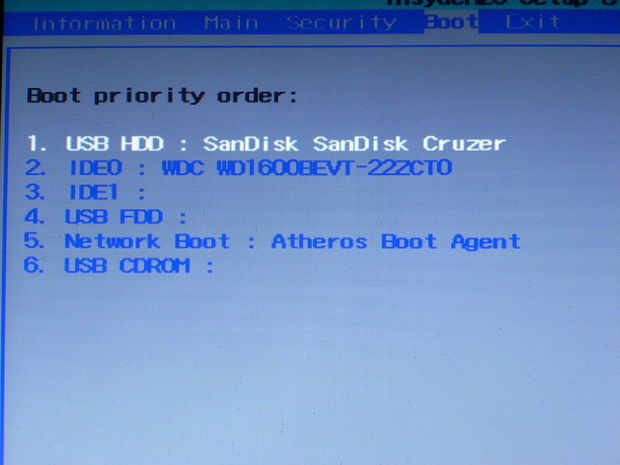
After the ISO is copied tho the USB stick, safely eject it out of your computer. Next you will want to backup your personal files onto a different storage device. After that, power off your PC.
Next, you will need to power back on your PC, holding down the key to get into the Boot Menu (generally F2, F6, F8, or F12). Once in the Boot Menu, navigate to the boot order, usually listed under "BOOT" and change the boot values with the keys specified on screen (they are usually F5/F6)so that your USB drive pre-loaded with Windows 8.1 sits at the top. Save and exit, then restart your PC. After a while of loading, you will be prompted with a few configuration questions, and then a while more of loading, before being asked to input your 25 character serial key consisting of letters and numbers that came with your (valid?) purchase of windows 8.1. This is where it gets tricky, you have to guess! I'm just kidding, here is a "Master Key": 'XHQ8N-C3MCJ-RQXB6-WCHYG-C9WKB'. Input the code and continue, while agreeing to Microsoft having complete control of you forever most likely buried in the terms of service. Then choose "Custom Install" to get to the partition page.This is the scary part:delete ALL partitions and then create a new one. Now wait a trillion eons for the setup to be complete, and choose Express Settings (It's easier).
DONE! (Almost)

From there on out you should have nothing to worry about, and Windows will clearly explain all the next steps.
THANKS 4 READING AND SHARE WITH FRIENDS!